Connect Threads Profile
You must have an Admin role to connect a Meta Threads profile to your Space.
What Do I Need To Connect My Threads Profile?
In order to connect your Meta Threads profile, you must have the following permissions:
Manage Profile Permissions to connect a Threads profile
Publishing permissions to the Threads profile
Learn more about why we need Threads access permissions.
How Do I Connect My Threads Profile?
To connect your Threads profile:
Navigate to Settings > Profiles and click on Add profile button
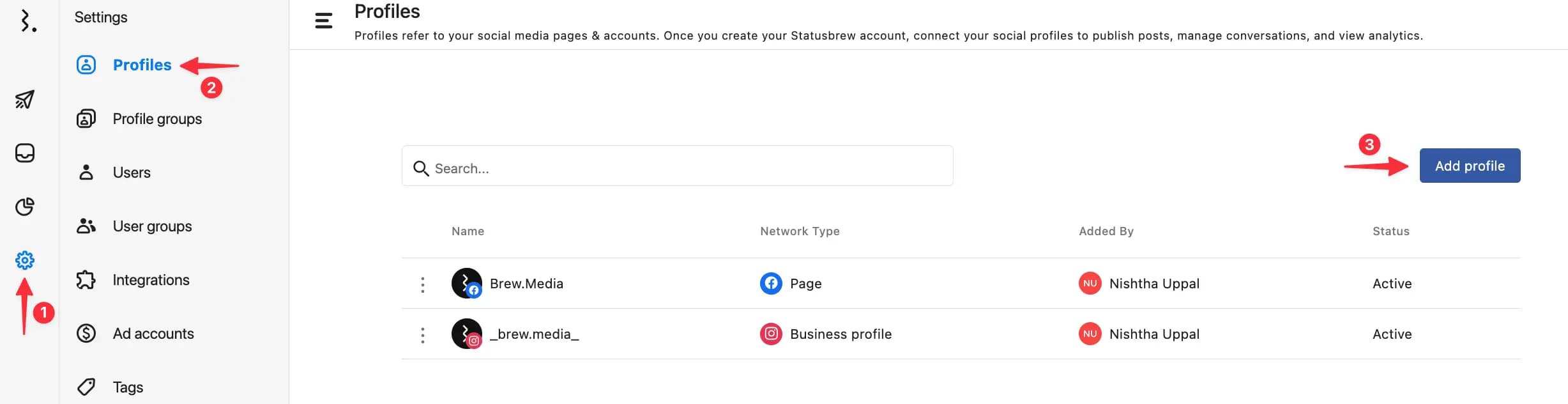
On the Add Profile dialog, select Threads.
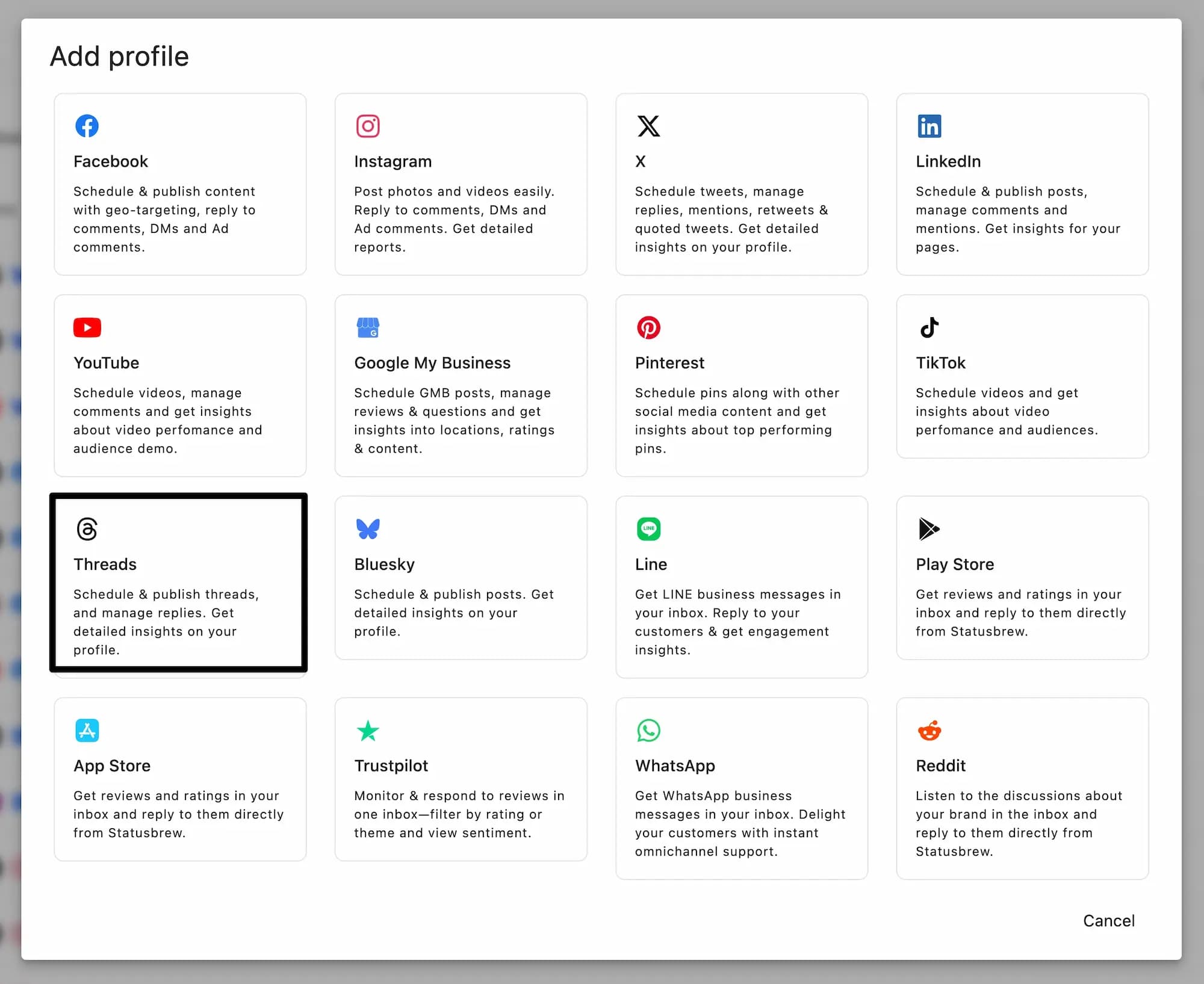
On the Authorize Statusbrew on Threads dialog, confirm the pre-requisites and click on Add profile button
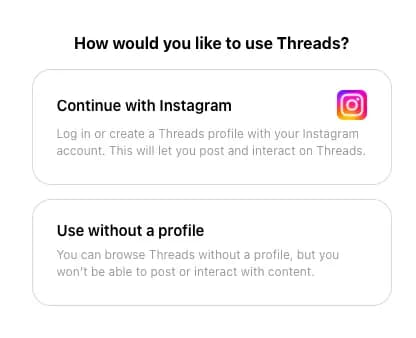
On Threads Access Request page, ensure all the requested permissions are marked as checked
Follow the mentioned steps to authorize your profile and connect it to Statusbrew
FAQs
Can I Integrate Threads Without Connecting My Instagram Account With Statusbrew?
Yes, you only need to log in with your Instagram credentials to access Threads, but integrating Instagram is not a requirement for connecting your Threads account.
Next Steps
Now that you have connected your profile, you can:
Add to Profile Groups, assign Access Permissions or set Watchers
Schedule a thread
Respond to Threads comments