Where Can I See The List Of All Profiles Connected To Statusbrew?
Statusbrew allows you to easily manage all the Social Profiles connected to Statusbrew from a single dashboard.
You must have an Admin role to access and manage Social Profiles connected to your Space.
List Of Social Profiles Connected to Statusbrew
You can navigate to Settings > Profiles to see the list of profiles connected to Statusbrew.
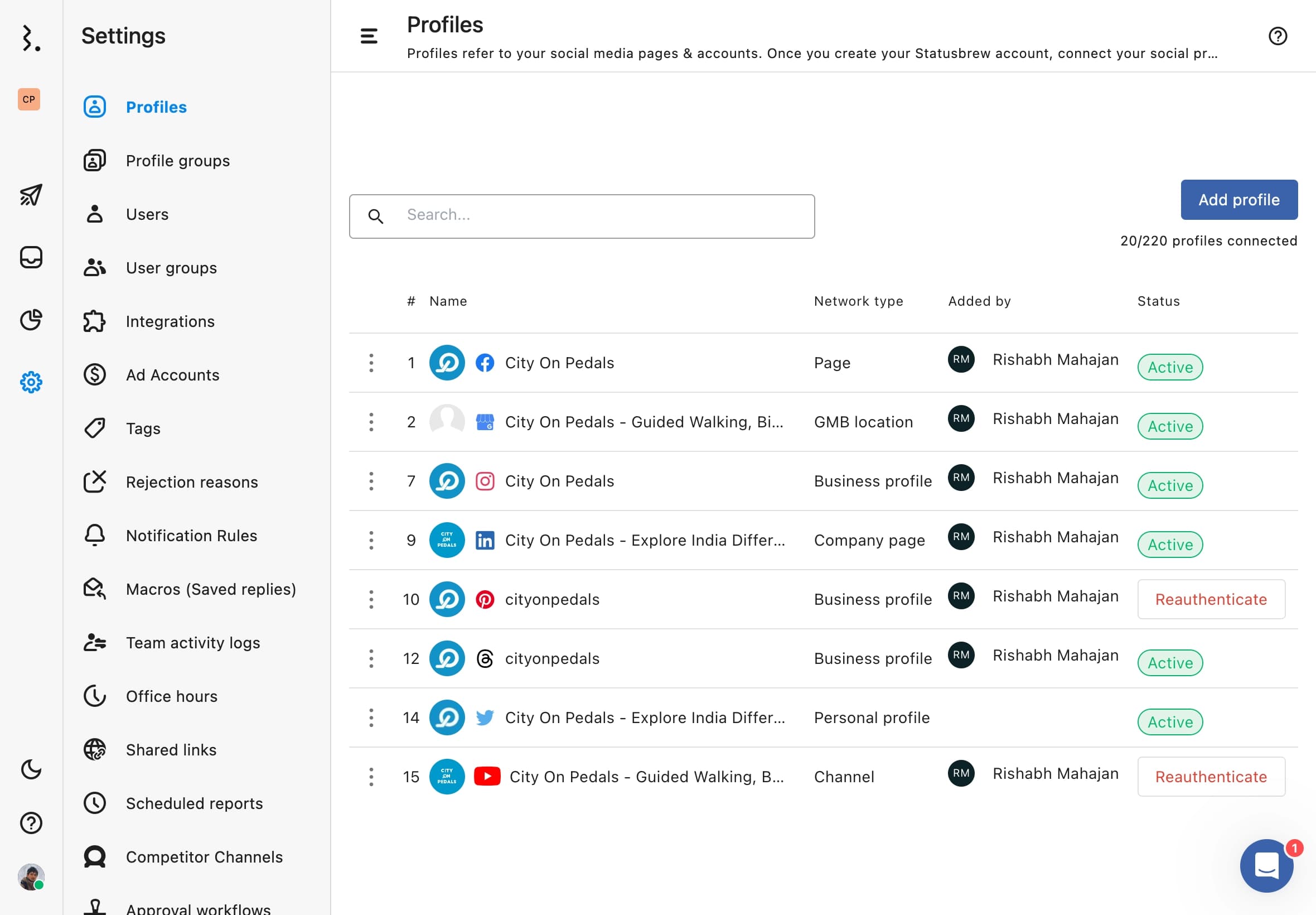
By clicking the more button for a profile, you can:
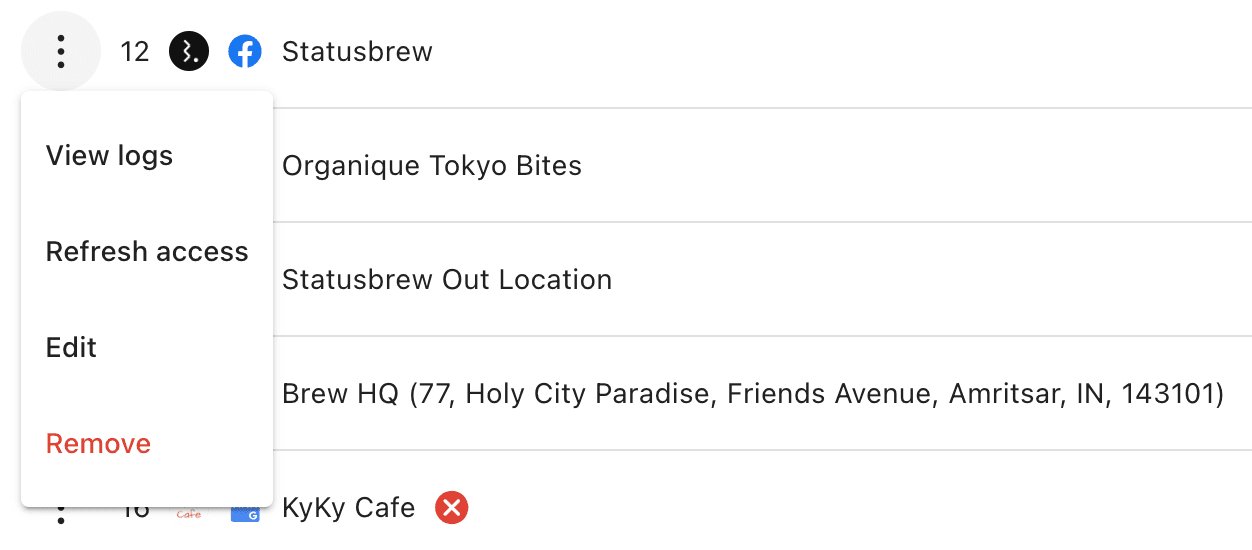
View logs: Display activity logs for the profile in the sidenav.
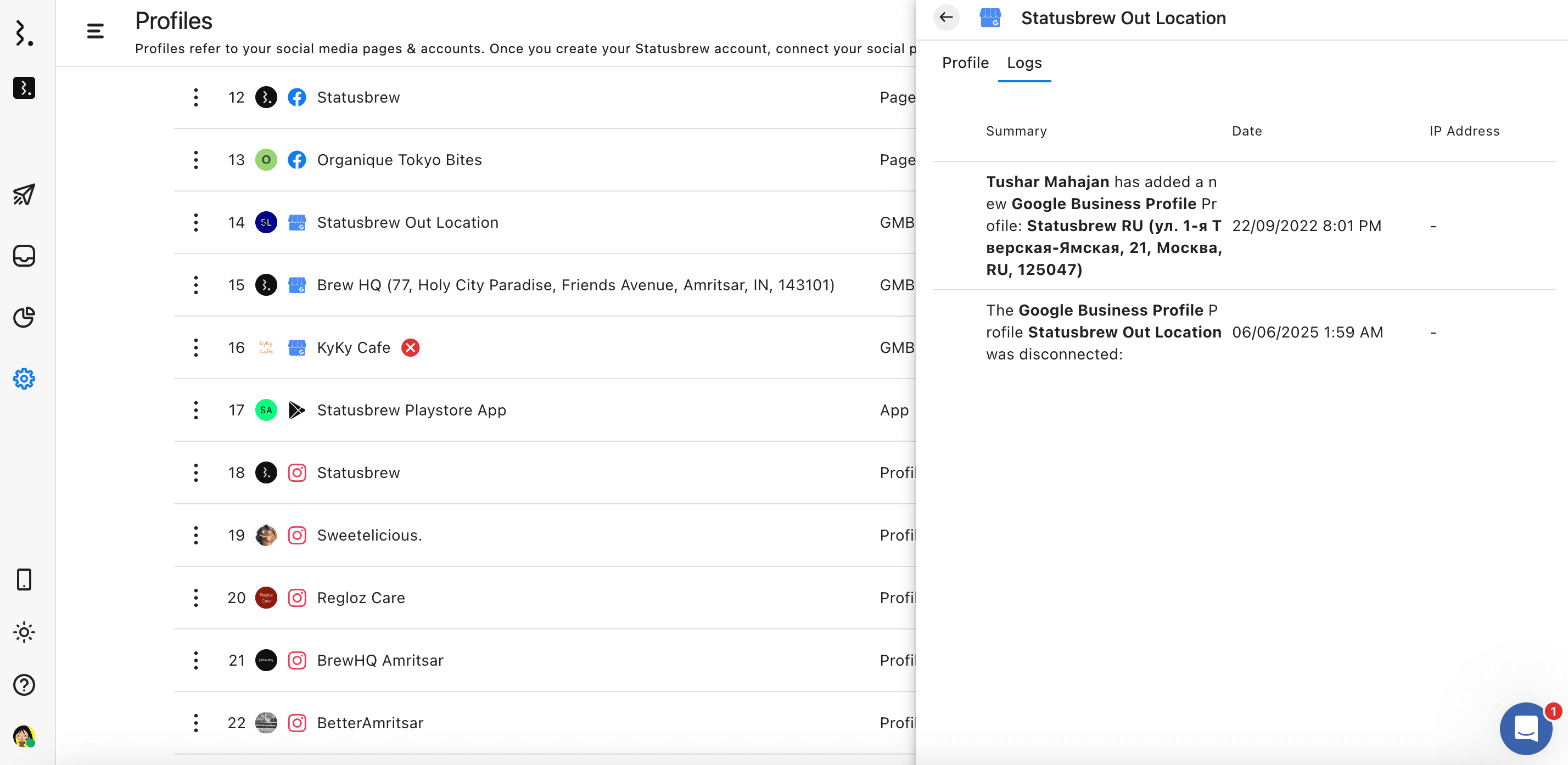
Edit: Customize profile details, including display name, profile image, access permissions, watchers, and network-specific information
Refresh access: Reauthorize Statusbrew’s access to your profile
Remove: Remove profile from your space