Access Management Best Practices
In this article, we discuss a collection of access management best practices in Statusbrew. These best practices are derived from our experience with social media teams, agencies, and enterprises using Statusbrew, as well as the experiences of customers like yourself.
Statusbrew access management revolves around permissions—a set of controls that allow you to restrict or grant access to users for Publish, Engage, and Reports. This ensures that every team member only has the level of access required to perform their roles while minimizing the risks of mistakes or misuse.
To learn more about the level of permission available in Statusbrew, refer to our article on Access Permissions.
Treat Permissions As The Primary Security Control
Always use permissions as your first line of control for access. Assign permissions based on role, not individual user preference. Treat access rights like your perimeter defense: minimal by default, expanded only when justified.
If every user has full access, you increase the risk of accidental deletions, unauthorized publishing, or miscommunication.
Without clear permissions, team members may overstep their responsibilities, leading to brand reputation damage or security risks.
Centralize Permission Management With User & Profile Groups
Assigning permissions one by one to every user and profile can become unmanageable. As your team and the number of profiles grow, the likelihood of human error increases, such as forgetting to remove access for an offboarded employee or giving inconsistent permissions to two users with the same role.
To reduce complexity, Statusbrew provides User Groups and Profile Groups - two powerful ways to centralize and simplify permission management.
When you assign permissions to a user group, every user of the group automatically inherits those permissions. This ensures consistency in permissions across roles and makes onboarding or offboarding team members easy.
If you manage permissions individually, new hires may get incomplete access, slowing down their work, or ex-employees may retain access longer than necessary, creating security risks.
So, when a new member joins your team, you only need to add them to the appropriate user group, and they instantly gain the correct permissions. Similarly, removing them from the group revokes all their access.
While User Groups help you organize people, Profile Groups help you organize your social accounts.
Instead of setting permissions separately for each profile, you assign them once at the Profile Group level. Any user or user group you map to that Profile Group will automatically have the defined permissions across every profile in it.
This way, Profile Groups makes it easier to manage permissions across large portfolios of profiles (for agencies or enterprises with dozens of profiles to manage).
Use Approval Workflows For Safer Publishing
A single unreviewed post can damage your brand reputation. To mitigate this risk, Statusbrew offers approval workflows, where posts created can be reviewed and approved before being published.
Assign the Create Post (Needs Approval) permission to interns, junior creators, freelancers, or external partners. This allows them to draft posts but prevents them from publishing directly. Their drafts can be submitted for approval to a senior content manager, editor, or brand lead who has Full Publishing rights.
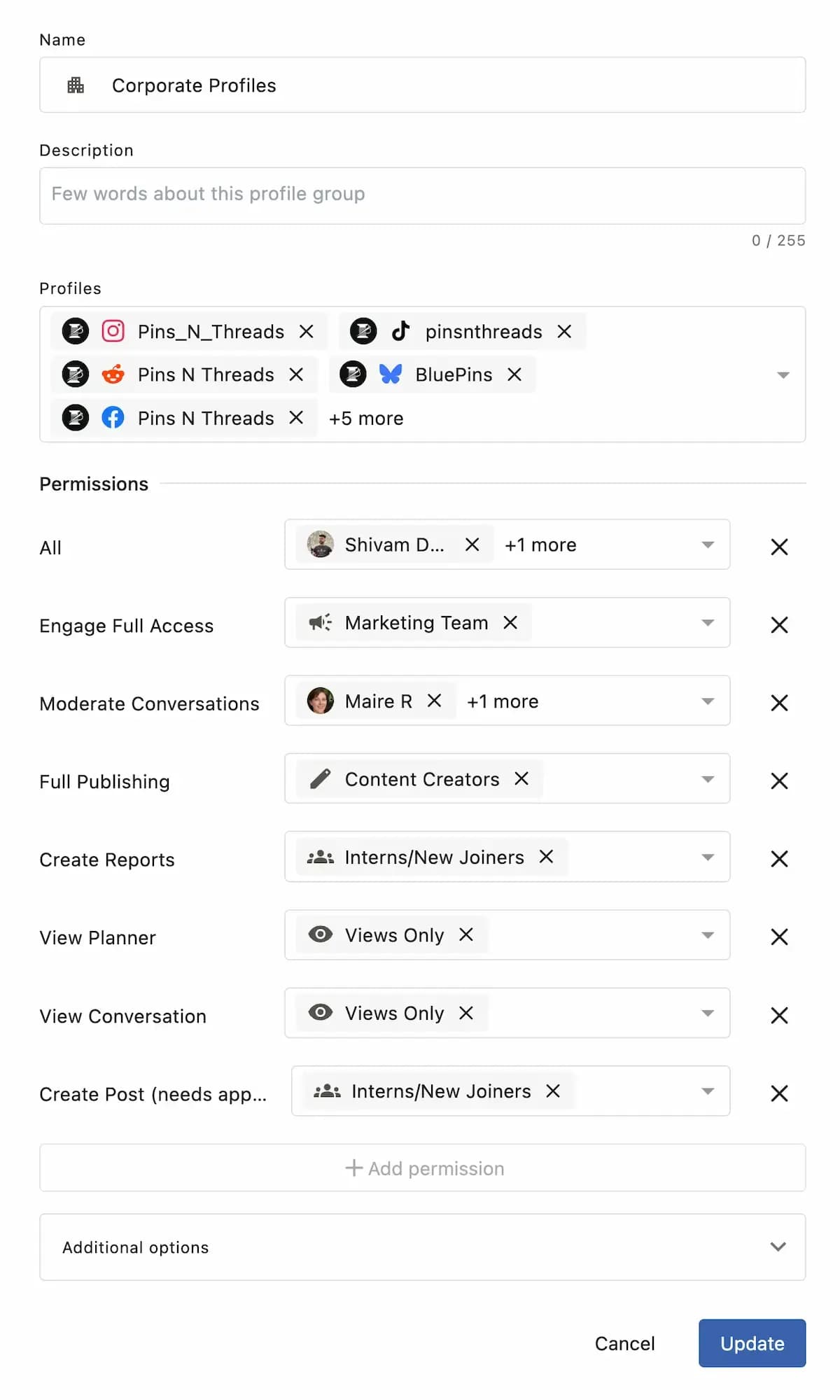
This way, you can ensure that all posts align with brand voice, tone, and compliance requirements and reduce the chance of typos, misinformation, or off-brand content being published. For agencies, approval workflows let clients review posts before they go live.
Enforce Least Privilege Access
When managing permissions in Statusbrew, it can be tempting to give users broad access “just in case.” However, this increases the chances of exposing your brand to unnecessary risk. Instead, follow the principle of least privilege access — every user should have the minimum permissions required to perform their role effectively, and nothing more.
Add only the permissions required for a user’s day-to-day responsibilities. For example:
A Content Creator may only need “Create Post (Needs Approval).”
A Community Manager may need “Engage Full Access” but not publishing rights.
This protects your brand from accidental errors, strengthens security, and keeps your workflows clean and controlled.
Regularly Review And Audit Permissions
As your team grows and roles evolve, permissions that were once appropriate may no longer align with current responsibilities. Users may switch teams, clients may offboard, or interns may complete their internship — but unless permissions are updated, they will still retain access they no longer need. This can create security risks and workflow inefficiencies.
Review user-level and group-level permissions on a regular schedule (e.g., quarterly). Compare assigned permissions against each user’s current role and responsibilities. Remove unused or excessive access, and ensure new team members have been onboarded to the platform and assigned the correct permissions.
In addition to routine audits, review permissions immediately after major organizational events (e.g., team restructuring, client offboarding).
Manage External Collaboration With Guest Users
Statusbrew makes it easy to collaborate with people outside your organization, such as clients or partners, without giving them full access to your account. You can securely involve them in content reviews by adding them as External Approvers. They receive a secure one-time link via email whenever content requires their review. They can view the post and leave feedback.
You can generate a secure link to share calendars, or reports with external stakeholders, making them useful when clients just need visibility into your content schedule or reports.
This also reduces the license costs and prevents outsiders from accessing unrelated content. Guest users only see what is explicitly shared with them.