What Is A Space
Managing the socials for multiple brands or clients means an influx of conversations, loads of content planning and scheduling, and varied responsibilities and workflows. The concept of Spaces or Workspaces is aimed at bifurcating operations and simplification of workflows in case of multiple discrete business units.
What Are Spaces?
Spaces or Workspaces are a way to divide tasks, inboxes, and content scheduling among teams on a platform. Each space has its unique set of features like tags, inboxes, views, rules, and contacts, customized according to the needs of that specific space.
By separating tasks and assigning team members to specific spaces, confusion is minimized, and data is kept secure. User access and permissions are also managed for each space, ensuring that everyone has the appropriate level of access.
When Should You Create Multiple Spaces?
It is beneficial to opt for a multi-space setup-
If you're an agency managing multiple clients If you have four clients - A, B, C, and D; you can create different spaces for A, B, C, and D to manage the operations efficiently and keep their data separate and secure
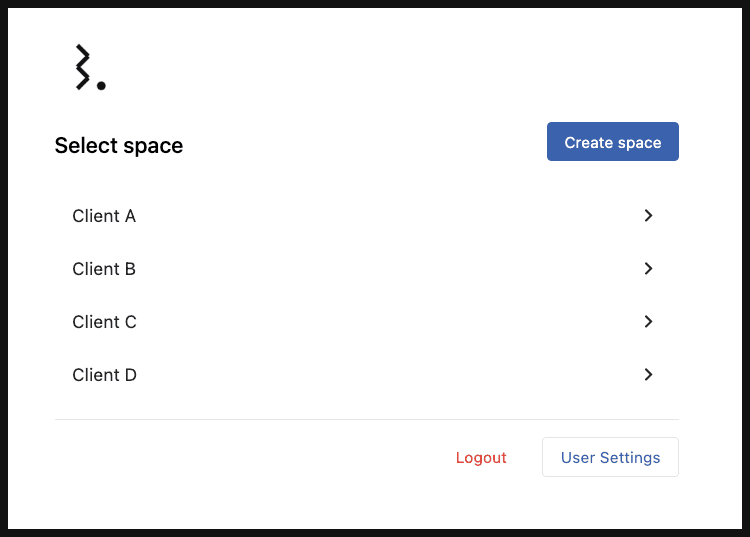
If you're operating globally with separate teams If you want to keep their operations separate from each other and want them to operate isolated from the other teams
If you're managing various brands If you're a brand managing multiple sub-brands, you can create separate spaces for each sub-brand
When Can You Avoid Creating Multiple Spaces?
Grouping and sorting can also be done using profile groups. It's not always the best idea to completely alienate the team members of the general workflows and communications. In the following situations, you do not need separate spaces -
In case you want to keep certain conversations confidential, you can restrict access to that particular profile/ profile group or create separate inboxes and views
If you're managing multiple branches within a country, you can create branch-wise profile groups and assign tags
You can choose to share the scheduled posts with specific users or users groups
You can define user roles and limit user permissions
Who Can Create And Manage Spaces?
Only the Primary owner and owners can create and manage spaces. They can invite multiple users to multiple spaces and assign the user roles according to specific spaces. For e.g., A user can be an admin for one space and a regular member for the other.
If you mark the user as the Owner, he will have access to all the spaces by default.
Features Of Multi-Space Setup
Features | Meaning according to the Multi-Space Setup |
|---|---|
No Profile Sharing | Profiles are unique to spaces, i.e., one profile cannot be connected to multiple spaces |
Shared Users | One user or member can be a part of multiple spaces |
Invite Selected Users | While inviting users, you can choose which spaces they should be added to |
Specific User Roles | The role and access permissions of each user can be defined for each space |
Unique Feature Configuration | Each space will have its own tags, inboxes, views, etc |
Data Privacy | The content, conversations, and all other activities of a particular space are kept secluded and safe |
Seamless Collaboration | It allows systematic conversations and well-structured workflows by removing the clutter and eliminating any out-of-context conversations or content |
No Overlapping | If managing multiple brands or clients in a single space, naturally, one can get confused. Multiple spaces help to avoid overlapping information or misunderstandings by similar content |
Connectivity and Visibility | The user groups are created on the organizational level and shared across the spaces. If a user has not been explicitly added to a particular space but is part of a user group, they'll inherit access permissions defined for the user group and will be able to access that particular space |
Continue Reading - Creating and Managing Spaces