Schedule Facebook Dark Posts
Dark posts lets you create content without publishing the content on your Facebook Page's timeline, and hence, are also called unpublished posts.
In this article, we'll take a look at how you can create one in Compose.
What Are Dark Posts?
Dark posts on Facebook are also known as unpublished posts or hidden posts. They are advertising content used for targeted advertising campaigns that are not published on your Facebook Page's timeline. Since they are not visible to the general public or your page's followers, they are called "dark" posts.
Targeted Advertising: Usually, dark posts are used for targeted advertising. So, advertisers create multiple variations of ad content to target specific segments of audience based on demographics, behaviors, interests, and other factors. A dark post is entirely invisible for any user except yourself, without a targeted advertisement attached.
Not Visible on Page: Since dark posts don’t appear on your Facebook Page's timeline, your regular followers won't be able to see them when they visit your page. Dark posts are only visible to those whom you target in your ad campaign.
Customization: Dark posts allow you to tailor content for different audience segments. This approach lets you test various ad messages and creatives to determine which combinations work best for specific interests or demographic groups.
A/B Testing: Dark posts are commonly used for split testing to identify which ad variations perform best. You can compare different creatives, headlines, or call-to-action buttons to improve your campaign results.
Boosted Posts Vs. Dark Posts
Boosted posts are intended to reach your existing followers and are visible on your page's timeline. On the other hand, dark posts focus more on reaching specific target audiences through ads.
Ensure that your dark posts follow Facebook's advertising policies and guidelines to avoid ad account issues.
How To Schedule A Facebook Dark Post?
Go to Compose.
Select one or more Facebook Page(s).
Under Facebook options, select the 'Dark post' checkbox.
Complete scheduling or publishing your video by selecting Choose date & time option and the Post Now or Schedule. Learn how to select the right posting time.
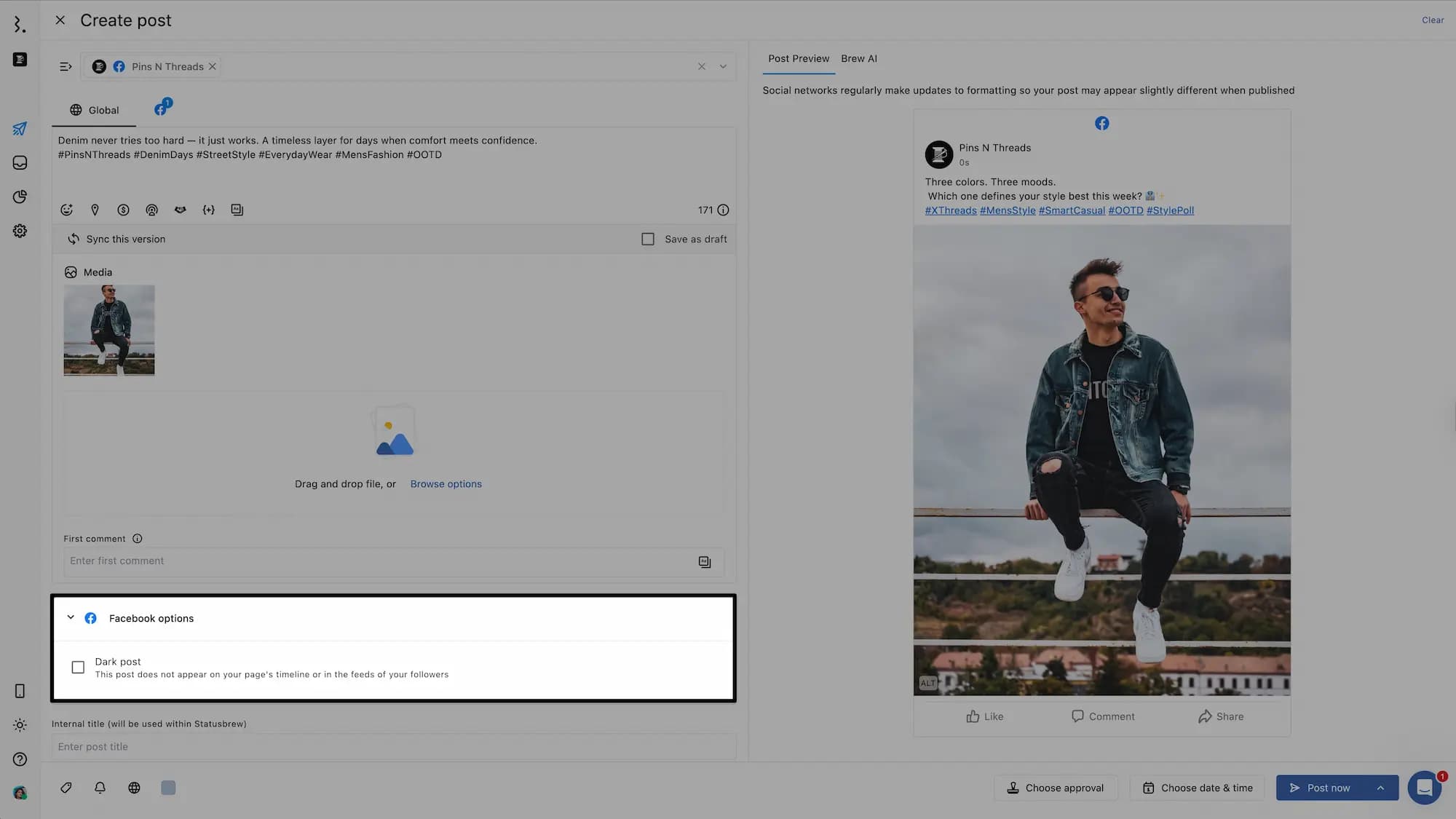
You can’t create dark posts for Facebook Stories and Reels.