How To Edit A Post?
Statusbrew makes it easy to make changes to a scheduled post before it goes live.
You can create posts and schedule for multiple social networks at once. However, once the post are scheduled, each version tailored for a specific network should edited individually.
Currently, we support deleting grouped posts. The ability to Edit All Grouped Posts is planned and will be available soon. Learn more about Grouped Posts in Statusbrew.
You won’t be able to change profiles while editing a post.
How To Edit A Post?
Go to Publish.
Find the post you want to edit and click on it. The Post Detail view will open.
Click Edit post.
The post's Compose window will open. You can make the required changes and click Schedule to update them.
Quick Edit Options
If you need to make minor adjustments, you don’t have to open the full Compose window. Statusbrew offers Quick Edit options right within the Post Detail view.
Here are the details you can quickly edit from the Post Detail view without opening the full Compose window:
Post color: Click on the current post color, choose the desired color, and the post color will change.
Post title: Click on the current post title and make changes. The changes are auto-saved, you can also click outside the field to save the changes.
Scheduled Date & Time: Click the date and time displayed next to the Scheduled At. The Select schedule type dialog box will open. Make the required changes and click Apply
Learn more about How To Select Time To Post.
Tags: To add new tags, click Add tags, search or select tags from the Add tags dialog box, and click Update. To remove an existing tag, click next to the applied tag.
Learn more about Internal Tags.
Shared with: You will be able to view the current Shared with settings of the post in Shared with. Click on it to change the Share access with settings of the post. This option is editable only by the user who created the post.
Learn more about How To Restrict Post Access With Your Team.
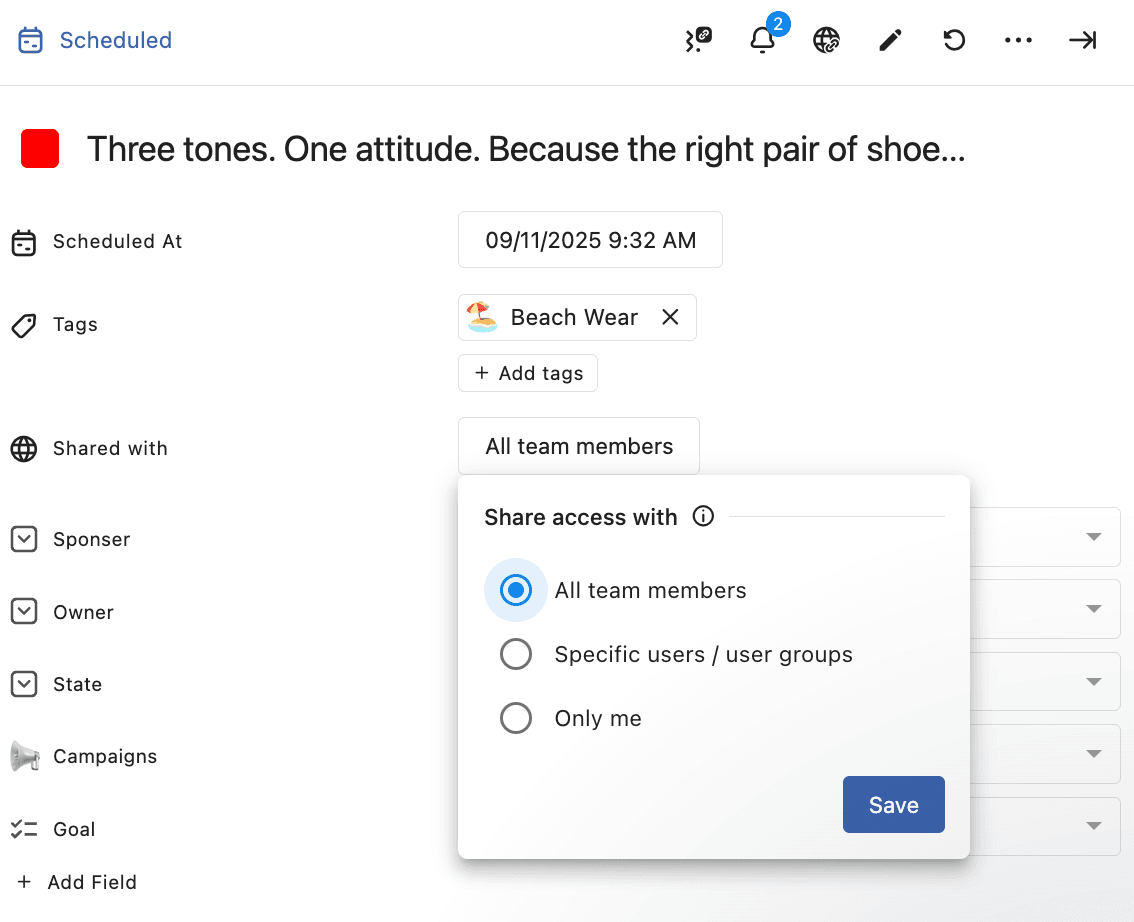
Custom Fields: Click on the custom field value input to update. You can also click Add fields to add new custom fields.
Learn more about Custom Fields.
Caption: Click on the caption text. Make the necessary changes to your caption and click the to Save your changes or to Discard the edits.
Network Specific Options: Click on the network-specific option, make the required changes, and click to Save your changes or to Discard the edits.
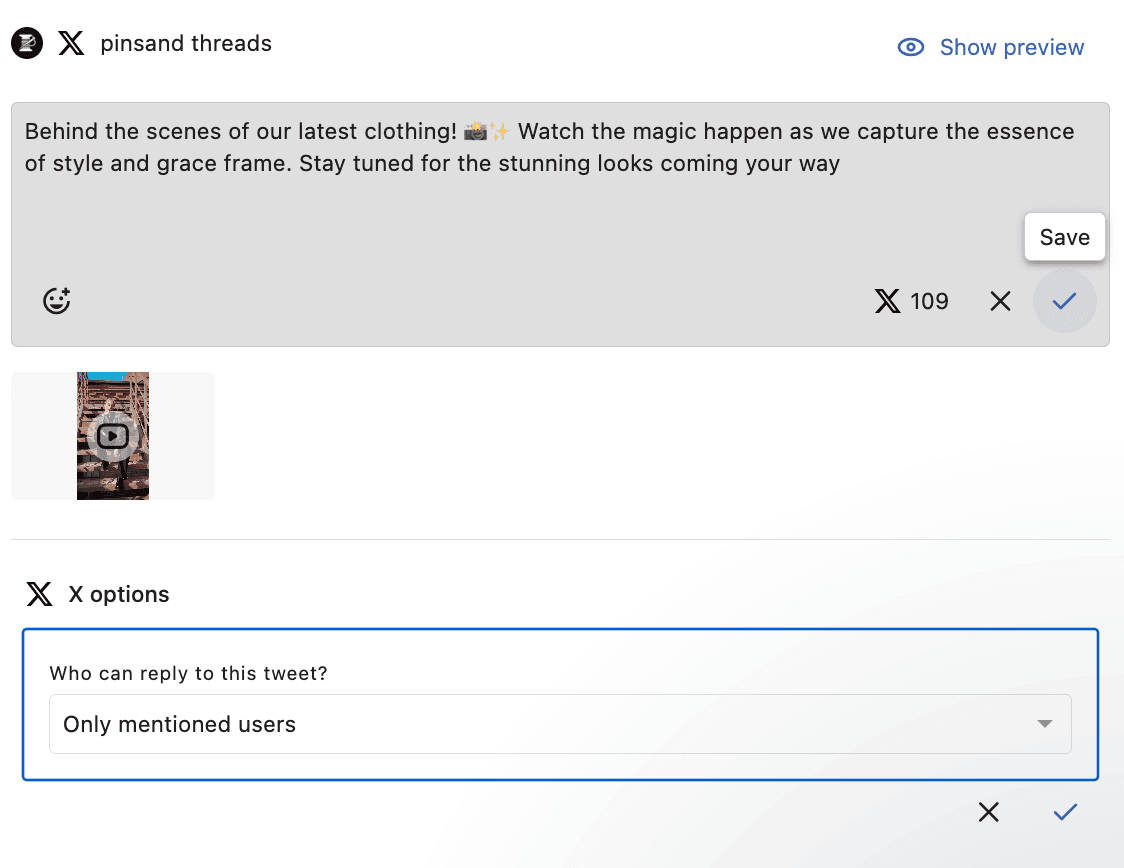
FAQs
Can I Edit A Published Post?
Statusbrew currently doesn’t support editing the content of a post once it’s been published. If you need to make changes, you’ll have to edit the post directly on the native platform.
To make this easier, Statusbrew provides a direct permalink to the published post via the (View external), so you can quickly jump to the native platform and make the necessary updates from the Post Detail.
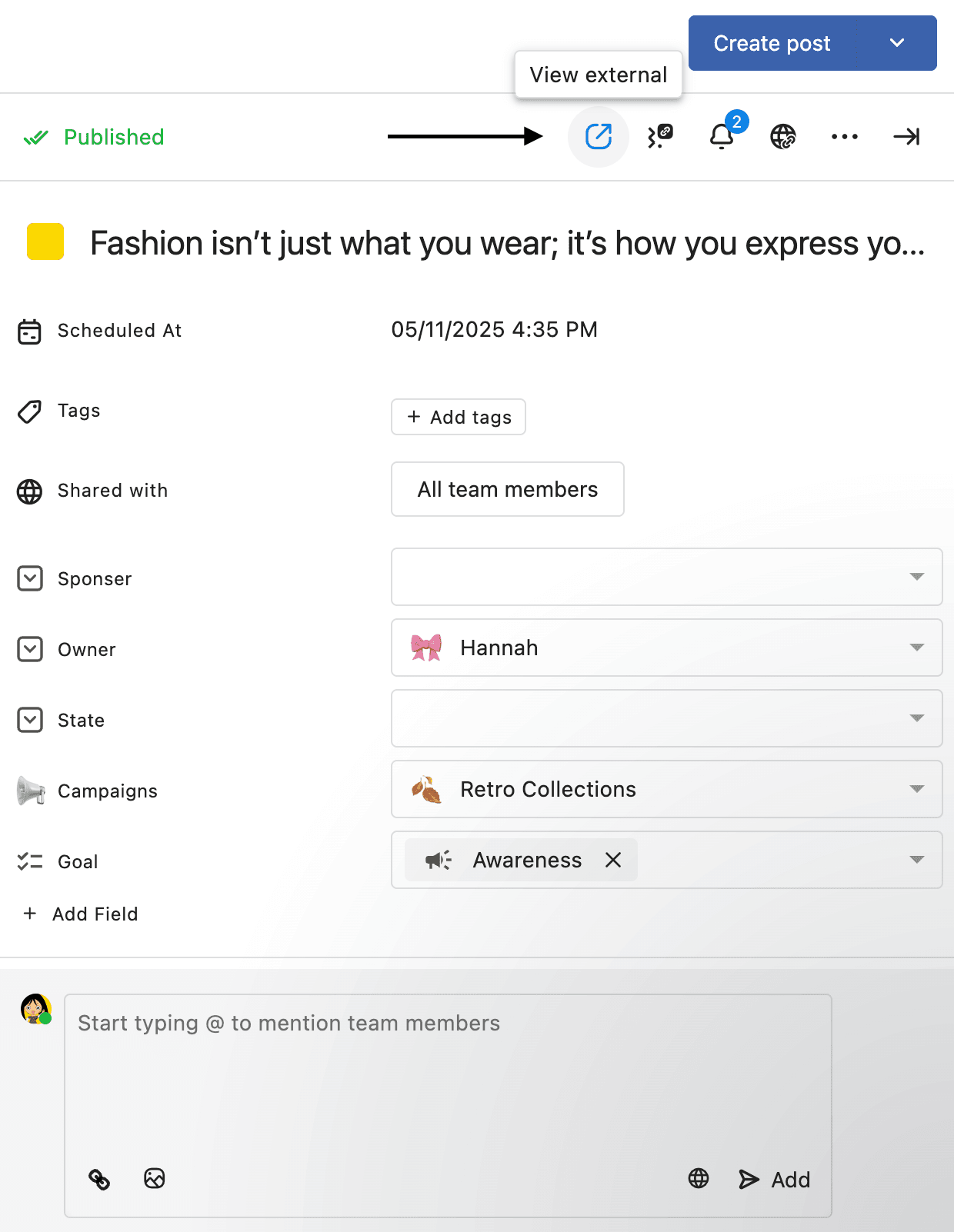
Internal fields like Post Title, Tags, Custom Fields, and Shared access with options remain editable even after a post is published from the platform.
How Long Until I Can Edit A Post?
Our platform allows you to edit a post up to 15 minutes before the scheduled time.
Why Can’t I Edit A Post?
This can happen when you don’t have full publishing access permission. You can ask the Admin or Owner of your space to provide you the access to the required access.