Grouped Posts in Statusbrew
When you're publishing the same message across different social channels, it's easy for things to get cluttered fast. Grouped posts in Statusbrew help clean that up—making it easier to manage posts created together, without losing control over individual edits or scheduling.
What Are Grouped Posts?
Grouped posts are posts created together in Composer—like when you schedule content for Facebook, Instagram, and LinkedIn at the same time. Statusbrew automatically links them for easier management.
Each post still has its own schedule and can be edited individually, but grouped posts come with additional options like bulk delete and (soon) bulk edit.
In the Planner, they appear as separate posts, and with Color Attribution (on by default), grouped posts are easier to spot—sharing the same timestamp and color, which you can customize.
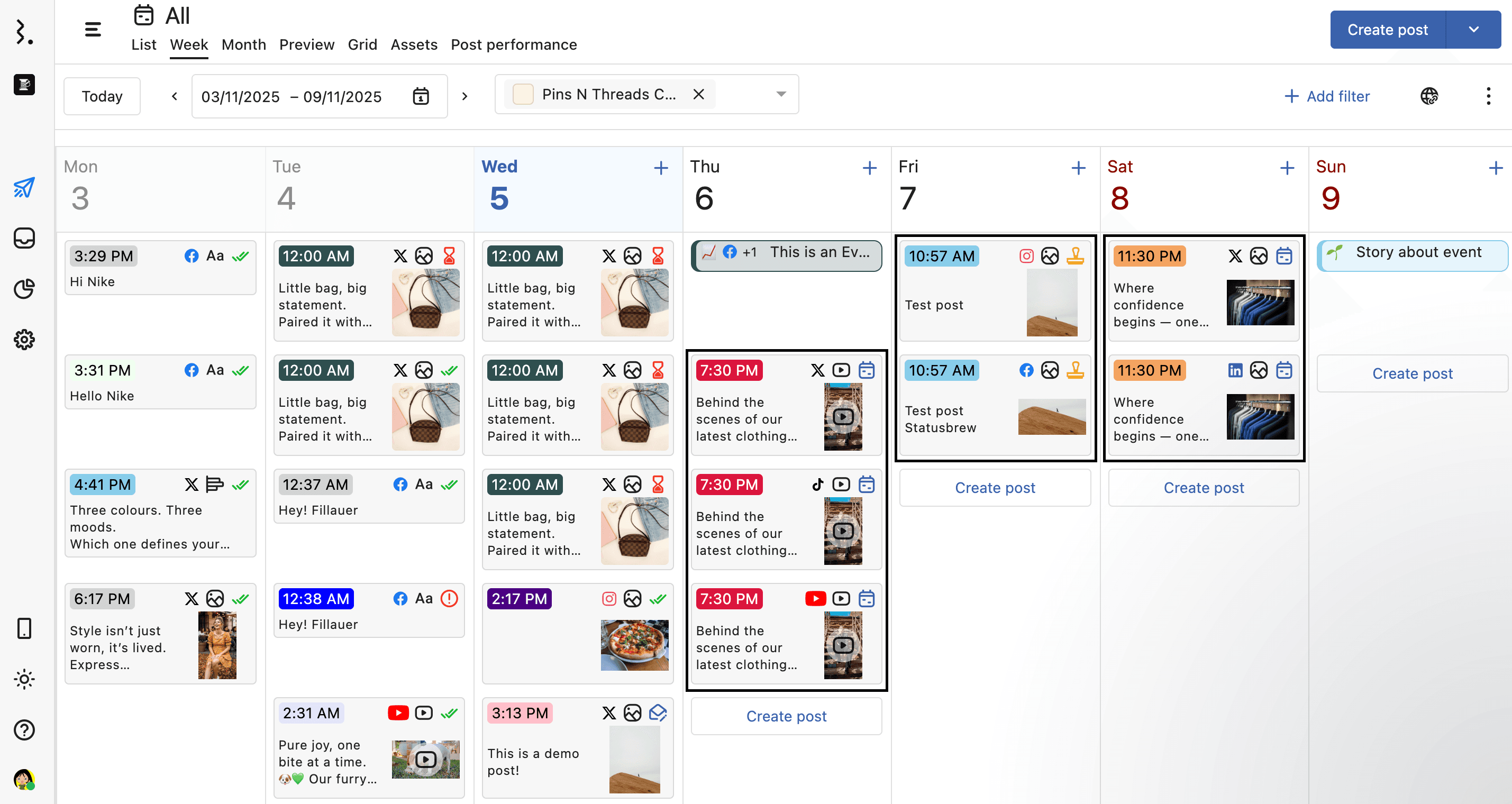
Manage Grouped Posts
(Coming Soon) Edit All Grouped Posts
Soon, you'll be able to update multiple grouped posts in one go—great for changing schedules, tags, or labels across platforms.
Planned Actions You’ll Be Able to Do:
Edit scheduled time for all posts
Update common tags or labels
Replace or modify content/media across grouped posts
We’ll update this guide once the feature is live.
Delete Grouped Posts
You can remove the entire group with a single action.
Go to Planner.
Click on any post that’s part of the group.
Click More actions.
Select Delete all group posts.
Review the list of posts shown in the confirmation dialog and click Confirm.
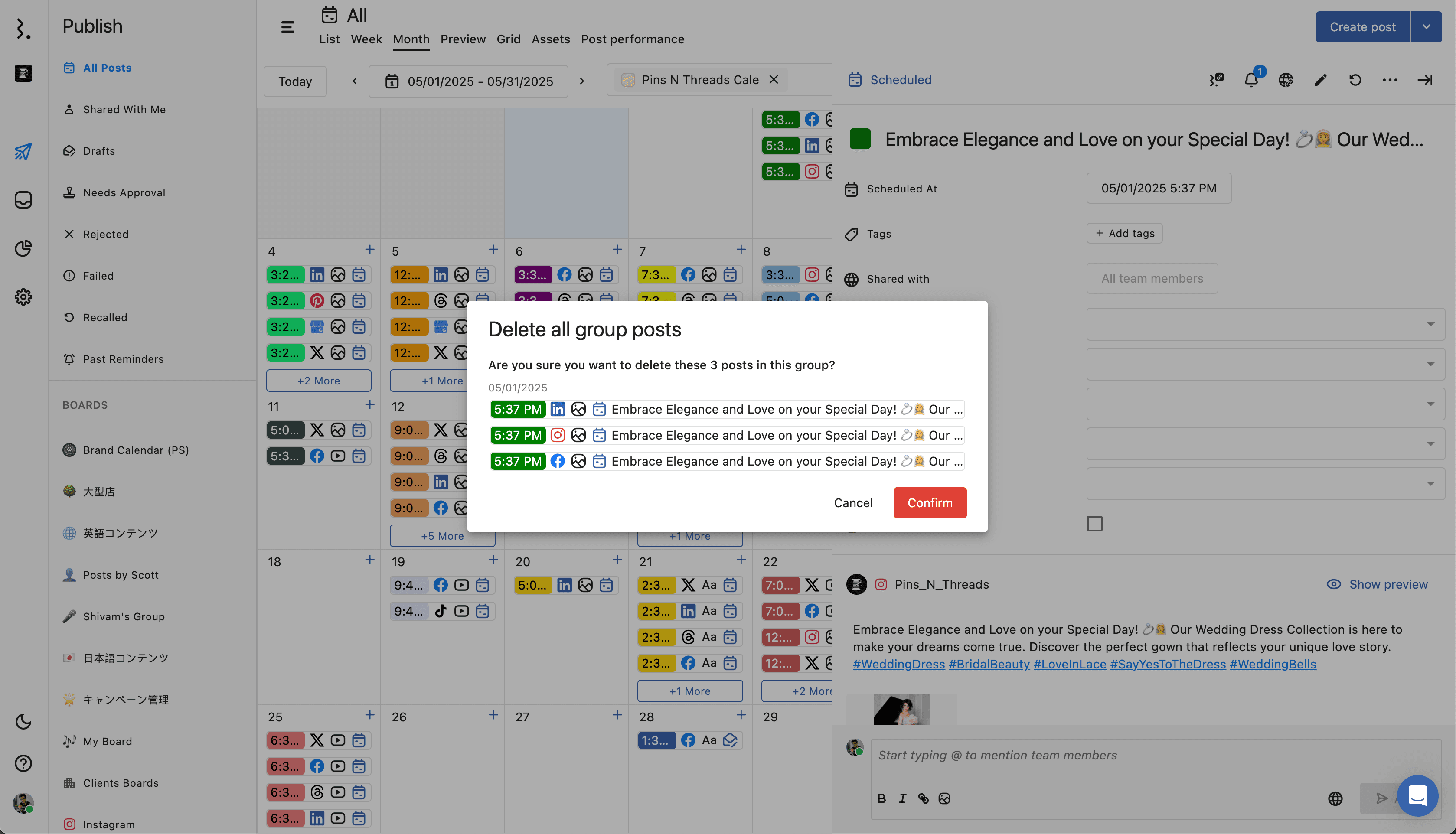
Detach a Post from the Group
Detach a post from a group if you don't want it be part of that group anymore.
Go to Planner.
Click on any post that’s part of the group.
Click More actions.
Select Remove from group.
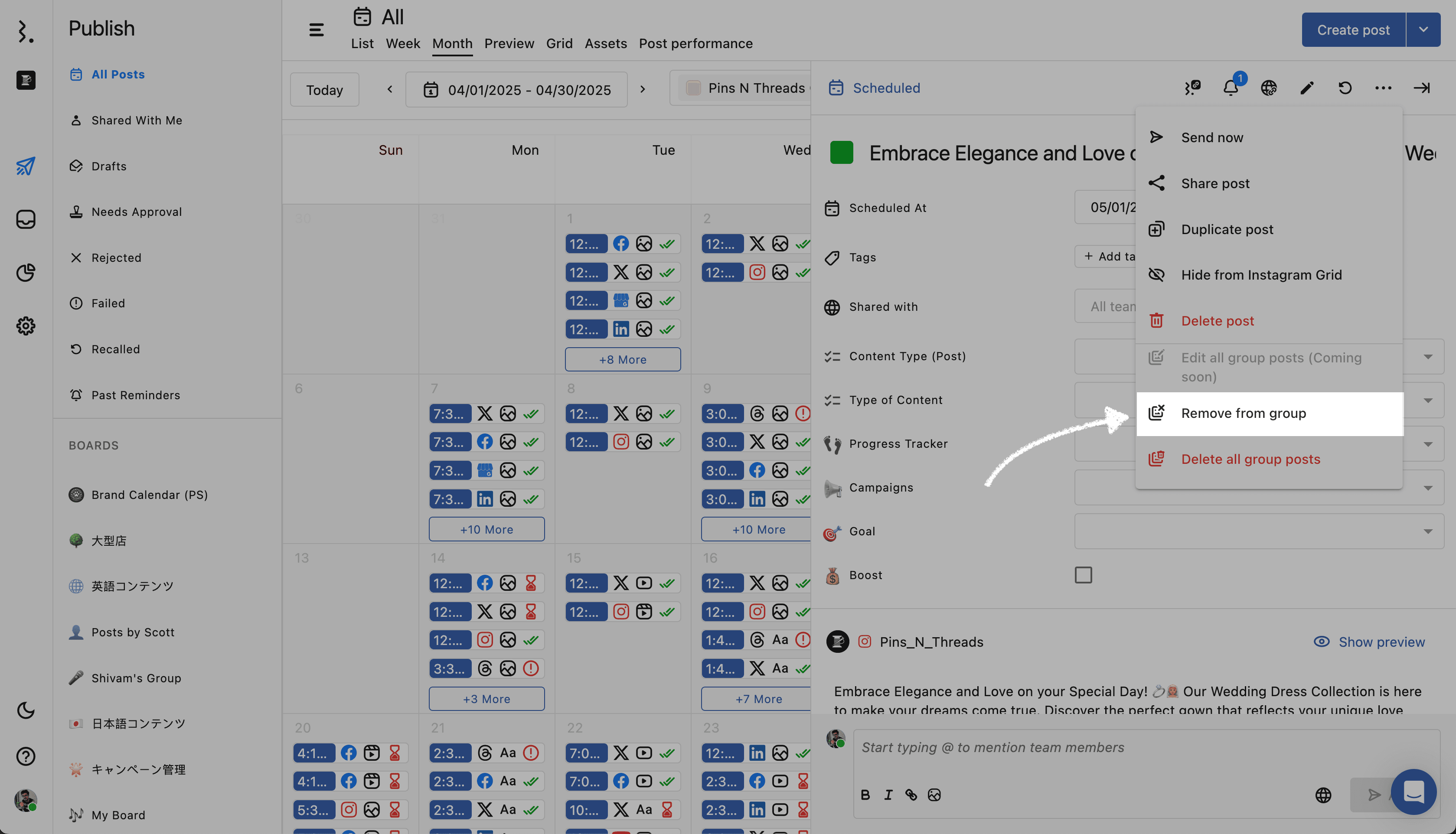
Common Use Cases
Cross-posting content: When pushing the same announcement across LinkedIn, Facebook, and Twitter.
Campaign launches: When scheduling multiple posts across platforms for a coordinated launch.
Platform-specific variations: When posts vary slightly per network but still belong to one message set.
But these are just the basics. You can use grouped posts however it fits your workflow. If you figure out a smarter or more creative way to use them, let us know—we’d love to hear it.