How Can I Reply To A Facebook Comment With A Private Message?
At times, brands prefer to take conversations away from public visibility in the comment section to private messages to maintain privacy, address sensitive issues, and provide personalized customer support without public scrutiny.
Statusbrew allows you to reply to a Facebook comment with a private message. When viewing a Facebook or Instagram comment in the Engage, you can either reply with a comment or send the user a private message.
Statusbrew supports adding a private reply to Facebook & Instagram comments received on your organic post and ad comments. Here’s how:
Open the Facebook comment you want to reply privately to. Use Team Inboxes or Create Views to locate the comment quickly.
Hover over the comment & click (More) beside the comment.
Select Private reply from the pop-up menu. The Send message dialog will open, where you can compose and send your message.
Compose your reply (up to 1000 characters).
Click Send and Close or Close.
As you reply, your responses appear as a single-threaded conversation.
You can also do the following:
Select Emoji to reply with it
Open Macros to reply faster with pre-saved responses
Improve your reply with AI Assistant
Keep in mind:
You can privately reply to a comment on your page within 7 days after a user messages. After 7 days, the reply window will disappear. Within those 7 days, you will be able to see the number of days remaining to reply to the message.
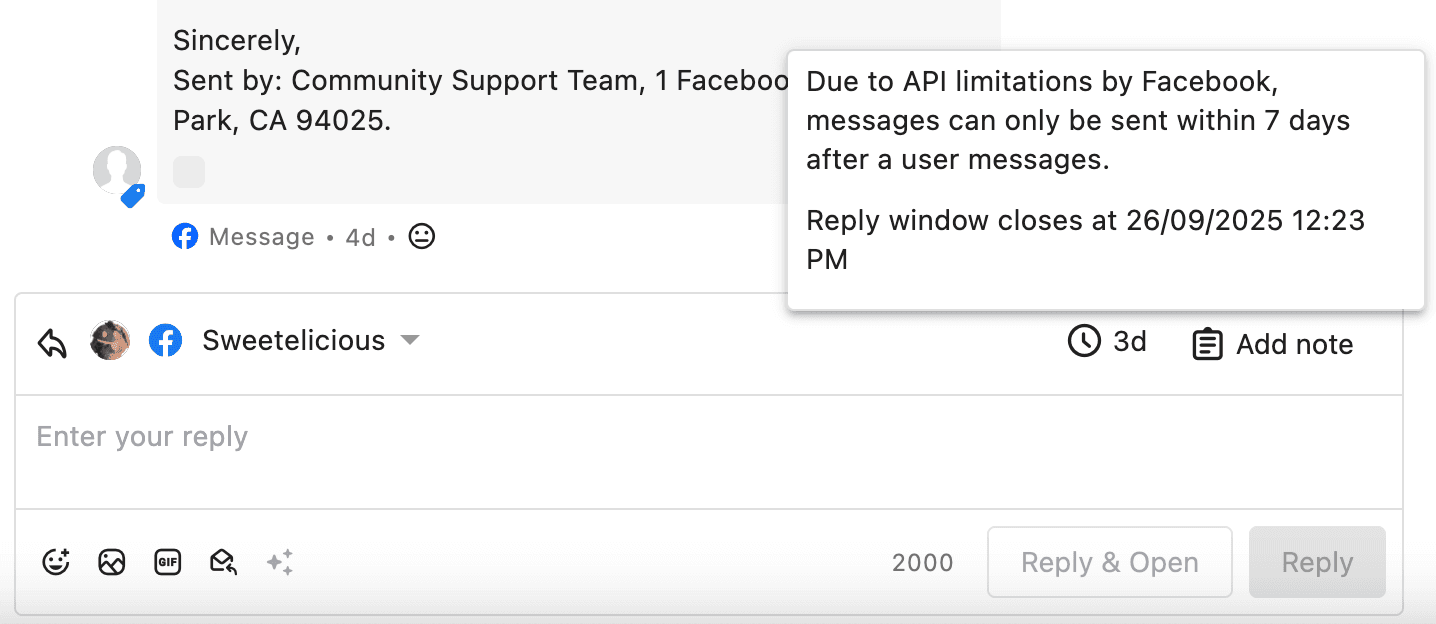
You can reply privately to a comment only once. Subsequent private messages are not possible, though you can still reply to the comment publicly.
Only text messages are supported for private replies. Media (Images/Video/GIFs) cannot be attached to the private message as it is considered a separate message due to Facebook’s API restrictions.
If you are unable to reply privately to a Facebook comment, check out the possible reasons.