Ad Comments Not Showing Up
Statusbrew will start syncing your Facebook and Instagram ad comments after you connect your ad accounts.
Though there is a way where you can resync older comments in the Engage inbox.
You can open the ad in Engage and click Resync comments by clicking (More) under the posts.
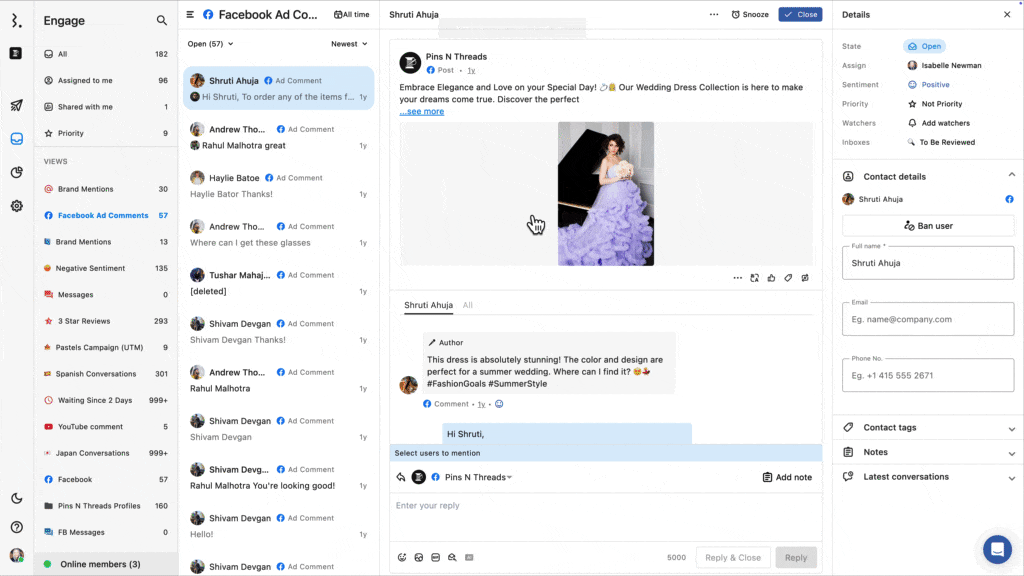
If ad comments/ads still aren’t showing:
Ensure your ad accounts are properly connected. Follow the steps in our article to ensure proper connection of your Facebook Ad account with Statusbrew.
Make sure you have active ads and that new comments were posted after your ad accounts were connected to Statusbrew.
Drop a comment on your ad (make sure you're not logged in as an admin) to see if Statusbrew syncs it.
Double-check that you’ve selected the correct ad account, especially if you are managing multiple accounts.
If your ad comments are still not syncing, share a link to one of your ads with our support team so we can run tests on your behalf. To find out how to get the Facebook ad link, follow the instructions here to get the Facebook or Instagram ad link.