Set Statusbrew As Primary Instagram Receiver
Statusbrew users can view & manage Instagram Direct Message communications from the Engage Inbox. But before you start communicating on Instagram, you need to enable Instagram Messages support in Statusbrew.
Enabling Instagram Direct Messages from the Instagram App
To ensure Instagram DM access for third-party apps such as Statusbrew, please follow these steps.
Open the Instagram App on your phone & switch to your business account
Tap on the profile icon in the bottom right corner & then tap on the hamburger menu (three lines) in the top right
Now, in How others can interact with you, tap Messages and story replies
Tap Message requests in How people can reach you
Under Connected tools, turn on Allow access to messages
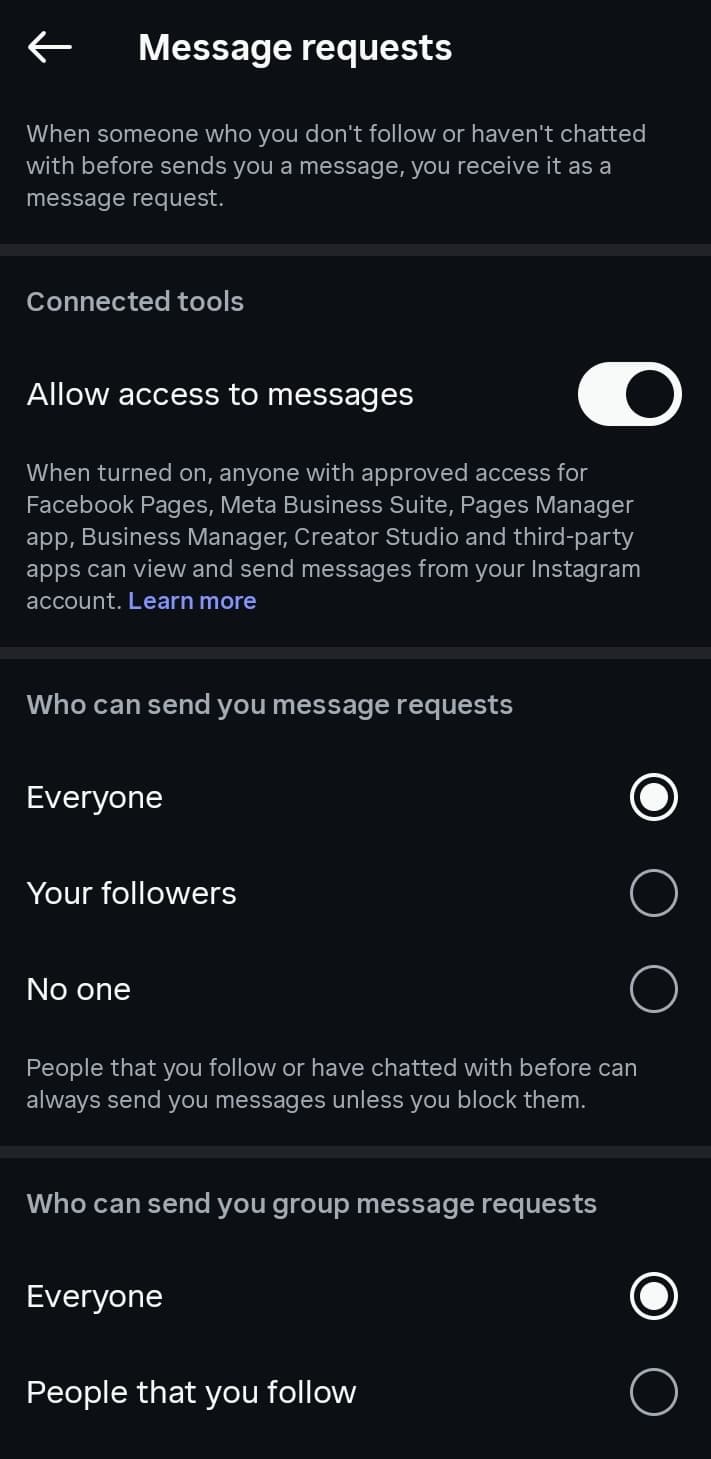
You'll be able to manage incoming direct messages from the Engage Inbox. Learn more about supported Conversation Types & Sync Rate in Statusbrew.