Set Statusbrew As Primary Messenger Receiver
If you're using Statusbrew in parallel with another automation or engagement platform, you might run into scenarios where you would not be able to respond to certain Facebook Messages in Statusbrew.
What to do - if you want to use Statusbrew to reply to these messages?
If you wish to handle all messages through Statusbrew, you would need to make Statusbrew the primary receiver in your Facebook page's messaging settings. This would allow you to reply to all Facebook messages in Statusbrew.
Click on your profile picture at the top right corner from your Facebook feed.
Click Settings & privacy from the drop-down menu
Select Settings
Navigate to the Facebook Advanced Messaging Settings.
Select Statusbrew as the Messenger receiver in the Handover Protocol.
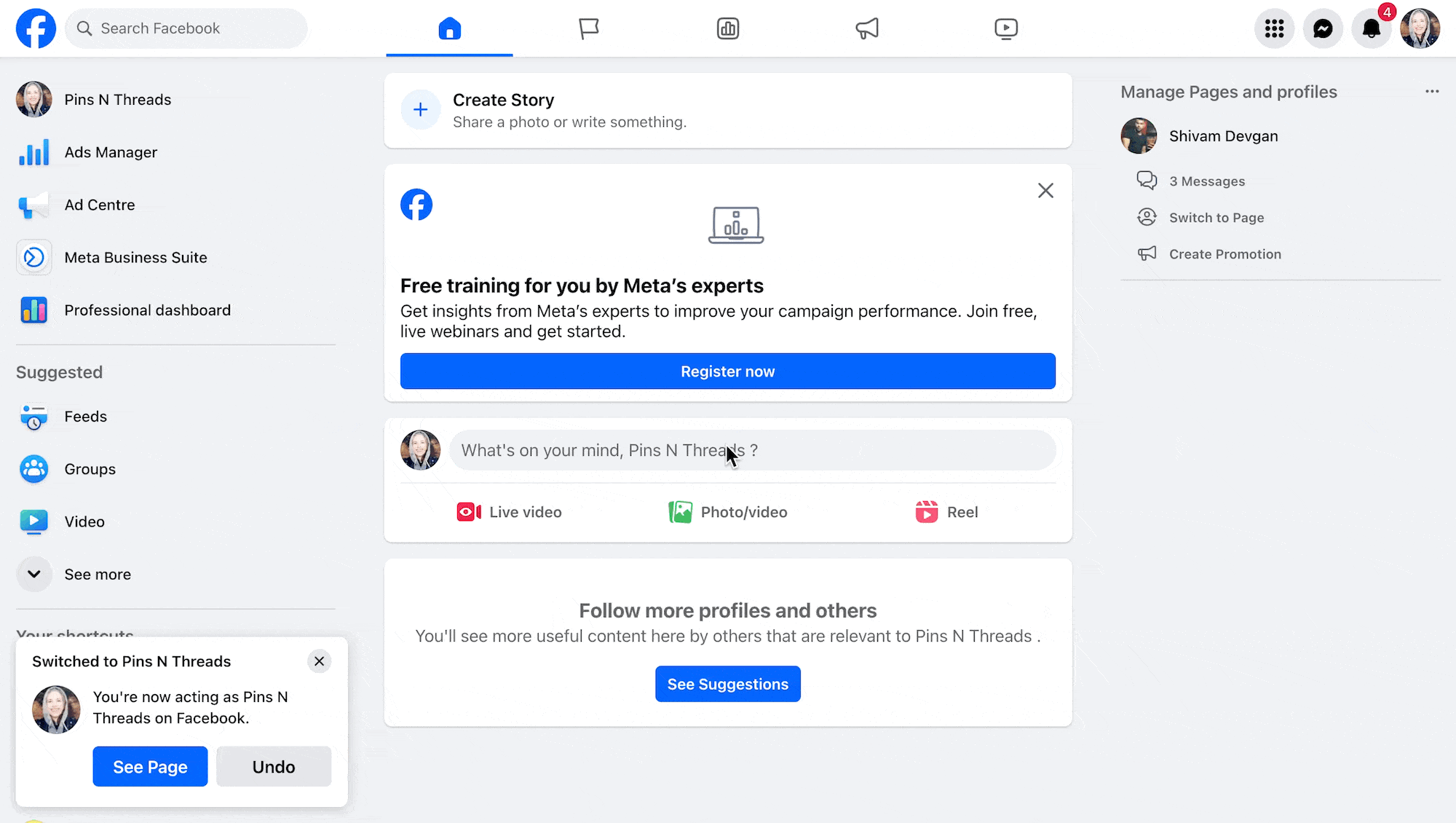
Note: The other platform may not function correctly if Statusbrew is set as the primary receiver.
What to do - if you want to use both the apps?
If you wish to use both apps together for managing your messages, we need to establish an event when the conversation would be handed over to Statusbrew by the other platform (i.e Handover). Get in touch with our support team, we can discuss and help you configure it.