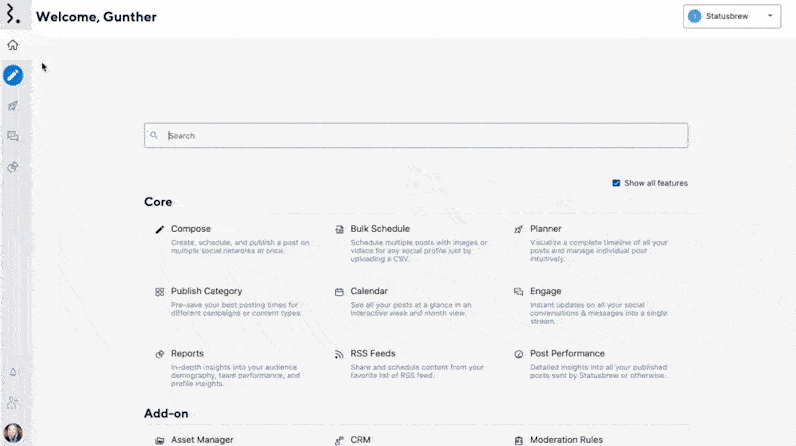Using Asset Manager
Statusbrew's Asset Manager allows you to quickly schedule or publish your saved content with just the click of a button.
Must read: Statusbrew Asset Manager
Once you've saved content in your Asset Manager, it's time to publish it. In this article, we'll walk you through the process of scheduling content saved in your Asset Manager.
In Compose, you can quickly add media from the content stored in the Asset Manager. Here's how:
From your Statusbrew Home, go to Compose and create a post
Click on Add Media and select Asset Manager
You can now filter the assets based on tags and quickly add an asset to the post by clicking on it
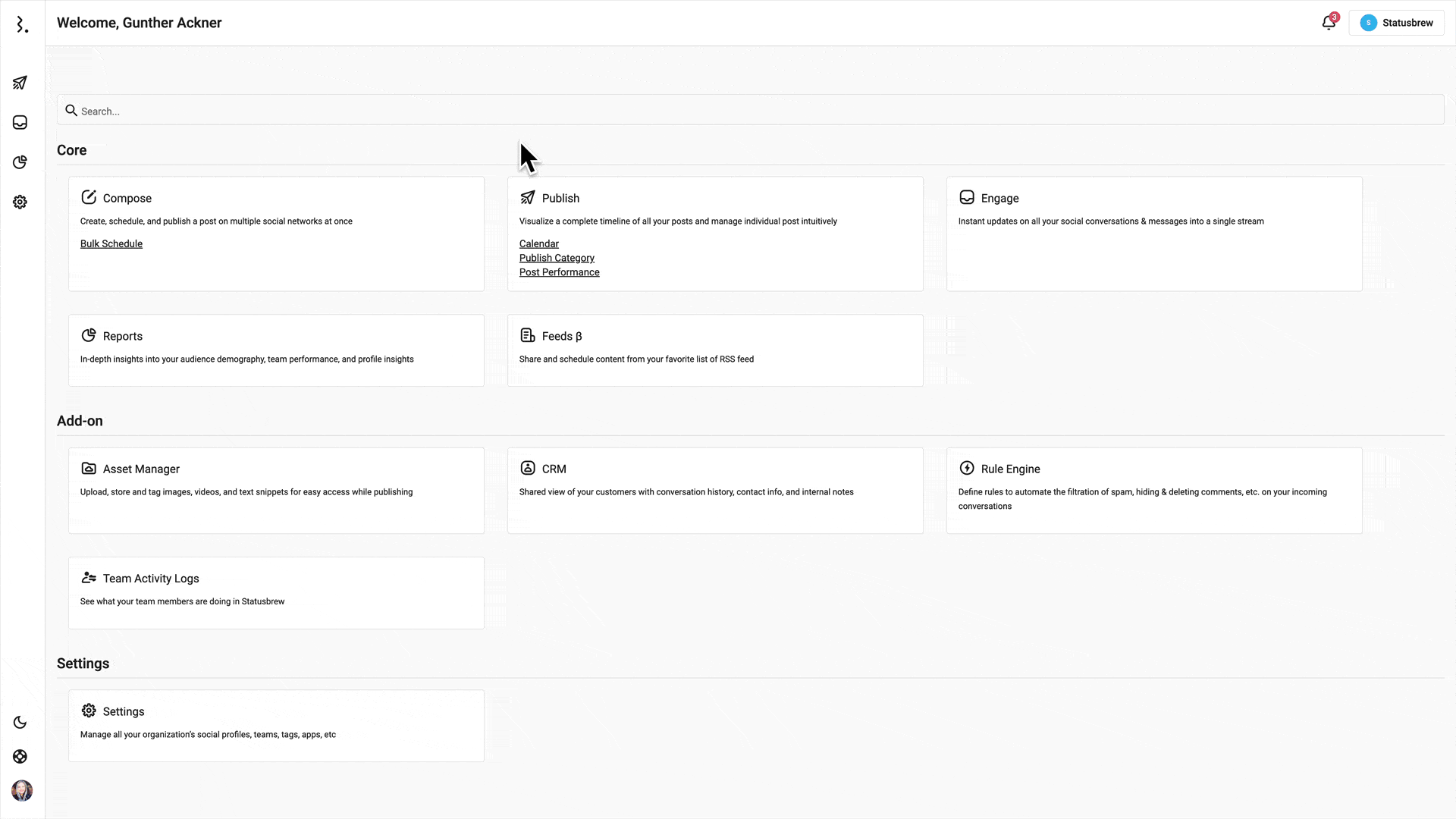
2. Sending assets to Compose
Asset Manager allows you to add descriptions for your assets which will be automatically used as the post caption if you wish to publish the asset.
Hover over the added assets in the Asset Manager and click on the Copy To Compose button
Your asset would be directly sent to the Compose window along with the description of the asset