Choosing the right social media management tool improves your team’s operational efficiency.
Sprout Social and Hootsuite consistently rank among the top contenders, but they offer different approaches to solving similar problems.
Knowing how Sprout and Hootsuite stack up helps ensure you invest in a tool that fits your actual use case, not just one that looks feature-rich in a demo.
This blog provides a comprehensive Sprout Social vs Hootsuite comparison to help businesses, marketers, and agencies make an informed decision.
Sprout Social vs Hootsuite comparison table
Factors | Sprout Social | Hootsuite |
Pricing Comparison | Starts at $199/user/month (annual billing only) | Starts at $149/user/month (monthly billing available) |
User Interface and Usability | Clean, minimalistic, user-friendly. | Dense and cluttered |
Publishing and Scheduling | Organized and visually refined publishing experience | Crowded, especially when managing multiple profiles |
Engagement and Inbox | Provides structured customer service workflows | Leans more toward operational efficiency |
Analytics and Reporting | More detailed and customizable | Basic performance tracking |
Social Listening | Fully integrated, available as an add-on | Provides two social listening options: 1. Listening Basics 2. Listening (powered by Talkwalker) |
Supported Platforms and Integrations | 40+ integrations focused on CRM, BI, and help desk tools. | 150+ integrations across content, commerce, scheduling, and ad tools |
Team Collaboration | Built for large or compliance-oriented teams | Offers adequate tools for lighter collaboration |
AI and Automation | Provides more structured and layered AI integration | More geared towards content generation and engagement automation |
Online Rating (G2.com) | 4.4/5 (4,000+ reviews) | 4.2/5 (6,000+ reviews) |
Customer Support | Users have reported a delayed response | Generally receives positive feedback |
Best For | Large enterprise or agency that needs a detailed approval workflow, analytics, and customer service | Small to mid-sized teams or agencies that need broad integration options, stream-based monitoring, and ad automation features |
Pricing Comparison
Both Sprout Social and Hootsuite provide user-based pricing.
Sprout Social’s pricing starts at $199 per user per month, and Hootsuite’s at $149 per user per month for monthly billing.
Sprout also very recently discontinued its monthly billing option.
The user-based pricing model and annual billing make the tool costly for larger teams.
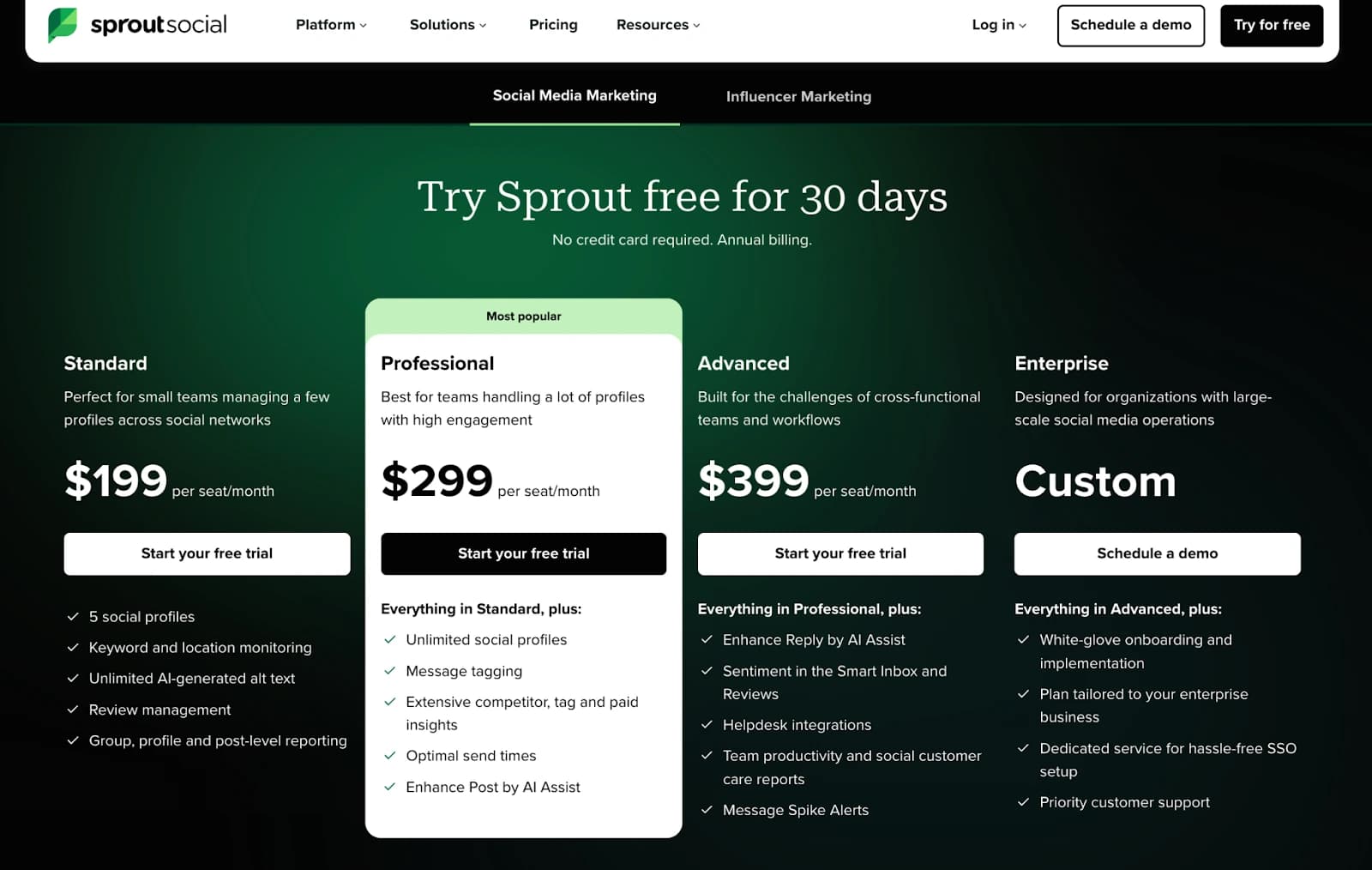
When comparing what's included at each tier, Sprout tends to bundle features more natively.
For example, features like chatbots, review management, and Salesforce integration are part of its Advanced plan.
Hootsuite, by contrast, locks the same set of advanced features behind paid add-ons and requires separate purchases or upgrades. It complicates budgeting and can lead to unforeseen expenses.
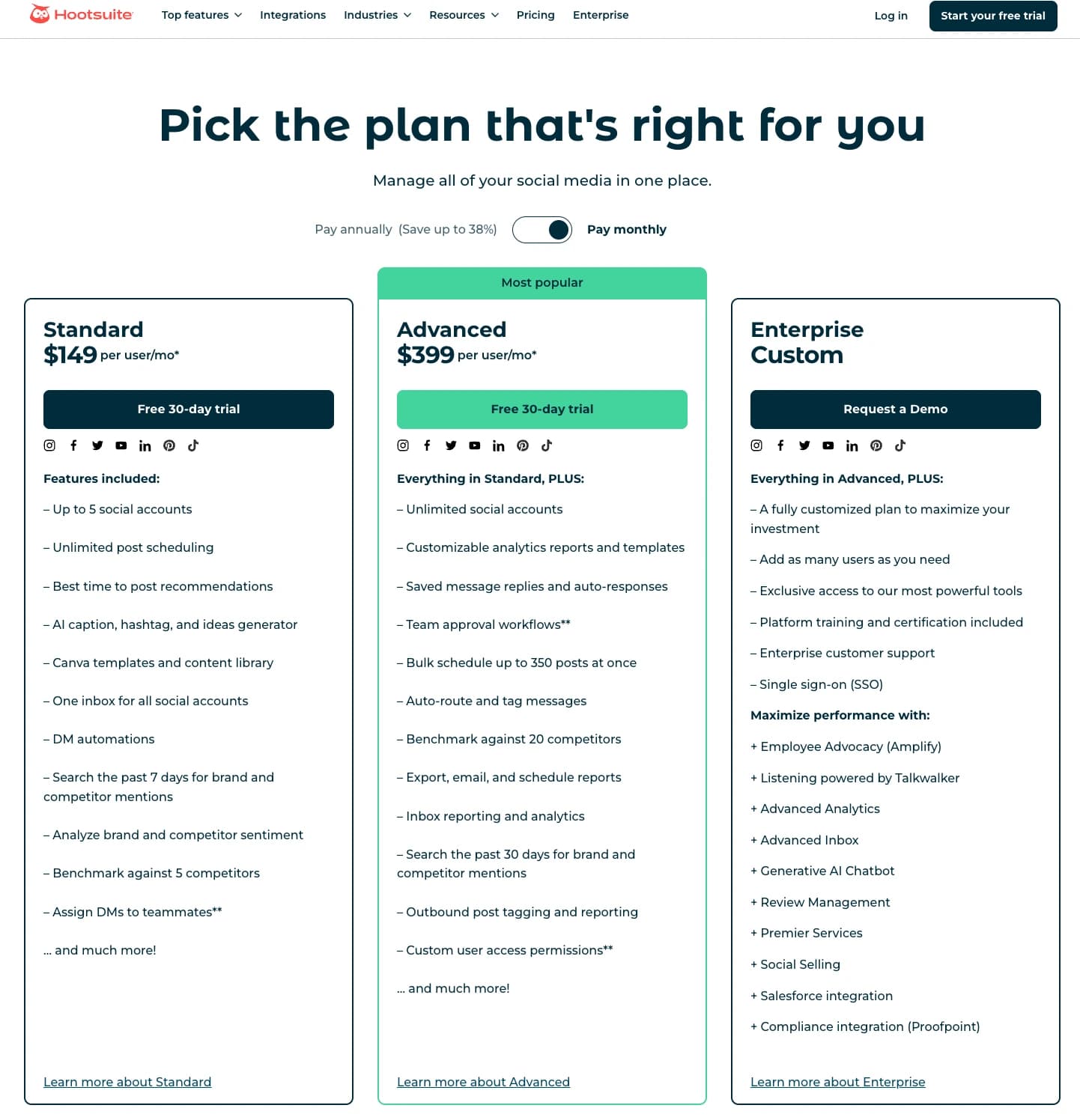
Both platforms offer a free 30-day trial, although Hootsuite requires you to add credit card details to opt for the trial period.
Sprout Social pricing for Non-profits
Sprout Social offers exclusive nonprofit discounts up to 25% for qualified 501(c)(3) organizations in the U.S., but only on Professional and Advanced plans, with no availability for the Standard tier. These discounts require an annual commitment. Here’s the reduced pricing:
Professional Plan: $299 → $239 per user/month (billed annually)
Advanced Plan: $399 → $299 per user/month (billed annually)
Hootsuite pricing for Non-profits
Hootsuite provides a much steeper discount, offering up to 75% off for eligible nonprofits through its HootGiving program. The discount applies to both the Professional and Team plans:
Professional Plan: Normally $99 → $24.50/month (1 user, 10 social accounts)
Team Plan: Normally $249 → $64.50/month (3 users, 20 social accounts)
These prices are based on annual billing. I find the discount to be substantial compared to Sprout.
My opinion
I believe that both Sprout Social and Hootsuite are expensive given the features, particularly for growing teams.
Sprout’s pricing is simpler once you lock in your plan and user count, but the lack of monthly billing and high per-user rates make it tough for smaller teams to justify, especially with multiple users.
Hootsuite appears more affordable at first glance, but the reliance on paid add-ons for standard features often means the real cost creeps up fast.
That’s where a tool like Statusbrew makes more sense for growing teams. It offers bundled pricing, which avoids the per-user cost structure and makes budgeting easier.
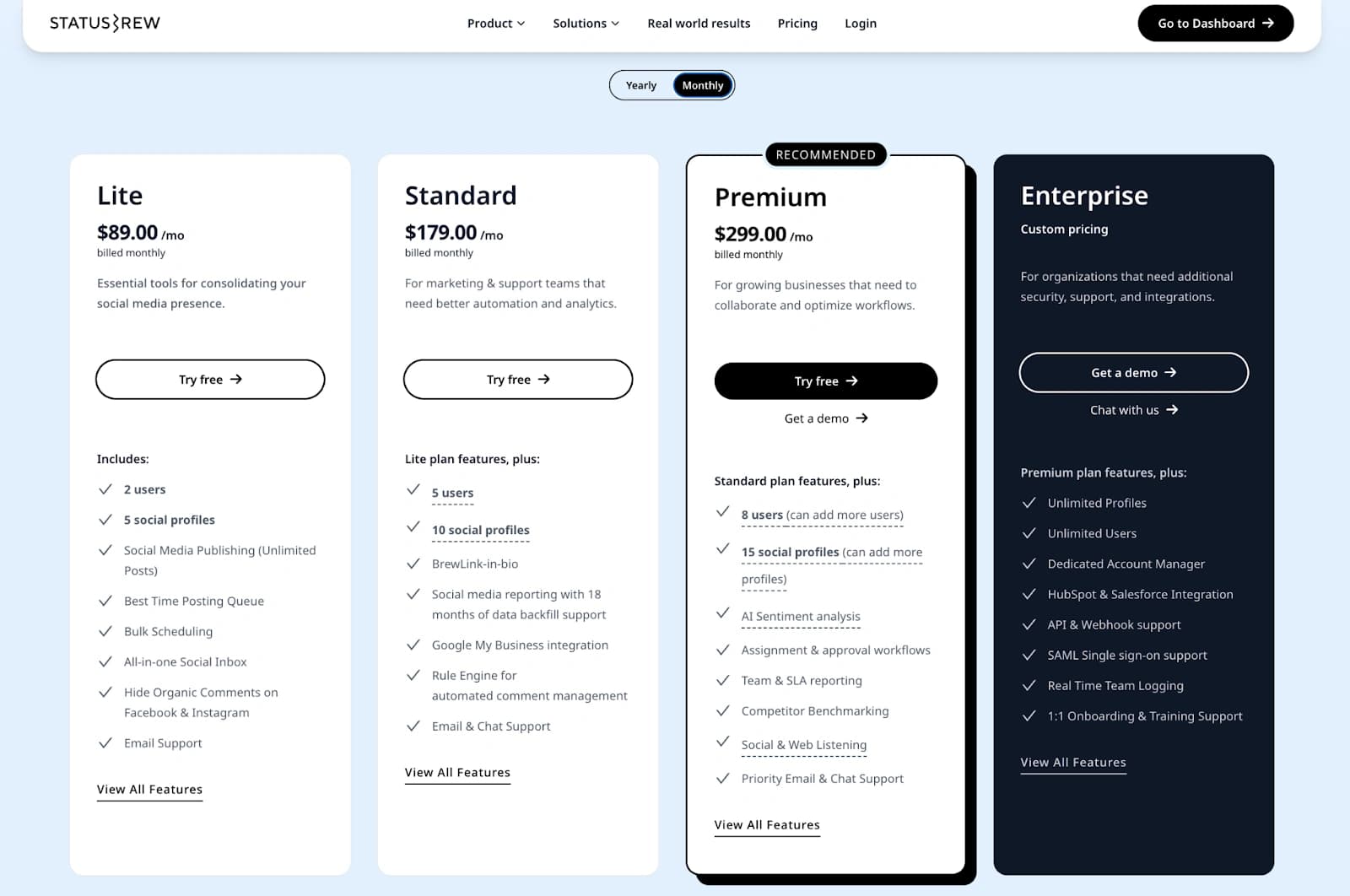
And considering Statusbrew delivers 1:1 feature parity with both Sprout and Hootsuite, it is a far more practical and cost-efficient option.
User Interface and Usability
Sprout Social has a user-friendly interface. Its design is minimalistic and consistent across all tools: publishing, analytics, engagement, and listening.
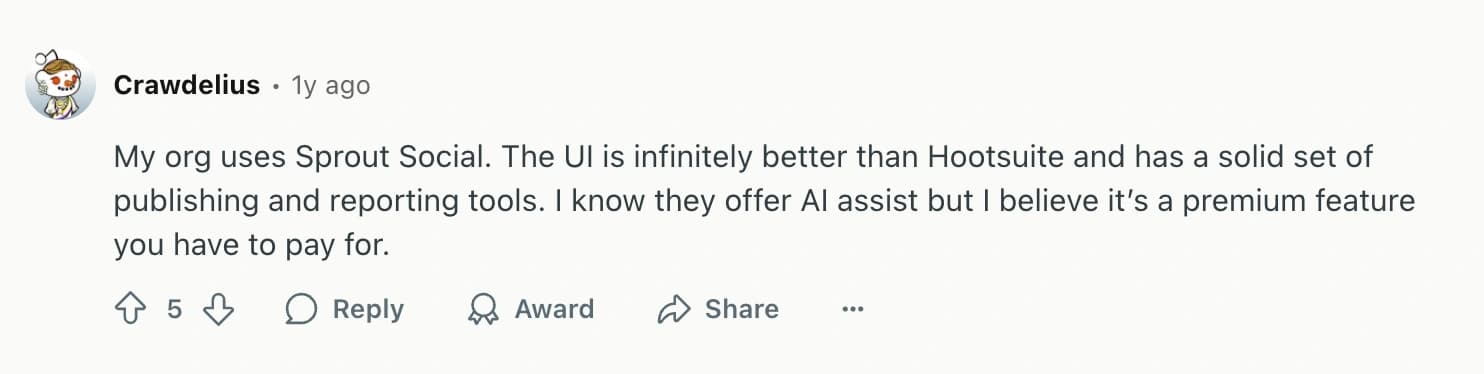
The layout is purpose-built to reduce friction: top-level navigation leads into context-specific views, and tools are grouped logically to minimize cognitive load.
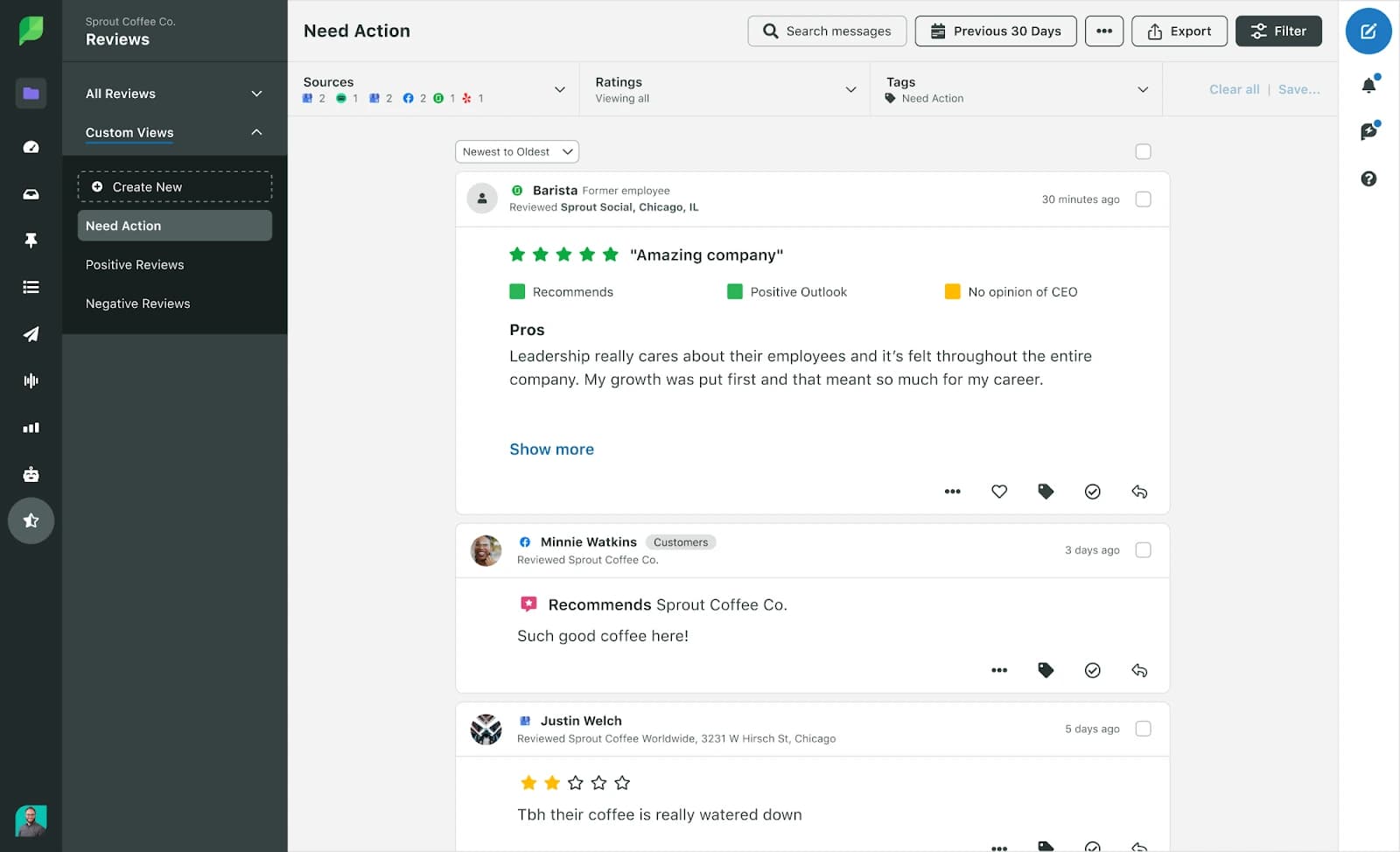
Features are accessible without burying them under layers of navigation.
Sprout’s Smart Inbox consolidates social messages from multiple platforms into a single view. It also offers filtering and tagging capabilities without requiring a complex setup.
The scheduling interface supports both calendar (monthly and weekly) and list views, with drag-and-drop functionality.
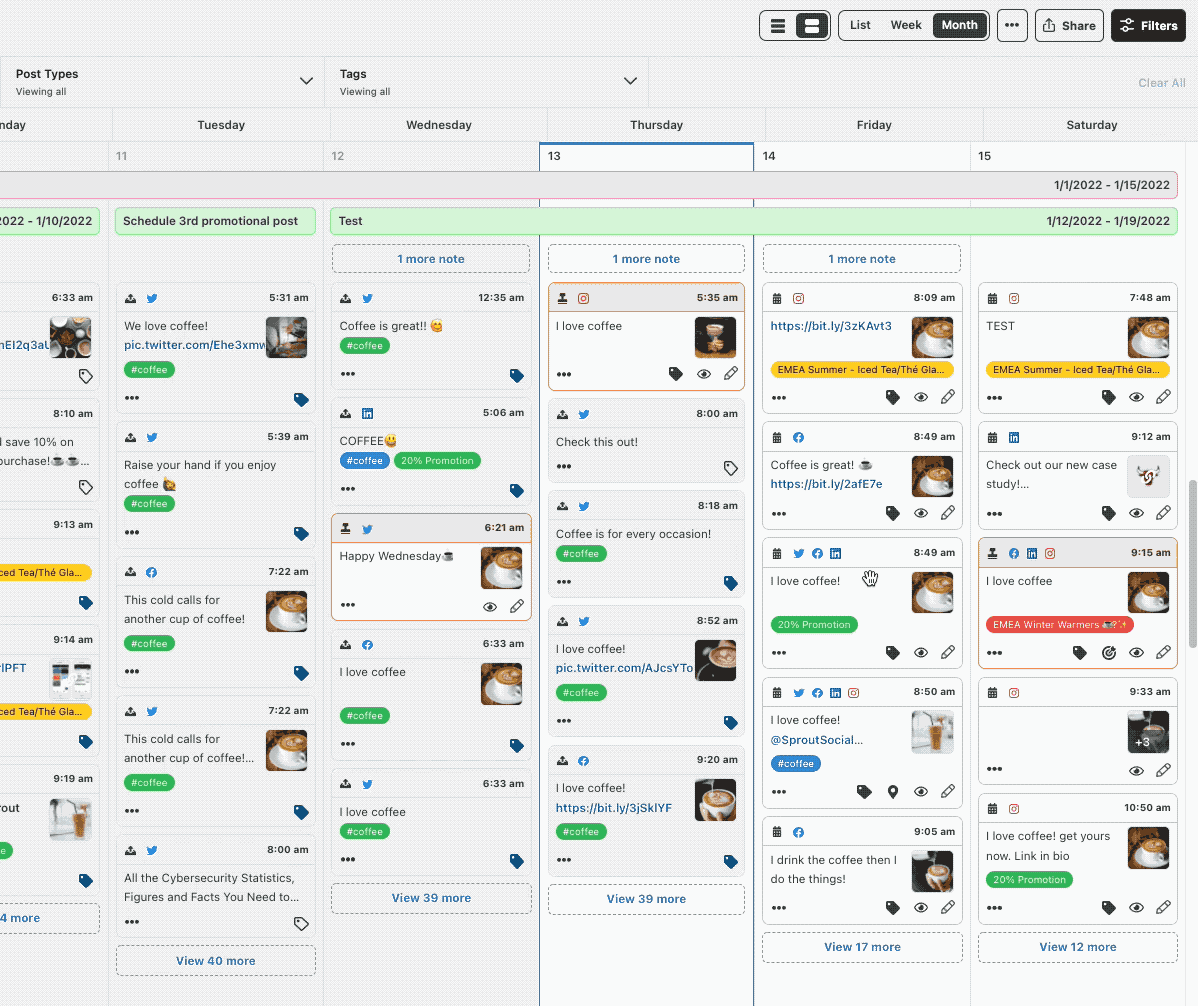
I also like how tooltips, onboarding guides, and in-context hints are present, providing a smooth ramp-up for users new to enterprise social platforms.
On the other hand, Hootsuite’s interface is column-based.
Each stream is placed in a vertical feed.
I find that this setup introduces visual clutter.
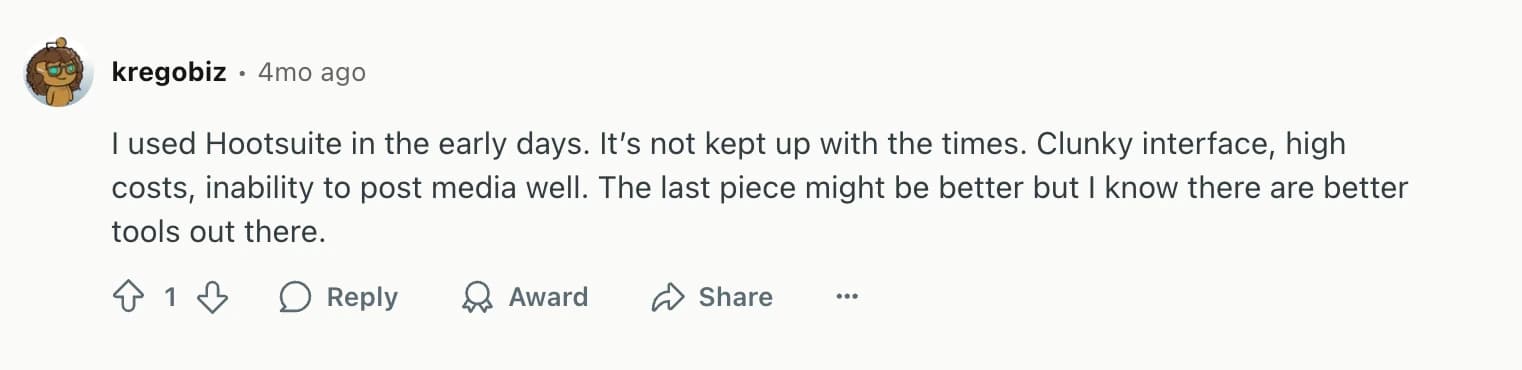
It helps with real-time monitoring across multiple channels and is useful for users managing multiple accounts.
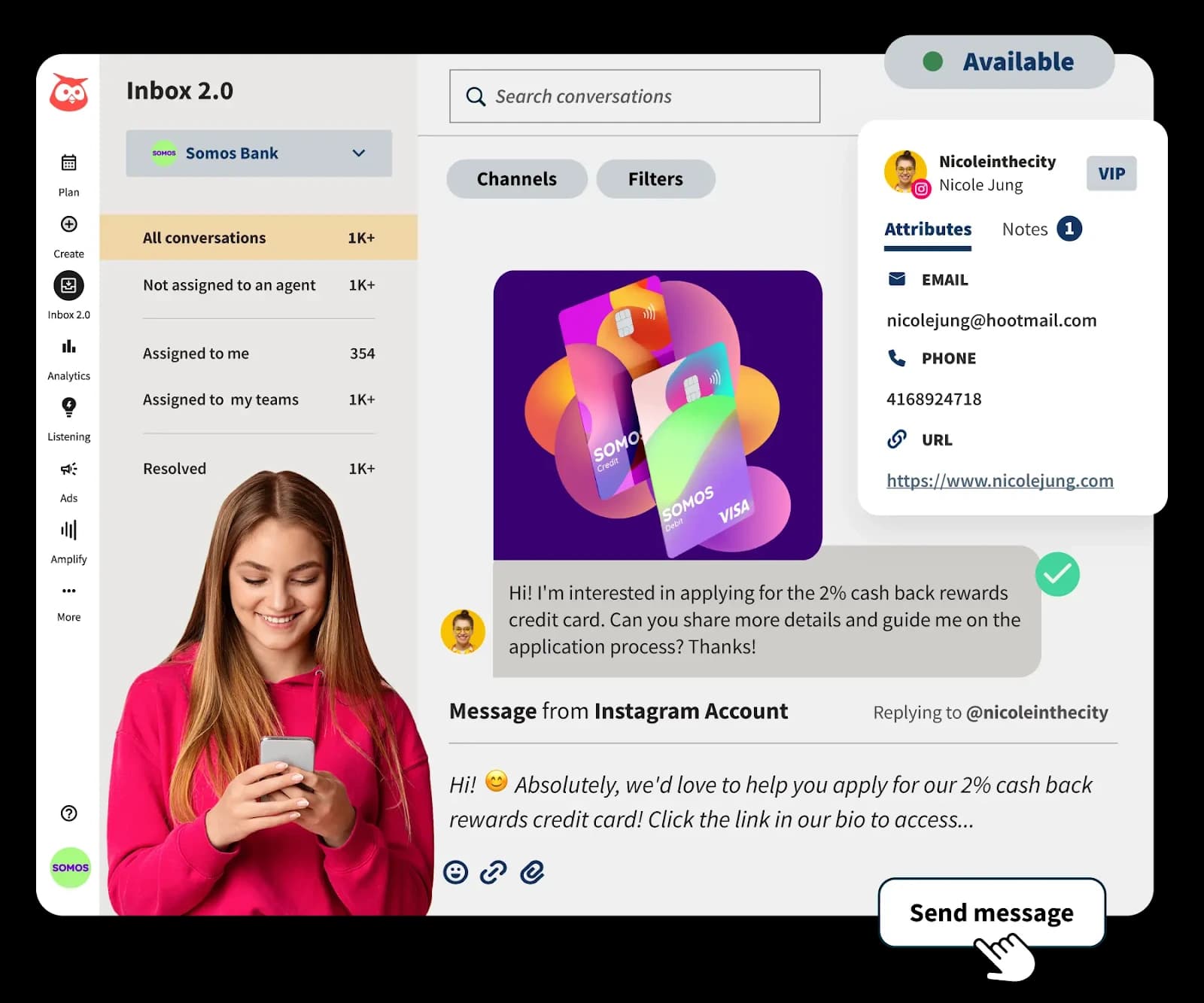
Streams can also become confusing without careful customization, and organizing them requires more manual effort.
The publishing calendar is basic but lacks the visual clarity of Sprout’s interface.
Hootsuite has a more resource-heavy learning curve. Users need to reference external documentation or the Hootsuite Academy for full platform mastery.
Hootsuite’s modularity caters well to experienced users who prioritize broad visibility and are comfortable setting up and managing complex dashboards.
My opinion
I would highly rate Sprout's UI for being aesthetically refined and functionally ergonomic. Hootsuite’s interface is less approachable due to its dense layout.
Publishing and Scheduling
Sprout Social offers a more organized and visually refined publishing experience compared to Hootsuite.
The publishing calendar presents all scheduled posts with clarity, using color coding and filters that help users view multi-platform content at a glance.
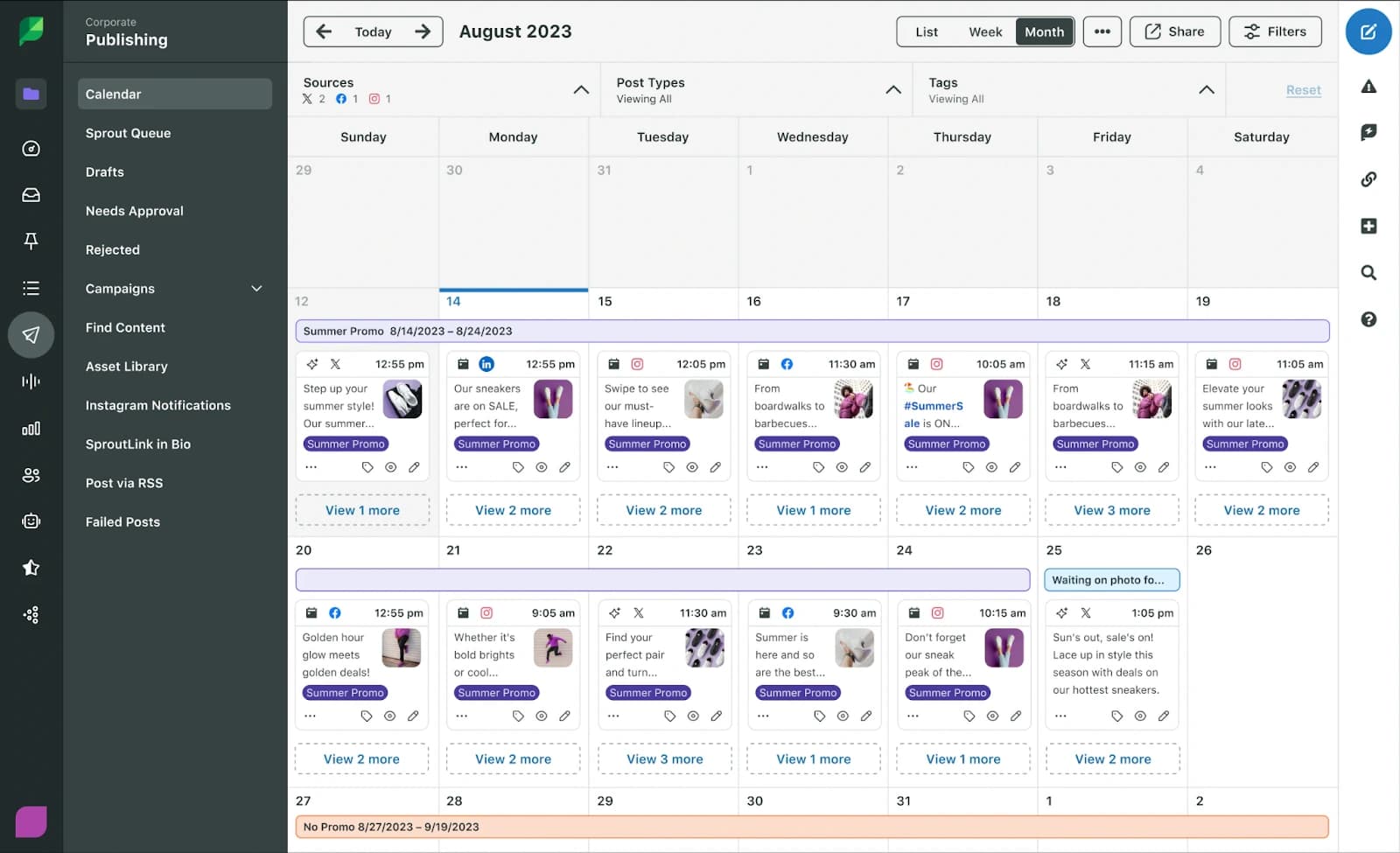
In contrast, Hootsuite’s calendar lacks the same level of visual polish. I find the layout to be crowded, especially when managing high volumes of content across multiple profiles.
Bulk scheduling in Sprout supports uploading posts via CSV and includes a preview step for quality control. Hootsuite also allows bulk uploads, but the UI around the feature is less user-friendly. Editing scheduled posts in bulk is harder to use, and error handling during upload isn’t as smooth.
Creating and scheduling/publishing posts is smoother on Sprout. Compared to that, I find Hootsuite’s composer to be pretty basic.
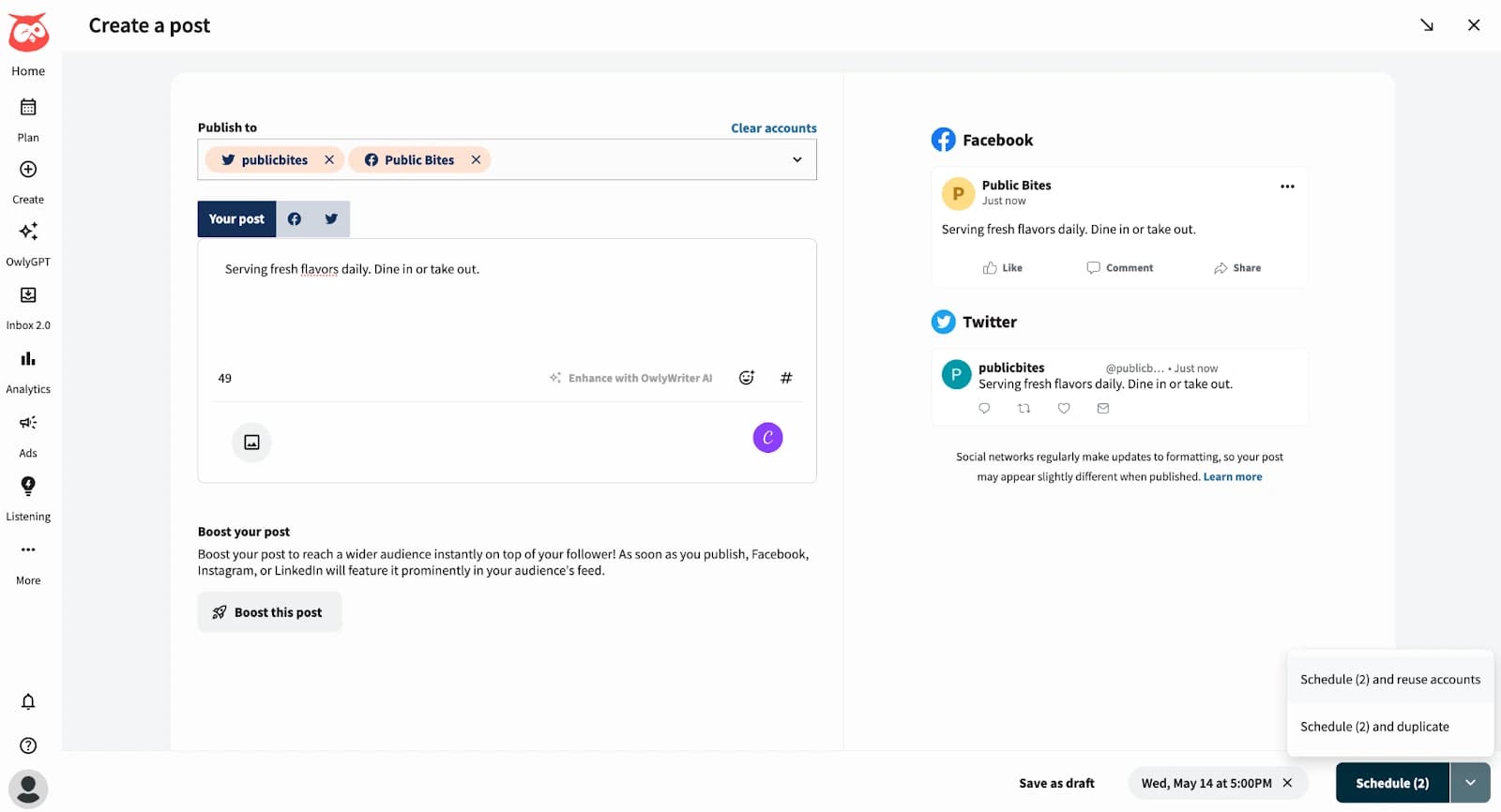
Sprout Social keeps content creation grounded in campaign intent. You get AI-driven content suggestions, hashtag recommendations, and the ability to generate alt text and enhance post quality using AI Assist.
These are built into the composer to guide users as they create posts.
Hootsuite leans into convenience. You can enhance posts with OwlyWriter AI and get AI hashtag suggestions. But it doesn’t suggest strategic adjustments; it just helps you publish or schedule posts fast.
Sprout integrates AI deeper into the publishing workflow. Hootsuite, by contrast, uses AI more like a surface layer.
Sprout locks structured publishing governance behind its Advanced and Enterprise tiers. This includes approval workflows, external approvals, and publishing rules. It’s built for large teams or regulated environments where content needs to go through formal checks.
Hootsuite’s approval workflows and internal commenting are lighter on control. It works fine for small teams but doesn’t scale as neatly if you need granular permissions or rule-based publishing logic.
My opinion
I find that Sprout is built for complexity, whereas Hootsuite is built for speed.
If you’re managing a lean team and want basic publishing and scheduling tools without a high spend, Hootsuite stretches further.
If your publishing process depends heavily on structured workflows, AI-driven optimization, and fine-grained control, Sprout pulls ahead.
Engagement and Inbox
Both Sprout Social and Hootsuite offer a centralized inbox to manage messages across social networks.
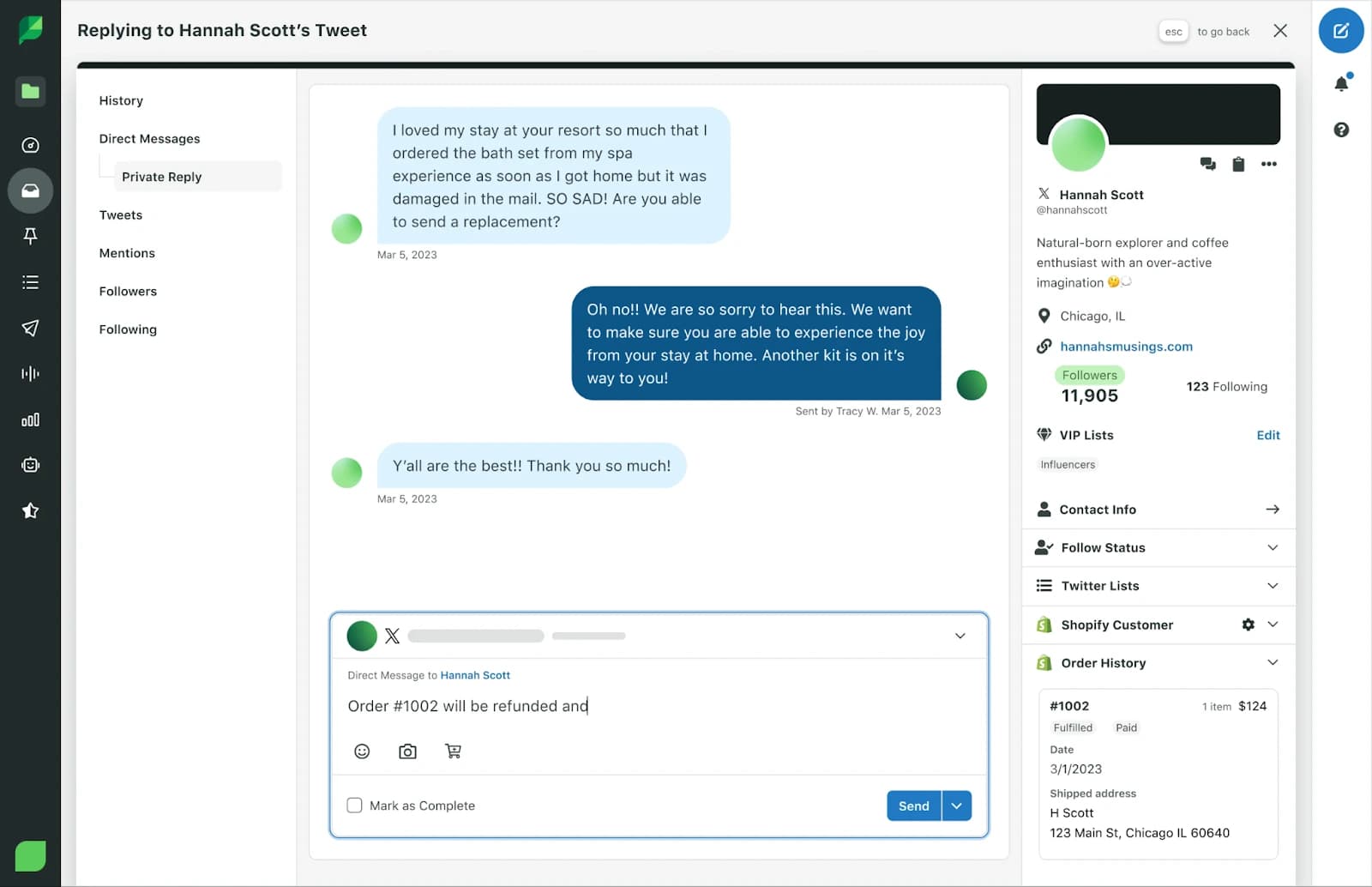
One thing I appreciate about Hootsuite is its message masking feature, which helps protect sensitive information, a feature that Sprout does not list.

Sprout’s message routing is more focused on enterprise-style workflows. Hootsuite is more flexible and reactive through rule-building and auto-resolve logic.
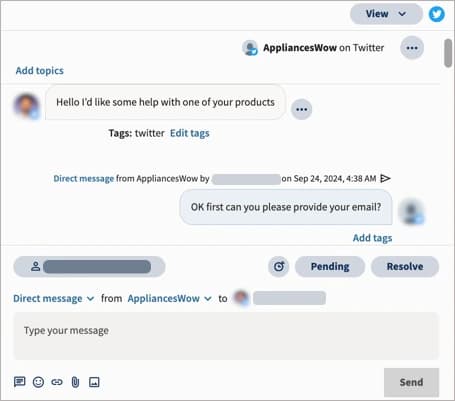
Sprout offers automated classification features for engagement. Sprout’s engagement reporting is also more granular than that of Hootsuite.
While both offer AI support for engagement, Hootsuite leans more toward autonomous interactions (via chatbot), whereas Sprout embeds AI to support human agents within workflow boundaries.
Both tools provide metrics for measuring customer satisfaction, but Hootsuite adds localized language support, making it slightly better for global brands.
My opinion
To me, Hootsuite leans more toward operational efficiency, especially through automation. On the other hand, Sprout seems better suited for teams that rely heavily on structured customer service workflows.
But if you're looking for something that balances both speed and structure without the price tag or complexity, I’d point to Statusbrew.
What stands out to me is how much it simplifies team workflows, especially with the fastest inbox experience.
Moderation is another area where Statusbrew really pulls ahead.
With 68+ automations, you can hide or delete comments in bulk, block spam or trolls, and even filter by keywords, emojis, user follower counts, languages, or star ratings.
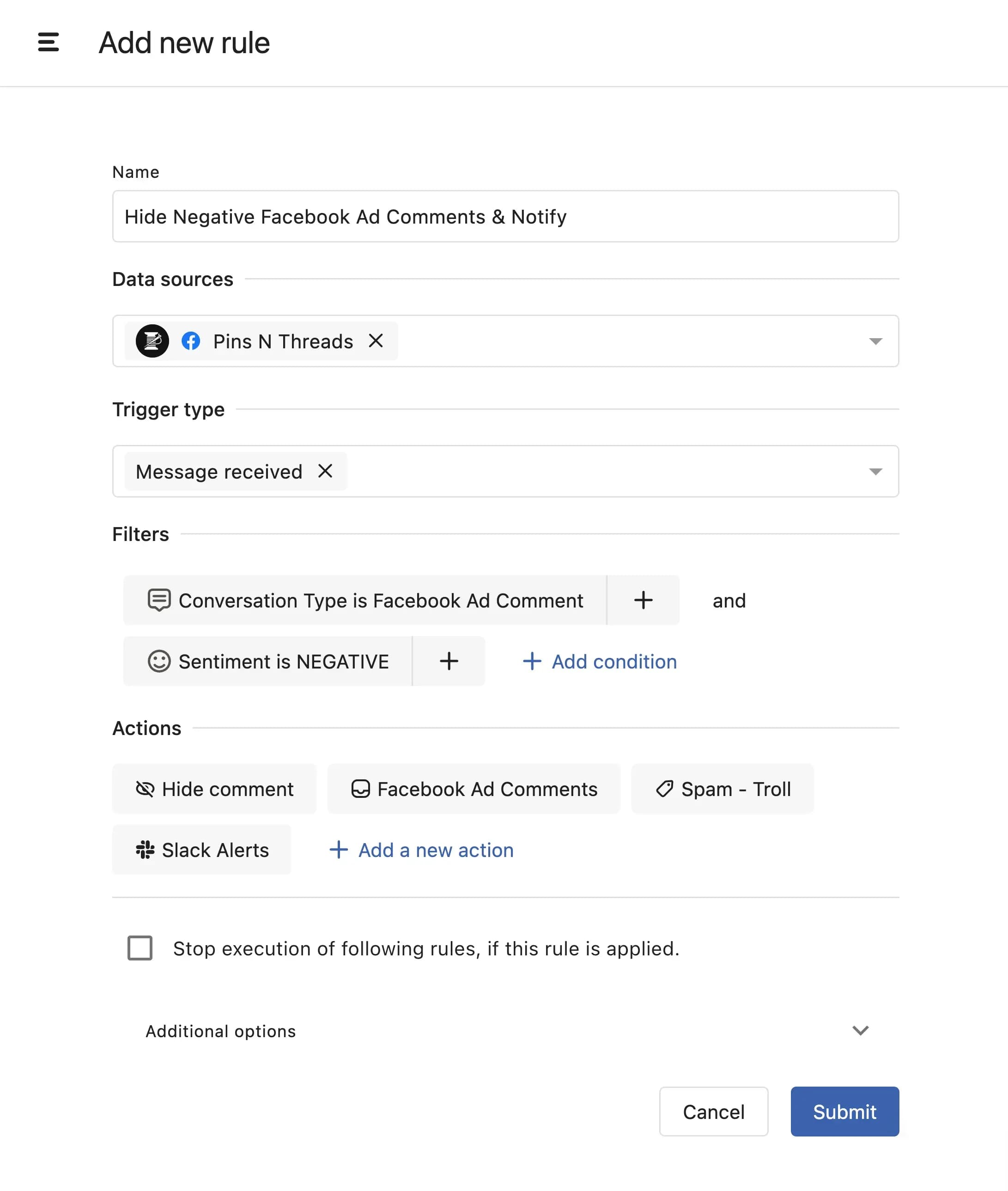
Example of a rule to hide negative Facebook ad comments
Analytics and Reporting
Sprout offers more detailed and customizable reporting.
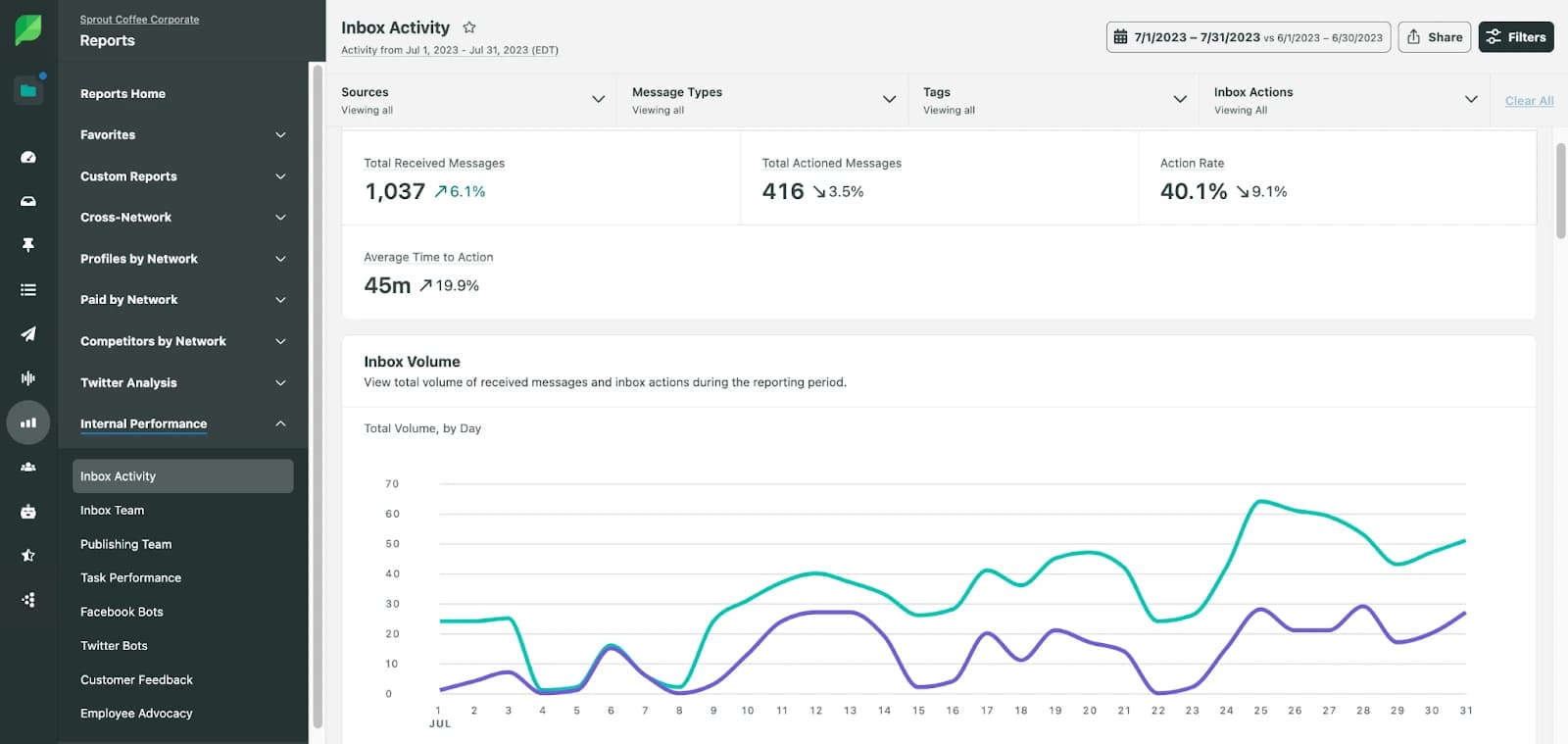
Hootsuite provides reporting with options that range from basic performance tracking to advanced benchmarking and ROI analysis in its higher-tier plans.
Both platforms offer detailed post-performance data. Sprout presents structured views of how each post performs. Hootsuite, in contrast, allows sorting and filtering of posts based on performance for faster identification of top-performing content.

Sprout supports Google Analytics reports to help users connect social content to website behavior. Hootsuite does not include native GA reporting.
Sprout lacks dedicated ROI reporting. Hootsuite provides ROI tracking for both paid and organic campaigns to calculate the value of posts and networks over time.
My opinion
From my perspective, Hootsuite’s reporting is oriented more toward marketing performance, competitor analysis, and ROI.
Sprout’s reporting is more customer service and team-performance-oriented, including case-level metrics, response quality indicators, and sentiment tracking, which is more useful for social customer service teams.
That said, Statusbrew seems to bridge both ends quite well. What I like about it is how it simplifies access to complex data without overwhelming the user.
You’re not starting from scratch. There are 20+ ready-made templates customized for different use cases. And even templates can be customized.
Here are a few reporting templates:
It provides you with full control over reporting, with a widget-based report builder that lets you dig deep into over 230 metrics across engagement, sentiment, geography, and more.
Social Listening
Sprout Social treats social listening as a fully integrated part of its platform and is available as an add-on to any plan.
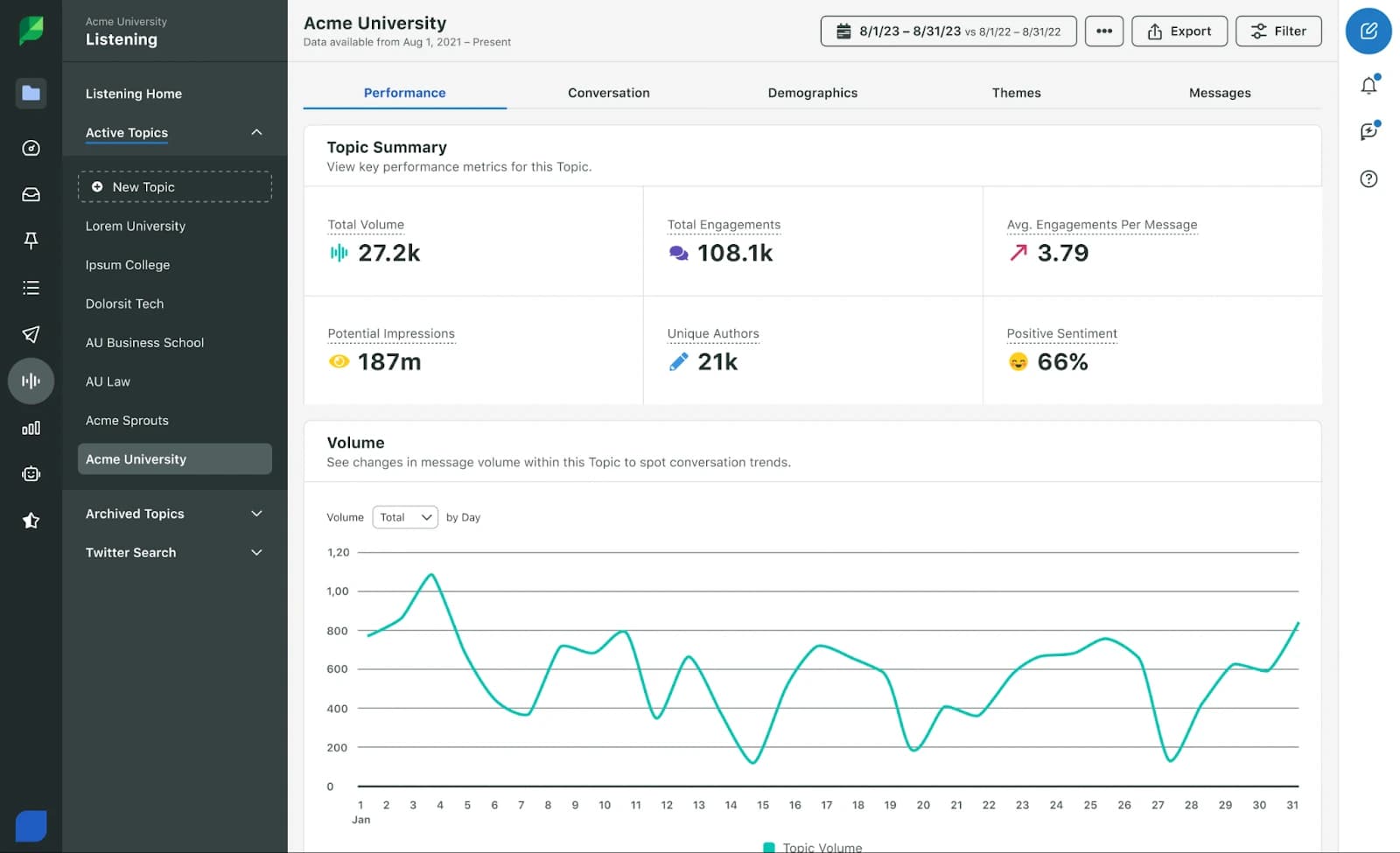
Its listening capabilities cover networks, including Facebook, Instagram, Twitter (X), Reddit, YouTube, Tumblr, and web (blog posts, forum posts, and news articles).
Users can track mentions across brand names, product references, competitor terms, and industry topics.
Sentiment analysis is built into automatically labeling positive, negative, and neutral mentions.
Listening insights feed directly into workflows, such as tagging, case creation, influencer identification, and reporting to provide continuity between monitoring and action.
Hootsuite provides two social listening options: Listening Basics and Listening (powered by Talkwalker).
Listening Basics is available to all Hootsuite customers, regardless of the plan.
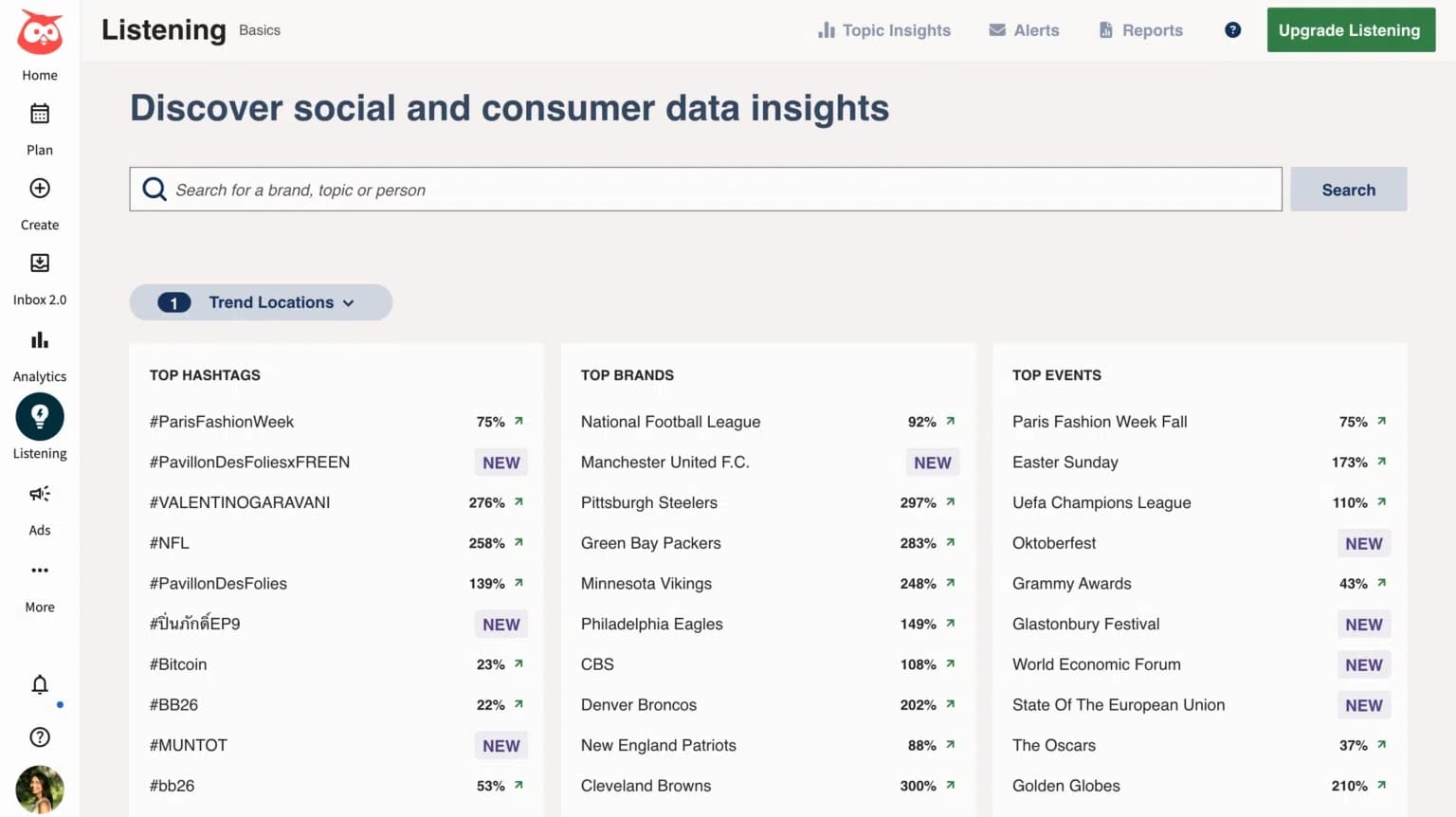
Listening (powered by Talkwalker) is Hootsuite's full social listening tool and is available as an add-on in the Enterprise plan.
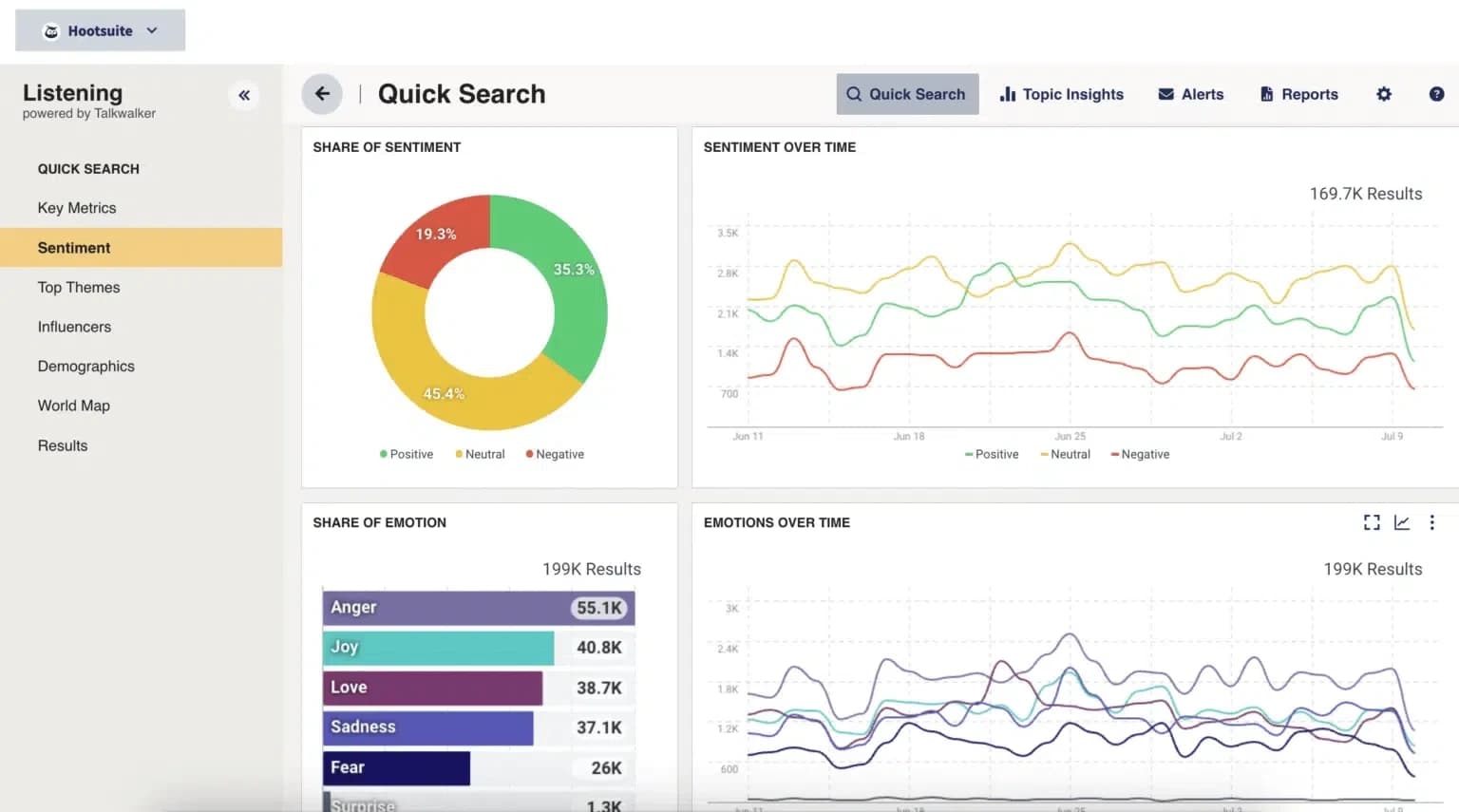
Talkwalker monitors conversations across 150 million data sources, including blogs, forums, videos, news sites, review sites, and social networks like Bluesky.
You can use Talkwalker to analyze engagement, comments, reach, brand sentiment, top influencers in your space, audience demographics, conversation clusters, and more.
However, unlike Sprout, Hootsuite does not outline direct integration of listening data with engagement workflows.
My opinion
In my opinion, Sprout’s Listening solution is better suited for teams needing a listening data closely tied to their daily publishing and support workflows.
I’ve found that Hootsuite’s Listening Basic solution is just sufficient for basic monitoring. But Hootsuite (with Talkwalker) fits better for larger organizations or agencies that need broader listening reach and deeper analytics.
Statusbrew, on the other hand, keeps listening built into the platform without making it feel like an extra tool you have to learn. Statusbrew supports listening for Instagram, Facebook, X (Twitter), YouTube, LinkedIn, TikTok, Threads, Reddit & Web (blogs + news sites.
You get real-time tracking of mentions, keywords, hashtags, and even sentiment without paying extra.
Supported Platforms and Integrations
With 40+ integrations, Sprout Social offers integrations for CRM, business intelligence, social listening, and help desk tools.
Hootsuite, on the other hand, offers a wider range of third-party integrations with 150+ integrations in the areas of content creation, social commerce, and scheduling.
It’s also better positioned for ad management across Google and Meta, but lacks some of the advanced CRM and business intelligence integrations of Sprout.
My opinion
I’ve found that Sprout Social integrates more with CRM and BI tools. On the other hand, Hootsuite’s edge is its broader third-party app marketplace.
Team Collaboration
Sprout supports structured case management through its Smart Inbox, which means that messages can be converted into actionable support cases.
These can be assigned, categorized, and tracked. This level of operational rigor is best suited for customer service teams.
Sprout allows for automated message tagging, routing based on keywords, sentiment, or platform, and the use of macros (predefined actions or replies).
While both tools support internal post approvals, Sprout allows external stakeholders (e.g. clients) to participate in content review without needing a full login. This is a helpful feature for agencies and teams working with third parties.
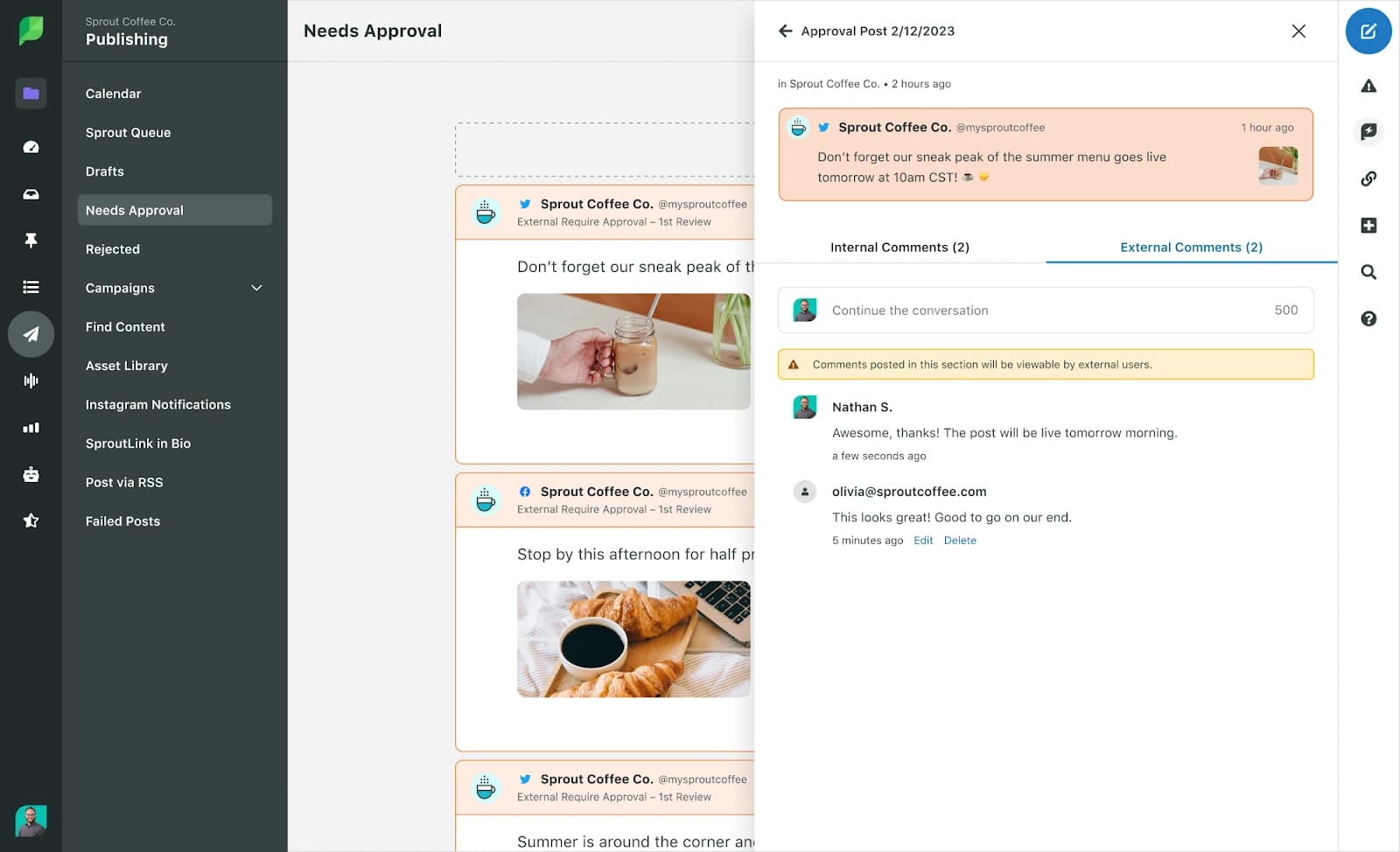
Sprout offers individual team member reporting, including metrics like reply time, task volume, and response quality for assessing workload and efficiency across support or social teams.
Hootsuite allows team members to add comments directly to posts in the content calendar. Sprout relies more on formal approval stages rather than in-line discussion.
Hootsuite supports basic message assignment to team members from the inbox, but without the structured case/ticketing system Sprout uses. For smaller teams or lighter use cases, Hootsuite’s system feels less complex.
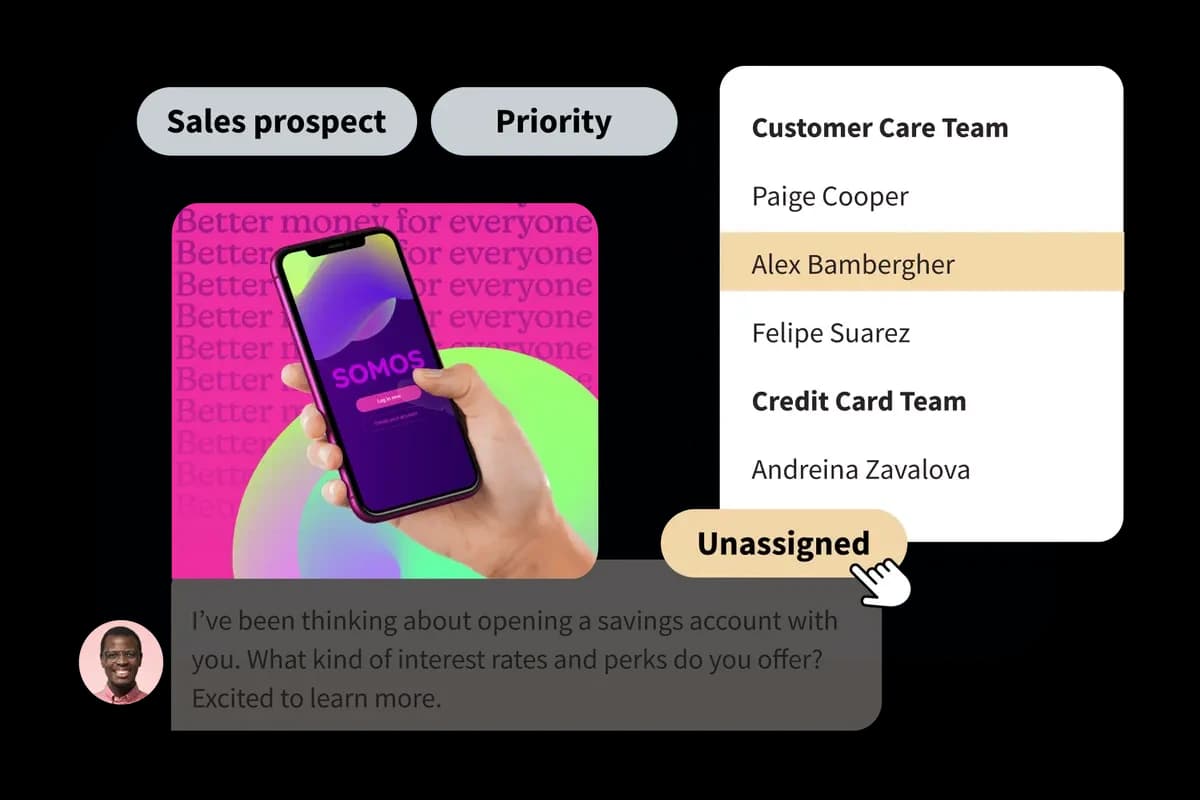
Hootsuite allows for granular control over user permissions based on the type of content or the platform (e.g. allow someone to publish to Facebook but only draft for Twitter).
While Sprout also has permission controls, Hootsuite’s role configuration offers slightly more flexibility for marketing teams with complex publishing rules.
My opinion
I have found that Sprout is built for large or compliance-oriented teams that need highly defined collaboration workflows and detailed user accountability.
Hootsuite, meanwhile, offers adequate tools for lighter collaboration without complex processes.
AI and Automation
Sprout embeds AI across publishing, inbox, reporting, listening, and influencer marketing, and not just in content creation like Hootsuite.
Sprout Social offers an expansive suite of over 30 AI and automation features across publishing, engagement, analytics, and influencer marketing.
It combines proprietary AI trained on over a decade of social data with integrations from OpenAI and Claude (AWS).
Core features include AI-generated post suggestions, tone customization, sentiment analysis, automatic tagging, message summarization, and keyword recommendations, all embedded into workflows like the Smart Inbox, Compose, and Listening tools.
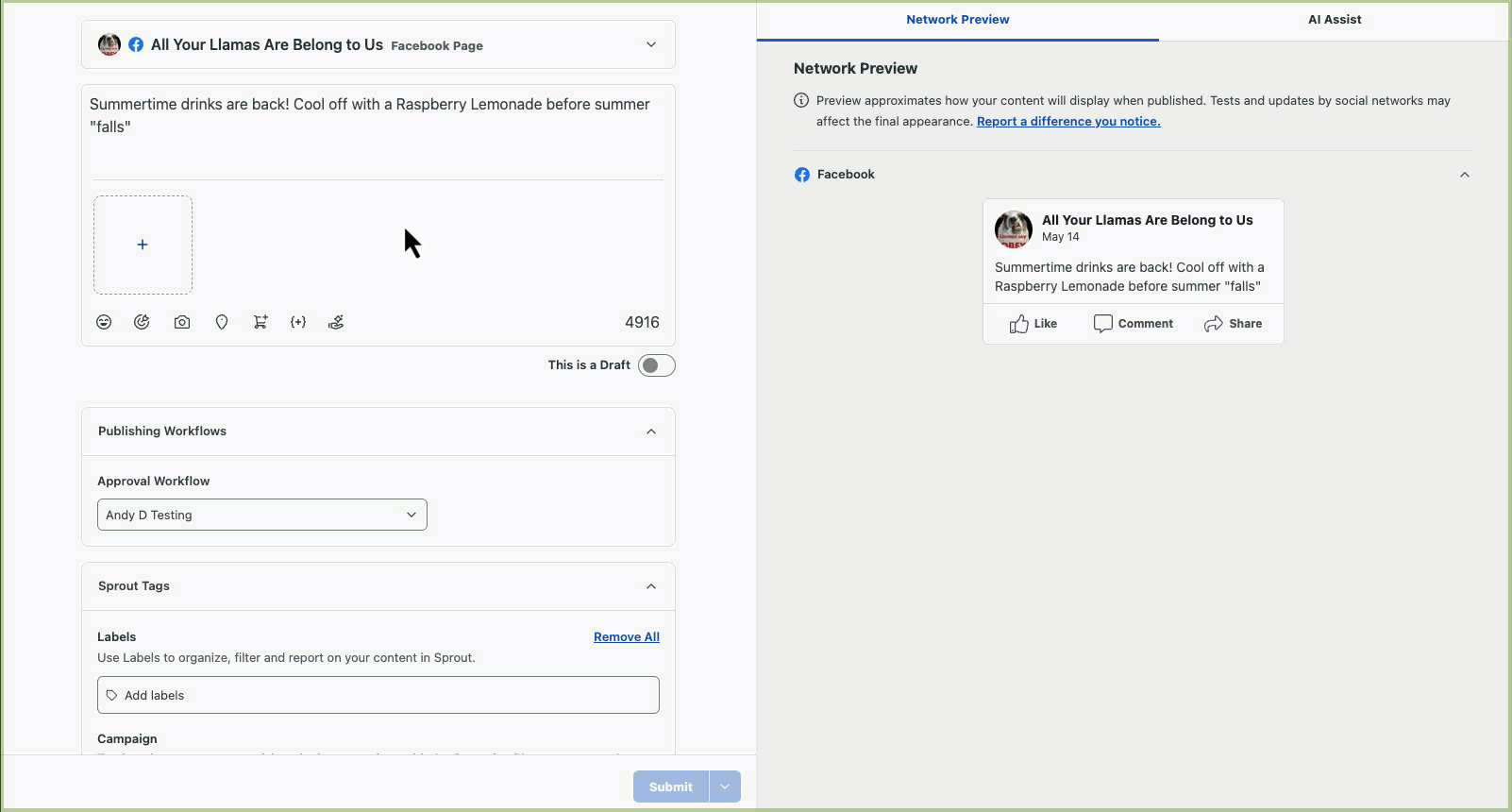
In contrast, Hootsuite focuses on generative AI content creation, real-time engagement tools, and automation for ad management and conversation workflows.
Its flagship tool, OwlyWriter AI, generates captions, repurposes past high-performing posts, and auto-creates content tied to dates or URLs.
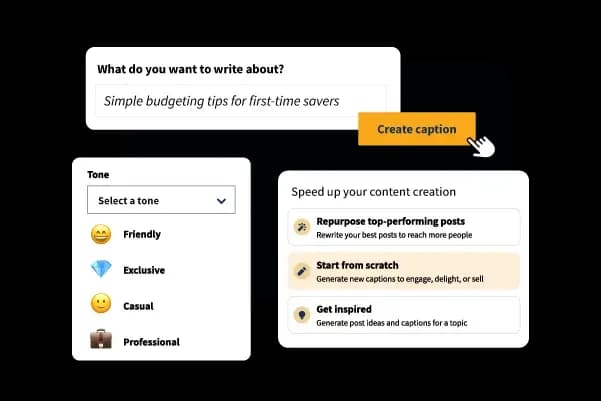
For conversation management, Hootsuite uses Blue Silk™ AI to summarize social listening data.
Hootsuite introduces automation features like auto-boosting top-performing posts into paid Facebook or Instagram ads and sending DMs on Instagram when specific keywords are used in comments.
My opinion
From my perspective, Sprout Social stands out for its more structured and layered AI integration. I’ve seen it do well in areas like content classification, listening analysis, accessibility features, and workflow automation.
Hootsuite’s AI features, on the other hand, are more geared towards content generation and fast, rule-based engagement automation.
Hootsuite vs Sprout Social: Whose highly rated?
Sprout Social scores higher than Hootsuite on G2 across all categories.
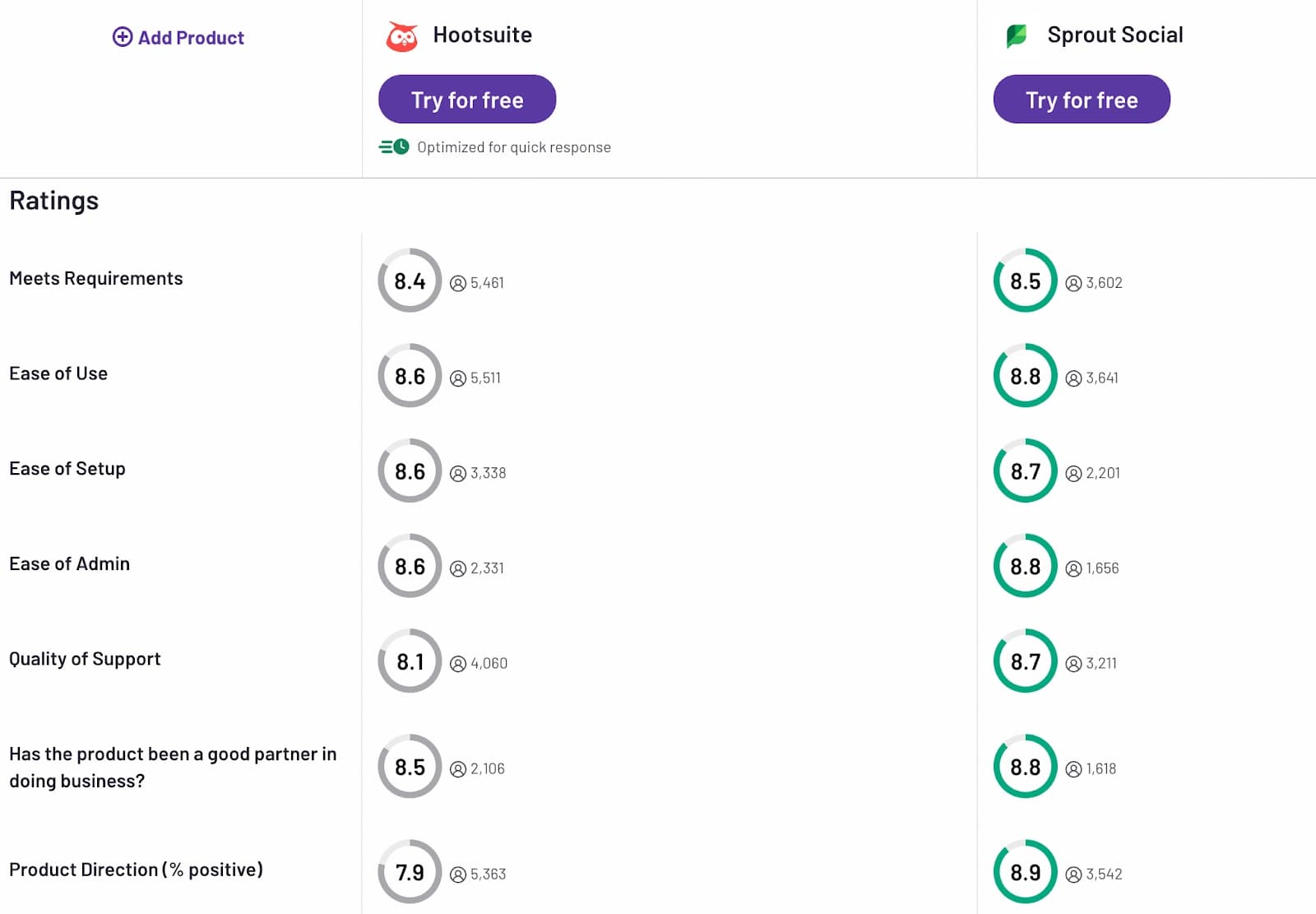
On G2, Sprout holds a rating of 4.4 out of 5 based on over 4,041 reviews, with users highlighting its clean UI, strong workflow, and comprehensive feature set.
Sprout performs especially well in analytics, scheduling, and reporting features.
In contrast, Hootsuite maintains a G2 rating of 4.2 out of 5 from over 6,072 reviews, reflecting broader adoption but slightly lower satisfaction.
Reviewers commonly cite Hootsuite’s strength in multi-platform publishing and basic monitoring, but many note that the platform’s interface feels outdated, and advanced features require higher-tier plans.
Feedback also frequently mentions slower customer support and a steeper learning curve, especially for new users.
My opinion
While Hootsuite leads in volume of reviews due to its longer market presence, Sprout earns higher user satisfaction scores across key areas such as ease of use, ease of setup, and quality support.
Customer Support
Sprout Social’s all plans come with 24/5 live phone and chat support.
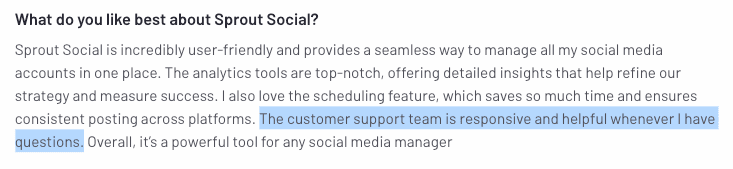
Sprout offers self-service training recordings and onboarding support to help teams get started with the platform and learn how to use its features.
The Enterprise plan includes priority customer support for faster response times and more direct access to help when needed.
It also features white-glove onboarding, a dedicated service for setting up Single Sign-On (SSO), and a plan tailored to the needs of large-scale operations.
These are particularly suited for organizations that need a high degree of customization and support in managing complex workflows across multiple teams.
Hootsuite offers consistent customer support across all its plans with 24/5 live phone and chat support.
In addition to live support, Hootsuite provides self-service training recordings to help users learn the platform at their own pace.
In the Enterprise plan, Hootsuite includes personalized onboarding and platform training, along with priority support to address issues more quickly and ensure smoother setup and use.
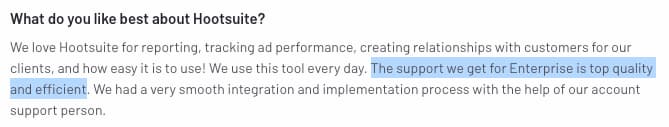
My opinion
I have seen that Hootsuite users are constantly reporting delayed response times and difficulty in reaching support.
Sprout Social generally receives positive feedback regarding its customer support, but some users have expressed frustration over billing practices and support responsiveness.
That’s where Statusbrew stands out. Their approach to support is much more hands-on. They offer live chat and onboarding help across all pricing tiers with no chatbots.
They're available 20*6 and stick to what they promise: a response within an hour, often much faster. With a support team spread across four time zones, you will always get help within minutes.
Sprout Social vs Hootsuite: Which One is the Best?
Both Sprout Social and Hootsuite serve different organizational needs.
The “best” option depends entirely on your team’s goals, needs, and budget.
Sprout Social is suited for large teams, agencies, and organizations with complex workflows, customer service demands, or regulatory requirements.
Hootsuite is suited for small-to-medium-sized teams, agencies that manage many accounts without complex approval workflows.
If you're looking for a platform that offers the same depth of features as Sprout and Hootsuite but at a more reasonable cost, Statusbrew is worth considering.
I suggest you book a personalized demo to see how Statusbrew fits your team's workflow, budget, and scaling needs!
FAQs
Which is better for analytics: Sprout Social or Hootsuite?
Sprout Social is generally considered stronger in analytics and reporting. It offers more detailed, customizable, and visually appealing reports with advanced filtering options.
Why should I choose Sprout Social?
You should choose Sprout Social if your organization values structured approval workflows, integrated customer care, in-depth reporting, deeper AI integration, and a user-friendly interface.
Why should I choose Hootsuite?
Hootsuite suits small to mid-sized teams or agencies that need broad integration options, stream-based monitoring, ad automation features, and in-depth social listening.
Is Hootsuite trial free?
Yes, Hootsuite offers a free 30-day trial, but you must enter your credit card details to access it.
Is Sprout Social trial free?
Yes, Sprout Social offers a 30-day free trial, and unlike Hootsuite, it does not require you to enter your credit card details to access it.
What are the best Sprout Social alternatives?
If Sprout Social feels too expensive to you, the top alternatives include Statusbrew, Hootsuite, Agorapulse, Sprinklr Social, Later, and Brandwatch.
What are the best Hootsuite alternatives?
If Hootsuite doesn’t suit your needs, its alternatives include Statusbrew, Sprout Social, Sprinklr Social, Agorapulse, SocialBee, and NapoleonCat.
Who should use Sprout or Hootsuite?
If you are a large enterprise or agency that needs a detailed approval workflow, analytics, and customer service, you should go for Sprout Social. But if you rely on a wide range of third-party integrations, Hootsuite offers a more extensive app marketplace and is better suited for teams needing flexible tool connectivity.
Which platform is more budget-friendly?
Hootsuite offers lower entry-level pricing, while Sprout Social tends to be slightly more expensive. Both platforms use user-based pricing models. If you're looking for bundled pricing with near feature parity, Statusbrew is a solid alternative.
Do they offer mobile apps?
Yes, both Sprout Social and Hootsuite have mobile apps for iOS and Android that support scheduling, publishing, and monitoring on the go.





