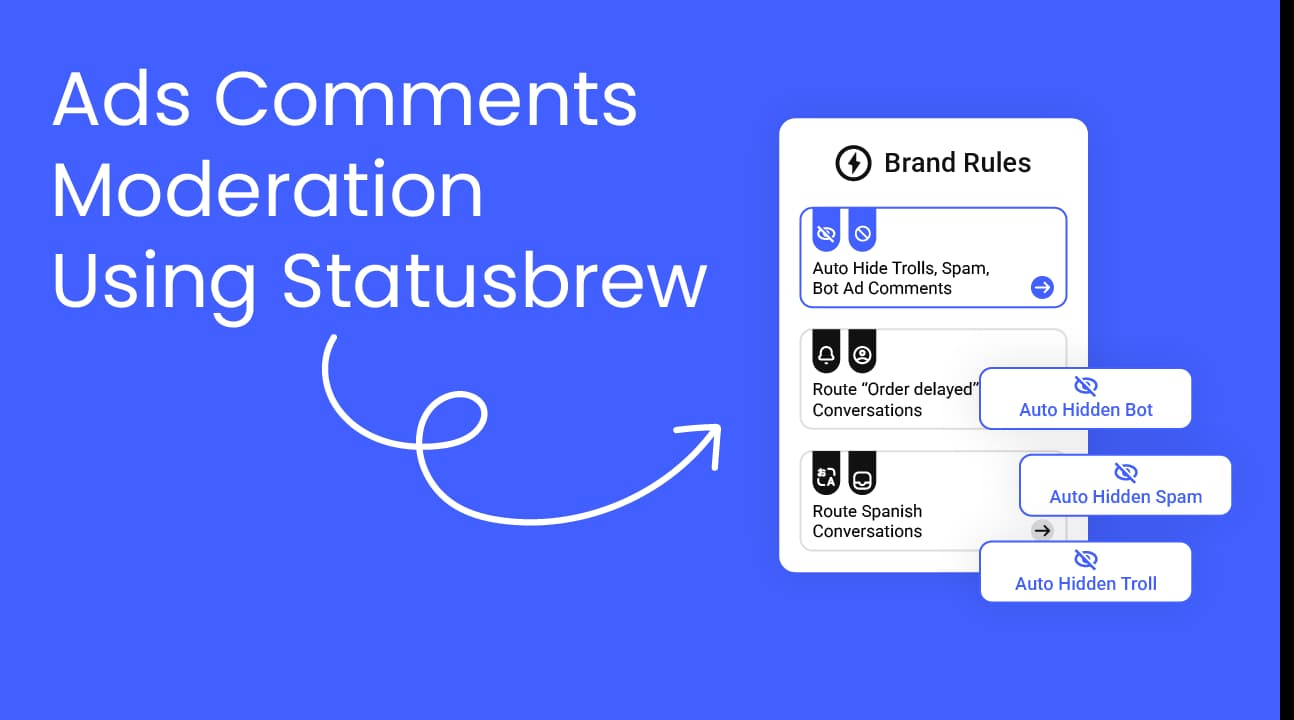In this blog, we will show you a step-by-step process for managing and moderating your Facebook Ad comments (to maximize the ROI on your ad spend).
What is Facebook Ads Comment Moderation?
Facebook Ads Comment Moderation refers to the process of controlling the visibility of comments that users post on your Facebook ads.
Moderation is important for maintaining a positive and professional brand image and ensuring that your ads' comments section remains relevant, respectful, and free from spam, offensive language, or inappropriate content.
Blog Summary
Facebook provides basic tools to manage ad comments—like manual hiding, profanity filters, and keyword blocking—but these features are limited and hard to scale for growing campaigns.
Native moderation applies at the Page level, making it difficult to customize for individual campaigns or respond quickly to negative or spammy comments.
For larger ad spends, delays in moderation can hurt brand credibility and ROI, especially if problematic comments stay live for hours.
Dedicated moderation tools can centralize comment management, apply rules based on sentiment, keywords, and UTMs, and automate bulk actions like hiding or deleting spam.
Tools like Statusbrew allow teams to route comments to the right departments, send private replies automatically, and stay responsive even when offline.
Real-time alerts, macros for repetitive actions, and support for multiple platforms (Instagram, LinkedIn, YouTube, etc.) help teams streamline workflows and keep engagement clean and on-brand.
Moderating ad comments isn’t just about hiding negativity—it’s about protecting your ad investment, improving response times, and turning conversations into conversions.
How to Moderate Facebook Ad Comments?
There are two methods you can use:
Facebook’s Ad Manager
An ad comment moderation tool like Statusbrew
Let’s understand how each one of these works.
Moderate using Ad Manager
Facebook Ads Manager gives you some basic features to manage your ad comments:
Hide or delete individual comments from your ads manually.
You can proactively moderate comments on your Facebook ads by blocking certain words using a profanity filter. When this feature is enabled, comments containing specific keywords or profanity can be hidden. This feature is set at the Page level and extends to ads from the Page.
Report comments that violate Facebook’s Community Standards.
How to Hide or Delete Comments from an individual Facebook ad Manually?
Open Ads Manager.
Click the "Ads" tab, locate your ad, and select the pencil icon under the ad name to edit it.
In the "Ad Preview" section, click the boxed arrow to open the drop-down menu.
In "See post," choose "Facebook post with comments." Facebook will open, showing the post along with reactions and comments.
Locate the comment you want to hide, then click on the three dots next to it.
Select "Hide comment" or "Delete" from the dropdown menu.
For small campaigns, this method might work. But once you scale up, it’s nearly impossible to manually moderate every single comment.
It’s easy to miss problematic comments, especially if you’re not checking frequently. Negative or spammy comments can sit on your ads for hours—or even days—before you catch them, potentially damaging your brand’s credibility.
How to turn on Profanity Filter for your Facebook ads?
If you choose to turn on this feature, Facebook will hide the most commonly reported offensive words and phrases. Here’s how you can do it:
Log in to Facebook and click your profile photo in the top right.
Select "See all profiles" and choose the Page you want to switch to.
Click your Page photo in the top right, then go to "Settings & privacy."
Click "Settings," then select "Followers and public content."
Find "Hide posts and comments with profanity" and click the toggle to turn it on or off.
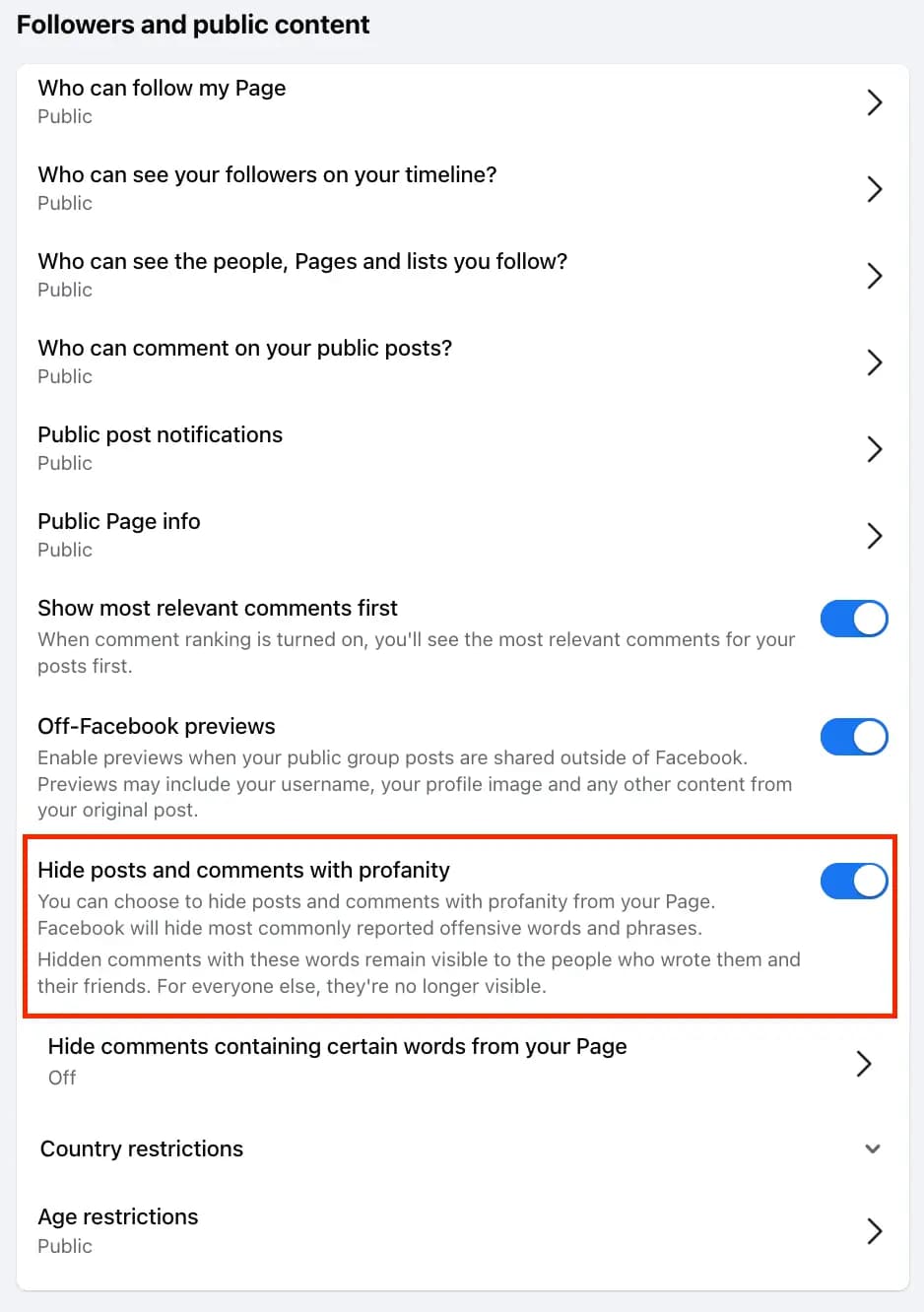
Facebook’s profanity filter only hides commonly reported offensive words, meaning it might not catch industry-specific spam, slang, or creative misspellings used to bypass filters.
How to block certain words from appearing in comments on your Facebook ads?
Just beneath "Hide posts and comments with profanity" in your Facebook Page settings, you will find “Hide comments containing certain words from your Page.”
Click on the option and add the words, phrases, or emojis separated by commas to block them from appearing in comments on your Page. You can choose up to 1,000 keywords in any language (e.g., words, phrases, or emojis) to block.
Facebook will also automatically hide variations of the keywords that you want to block so that the variations don't contribute to the 1,000-keyword limit. Variations include common misspellings, plurals, abbreviations, and words that use numbers or symbols.
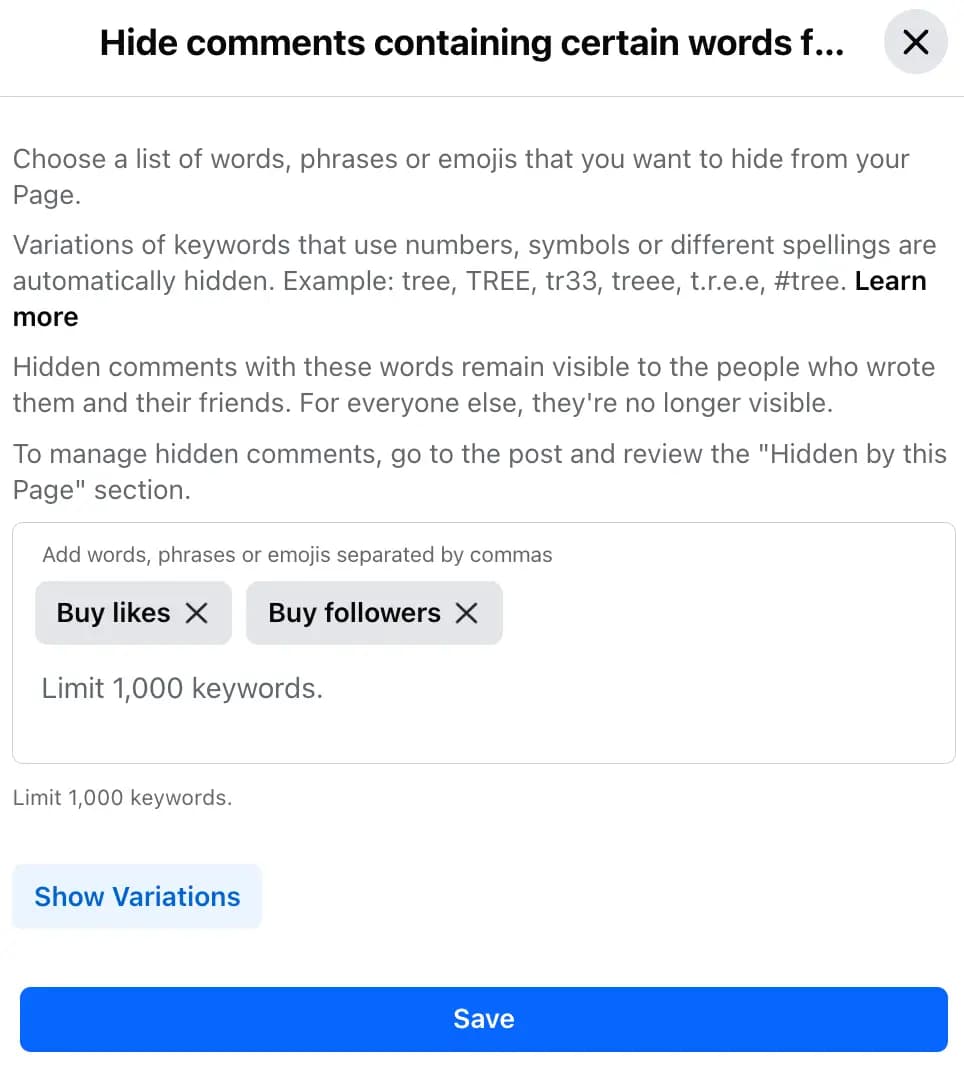
Facebook’s profanity filter only hides flagged comments but doesn’t offer an option to automatically delete them. You also can’t set moderation rules based on specific conditions, such as labels or UTM parameters, which limits flexibility.
The moderation settings apply to the entire Page, meaning changes made for a specific campaign will affect all ads and posts. This lack of customization can be frustrating when different campaigns require different moderation strategies.
If you need more control over comment moderation and campaign-specific moderation, a dedicated ad comment management tool like Statusbrew offers a better solution.
Moderate using Statusbrew
TL;DR (here's a quick video walkthrough on how you auto-moderate ad comments in Statusbrew)
With 68+ automations, Statusbrew lets you auto-moderate conversations on socials by completely eliminating the problem of Facebook’s built-in moderation tools.
Let’s break it down:
Organize Facebook Ad Comments
One of the biggest challenges of moderating ad comments using Ads Manager is constantly switching between multiple ad posts to hide comments.
Statusbrew lets you create dedicated inboxes where all your ad comments appear in a single place.
For more precise moderation, you can create inboxes of your ad comments based on their sentiment, keywords, language, ad campaigns, and tags.
From such a dedicated inbox, you can manually hide comments, unhide them, delete unwanted ones, or respond to them privately - all without switching between multiple ad posts.
The simplest way to moderate ad comments, in one view, is to create an inbox specifically for ad comments with negative sentiment to review and take action on them quickly.
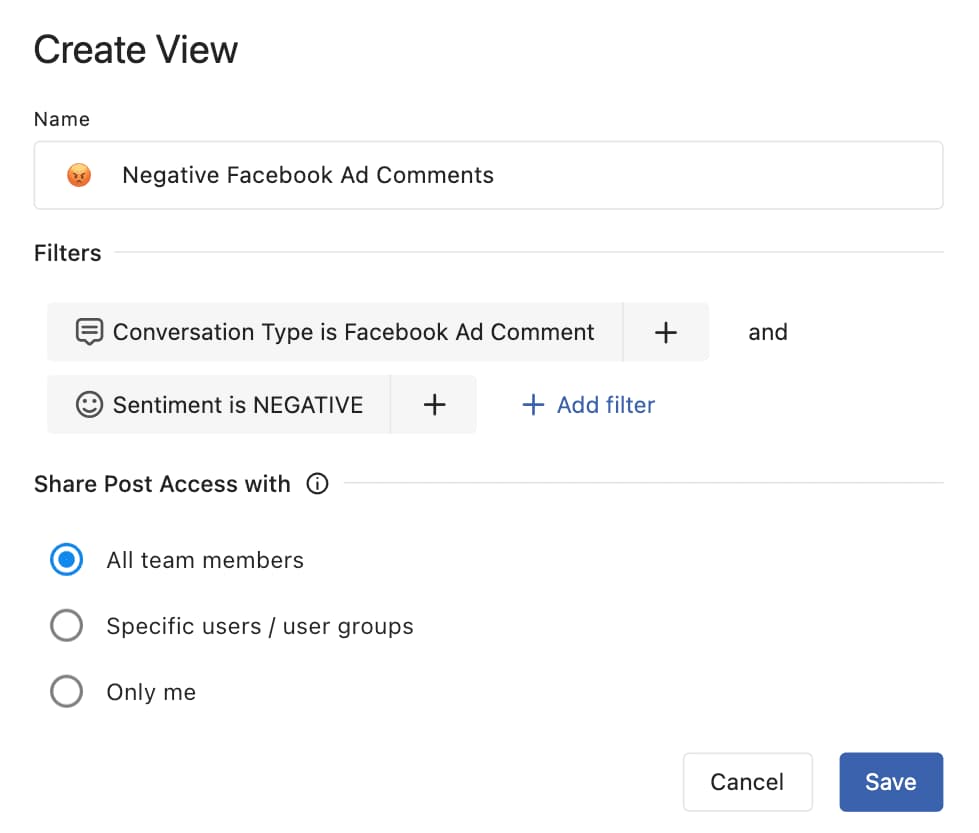
Auto-hide and Moderate Negative Facebook Ad Comments with More Control
With Facebook’s native platform, you can select keywords to hide comments from your ads, but it won’t notify you when a comment is hidden since Facebook doesn’t treat it as an activity.
With Statusbrew, you can do much more than just auto-hide comments based on keywords. You can choose to auto-hide ad comments of negative sentiment (which you can’t do on Facebook).
You can move them to a dedicated inbox and notify your team members via Slack, email, or mobile notifications.
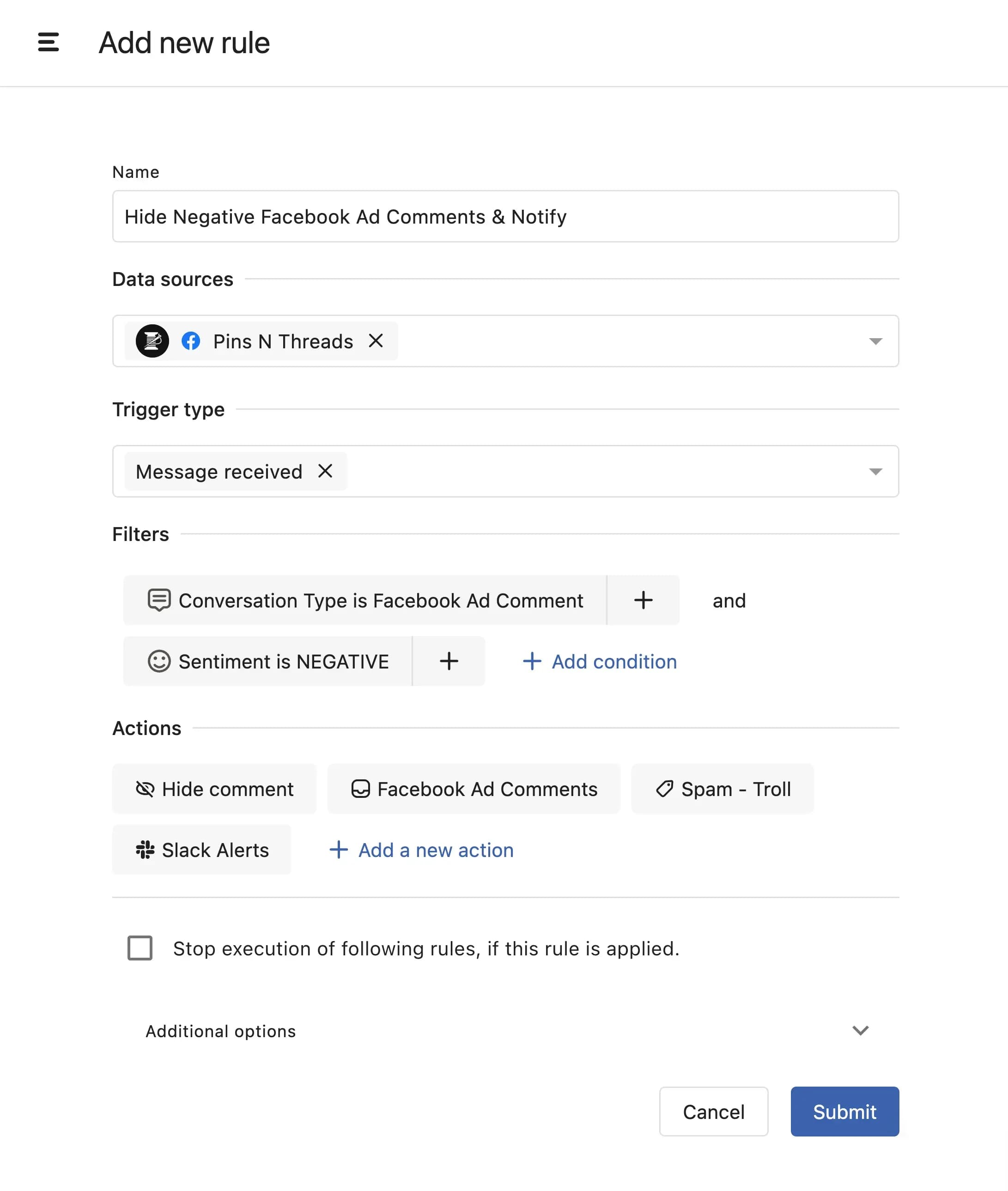
(Automation to hide Negative Facebook ad comments, move them to a dedicated inbox, assign “Spam” tag, and notify team members on Slack)
If you or your team feel that a genuine comment was mistakenly hidden by automation, you can quickly review and unhide it with a single click to make the comment section look spotless.
Beyond that, you can label all spam comments and generate reports to analyze how many spam comments your campaign received, which will give you deeper insights into ad performance and audience interactions.
Auto-delete Facebook Ad Comments Containing External Links or Attachments
Facebook’s native platform does not give you the option to delete comments automatically.
However, with Statusbrew, you can auto-delete Facebook ad comments based on the same conditions as hiding comments.
Comments with external links or attachments are often considered spam. These comments are typically self-promotional, lead to irrelevant or malicious websites, or attempt to divert attention from your ad’s message.
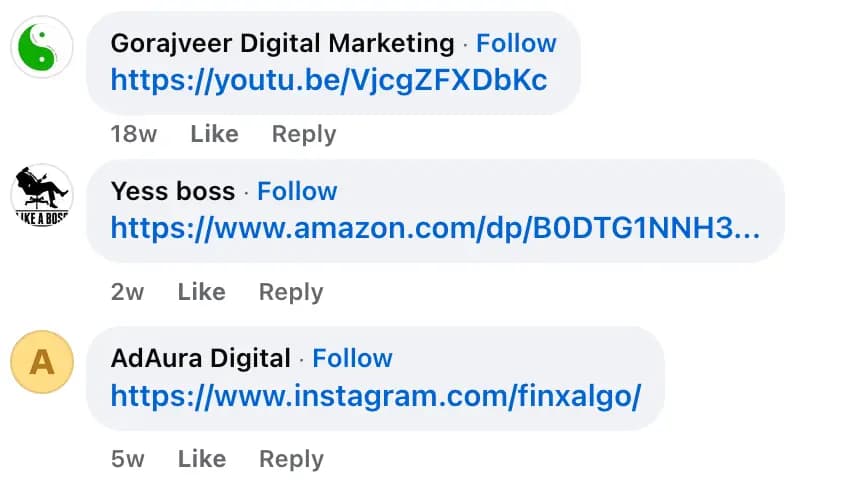
(Example of Spam Comment with a link)
With Statusbrew, you can automatically delete comments based on the number of links they contain or whether they include an attachment to prevent spammers and competitors from redirecting traffic away from your ad.
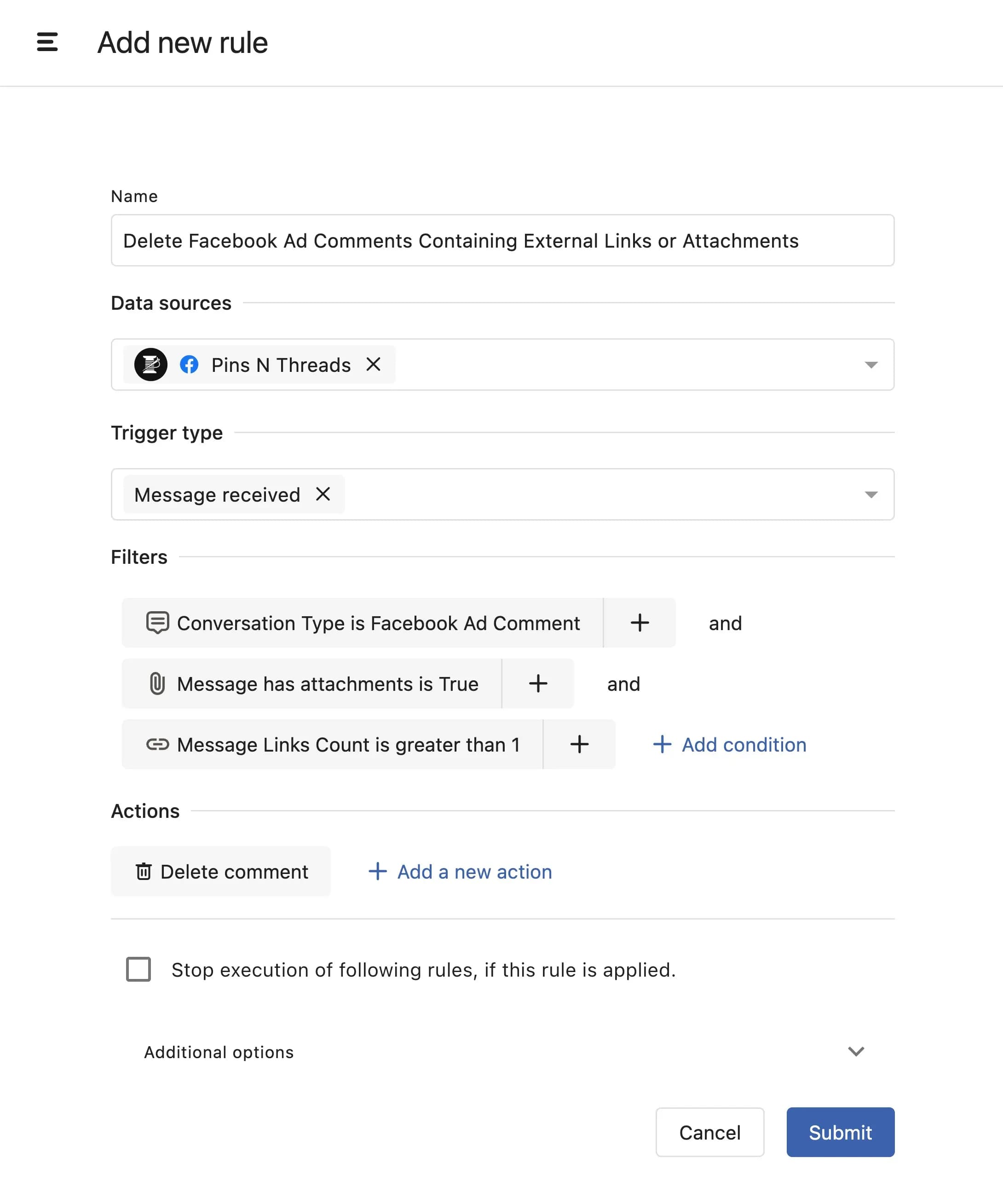
(Automation to delete spam Facebook ad comments that either contain an attachment or links)
Auto Hide/Delete & Close Conversations With Mentions & No Text
Spam comments that contain only mentions are a common tactic used by spammers to grab your audience’s attention. Spammers also tag users in your ad comments to divert their attention and initiate private conversations elsewhere.
Statusbrew provides you with the flexibility to automatically hide or delete such comments that contain only mentions without any accompanying text.
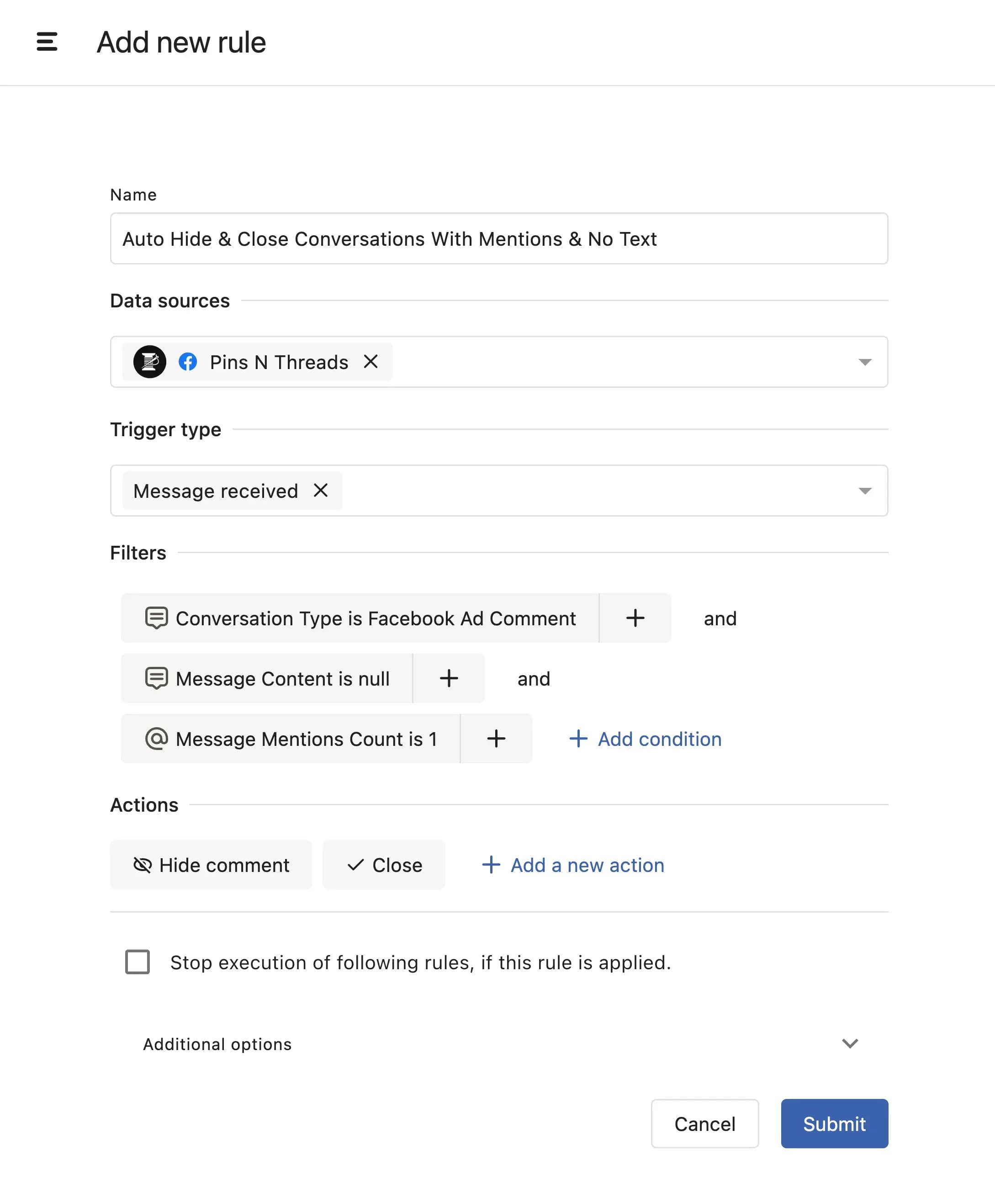
(Automation to delete and close spam Facebook ad comments with mentions and no text)
Send Private Messages Automatically
Imagine an e-commerce brand running ads for their products on Facebook. They would often receive comments asking about the price of the product from interested buyers in the comments section.
They can set up an automation that instantly sends a private message with the product pricing along with a link to purchase when anyone comments with keywords like "price," "cost," "pricing," or "how to buy."
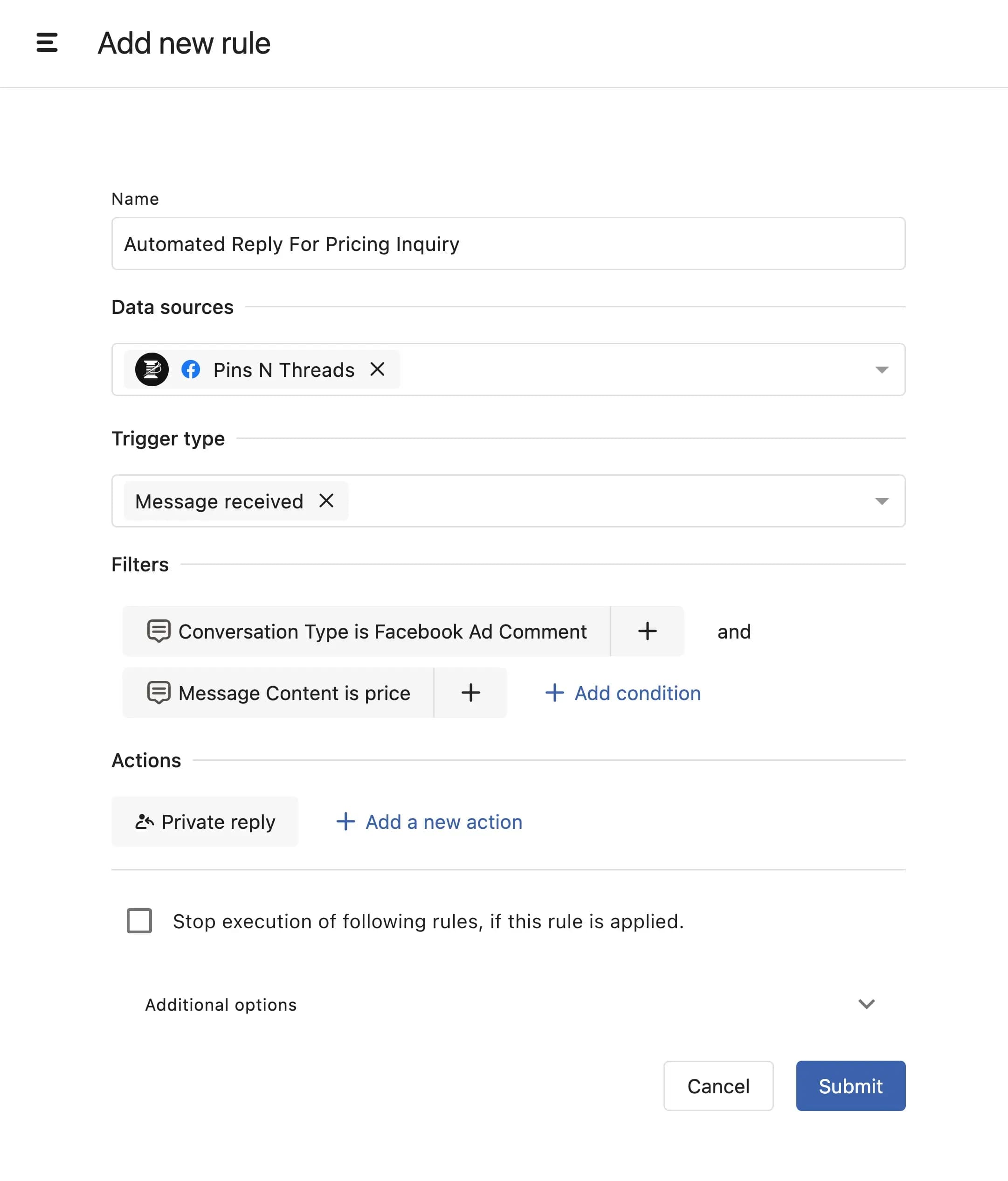
(Automation to send a private reply to comments with pricing inquiry )
You can craft multiple auto-private replies, and our automation will randomly send out those private messages when triggered.
This way, you can prevent your automated responses from becoming monotonous with the same exact response every time and create a more human-like experience for your users.
This will improve your response time, as faster responses often lead to higher conversions. It will also ensure no potential customer is left waiting for information and free up time for your team to focus on more meaningful interactions.
Moderate Facebook Ad Comments Even When Your Team Is Offline
Social media teams usually prefer to review their moderation of ad comments. However, if the team is offline, on vacation, or away during the holidays, keeping up with these comments can be challenging.
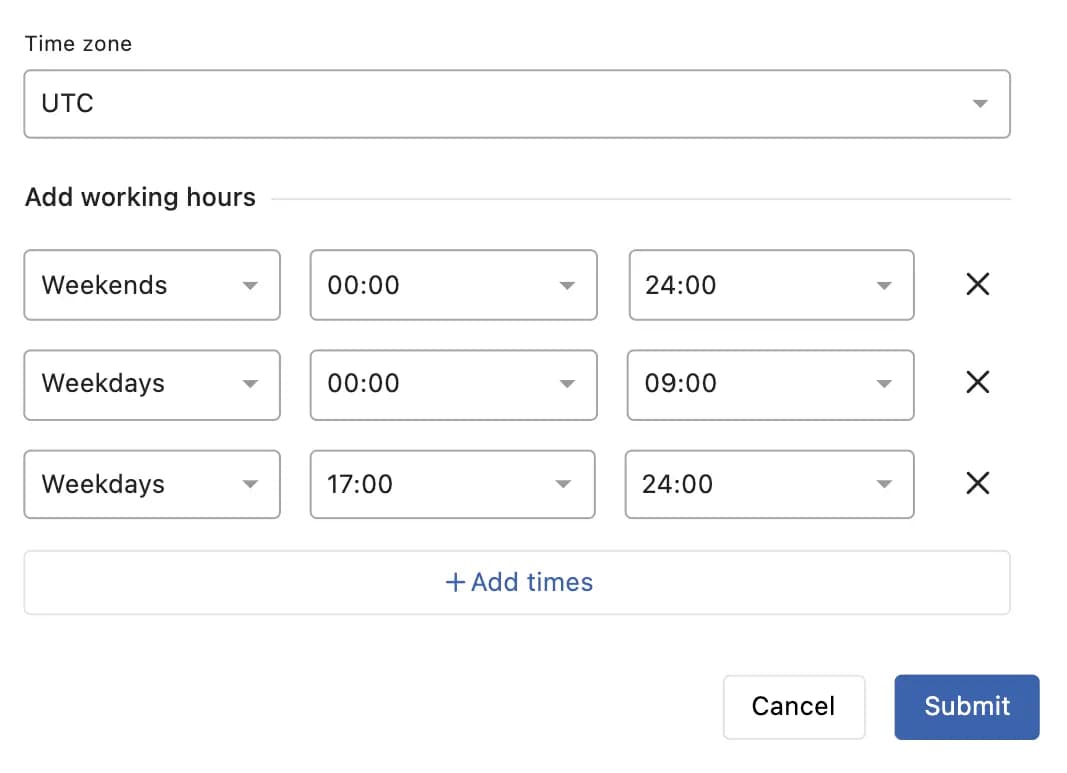
To address this, you can choose to hide comments received during non-working hours and weekends (or during a specific duration when your team is offline) and move them to a dedicated inbox (like "Pending Moderation") for review when the team returns.
This approach ensures that the comment section remains clean and professional at all times, even when the team is offline, and does not affect the conversation rate.
Auto-Assign Important Conversations to the Right Teams
Auto-assigning important conversations to the right teams has never been easier. By using keywords, sentiment, tags, and UTMs, you can ensure that every genuine comment reaches the team best equipped to handle it.
For instance, imagine you’re running a "Summer Holiday Sale" Facebook ad campaign tagged with utm_campaign=summer-campaign.
Positive comments that hint at potential business opportunities can be automatically routed to your sales, marketing, or customer success team. This will help your team engage with interested customers quickly and maximize opportunities.
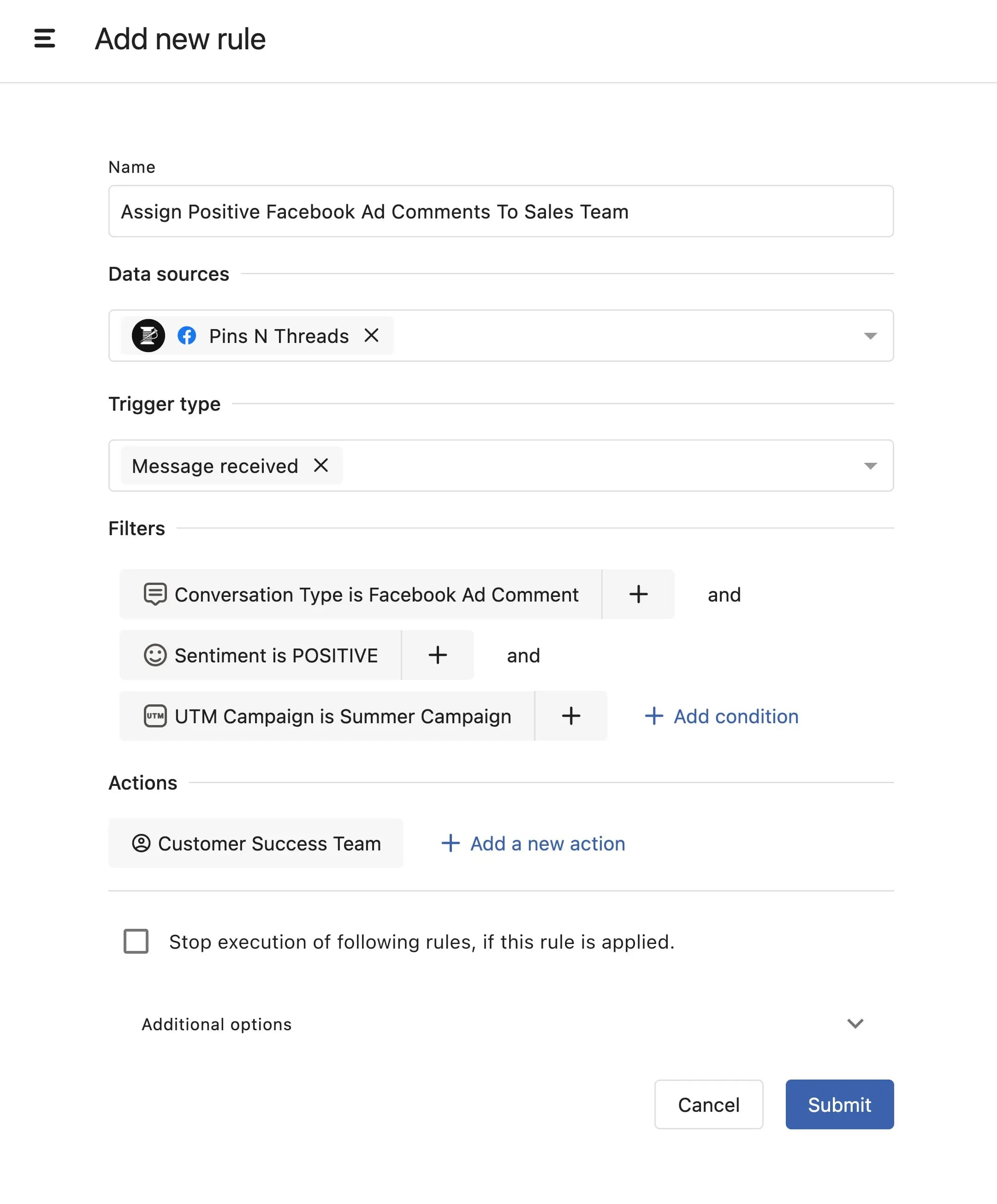
(Automation to auto-assign positive comments of Summar Campaign to Customer Success team)
Similarly, you can set up rules to automatically assign comments with negative sentiments to your support team so that customer concerns are addressed promptly to turn potential frustrations into positive experiences.
Bulk Actions on Comments of Specific Ads
If you need to take bulk actions on some comments from a specific ad, Statusbrew allows you to hide/delete and close multiple comments of an ad at once.
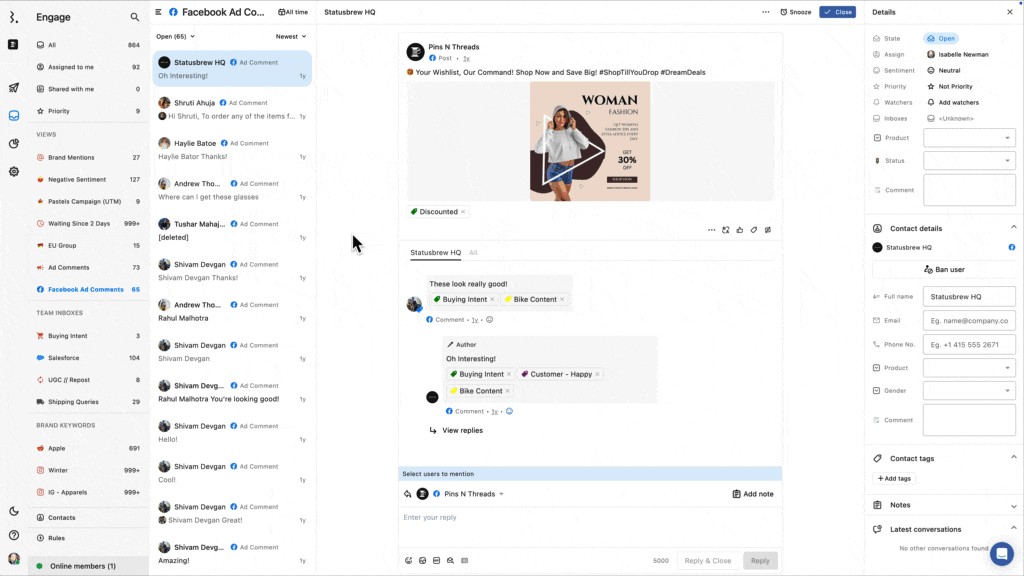
Simplify Taking Repetitive Actions with Macros
If you often find yourself applying the same set of actions to multiple conversations, Macros are the perfect solution.
For example, if you often receive comments about orders that haven’t been delivered, you can create a "Shipped Not Delivered" Macro. When a customer mentions this issue, the Macro can:
Send a predefined response: "Hi [First Name], thank you for reaching out. Could you please DM us with your order number?"
Apply the tag Not Delivered
Mark the conversation as Priority
Assign the conversation to the Shipping Team
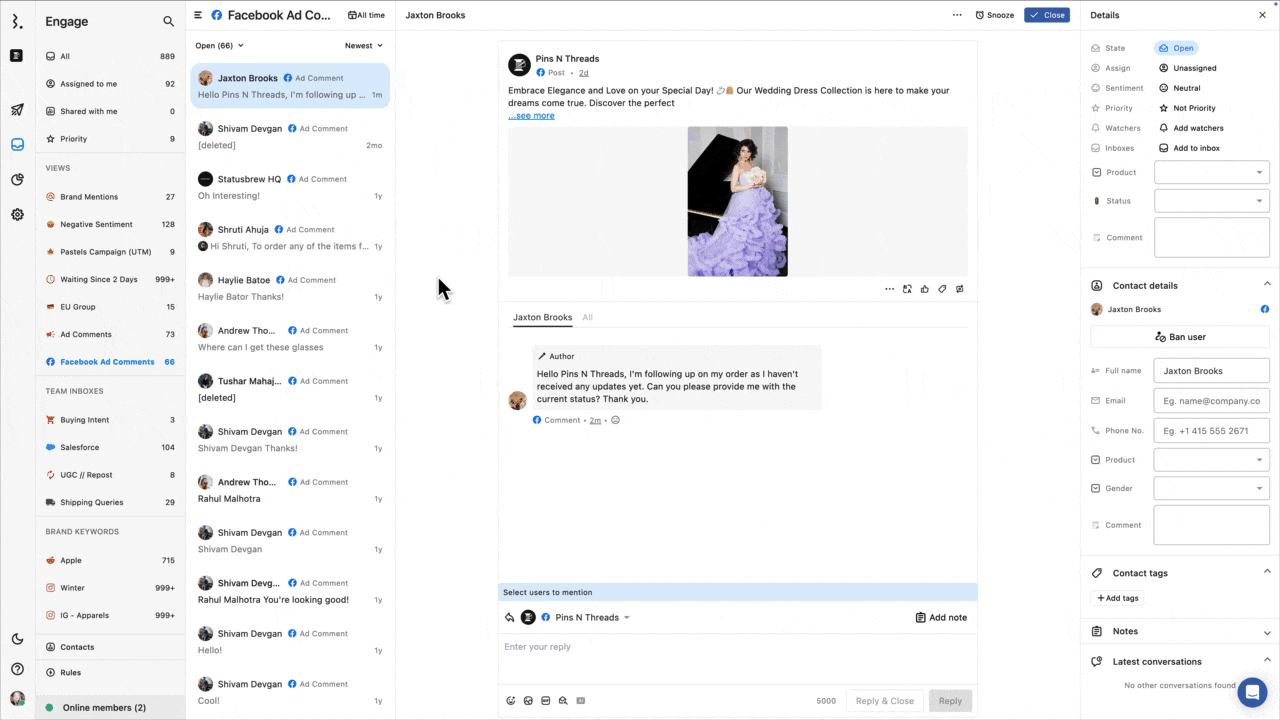
So, whenever your team receives an inquiry about a shipping delay, they don’t have to type the same response and manually apply the same set of actions each time. They only need to select this Macro, reducing the work of multiple clicks to just one.
The key difference between Macros and Automation Rules in Statusbrew is that Automation Rules automatically take action on messages for you when conditions are met, while Macros require you to take action on each individual message.
Stay Informed with Real-Time Notifications for Automated Actions
According to the automated rules you configure, you can choose to receive notifications whenever an action is triggered.
You can receive notifications on your desired Slack channels, Microsoft Teams, or within the Statusbrew app itself so that your team is always in the loop.
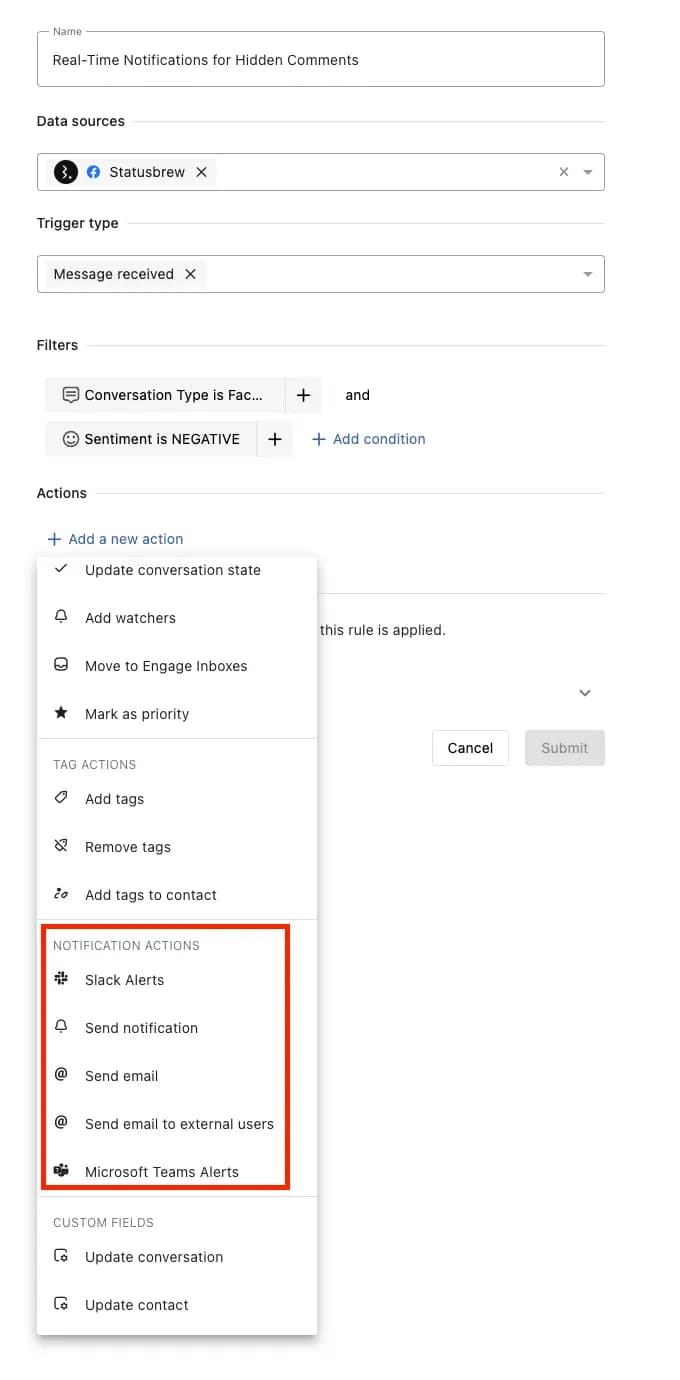
You can also set up email alerts to notify specific users or user groups within your Statusbrew workspace.
Statusbrew even provides the option to send email alerts to external stakeholders, keeping everyone informed.
Moderate Engagements for Other Platforms
Managing ad comments on Facebook is just one part of the equation. With Statusbrew, it’s possible to moderate comments and mentions across multiple platforms - all from a single dashboard. Here’s how moderation works for different platforms:
Instagram (Organic & Ad Comments): Hide or delete comments.
LinkedIn: Delete comments.
YouTube: Hide or delete comments.
TikTok: Hide or delete comments.
Threads: Hide replies.
X (Formerly Twitter): Hide replies.
This approach not only saves time but also ensures that a brand’s messaging and engagement remain clean and professional across every social channel.
Best Practices For Facebook Ads Comment Moderation
Now that you understand how to handle Facebook ad comments, here are some tips to make your moderation even more effective.
Respond Quickly: Engage with genuine queries to build trust and improve customer experience. When you respond promptly, your customers feel that you care, which increases the likelihood of conversions.
Moderate Timely: If a potential customer sees a comment thread full of unresolved complaints, they might think twice before engaging with your brand. Timely moderation helps eliminate such risks and ensures that the brand’s image remains positive and reputable.
Identify Engagement Opportunities: Engaging with positive comments boosts visibility and encourages others to interact with your brand. Facebook’s algorithm rewards ads with high engagement, increasing reach without extra ad spending.
Prevent Crisis Escalation: Crisis situations demand immediate attention. Quick moderation and transparent communication can prevent small issues from becoming PR disasters because customers are more forgiving if they see you actively addressing their concerns.
Final Thoughts
Moderating Facebook ad comments not only keeps your comment section clean but also protects your brand reputation and helps you make the most of your ad spend.
While Facebook’s built-in moderation tools offer basic control, they lack the flexibility needed for more advanced moderation strategies. Statusbrew steps in to fill these gaps by offering advanced automation and customizable moderation rules.
So, don’t let negative comments or spam derail your campaigns. Take charge, use the right tools, and watch your ad performance soar. Your brand (and your bottom line) will thank you.
FAQs related to Facebook ad moderation
How to disable or turn off comments on Facebook ads?
Facebook doesn’t allow disabling comments on ads entirely. However, you can manually hide unwanted comments or use moderation tools like Statusbrew to automatically filter and manage them. You can also limit certain words using Facebook’s moderation settings to reduce unwanted interactions.
Can I hide/delete negative Facebook ad comments in bulk?
Yes, you can hide or delete comments in bulk using third-party tools like Statusbrew. Facebook itself doesn’t offer bulk moderation, so using automation rules helps filter and remove negative comments efficiently without manual effort.
Does Facebook notify users when I disable comments?
Facebook doesn’t allow fully disabling comments on ads, but if you hide a comment, the commenter won’t be notified. They can still see their comment, but others won’t. If you delete it, Facebook doesn’t send a notification, either.
How do I handle spam or negative comments on my Facebook ads?
You can hide, delete, or reply to spam or negative comments. Using tools like Statusbrew, you can automatically hide spam based on keywords, limit links, and tag trolls. For real concerns, acknowledge them professionally or take the conversation to private messages.