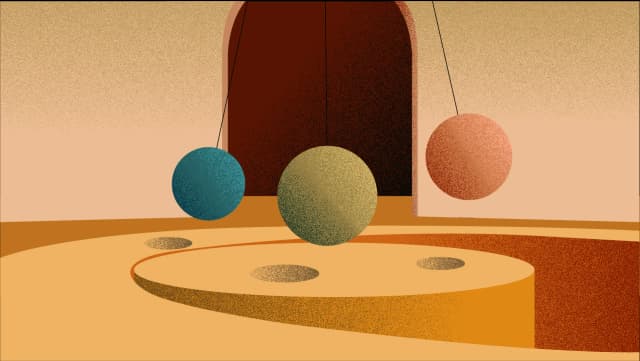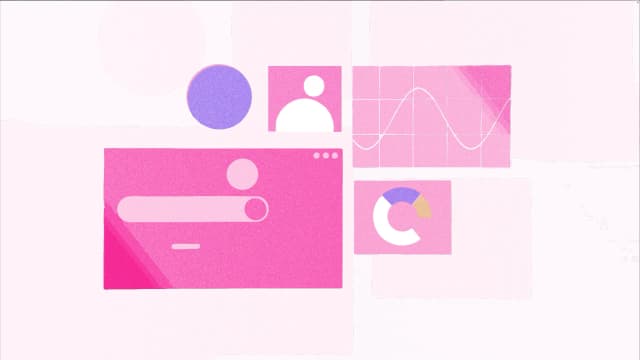We have covered the top 11 social media engagement tools and evaluated each platform's strengths, limitations, and pricing.
What are social media engagement tools?
Social media engagement tools help businesses monitor interactions, respond to conversations, and track engagement metrics to build better connections with their audience.
Blog Summary
Social media engagement tools help businesses manage conversations, moderate comments, and analyze sentiment to improve audience relationships.
The best tools offer features like a unified inbox, automated moderation, keyword filters, social listening, and team collaboration.
Statusbrew stands out with its fast Engage Inbox, AI sentiment tagging, bulk actions, auto-routing, mobile app support, and detailed engagement analytics.
Sprout Social and Hootsuite are powerful but often feel overpriced due to paywalled features and steep per-user pricing.
Tools like Agorapulse, Planable, and Sendible are user-friendly and affordable but may lack advanced inbox automation or cross-platform capabilities.
Platforms like Sprinklr, Emplifi, and CoSchedule are best suited for large teams managing complex workflows across many channels.
Free tools like Meta Business Suite offer basic functionality but are limited to Meta platforms and lack deeper collaboration or automation features.
Checklist for social media engagement tools
When selecting the ideal social engagement platforms for your business, look for these features:
Unified Inbox: Consolidates messages, comments, and mentions from multiple accounts and platforms in one place.
Conversation Categorization: Sort and prioritize conversations based on key factors to handle large volumes of conversations.
Automated Comment Moderation: Use AI to filter offensive content and links.
Team Collaboration: Assign conversations to specific team members based on their expertise.
Social Listening Capabilities: Monitor brand mentions, industry topics, and competitor keywords.
Analytics and Reporting: Track response times and engagement metrics.
Best 11 social media engagement tools in 2026
In curating this list of social engagement tools, we considered factors such as the need for centralized conversation management, support for multiple platforms, the tool's unique features, and pricing.
Statusbrew
Statusbrew’s Engage Inbox provides one of the fastest solutions for managing all your social media, messaging, and review conversations in one place.
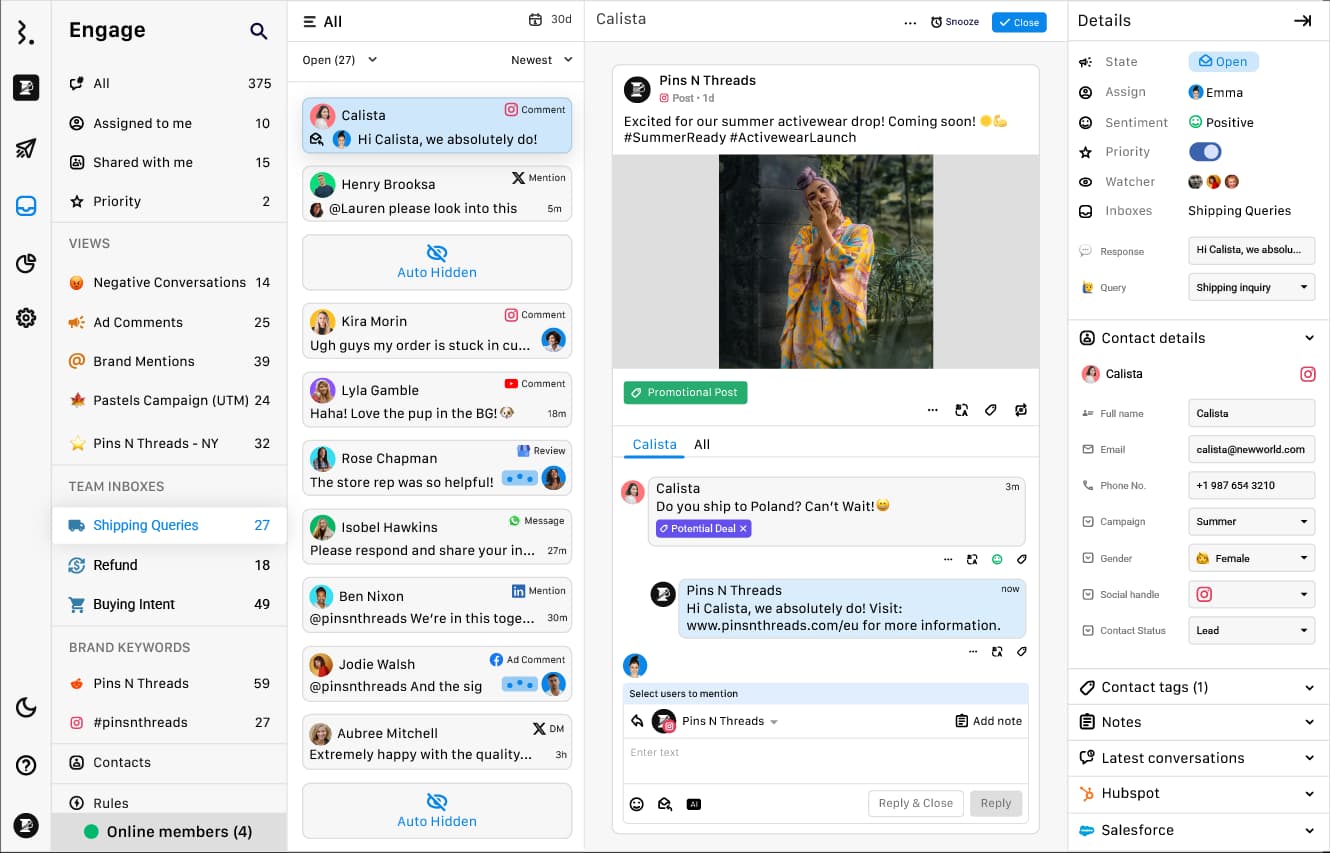
With its quick setup, users can start responding to organic and paid conversations in minutes.
See the social media engagement tool in action below.
Why Statusbrew?
Statusbrew supports TikTok DMs the same way it does for other major networks.
Save time by performing bulk actions, such as hiding or deleting multiple comments with a single click.
Saved, suggested, and auto-replies speed up response times.
Powered by advanced AI, the platform evaluates sentiment intensity for each conversation to understand the audience's emotion
Organize conversations with parent-child tagging for improved categorization and detailed analytics
Automatically hide inappropriate or offensive comments
Filter conversations based on keywords, URLs, emails, or emojis to focus on what matters most
Route specific inquiries to designated team members for faster resolutions
Detailed engagement analytics to evaluate team response times, customer satisfaction, and overall activity
Manage conversations on the go with the mobile app.
Statusbrew's pricing starts from $129 per month for 10 social profiles and 3 user seats.
Statusbrew also offers human-only support.
Chat with the team right now to see how Statusbrew simplifies engagement management.
Automate interacting with your audience
Let 60+ rules answer FAQs & you focus on engagements that matter.Sprout Social
Sprout Social stands out for its spike alerts feature. I remember testing them during a campaign launch and liking how they flagged sudden increases in mentions. It's an excellent way to catch opportunities or potential PR issues before they escalate.
What’s also impressive is how Sprout’s platform uses AI to reduce the workload on customer care teams, from suggesting responses to routing messages to the right team member.
That said, Sprout Social isn’t cheap. At $199 per seat/month, it’s a tool I’d recommend only if you are part of a large team with a budget to match.
For smaller teams, the cost feels prohibitive, especially when there are other tools in the market that have 1:1 feature parity with Sprout.
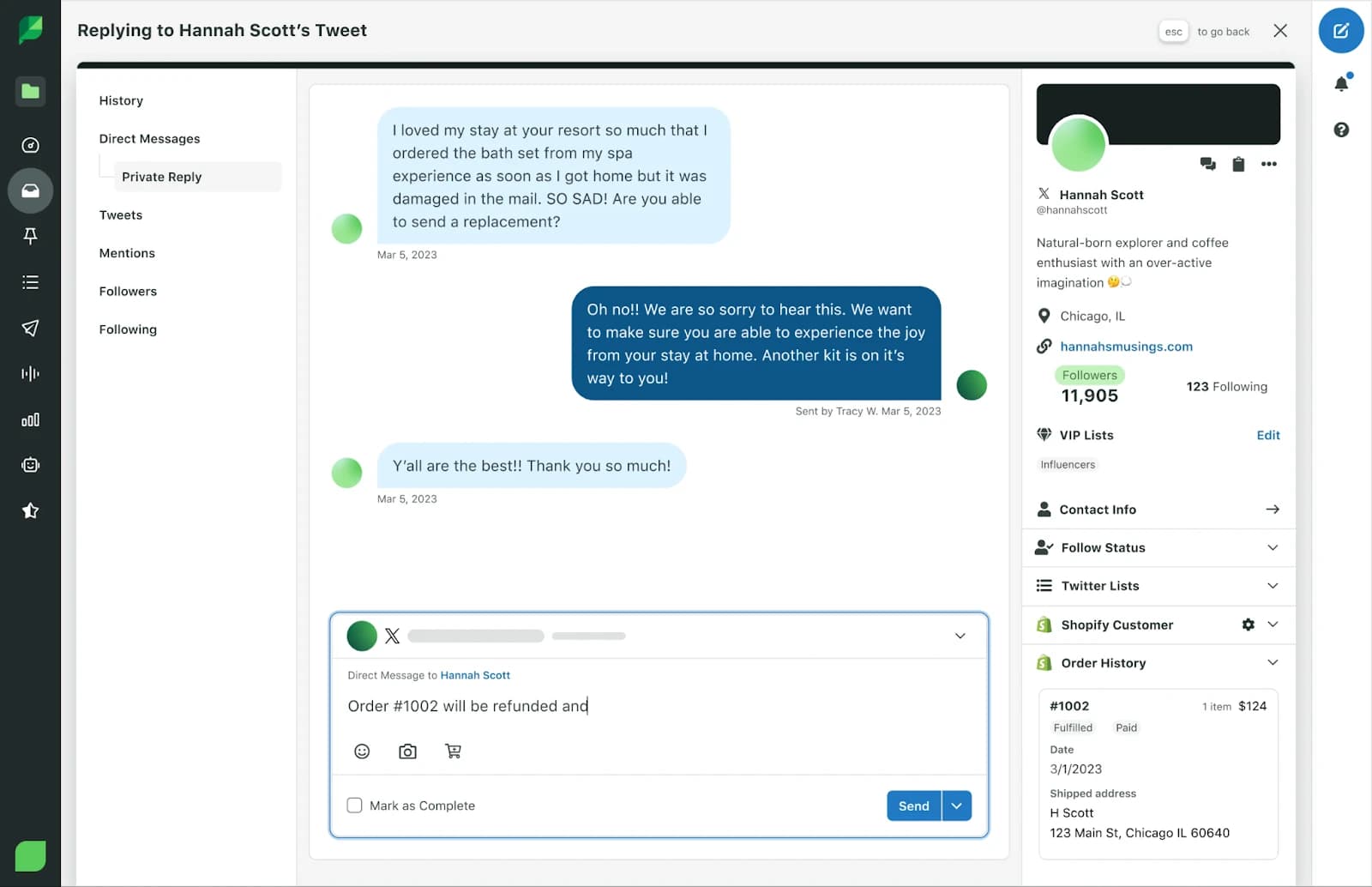
Features
AI Assist suggests alternative responses to help improve tone of voice and create a better response.
AI-powered sentiment tracking helps monitor brand health across review platforms
Automated routing directs incoming messages to the right team member or department.
With chatbots on Facebook and Twitter, Sprout automates responses to common questions for customer support even outside business hours.
Provides detailed engagement reports that help businesses understand how their audience interacts with their content.
With multiple integrations, Sprout’s extensive network partnerships help brands connect all customer touchpoints in a single system.
In recent times, we have heard a lot of Sprout’s current customers complaining about price hikes, with some noting an average increase of around ~10% annually.
Note that Sprout Social’s pricing structure places some important inbox management features on higher-tier plans. Features like message tagging and engagement reporting are available only in the Professional plan ($299 per seat/month), while the Inbox Rule Builder for workflow automation is exclusive to the Advanced plan ($399 per seat/month).
If you are already using Sprout Social or considering it, it’s worth checking out our blogs on Sprout Social Pricing and Sprout Social alternatives. They can help you decide if the features justify the cost and find similar tools.
Hootsuite
Hootsuite has been around for ages. I will appreciate its Streams feature for tracking hashtags and mentions in real-time. It's a reliable choice for spotting trends or competitor activity.
However, I found its interface a bit clunky or slow, especially when managing multiple accounts.
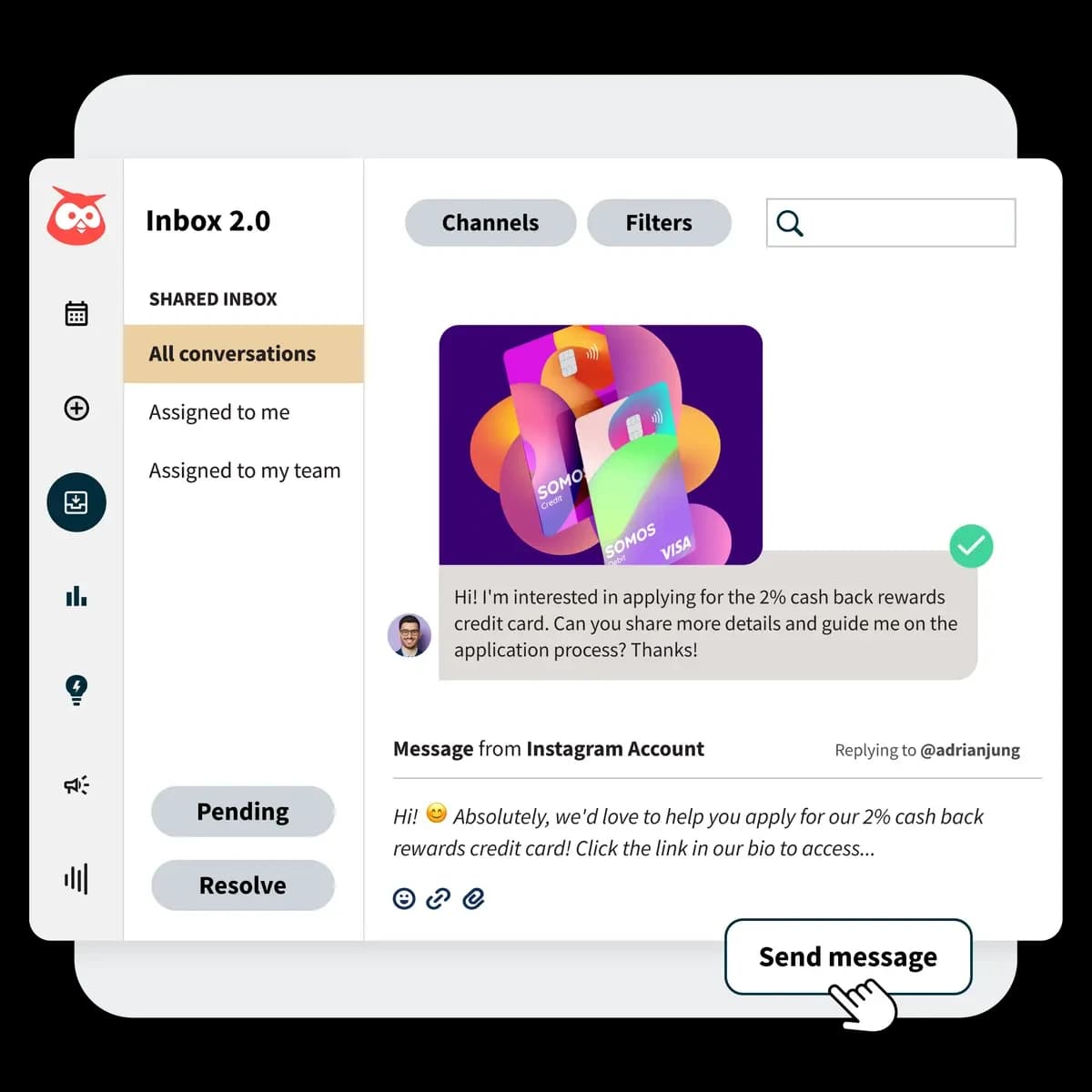
Features
Saved replies and auto-responses reduce the time spent responding to repetitive inquiries, while a generative AI chatbot can handle basic customer questions to free up your team’s time and focus on more complex inquiries.
Supports social listening by track conversations about your brand, competitors, and industry. In 2024, Hootsuite even acquired Talkwalker to improve its AI social listening and analytics capabilities.
Assign messages and comments to specific team members
Hootsuite’s analytics tools track engagement rates by post, network, or account.
Hootsuite’s pricing structure is very limiting. You either settle for a plan that fits your budget but lacks the necessary features or pay significantly more to access the tools you need. The gap between plans makes upgrading costly for most users.
Some of the most common engagement features, like tags and saved replies, are locked behind Hootsuite's enterprise plan.
Considering Hootsuite or already using it but not completely satisfied? Read our blogs on Hootsuite’s Pricing and Hootsuite alternatives to understand what you’re really getting for the price and to find better options.
Hootsuite and Sprout Social have their ways of sorting engagement challenges. Our comparison blog can help you understand the unique features of each tool.
Sprinklr Social
Sprinklr Social is an advanced social media engagement platform. Its AI features make it an excellent choice for enterprises managing multiple brands across diverse geographies.
But this tool isn’t for everyone. It’s built for big teams with complex workflows. If you are just managing a couple of accounts, Sprinklr’s complexity will likely feel like overkill (and its price tag will, too).
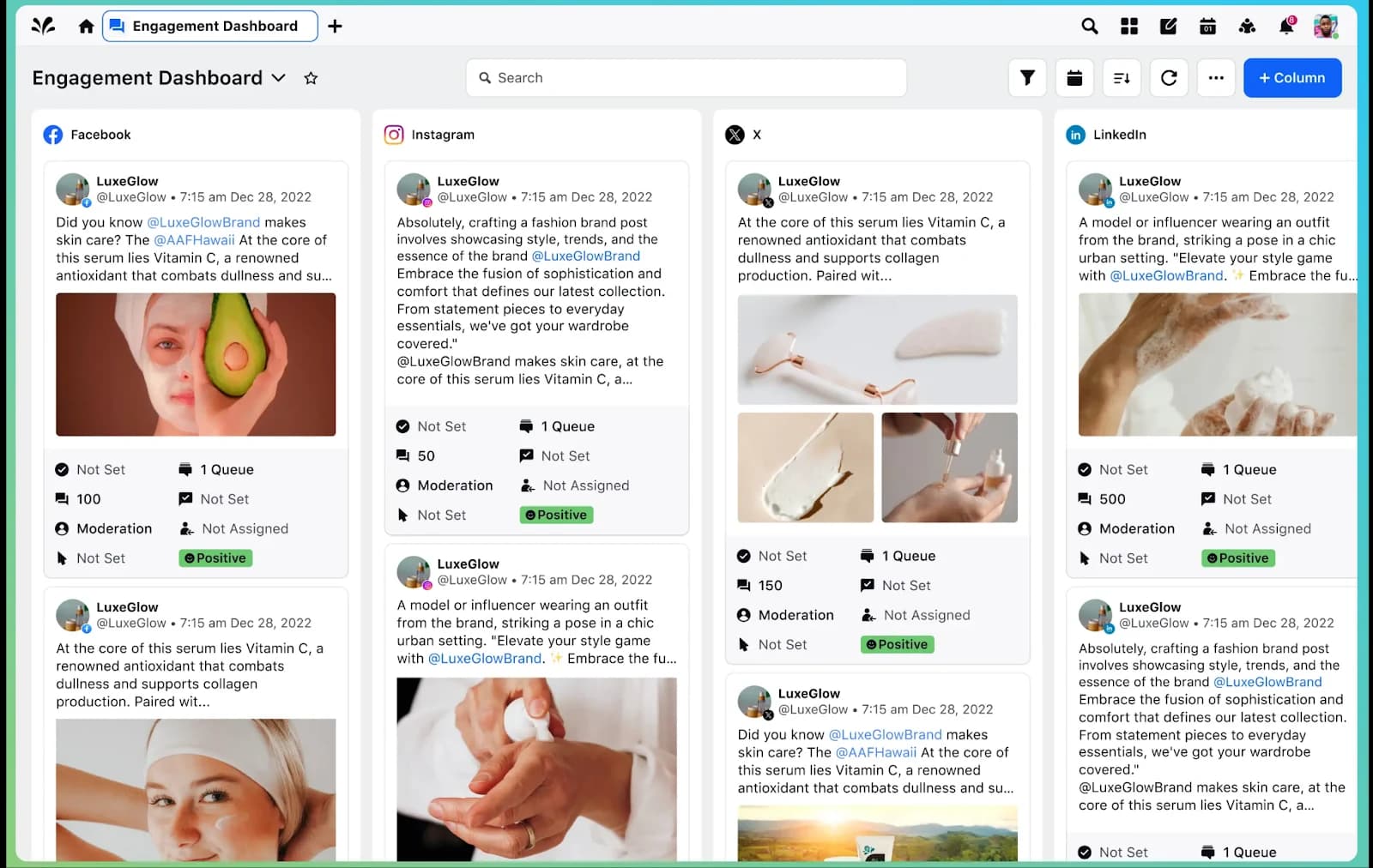
Features
Sprinklr helps teams handle high volumes of interactions.
With patented AI models, Sprinklr achieves over 90% accuracy in analyzing sentiment and emotion.
Powered by AI, Sprinklr’s intelligent routing matches queries to the best-suited agents based on skills and availability, while multi-lingual chatbots offer contextual support on multiple channels.
Sprinklr provides the ability to tailor dashboards according to roles like social media managers, content creators, and customer service agents for improved productivity.
Sprinklr accesses the largest repository of publicly available data. It monitors over 30+ social and digital channels in real-time to capture critical trends and insights.
Sprinklr Social’s pricing is steep for smaller organizations. It starts at $199 per seat/month.
One important consideration is Sprinklr’s cancellation policy, which requires a mandatory three-month notice period. Read our blog on Sprinklr alternatives and compare it with other players to take a better call.
Agorapulse
I’ve always admired how Agorapulse simplifies engagement. While its Inbox Assistant automates tasks like labeling and assigning messages, it does not provide a unified inbox view.
Conversations from different social platforms are shown separately for each channel, not in a single stream.
Also, Agorapulse can feel a bit limited if you are looking for an advanced social listening and deep analytics tool.
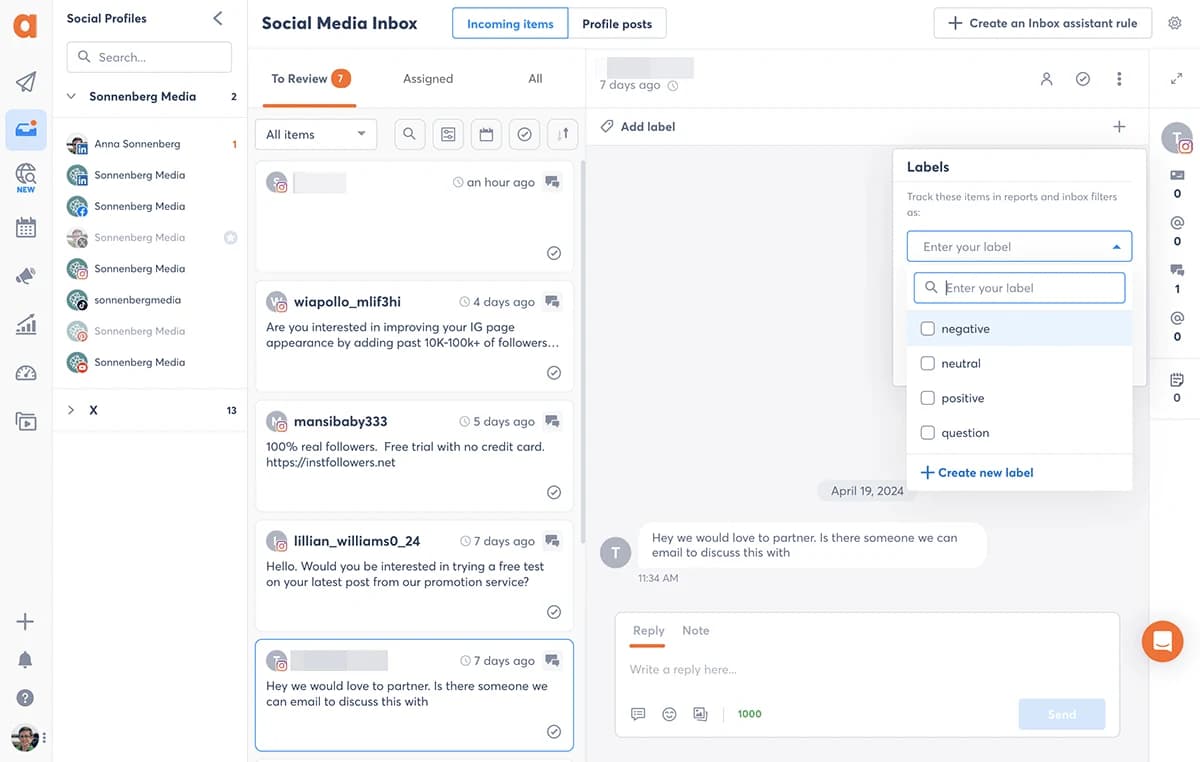
Features
Monitor conversations by creating targeted searches about your brand, competitors, and industry.
Agorapulse tracks the volume and sentiment of mentions (positive, negative, or neutral) over time to gauge their audience's perception
Agorapulse helps to moderate ad engagements and remove any harmful comments that might affect your ad performance.
Team members can respond faster with saved replies for common inquiries.
Easy assignment of conversations to team members so that the appropriate person handles each query.
Users can manage multiple conversations at once with bulk actions like hiding, deleting, labeling, or assigning.
Filter conversations by type, date, or other criteria for quick access to important messages.
Agorapulse's pricing strikes a balance between affordability and access to features. However, it is user-based.
Agorapulse also provides a Free Plan with a basic inbox for handling up to 100 messages or comments per month and a mobile app for on-the-go management.
Note: If you have tried Agorapulse and are looking for better tools, please check our blog on Agorapulse alternatives.
Sendible
Sendible’s Priority Inbox is helpful for focusing on conversations that matter most.
However, compared to the pricier tools we've discussed above, like Sprinklr or Sprout Social, Sendible's inbox features feel more basic.
It doesn’t offer extensive automation options or strong team collaboration tools.
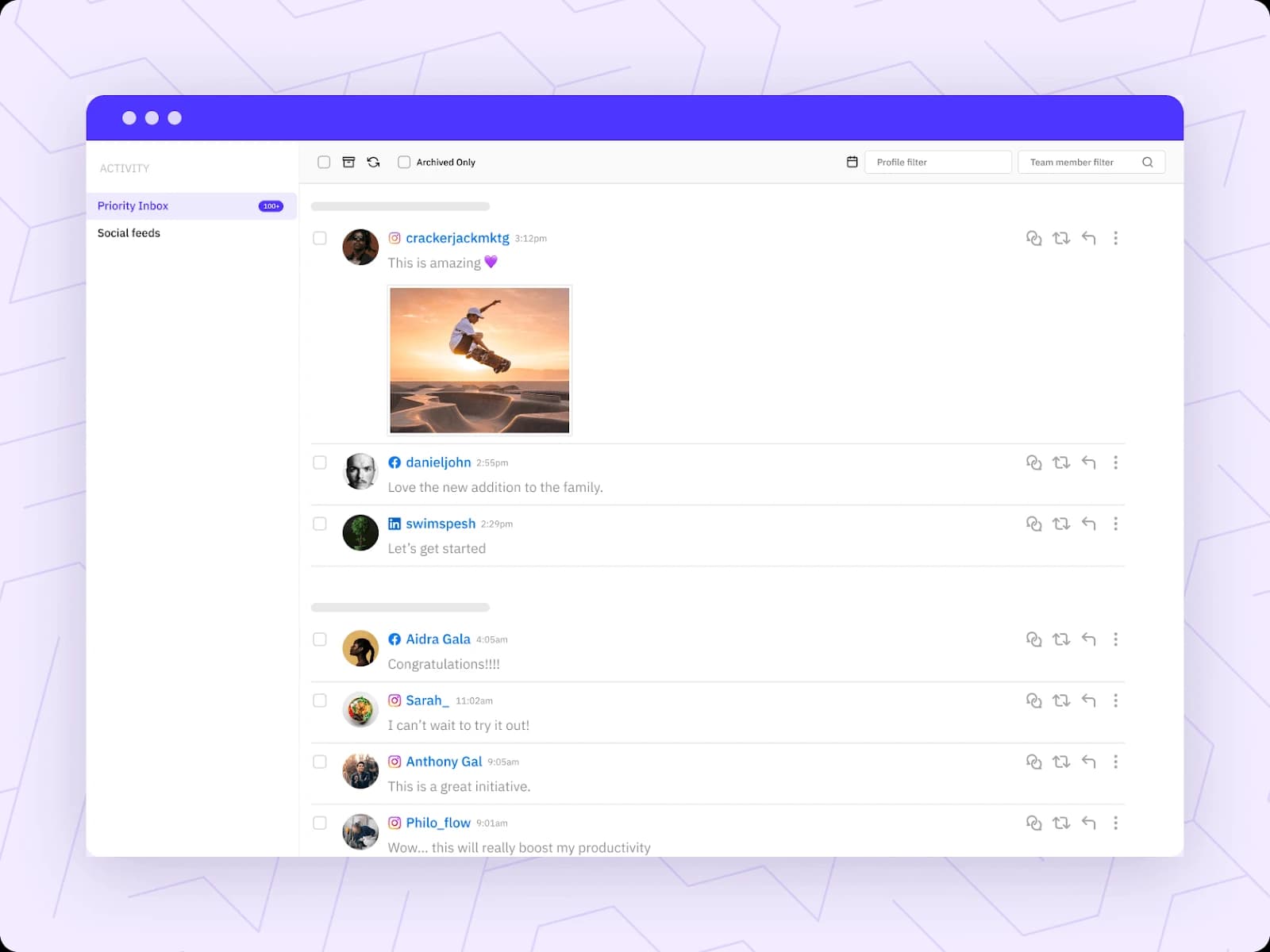
Features
Select specific profiles to monitor in the Priority Inbox
Use filters to organize messages by date, profile, or status
Assign conversations to the right team members
Starting at $29 per month, Sendible is a budget-friendly option. But the lower price also reflects the trade-offs in terms of some advanced social inbox management features.
Planable
Planable is a visual-first content collaboration platform built for marketing teams that want to move fast without the chaos.
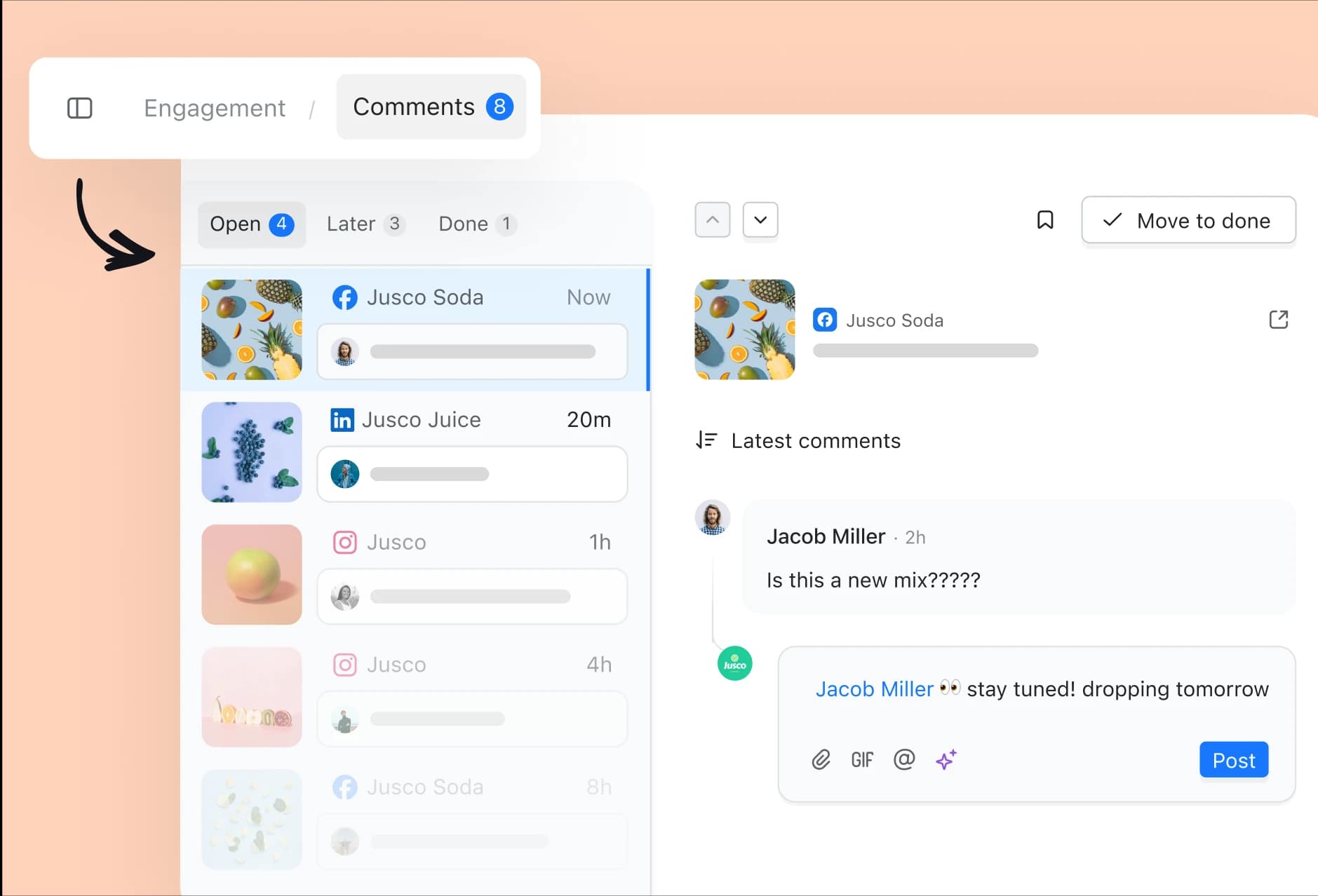
Planable’s Engagement features are another highlight. The unified social inbox helps teams manage comments and messages across platforms in one place.
Thanks to Planable's visual-first design, you can assign conversations to specific team members, track message status, and reply with full context; no more guessing which post a comment belongs to.
Features
Dedicated workspaces make it easy to organize content for different brands or clients
The drag-and-drop content calendar helps you plan and schedule posts visually
Commenting, annotations, and internal feedback keep everyone aligned without back-and-forth emails
Multi-level approval workflows ensure nothing goes live without the right sign-off
Real-time collaboration in one place—no more scattered docs or Slack threads
Built-in analytics and reporting help you show results to clients or stakeholders, fast
That said, Planable might not be the best fit for teams looking for deep social listening or native ad tools because it stays focused on collaboration workflows.
Emplifi
Emplifi is clearly designed for large-scale businesses and brands. If you’re dealing with high volumes of engagement across multiple channels such as social media, email, phone, or live chat, Emplifi helps you handle it all without losing context.
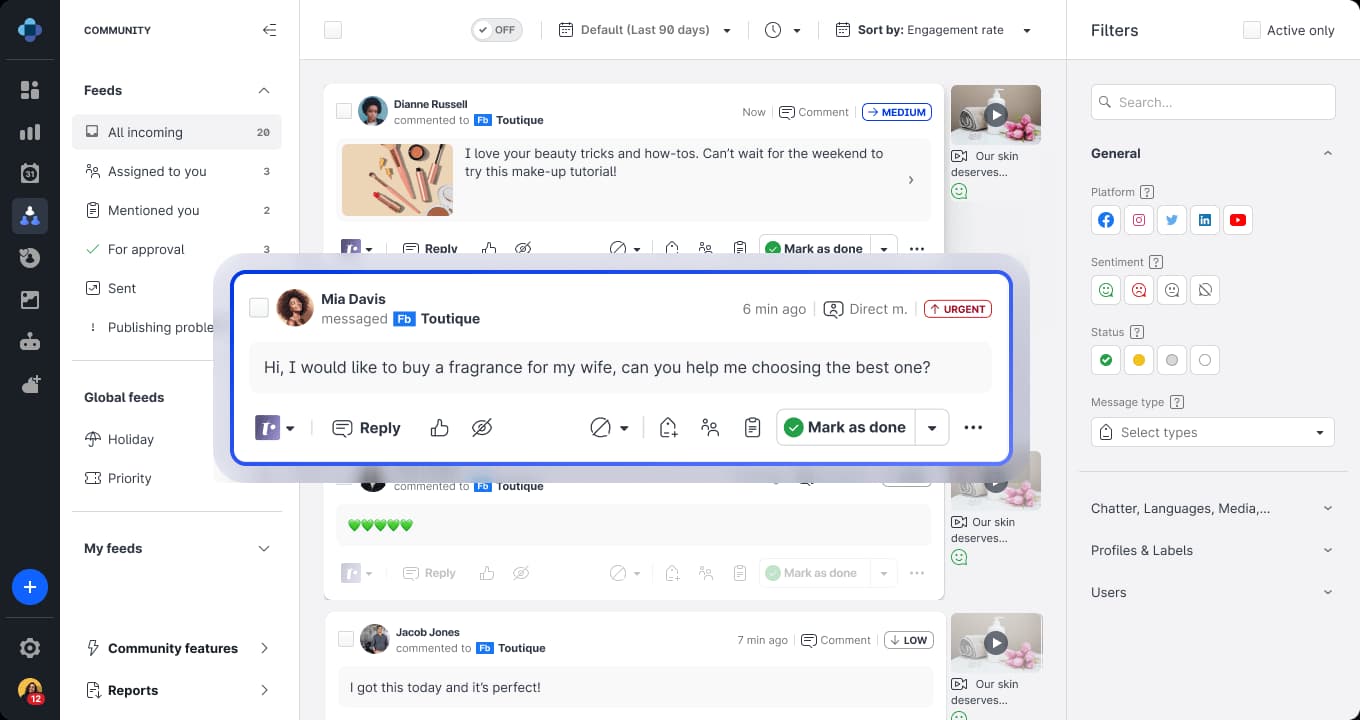
Features
Engage with customers across over 30 integrated channels, including phone, email, social media, and live chat.
Emplifi assists your team members through complex cases by suggesting next steps, pre-filling contact details, and providing case information to improve response quality and speed.
Automate case assignments and updates
Manage permissions, set SLAs, and maintain audit trails to meet compliance standards
Engage audiences at scale with automated social bots and feedback surveys
With its reporting tools, Emplifi Social provides insights into consumer sentiment, competitive benchmarks, and trending topics.
Emplifi’s pricing starts at $2,400/year. But, the base tier has significant limitations.
Many features such as community management, auto-labeling, sentiment tagging, and listening are locked behind higher-tier plans or offered as costly add-ons.
CoSchedule
CoSchedule’s strength lies in its unified inbox, which brings all your social conversations into one organized view. Instead of jumping between platforms, teams can manage, respond to, and assign incoming messages from Facebook, X, Instagram, LinkedIn, YouTube, TikTok, and more without ever leaving the dashboard.

The inbox isn’t just for monitoring; it’s built for action. With just a few clicks, messages can be turned into tasks, added to campaign calendars, or routed to the right team member.
This tight integration between communication and content planning helps teams stay aligned and responsive.
Pricing starts at $19/month when billed annually, with a free plan available. This makes it accessible for smaller teams that need inbox management, scheduling, and automation all in one place.
Zoho Social
Zoho Social stands out for its integration with other Zoho products. If you’re already in the Zoho ecosystem, this social engagement software will feel like a natural extension. Its real-time notifications and keyword tracking features are simple but useful for basic needs.
Personally, I find Zoho Social a bit basic compared to tools like Statusbrew or Sprout Social.
It’s great for getting started, but you might outgrow it as your engagement strategy matures.
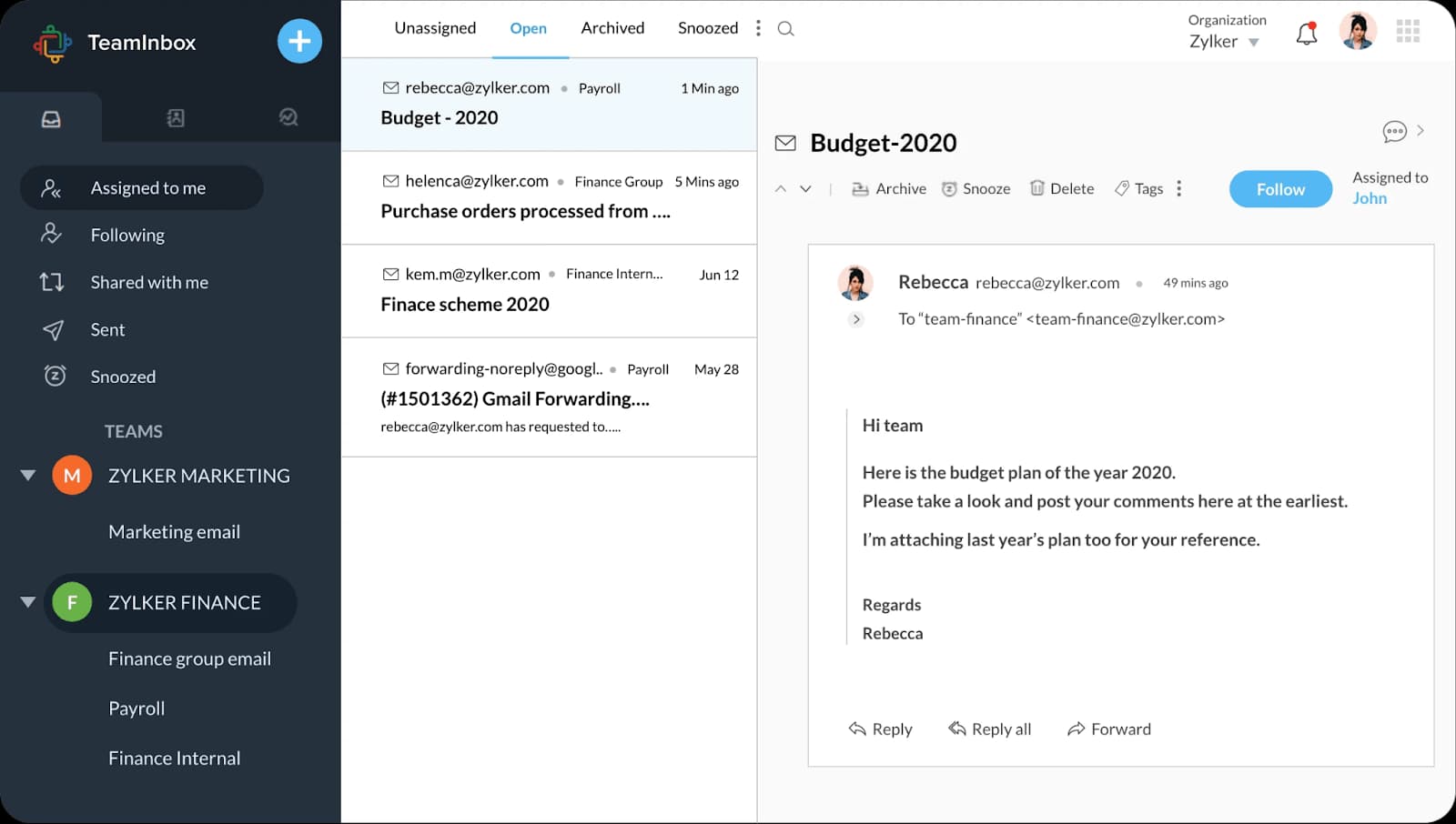
Features
Zia, Zoho’s AI-powered content assistant, helps create or rephrase responses quickly. Just enter a keyword or phrase, and Zia will suggest a reply that fits the tone and context.
Assign conversations to the right team member based on pre-set criteria.
Customize your Inbox by channel, priority, or date range to simplify the sorting of conversations.
Track previous interactions with customers across channels to provide context and resolve queries faster
Build a listening dashboard with columns for monitoring core keywords, brand hashtags, and mentions.
With Zoho Social’s iOS and Android apps, users can receive notifications and respond to mentions, even when away from the desk.
Zoho Social offers 4 pricing plans, including a Free Plan and three paid tiers.
Its pricing is quite economical starting at $10/month billed annually. However, additional team members and extra social channels can only be added in the highest-tier plans.
All plans come with a 15-day free trial, require no credit card, and offer flexibility to switch or upgrade plans anytime.
Eclincher
Eclincher is another tool that tries to balance functionality and affordability, but it leans more toward smaller, mid-sized brands and agencies' operations.
Managing messages from over 20 social media platforms in one place is convenient, and features like AI-powered sentiment analysis and real-time alerts make it a practical choice for keeping up with conversations.
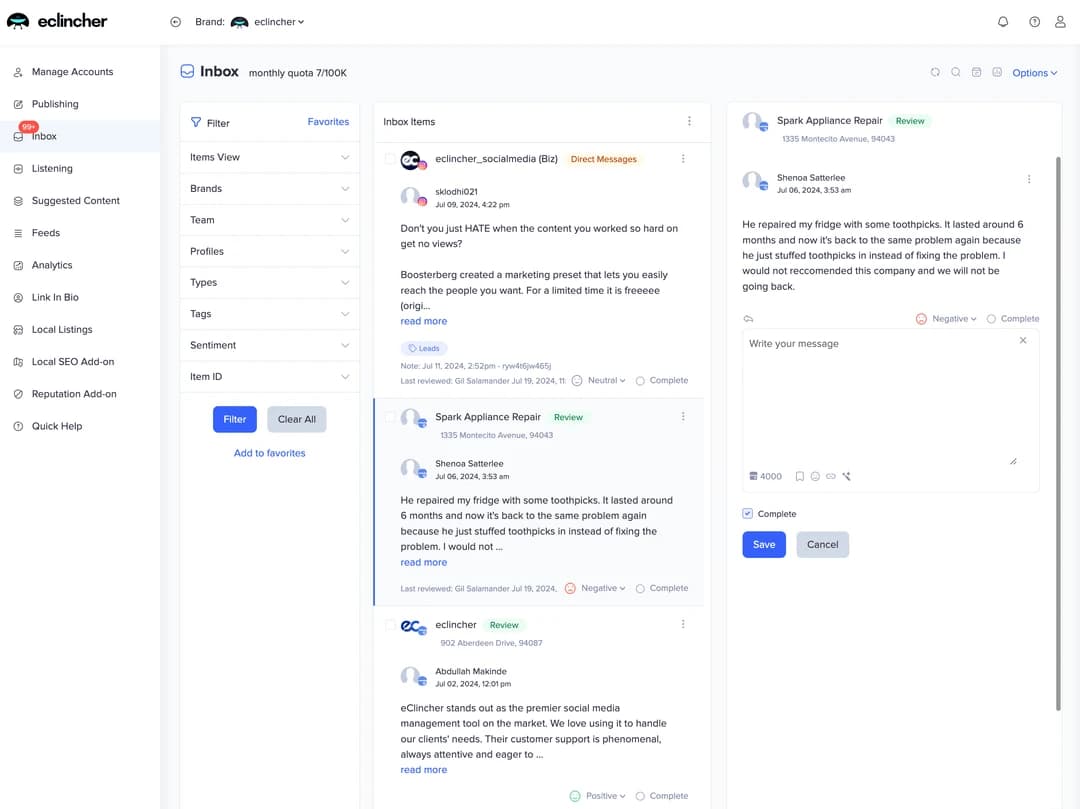
Features
Reply, tag, assign, and add notes manually or with AI assistance
Get detailed reports on engagement metrics, such as response times, sentiment analysis, and team performance
Receive immediate alerts for new messages
Provides a social listening tool to monitor, analyze, and engage with your audience by tracking relevant social conversations and trends.
Even though Eclincher’s pricing starts at $58.50 per month, it’s base pricing provides basic social and customer care inbox features, that too for just 1 user and 10 social profiles without the option to add additional users or social profiles.
Features like AI sentiment analysis team activity reports are only covered in higher-tiered plans.
Meta Business Suite
Last on our list is Meta Business Suite, a free tool for businesses to manage their Facebook and Instagram presence from one place.
Its centralized inbox brings all your messages and comments from Messenger, Instagram, and WhatsApp into a single location.
Another useful feature is the ability to set automated replies for frequently asked questions such as business hours, order status inquiries, and contact information.
It might not have the depth of paid tools, but for a free option, it does a good job of covering the essentials.
Also, it’s limited to Meta-owned platforms, so if you’re running a broader social media strategy across channels like Twitter or LinkedIn, you’ll need another tool.
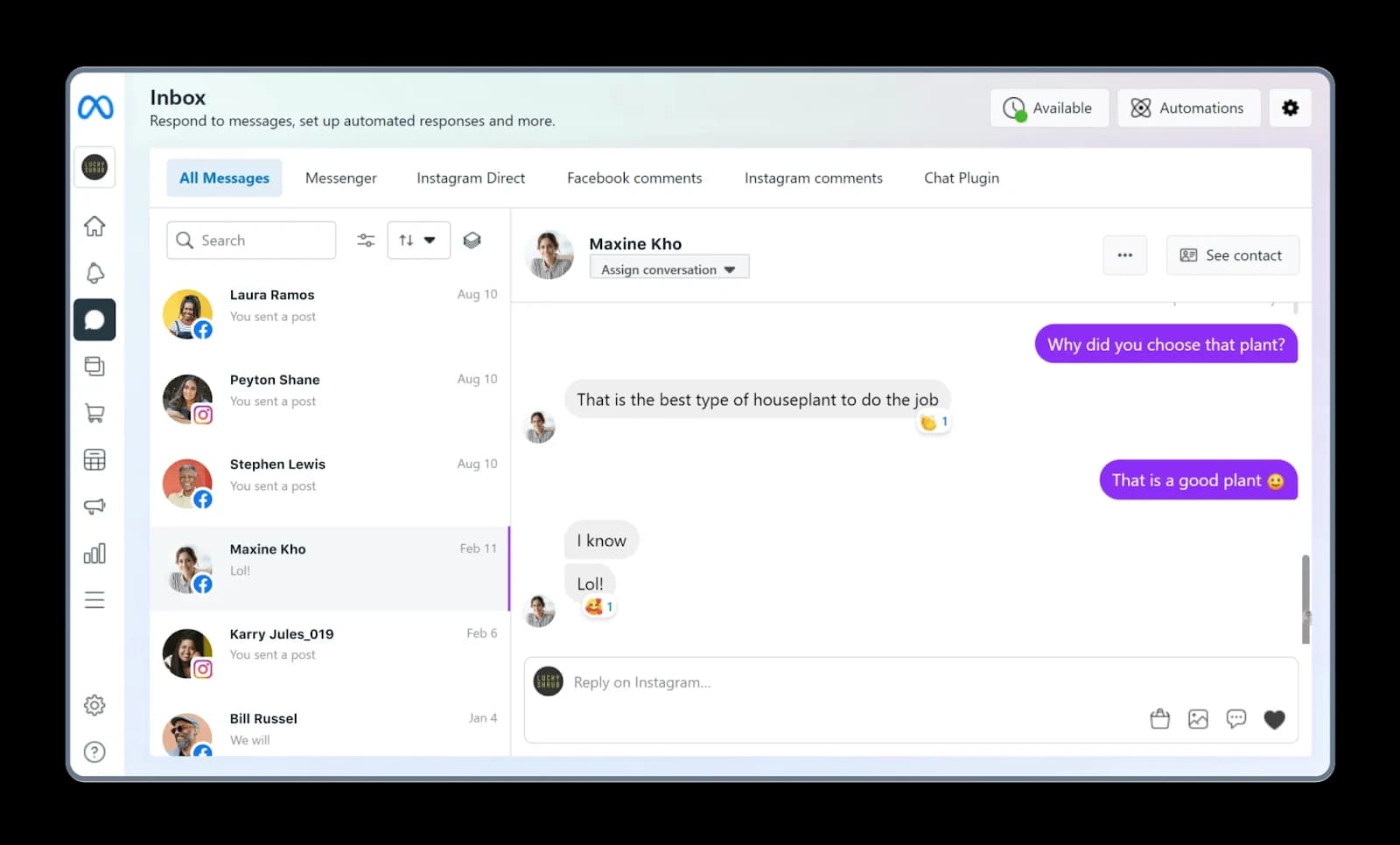
Features
Reply directly to comments, mark them for follow-up later, and keep track of engagement
Move irrelevant or resolved messages to Spam or Done to keep the Inbox clutter-free.
Use filters to see ad response messages from customers engaging with your campaigns.
Show your availability by setting online or offline statuses.
Customize automated responses and schedule offline hours.
Why is social media audience engagement important for businesses?
Unless you’re a brand like Apple, which can afford to turn off comment sections or not respond to queries without harming its reputation, engaging with your customers is important. Here are some reasons why:
Builds Relationships: Engaging on social media helps businesses create real connections with their audience. When you show a commitment to customer satisfaction and open communication, customers develop trust in your brand.
Supports Brand Voice and Personality: Social media engagement provides brands with the opportunity to consistently express their unique voice and personality, whether through witty replies, heartfelt messages, or professional acknowledgments.
Encourages Community Building: Engagement helps businesses build strong connections with their audience, making users feel like part of a community rather than just passive followers.
Increases Brand Awareness: Consistent engagement builds loyalty and visibility. Each like, share, or comment amplifies your brand’s reach and attracts new followers.
How to calculate the social media engagement rate?
Social media engagement rate measures how well your audience interacts with your content on your socials. To calculate your social media engagement rate:
Add up all the likes, comments, shares, and clicks for a specific post
Divide it by the total number of followers
Multiply the result by 100 to get the percentage

For example, if one of your Instagram posts has received 200 likes, comments, and shares in total and your Instagram profile has 10,000 followers, then your engagement rate for that post is 2%.
What is a good engagement rate on social media?
According to a 2024 Social Media Industry Benchmark Report, a good engagement rate on:
Instagram is 0.43%
TikTok is 2.63%
X is 0.029%
Facebook is 0.063%
How to boost social media engagement?
Here are five creative ways to boost social media engagement and turn your audience into raging fans.
1. Post High-Quality Relatable Content
Simply posting product-related posts won’t increase engagement.
While it's a great idea to promote your product, the majority of your social media posts should be helpful content, such as tips, best practices, tutorials, videos, and more that relate to your brand in some way.
Creating a strategic content calendar will help to maintain consistency and variety in your posts.
2. Engage with Your Audience
Simply posting great content won't help your brand. It's worth spending the extra time engaging with your audience.
You need not reply to all comments and DMs, but you should pay close attention to customers' questions, complaints, and suggestions.
Responding promptly shows your audience that you care for them, which helps increase overall engagement.
3. Run Contests, Polls, and Giveaways
Giveaways, polls, and contests are great ways to boost engagement on social media.
Contests entice your audience with a nice prize and lead them to like, follow, comment, or share your content.
Giveaways create buzz, generate new leads, increase social reach, and drive sales.
4. Create User-Generated Content
People love validation and recognition. When a brand shares customers' posts on social media, others are also encouraged to share posts for the same recognition.
Add your branded hashtag to the post caption to track user-generated content easily. This is an excellent way to create your community on social media.
Always ask permission to repost UGC. Credit the original creators and engage with their content by liking, commenting, and resharing their posts and stories.
5. Optimize Posting Times
You should post on social media when your audience is online because you will be more likely to get engagement on your posts by posting at the best times.
If people engage with your posts within the first few hours of posting, the social network’s algorithms will show them to more people, increasing their visibility and potential for engagement.
Conclusion
There’s no best-of-1 size-fits-all solution. We recommend electing 4 tools from this list and doing demo calls with all of them. Narrow the search down to 2 and then try them for a month to see which one works best for your team.
FAQs
What features should I look for in an engagement tool?
A unified inbox, conversation categorization, automated moderation, collaboration features, social listening, and reporting are must-haves.
Do engagement tools support both organic and paid conversations?
Yes. Many tools (like Statusbrew, Sprout Social, and Agorapulse) allow you to manage organic comments, direct messages, and paid ad comments from the same inbox.
Can these tools help with sentiment analysis?
Yes. Modern platforms use AI to detect sentiment and emotion in customer conversations, helping you prioritize urgent or negative messages.
How do social media engagement tools improve team collaboration?
You can assign conversations to team members, leave internal notes, and use saved replies or templates for consistent messaging.
Can I manage reviews and ratings through these tools?
Yes. Tools like Statusbrew integrate with Google Business, the App Store, and the Play Store to help you manage reviews alongside social conversations.
How secure are these tools?
They typically include features like role-based access, audit trails, and moderation rules to protect brand reputation and sensitive data.
Do I still need a separate scheduling tool using an engagement platform?
Many engagement tools (like Statusbrew, Hootsuite, or Sprout) also include scheduling and publishing features so that you can plan and respond from the same dashboard.
Do engagement tools support integration with CRM or helpdesk software?
Yes. Some platforms integrate with CRMs like HubSpot, Salesforce, or helpdesks like Zendesk to give teams more context when replying.
Can I measure team performance with these tools?
Yes. Reporting dashboards often include metrics like response time, resolution time, and conversation volume per agent.