Understanding Reports
Statusbrew makes it easy to track & analyze your social media performance. Let's explore all the ways you can use Reports.
You can create custom report dashboards with 250+ metrics, ready-to-use templates, and a widget library—all fully editable. You can also build your reporting dashboard and widgets from scratch to tailor reports to your needs.
Once your reports are set up, easily share live dashboards with clients or teams using Shared Links or export them as PDFs in grid or stack view. You can even embed reports on webpages for seamless access.
This article highlights Report features rather than how to use them. If a feature interests you, check the linked articles in each section.
There's a lot to cover, so let’s get started!
What Are Reports?
Reports help you turn raw data into insights, making it easier to measure what’s working and what needs improvement.
Why you need them?
Spot patterns in engagement, audience growth, and content performance using widgets.
Optimize your content strategy based on real insights using real-time and historical data—not guesswork.
See how different social platforms contribute to your overall strategy using cross-network and individual platform reports.
Analyze audience sentiment across platforms using automated sentiment analysis and labeling.
Share insights easily with clients, teams, or executives via live shared links, PDF exports, and report embeds.
The list goes on, but you get the idea!
Key Concepts
Reports involves several core components: templates, widgets, metrics, dimensions, filters, and sorts—all working together to provide tailored insights.
Statusbrew provides all these components so that you can create your ideal reporting dashboard. Mastering them will give you a definite edge!
Contact us if you need help setting up a high-performing reporting dashboard.
Creating Reports
Report Templates
Statusbrew offers a range of customizable reporting templates, such as Post Performance, Competitor Analysis etc.
If you're short on time, these templates let you get started fast while still allowing full customization to match your needs.
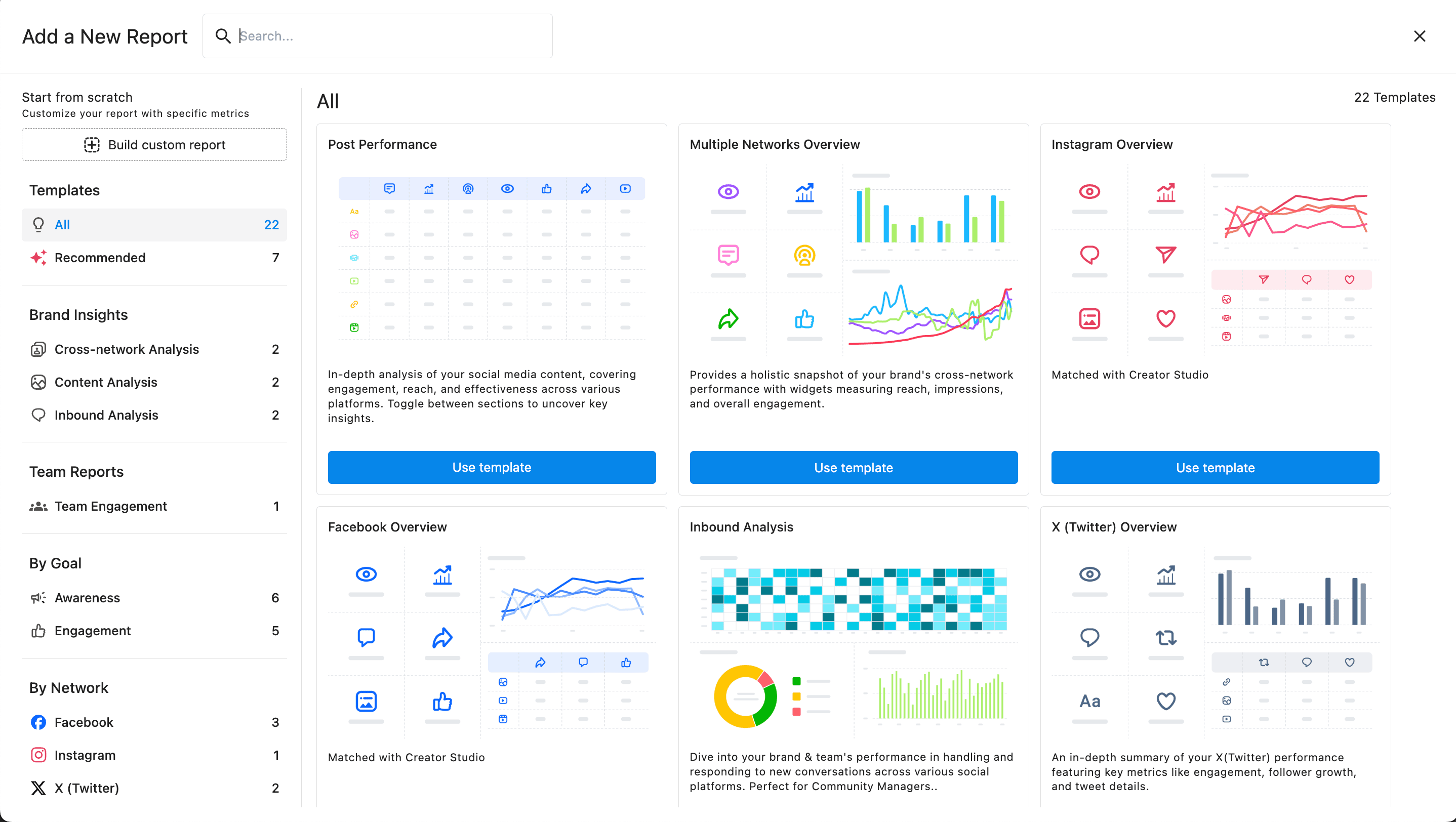
If you're migrating from Sprout, we offer templates that match your Sprout reporting experience, ensuring a smooth transition.
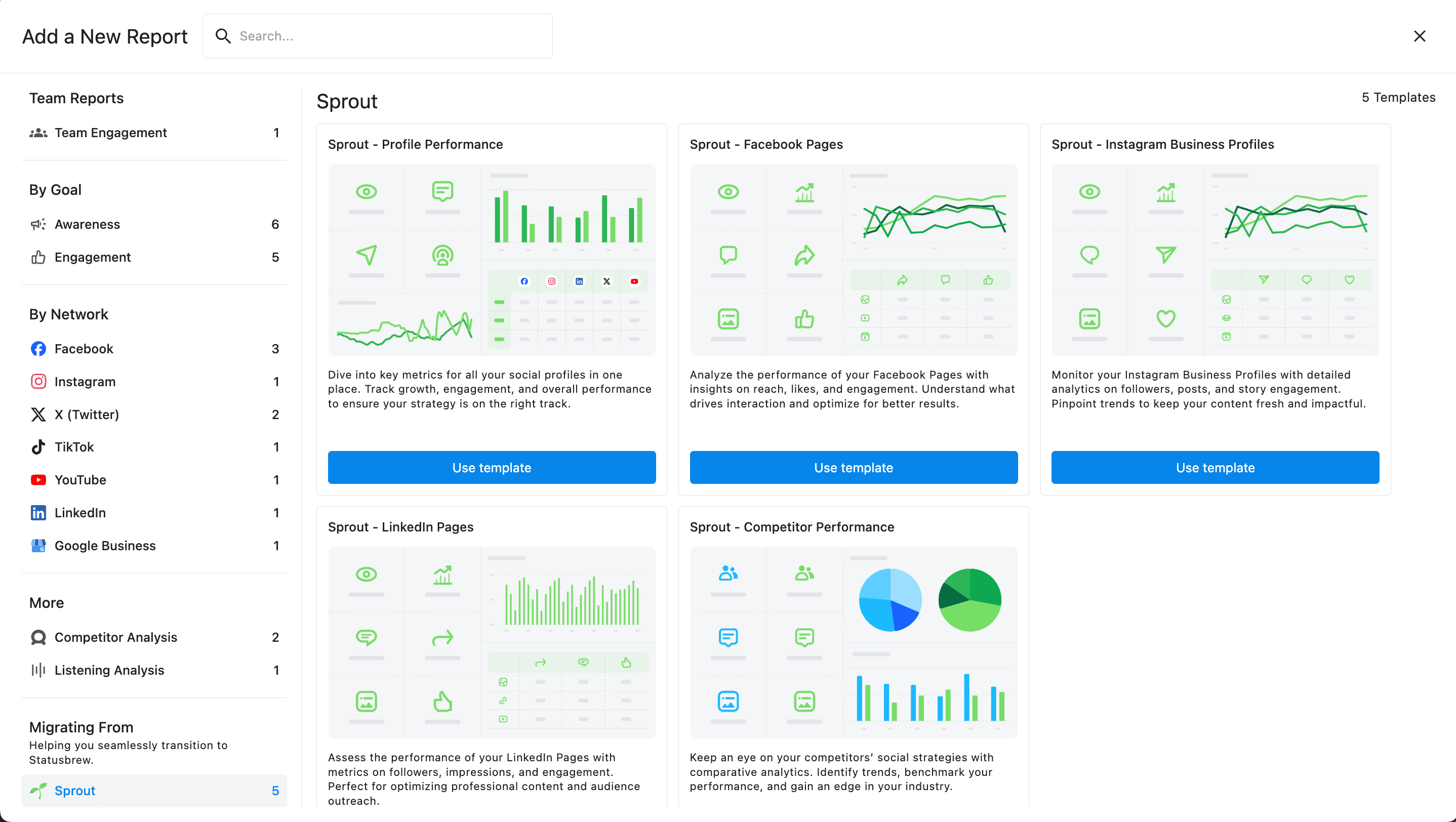
Learn more about Creating Report Using A Template.
Custom Report
While Templates help you get started quickly, Custom Reports give you full control over your reporting dashboards.
You can build reports from scratch, selecting the exact metrics, widgets, visualizations, and filters you need to analyze performance the way you want.
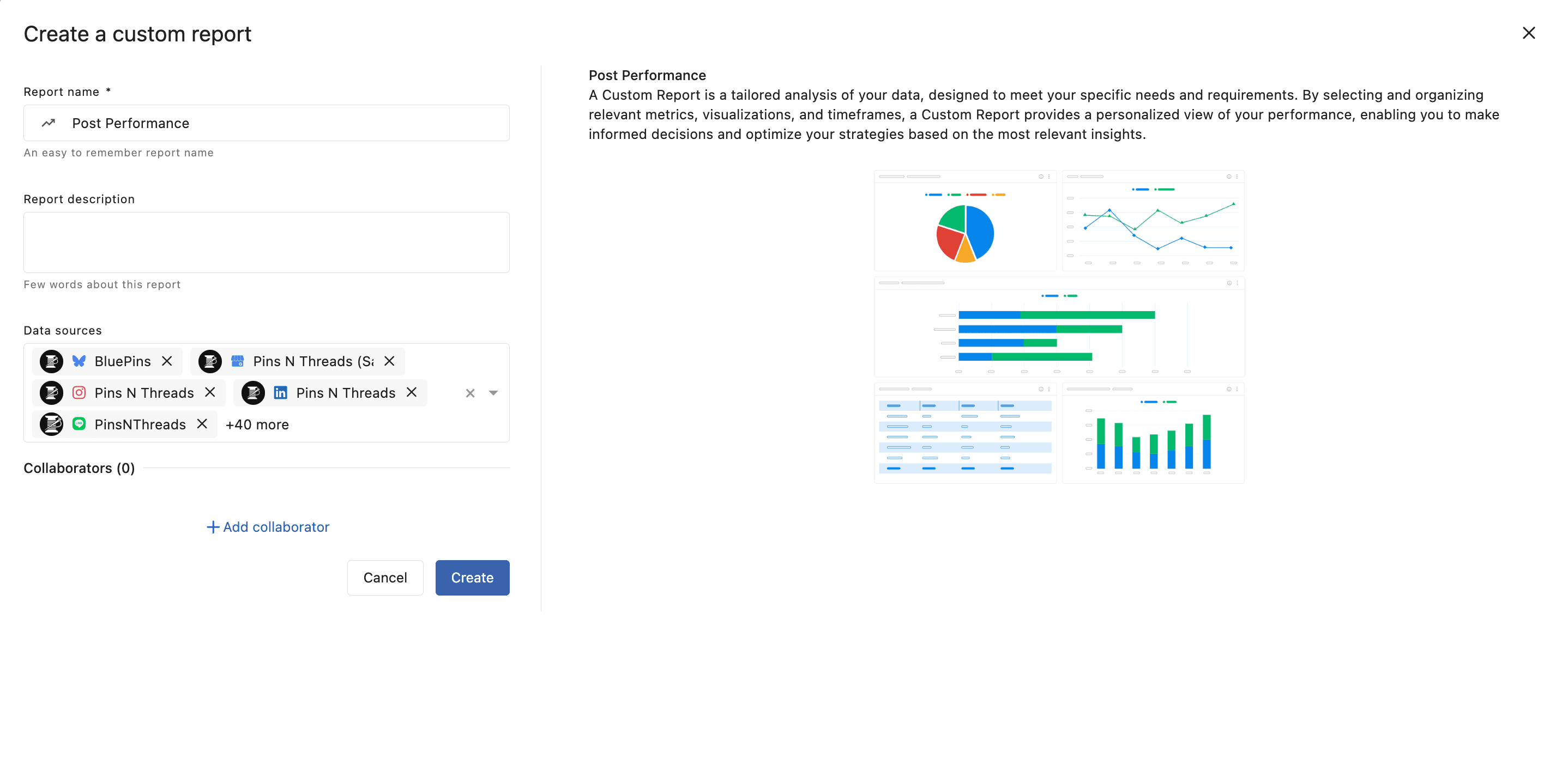
Dashboard
This is where all your added widgets appear. Easily switch between multiple reporting dashboards using the right sidebar.
Your dashboard includes options like filters, shared links, date range picker, and scheduling to refine results & control reporting workflow. You can also divide reports into sections, each with its own filters, for even more precise and structured insights.
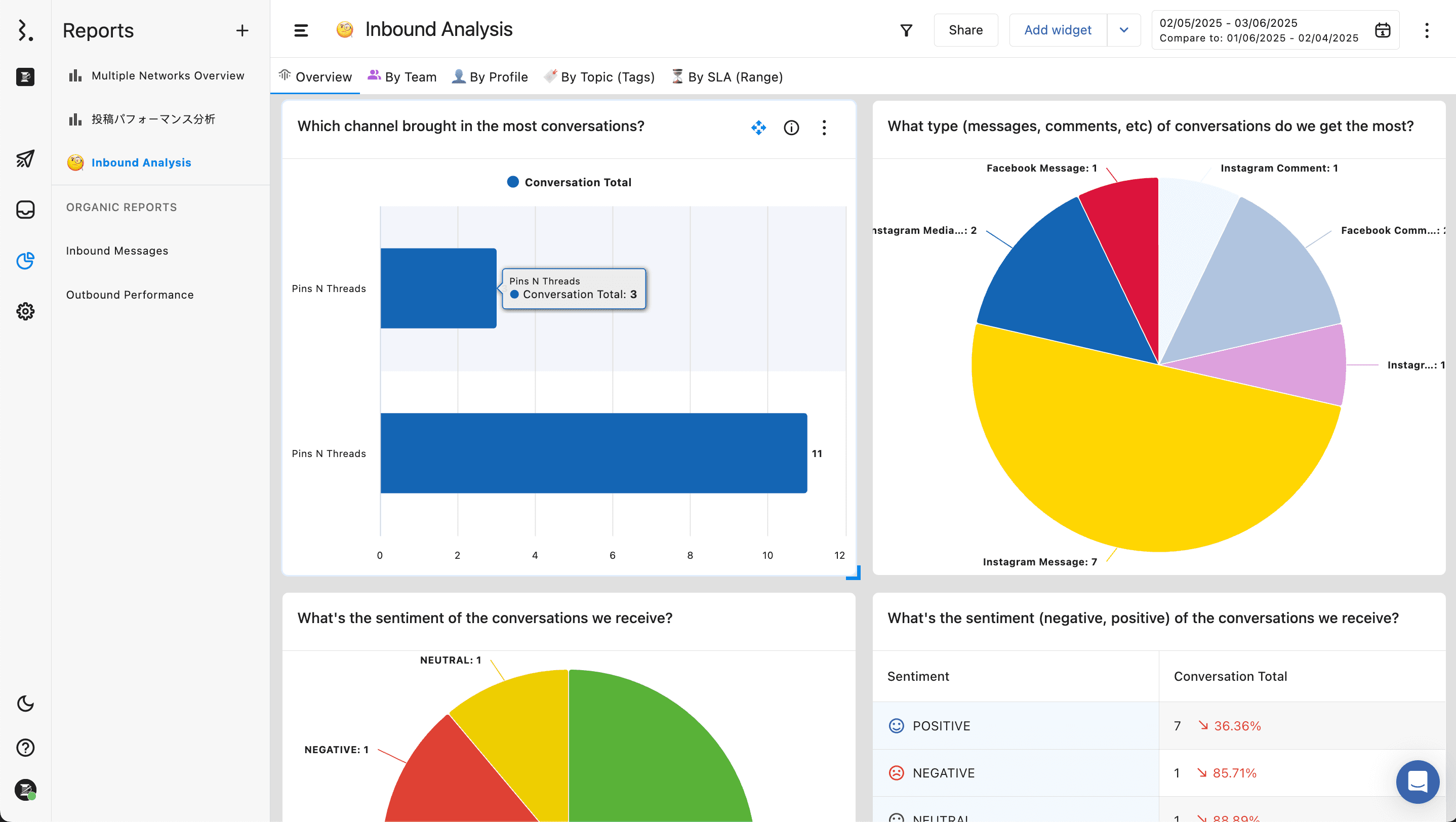
Widgets
Widget is the key component of a reporting dashboard that displays combination of metrics for social networks, and profiles. Statusbrew offers two ways to add them to your dashboard.
Widget Library
You can directly add multiple widgets to your reports using our widget library or customize them to reflect totals, averages, and more.
This way, you don’t have to figure out the best metric combinations or visualizations—your report is already optimized for meaningful insights.
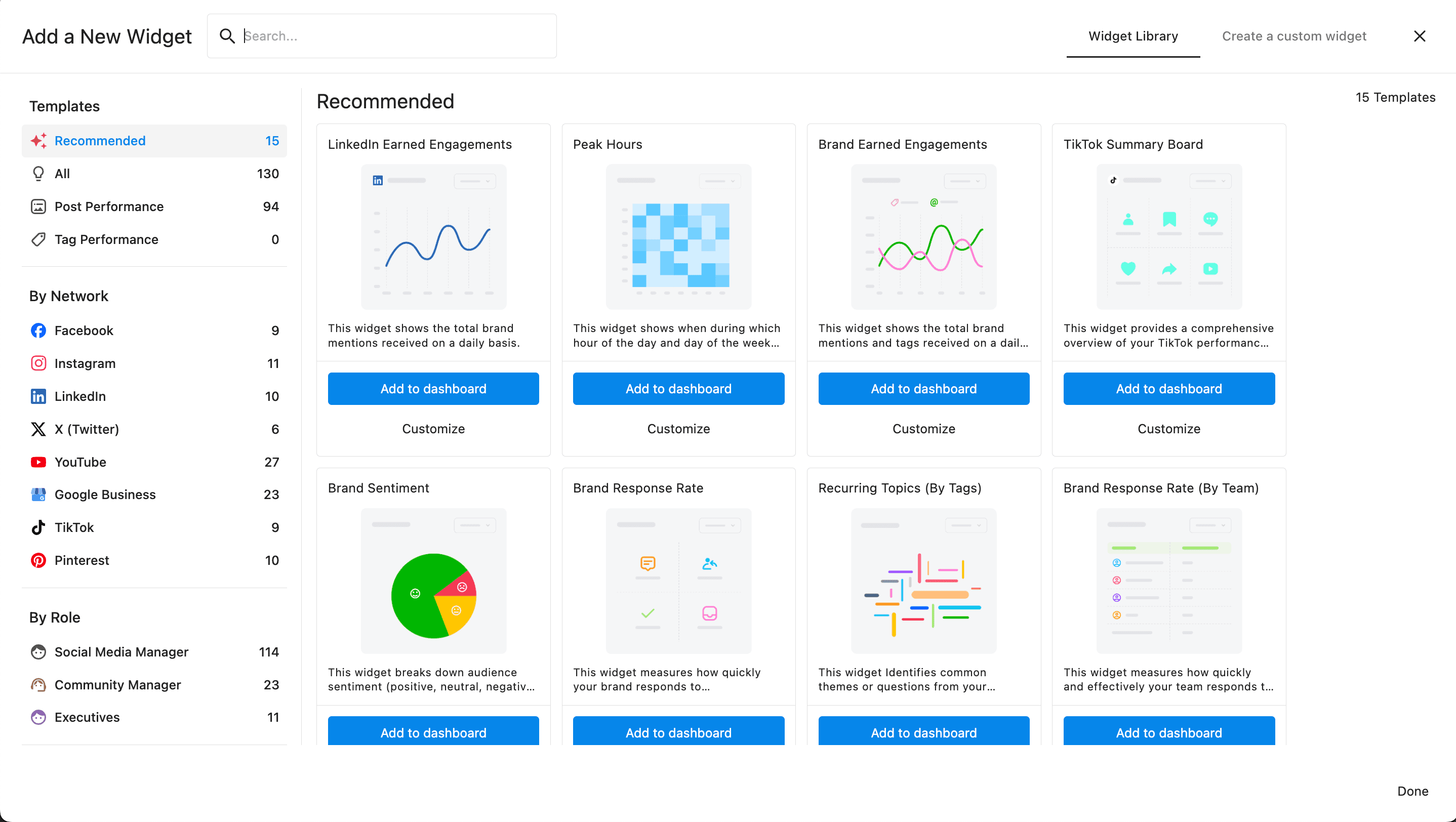
For detailed guidance, check out guide on adding widget to a report.
Custom Widget
Instead of relying on pre-made widgets, you can also build your own using the exact metrics and dimensions, and control how your data is presented.
Widget visualization enables you to visually represent your selected metrics through graphs, tables, or charts—whichever fits your needs best.
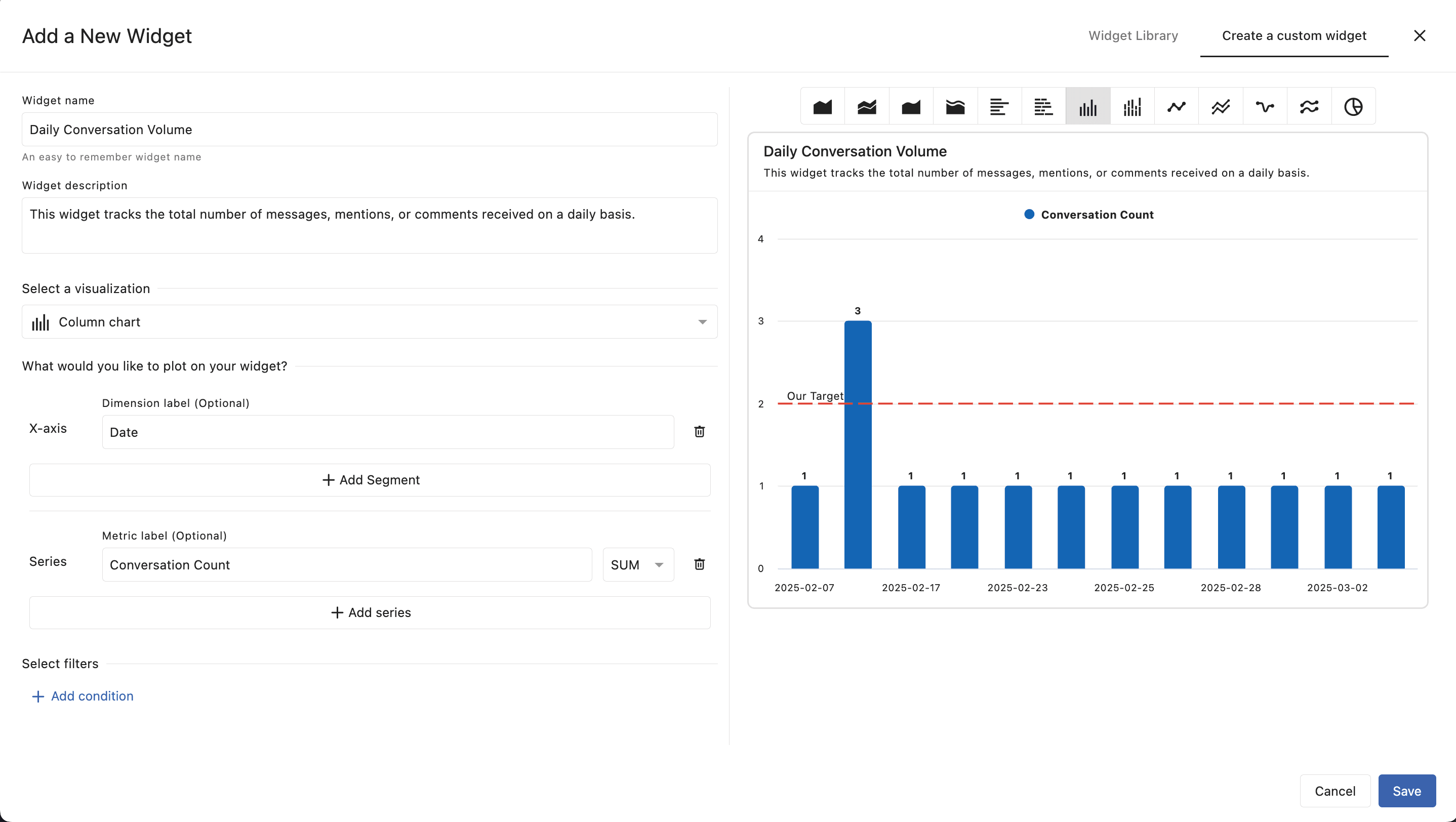
Explore all the configuration options for Custom Widgets in the Widget Visualization article to customize your reports your way!
Date Range
Set a custom time frame for your reports to analyze performance over a specific period. Choose from preset options like the last 7 days, last 30 days, or set a custom date range to match your needs.
You can also compare periods to track trends over time. Your selected date range applies across widgets, ensuring consistent insights throughout your report.
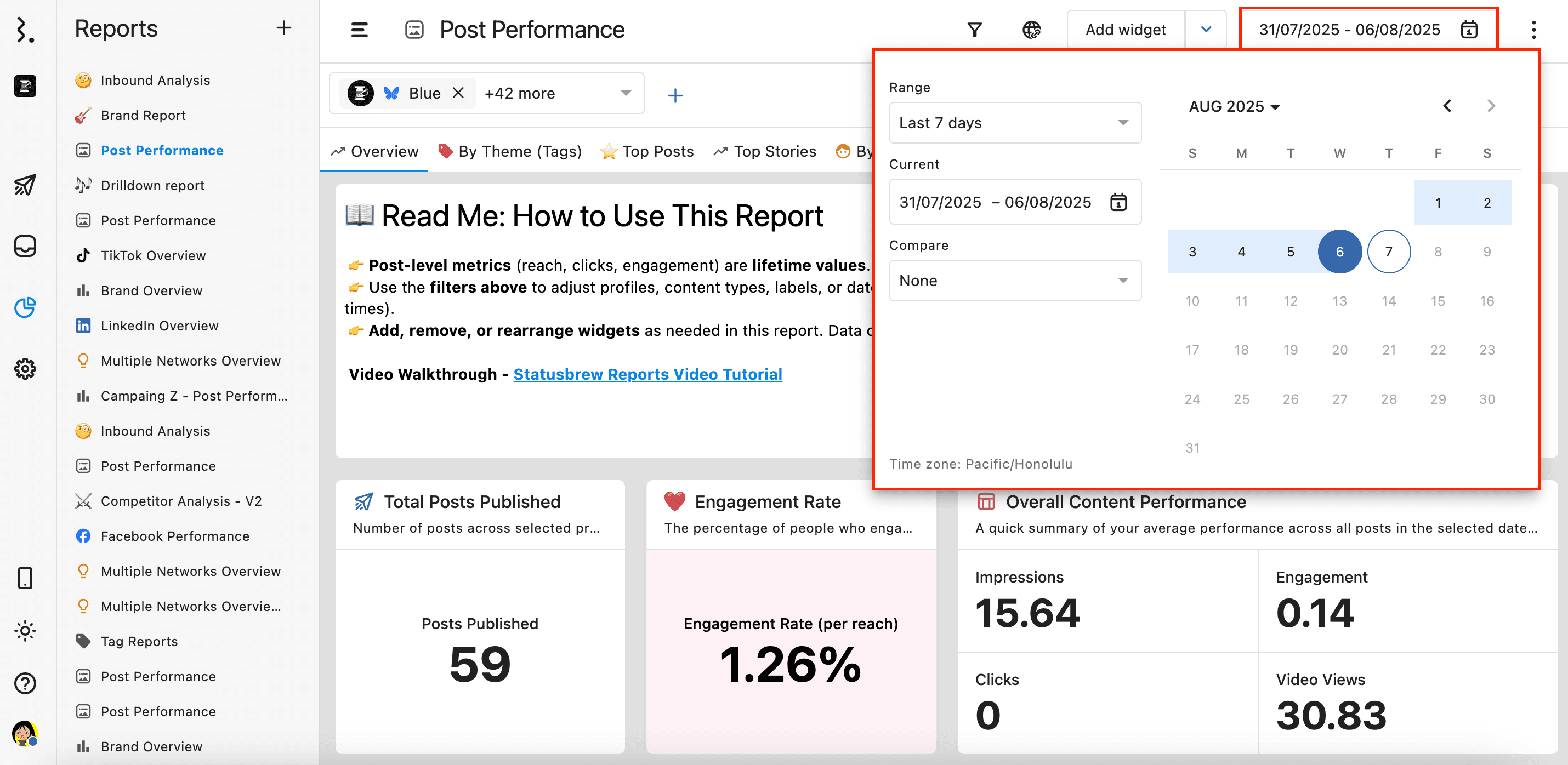
Learn more about Reporting Period.
Other Features
Shared Links
You can create shareable public/private links for any reporting dashboard, making it easy to share insights and performance with teams, clients, and stakeholders.
A shared link provides a live, view-only version of your report, ensuring real-time updates. You can set titles, descriptions, expiration dates, and even create multiple links for the same dashboard.
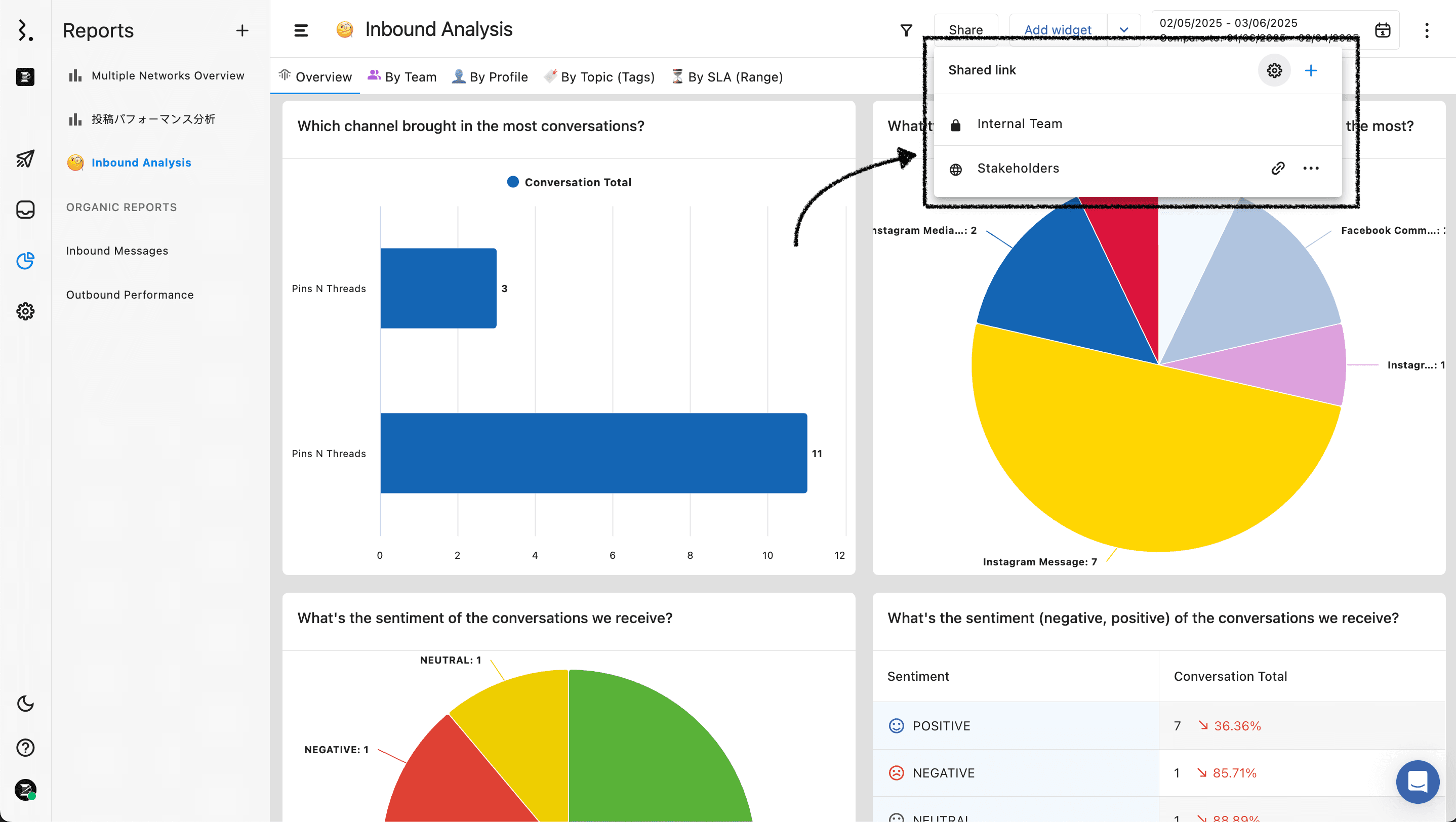
There’s a lot you can do with Shared Links—make sure to read up and get the most out of this feature!
Notes
Notes allow you to add context, key takeaways, or action points directly within your reports. Use them to document insights, track goals, or highlight trends for your team.
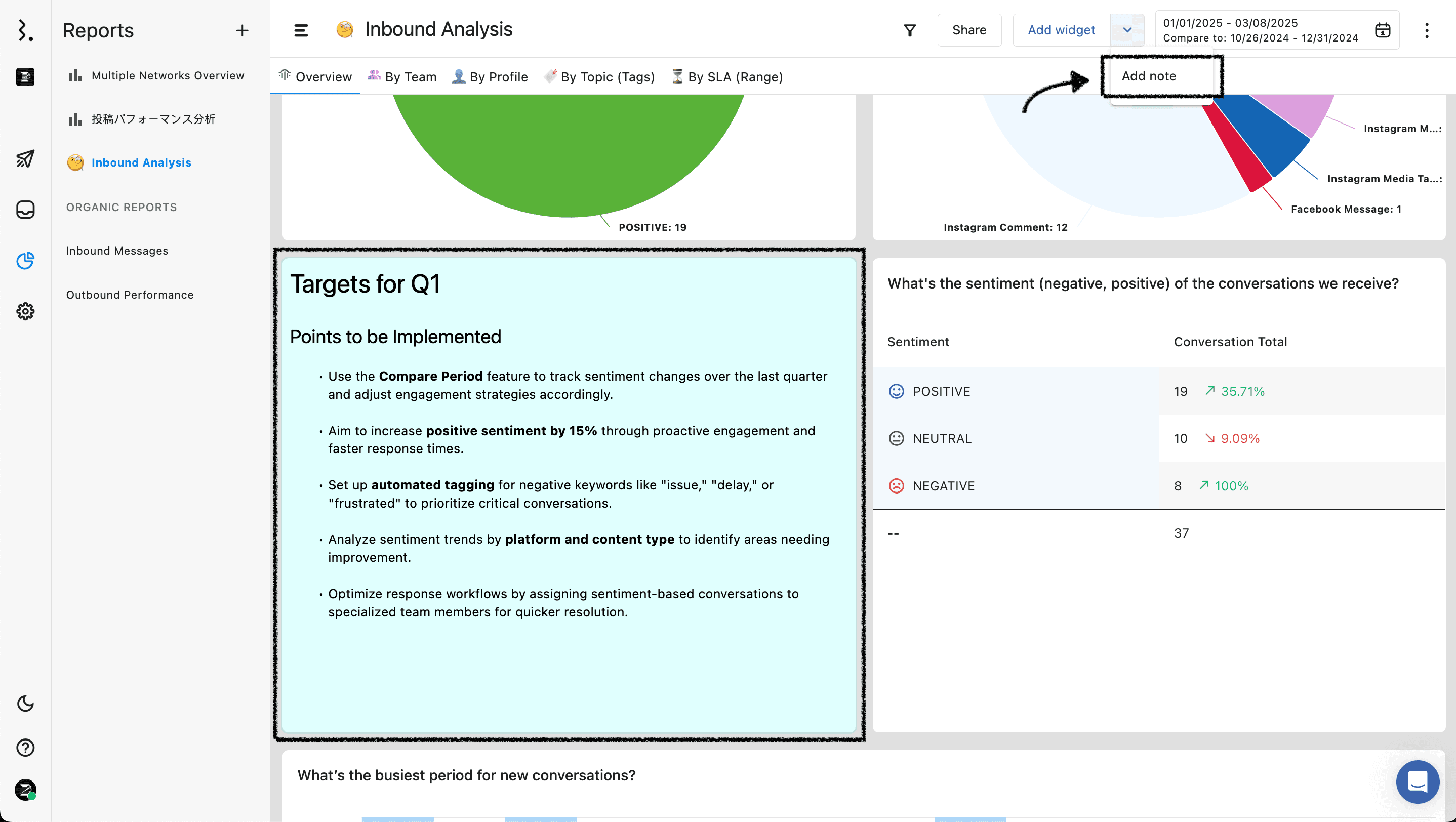
Exporting
You can export reports in PDF format to easily share data with your team, clients, or stakeholders. Reports can be exported in two formats:
Grid View – Maintains the structured layout of widgets as seen in the dashboard.
Stack View – Arranges widgets in a stacked format for easier readability.
Exporting is a great alternative to Shared Links, allowing you to distribute reports offline or present them in a structured format.
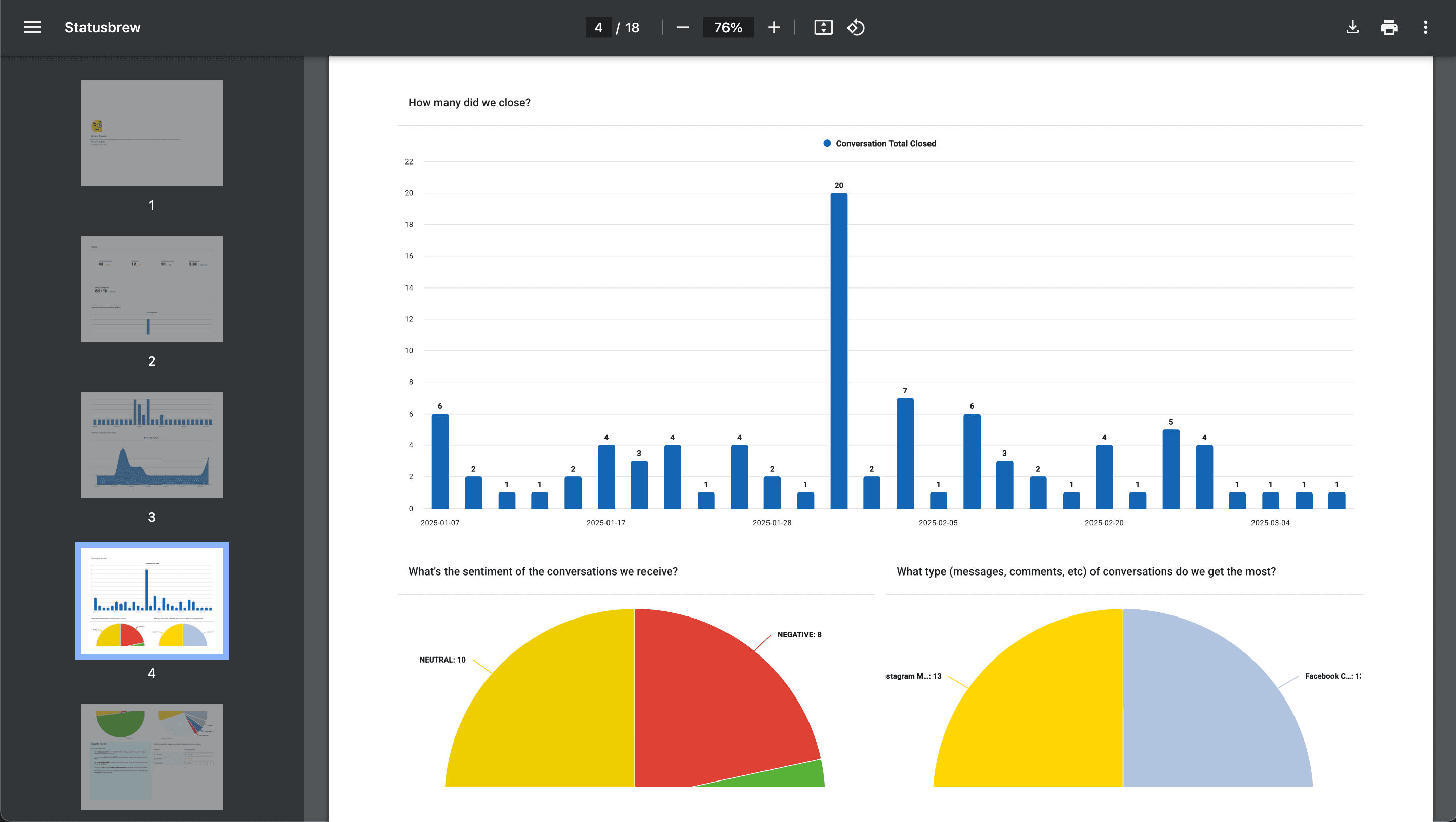
Learn more about Download PDF Report.
Scheduling
You can automate report generation by scheduling reports to be sent at a set frequency. This ensures your team, clients, or stakeholders receive regular performance insights without manual effort.
Choose a reporting period (e.g., last week, last month) and set a frequency (e.g., weekly, monthly) to match your reporting needs. You can send reports to internal teams or external recipients via email, making collaboration seamless.
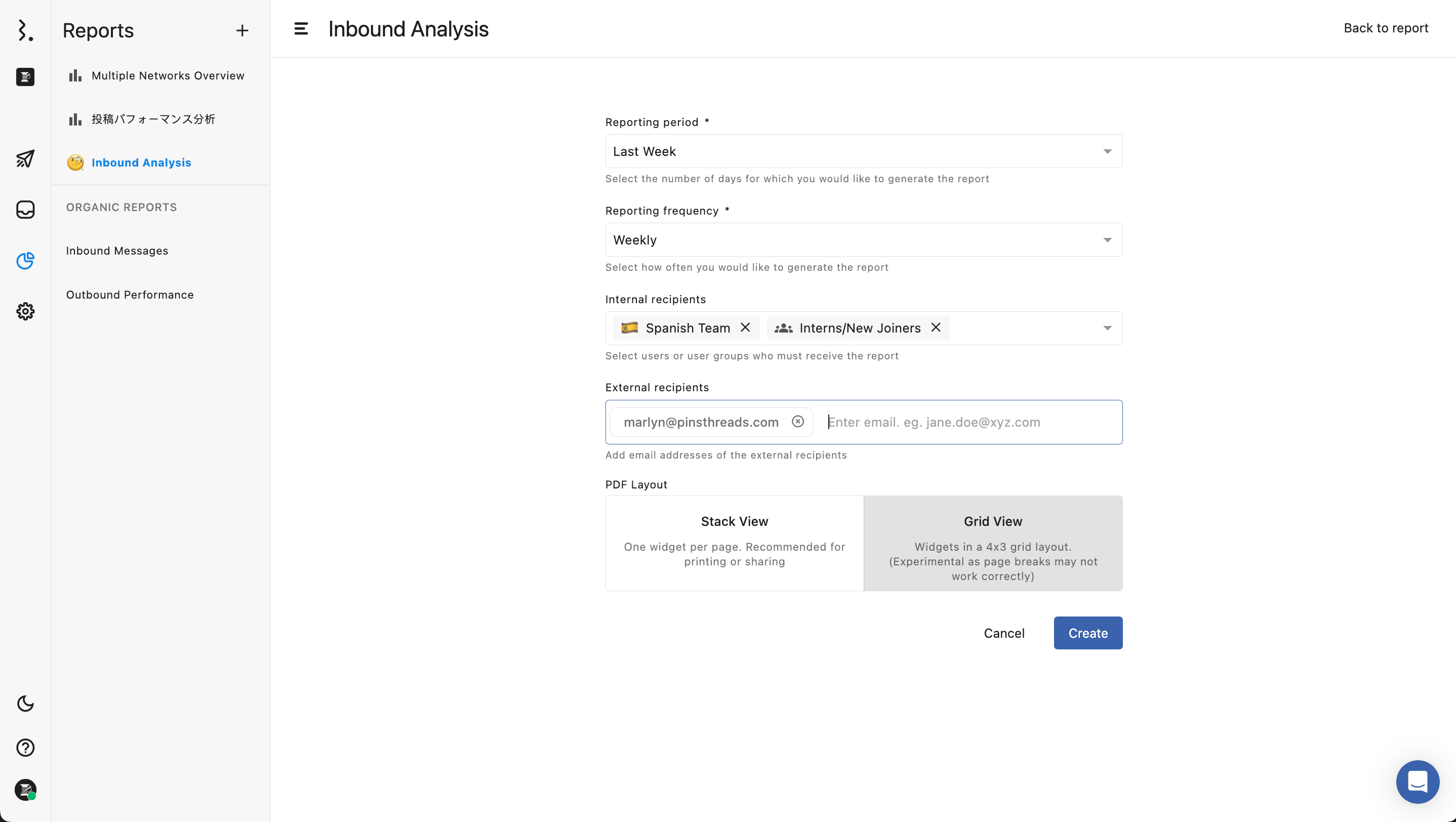
Learn more about Schedule PDF Reports.
Create Your First Report
Now that you know how powerful Reports in Statusbrew can be, it’s time to create your own!
Follow this step-by-step guide to build a custom report tailored to your needs. Get started now and turn your data into insightful goals!