Google My Business Report
Google My Business report gives you an aggregated analytics of all the Google My Business store listings in a Statusbrew Organization over the chosen date range.
Admin, Primary Owner, Owner, and users with View Reporting permission for a particular profile/profile group can access reports. To view this report,
Click on the Home button in the top left of your screen to open Statusbrew Home and click on Report
Under the Reports section, click on Google My Business

You can filter the report for a particular store listing profile/profile group by clicking on Add Filter. Learn more
Compare the change in performance by using the Compare to feature in the date selector
The Change and % Change parameter for each metric gives you a better idea about the current traction around your brand.
Here are the widgets available in Google My Business Report:
Ratings Over Time
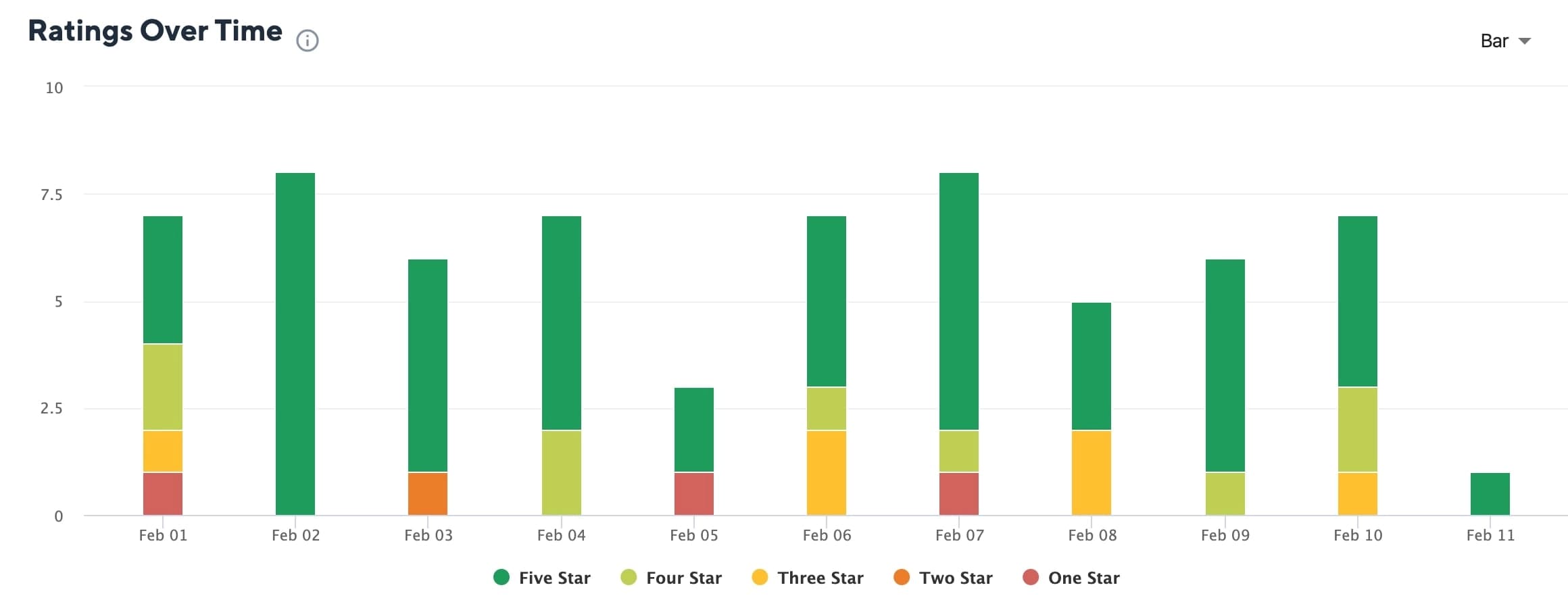
The daily number of reviews given by the customers on your listing during the reporting period, grouped by rating value and reviews received with or without comments.
Reviews with Comment: Total number of reviews with comments received on your listing during the reporting period.
Reviews without Comment: Total number of reviews without comments received on your listing during the reporting period.
Total Reviews: Total number of reviews (with or without comments) received on your listing during the reporting period.
Updated Ratings
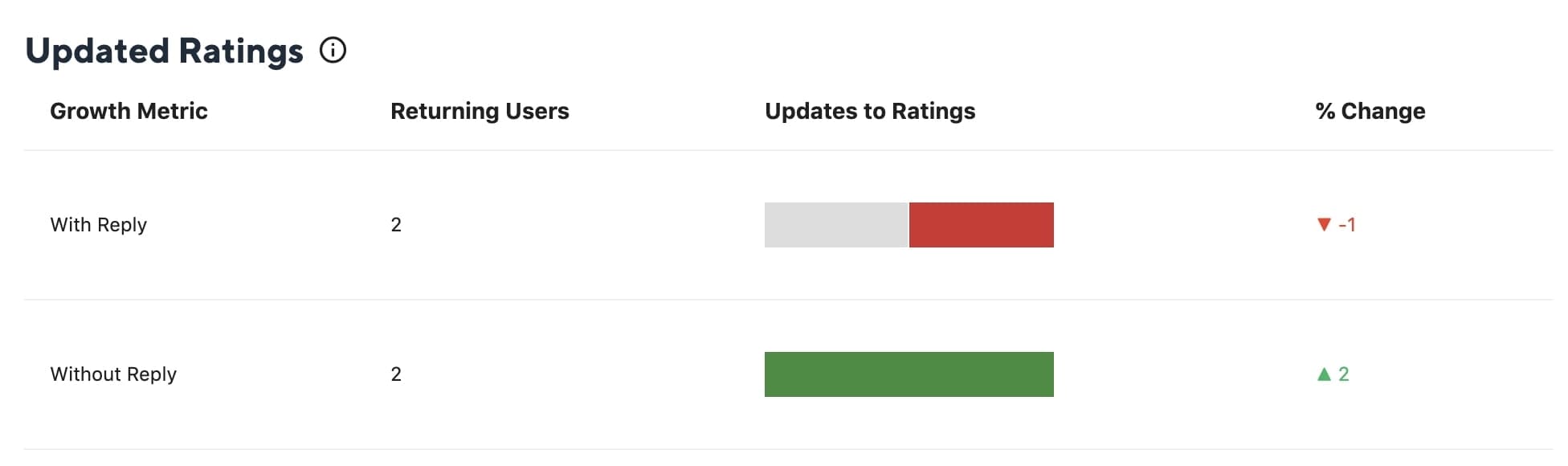
Updated Ratings shows the way your ratings and reviews were updated during the reporting period, including the effect your replies had on those updates.
Queries
The total number of customers that find your listing along with how they find you, grouped by the date of their query and change as compared to the corresponding previous period and % change.
Direct Queries
The total number of customers who found your listing searching for your business name or address.
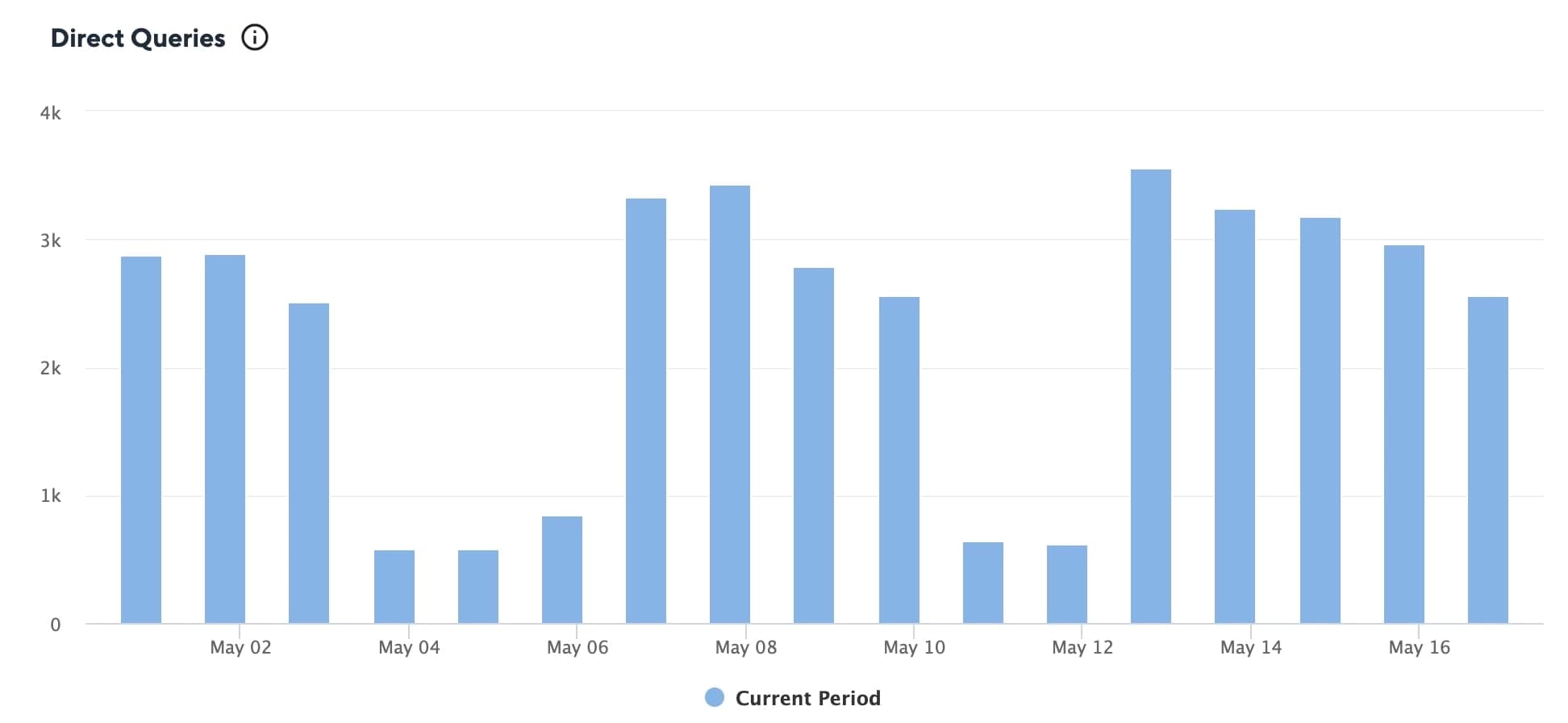
Indirect Queries [Discovery] The total number of customers who found your listing searching for a category, product, or service.
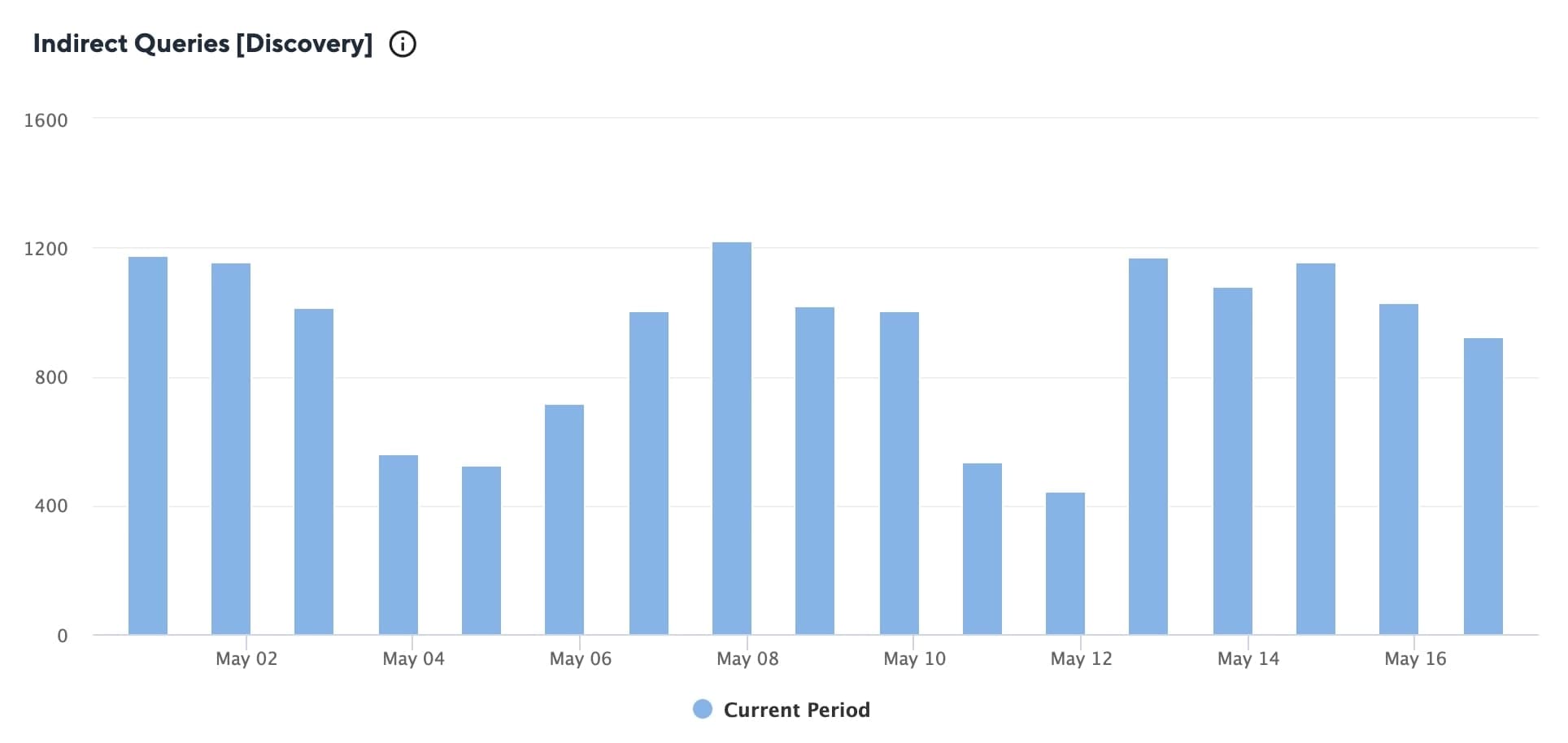
Chain Queries [Branded] The total number of customers who found your listing while searching for a brand related to your business.
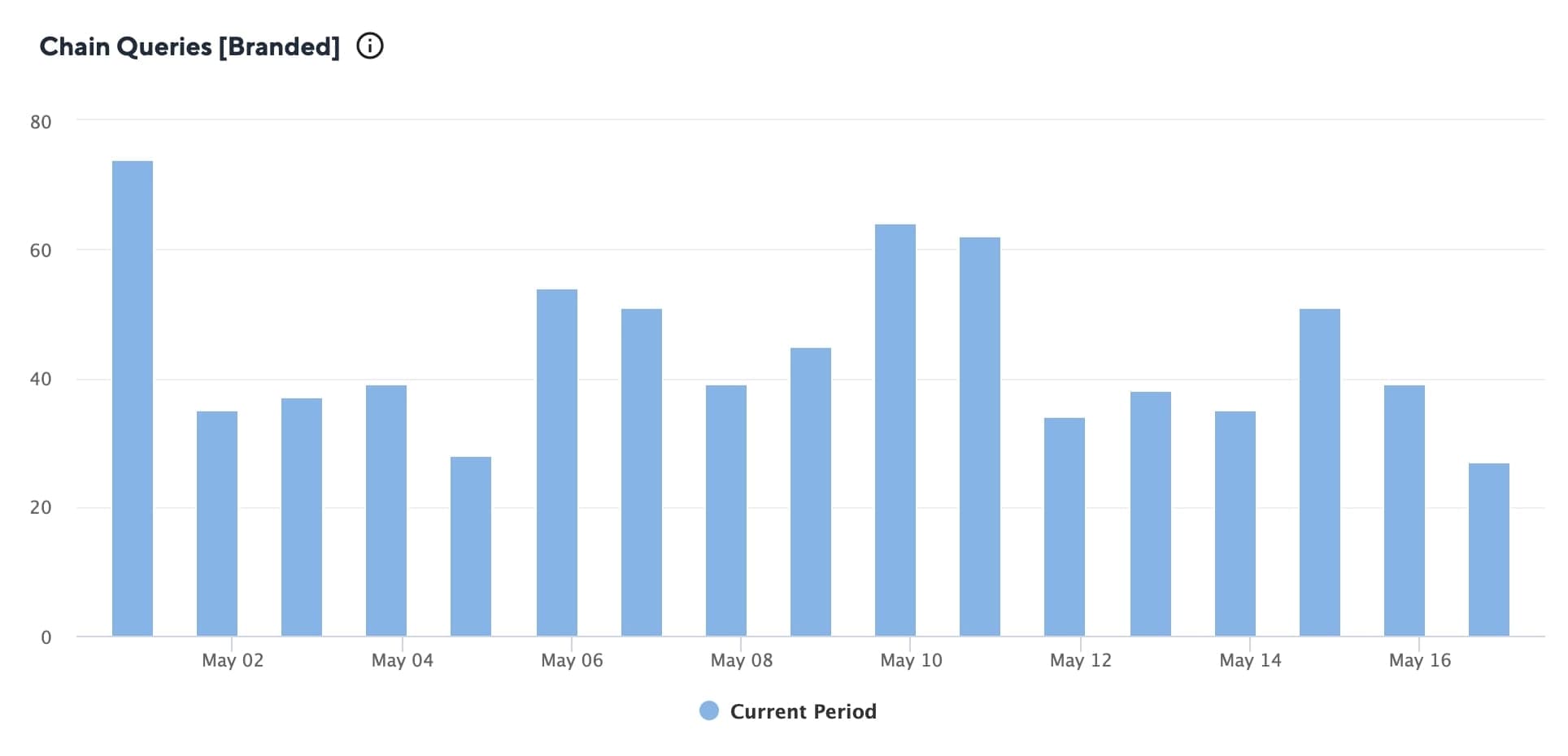
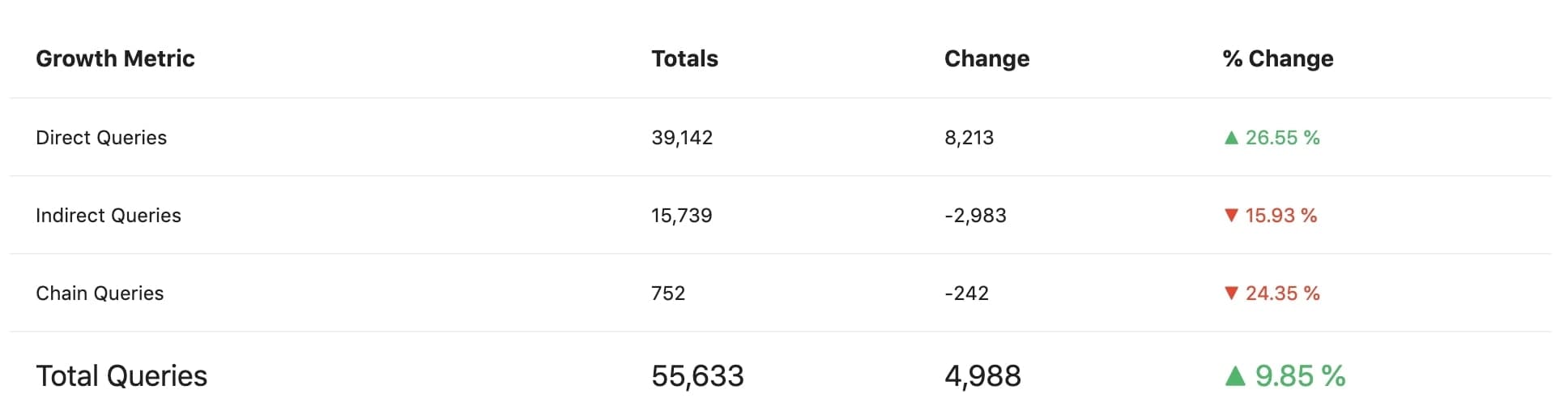
Views
The Google services (such as Google Maps and Search) that customers used to find your business, grouped by the date of their query, along with change as compared to the corresponding previous period and % change.
Map Views The total number of customers who found your listing while searching on Google Maps.
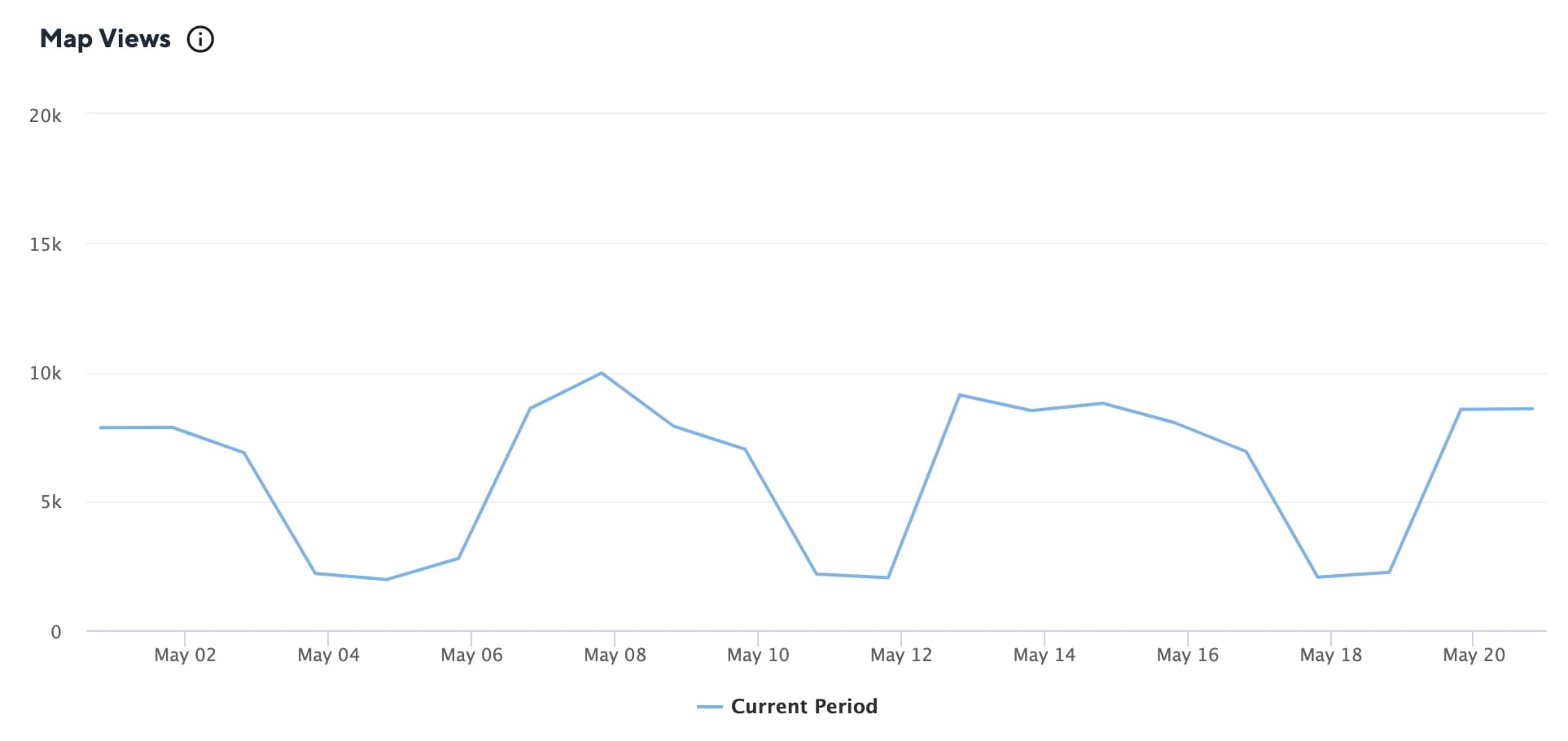
Search Views The total number of customers who found your listing while searching on Google Search.
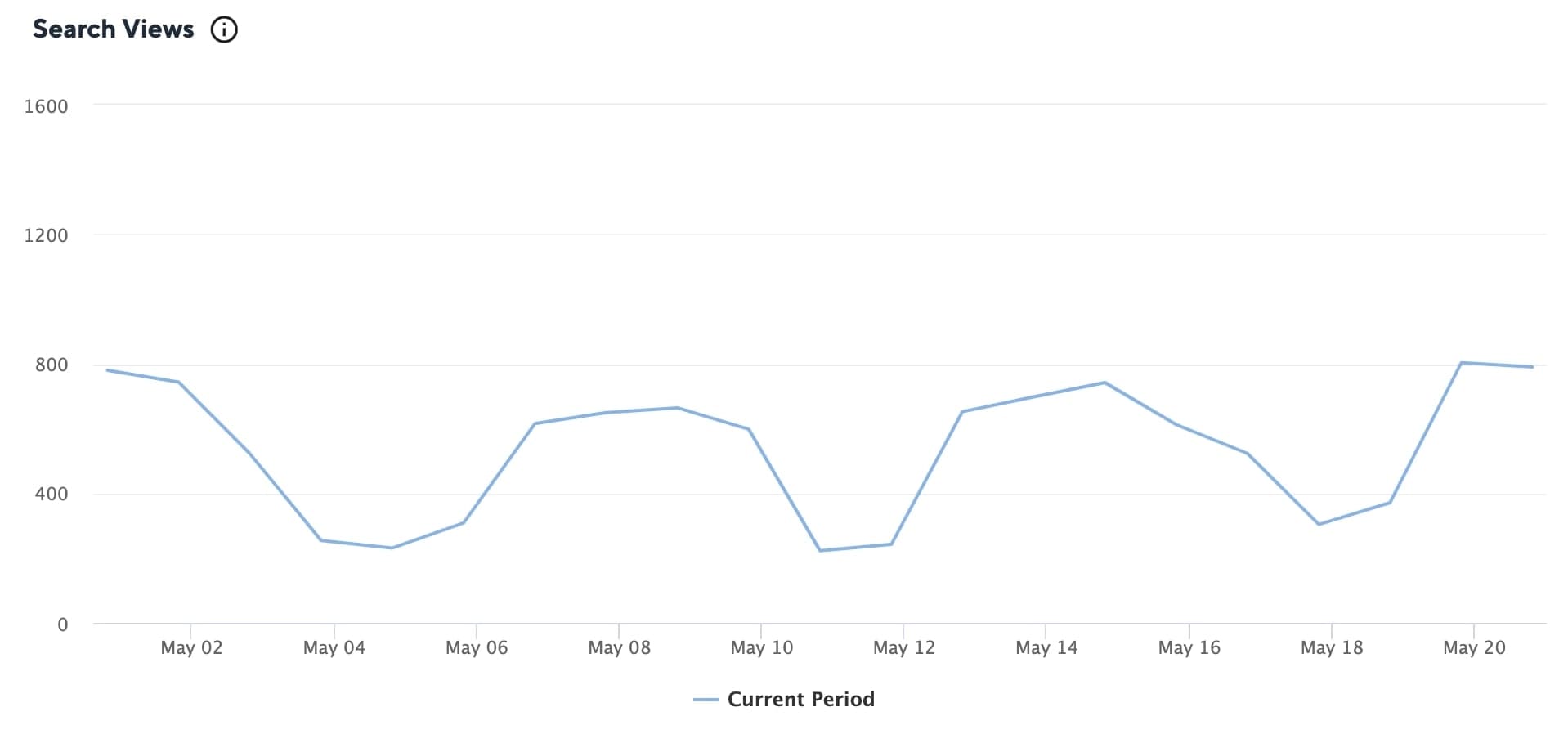
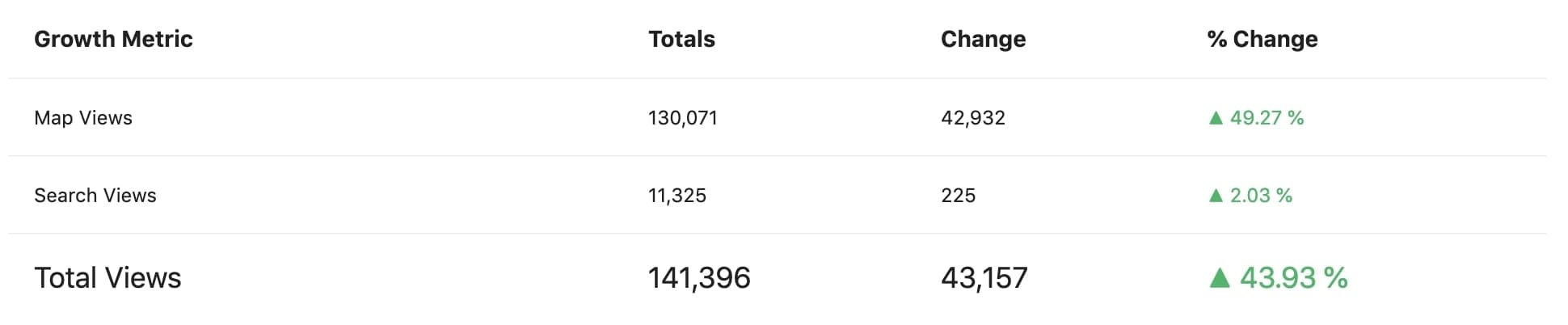
Actions
The total number of actions that customers take and how they act while viewing your listing, grouped by the date of their query, along with change as compared to the corresponding previous period and % change.
Website Actions The total number of customers who visited your Website after viewing your listing.
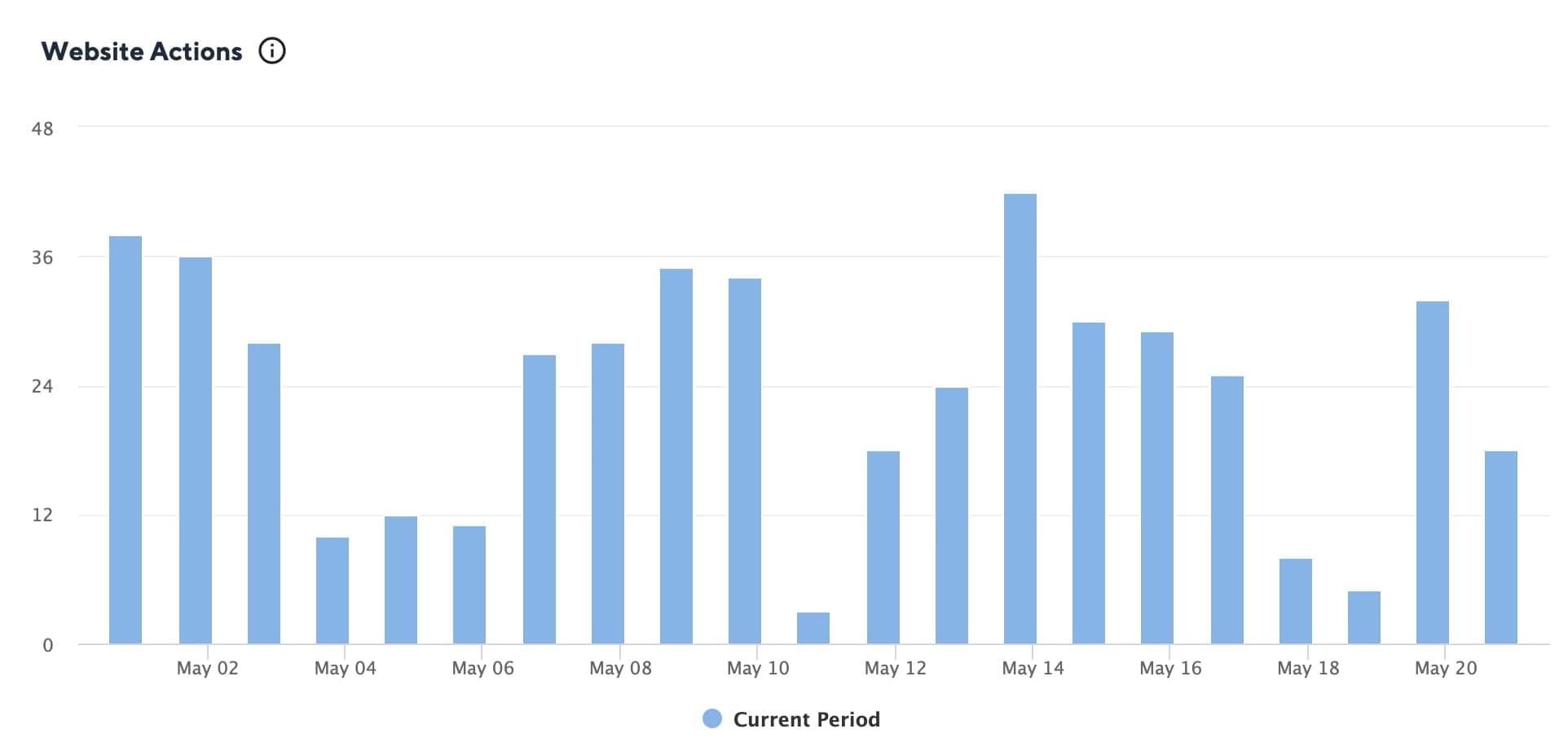
Phone Actions The total number of customers who Called your business after viewing your listing.
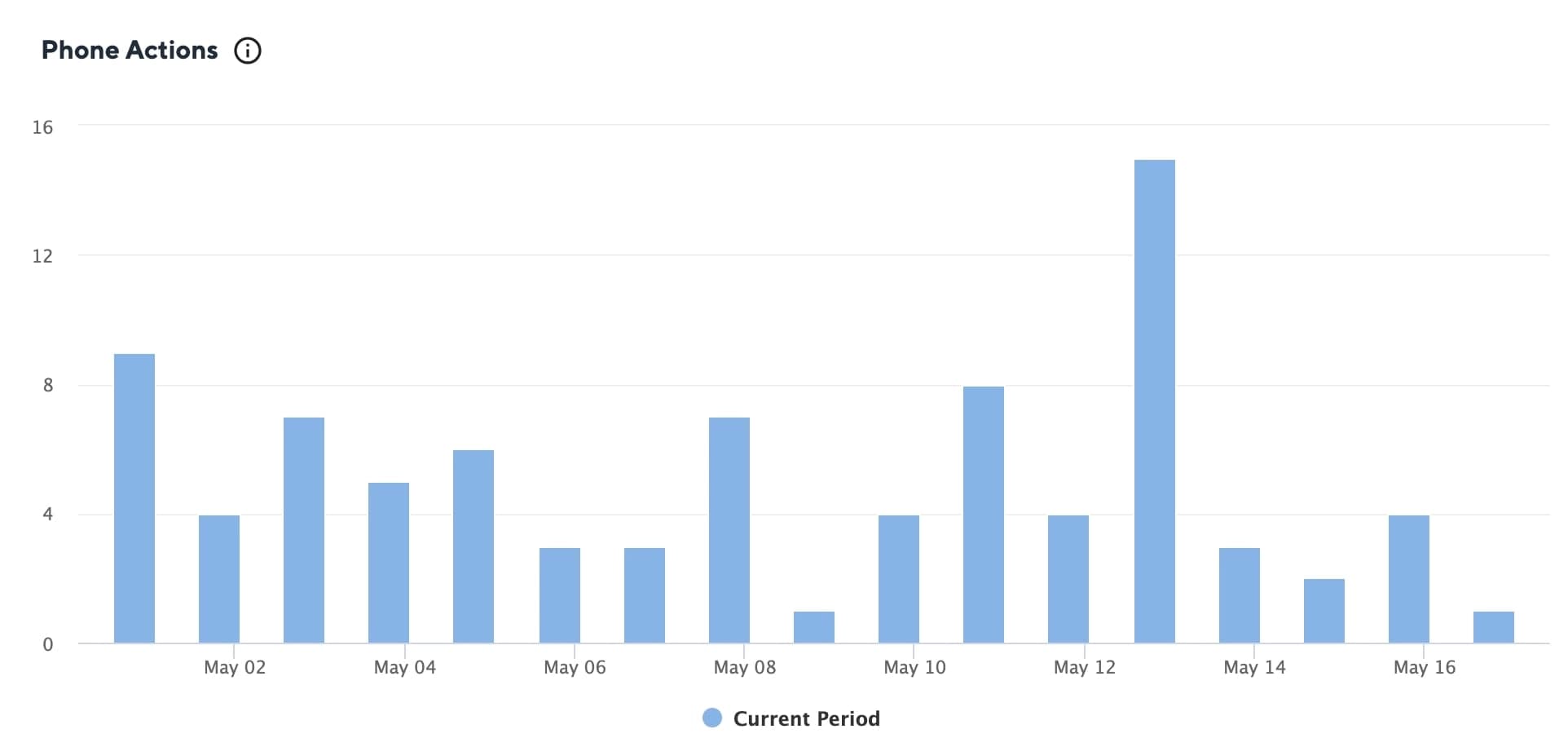
Driving Directions The total number of customers who requested Driving Directions to your business while viewing your listing.
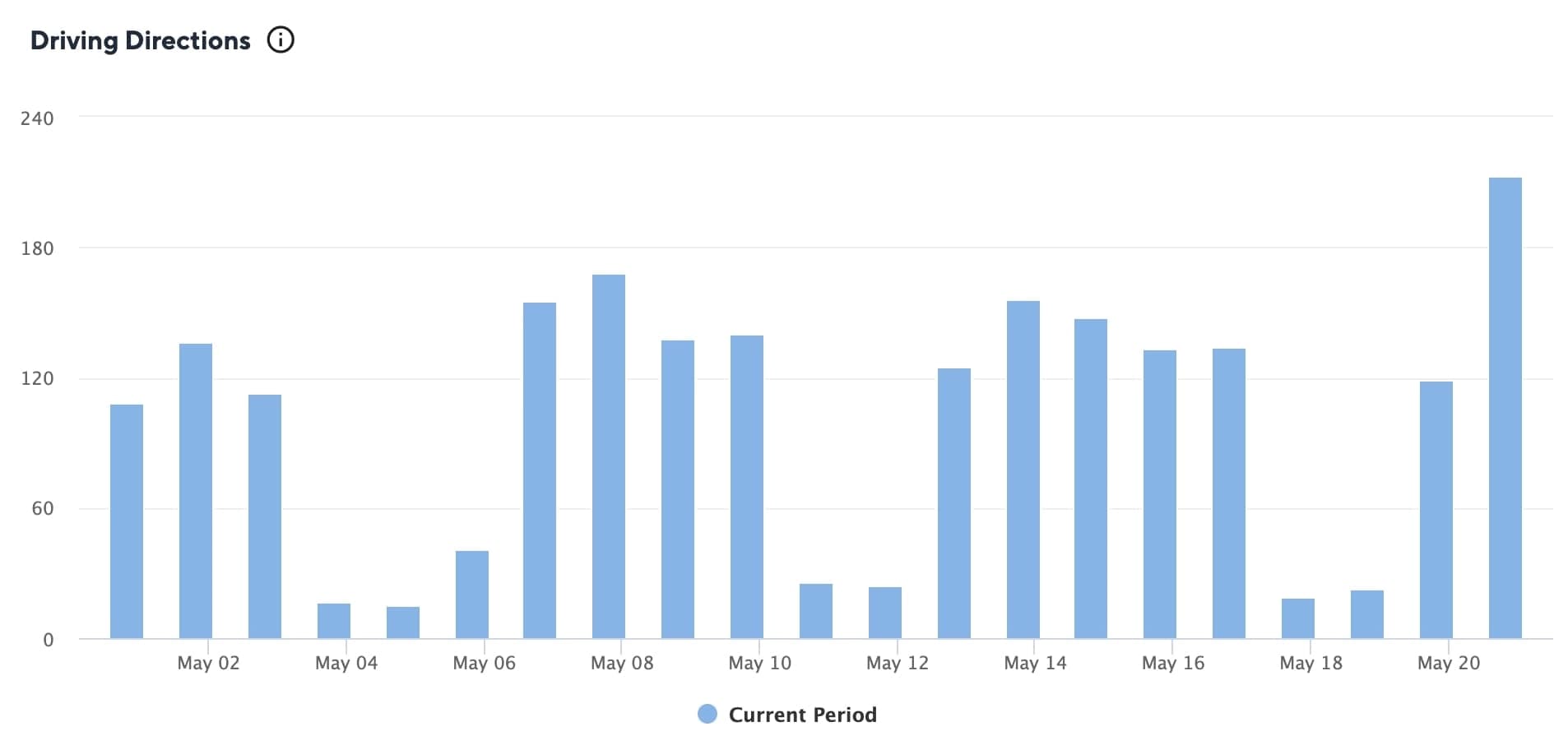
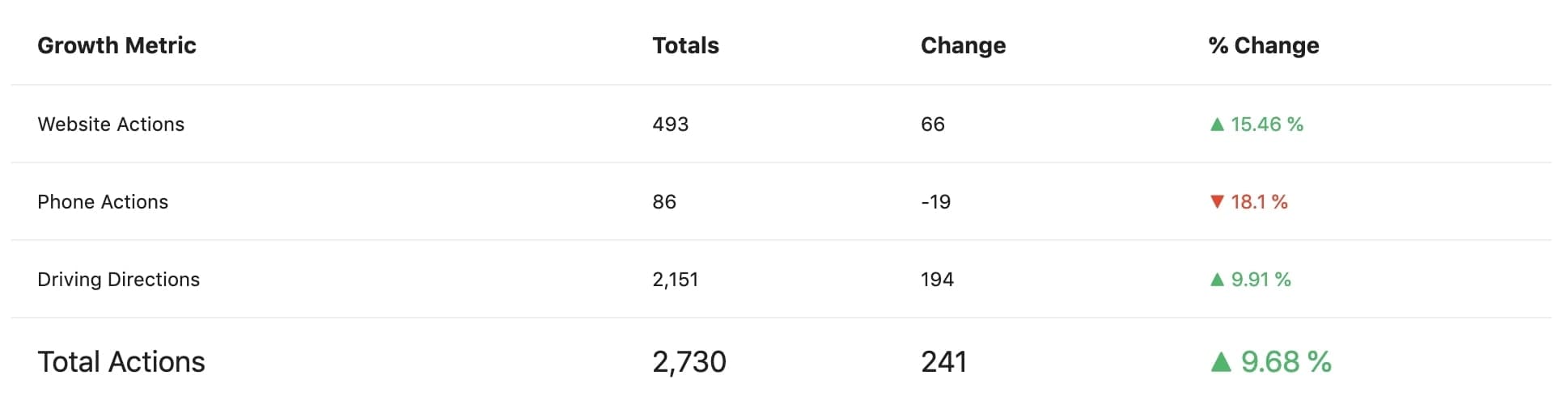
Photo Views
The total number of times your business photos have been viewed on the listing, grouped by the date of their query, along with change as compared to the corresponding previous period and % change.
By Merchant The total number of customers who viewed photos posted by the business itself on the listing.
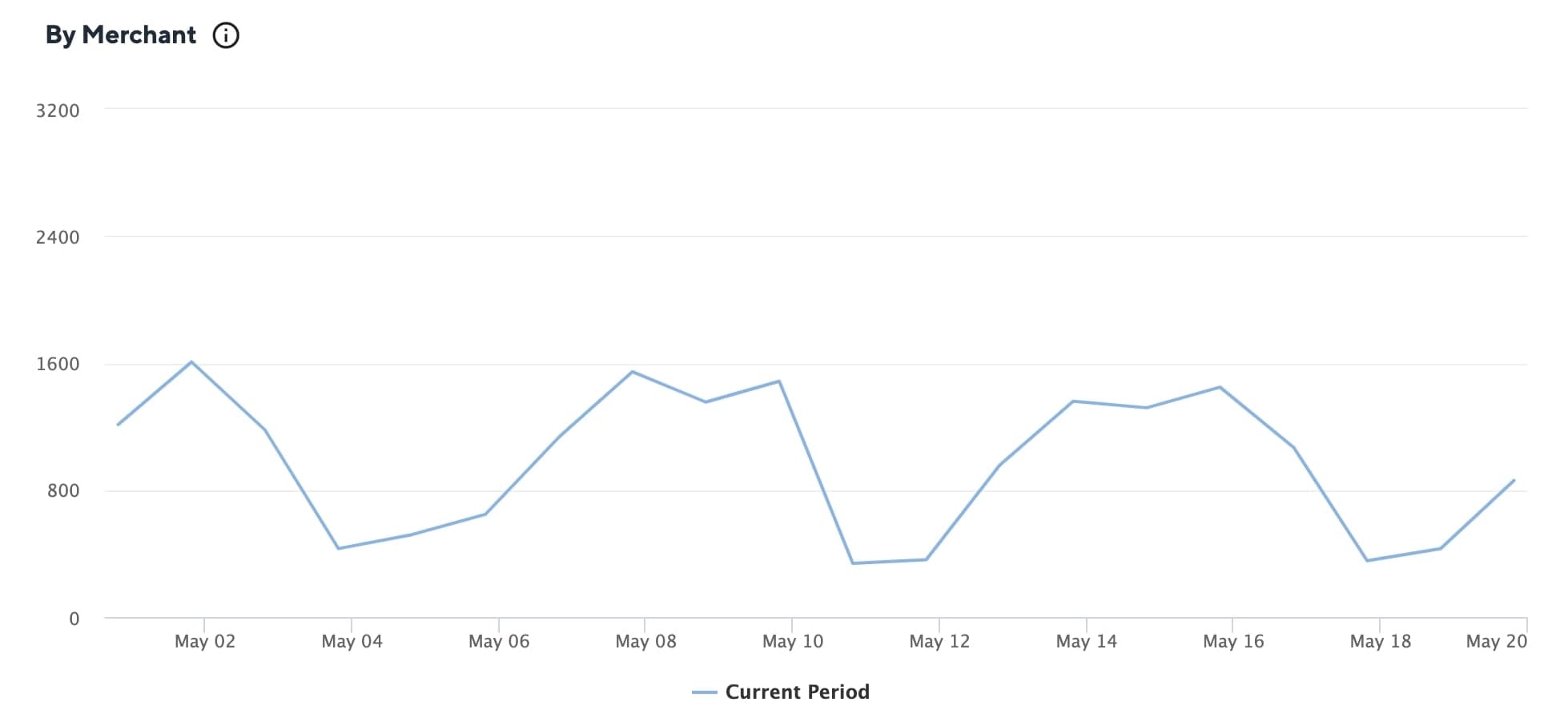
By Customers The total number of customers who viewed photos posted by other customers on your listing.
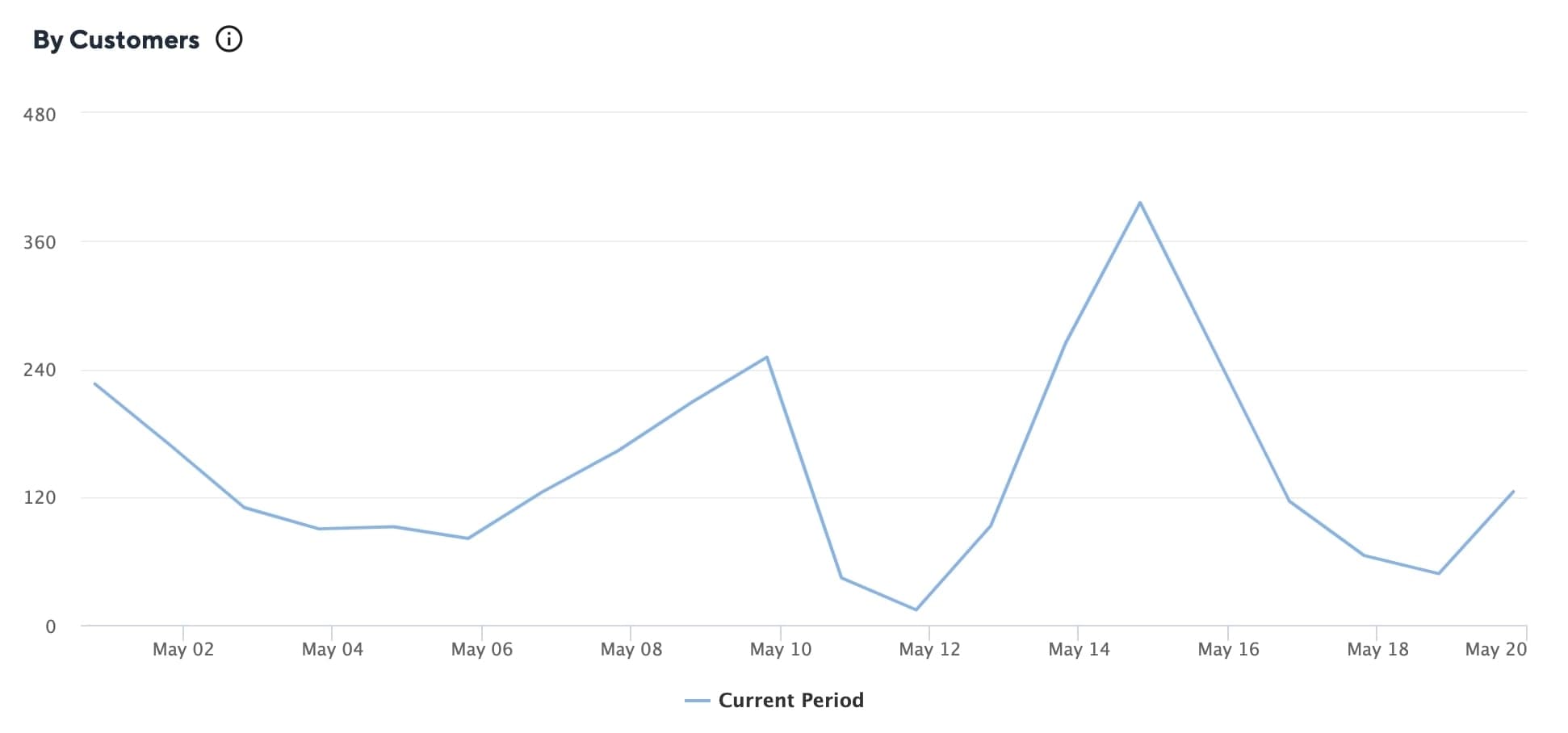
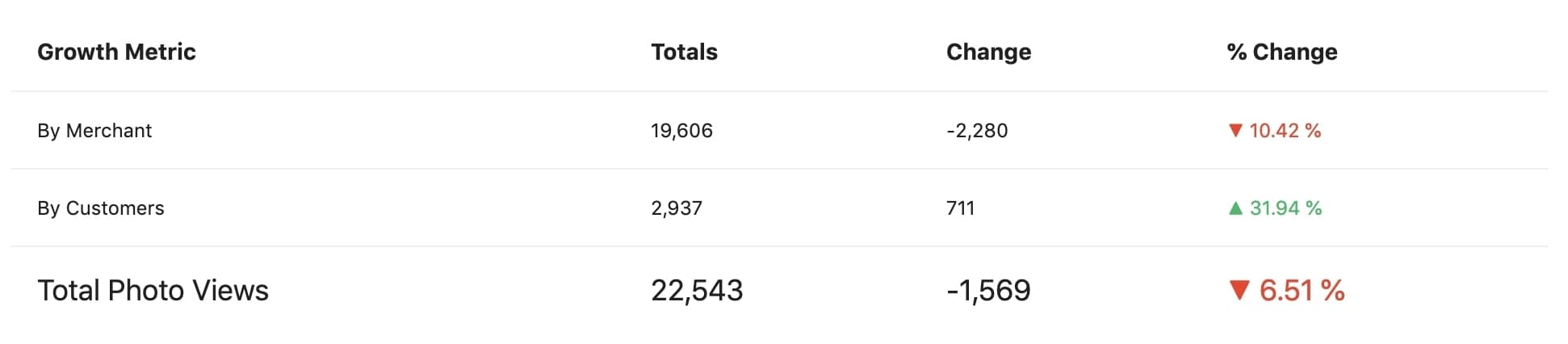
Post Impressions
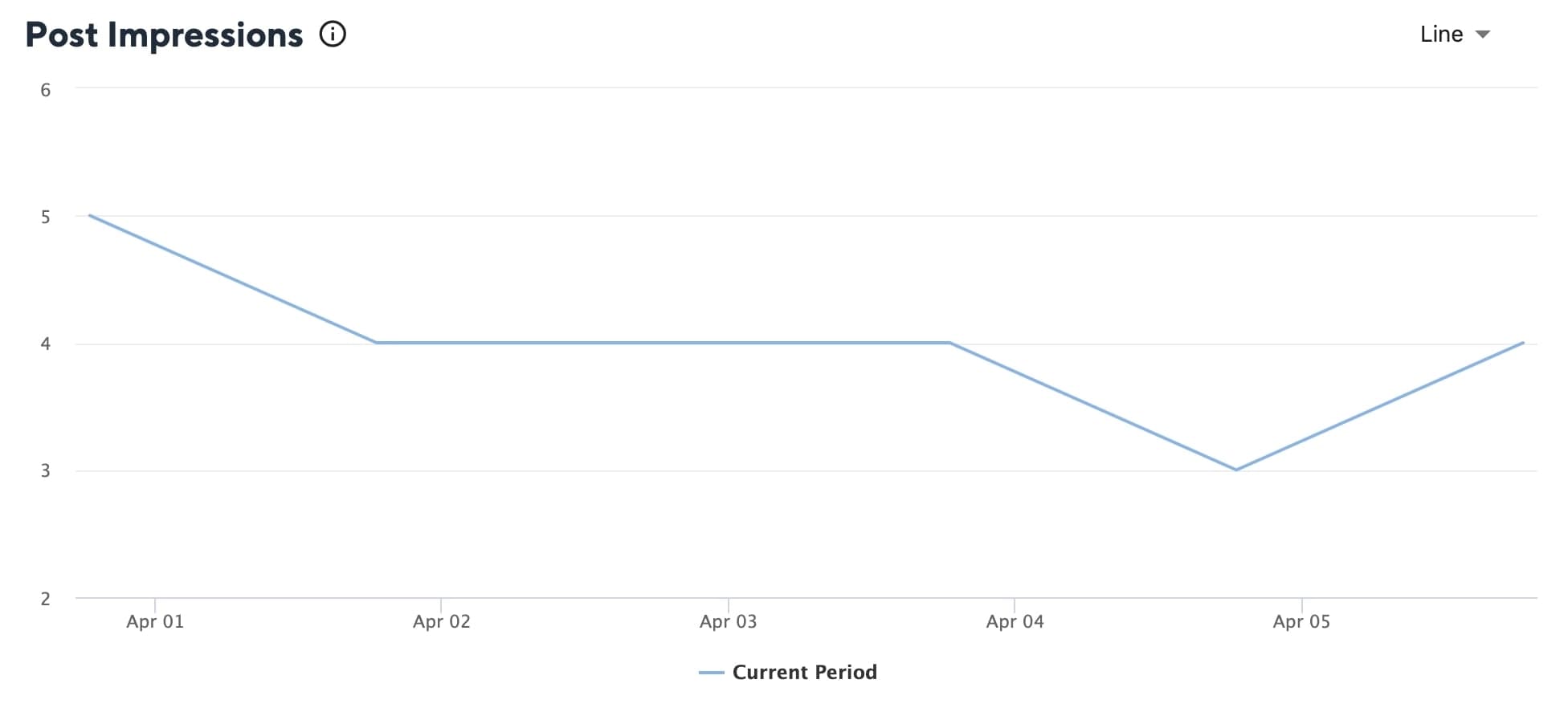
The total number of views received by all the posts on your listing each day, along with change as compared to the corresponding previous period and % change.
Sentiment Analysis
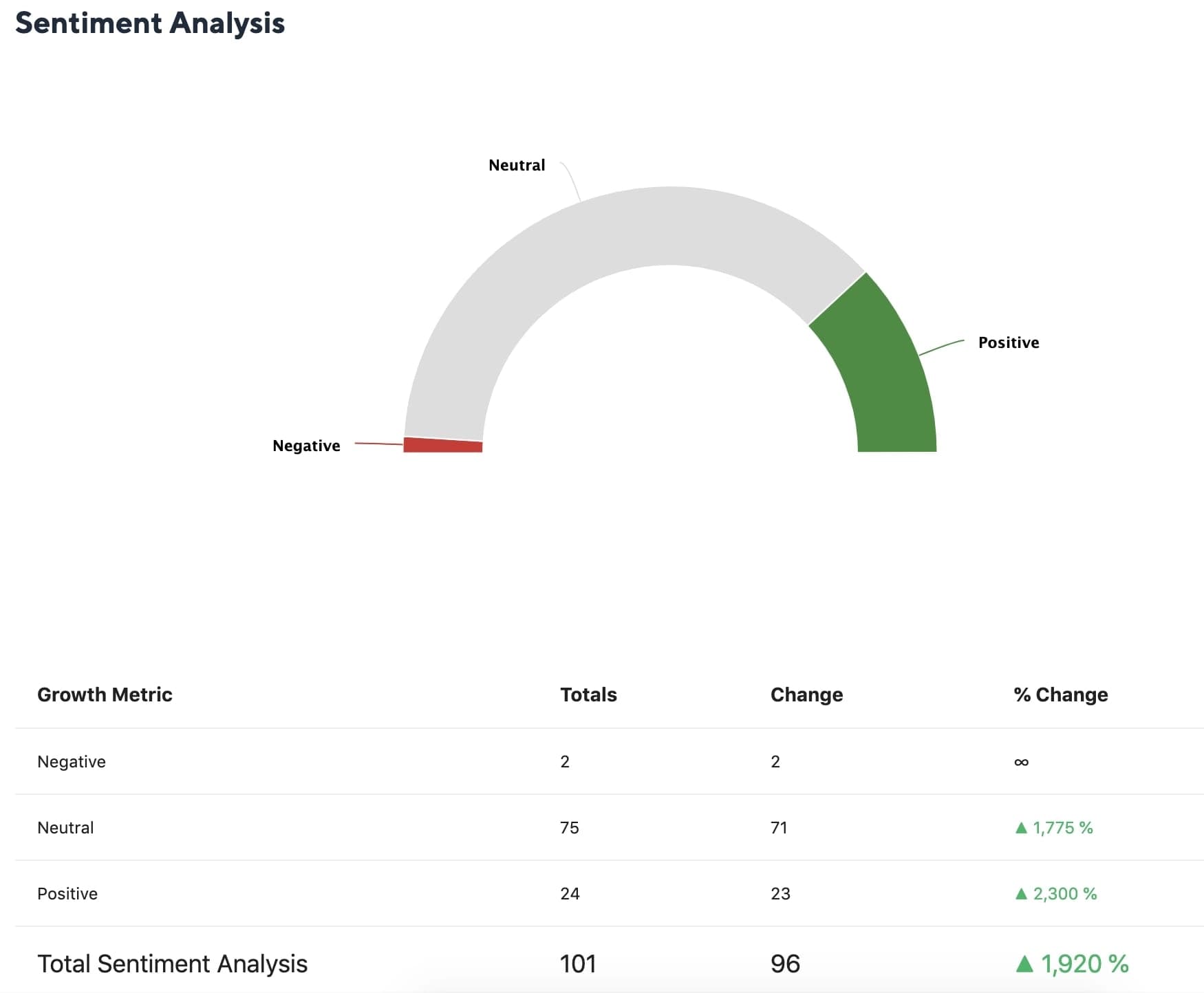
Track the sentiment on incoming reviews grouped by positive, neutral, or negative emotions and analyze your customer's reaction towards your Google My Business listing.
Top Conversations
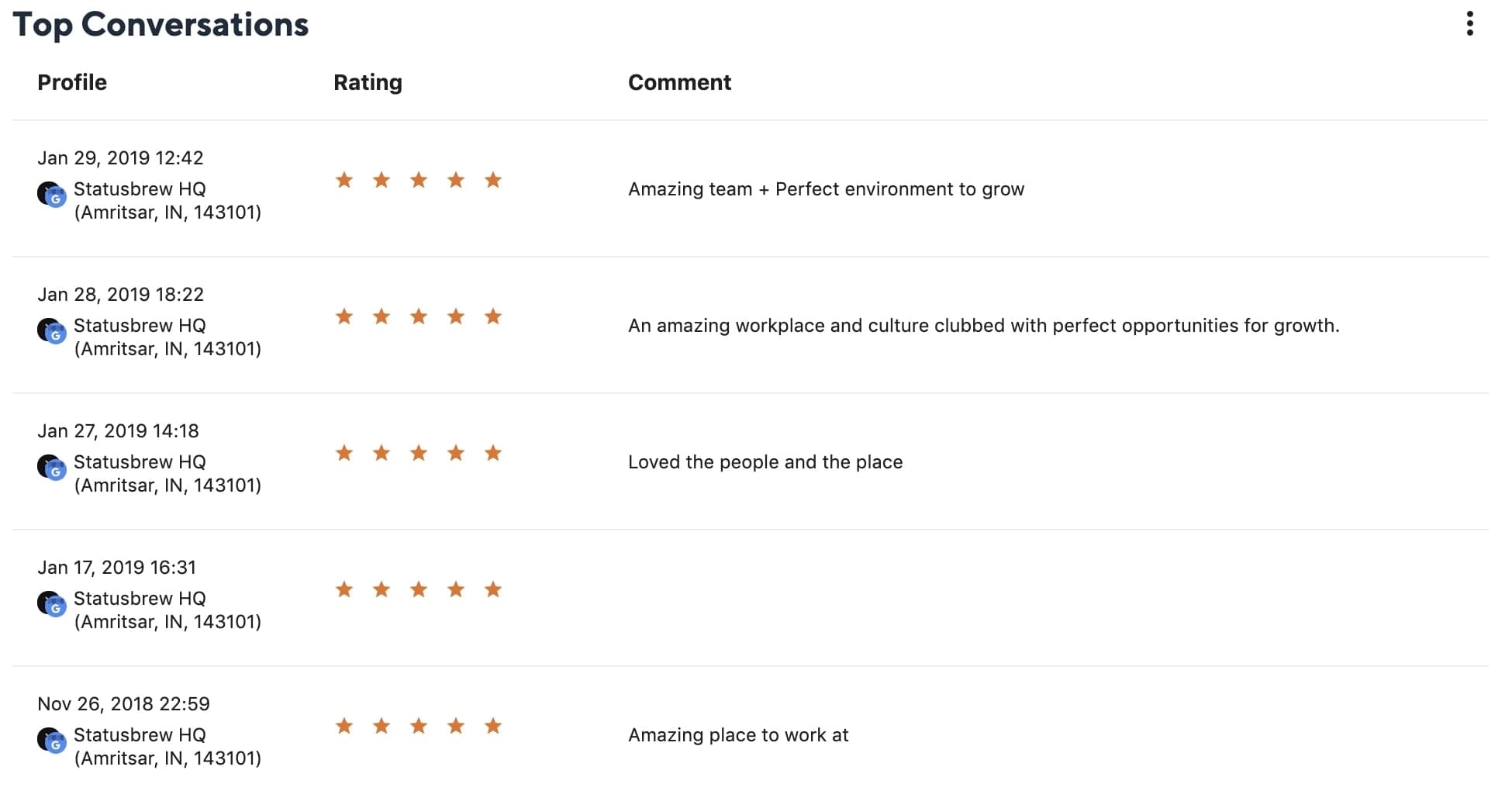
This section provides you with the Top 10 Reviews received during the selected date range along with their star ratings and comments.
You can export the list of all the reviews received in the set date range in the form of a CSV (excel) file from the three-dot menu on the right.
All the graphs can be customized as per choice to Bar, Line, Area, or Tabular form. Google My Business Reports can be exported in the form of a PDF.