How to Set Up Brand Keywords?
You don’t need to be tagged on social media for your brand to be talked about.
People share their thoughts, feedback, complaints, and praise about your brand across social platforms, often without ever mentioning you directly.
And while some of those conversations can be goldmines for insight or engagement, finding them is difficult.
With Statusbrew’s social listening feature, you can track brand mentions, hashtags, or keywords across X (Twitter), Instagram, Reddit, Threads, YouTube, and Web (blogs and news).
All incoming conversations that mention your target mentions, hashtags, or keywords are automatically sorted into a dedicated inbox for review and action.
Note: Social listening is available on Premium and higher plans. Only Admin & Owners can create & manage brand keywords inbox.
How to Set Up Your Brand Keywords for X in Statusbrew?
From the Statusbrew dashboard, go to Engage.
From the sidebar, click in front of the default Brand Keywords folder & select Add keyword. You can also click Create options > Brand Keywords > Add keyword from the top right corner of the sidebar to open the Monitor a new Brand Keyword dialog.
Give an appropriate Display name.
Add Keywords to monitor. Enter comma-separated values for multiple keywords.
Select Folder to create the inbox in.
Click Save.
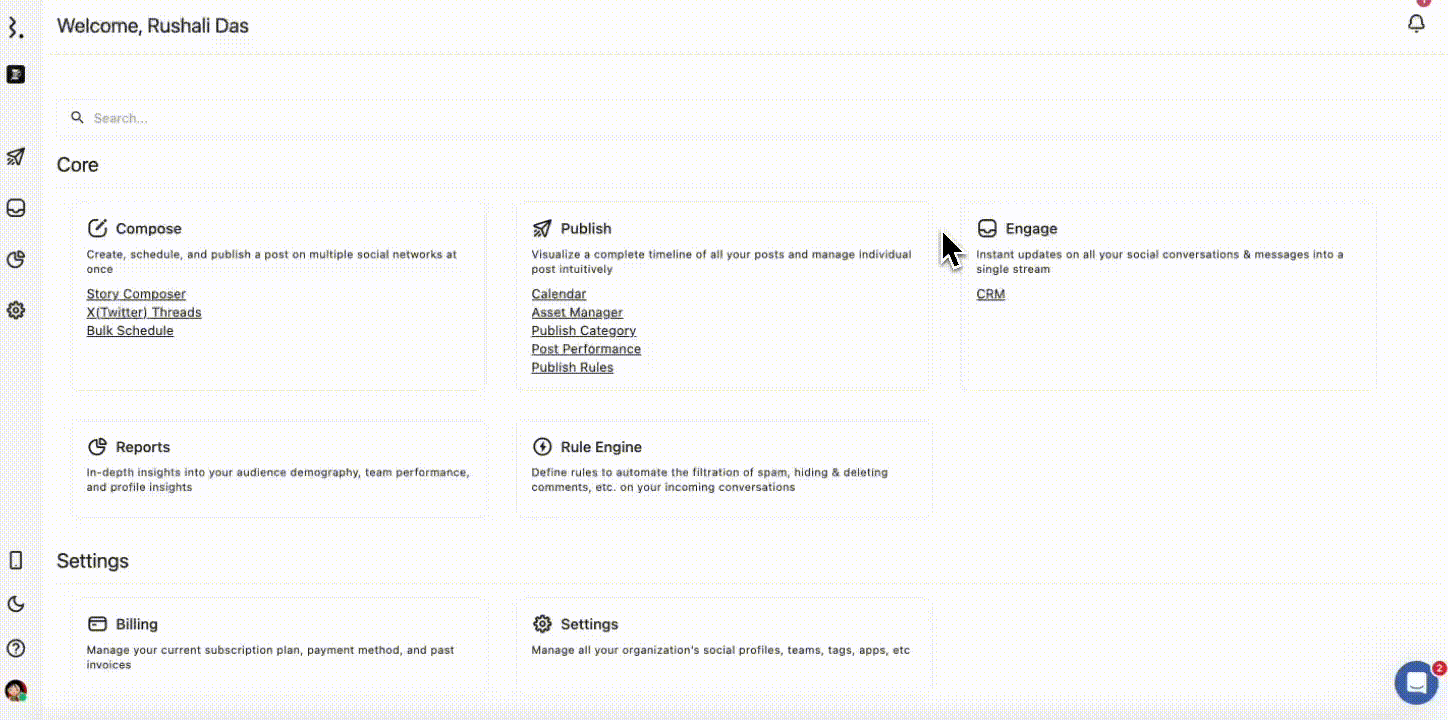
Statusbrew creates a separate inbox for the brand keywords set up. Any conversation that matches the search criteria will be automatically routed to its corresponding inbox.
Learn how to build advanced listening queries with How To Use Twitter Search Operators For Social Listening?
How to Set Up Hashtags for Instagram in Statusbrew?
From the Statusbrew dashboard, go to Engage.
From the sidebar, click in front of the default Brand Keywords folder & select Add keyword. You can also click Create options > Brand Keywords > Add keyword from the top right corner of the sidebar to open the Monitor a new Brand Keyword dialog.
Select an Instagram profile.
Give an appropriate Display name.
Add a hashtag to monitor under Keywords.
Select Folder to create the inbox in.
Click Save.
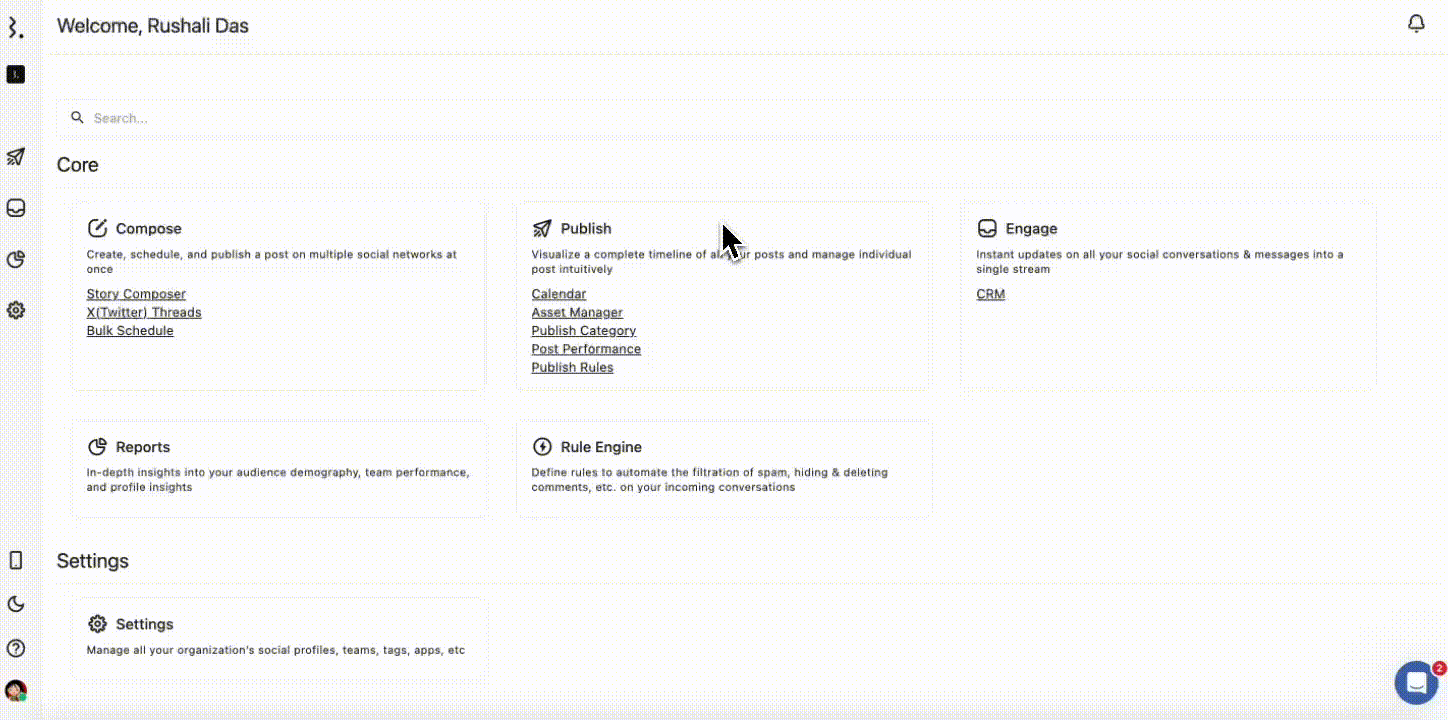
Statusbrew creates a separate inbox for the brand keywords set up. Any conversation that matches the search criteria will be automatically routed to its corresponding inbox.
You can also do the following:
Under Share access with, choose the shareability. The Share with settings is editable only by the user who created it.
Skip Inbox. By enabling the Do not include conversations from this keyword in the All inbox checkbox, any conversations containing that keyword will be filtered out from the All inbox.
Paired With Team Inboxes
In a practical scenario, your team could leverage Instagram hashtag monitoring in combination with Team Inboxes for content curation and management.
Your team will set up Instagram hashtag feeds in Statusbrew to monitor specific branded hashtags or User-Generated Content (UGC). Once the feeds are created, your team can review the posts collected in these feeds and manually select posts that are relevant or for potential re-sharing.
The selected posts will be moved to a "Permission Pending" Team Inbox. This inbox will be used to manage posts that require the original author's permission before being reposted by your team. From this inbox, your team can track which posts are awaiting approval, thus preventing any posts from being reposted without the necessary permissions.
Once permission is granted, the approved posts can be moved to a "Permission Granted" Team Inbox. This inbox will be shared with your content team, who can then proceed to share the approved content across your brand’s social media channels.
Additional Guidelines And Limitations
Creating an Instagram hashtag feed will display posts and reels from the last 24 hours that use the hashtag you have specified.
Instagram limits each business profile to 30 unique hashtag searches in any rolling 7-day period.
Creating multiple Instagram hashtag feeds in Statusbrew for the same hashtag will not affect your hashtag limit.
No historical data can be collected from Instagram.
You must have an Instagram Business Profile connected to your Statsubrew account to track Listening data from Instagram.
Demographic data, including user name, age, gender, and location, is not available for Instagram posts in Social Listening.
Instagram no longer provides third-party apps like Statusbrew with the time a post was created. Statusbrew estimates the post's creation time based on when it is collected from Instagram. As a result, the timestamp shown in Statusbrew may differ from the one shown natively on Instagram.
Due to API limitations, you cannot reply to Instagram hashtag posts directly from Statusbrew.
Meta’s Graph API does not return poster account details (usernames or profile links). This is a privacy restriction by Meta.
While you can’t engage directly with these posts, monitoring hashtags helps you track how often your brand is being mentioned and assess the overall sentiment around those mentions using Statusbrew’s Reporting. This is especially useful for identifying emerging trends, gauging public perception, and flagging potential issues as they appear in public discussions.
How to Set Up Brand Keywords for Reddit in Statusbrew?
From the Statusbrew dashboard, go to Engage.
From the sidebar, click in front of the default Brand Keywords folder & select Add keyword. You can also click Create options > Brand Keywords > Add keyword from the top right corner of the sidebar to open the Monitor a new Brand Keyword dialog.
Give an appropriate Display name.
Add Keywords.
Select Folder to create the inbox in.
Click Save.
The inbox will appear in the sidebar under the BRAND KEYWORDS section.
Note:
1. Statusbrew will automatically retrieve historical data of up to 1 month & 300 posts.
2. We currently sync the Content from the post's title, description, or embedded URL.
You can also do the following:
Under Share access with, choose the shareability. The Share with settings is editable only by the user who created it.
Skip Inbox. By enabling the Do not include conversations from this keyword in the All inbox checkbox, any conversations containing that keyword will be filtered out from the All inbox.
Reddit Search Operators
Operator | Finds Posts | Example |
AND | containing all the specified words |
will return results containing both "cats" and "dogs" |
OR | containing any of the specified words |
will return results containing either "cats" or "dogs" |
NOT | excluding specific words |
will return results containing "cats" but not "dogs" |
( ) | grouping parts of a search together for more complex queries |
will exclude posts containing "sonic" or "shadow" while returning results for "hedgehog" |
You can create a rule if you'd like to receive alerts for all incoming Reddit posts based on your listening query setup. You can also track listening with our listening analytics.
How to Set Up Brand Keywords for YouTube in Statusbrew?
From the Statusbrew dashboard, go to Engage.
From the sidebar, click in front of the default Brand Keywords folder & select Add keyword. You can also click Create options > Brand Keywords > Add keyword from the top right corner of the sidebar to open the Monitor a new Brand Keyword dialog.
Give an appropriate Display name.
Add Keywords.
Select Folder to create the inbox in.
Click Save.
You can also do the following:
Under Share access with, choose the shareability. The Share with settings is editable only by the user who created it.
Skip Inbox. By enabling the Do not include conversations from this keyword in the All inbox checkbox, any conversations containing that keyword will be filtered out from the All inbox.
How to Set Up Brand Keywords for Threads in Statusbrew?
From the Statusbrew dashboard, go to Engage.
From the sidebar, click in front of the default Brand Keywords folder & select Add keyword. You can also click Create options > Brand Keywords > Add keyword from the top right corner of the sidebar to open the Monitor a new Brand Keyword dialog.
Give an appropriate Display name.
Select a Threads profile.
Add Keywords.
Select Folder to create the inbox in.
Click Save.
You can also do the following:
Under Share access with, choose the shareability. The Share with settings is editable only by the user who created it.
Skip Inbox. By enabling the
Do not include conversations from this keyword in the All inbox checkbox, any conversations containing that keyword will be filtered out from the All inbox.
How to Set Up Brand Keywords for Web Mentions (Blogs & News) in Statusbrew?
From the Statusbrew dashboard, go to Engage.
From the sidebar, click in front of the default Brand Keywords folder & select Add keyword. You can also click Create options > Brand Keywords > Add keyword from the top right corner of the sidebar to open the Monitor a new Brand Keyword dialog.
Give an appropriate Display name.
Add Keywords.
Select Folder to create the inbox in.
Click Save.
You can also do the following:
Under Share access with, choose the shareability. The Share with settings is editable only by the user who created it.
Skip Inbox. By enabling the Do not include conversations from this keyword in the All inbox checkbox, any conversations containing that keyword will be filtered out from the All inbox.
Listening Target: Media Sources
Statusbrew monitors a wide range of online media, including over 80,000 news outlets and blogs across more than 50 countries in multiple languages. Coverage spans from major global publications to niche industry blogs and local news sites.
Examples of monitored sources include:
International outlets like BBC, CNN, Reuters, Bloomberg, The New York Times, The Guardian, and Al Jazeera
Business and tech-focused media such as TechCrunch, Wired, Forbes, and Business Insider
Online magazines, industry-specific blogs, and regional news websites
The system collects publicly available web content that is indexed by search engines like Google. This includes news articles, blog posts, and related content, as long as they originate from recognized sources.
User-generated content platforms (e.g., Yahoo! Answers, note) are not included, as they fall outside the scope of supported sources.
Web Search Operators
Operator | What It Does | Example |
" " | Searches for results that mention an exact word or phrase |
|
OR | Searches for results related to X or Y |
|
| | Same as OR: |
|
AND | Searches for results that mention both X and Y |
|
- | Excludes results that contain the word or phrase |
|
* | Acts as a wildcard matching any word or phrase |
|
( ) | Groups multiple search terms or logic |
|
define: | Returns the definition of a word or phrase |
|
cache: | Displays Google’s cached version of a webpage |
|
filetype: | Searches for a specific file type |
|
ext: | Same as filetype |
|
site: | Limits results to a specific website |
|
related: | Finds sites related to the given domain |
|
intitle: | Searches for pages with the word in the title |
|
allintitle: | Searches for pages with all the words in the title |
|
inurl: | Searches for pages with the word in the URL |
|
allinurl: | Searches for pages with all words in the URL |
|
intext: | Searches for pages with the word in the body text |
|
allintext: | Searches for pages with all words in the body text |
|
weather: | Shows the weather in a specific location |
|
stocks: | Displays stock information for a ticker |
|
map: | Forces map-based search results |
|
movie: | Searches for information about a movie |
|
in | Converts one unit to another |
|
source: | Limits results in Google News to a particular source |
|
before: | Finds results published before a specific date |
|
after: | Finds results published after a specific date |
|
Note: To create a brand keyword inbox within a custom folder, click beside the folder in which you have to create a inbox and select Brand keywords. In the Monitor a new Brand Keyword dialog that opens, the folder will be auto-filled.
How To View Conversations For Your Keywords?
To view all the conversations for your saved Brand Keywords in Engage, select the filtered view from the sidebar.
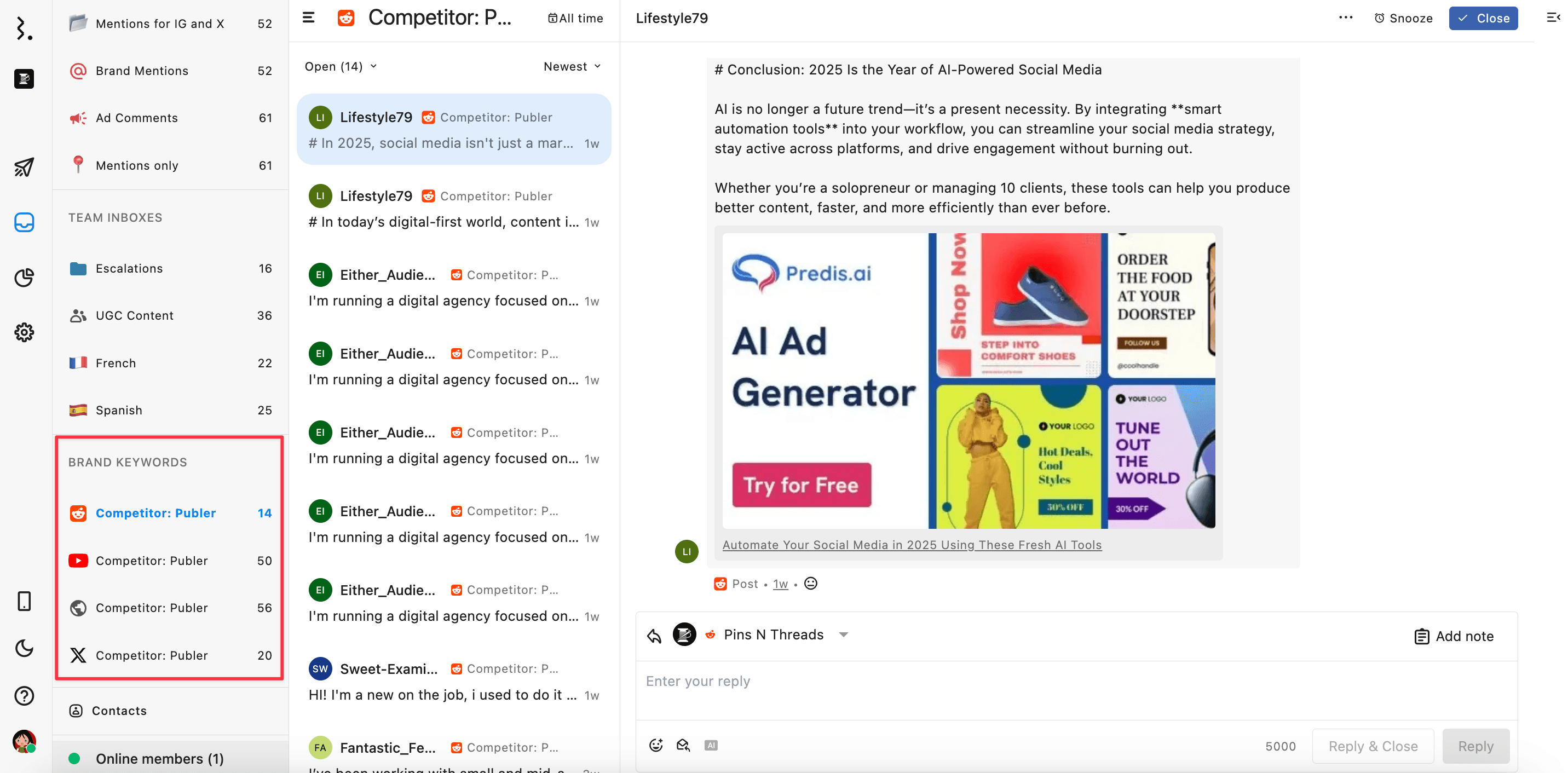
You can reply to conversations, repost X posts, and perform internal actions like adding notes, translating, changing the sentiment, and adding tags.
How To Edit A Brand Keyword Inbox?
Currently, you can only edit the name of a Brand Keyword Inbox and share access.
Why Can’t I Edit My Search?
Once a listening rule or Brand Keyword stream is set up, it’s tied to a backend process that begins collecting data based on the original query. Allowing edits mid-way could disrupt data consistency and tracking accuracy.
If you need to change the keyword/hashtag, the best approach is to delete the existing inbox and create a new one with the updated terms.
How To Delete A Brand Keyword Inbox?
From the sidebar, hover over the Brand Keyword Inbox you want to delete and click (Edit)
From the dropdown menu, select Delete.
Confirm that you want to delete the inbox.
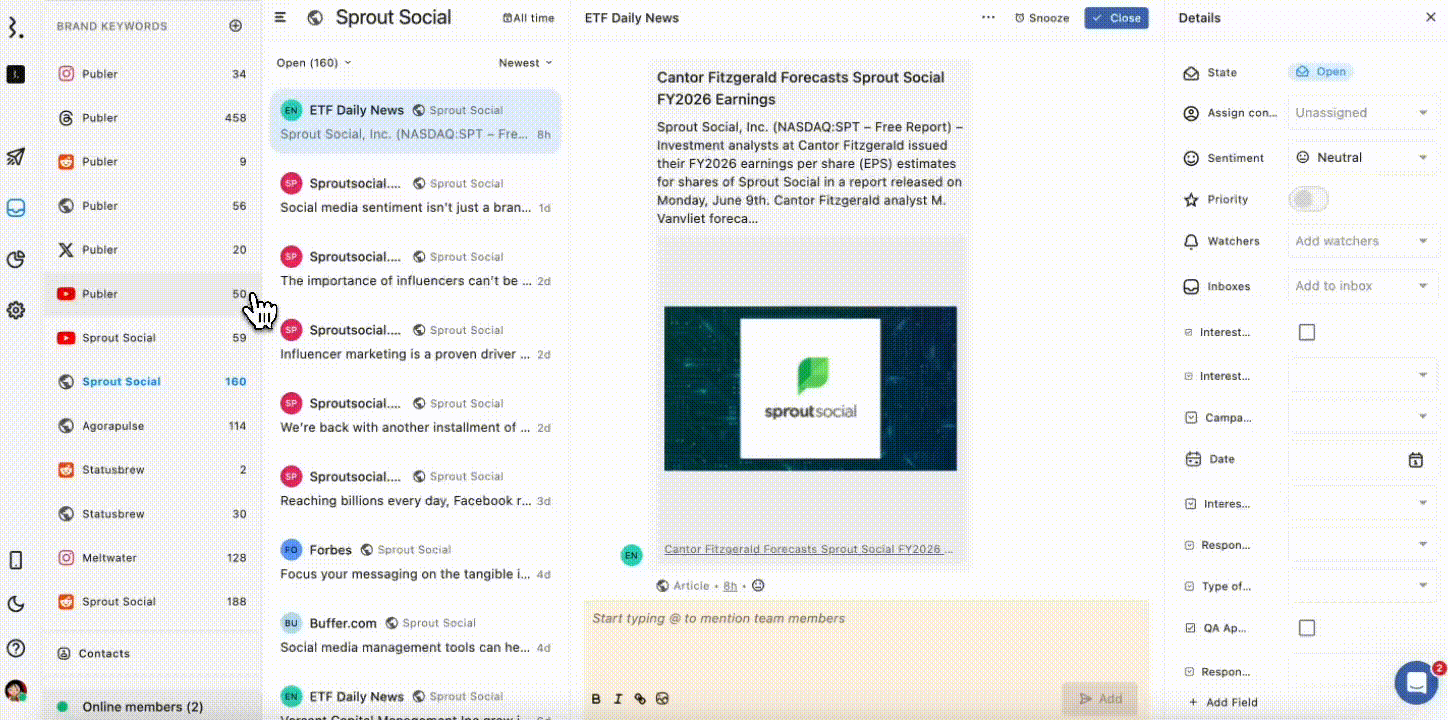
When you delete a brand keyword inbox, no conversations will be lost and they can be found in your Inbox.
FAQs
1. Why can’t I like Instagram posts from the hashtag feed?
Due to recent updates to Instagram’s API, the ability to like public content retrieved through hashtag searches is no longer supported in Statusbrew.
If you want to like a post, click on the timestamp next to its caption. This will open the post directly on Instagram, where you can interact with it as usual.