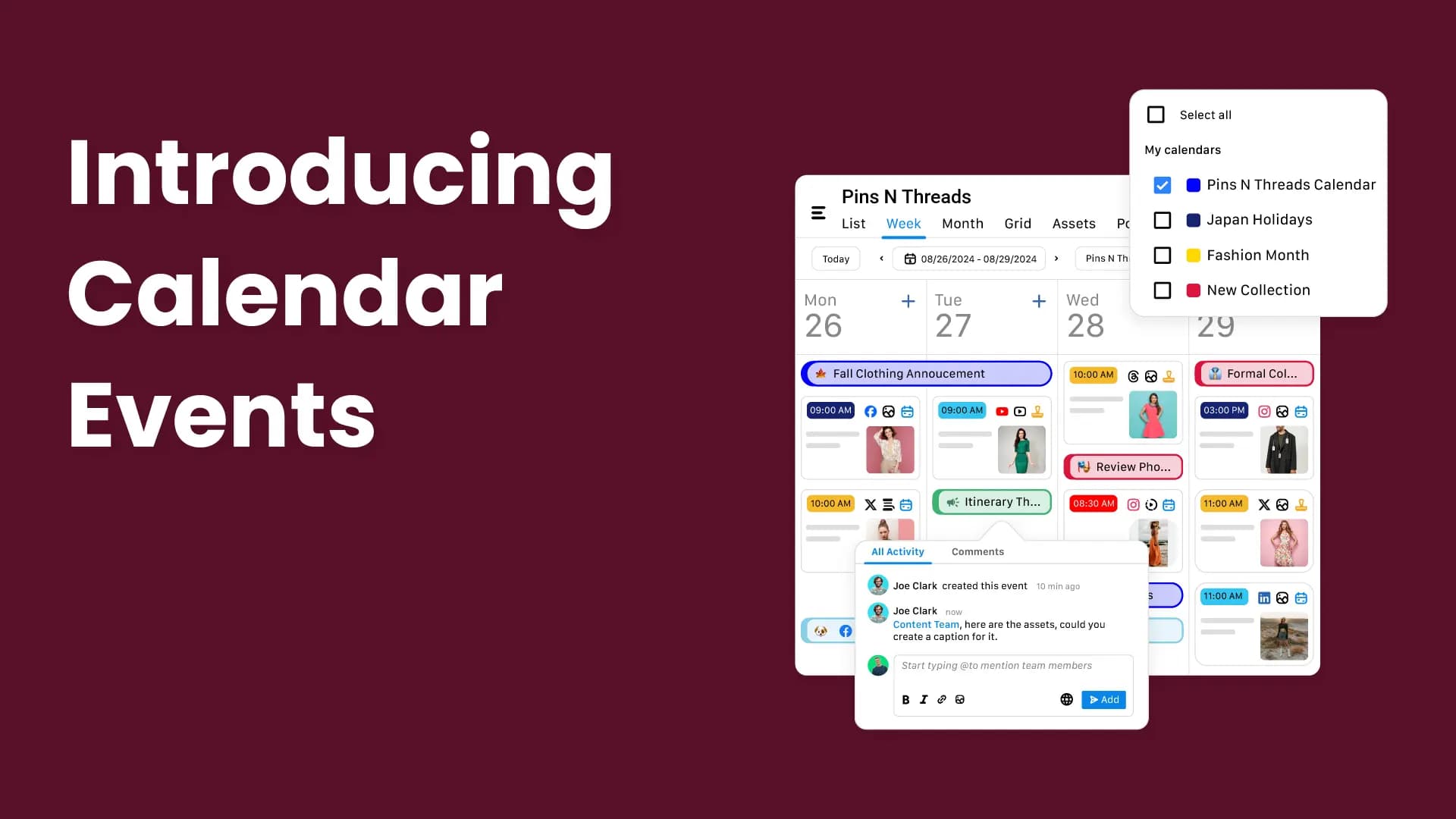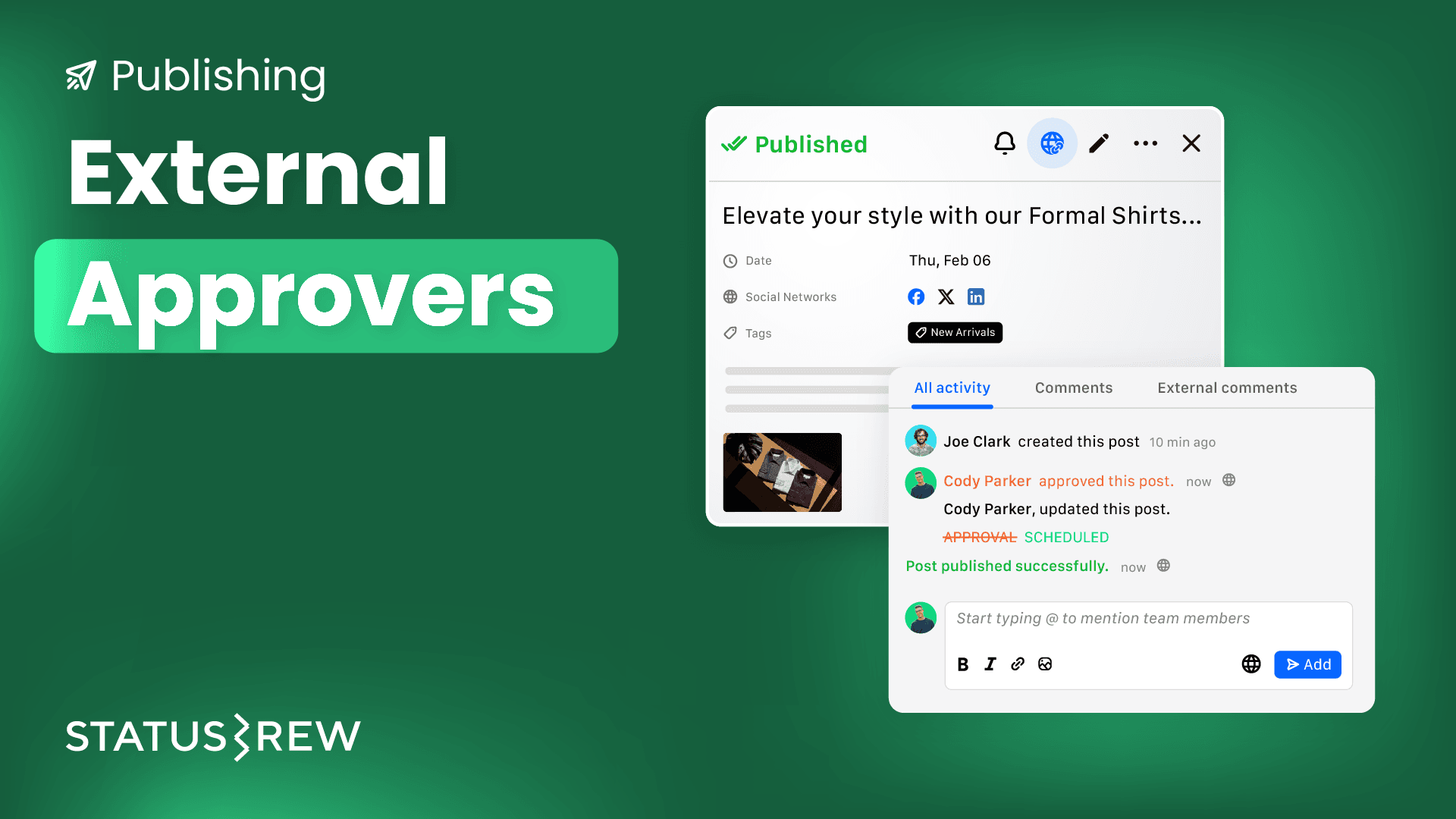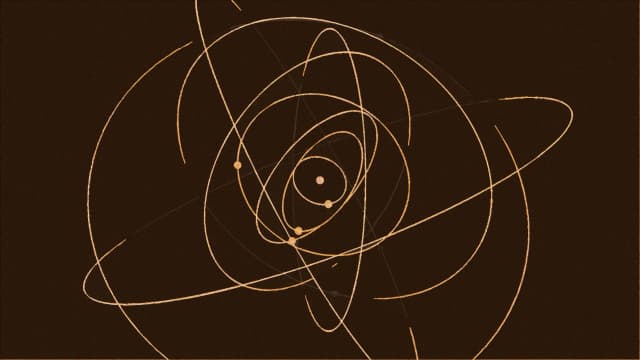Handling social media for global brands or multiple clients with teams across time zones takes coordinated effort.
Investing in multiple tools for planning, collaboration, and publishing not only drains your budget but also fragments your workflow.
What teams really need is a unified platform built specifically for social media collaboration that covers the entire campaign lifecycle.
In this blog, I’ll provide you with a list of the top social media collaboration tools to help you make the right choice.
If you’re primarily looking for a tool to manage planning, content creation, approvals, publishing, engagement, and reporting all in one place, I recommend checking the first three tools on this list.
Best 15 Social Media Collaboration Tools For 2025
In curating this list of social media collaboration tools, I’ve prioritized ease of use, collaboration features, pricing, and scalability while factoring in how well each tool supports migration from existing workflows.
Statusbrew
Statusbrew is an all-in-one social media management tool for teams looking to collaborate and manage multiple accounts in one place.
Campaign ideation, content management, scheduling, and performance tracking with your team are all possible within the Statusbrew platform.
You can organize your team with User Groups for easier permission management and Profile Groups to group social media accounts by brand, client, location, or department.
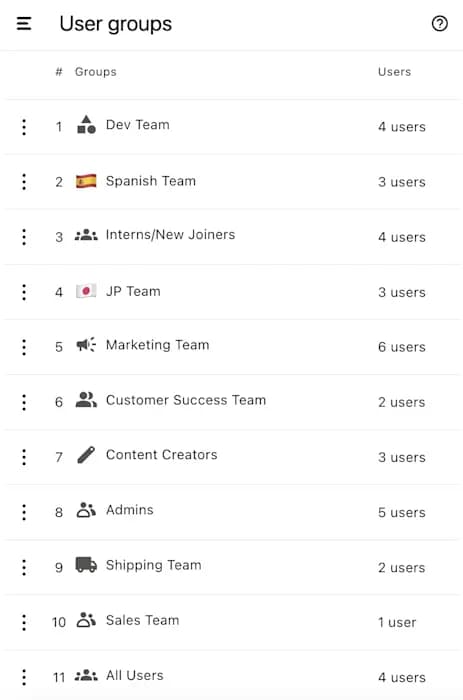
Statusbrew's role-based permissions let you assign specific access levels for engagement, publishing, and reporting.
Start by collaborating with your team to map out ideas.
Events help highlight important campaign ideas, dates, launch periods, or milestones directly on the shared calendar.
Now, you can delegate tasks among your team by assigning them specific responsibilities and deadlines directly within the platform.
With Custom Fields, you can track key details like task status. As tasks progress, you can update the status using these custom fields to provide all team members with real-time visibility.
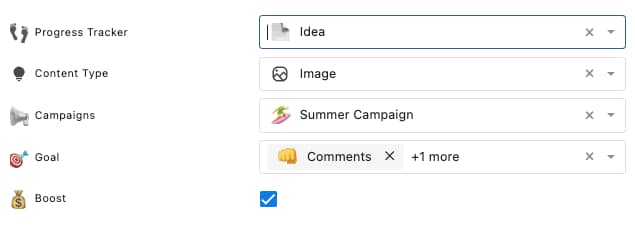
Everyone in your team can see these updates and stay aligned on goals and timelines.
Once campaign content has been created and approved, it’s time to schedule it.
Clicking on “Copy to Compose” adds your created assets and their description to the Compose window with a single click.
You can either schedule the post directly or route it through a multi-step approval workflow, which is what I recommend for social media teams.
These customizable approval workflows make it easier to review and finalize content drafts before they go live.
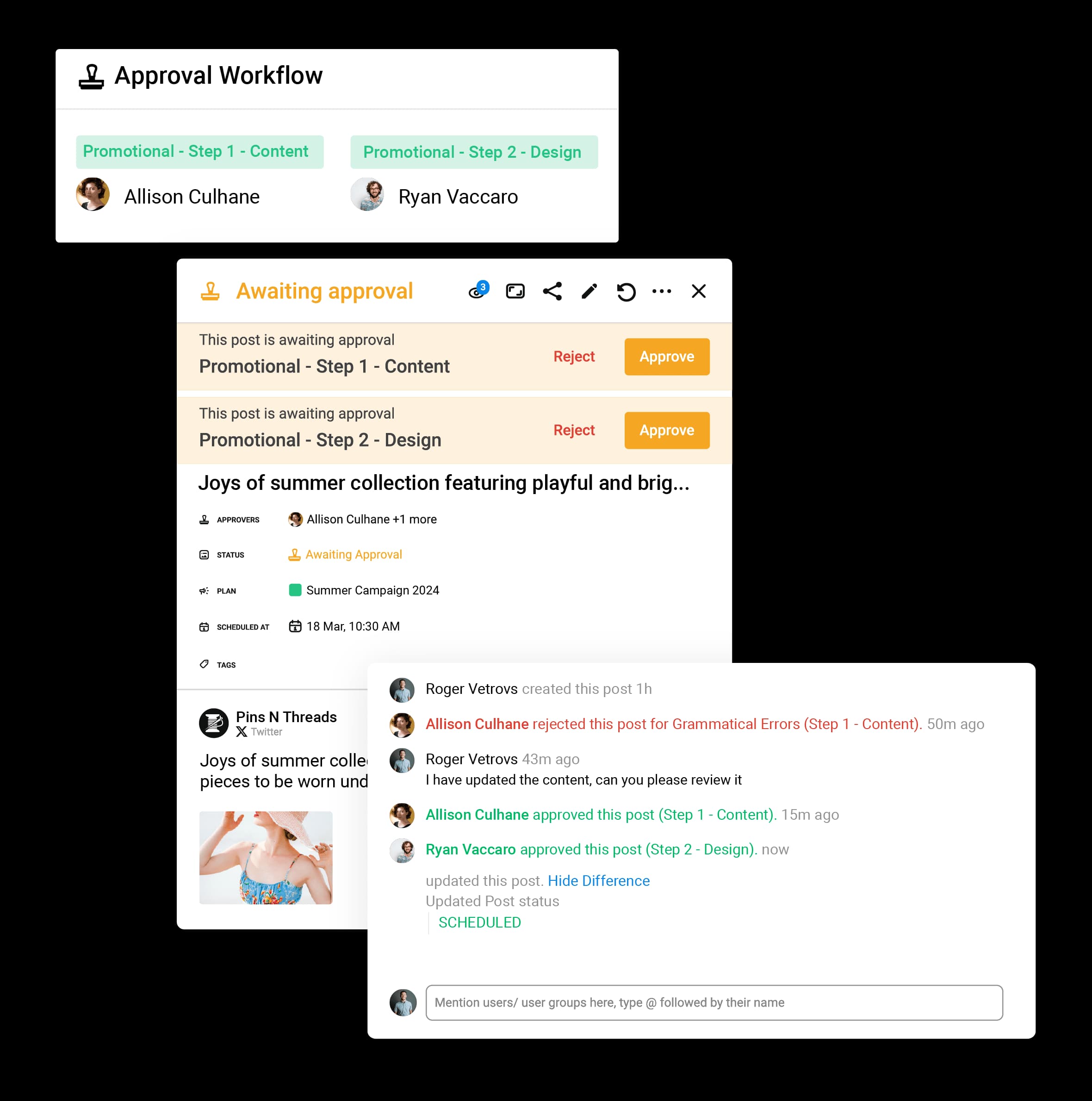
Statusbrew also supports external approvers.
Instead of just leaving comments, external stakeholders can directly approve or reject posts without being added as full users.
Once the content gets approval, the post is automatically ready to publish at the scheduled time.
Use Calendar Boards to organize content by campaign progress, platform, type, or event, viewable in List, Weekly, Monthly, or Grid formats for better planning.
Boards can also be tailored to specific campaigns or clients, or even filtered by content type, like Reels, Stories, or carousel posts.
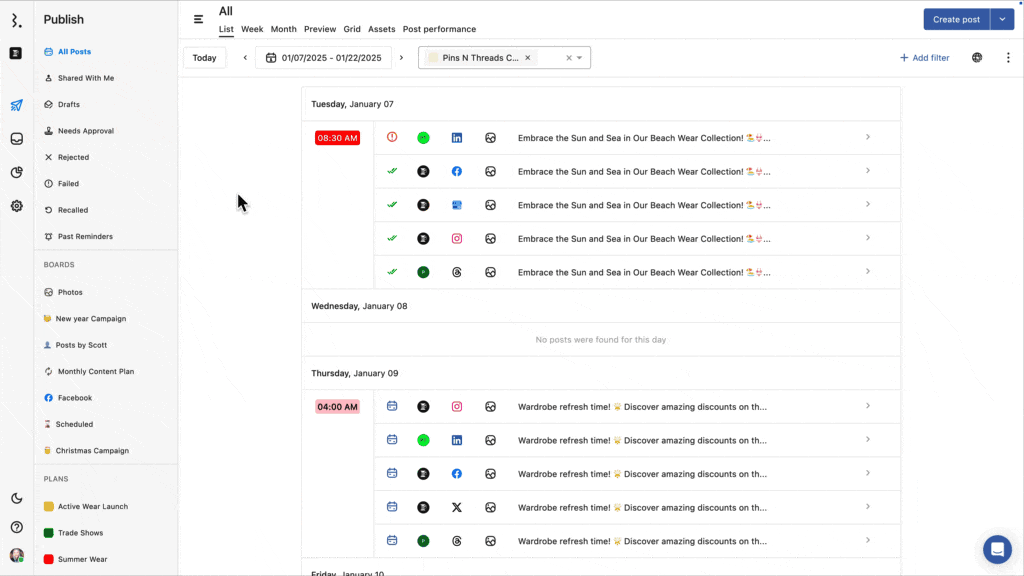
With Auto-moderate Posts, you can set rules to automatically filter out content that doesn’t align with your brand guidelines.
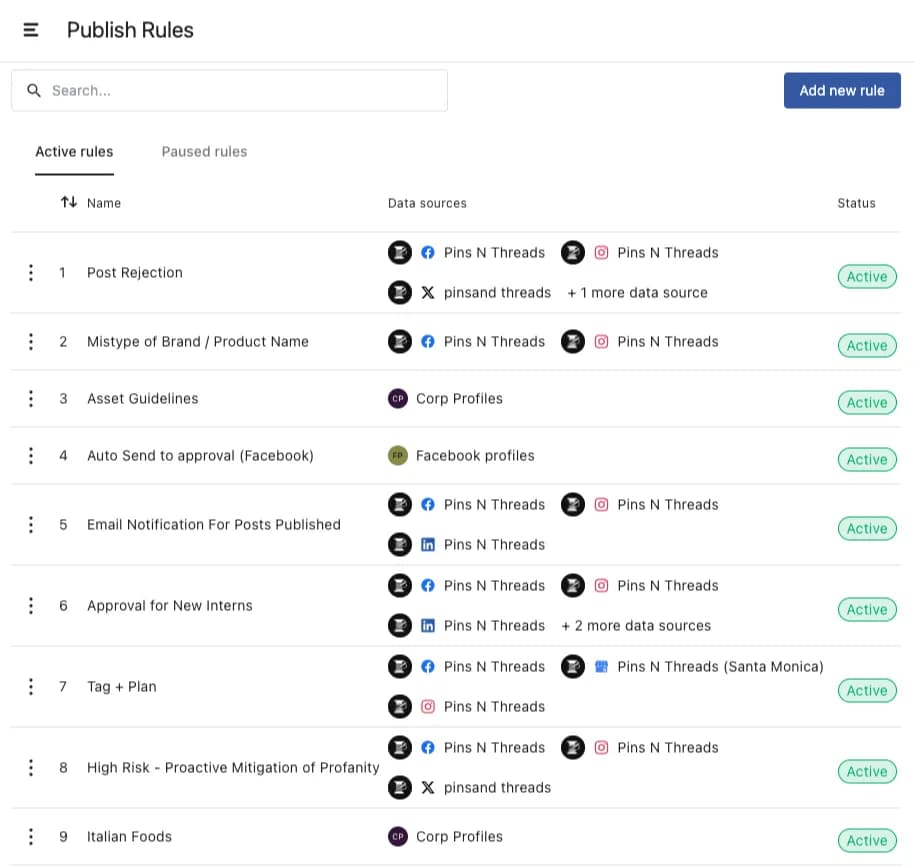
Now, your team needs to collaborate and plan posts for the subsequent campaigns. And data gives the direction.
Statusbrew's reporting feature tracks over 230 KPIs across platforms.
You can use 20+ reporting templates to generate reports that match your team’s needs, whether it’s content performance, audience growth, or engagement trends.
Reports can be exported in PDF or CSV formats, but using shareable report links is often more practical.
These links give you full control over managing access and visibility of the report. You can set expiry dates, lock time ranges, adjust time zones, and even add external stakeholders.
Collaboration doesn’t stop at planning and scheduling.
Managing engagement is just as important.
Statusbrew Engage Inbox consolidates all conversations (DMs, Comments, Mentions, Reviews) from all your connected social profiles to help your team respond faster and never miss a message.
You can also create custom inboxes based on conversation type, sentiment, network, or other relevant factors.
You can assign specific conversations to the appropriate team members.
Internal notes can be added within conversations to provide context to other team members.
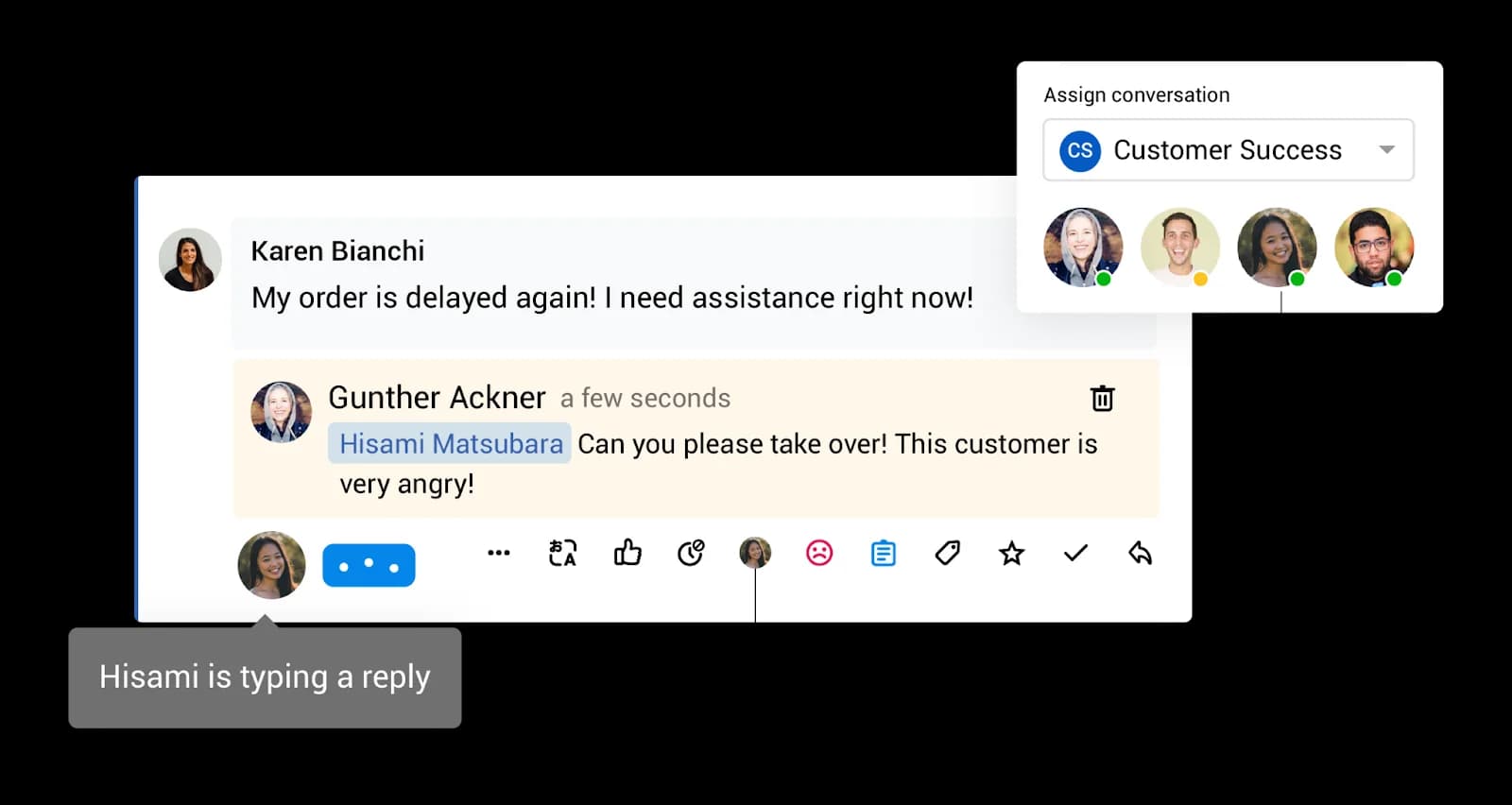
Team activity logs provide admins with visibility into every action taken within the platform to monitor accountability.
By centralizing planning, scheduling, engagement, and reporting within a unified tool, you can simplify your workflow, save time, and reduce costs.
Pricing: Statusbrew provides bundle pricing starting at $129 per month for 3 users and 10 social profiles.
Ready to give Statusbrew a try?
Sprout Social
Sprout Social is built for teams that need strong collaboration features while managing social media at scale.
It combines publishing, engagement, support, and analytics into a unified platform.
When it comes to content collaboration, Sprout lets teams create drafts, collaborate on edits, and route posts through customizable approval workflows.
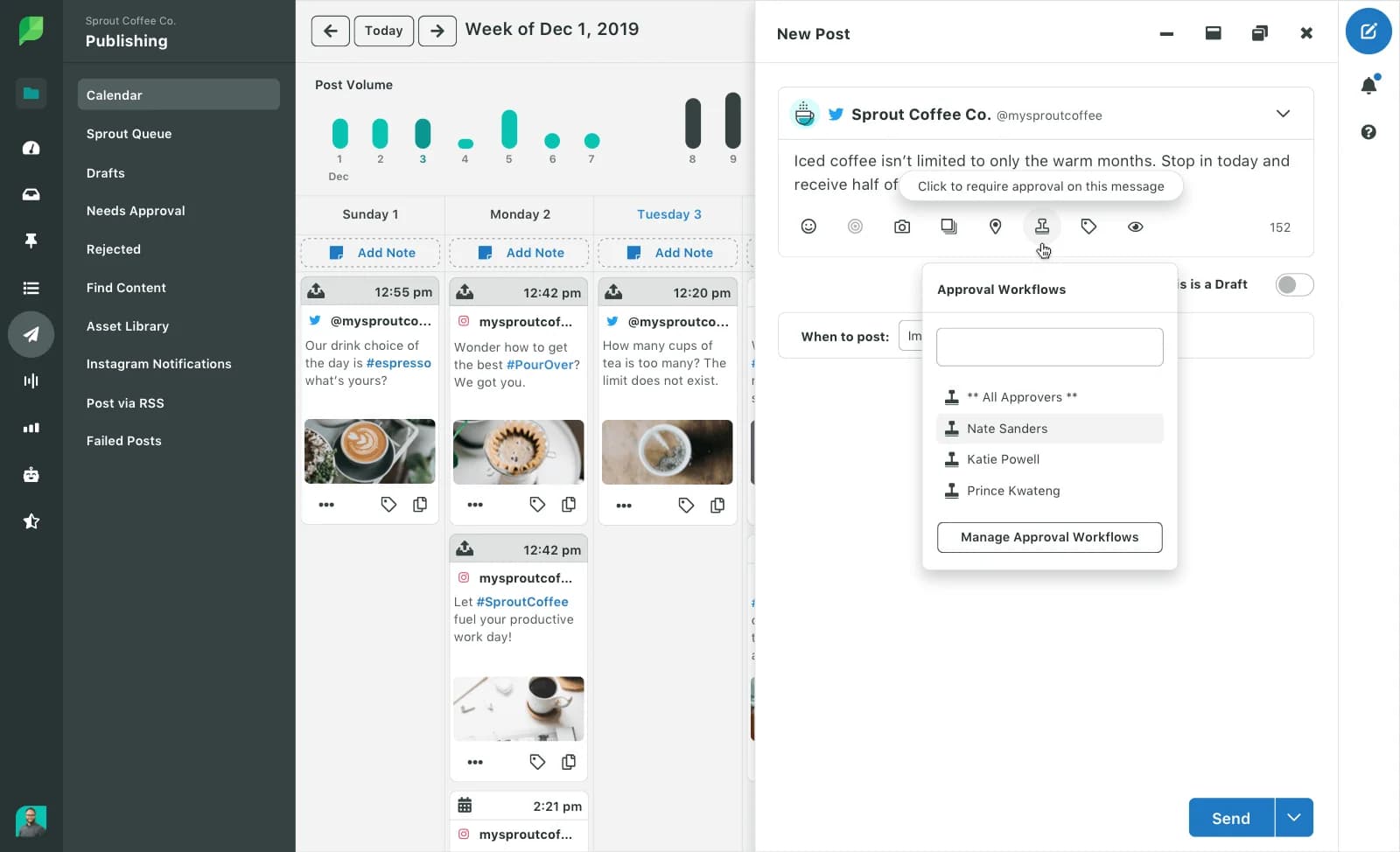
The shared publishing calendar makes it easy to coordinate content across multiple platforms and profiles.
You also have control over who can access and publish to which profiles using role-based permissions.
For performance tracking, Sprout offers a Case Team Activity Report that shows key collaboration metrics like handle time and cases resolved.
Pricing: Sprout Social offers a per-user pricing model, starting at $199 per user per month. Its pricing quickly adds up for larger teams. Hence, it’s most suited for large teams and enterprises.
Some standard team collaboration features like bulk scheduling, approval workflows, and team & productivity reporting are locked into that higher pricing tier (starting at $299 or $399 per user per month).
If you're using or evaluating Sprout Social, I suggest you refer to our detailed blogs on Sprout Social pricing and alternatives, which provide useful context to support your decision-making.
Hootsuite
Hootsuite is one of the most recognized names in social media management.
It’s helpful for brands looking to schedule posts in bulk and monitor activity across multiple accounts from one dashboard.
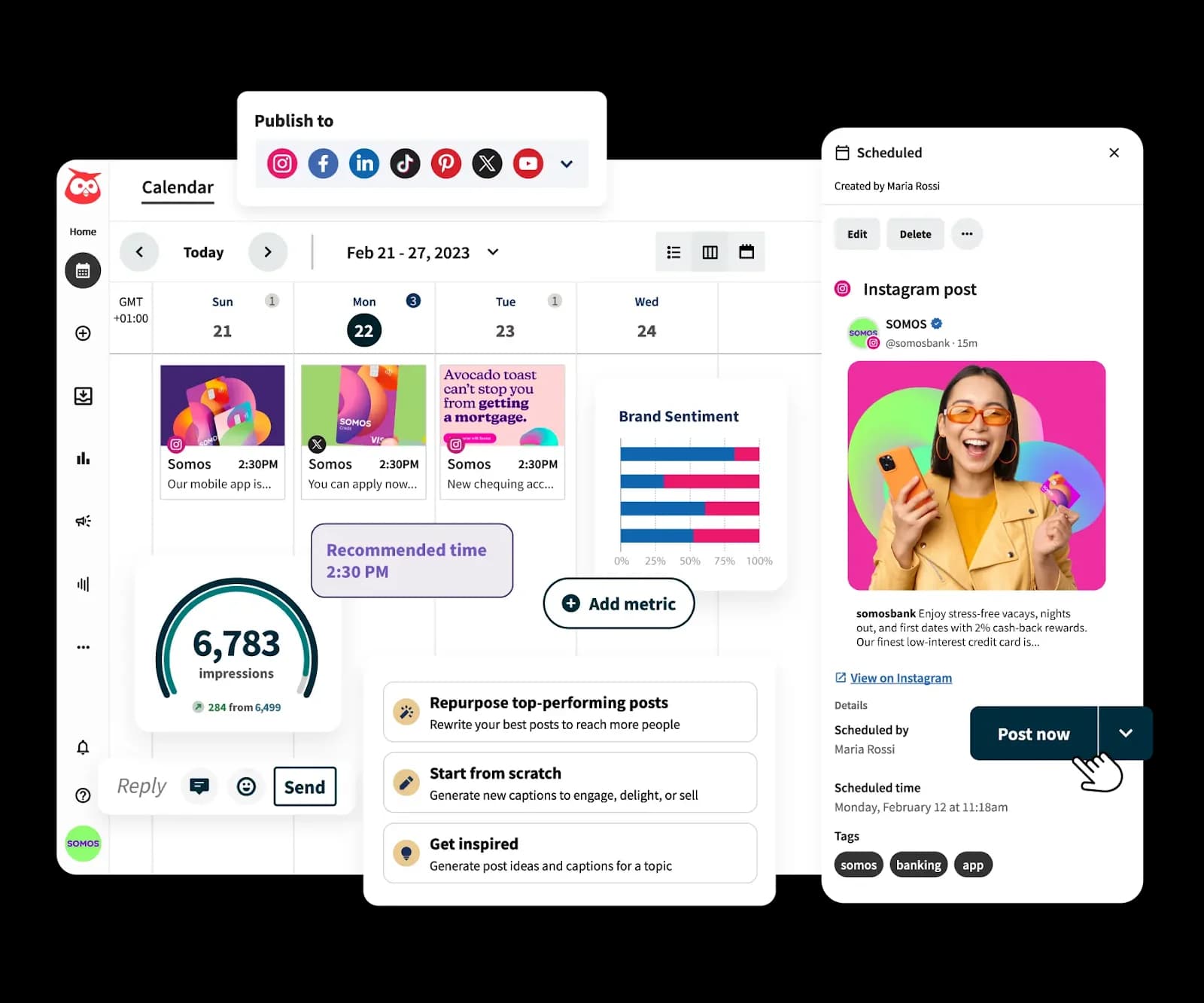
The composer lets me write, attach visuals, and assign for approval, all in one place.
Role-based permissions ensure that tasks such as writing, editing, and approving content are assigned appropriately.
For agencies and organizations handling multiple social media accounts, Hootsuite’s workspace setup helps manage different clients' or locations/franchises’ accounts separately to keep each team’s workflow focused and contained.
Hootsuite integrates with over 150 apps such as Canva, Google Drive, and Slack, which makes it easier to improve and manage collaboration from one dashboard.
Pricing: Hootsuite’s pricing starts at $149 per month per user, but is very limited in terms of team features.
Standard team features like bulk scheduling, approval workflows, and profile access restrictions are only available from the Advanced plan starting at $399 per user per month.
The ability to schedule reports, advanced analytics, or backfill support are available only in the Enterprise plan.
If you're considering Hootsuite or finding its limitations restrictive, you should see how other platforms stack up in terms of built-in features.
If you wish to compare Sprout Social with Hootsuite, I recommend you read our blog, Sprout Social vs Hootsuite.
Planable
Planable is built specifically for collaborative content workflows in social.
The main reason I keep coming back to it: you can see the post exactly how it’s going to look on the platform as a live, scrollable feed that mirrors Instagram, Facebook, LinkedIn, and other social platforms.
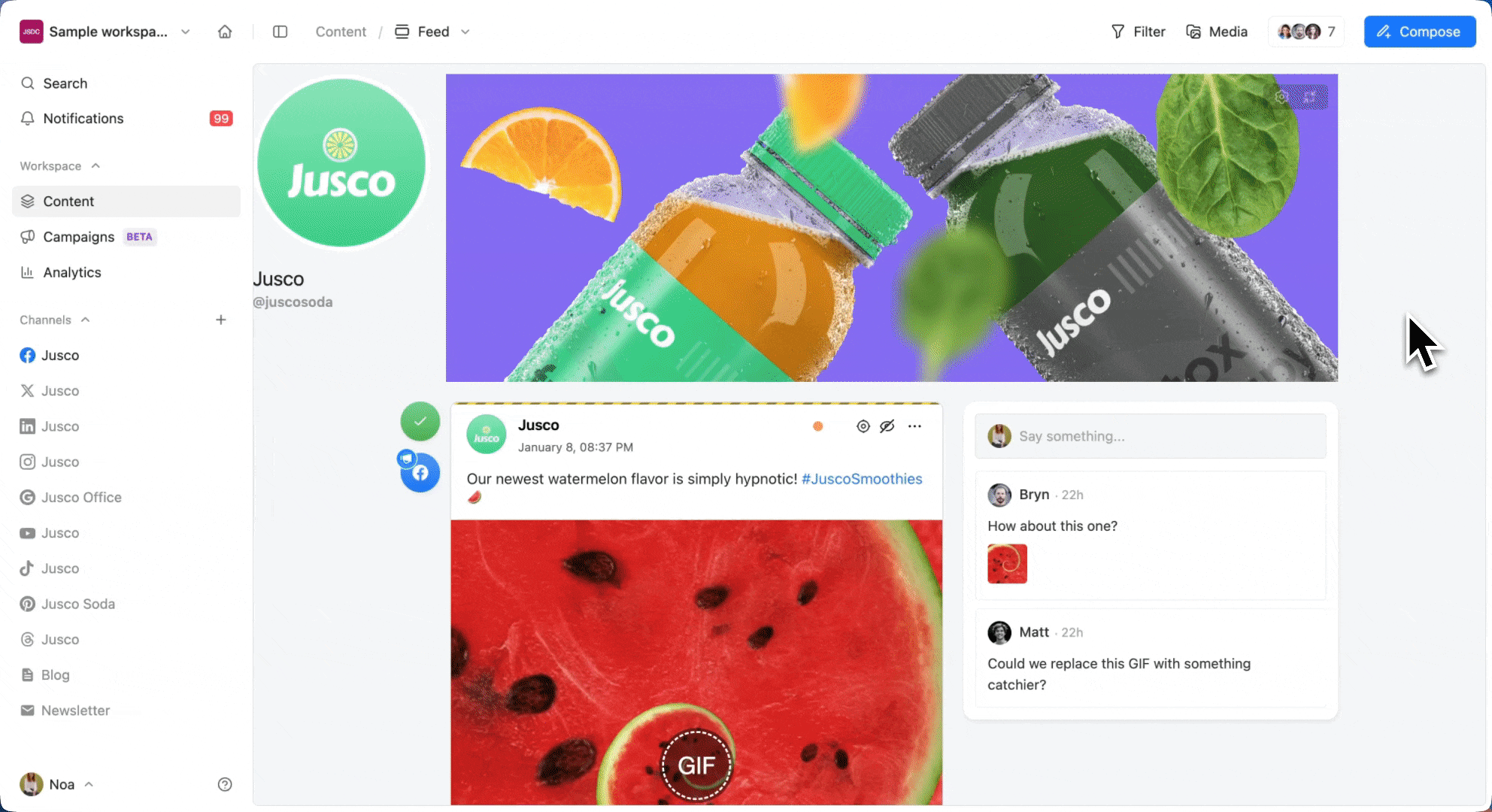
It reduces second-guessing, especially when managing posts with multiple formats like carousels, reels, or link previews.
With Planable's approval workflows, I can manage multi-step approval processes directly within the platform using internal comments, internal posts (invisible to clients), version history, and shareable links.
It’s especially helpful for agencies or teams that need a clear, visual, and collaborative process from draft to publish.
Pricing: Planable’s pricing is workspace-based. It also includes a free plan that is unlimited in every way to test out the tool at your own pace, except for the total number of posts you can create.
Its paid plans start at $39 per workspace per month. Every plan includes an unlimited number of users but is capped by the number of posts you can create per workspace per month.
Dropbox
Dropbox remains one of the most recognized names in cloud storage.
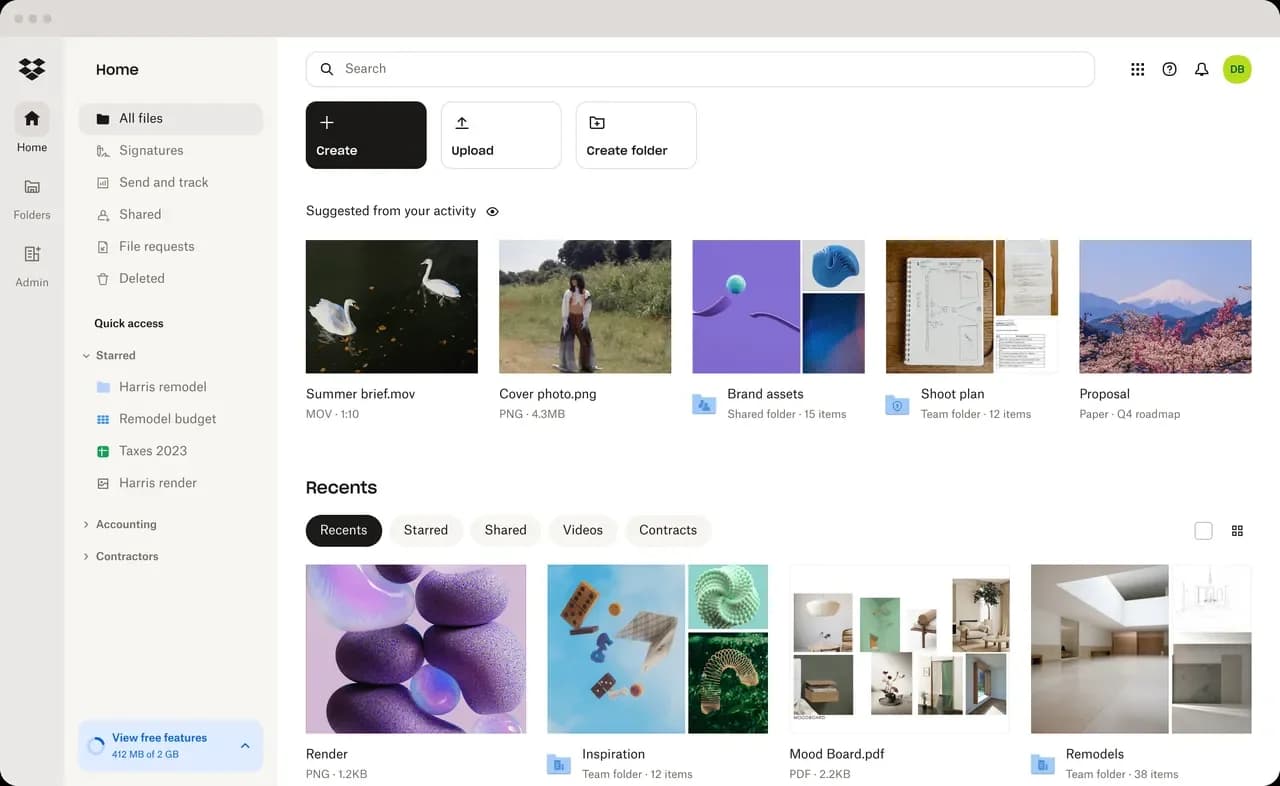
It offers a clean and simple interface for storing, organizing, and sharing files.
The platform’s data encryption and security controls add another layer of assurance when dealing with client files or internal documents.
But Dropbox focuses on storage and sharing, not real-time content collaboration.
It lacks in-platform editing features found in tools like Google Docs or Figma. The free plan is also limited in both storage (2GB) and file upload size, which restricts team usage.
Pricing: Dropbox’s paid plans start at $11.99 per user per month for 1 user. Its pricing is not user-based, but allows a limited number of users.
Google Drive
Google Drive is not just a cloud storage platform; it’s the backbone of the entire Google Workspace ecosystem.
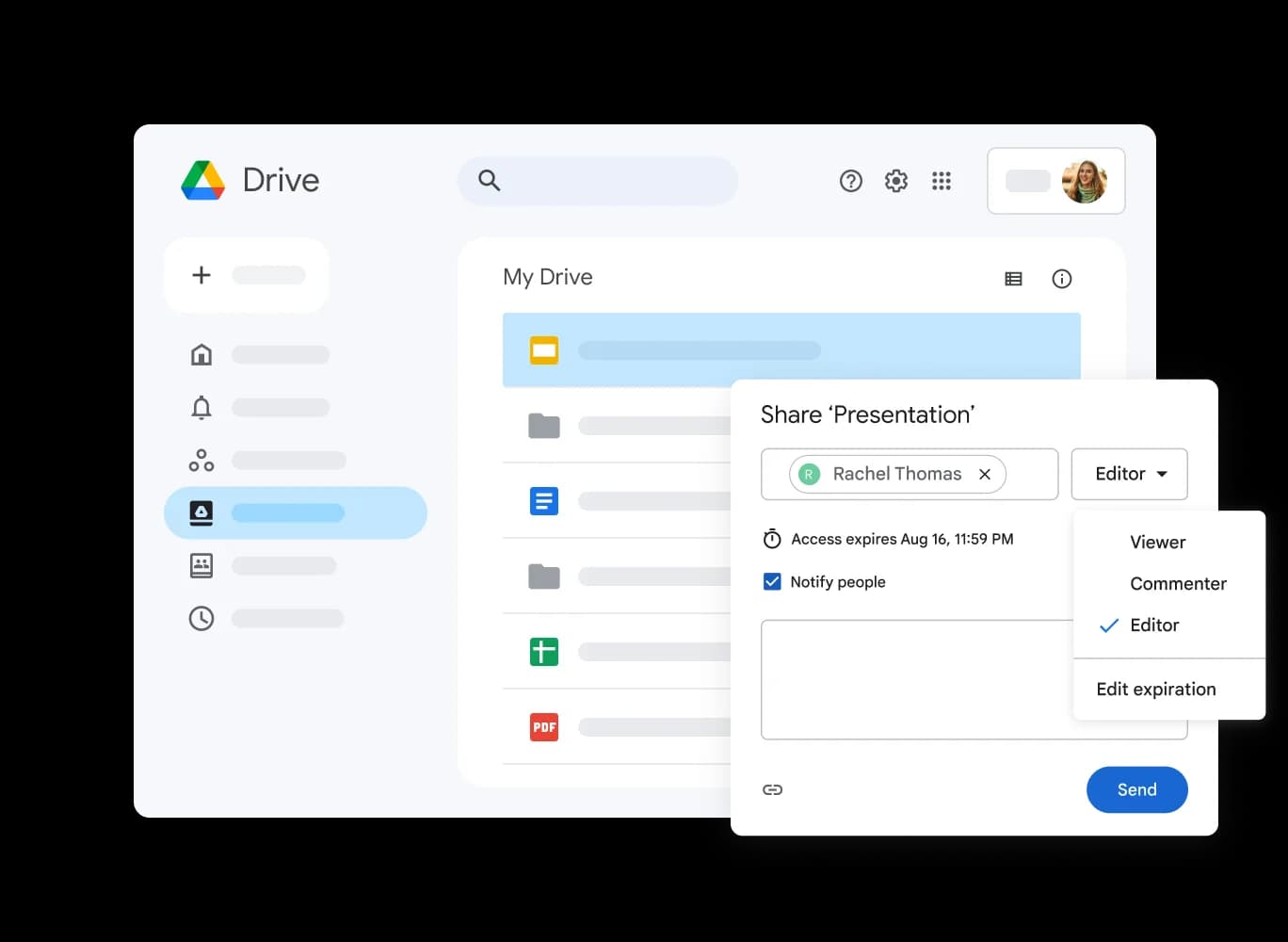
I can store, organize, and share files online while managing access levels with permissions.
One of its biggest strengths is integration. Drive works natively with Google Docs, Sheets, and Slides. My team creates and co-edits content without ever leaving the platform.
It also handles file conversions smoothly. Upload a Microsoft Word, Excel, or PowerPoint file and convert it to a Google format for collaborative editing.
And when email won’t handle large attachments, Drive links are a practical alternative for sharing big files securely.
Pricing: Google Drive is included with Google Workspace, which starts at $11.20 per user per month, with plans varying based on storage limits per user.
Canva
Canva has become a go-to tool for marketing teams that need high-quality visuals without relying entirely on a design department.
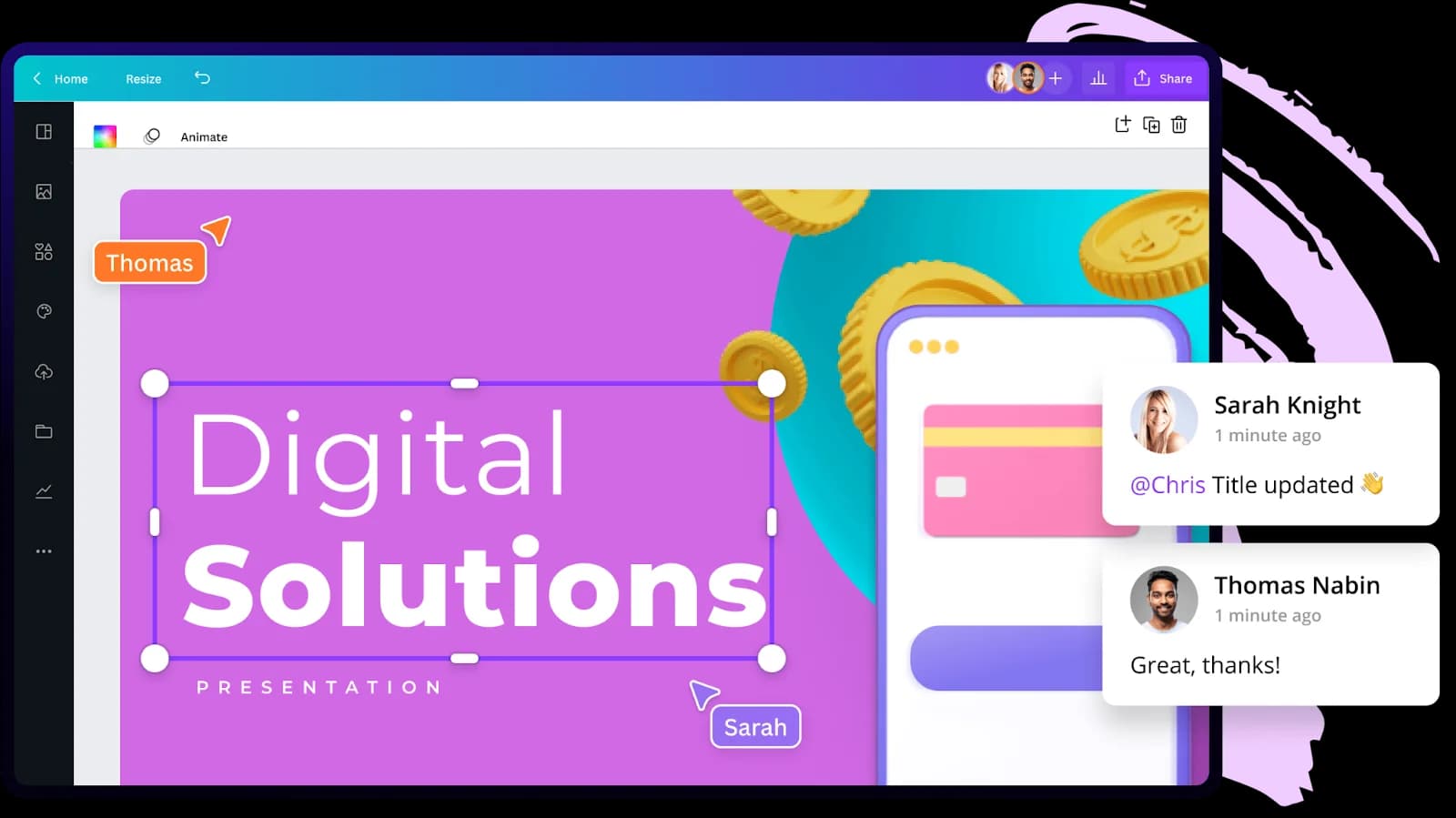
I’ve used Canva to throw together last-minute event invites and campaign assets that ended up impressing even our in-house designers.
For collaboration, Canva allows my team to co-edit designs in real-time, leave comments, and organize projects into shared folders.
While Canva is great for quick design creation, it does not meet the needs of teams requiring advanced design customization.
Pricing: Canva Free is a solid option for solo creators who need basic design tools at no cost. Canva’s paid plans start at $10 for one user per month for teams looking for access to premium templates, AI tools, and brand kits.
Figma
Figma is not just a design tool; it's a digital workspace built for real-time collaboration.
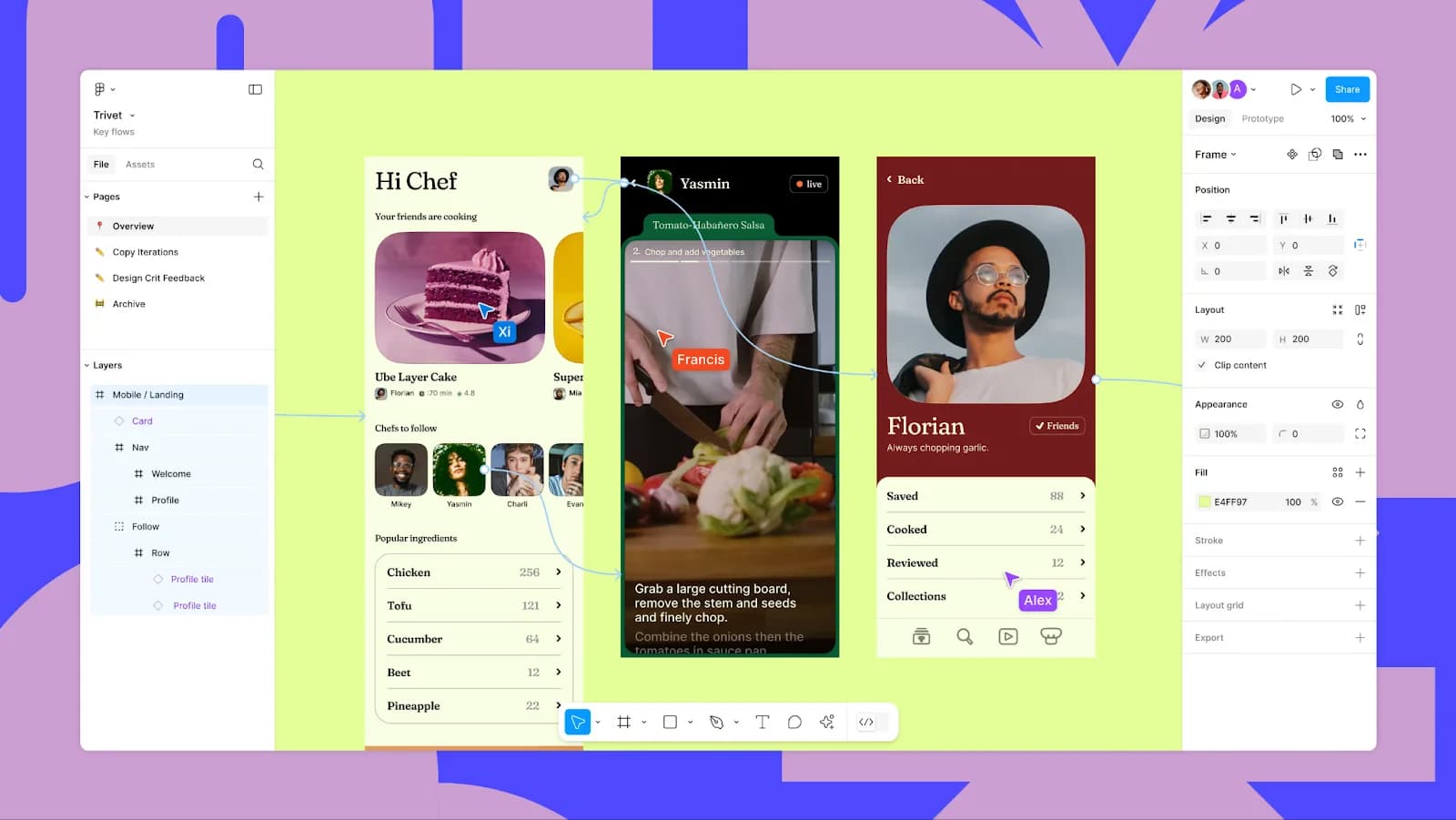
Whether my team is creating illustrations, wireframes, or social media visuals, Figma allows multiple users to work on the same design simultaneously, which makes it ideal for creative teams.
With features like voice chat, canvas-based commenting, and shareable links, Figma supports communication throughout the design process.
The Observation Mode even lets me follow my teammate’s screens in real time, which is great for reviews and walkthroughs.
However, the platform does rely on a stable internet connection, and performance lags when handling large or complex files.
Pricing: Figma provides a free plan to work on personal projects. Its paid plans are user-based and start at $20 per user per month for those who need unlimited files and projects for a single team, advanced prototyping tools, and easier dev handoff.
Asana
Asana thrives in structured, deadline-driven environments.
I use it when the focus is on execution and visibility of timelines.
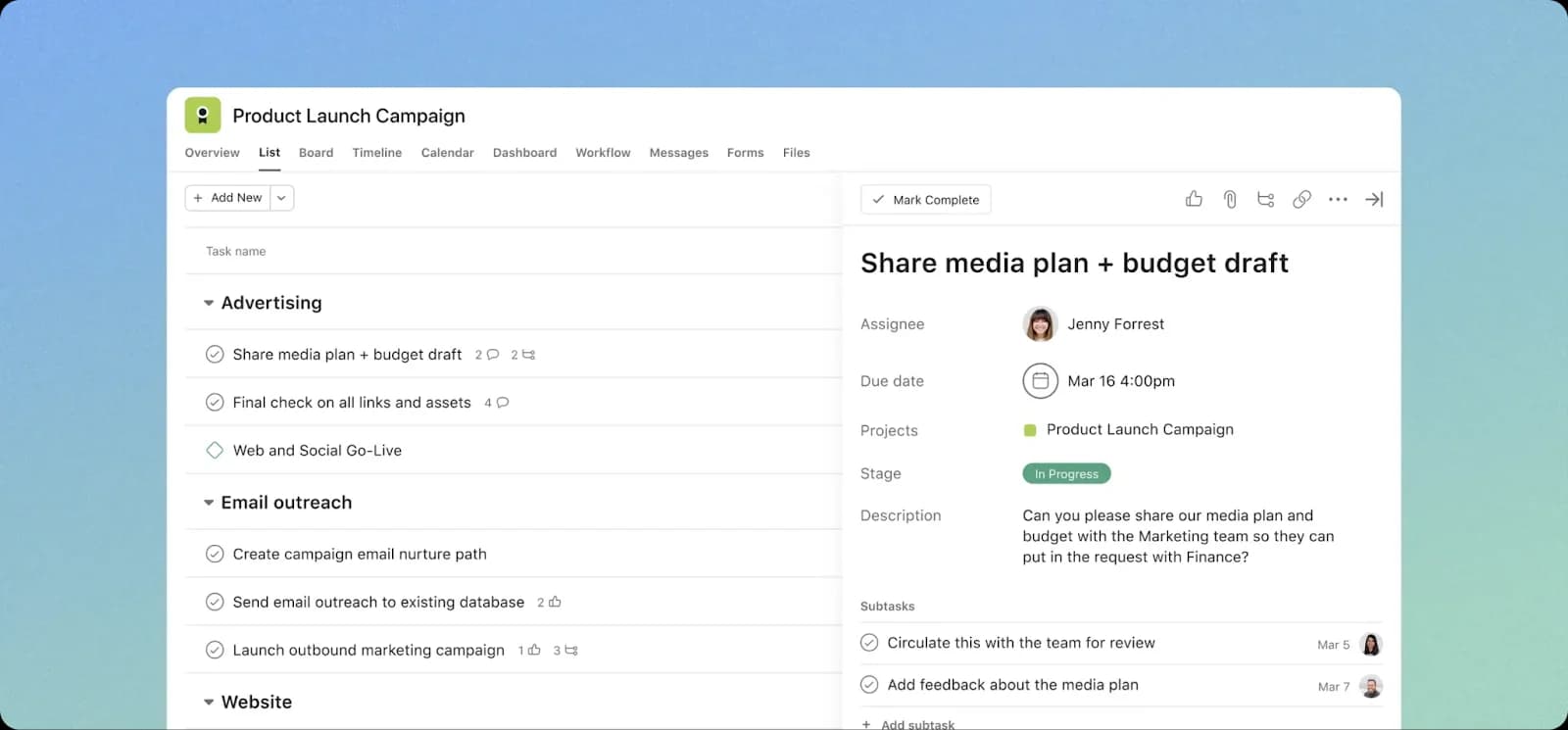
For example, when campaign briefs have to pass through multiple approvals, Asana’s timeline view and subtask dependencies show exactly where a delay will ripple across the schedule.
Its strength lies in its linearity: one phase cleanly hands off to the next.
Pricing: Asana provides a free plan to collaborate with up to 10 teammates. Its paid plans are user-based and start at $18.39 per user per month with no user seat limits.
ClickUp
Asana’s structure has limits.
When projects demand nonlinear thinking, such as jumping between research, content drafting, and internal reviews, ClickUp gives more room to work inside the task.
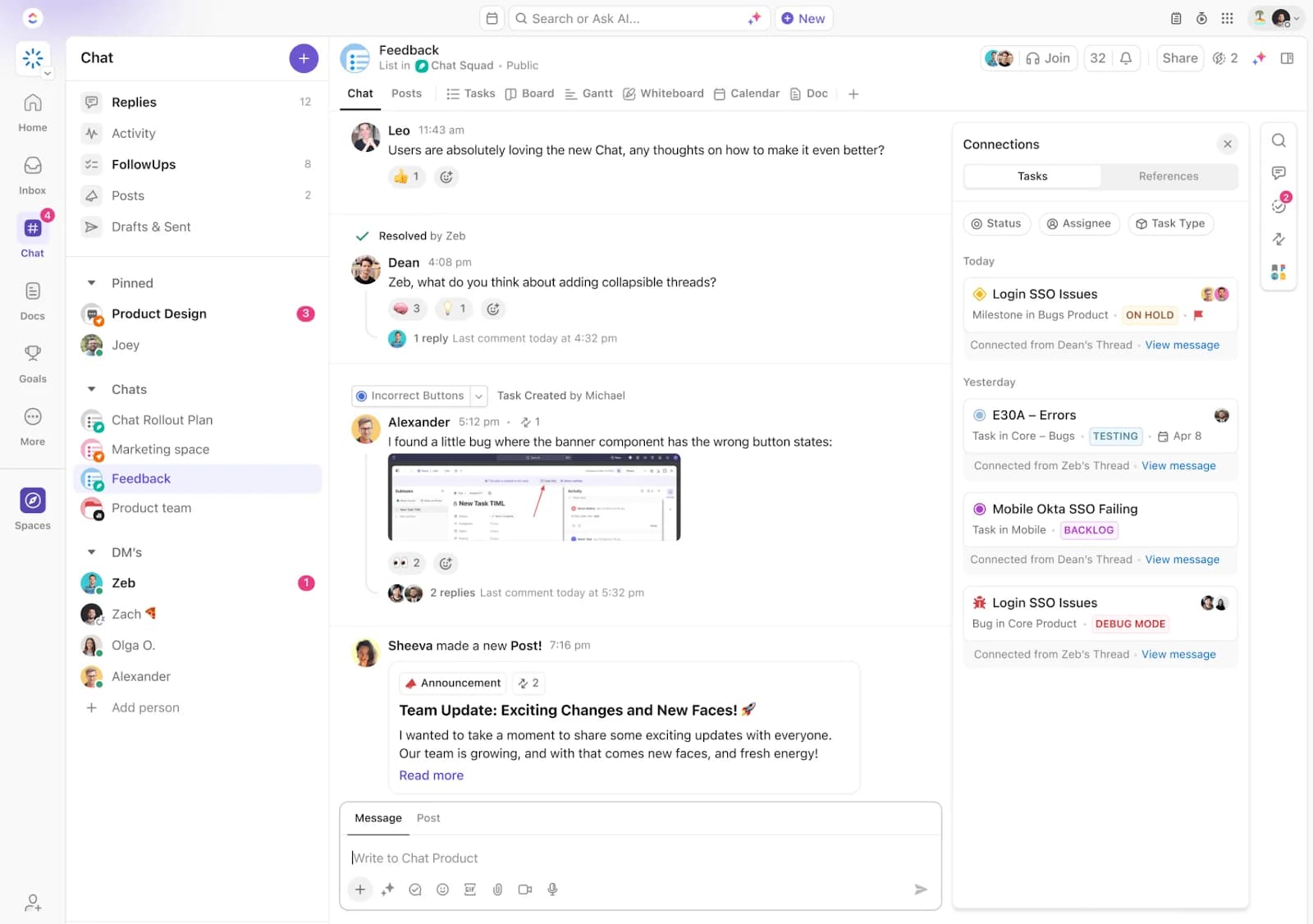
I can store briefs, feedback, and writing iterations all in one place. The Docs feature means I don’t need a separate Google Doc; I’m writing and collaborating in-app.
What stands out to me in ClickUp is how customizable it is, be it in terms of fields, views, or automations, it easily adapts to the team’s workflow. That flexibility adds complexity, though.
Pricing: ClickUp offers a free plan for personal use. Its paid plans are user-based and start at $10 per user per month, covering most team collaboration features even in the lowest tier plans.
Notion
Notion brings campaign planning, content creation, and team coordination into a single, structured workspace.
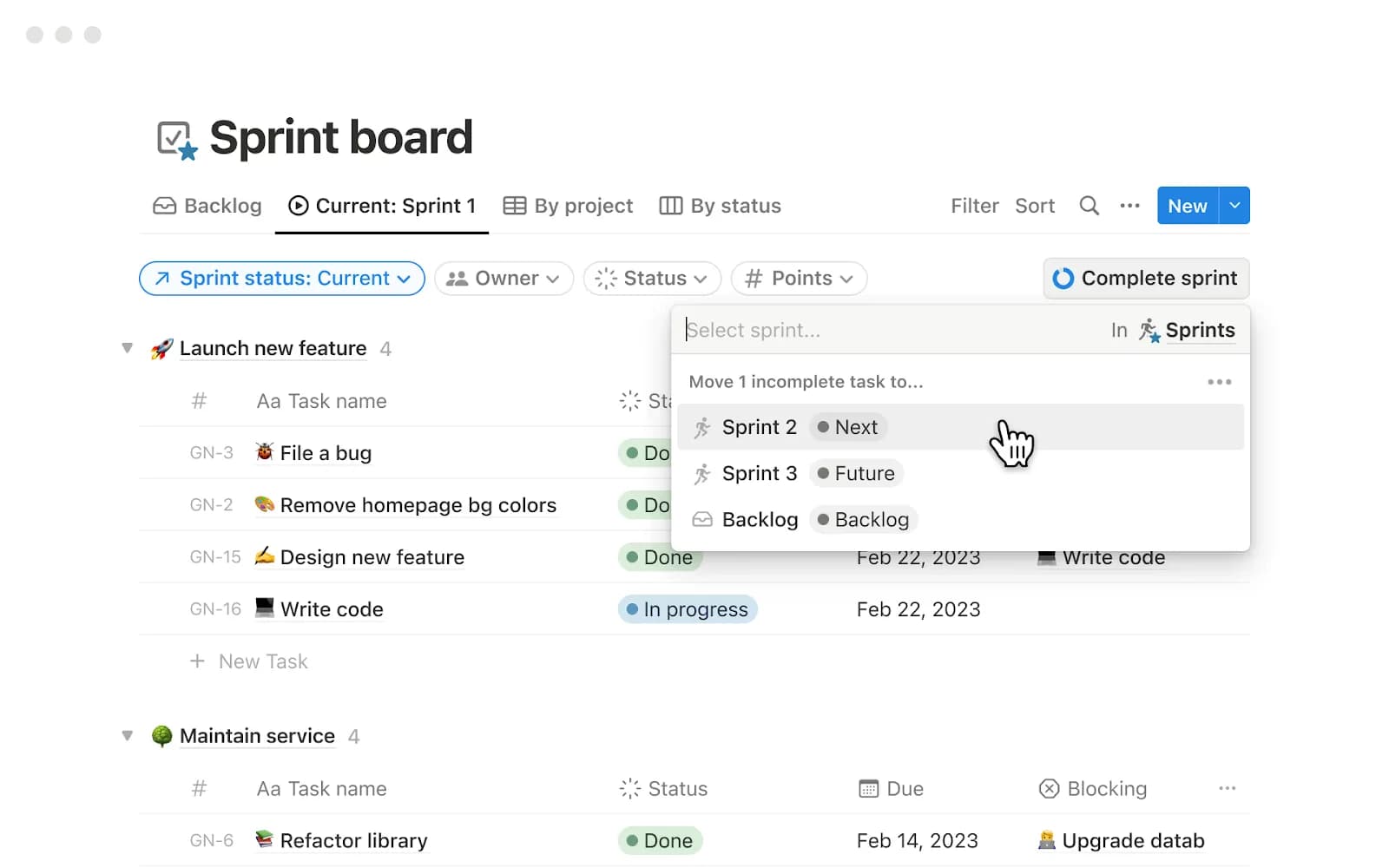
As a writer, I can draft copy directly inside Notion, where strategists and editors can comment inline. This way, feedback remains contextual and doesn’t require switching tools.
Our social team uses custom templates for content briefs and post approvals. This standardizes how content moves from idea to published asset, with no ambiguity about what’s needed, who owns it, or where it stands.
Pricing: Notion has both free and paid plans. Notion’s free plan is for individuals to organize personal projects. Its paid plan is based on per user and starts at $12 per user per month.
Slack
Slack is a hub for fast-paced collaboration.
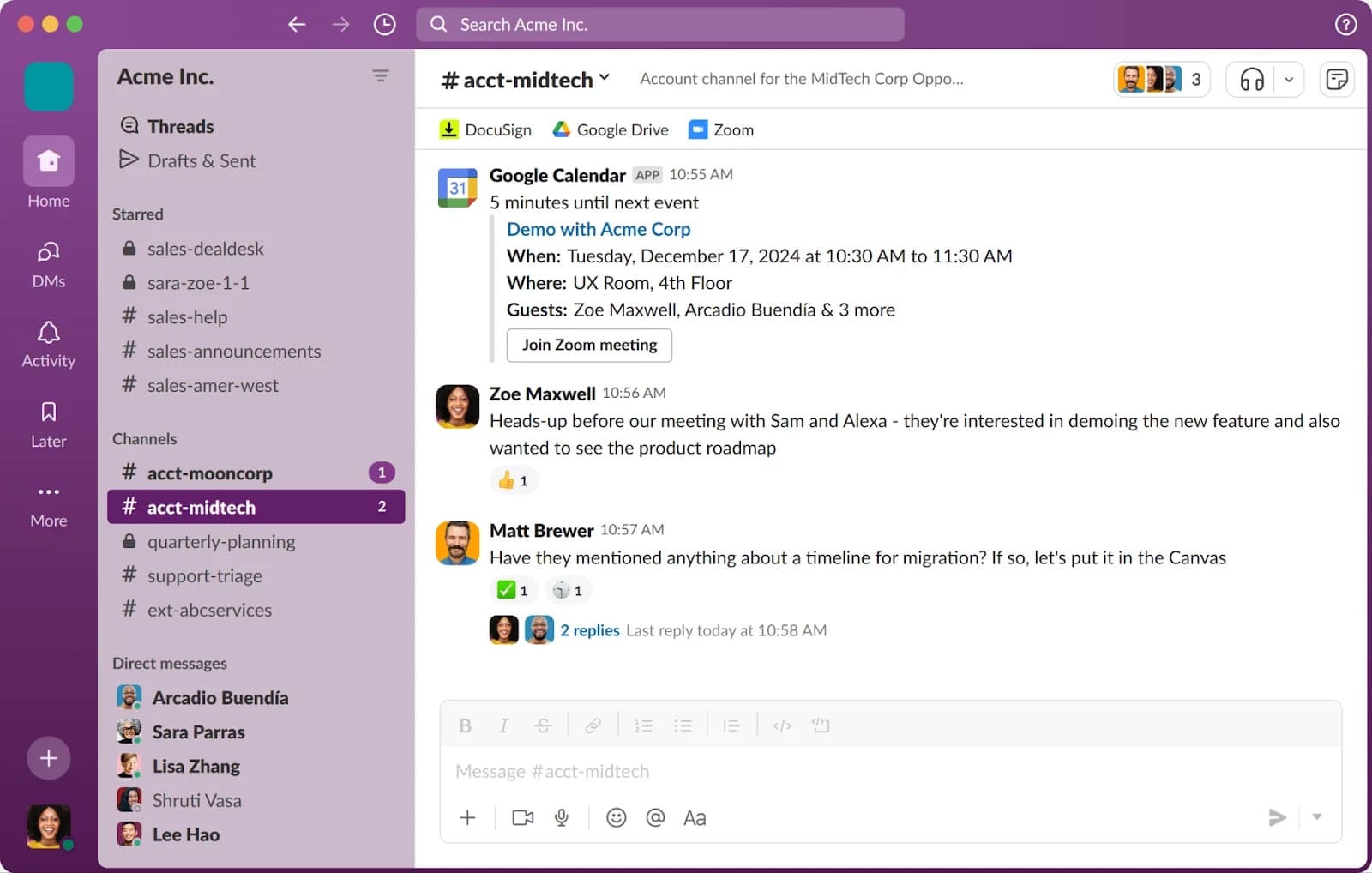
As a writer working with designers and social media managers, Slack cuts down the delays that come from scattered conversations across emails.
Channels organize discussions by project or team. Threads keep replies tied to a specific message, which prevents the entire channel from turning into noise.
It’s not where I create the content, but it’s where the friction in communication gets removed.
Pricing: Slack offers a free plan for one user with 90 days of message history. Its paid plans are user-based and start at $4.38 per user per month with unlimited message history.
Microsoft Teams
Microsoft Teams, on the other hand, is better suited for organizations that are already deep into the Microsoft ecosystem.
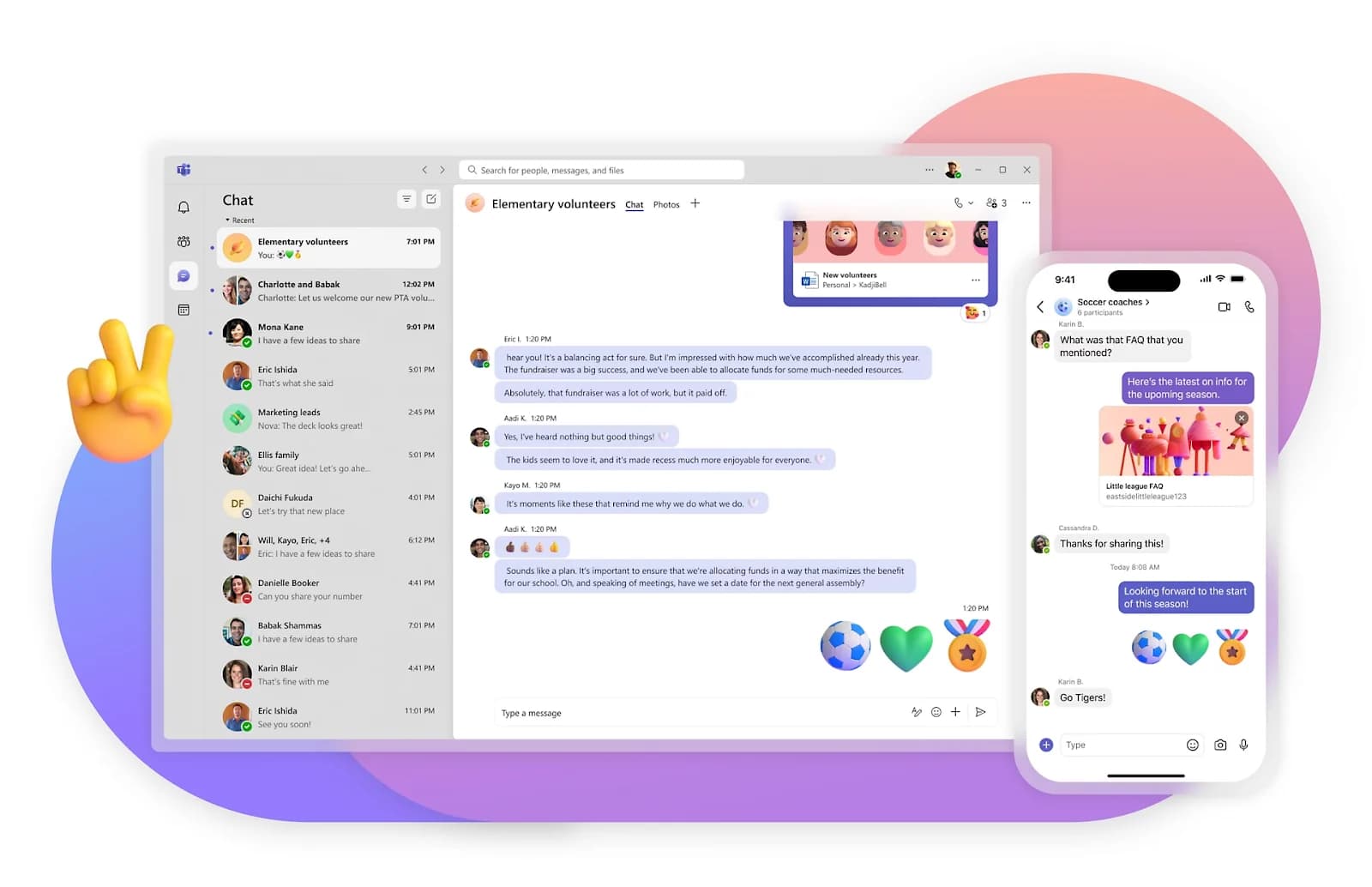
Where Slack feels lighter and more fluid, Teams feels more formal with structured channels, tighter permissions, and deeper SharePoint integration.
That makes it a stronger fit for regulated industries or marketing teams working closely with IT, legal, or compliance.
Pricing: Microsoft Teams’ paid plans start at $4 per user per month, paid yearly with 10 GB of cloud storage per user. It does not provide a monthly pricing.
Zoom
Zoom is a widely adopted platform for live video meetings, especially in professional settings.
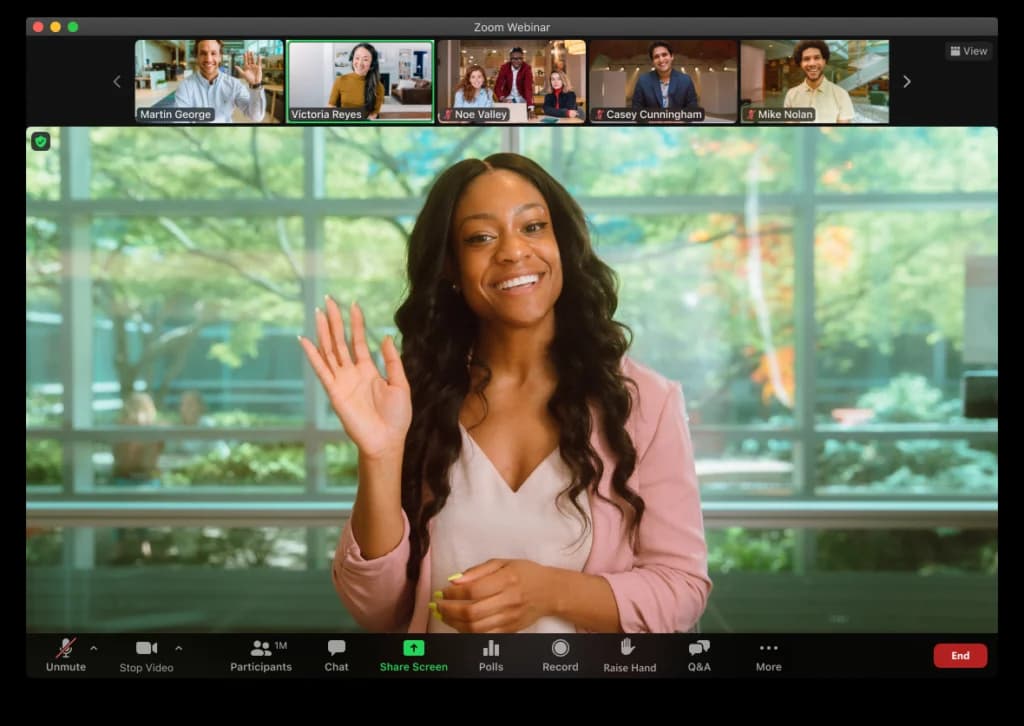
It handles large participant numbers, offers reliable screen sharing, breakout rooms, recording, and integrations that teams depend on for real-time discussions.
What’s particularly valuable in the social media context is Zoom’s integration with tools like Slack and Google Drive that allow for smooth transitions between communication, feedback, and content sharing.
Pricing: Zoom offers a plan for one user and a limit of up to 40 minutes per meeting. Zoom’s paid plan starts at $22.49 billed monthly and includes meetings up to 30 hours per meeting.
Google Meet
Google Meet is a lighter and more accessible option compared to Zoom. It integrates with Google Workspace, which makes it an ideal choice for teams already using tools like Google Docs or Google Sheets.
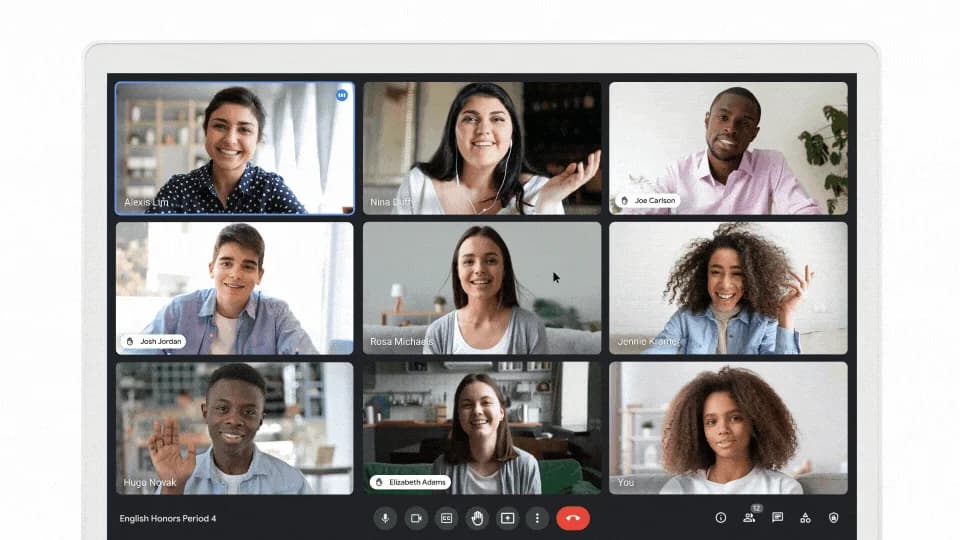
While Zoom excels in large-scale meetings, Google Meet is perfect for smaller, more focused sessions where social media teams need to align on specific deliverables or conduct quick strategy check-ins.
For those already immersed in Google’s ecosystem, Meet becomes a natural extension of their daily workflow.
Pricing: Google Meet is part of Google Workspace, whose pricing is user-based and starts at $11.20 per user per month. Google Workspace’s pricing tiers are capped by storage per user.
What Makes a Tool “Collaborative” for Social Media?
If you have to say, “Just Slack it to me” or “Can you email that version again?” your collaboration tool isn’t doing its job.
Good social media collaboration tools bring context, accountability, and speed to your workflow.
Here’s what makes a tool actually collaborative for social teams:
A collaborative social media tool must allow multiple team members to work in the same space simultaneously without conflicts
The tool should support structured approval workflows
It should reduce the need for external coordination by keeping all comments, revisions, and approvals within a single thread of work.
The tool must be purpose-built for the visual and feedback-heavy nature of social media work.
Choose a Tool That Centralizes Planning, Publishing, & Collaboration
If you’re still managing social media planning through email threads, Slack messages, spreadsheets, and scattered approvals, you’re not collaborating, you’re compensating.
The tools covered in this list were picked because they reduce friction, shorten feedback cycles, and help teams move together, not around each other.
Whether you’re an agency working with multiple clients or part of an in-house social media team, the right collaboration tool will make coordination smoother.
So, where do you go from here? Audit your current stack of tools. Map out the bottlenecks: approvals, file sharing, versioning, and review.
Then match that against what these tools are actually built to do. Try them out for at least 14 days, shortlist the ones that fit your team’s workflow, and compare which tool truly helps you centralize your efforts.
FAQs
What are social media collaboration tools, and what features should I look for in a social media collaboration tool?
Social media collaboration tools help teams manage every part of their social media workflow from one dashboard.
Common features to look for in a social media collaboration tool include role-based permissions, approval workflows, shared content calendar, internal commenting, asset library, version history, and team activity logs.
What's the difference between a social media scheduler and a social media collaboration tool?
A social media scheduler automates publishing content across various social media platforms.
A social media collaboration tool not only includes scheduling features but also offers team-based features such as approval workflows, internal commenting, and version control.
Why is Statusbrew the best tool for social media collaboration?
Statusbrew stands out because it’s built specifically to support the way modern social media teams actually work. It combines campaign ideation, content creation, approvals, publishing, engagement, and reporting in one dashboard. You don’t need to switch between tools or manually move data across platforms.
Why should agencies or social teams use social tools for project management or collaboration purposes?
Agencies and social media teams should use dedicated social tools for project management and collaboration because traditional tools like email, spreadsheets, or general project boards aren’t built for the fast-paced, content-heavy, and approval-sensitive nature of social media work.
Social tools eliminate scattered workflows, support media-first collaboration with real-time feedback, role-based accountability, and scheduling to centralize team efforts.