Product Changes - June 2025
In May, we rolled out updates focused on social listening, AI assistance, reporting tweaks, and mobile publishing. From YouTube and Threads keyword tracking to mobile reminders for TikTok posts, ALT text generation, and bulk actions in Engage—everything was designed to help teams work faster and stay more organized. Missed May Updates? Catch up here!
Now in June, we’re extending that momentum across mobile, reporting, content planning, and compliance.
From Instagram Reel feed options and LinkedIn poll previews on mobile to favorite spaces, location tagging for Threads, and HIPAA-compliant message deletion, this month’s updates focus on giving you more control over your workflows and a stronger mobile experience.
2025-06-20
Italian Language Now Supported In AI Assist - Engage
We’ve added support for Italian translations in AI Assist.
Now you can use AI to help translate content in Italian, making it easier to craft replies for Italian-speaking audiences without switching tools.
A small addition that brings more flexibility for customer support teams managing a multilingual audience.
Read more about how to use AI Assistant in Engage.
2025-06-18
Customize Content Text in Post Performance Leaderboard - Reports
You now have the option to customize the “Content Text” field in the Post Performance Leaderboard.
This means you can adjust how much of your post’s text is shown in the table - making it easier to scan, compare, or present performance data in a way that suits your reporting needs.
A handy improvement for teams who want more control over how post details appear in exported or shared reports.
2025-06-16
"Share to Feed" Option for Instagram Reels - Compose
Instagram Reels are now set to share to your profile feed by default when published or scheduled from Compose.
If you prefer not to show a Reel on your main profile grid, you can uncheck the “Share video to your profile feed” option before publishing or scheduling.
This ensures your Reels appear on your main profile grid as well when publishing through Statusbrew, while giving you the option to keep them off your feed when you don’t want them displayed there.
Limit Counter in Table Widgets - Reports
Working with large datasets in Reports just got more manageable, especially when exporting.
Table widgets now include a “Select max rows to display” dropdown, allowing you to choose how many rows appear per page.
Why this matters:
If your tables include hundreds of rows, you now control how much data appears in your exported PDF reports.
It helps you tailor the report size to the needs of different stakeholders, whether they want a summary or a deep dive.
Behind the scenes, this also improves export performance and reduces long load times caused by overly large datasets.
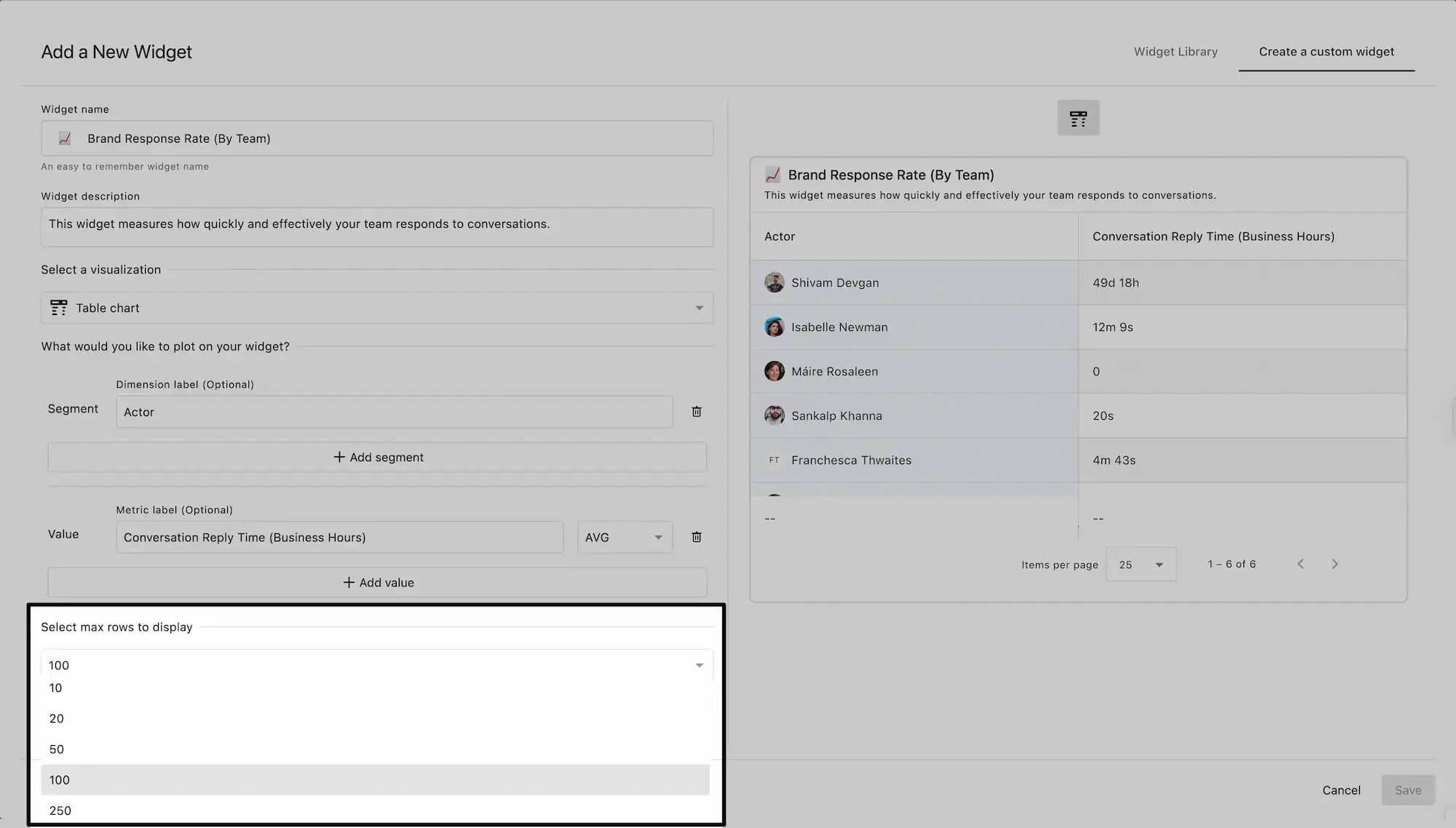
2025-06-11
Mark Spaces as Favorites, Now on Mobile Too
You can now mark specific spaces as favorites in the mobile app, just like on the web.
This makes it easier to switch between workspaces, especially helpful if you manage multiple brands or clients.
Favorite spaces appear in a separate section at the top of the list for quicker access.
This update is part of our broader effort to integrate more web functionality into the mobile app, giving you greater control over your workflow wherever you work.
Location Tagging for Threads Posts - Compose
It’s now possible to add a location to Threads posts directly from Compose and in the post detail side panel.
Location tagging for Threads posts is also available in the mobile app.
Location selection in Statusbrew works similarly to how it does for Facebook and Instagram.
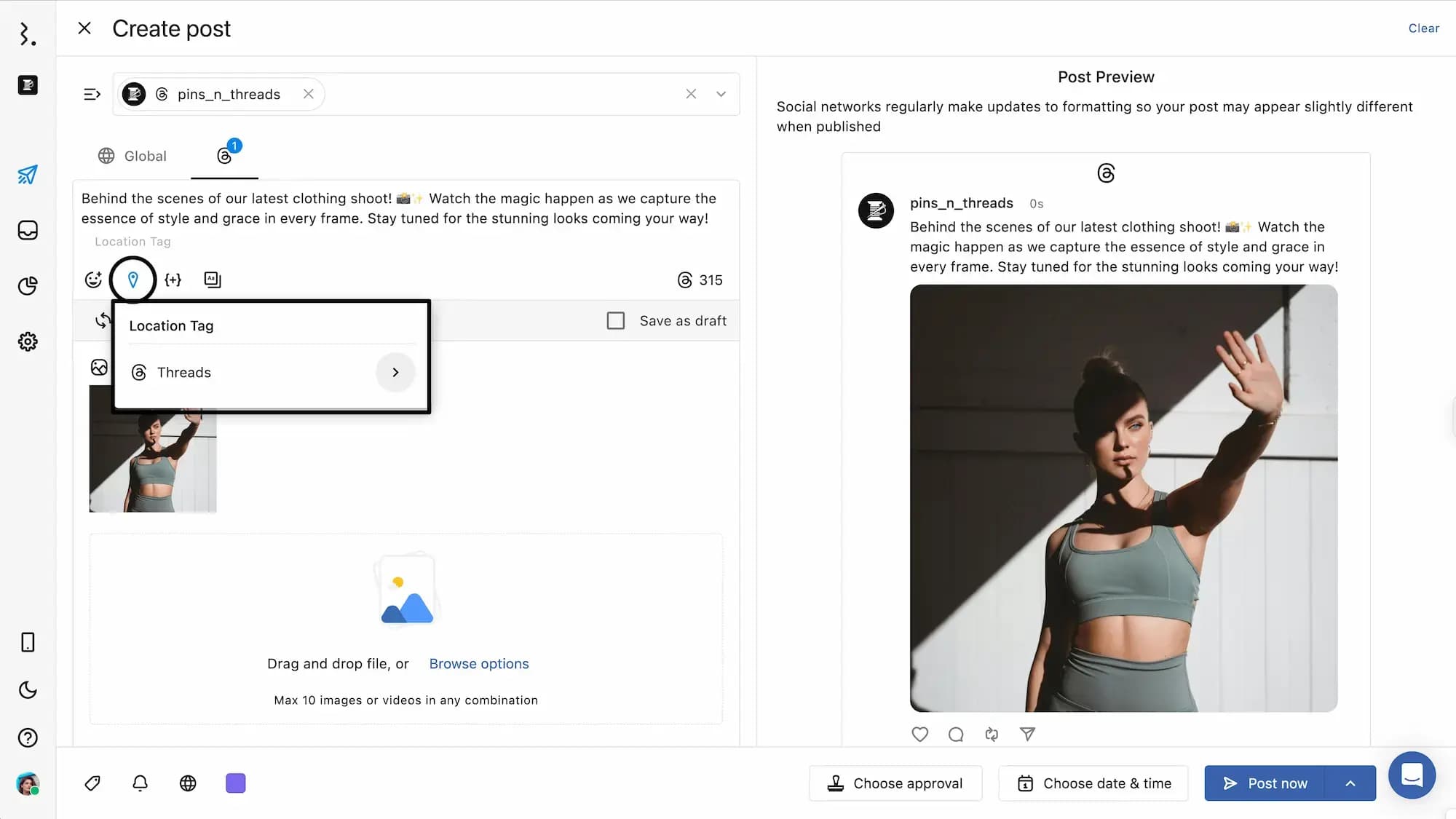
Compose: LinkedIn Poll Preview & Post Colors - Mobile
We’re continuing to improve the mobile Compose experience with two updates now available in the app:
LinkedIn Poll Preview: You can now see a preview of LinkedIn polls in Compose on mobile. Any post scheduled as a poll from the web app will now clearly appear as a poll-type post in the mobile app with a preview. This ensures mobile users are aware of the post type and can review poll content on the go.
Post Color Selection: Mobile Compose now includes support for post color tags, making it easier to visually organize content. You’ll see a new color picker inside Compose.
2025-06-06
YouTube Video Tags - Compose
You can now store and reuse YouTube Tags using the Asset Manager.
While scheduling or publishing YouTube content, click the [[c:asset-text-picker]] Pick from Asset Manager” icon in the Video Tags field to quickly insert pre-saved tag sets, just like you do with First Comments.
This update helps maintain consistency across video metadata and speeds up content creation for teams publishing at scale.
2025-06-02
Notifications Management - Guest Users
External users can now manage their own email notification settings.
This update introduces a notification permissions panel where external users can turn specific email alerts on or off based on their needs.
This will make it easier for collaborators outside your core team to reduce inbox clutter while staying informed on what matters.
Message Deletion (HIPAA Compliance) - Engage
You can now delete direct messages and comments from social media inboxes directly within Statusbrew, supporting workflows in compliance-heavy environments like healthcare (HIPAA).
Audit log entries are created for every deletion, helping teams maintain accountability.
Once deleted, messages are clearly marked to reflect their compliance status.
This feature is critical for regulated industries that tightly manage user data visibility.