Export Widget Data
You can export individual widgets in CSV format for easy offline access, reporting, and analysis in spreadsheet tools like Excel or Google Sheets, to include in another document or share with others.
You can also download individual report widgets as PNG image files. This is especially helpful when you want to share visual insights over email, include them in presentations, internal reports, or external documentation.
Only the displayed (filtered) data is exported, according to the currently selected filters, datasources, and date range.
How To Export Widget Data As A CSV File?
Go to Reports and open a Report from the Sidebar whose widget you want to export.
Find the widget and (More).
Select Export as CSV.
The CSV will be downloaded to your system.
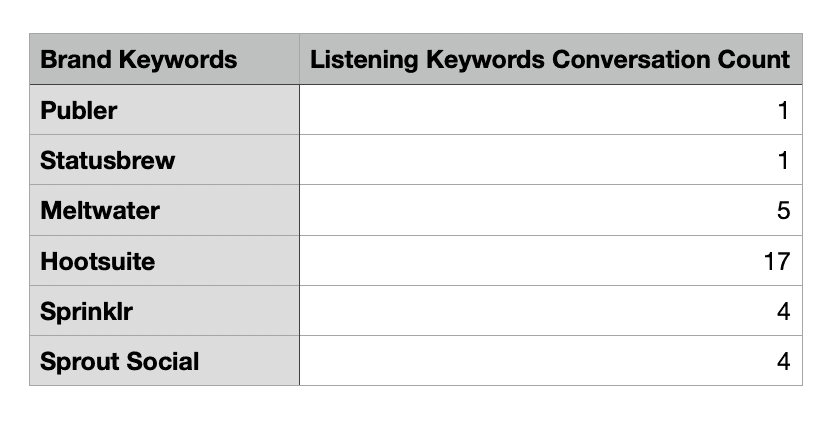
Sample CSV
How To Export Widget Data As A PNG Image File?
Go to Reports and open a Report from the Sidebar whose widget you want to export.
Find the widget and (More).
Select Download widget image.
The PNG image file of the widget will be downloaded to your system.
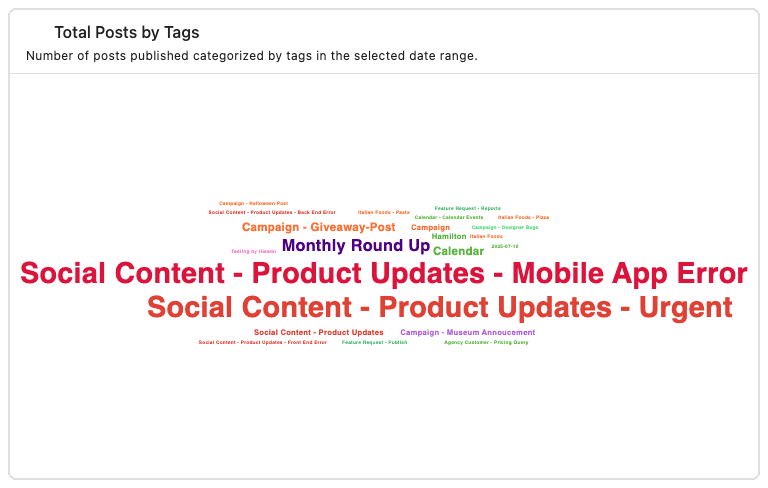
Sample PNG Image File