Why Are My Images Not Displaying In Link Previews?
While sharing links on social media, there might be cases when images aren't correctly shown in the link preview.
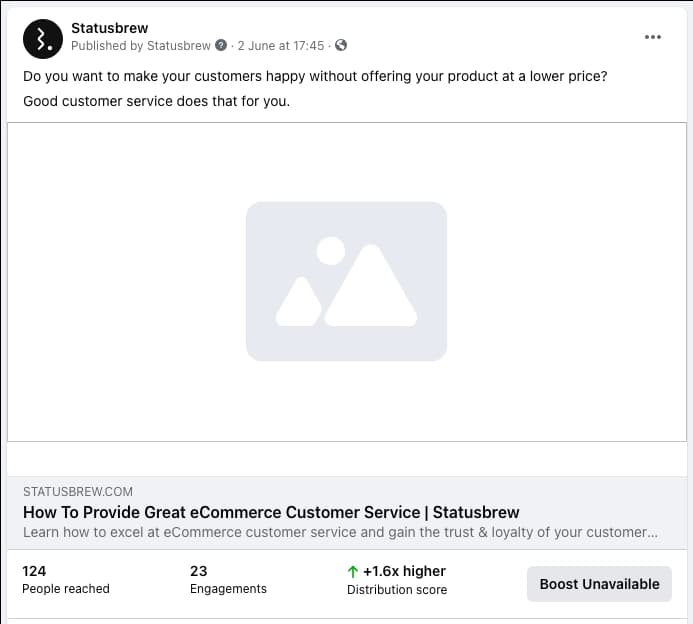
Here is a simple way to fix these issues for different social networks.
If you do not see the correct Facebook link preview for your posts, here are the steps to fix it:
Go to the Facebook Debugger Tool
Copy and paste the URL you're having troubles with into the tool and click debug
If you want to update the info you're seeing, click Scrape again
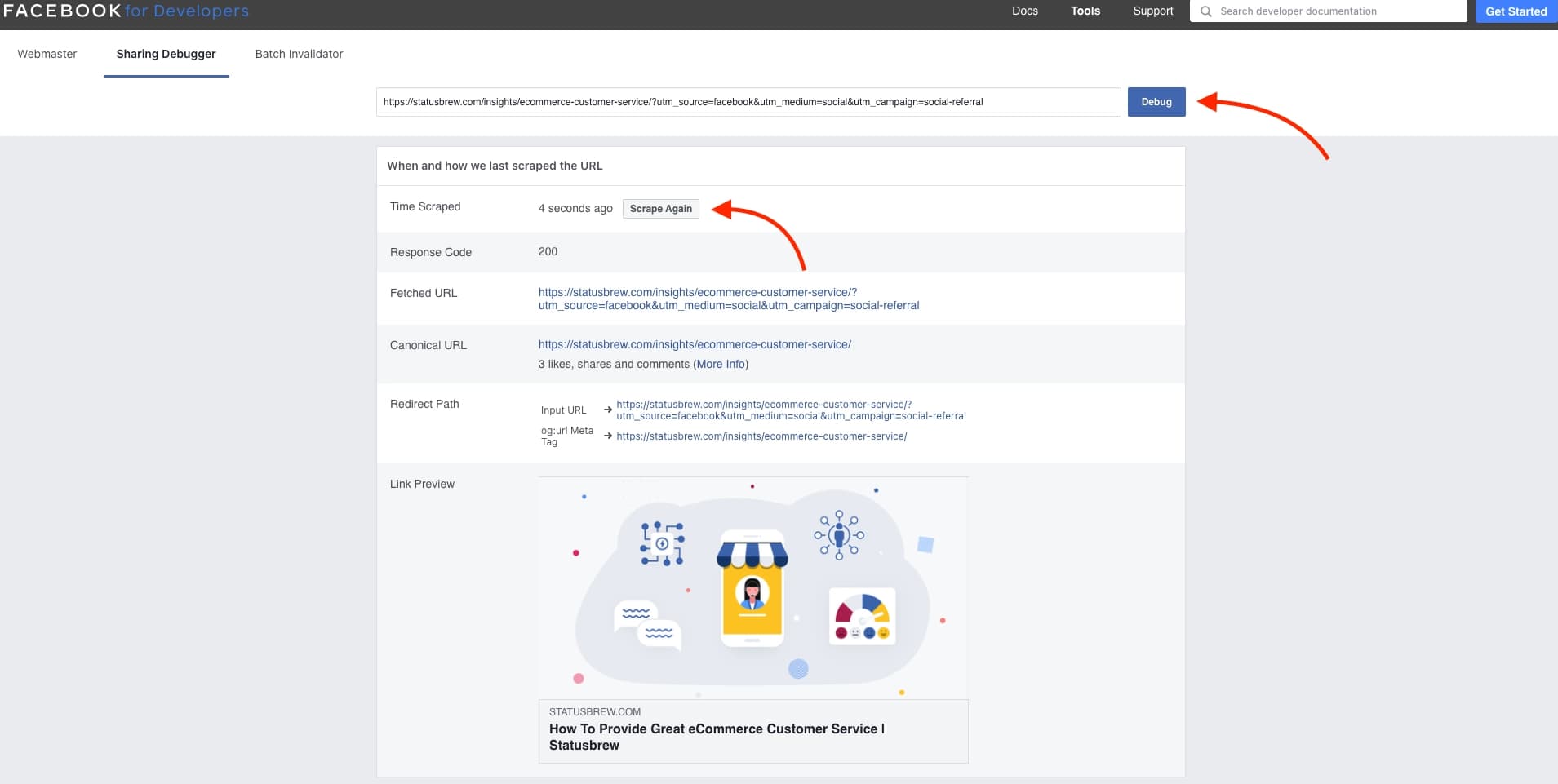
The correct image should now automatically appear on Facebook. If it doesn't, you can manually force Facebook to clear the cache by following these steps:
Navigate to your published post
Click on three dots beside the post
Click on Refresh share attachment
If the image appears correctly, click save
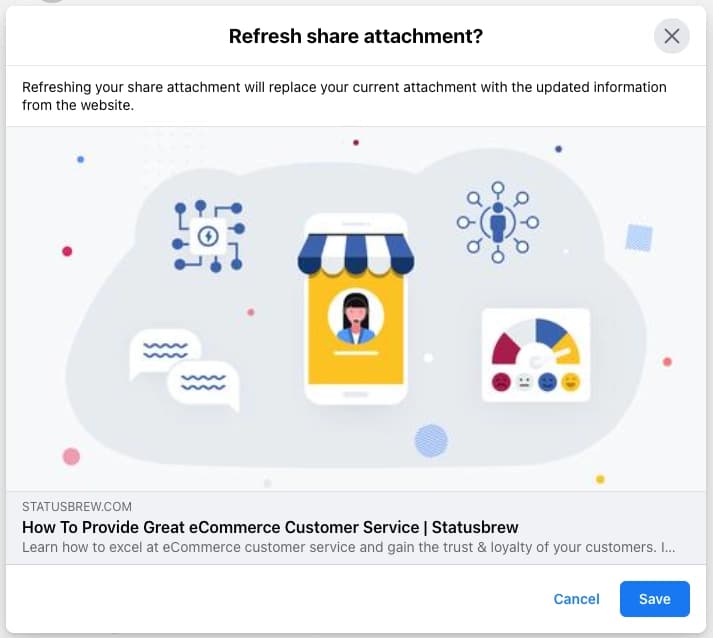
Twitter only displays the link previews if the link (website) you're sharing has Twitter Card enabled. To check if the link you're sharing has a Twitter Card & how it will look, follow these steps.
Go to the Twitter Card Validator
Copy and paste the URL you're having troubles with into the tool and click Preview card
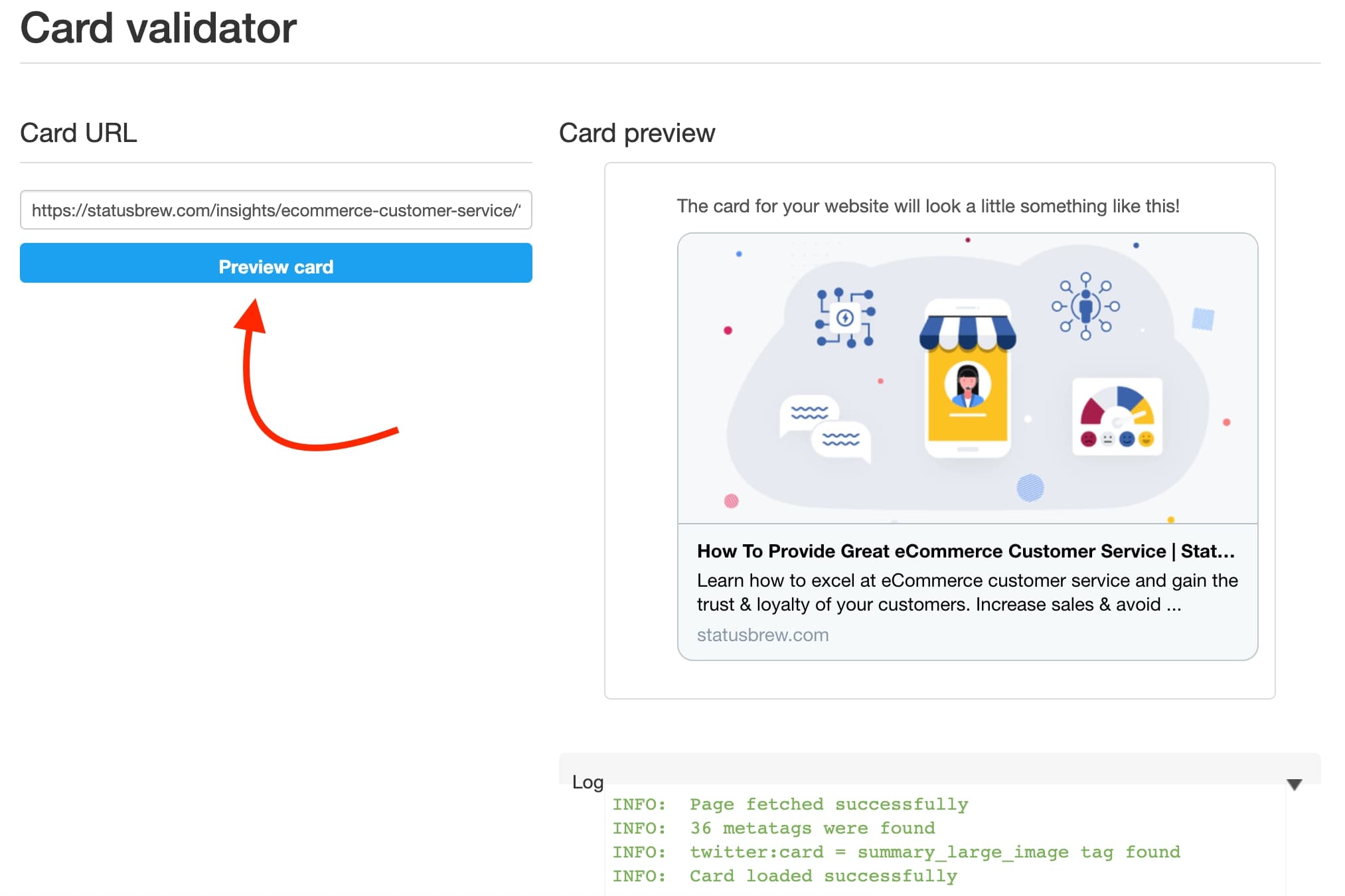
LinkedIn shows link previews based on the data that LinkedIn extracts from the website you're sharing. To ensure the correct image is displayed, follow these steps.
Go to the LinkedIn Post Inspector
Copy and paste the URL you're having troubles with into the tool and click Inspect
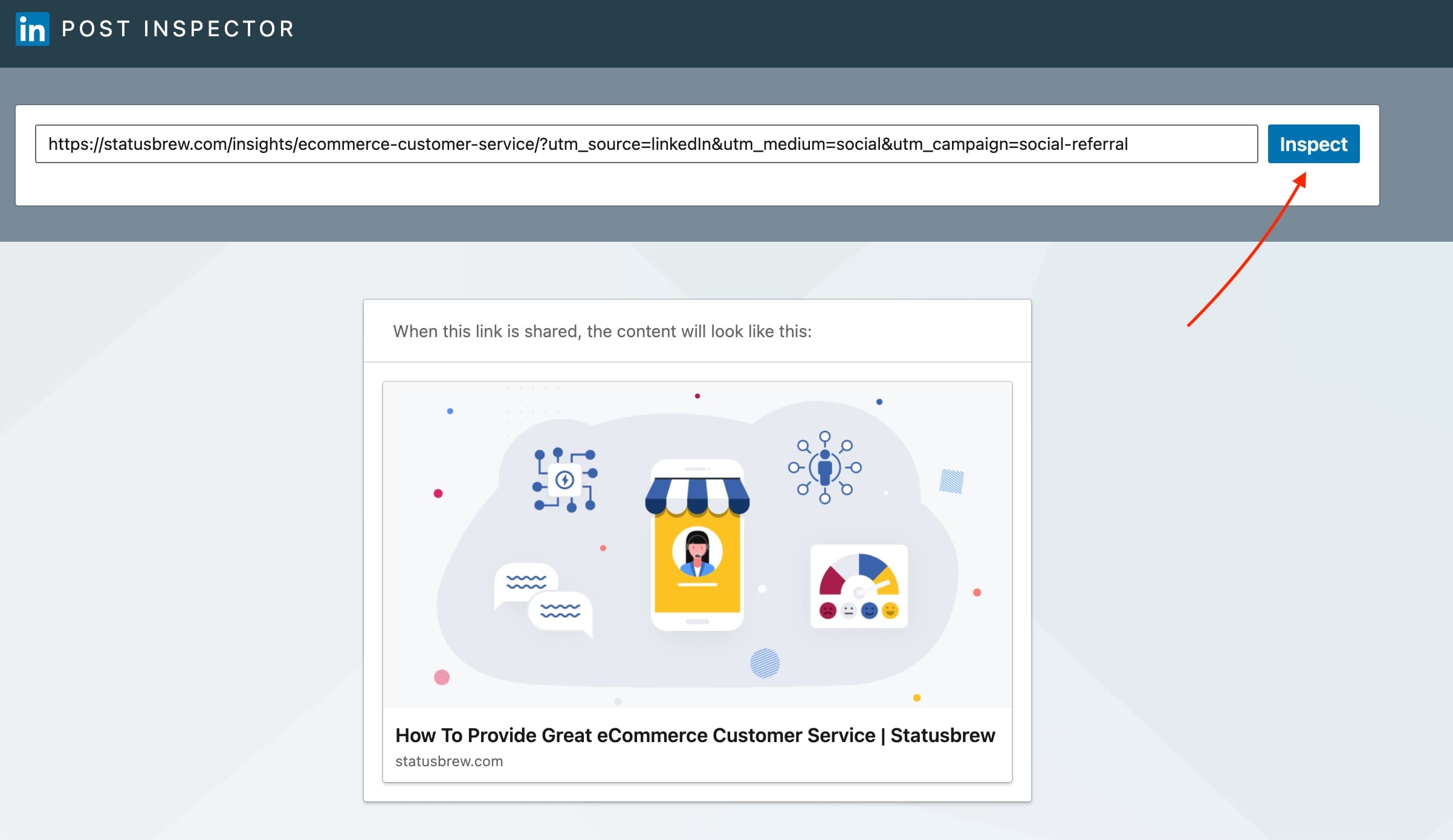
Customizing Link Previews In Statusbrew
While scheduling posts for your Facebook & LinkedIn pages in Statusbrew, you can customize link previews directly in compose. To customize link previews in Statusbrew.
Head over to Compose & add the link you wish to share
Click on Customize Post Preview
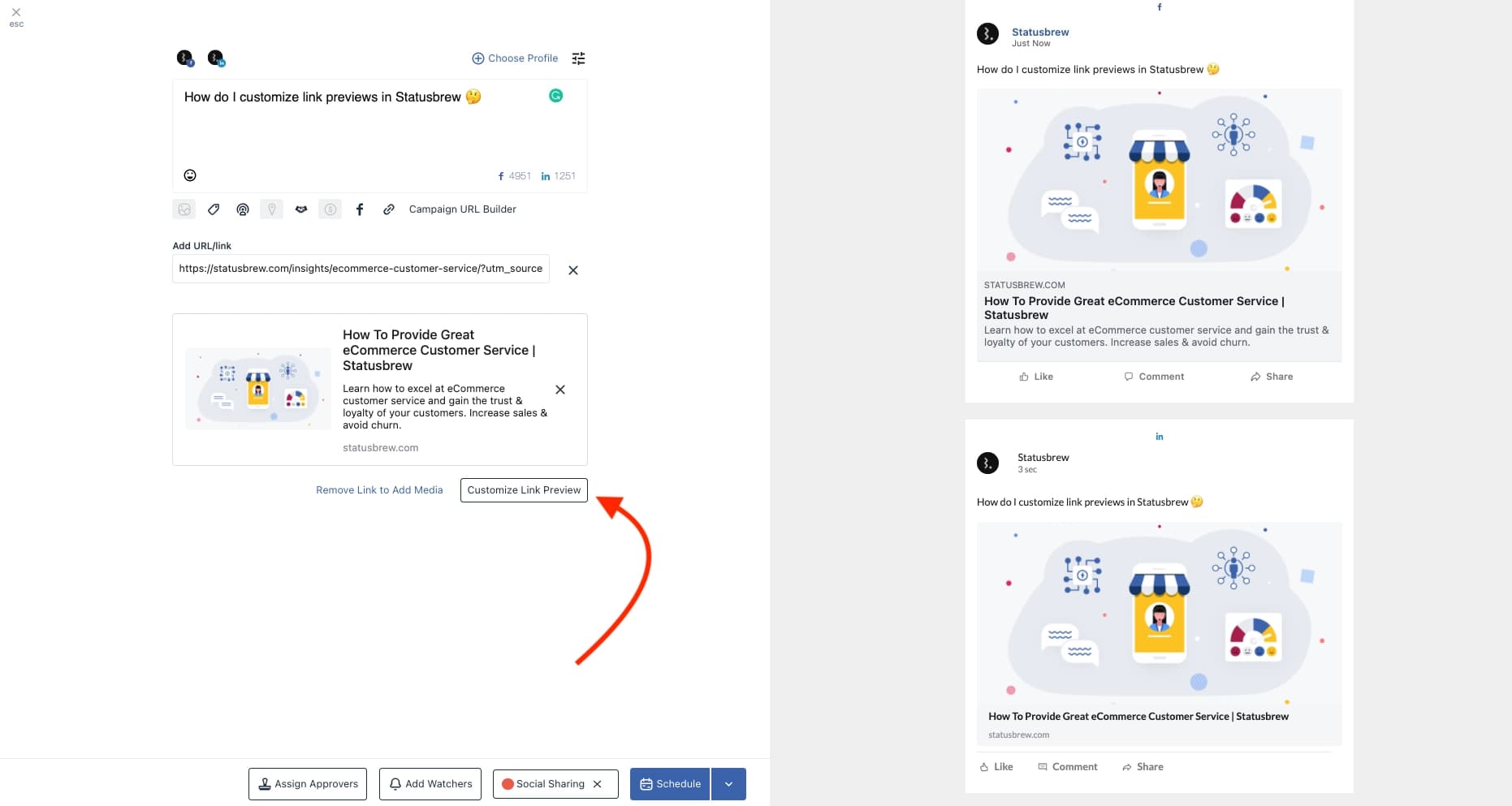
Once you're done making the changes, click on Done & schedule the post
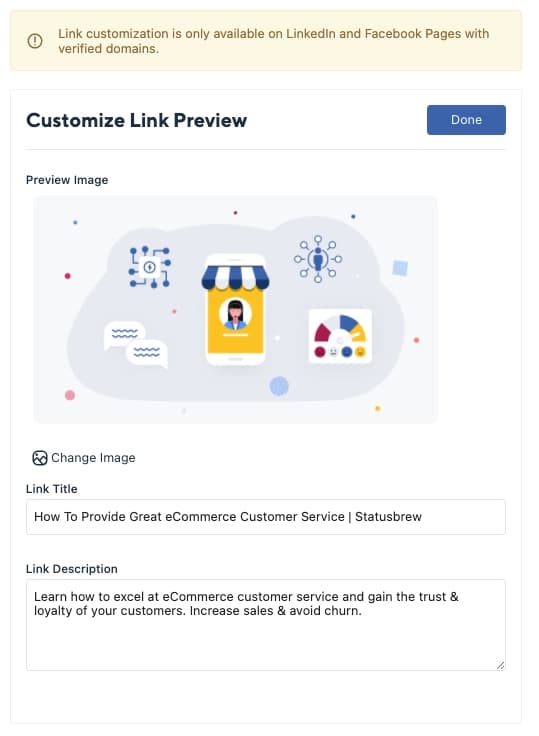
Link customization is only available on LinkedIn and Facebook Pages with verified domains.