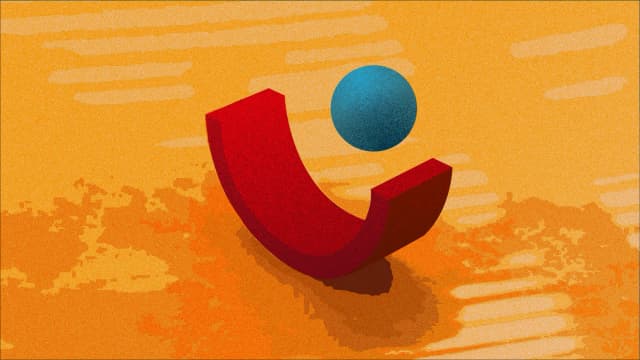Last year, I was brought in to consult for a clothing label that had disappeared from its socials. The brand that once had a loyal customer base was now grappling with the task of reviving the community.
A half-year sabbatical led to dead engagement and almost non-existent website traffic. The brand woke up to outdated content, unanswered inquiries, and a reputation to fix. The first task to cross off the list was to run a social media audit.
A social media audit thoroughly evaluates your current online presence and content performance to ensure its alignment with business goals.
You would typically use social media analytics tools to review your performance. Yearly audits are necessary; quarterly audits are great if you have the capacity.
Whether you're in the middle of a brand resurrection or just need a quarterly strategy revision, this guide will give you the pointers, templates, and a list of the best audit tools for social media in 2025.
Blog Summary
A social media audit is a full performance check of your brand’s online presence. It helps you understand what’s working, what needs improvement, and where to focus next.
Audits help brands realign their content, engagement, and strategy with business goals, especially after inactivity or during key reviews.
A complete audit includes reviewing demographics, content performance, engagement, user experience, and competitor activity.
You should audit monthly for quick insights, quarterly for strategy updates, and annually to assess big-picture goals and resource allocation.
The 8-step audit process involves listing all social accounts, reviewing profiles, analyzing KPIs, evaluating content, checking audience behavior, managing engagement, assessing competitors, and defining action steps.
Tools like Statusbrew, Sprout Social, Hootsuite, and Socialinsider simplify reporting, sentiment analysis, and team-level insights for faster, more informed audits.
Free templates from Semrush, Notion, and Asana can help smaller teams or new social media managers get started with structured audits.
Social media audits are essential for staying relevant, adapting to changing platforms, and optimizing your content and engagement strategy.
What does a Social Media Audit mean?
Quick definition: A full performance health check of all your social accounts.
It’s like spring cleaning—pulling stuff out of your closet and deciding what stays and what needs to go.
Very often, brands are hesitant to shuffle things up due to comfort with the ’’usual way of doing it”. But this will not improve the status quo.
You have to audit social media performance to understand the impact of your social media marketing decisions. After this stage, your brand is in a better position to rewrite its strategy and possibly increase ROI.
And hey, this is not just dull work. It's also a treasure hunt to retrieve missed opportunities and connect with prospective clients.
Social Media Audit Checklist
You might want to save this section.
Before we get into the question of ‘how to do a social media audit?’, here are items from the social media audit checklist you should be prepared to delve into:
Parameters | Why? |
Demographic study | Taking stock of your audience profile can help you reassess your content. Using social media management software can give you an integrated overview of your socials. |
User engagement metrics | Data about engagement, along with the factors that influence your audience to engage (such as time, content type, platform, and content format), helps you get insights to review your content performance. |
User experience | The way your page is built, the information in your bio, and the highlights inform the user about your brand. It impacts lead generation. |
Content type and performance | Your content is your proposal to your customer. Analyzing how each type of content (posts, videos, blogs, etc.) has performed can give you insight into audience preferences. |
Competitor analysis | Studying your competitors’ strategies can help you understand your playing field. It is also one way to inform yourself about current trends and what you can bring to the table. |
When and How Often Should You Audit?
There are factors that influence how often a brand carries out a social media audit. From my observation, I want to point out something interesting. Businesses with a social media monitoring tool have it slightly easier.
Having said that, social media audits are often done in the following intervals and circumstances.
You have landed a new client
It goes without saying that you need to do a full social media checkup before you take on a company as a client. You must look at links to ensure they work, have an idea of what competitors are up to, and where the brand might have been blindsided.
During monthly mini-audits
These are mini-audits or quick scans to get insights about what the social activity has been like over the last month. This is especially useful when you have a new product release or need to evaluate the effect of a newly implemented strategy.
During quarterly performance reviews
This is the ideal time frame to understand whether a certain pattern works for your brand or not. The audit helps plan new campaigns and reconfigure social media activities in response to changes in business.
It also works as a reasonable accountability checkpoint to ensure workflows make sense for your brand. Ad spend is another item that can be reviewed during a quarterly social media audit.
During annual strategy-level audits
This is a zoom-out, look-at-the-big-picture audit. For example, does your brand need more educational or entertainment content? For example, if you’re a business that deals with end users, you may find consumers reaching out to you in DMs and the comment section. Is your customer team prepared, and do they have the right social CRM software to engage appropriately?
Annual audits also help you re-budget your resources across different categories, such as content production, paid ads, influencer marketing, or white paper creation.
Statusbrew, for instance, offers customisable reports that can be useful during annual strategy-level audits.
Feel free to browse through the following links to get an idea of reporting templates at Statusbrew. They are differentiated by use cases and are suitable for strategy audits.
The 8-Step Social Media Audit Process
Get ready to screenshot or take notes. We are going to dive right into what you came here for.
Here’s how to do a social media audit:
Step 1: List all your active social accounts
You need to run a social media account audit of not just the main brand pages, but also regional pages, and any product-specific accounts that you may have. You also have to get unofficial pages removed, so users online are not misled.
Take a count of employee advocacy pages and spot any inactive or impostor accounts. Make sure you do this for every platform, including blog sites and newsletters.
Step 2: Review profile completeness and branding
This step is to ensure completeness in your profile review process. You need to maintain a document to make sure you’re using high-resolution logos and cover images, optimizing your bio with relevant keywords, and clear CTAs.
Ensure that handles/ usernames are consistent across platforms and that website URLs are trackable with UTM parameters.
Step 3: Analyze performance metrics
You have to look at platform-specific KPIs, like we mentioned earlier in this article. I’m summarising the list here, so you know where it fits in the process sequence.
Engagement (likes, shares, comments)
Reach & impressions
Follower growth
Click-through rates
Saves & shares
Conversion data
It tries to make sense of social media behaviour as a predictor of business outcomes.
Step 4: Audit your content
This is the part where we analyse your content in itself. These are questions you need answers to:
What is the highest performing post type? Is it videos, carousels, or stories?
What are the themes that your audience favours? Is it infotainment, tutorials, humour, or lifestyle content?
Which posting frequency has worked best for your brand?
Is your visual tone and communication design consistent across platforms?
Using insights from this step, you can decide what to double down on and what to reframe.
Step 5: Evaluate your audience
Are you attracting your target audience?
Review follower demographics per platform
Engagement behavior by audience segment
You also need to study engagement behaviour by audience segment. To create a shift in content strategy or redirect resources to suitable platforms.
Step 6: Assess engagement and community management
If your customer response protocol takes too long, per your domain standards, you reject opportunities. For example, if I were running an e-commerce app, using a sentiment analysis tool can help me prioritise communication.
Lastly, look at user interactions to see if you’re missing engagement opportunities. Polls and prompts are usually a good way to revive a community.
Step 7: Check competitor activity
Brand owners intuitively perform this step, even though they may not actively seek a social media audit. Seeing what your competitors are doing provides a way to grade your performance.
Make a note of content format, collaboration arrangements, and themes that are high performing. This stage is crucial to identify content gaps on your part so that you can expand opportunities.
Step 8: Summarize insights and define action items
You can create a list of items to halt, improve, and ideas to explore feasibility.
Brand wins (content formats, audience segments that work)
Areas of Improvement (inconsistency in content, lags in community management)
Immediate Actions (fix broken links, update logo in pages)
Free Downloadable Audit Template
We have gathered some resources if you’re looking for no-cost options for a social media audit template.
I started with Google Sheets and eventually transitioned to social media management tools as the scope of my online activities grew. Templates like this can help newcomers figure out what to look for.
1. Free Social Media Audit Template by Semrush
The template starts with listing official accounts and possible impostors. I also like the fact that there is a tab for you to mention users who are responsible for the profile/ account, as it helps track tasks.
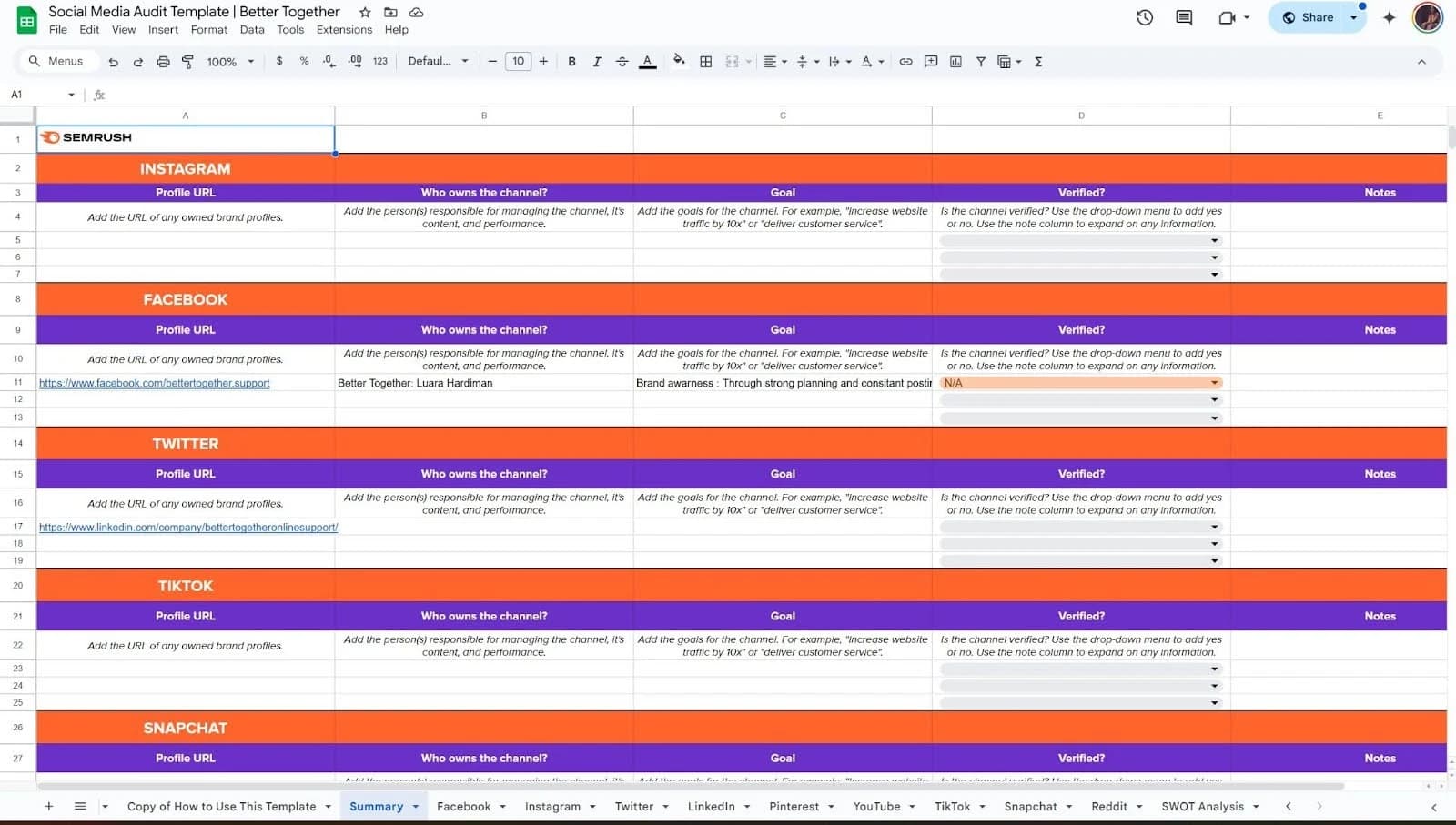
The template also lets you carry out auditing tasks for individual social media platforms using KPIs by navigating to the other tabs. The template ends with a SWOT analysis.
2. Free Social Media Audit Template in Notion
This template has tabs to analyze your account profiles, evaluate content performance, track KPIs, understand audience segments, optimize SEO strategy, and perform competitor analysis.
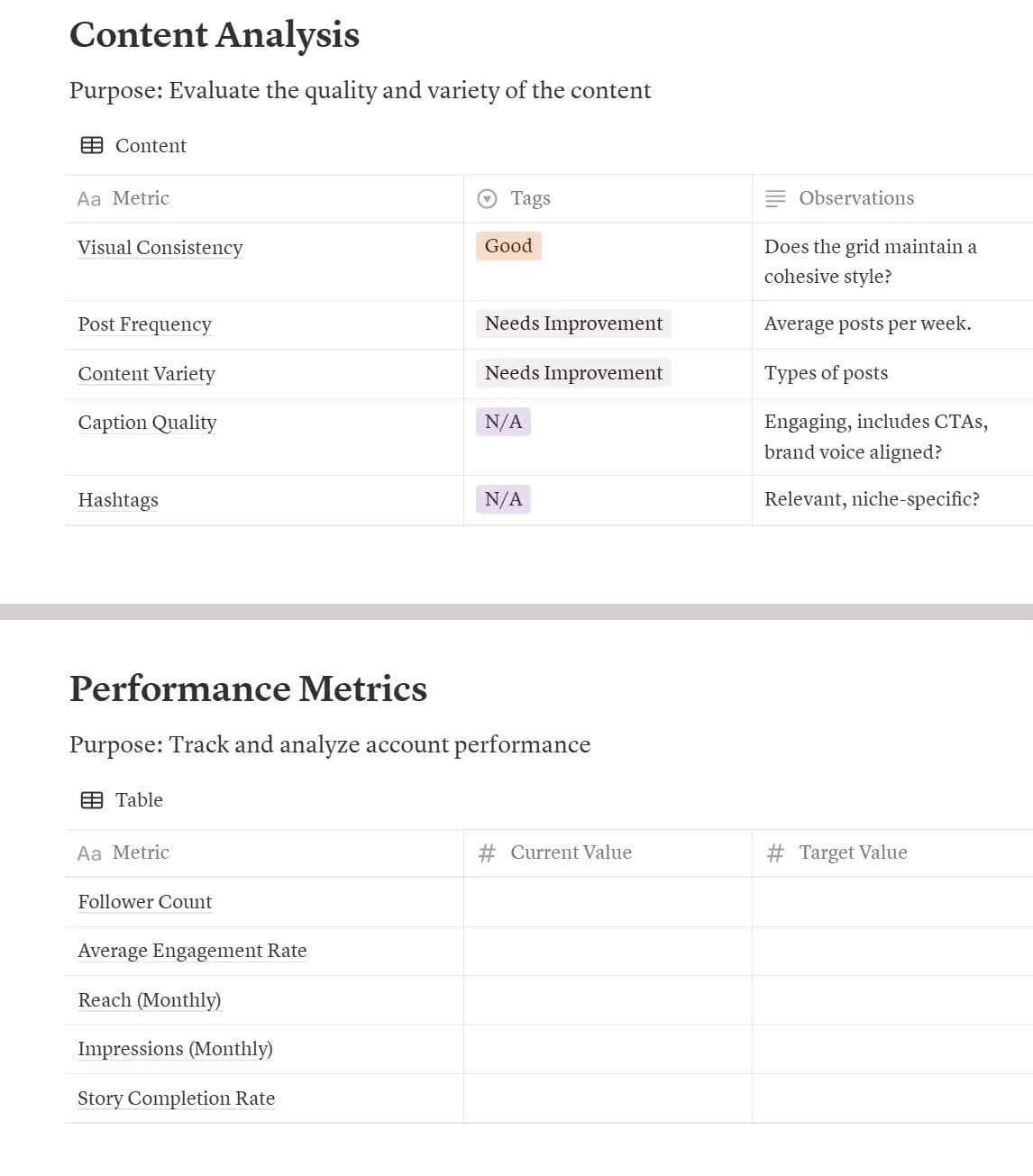
This is a peek into what this template offers. Regarding content, it analyses metrics such as consistency and frequency, among other observations.
The performance metrics ask brands to input their current value and their target value to help them conceive an appropriate strategy.
This template is created for social media managers, business owners, and even influencers who want to give structure to their audit process.
3. Free Social Media Audit Template in Asana
This template is ideal if you’re looking for a speedy or simple social media audit process. The first part of the template lets you list down your social channels and verifies the handle, among other aspects.

The second part of the template dives into recent updates and top-performing content by platform. It also has fields to list KPIs and note down opportunities, to help with an action plan.
7 Best Tools to Make Social Media Audits Easier
In the last few years, I have explored several KPI-tracking tools, like Geckoboard, Salesforce, and Tableau. It did help me with querying and monitoring my business performance.
While they are pretty good with data visualization and productivity tracking, I realized I needed a more relevant solution for social media and performance audit.
At this point, I switched to social media analytics tools for my daily workflows. I have listed down a few that I have used as a digital marketer.
Statusbrew
The tool offers marketers tracking for over 230 key performance indicators (KPIs) across various social media platforms, including Facebook, Instagram, X (formerly Twitter), LinkedIn, TikTok, YouTube, Reddit, and more.
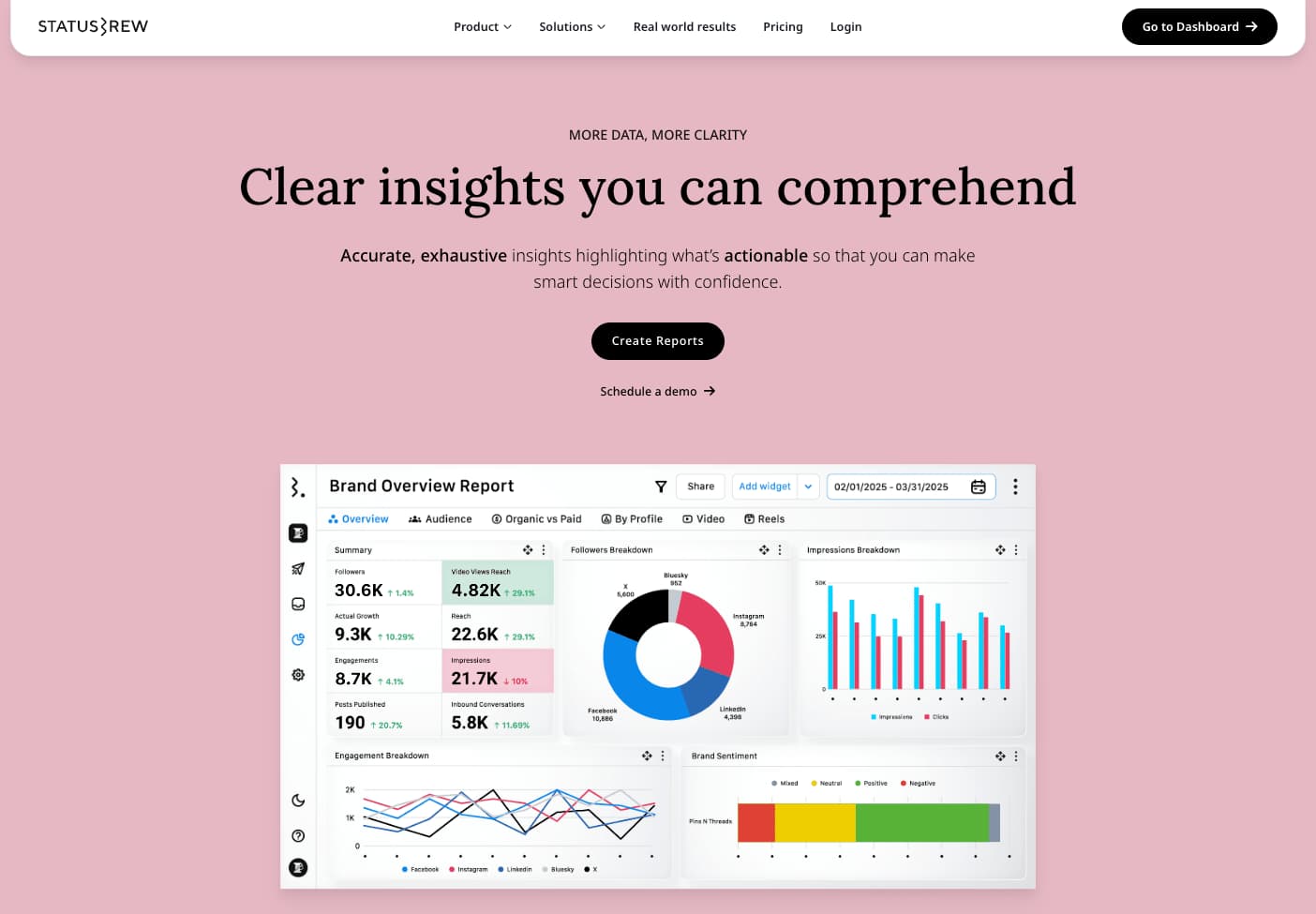
With Tag-based content and conversation categorization, you can understand what content performed or what needs immediate attention. You will learn how many engagements you got for a particular campaign.
Some of the KPIs tracked by Statusbrew.
Post-performance report: Interactions, engagement rate, etc.
Network overview: Followers gained, impressions, and overall growth of each network
Reputation breakdown: Brand mentions, reviews, average rating
Paid vs. organic (Facebook + LinkedIn)
Audience Sentiment
Competitor audience growth analysis comparison
Industry trends: Trending keywords, your share of volume
Story analytics: Reach, impressions, engagement, clicks
Creating Reports
The cross-platform reporting features of the platform aggregate data from social media platforms to create unified reports. Users can have both a bird’s eye view and an in-depth view of insights.
You can create your custom report or start from a collection of 20+ predefined reports, such as Post Performance, Multiple Networks Overview, and Inbound Analysis.
This mini explainer video will take you through the reporting function.
The tool’s listening feature helps me monitor and analyze social media conversations related to my brand, competitors, keywords, or industry trends.
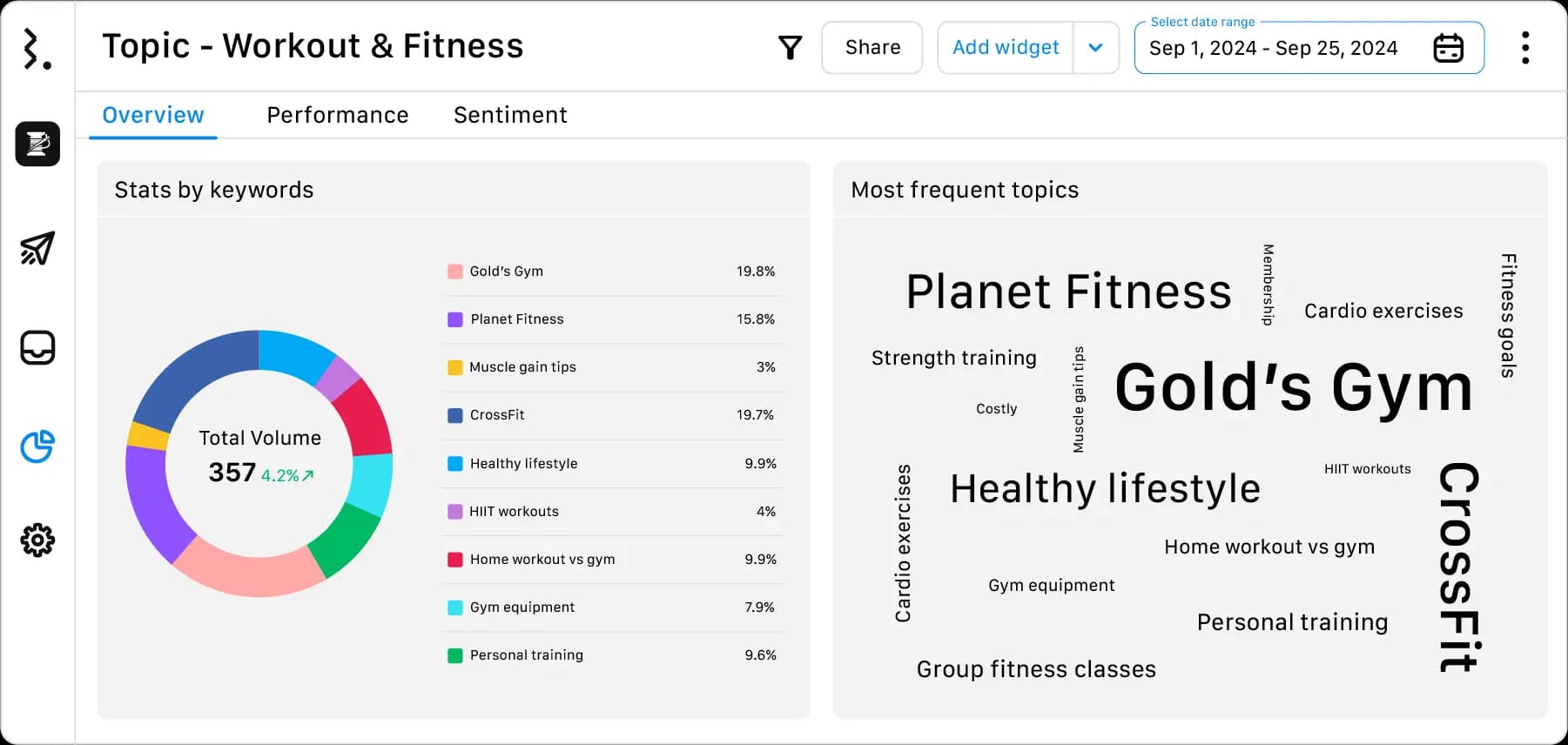
Statusbrew also lets you listen beyond your feed and set up a dedicated inbox for relevant keywords and phrases.
Sharing and using reports
I usually export the reporting data as a PDF or CSV file and hand it over to my client.
Alternatively, for some clients, I automate sending weekly or monthly reports to internal and external stakeholders. I lock the date range, set an expiration date for the report, and delete certain sections so that my clients view only what’s relevant.
Most importantly, Statusbrew has a responsive customer care that is available 22*6.
Users can get in touch with the support team to help with automation rules for their workflows, reporting, and any other troubleshooting.
Pricing
Starts from $129 per month, 10 social profiles, 3 user seats
Free 14-day cardless trial
Migration assistance
Why Statusbrew?
Lifetime Data Retention
Customizable Analytics
No Long Contracts
No Hidden Addons or Upselling
Easy Data Migration up to 18 months
Sprout Social
Sprout Social is a social media management platform that offers features useful for conducting a comprehensive social media audit.
The tool’s cross-channel reporting allows users to view performance metrics across platforms like Instagram, Facebook, X, LinkedIn, and TikTok in a unified dashboard.
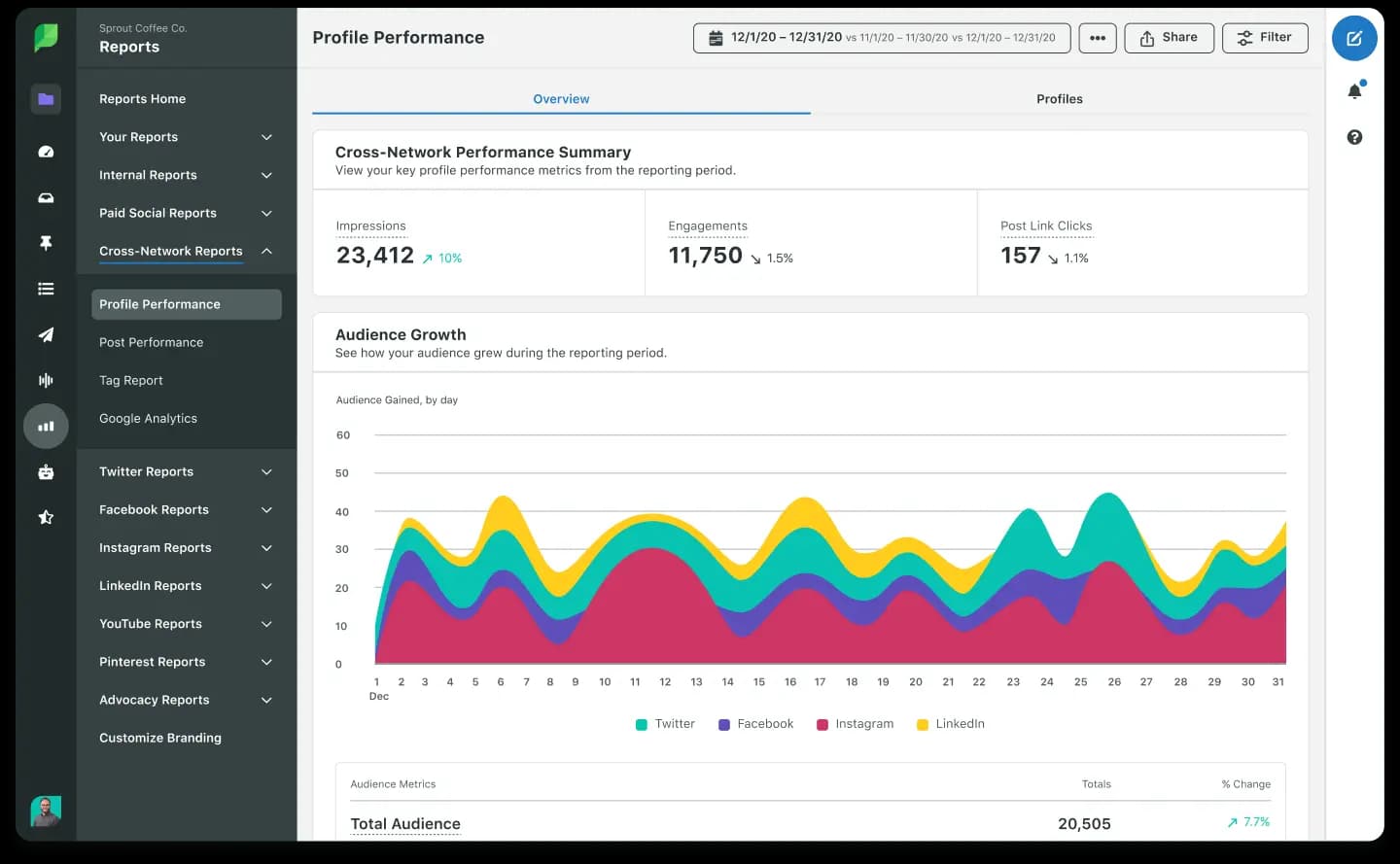
The platform’s social listening tools help audits by tracking brand mentions, sentiment, and competitor activity across the web, offering a broader view of brand perception and industry positioning.
You can view inbound messages by categories, to see the volume of positive messages, complaints regarding support or billing, spam, product-related enquiries, and so on. This can help you identify areas that need more attention to create a seamless user experience.
The tool also has a feature that lets you compare and contrast paid and organic performances to evaluate the performance of each component.
Users have also urged Sprout to work on their pricing model. The minimum price per user for the Standard plan starts at $249 per seat/ month. It doesn’t include team-centric features such as tagging, saved replies, approvals, assignments, and automation.
While Sprout Social is a valuable tool, users have complained about hidden costs in the plans, where features such as in-depth analytics and social listening require add-on payments.
Supported social media platforms
Facebook, Instagram, TikTok, LinkedIn, Threads, X (Twitter), YouTube, Pinterest, Reddit, GMB, Yelp, Shopify, TripAdvisor
Pricing
Starts from $199/seat/month, 5 social profiles
A 30-day free trial
Hootsuite
Hootsuite is another tool that is useful in providing a unified view of your brand’s social media performance. It lets you monitor key metrics like engagement rate, views, follower growth, and website clicks under one roof.
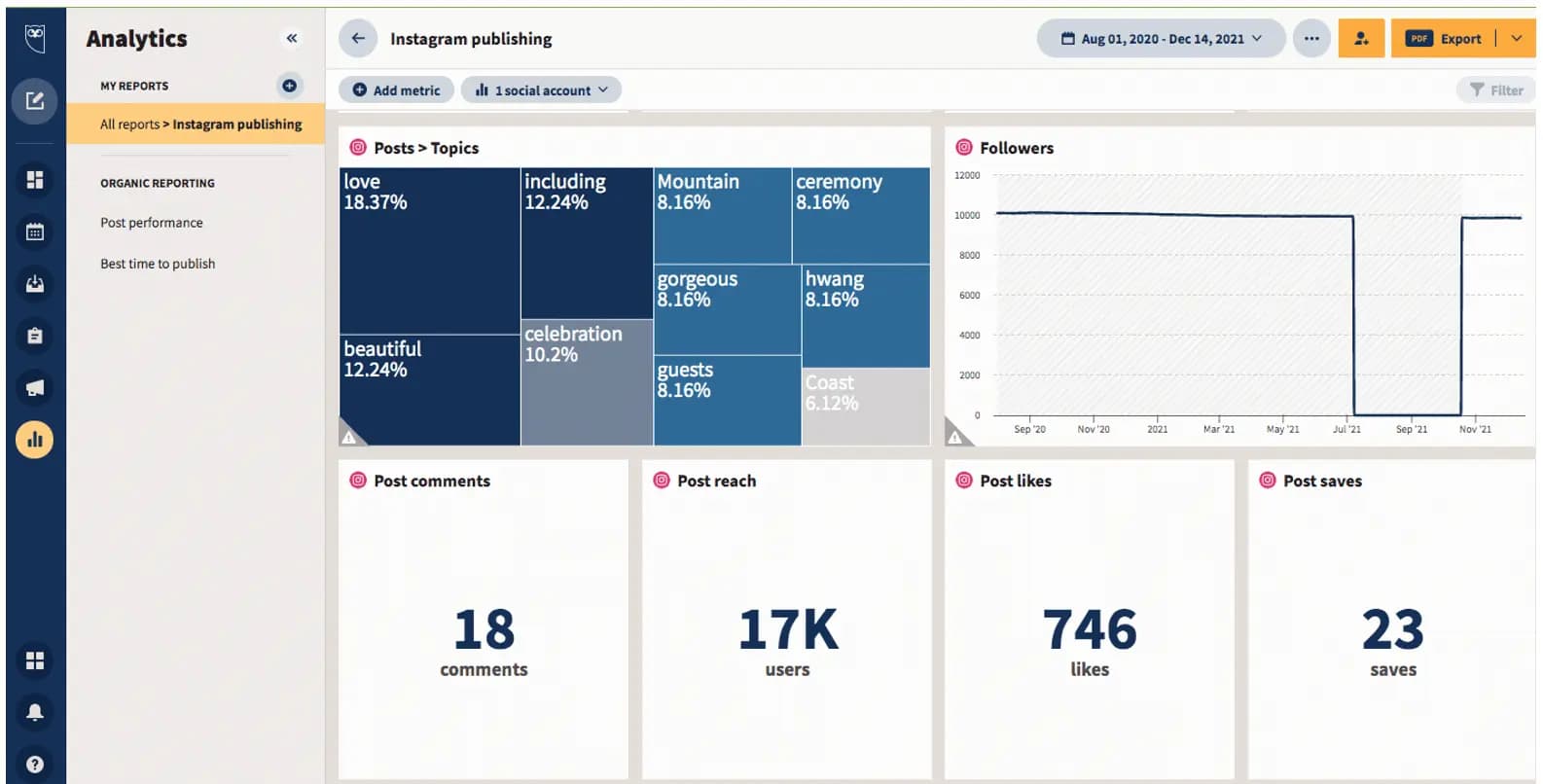
For example, you can have an overview of your engagement rate by platform and compare it to deduce performance. You can also do competitive analysis of Instagram, Facebook, and Twitter, in addition to being able to track 20 competitors per network.
This enables users to get a clearer picture of their SWOT analysis and act on domain-specific insights. You can also access features to perform sentiment analysis, social listening, and brand mentions.
The tool could do better in terms of the dashboards and pricing points in making features available to users.
Supported social media platforms
Facebook, Instagram, X (Twitter), TikTok, LinkedIn, Pinterest, YouTube, Threads, Reddit, GMB, WhatsApp, Google Analytics (web), Adobe Analytics
Pricing
Starts from $99/month, 1 user, 10 social profiles
A 30-day free trial
If you are confused between choosing Hootsuite or Sprout Social, I recommend you read our blog "Sprout Social vs Hootsuite". This will help you make a better call when choosing the best.
Socialinsider
Socialinsider is an analytics tool that can be used for performing social media audits.
The tool currently supports Facebook, Instagram, LinkedIn, TikTok, YouTube, and X (formerly Twitter).
Their competitive benchmarking feature allows for direct comparisons with competitors, which gives users insights into industry standards.
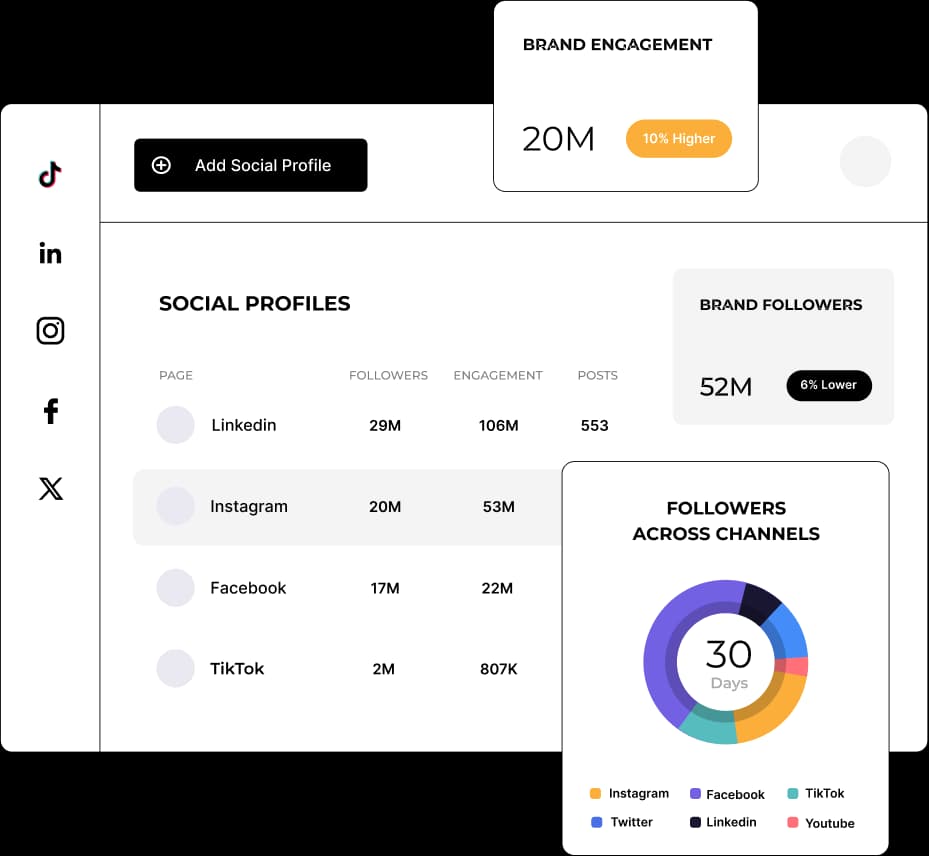
The platform has customizable reporting options for exports in formats like PDF, PPT, XLS, and CSV. Socialinsider also helps with optimizing posting schedules by analyzing data to determine how to maximize audience engagement. Users do report some issues with configuring the dashboard.
Supported social media platforms: Facebook, Instagram, X (Twitter), TikTok, LinkedIn, YouTube.
Pricing:
Starts from $82/month, 1 user, 20 social profiles
A 14-day free trial
Rivaliq
Rival IQ is a social media monitoring and analytics tool that lets you track social media post performance, competitors, and online mentions. Users can combine data from all their social profiles, which are visualized in a comprehensible layout.
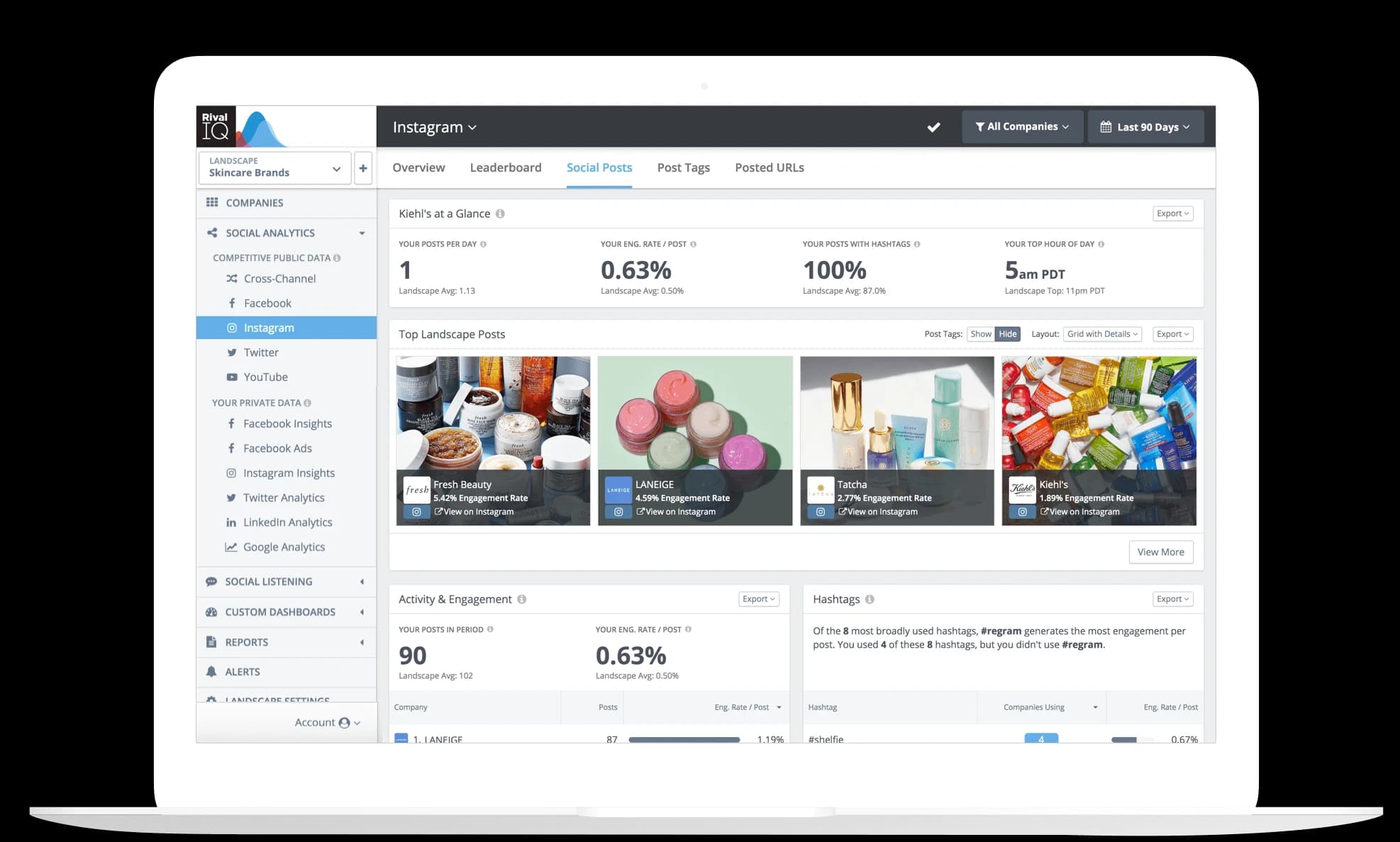
Users can get insights into competitors’ audience analytics and recent content trends. It also uses machine learning algorithms to detect competitors’ boosted posts, which lets you respond with similar content or strategy.
Rival IQ offers pre-built but customizable templates to analyze metrics for the selected period and chosen network(s). The tool offers various options to export data, such as NG, PDF, PPTX, and CSV formats.
You can also email reports from the Rival IQ dashboard to your inbox.
Supported social media platforms
Facebook, Instagram, TikTok, X (Twitter), YouTube
Pricing
Starts from $239 per month, 1 user, 5 networks, 10 accounts on each social channel, 1 user
A free 14-day trial
Brandwatch
Brandwatch (previously Falcon.io) is an analytics platform that offers consumer intelligence and influencer marketing for enterprise businesses.
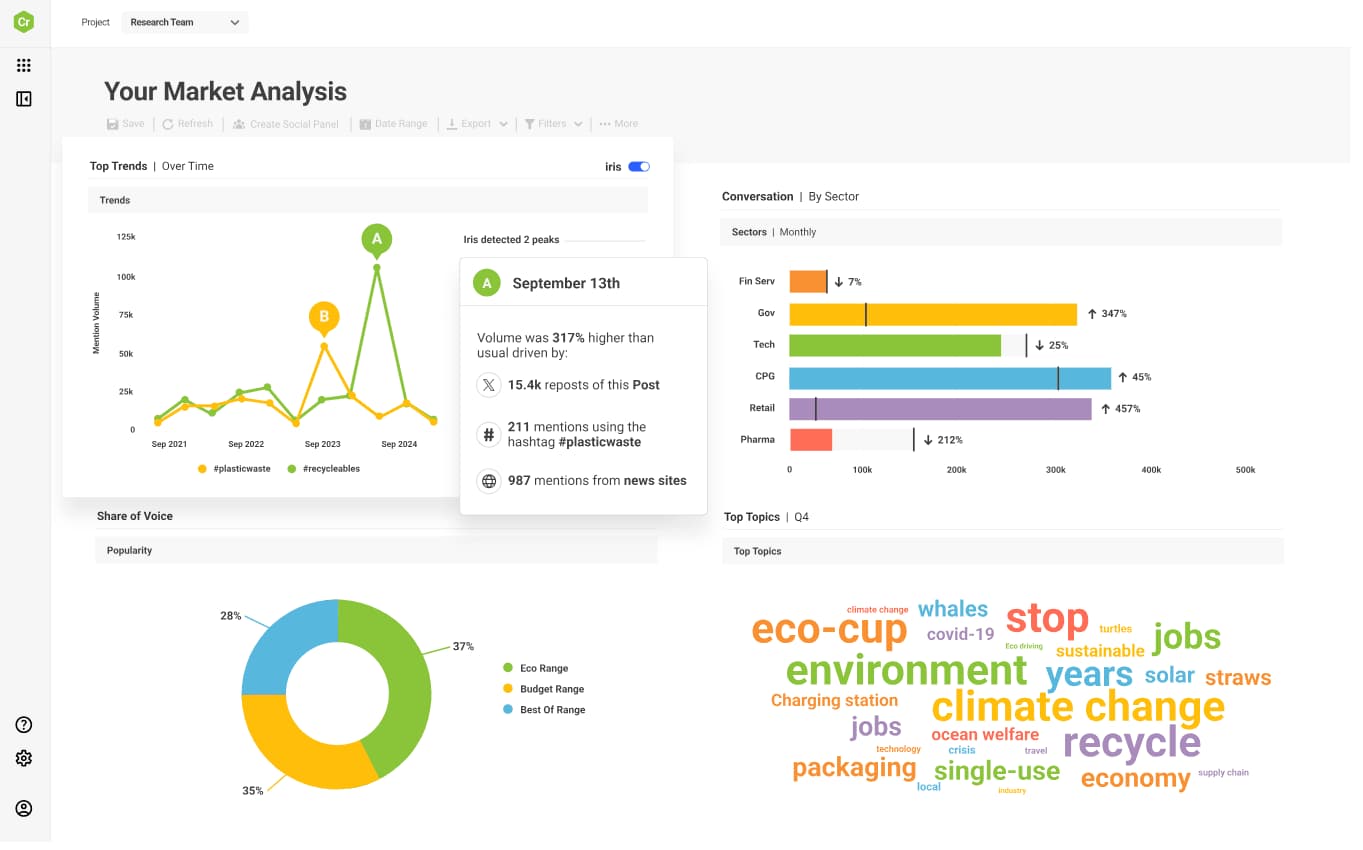
In addition to brand monitoring, the tool is known for its social listening and competitive analysis. Brandwatch has had access to over 100 million unique data sources and 1.6 trillion historical conversations since 2010.
The tool also offers end-to-end influencer marketing by discovering and managing influencers from an extensive database. The tool automates reporting and provides campaign measurement.
Supported social media platforms
Facebook, Instagram, X (Twitter), YouTube, Reddit, LinkedIn, forums, blogs, GMB, Tumblr, reviews, and news.
Pricing
Custom pricing and free demo
Google Analytics (for social referral traffic)
Even though Google Analytics originally caters to website analysis, it is also used to understand social media campaign performance and funnels. Google Analytics 4 (GA4) is a good tool for tracking and analyzing social media performance.
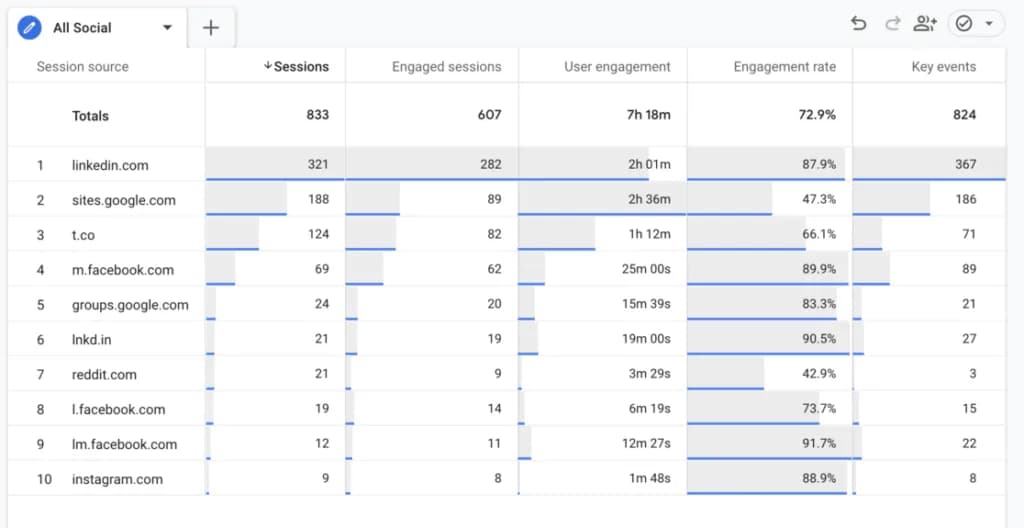
Image credits to Analytify
It provides insights on how your social channels contribute to website traffic, engagement, and conversions. The "Traffic Acquisition" report lets you identify those social media platforms that drive traffic to your website.
By navigating to the reports section, you can view metrics such as sessions, engagement rates, and bounce rates segmented by source, including social channels like Facebook, Instagram, LinkedIn, and Twitter.
Supported social media platforms (via referral tracking)
GA4 tracks traffic from any source that sends users to your website, including Facebook, Instagram, X (Twitter), YouTube, Reddit, LinkedIn, Pinterest, TikTok, WhatsApp, Snapchat.
Pricing
Free version available
Meta Business Suite
Meta Business Suite is a platform designed to streamline the management of Facebook, Instagram, and Messenger accounts.
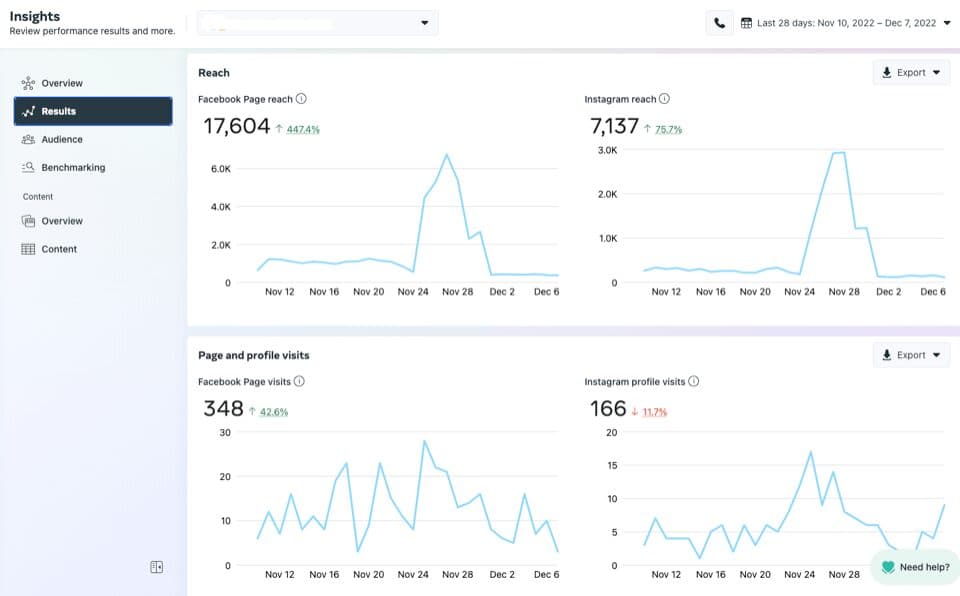
Image credits to Coalition
You can choose from a variety of reports, such as content report, cross-network, or platform-specific reports. The Facebook Competitors report, for example, starts with a summary of comparing your average engagement with that of your competitor.
The platform also helps you understand your audience growth in comparison with your competition. You can also access insights about the effectiveness of your paid and organic efforts on Facebook and Instagram.
Meta Business Suite also offers marketing goal-setting features, which come in handy during social media audits. The tool offers a range of features to help businesses evaluate their social media content and enhance their strategies.
Supported social media platforms
Facebook, Instagram, Messenger, and WhatsApp Business.
Pricing
Free basic suite
Business Standard Plan starts at $14.99
Conclusion
A social media audit is a tactical checkpoint for understanding your brand’s social media activity in light of algorithm changes and app monetization models.
As audiences continue to change interaction formats and patterns, you must review your strategy for any oversights.
Regular analysis of KPIs such as engagement and sentiment analysis lets you know if you’re on the right track. To summarise, a social media audit is the only way to ensure your brand is relevant online.
FAQs
1. What do I need to run a social media audit?
Develop a structured process to understand analytics across platforms and be clear on your brand’s goals.
Start with an existing audit template that lets you input metrics for your socials. You will also need access to native analytics tools such as Meta Business Suite or other reporting tools.
2. What are the tools to perform a social media audit?
Use tools like Statusbrew, Hootsuite, or Native Tools like Meta Business to audit your social media strategy.
3. How often should I conduct a social media audit?
Monthly, quarterly, or annually- although that depends on resource availability, content volume, and circumstances such as rebranding. You can conduct it during:
Pre-launch of product/ rebranding
Post algorithm updates
Performance reviews
When engagement is low
4. Can I hire an agency for a social media audit?
Agencies often bring with them access to premium tools and expertise in data analytics. They also get into audience persona validation and other metrics that can let you analyze your socials in depth.