Dropbox Integration
Statusbrew's integration with Dropbox simplifies content creation by allowing users to add Dropbox images and videos directly to their posts in Compose. This eliminates the need to search across multiple platforms, providing quick access to approved media in one centralized location and optimizing the entire posting process.
Dropbox integration is available in the Premium & Enterprise Plan. See full pricing details.
How To Connect Your Dropbox Account With Statusbrew?
To connect your Dropbox account to Statusbrew, click Settings > Integrations.
Click Manage beside Dropbox. This will initiate the process of authorizing Statusbrew to access your Dropbox account.
How To Add Media From Dropbox?
You can add your images and videos from your Dropbox account directly to your post in Compose. To add media from Dropbox:
Go to Compose.
Select the networks you want to post to from the Profile Picker.
Click Browse options in Media.
Click Dropbox. A Dropbox dialog box appears.
Select your media.
Click Add.
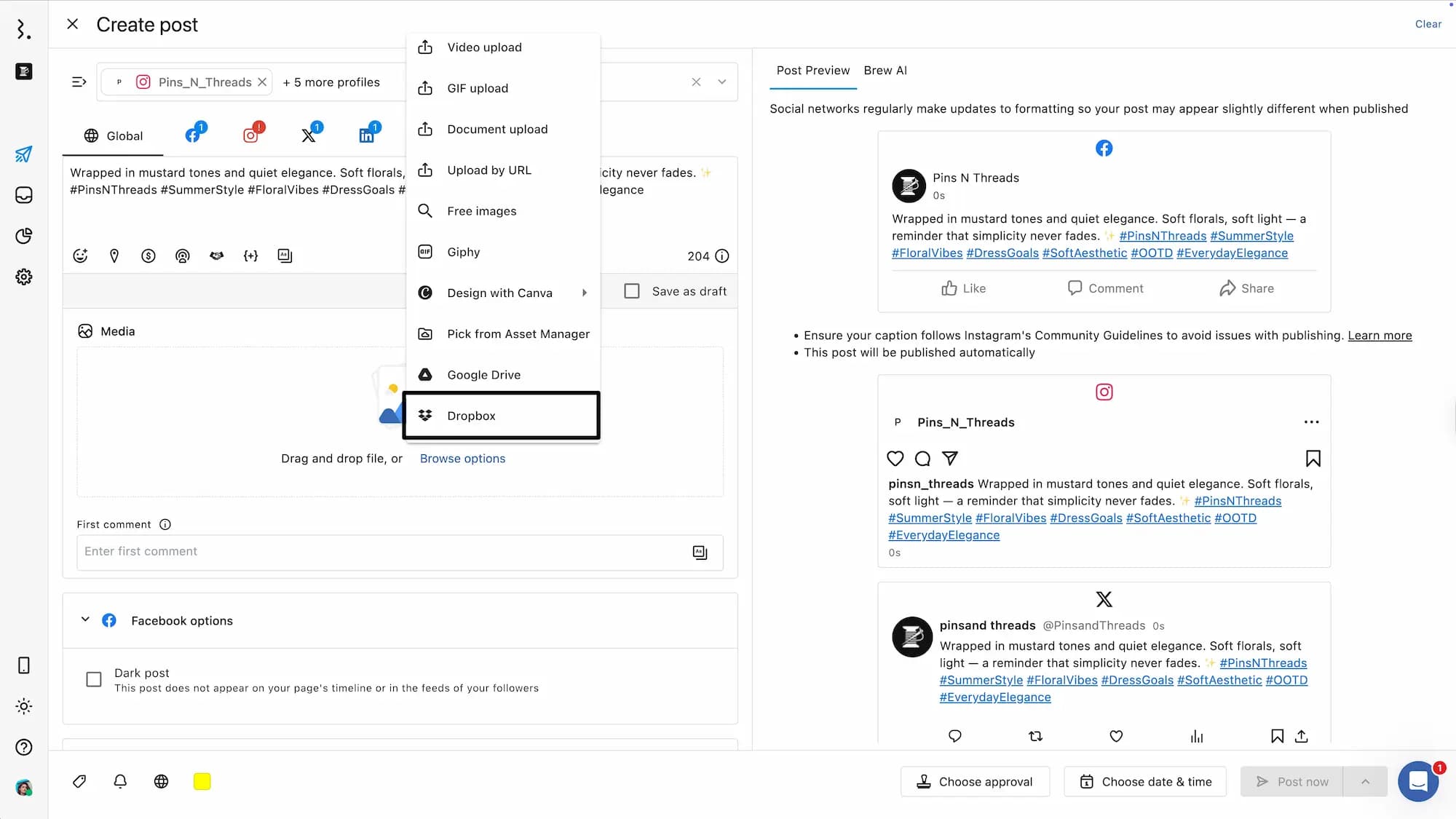
Your Dropbox media gets added to your post, and you're ready to post.
To remove your connected Dropbox account, click Settings > Integrations. Click Manage beside Dropbox. You will see a list of all connected Dropbox accounts here. Click (More) beside the account you wish to remove and click Remove account.