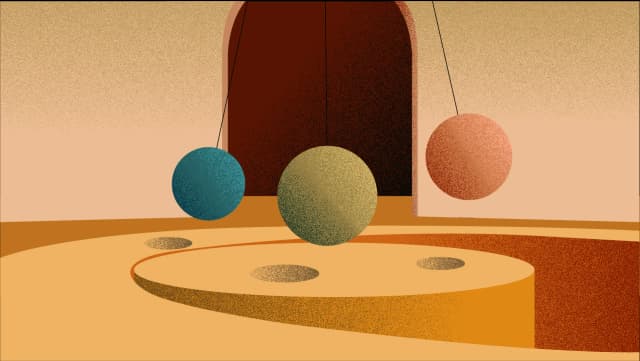If you are here, you are probably on the hunt for a social media scheduling tool, whether it's your first one or you've outgrown your current one.
Testing all the options out there can be tedious, so I've done the hard part.
In this blog, I'll discuss some of the most popular scheduling tools you're likely to come across and share how each one compares.
Best 15 Social Media Scheduling Tools in 2025
When compiling this list of social scheduling tools, I’ve evaluated them based on how standardized or flexible they are, the extent of automation they offer, how team- or client-friendly their features are, and the unique factors that set each tool apart.
Statusbrew
Statusbrew is a modern social media scheduling tool that supports publishing for all major social networks including Facebook, Instagram, TikTok, X, LinkedIn, YouTube, Pinterest, Threads and Google My Business.
You can schedule all content types, such as image posts, text posts, GIFs, reels, stories, carousels, and video content, up to 12 months in advance.
Save hours by bulk scheduling weeks of posts in advance with CSV uploads.
With Statusbrew, you can complete the entire process, from campaign ideation to scheduling, without leaving the platform.
Start by collaborating with your team to map out ideas directly within Statusbrew.
Use Event to highlight important campaign dates, launch windows, or milestones on the shared calendar. Everyone in your team’s Space can see these updates, so you stay aligned on goals and timelines.
Once your ideas are locked in, you can move straight into creating content.
The global tab lets you draft a single post. Then, you can switch to platform-specific tabs to customize the content for each network without starting from scratch.
With its built-in image editor, you can crop and edit images for different platforms directly using the tool.
To make content creation even easier, Statusbrew’s AI caption generator helps craft immersing, platform-specific text in seconds. You can adjust the tone to match your brand’s voice, whether it’s professional, casual, or something in between.
When your posts are ready, it’s time to schedule them.
Statusbrew suggests the best posting times by examining your follower’s 180 days of activity. You don’t have to do the guesswork because Statusbrew does the analysis for you.
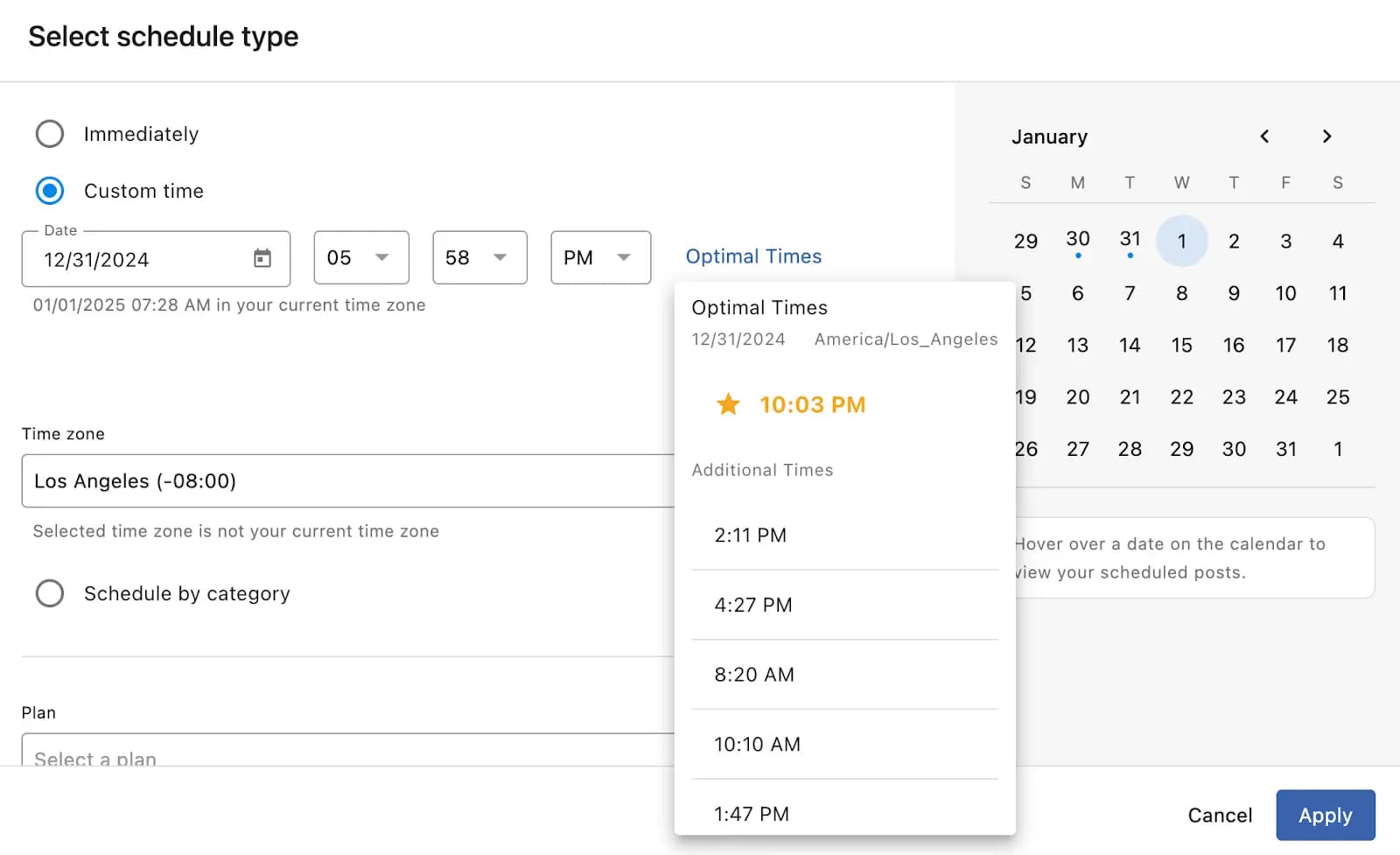
Statusbrew’s content calendar gives you a visual overview of your entire campaign across platforms.
For Instagram, Statusbrew offers a grid preview feature that shows how your posts will look on your profile. If you need to adjust your schedule, simply drag and drop posts to a new date or time from the content calendar.
The Planner Board offers a filtered view of your content calendar. You can organize it by network, content type, content stage, campaign, or even individual team members so that everything stays on track.
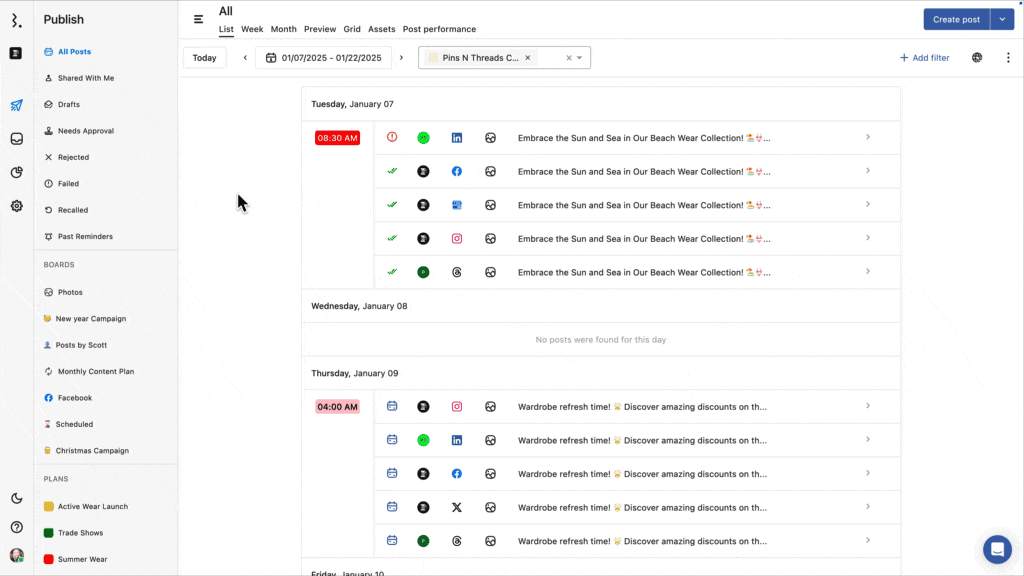
Need feedback from stakeholders or clients?
Use Statusbrew’s shared calendar links to provide your stakeholders or clients with a complete view of your scheduled posts. They can review and comment without you having to pay for additional user seats.
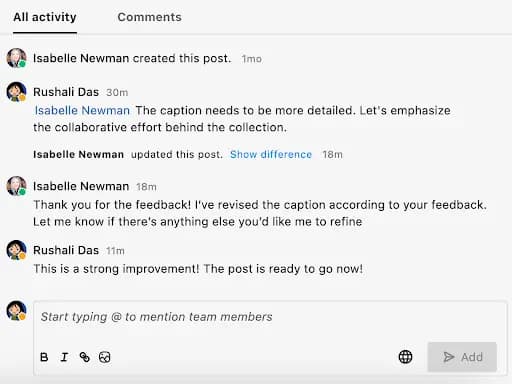
With its multi-step approval workflow, you can customize the process to fit your team’s specific requirements. You can assign different approval stages to specific team members so that the right people review the content at the right time.
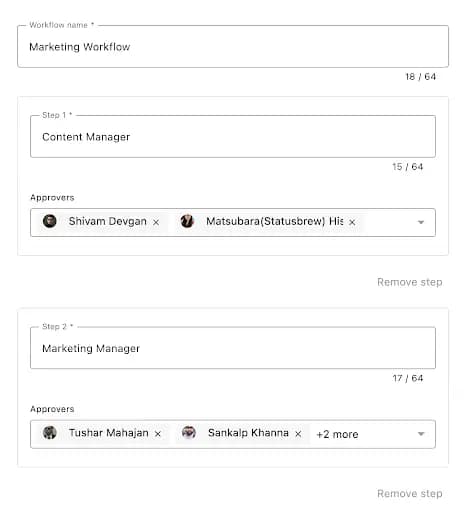
Statusbrew’s pricing starts at $129 per month for 5 users and 10 social profiles.
Want to crosspost at once?
Whether it's Instagram stories, X (threads), or any content type, schedule everything at once through Statusbrew.Sprout Social
Sprout simplifies the process of creating social media content. Its AI caption generation tool helps spark creative ideas, overcome writer’s block, and automatically generate descriptive alt-text for images.
Sprout Social’s Social Media Calendar helps teams plan, organize, and manage their social media content with precision and ease. You can schedule posts up to 180 days in advance.
One of the standout features of Sprout’s calendar is its ability to centralize your entire social content strategy in one place. This eliminates the need for disorganized spreadsheets so that every team member is on the same page.
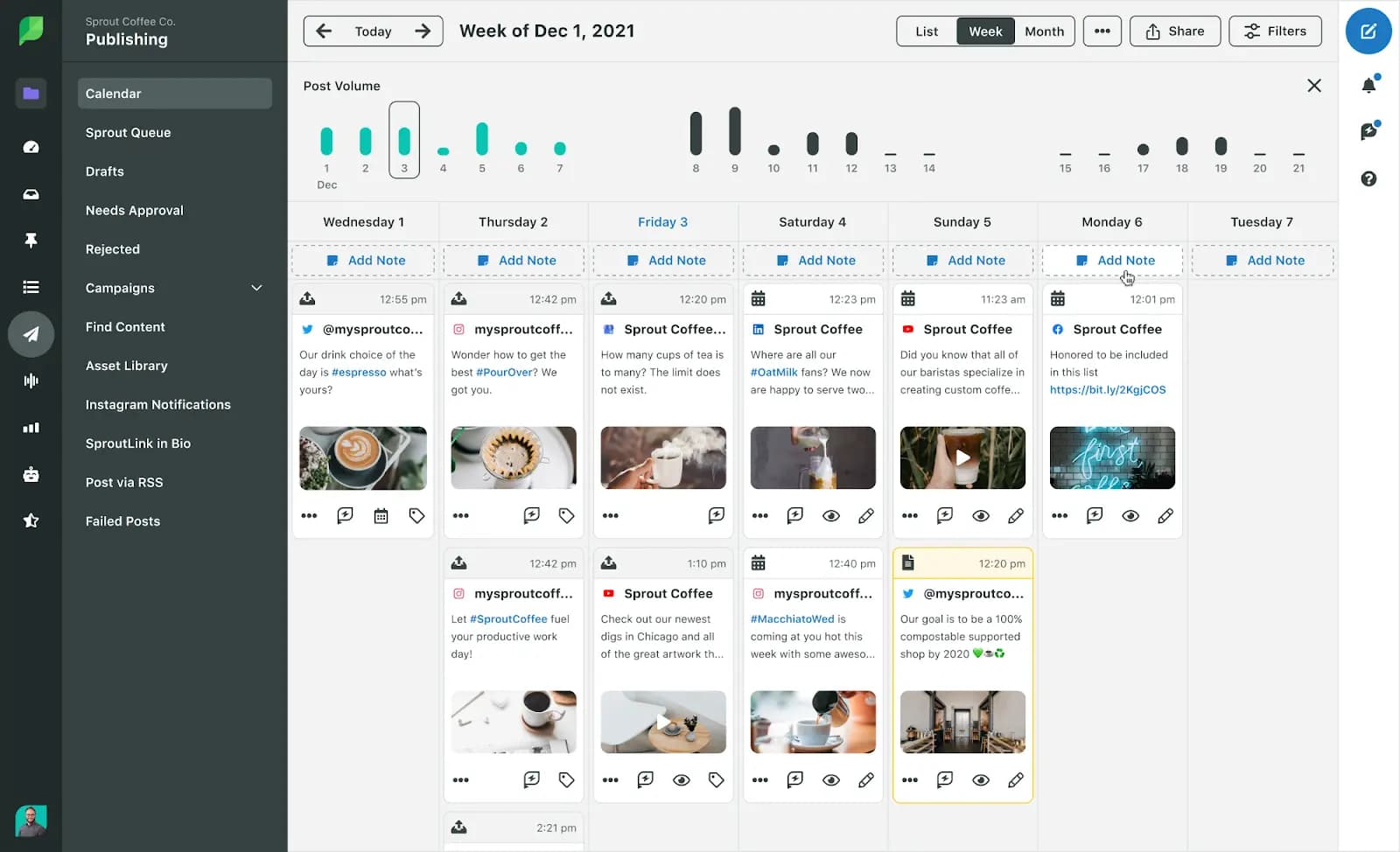
The calendar integrates with all major social networks, including Twitter, Facebook, LinkedIn, Instagram, Pinterest, YouTube, and Google My Business, to provide a holistic view of all scheduled and published content.
Sprout’s proprietary ViralPost feature analyzes engagement patterns to recommend the best times to post.
This is not a one-size-fits-all solution; it dynamically calculates optimal times for every account so that your content gets maximum engagement. Sprout even provides a star rating of the suggested times.
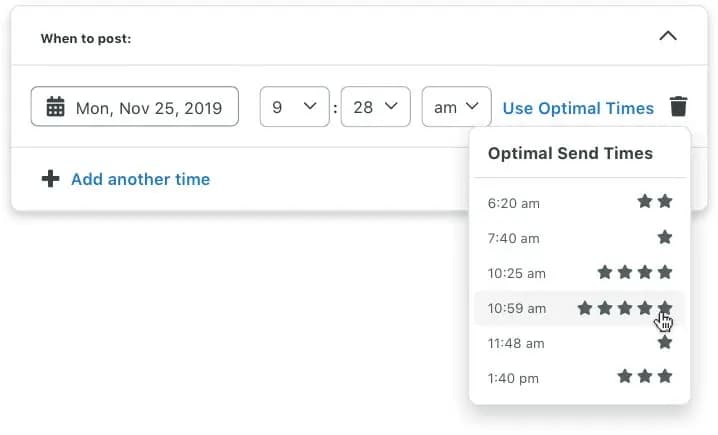
Sprout’s calendar is built with collaboration in mind. Users can add internal notes directly to the calendar, making it easier for teams to coordinate around specific campaigns or content themes.
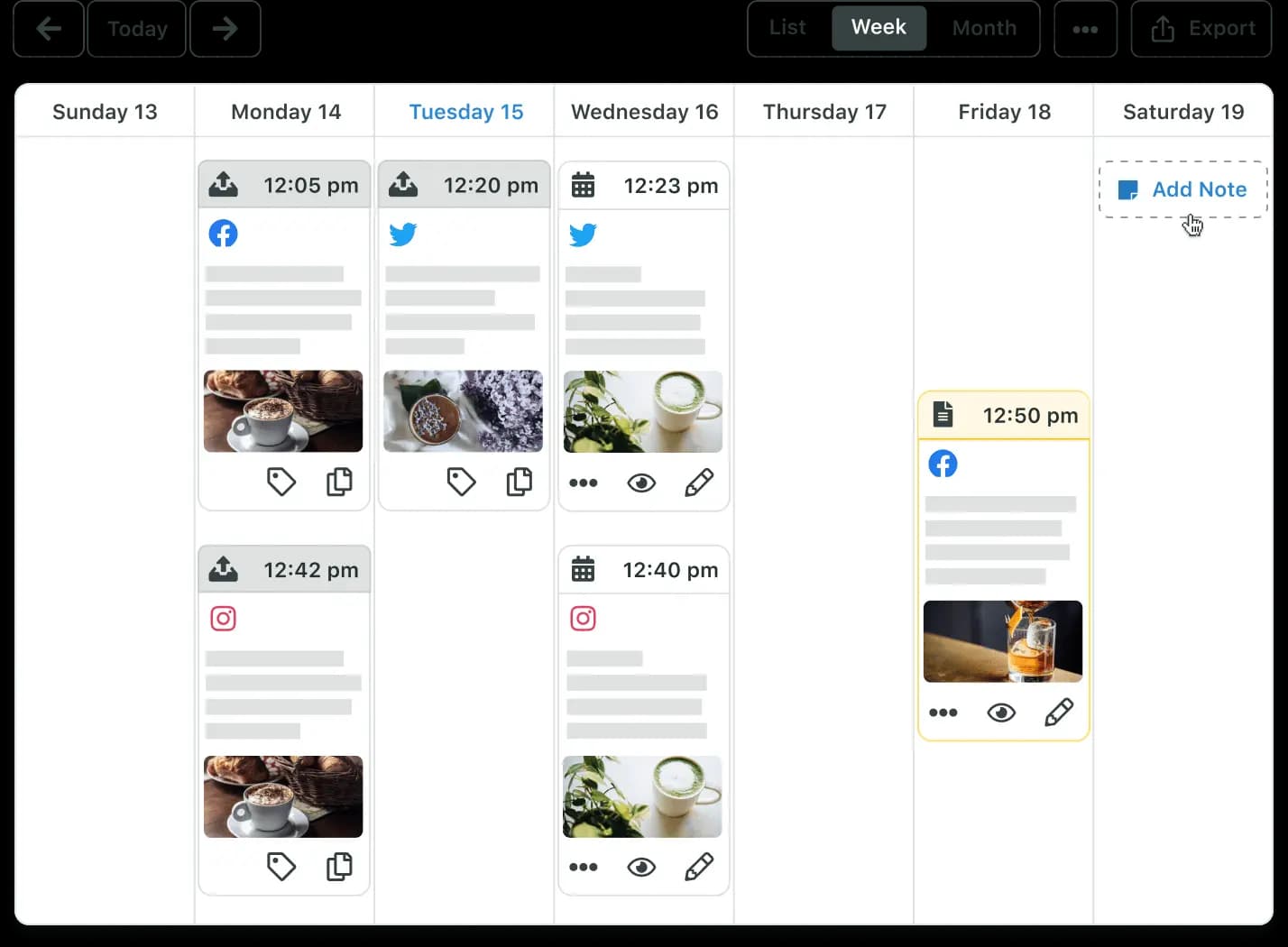
Role-specific access ensures that each team member can perform their tasks without overstepping boundaries. For example, content creators can draft posts while managers retain final approval rights.
If something goes wrong, such as an incorrect post going live, the audit trail helps identify what happened and who was responsible.
Sprout’s Asset Library is a centralized hub for all approved content. Team members can quickly find images, videos, or text-based posts that are ready for use. The library integrates with tools like Canva, Dropbox, and Google Drive to import or create assets directly within the platform.
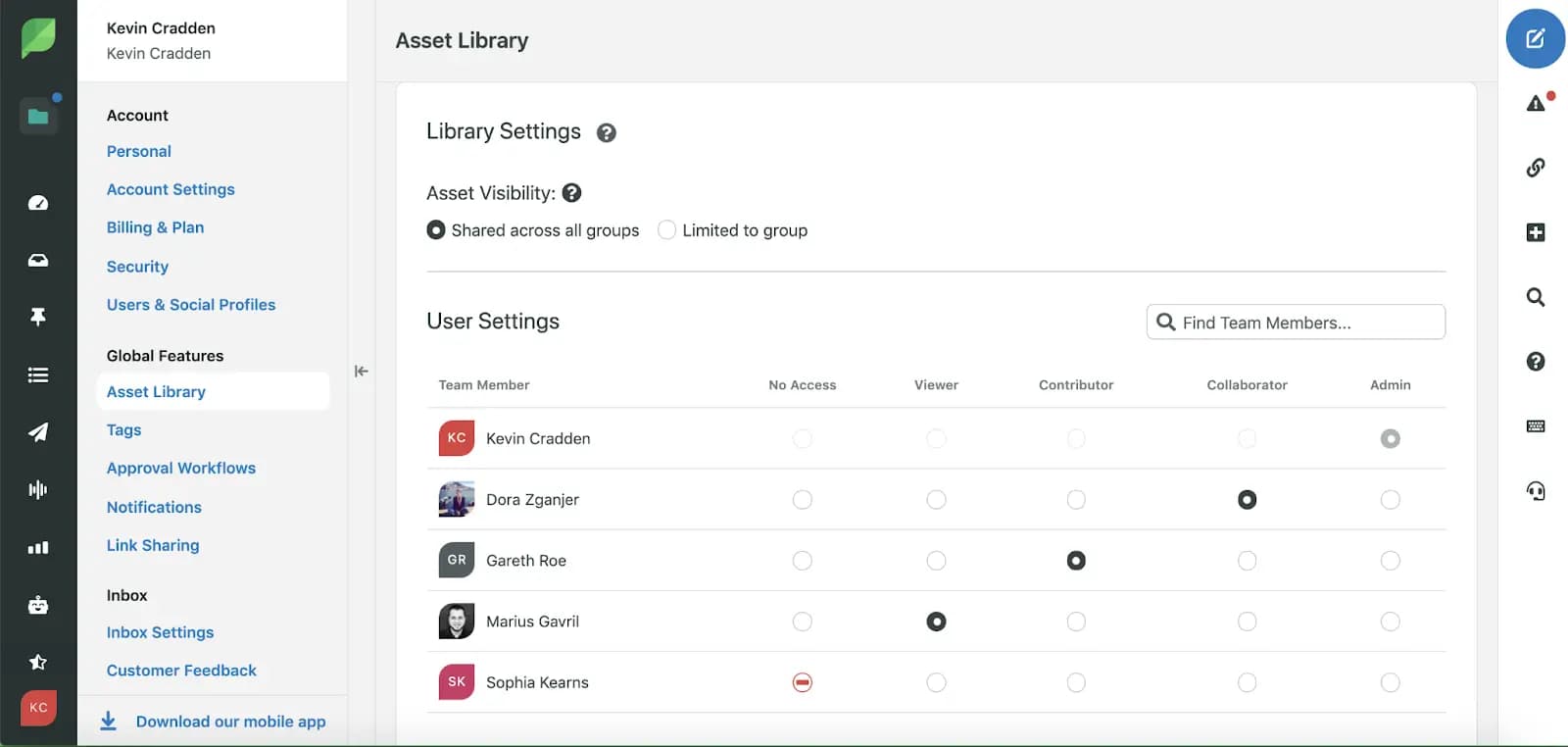
Sprout doesn’t just help you plan and execute your social media campaigns; it also makes it easy to share progress and results with stakeholders.
You can export your calendar as a PDF, create shareable links, or send it directly to stakeholders via email so that everyone is on the same page, no matter whether they are part of your internal team or external collaborators. You can also schedule recurring reports.
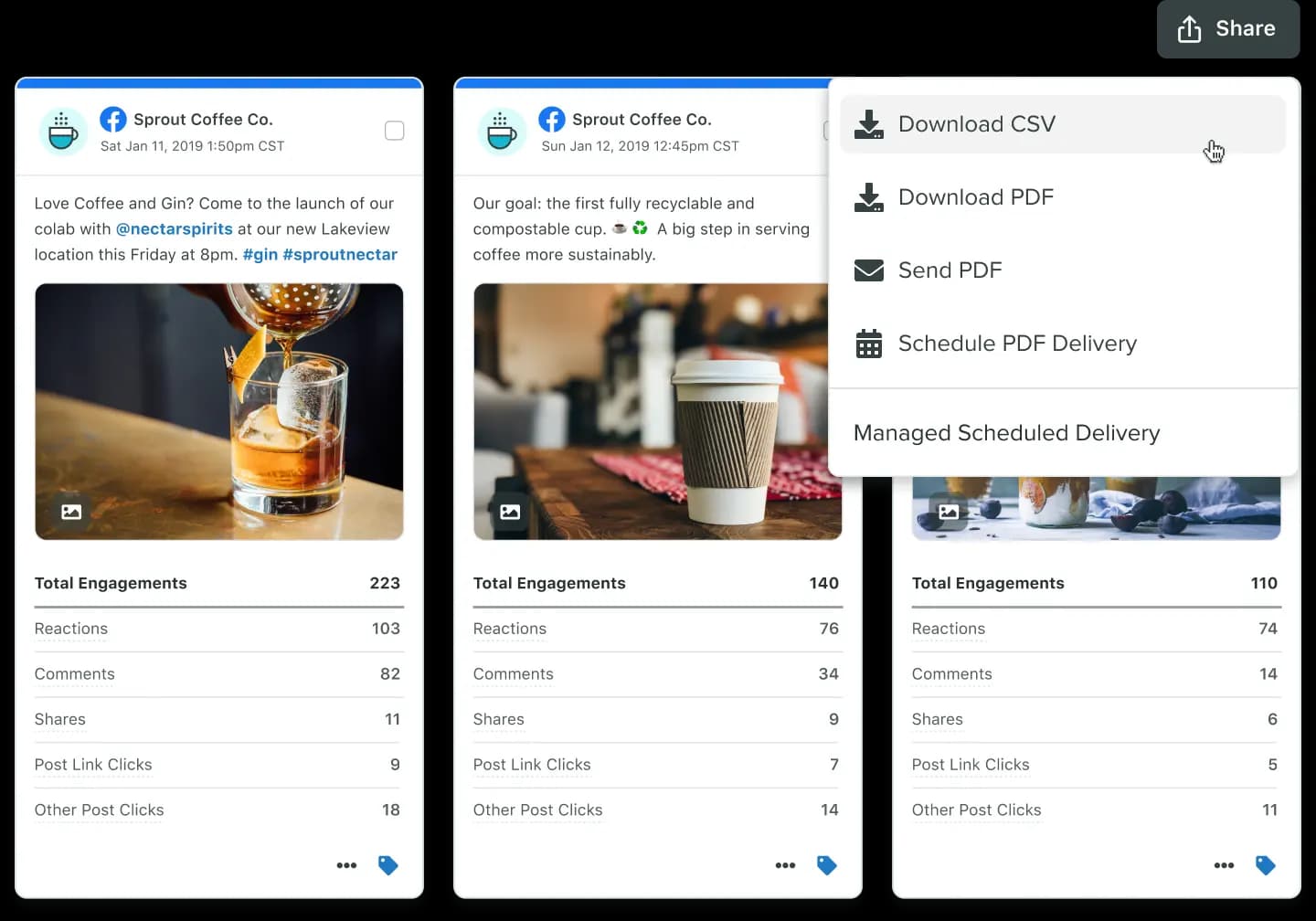
Sprout Social’s pricing is user-based and starts at $199 per user per month.
Basic scheduling features like Instagram grid planning, bulk scheduling, and best-time-to-post suggestions in Compose are only available in higher-tier plans (starting at $299 per seat per month).
I suggest you read Sprout Social Alternatives to understand why people make the switch and explore other better options to make the right choice.
Hootsuite
Hootsuite makes it simple to manage content across all your social media platforms. You can plan, create, and schedule posts for multiple platforms, all from a central location.
It even helps you overcome creative blocks with built-in AI tools that generate captions, hashtags, and post ideas based on your needs or even repurpose top-performing posts.
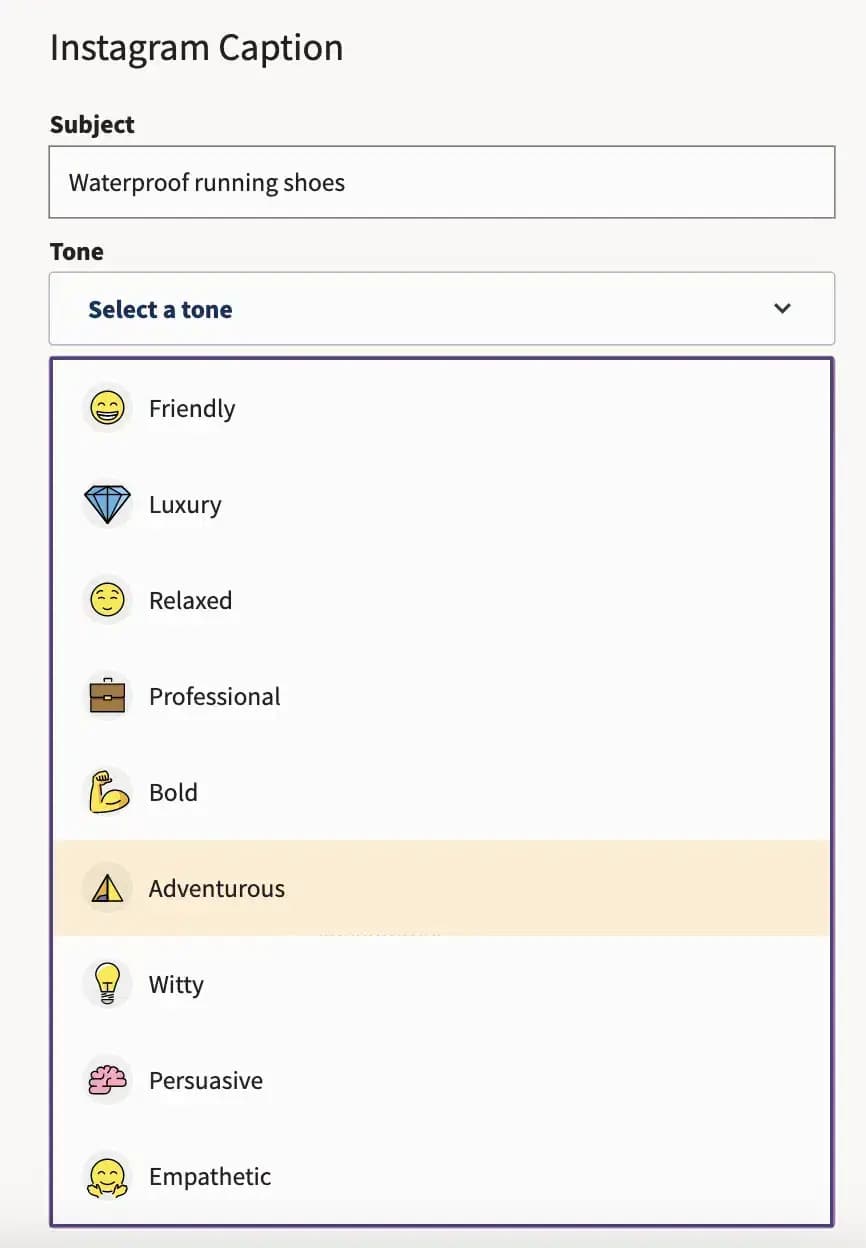
Hootsuite also integrates its AI writing tools directly into the Ad Composer so that you can generate ad copy variations to test different messaging.
You can also bulk schedule up to 350 posts at once.
While creating a post, Hootsuite suggests the best times based on 30 days of historical data.
Canva templates can be accessed directly from the Hootsuite dashboard for creating designs from scratch or using pre-edited templates.
You can also suspend scheduled posts during a crisis.
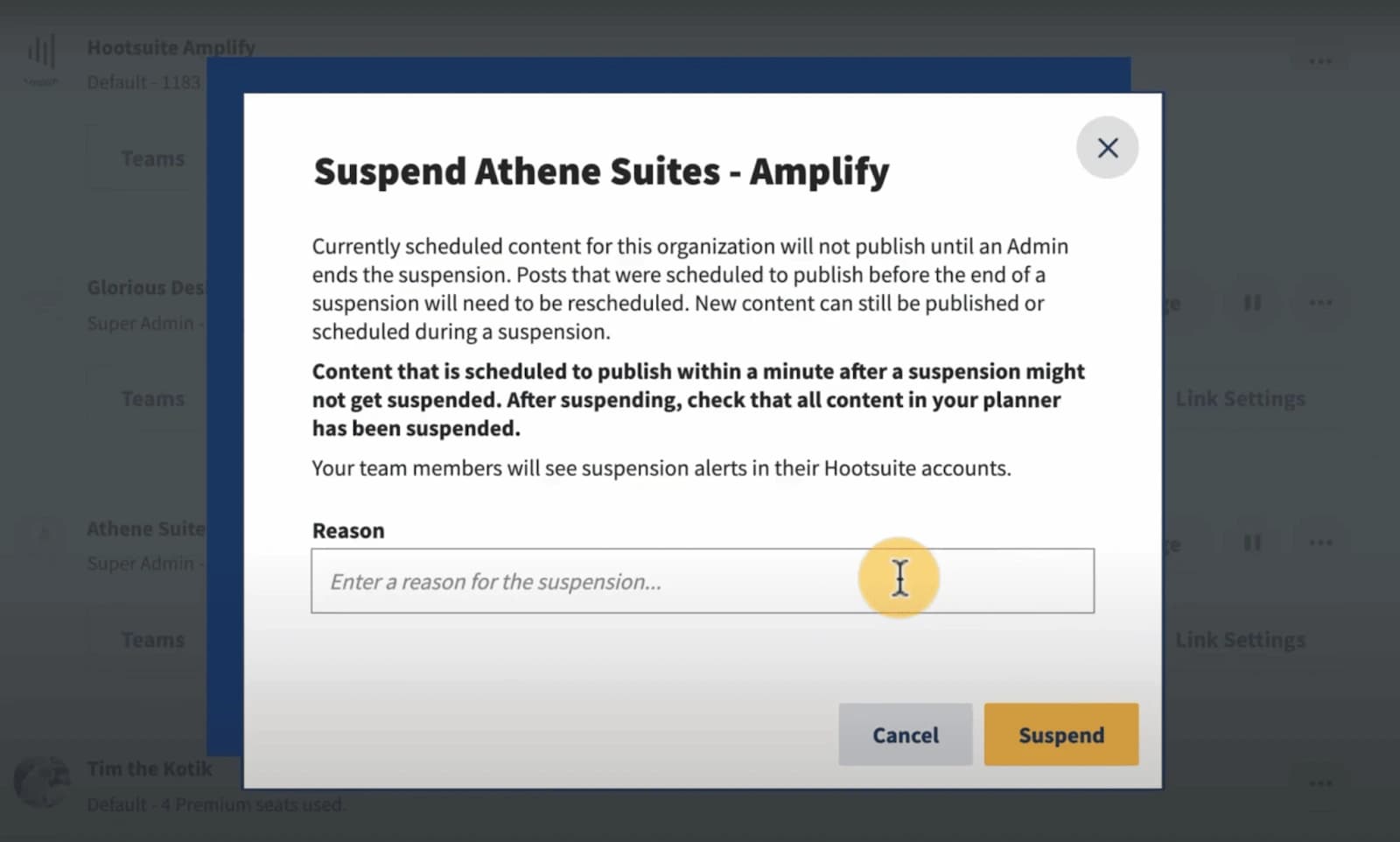
With Hootsuite’s Content Calendar, you can visualize your entire content plan in a calendar view and organize organic, paid, and scheduled posts.
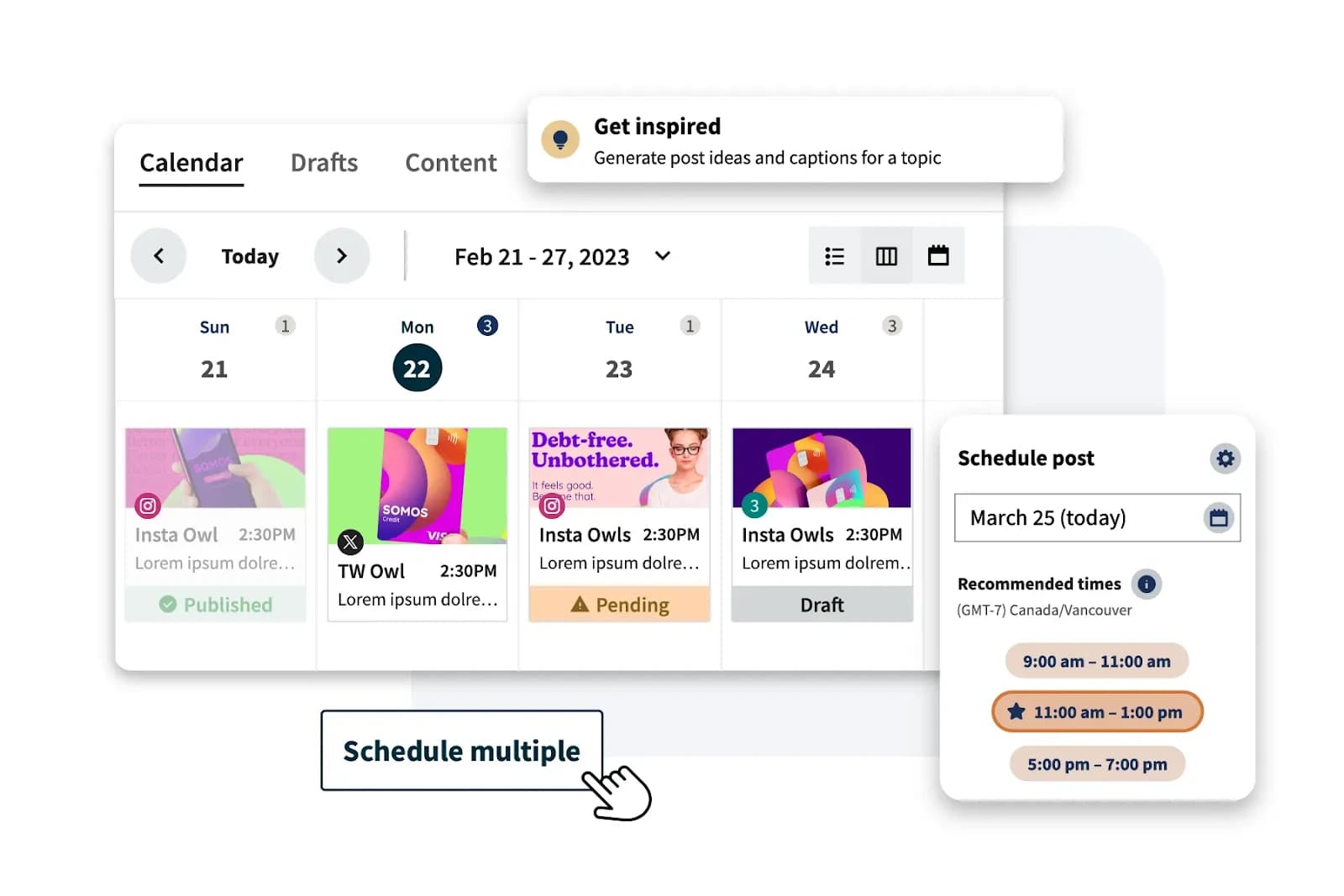
What I like the most is that with Hoostuite’s trend tracking and social listening tools, you can view the latest hot topics by industry and then have AI instantly draft posts based on those trends.
You can also search by topic, company, and hashtag to discover what’s getting the most action in your niche.
The approval feature and ability to assign permissions are only available on Enterprise plans, and Hootsuite’s enterprise plans begin at $15,000 a year.
Hootsuite's pricing feels restrictive.
You might find yourself paying for features you don't need or lacking essential tools due to budget constraints.
For instance, some of the most common scheduling features, like approval workflows and asset and content library, are locked behind Hootsuite's enterprise plan.
If you find Hootsuite expensive and are looking for alternative options, I recommend you read Hootsuite Alternatives to explore much better options.
If you like both tools, you can also read our blog comparing Hootsuite with Sprout Social.
Agorapulse
Agorapulse simplifies the social media publishing process with tools for collaboration, analytics, and automation.
You can schedule posts across all supported platforms (Facebook, Instagram, TikTok, X (formerly Twitter), LinkedIn, YouTube, Pinterest, and Google Business) in one place.
You can auto-publish all content types, including Reels, Stories, TikTok videos, and Carousels, with bulk scheduling for up to 200 posts in a single .csv upload.
Team collaboration is supported with shared calendars where teams can assign content for approval, share feedback, and track action items.
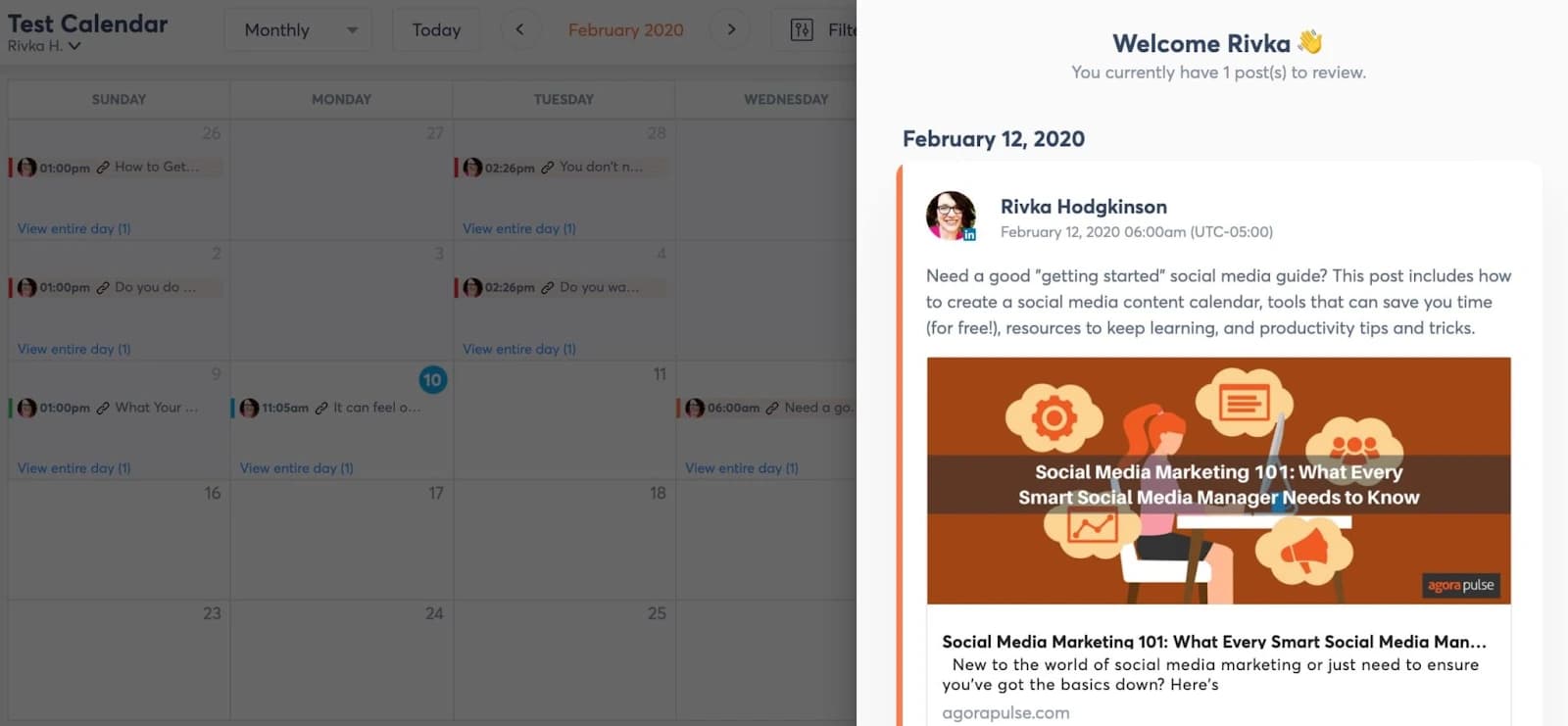
Agorapulse AI Writing Assistant is a tool to simplify your social media content creation process.
Enter your initial draft, apply filters to improve tone, adjust formatting, and create platform-optimized content that captures your audience's attention.
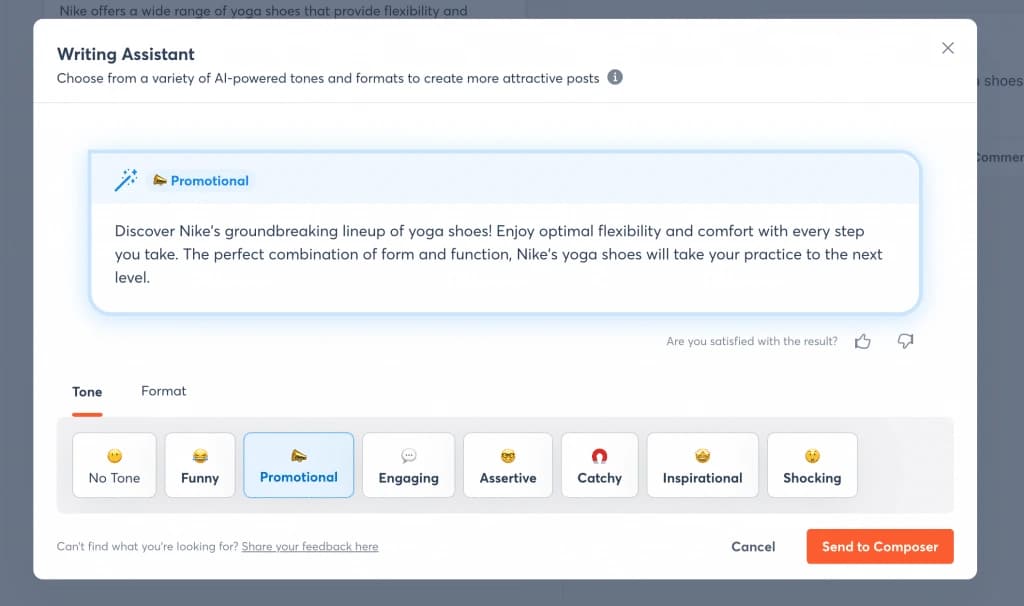
Beyond text optimization, the Writing Assistant integrates with Canva’s AI image generator to create stunning visuals from text within seconds. These graphics can be added to your posts to improve their visual appeal.
Agorapulse goes beyond a basic scheduling platform with a range of features to help users customize, automate, and optimize their publishing efforts.
You can tag products directly in Instagram posts, Reels, and Carousels or create a PulseLink in bio to drive traffic and track clicks.
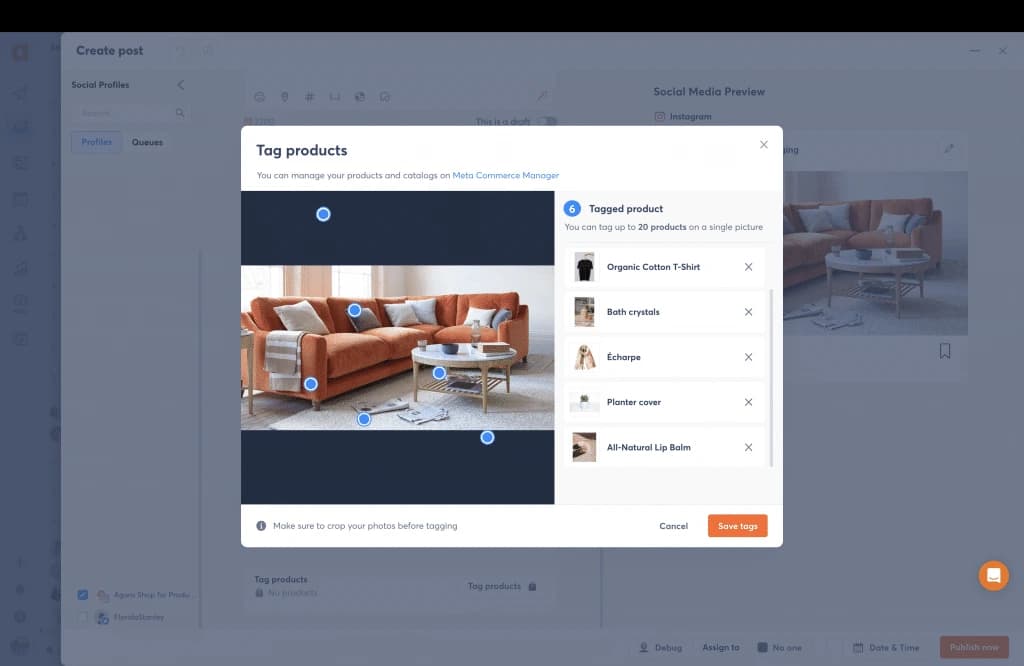
Advanced content editing and customization tools include Canva integration, image cropping, video thumbnail customization, saved hashtags, and Instagram grid previews to quickly edit your scheduled posts’ date and time and explore different grid layouts for visual consistency to your profiles.
Additional features include scheduling first comments on Facebook, Instagram, and LinkedIn, creating X (Twitter) threads, boosting Facebook posts directly from the platform, and measuring campaign ROI with UTMs and Google Analytics integration.
Agorapulse’s pricing is user-based and starts at $79 per user per month.
However, important scheduling features like the Instagram grid view, approval workflows, content library, and shared calendar are only available in the higher-tier plans, starting at $119 per user per month.
Note: If you are looking for modern features at a fair price, I suggest you read our blog on Agorapulse alternatives.
Buffer
Buffer is one of the best social media scheduling tools that simplifies planning, publishing, and collaboration for individuals and teams.
For content creation, Buffer’s AI Assistant offers instant support by generating new post ideas, rewriting copy, repurposing existing posts, and translating your content.
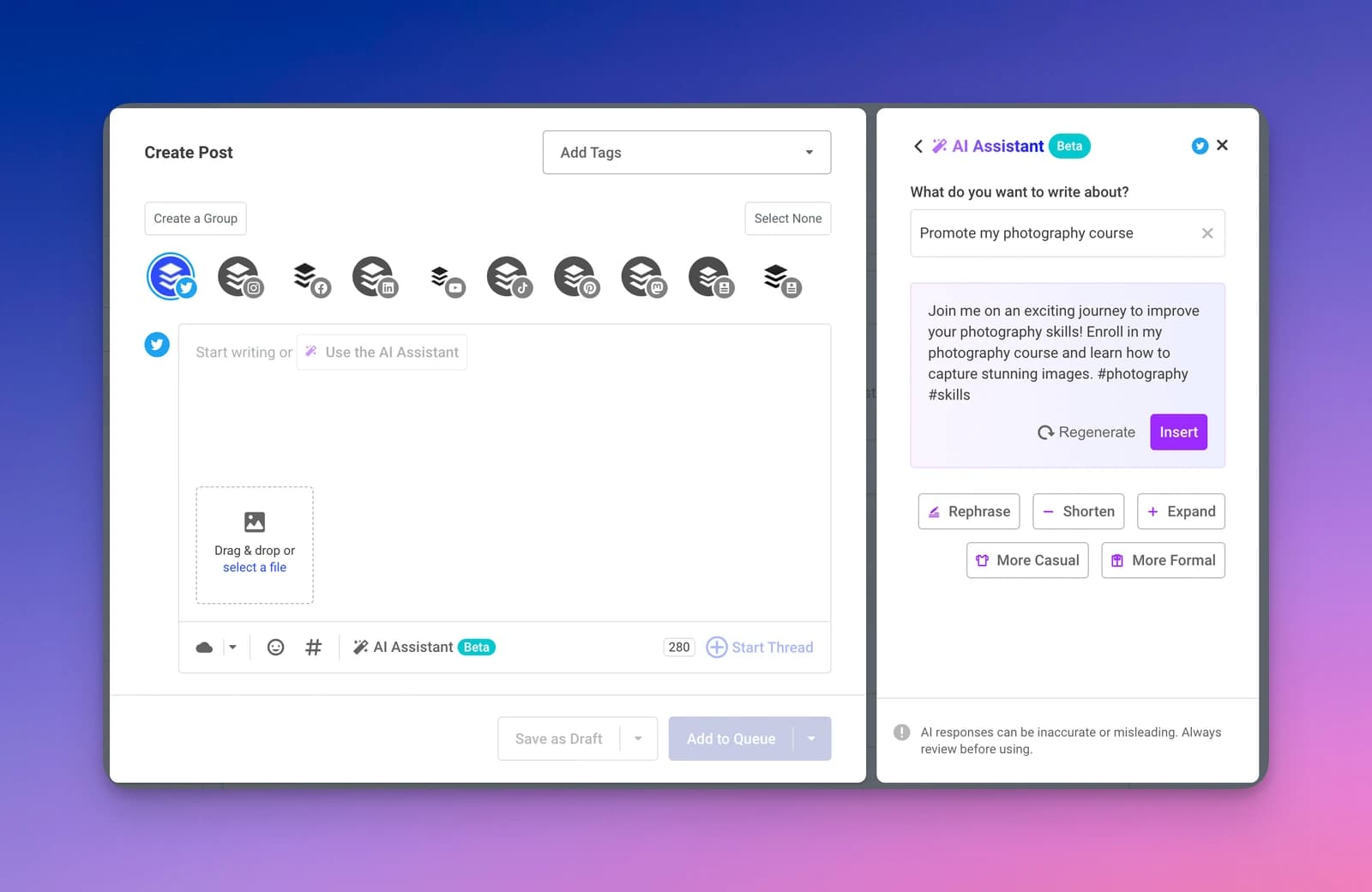
Buffer supports cross-posting video content to platforms like Reels, Shorts, and TikTok.
Buffer’s Board View helps users organize their posts by sorting ideas into columns that represent different stages of publishing and tracking their progress visually.
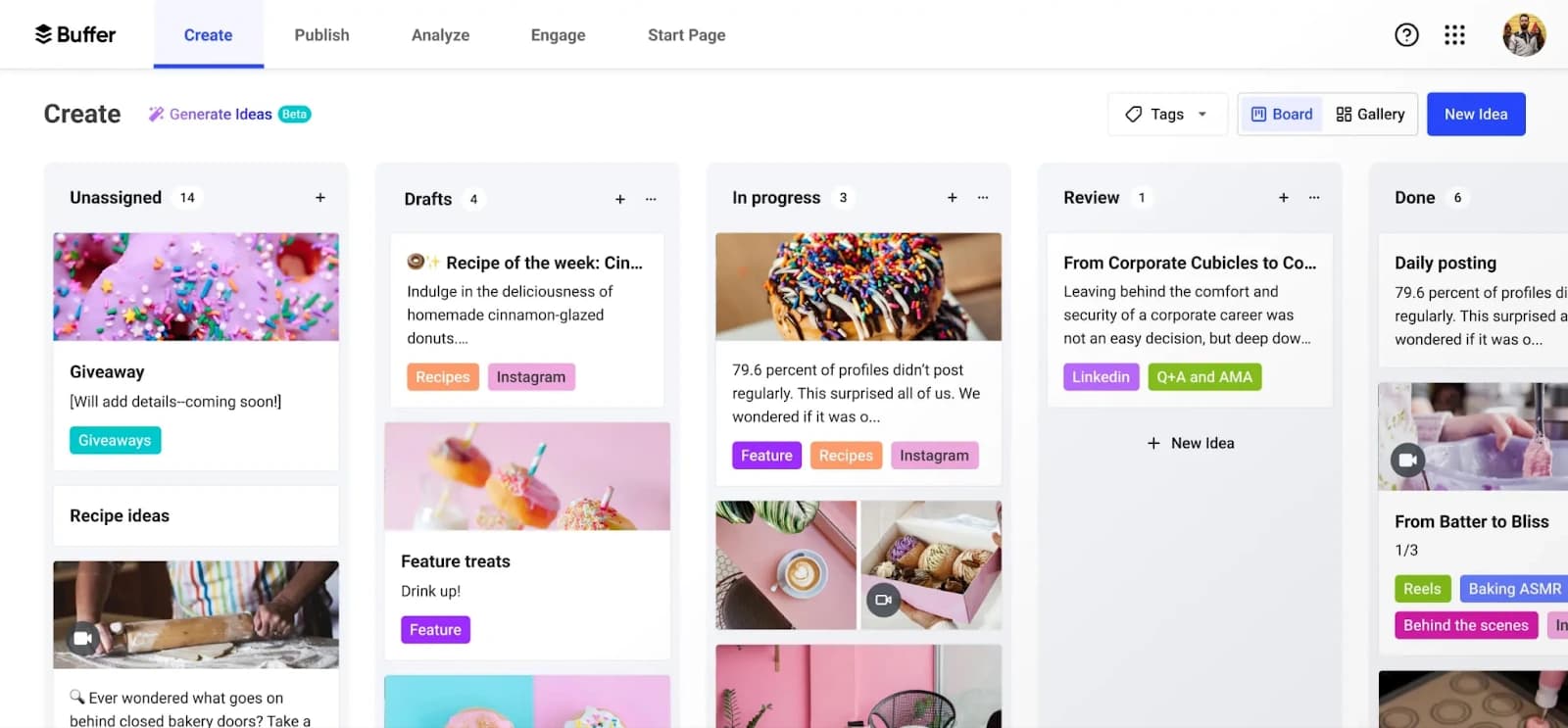
The Gallery View offers an alternative way to organize and view post ideas.
To make content creation easy, Buffer supports importing media from various sources, including Canva, Dropbox, OneDrive, Google Drive, and even Unsplash.
Buffer’s browser extension is the quickest way to populate an article, image, or snippet of text into your Buffer composer and use it to schedule posts.
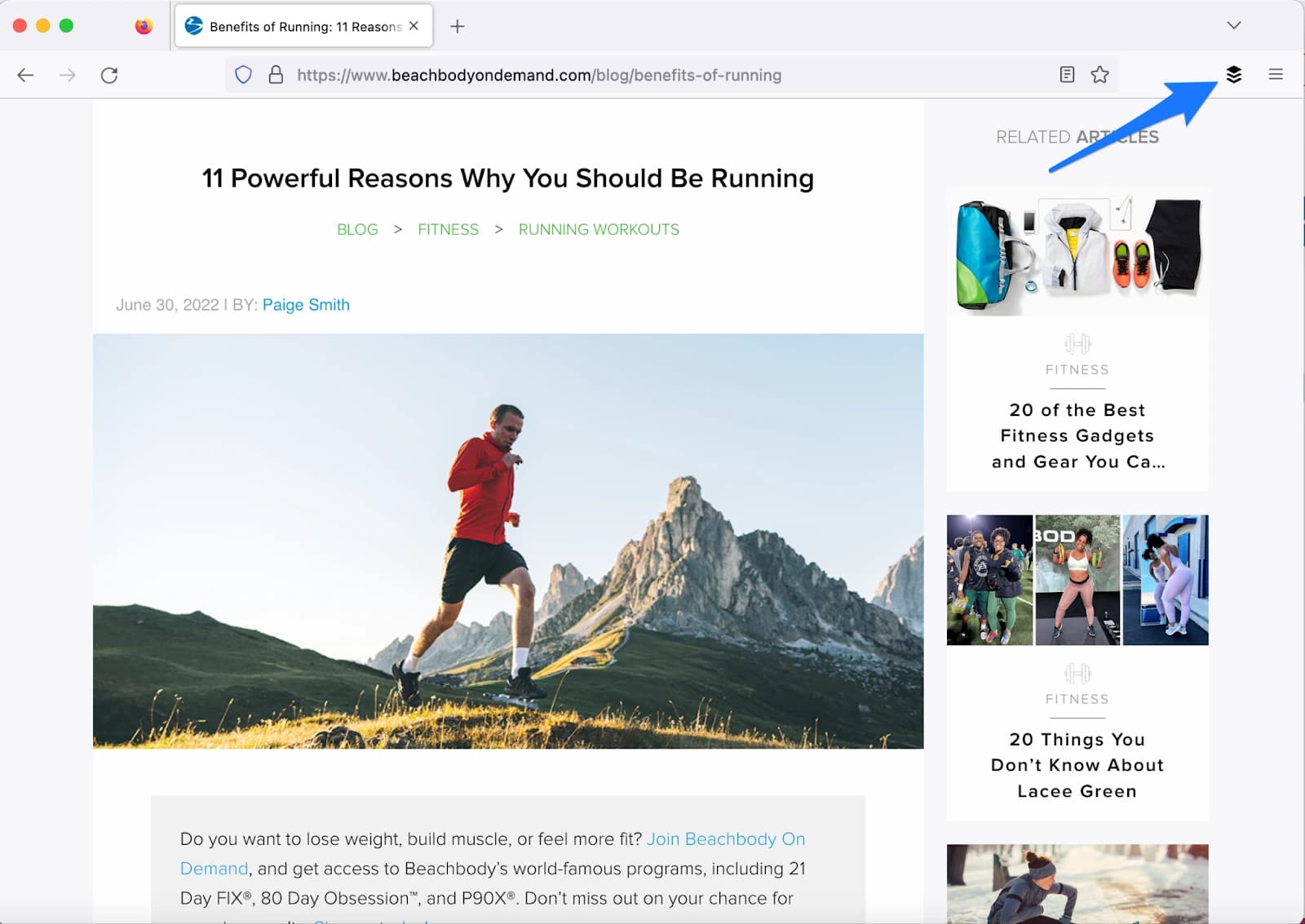
The approval workflow makes collaboration easy in making revisions when working with teams or clients.
Managing your content backlog is simple with Buffer’s tagging and categorization features. Posts can be grouped into themes or categories, and to-do lists can be created to track tasks.
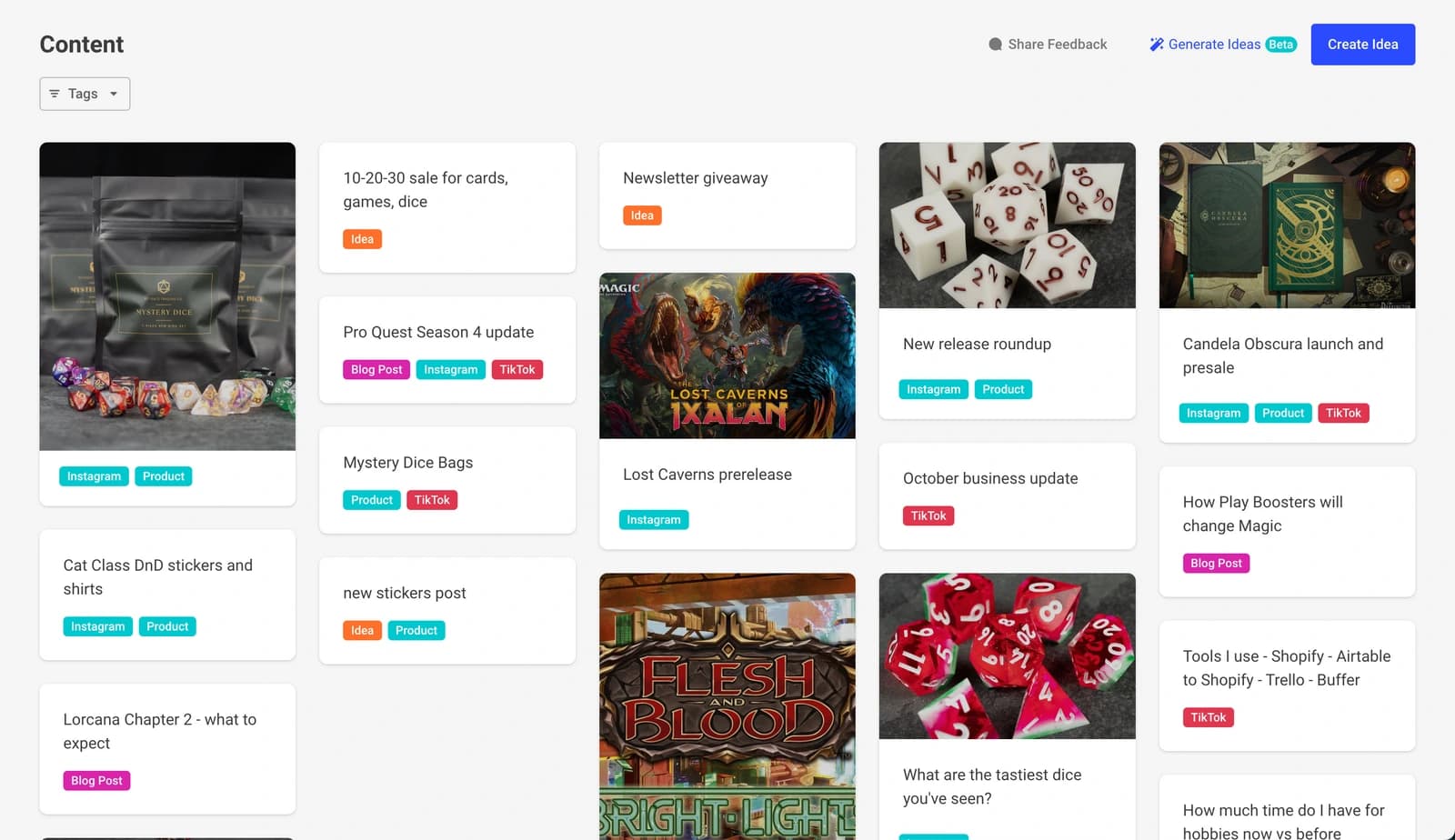
Buffer’s analytics offer insights into post performance to help users determine the best times and platforms to publish for maximum reach and engagement.
Buffer’s pricing starts at $5 per month per channel, with plans based on the number of channels you connect. It also offers a free forever plan, which limits the number of scheduled posts per channel.
Paid plans, however, provide unlimited scheduled posts. For access to all Buffer features without restrictions, the Team plan at $10 per month per channel is a recommended choice.
Later
Later stands out for its Visual Feed Planner, to curate the aesthetic of your feed before publishing.
You can drag and drop photos and videos to rearrange the order. It will give you a clear picture of how your posts will appear to followers on their feeds.
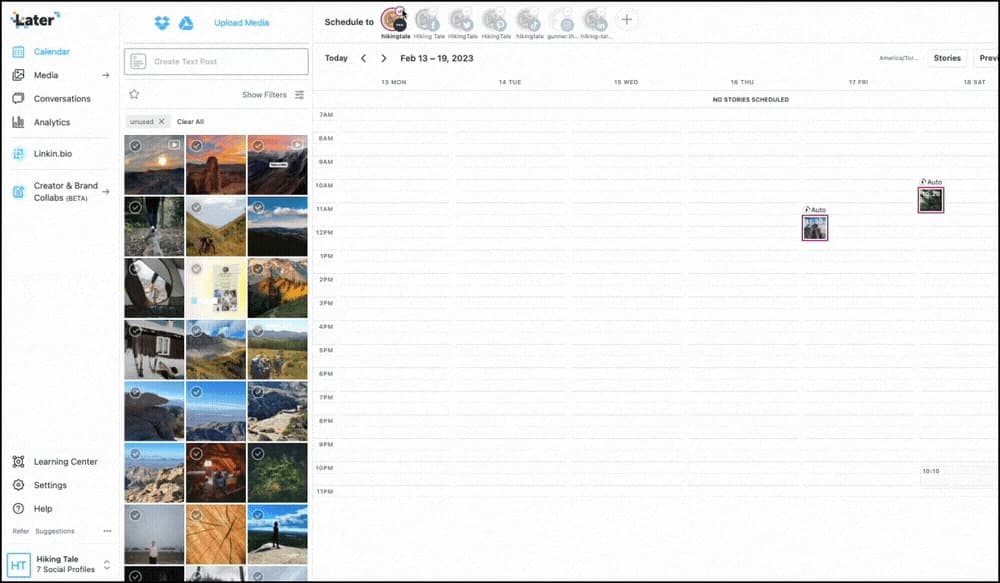
With Later’s Content Creation Tools, you can crop, trim, and add filters to videos and photos to optimize your posts for each social platform.
Later supports automatic publishing for a variety of post types, including single images, videos, and carousels.
It also provides personalized optimal posting time recommendations for Instagram and TikTok.
With Later’s Media Library, you can store all your photos, videos, and user-generated content for easy access across devices.
You can upload files in bulk from your computer, Dropbox, Google Drive, or Canva and label your media, making it simple for you or your team to find and use the right assets.
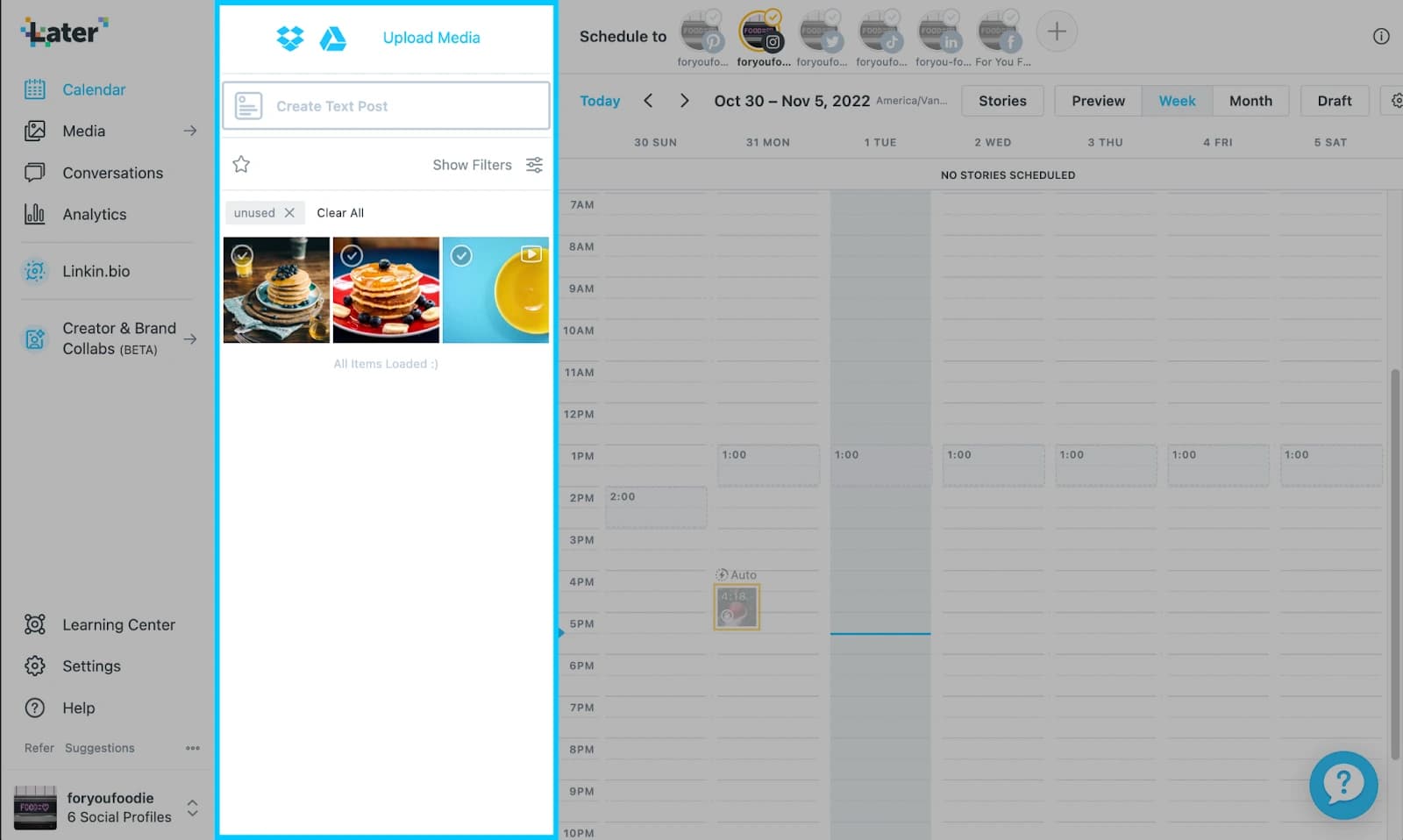
Later’s pricing starts at $16.67 per month, with each plan limiting AI feature credits.
While the base plan includes essential scheduling and content creation features, team management tools like a shared calendar and calendar notes are only available in the Growth plan, which costs $30 per month.
For features such as approval workflows, you will need the Agency plan, starting at $133.33 per month.
Sendible
With Sendible’s Smart Compose Box, you can create posts for multiple social media platforms from one place.
You can then customize text, images, and hashtags and even add UTM parameters for better tracking.
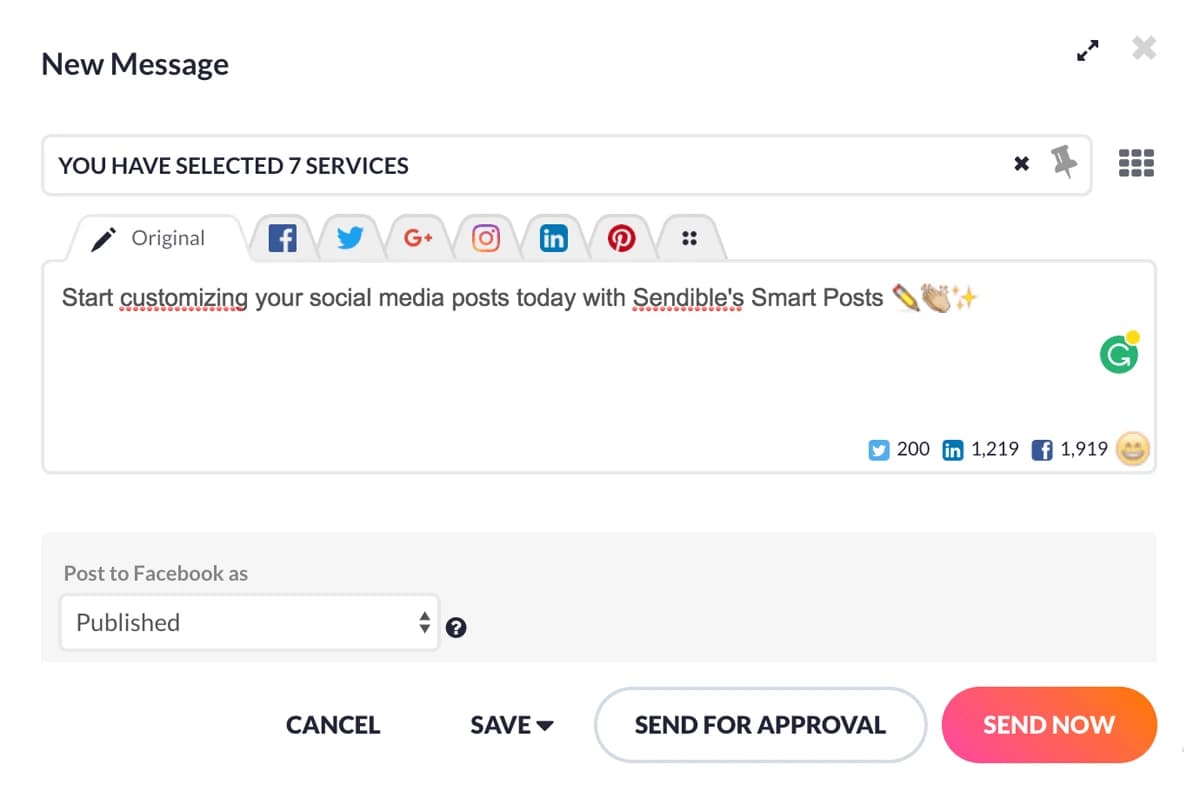
With Smart Queues, you can automate the reposting of evergreen content. Using CSV files, you can upload and schedule hundreds of posts at once.
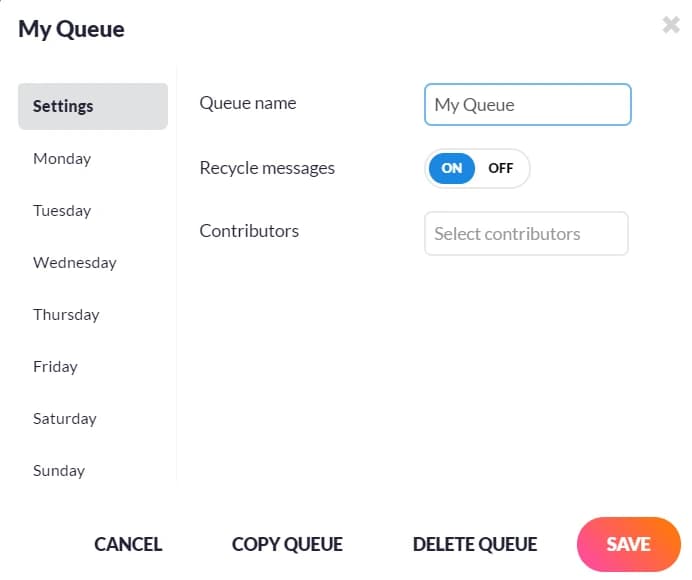
You can submit posts, whether individually or in bulk, for approval. Use the comments to share feedback directly on drafts and maintain version history for transparency.
Save frequently used assets, including images, hashtags, and captions, for quick access and import them into posts.
Connect with tools like Canva, GIPHY, Google Drive, and Dropbox to source and edit high-quality visuals directly within the tool.
Sendible's AI suggests the best posting times based on audience behavior. With its AI Assist, you can generate captions and content ideas.
Use Custom Tags to automate adding prefilled, brand-specific specs like URL, phone number, text, hashtags, and more in your posts.
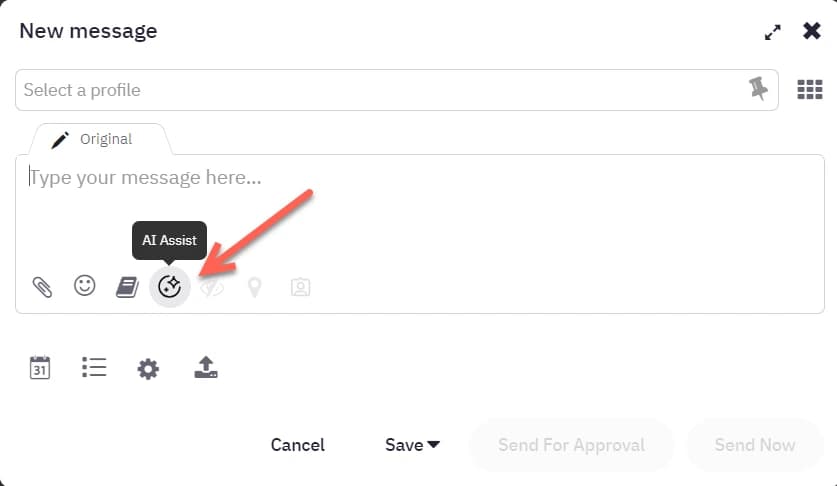
Sendible’s pricing starts at $25 per month with the Creator plan for a solo user, which includes unlimited scheduling and access to AI Assist.
For businesses with less than 5 employees, Sendible provides the Traction plan, which costs $76 per month and includes team collaboration tools and client dashboards.
Advanced features like bulk posting, advanced permissions, and live report sharing are available in the Advanced plan, which starts at $255 per month.
The Enterprise plan, which provides white-label branding, starts at $638 per month.
Zoho Social
Zoho Social’s visual content calendar offers a week-wise and month-wise view of your entire content pipeline. You can edit posts or reorganize schedules directly from the calendar.
The bulk scheduling software helps you to upload up to 350 posts in one go using a .CSV or .XLSX file.
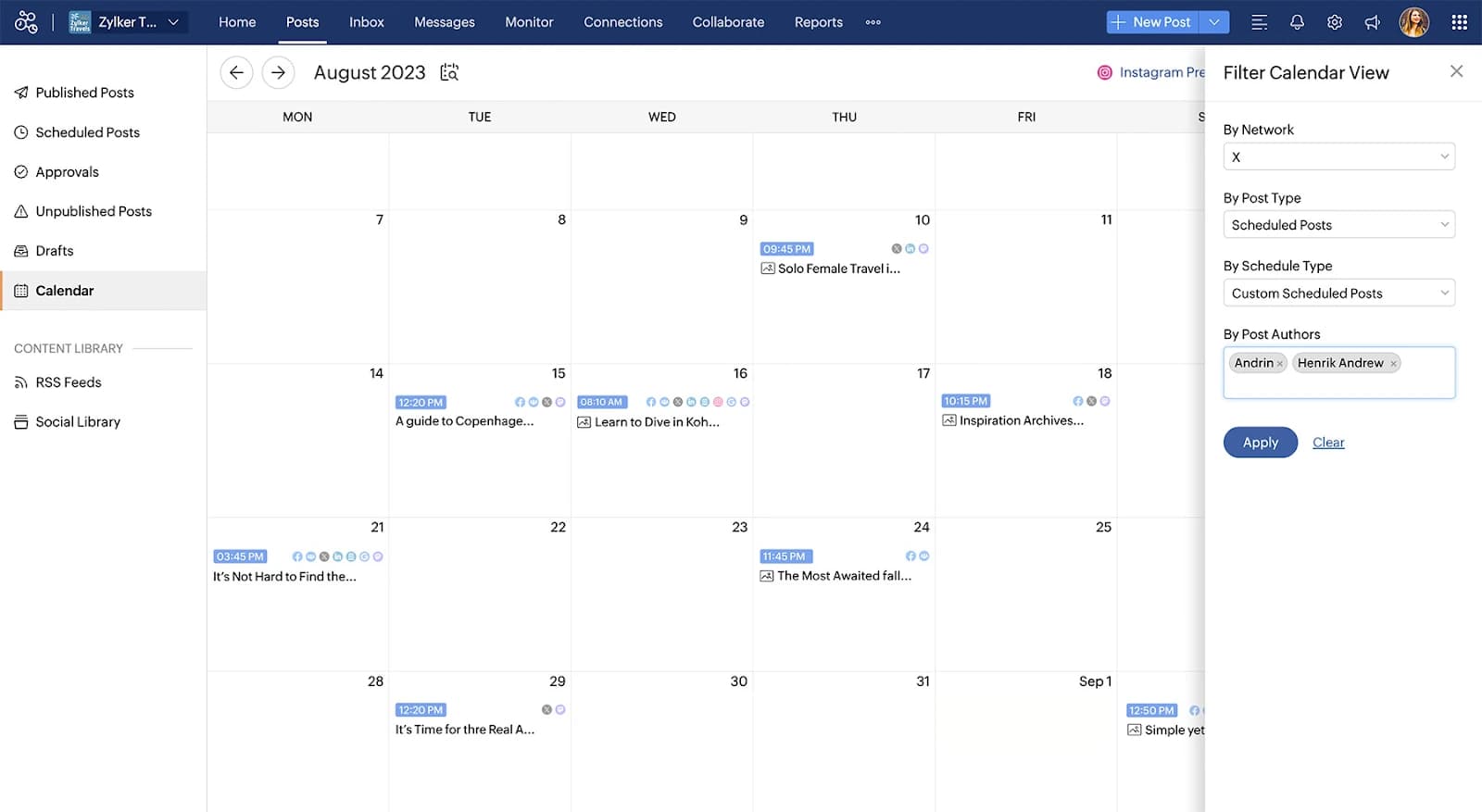
With the SmartQ feature, Zoho Social identifies the best times to post based on engagement data. For recurring content, the automation feature helps you to reshare evergreen posts.
Your teammates can collaborate on drafts using the “Discuss” button to brainstorm ideas or refine content together. Custom approval workflows ensure the right stakeholders review posts before publishing.
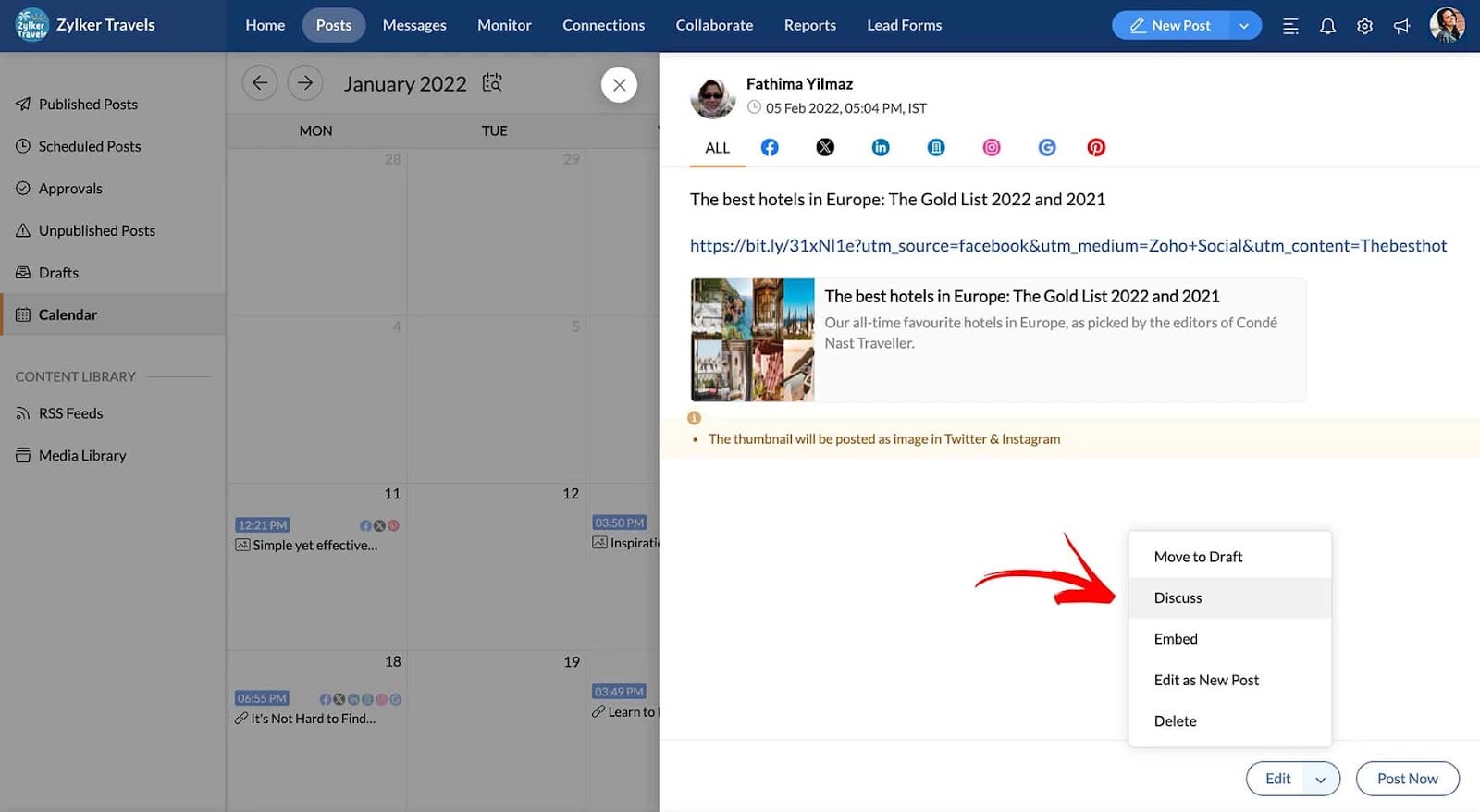
Zoho Social’s media library keeps all your images, videos, and graphics in one central location, accessible to your entire team. For quick updates, the RSS feed integration lets you pull in fresh content and schedule it directly to your channels.
In the event of a crisis, Zoho Social’s pause button allows you to halt all scheduled posts across accounts instantly.
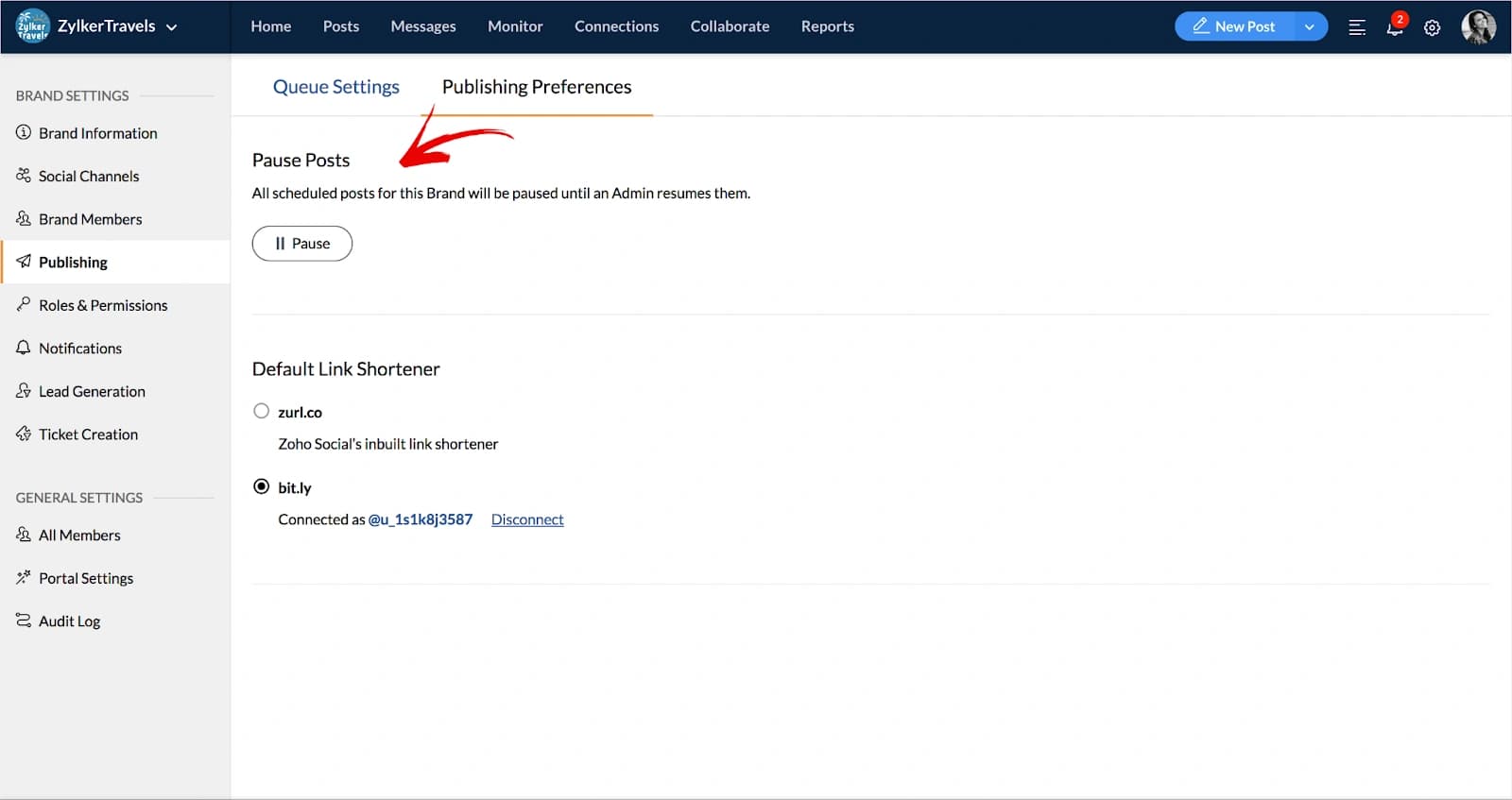
Zoho Social’s pricing starts at $10 per month.
Features like content approvals & workflow and team collaboration are available in the Premium plan starting at $40 per month.
Meta Business Suite
Meta Business Suite is a free tool to simplify content management for Facebook and Instagram.
With features like the Planner Calendar, users can create, schedule, and manage posts, stories, reels, and even ads from one location. It also provides tools like the file manager to Upload, save, organize, and share your creative assets and save drafts for future use.
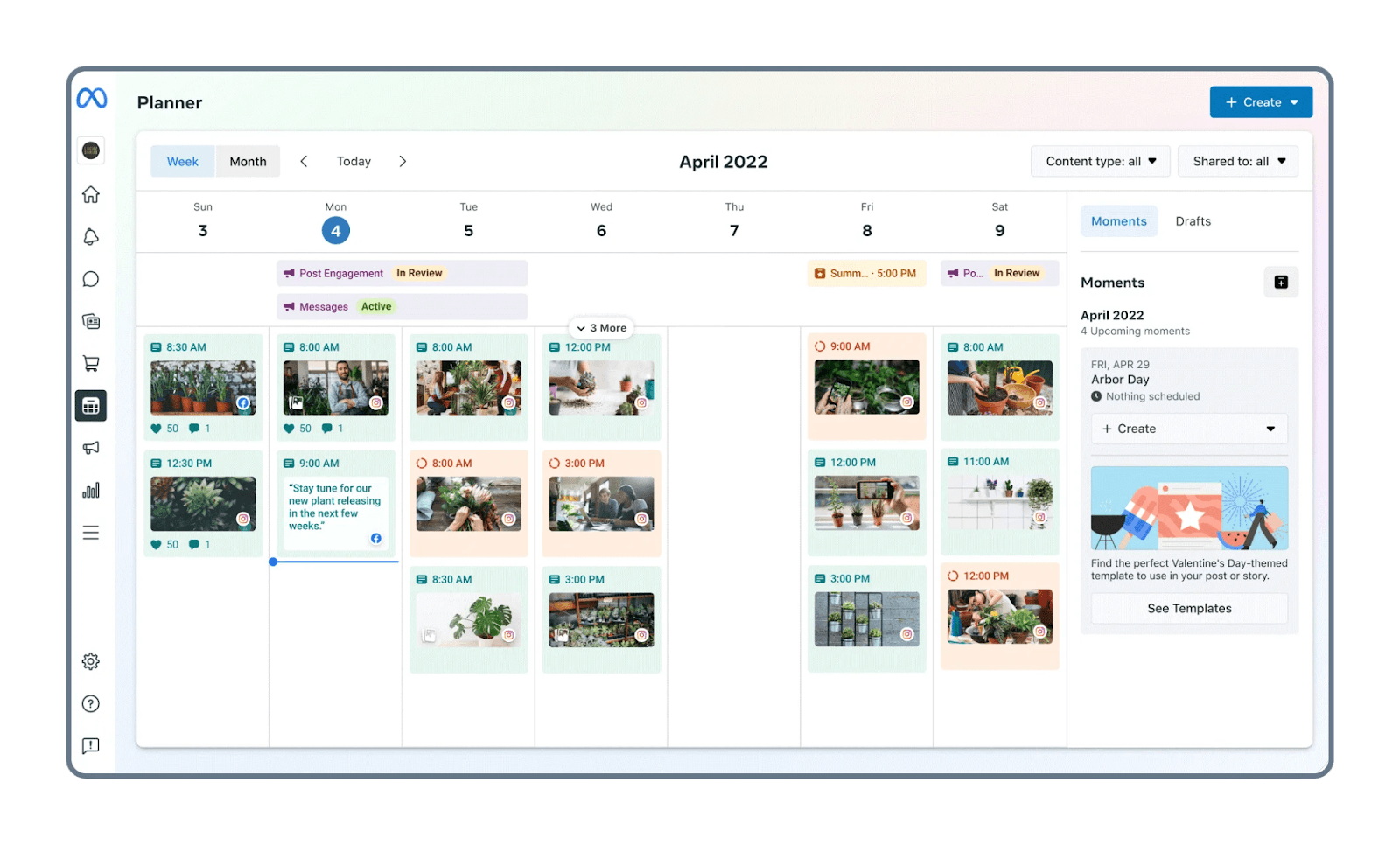
The Moments feature in the Planner Calendar is useful for aligning your content with holidays and special events. You can see upcoming events and plan posts or promotions well in advance.
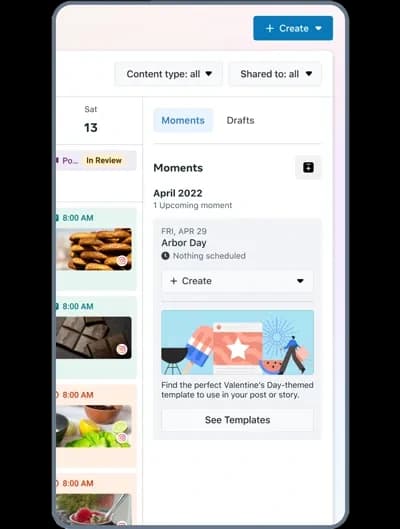
For scheduling, Meta Business Suite supports both desktop and mobile. Roles and permissions ensure team collaboration, while features like content previews help fine-tune posts before publishing.
Loomly
With Loomly’s Social Media Calendar, each brand or client can have its own dedicated calendar, with custom permissions and labels to keep campaigns organized. Loomly helps minimize repetitive tasks by creating post templates for creating recurring posts like seasonal sales to save time for more creative work.
Loomly’s List and Calendar Views give you full control over how you can organize and review your campaigns. Use the Labels feature to categorize posts by themes, campaigns, or content types.
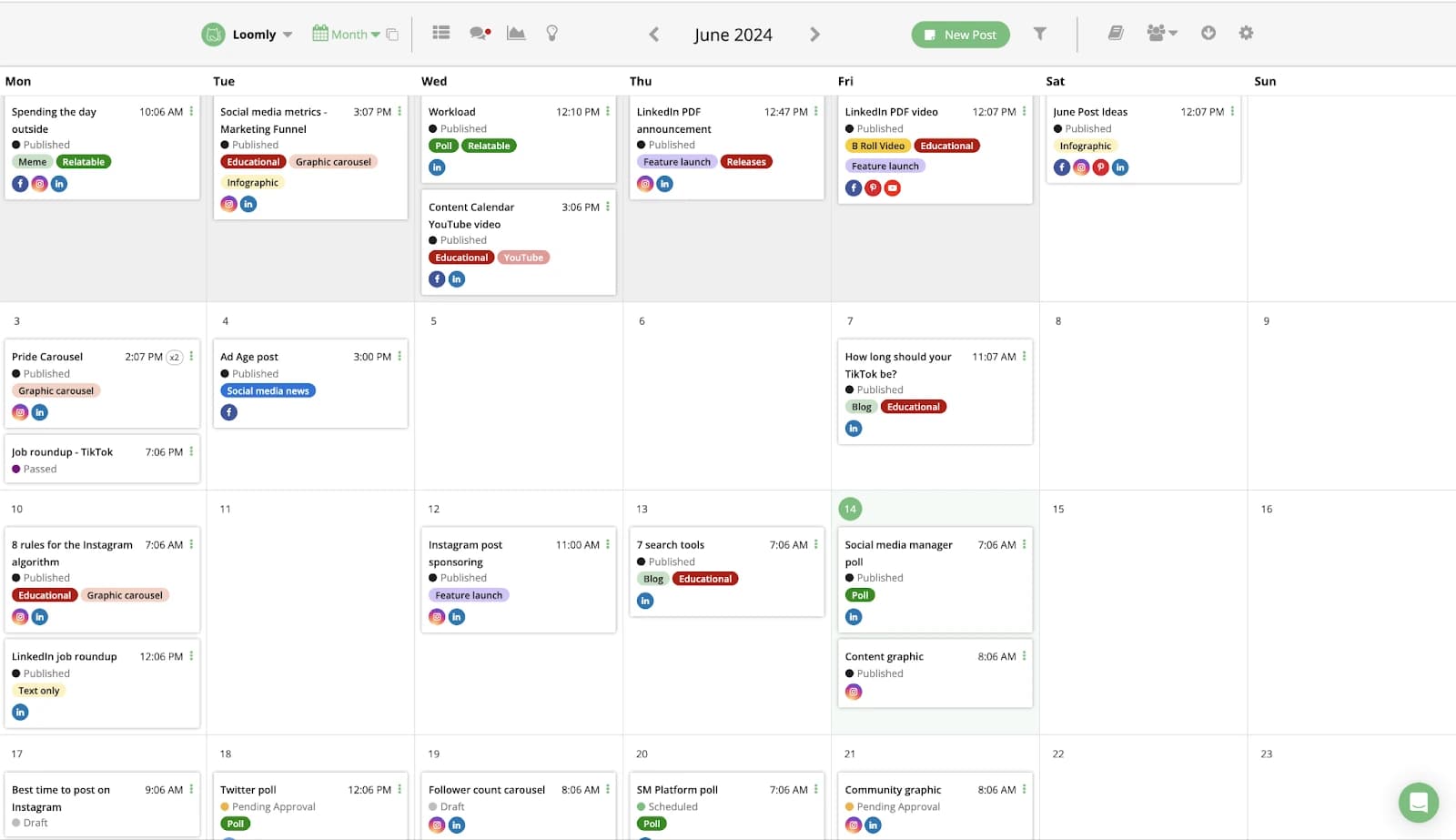
The labeling system helps you sort assets by campaign, and the “used” filter ensures you never duplicate content unnecessarily. Before hitting publish, Loomly lets you preview posts exactly as they will appear on each platform.
Loomly provides customized Post Optimization Tips for each social channel whether it's media suggestions, optimal date and time to post, copywriting length, or formatting suggestions.
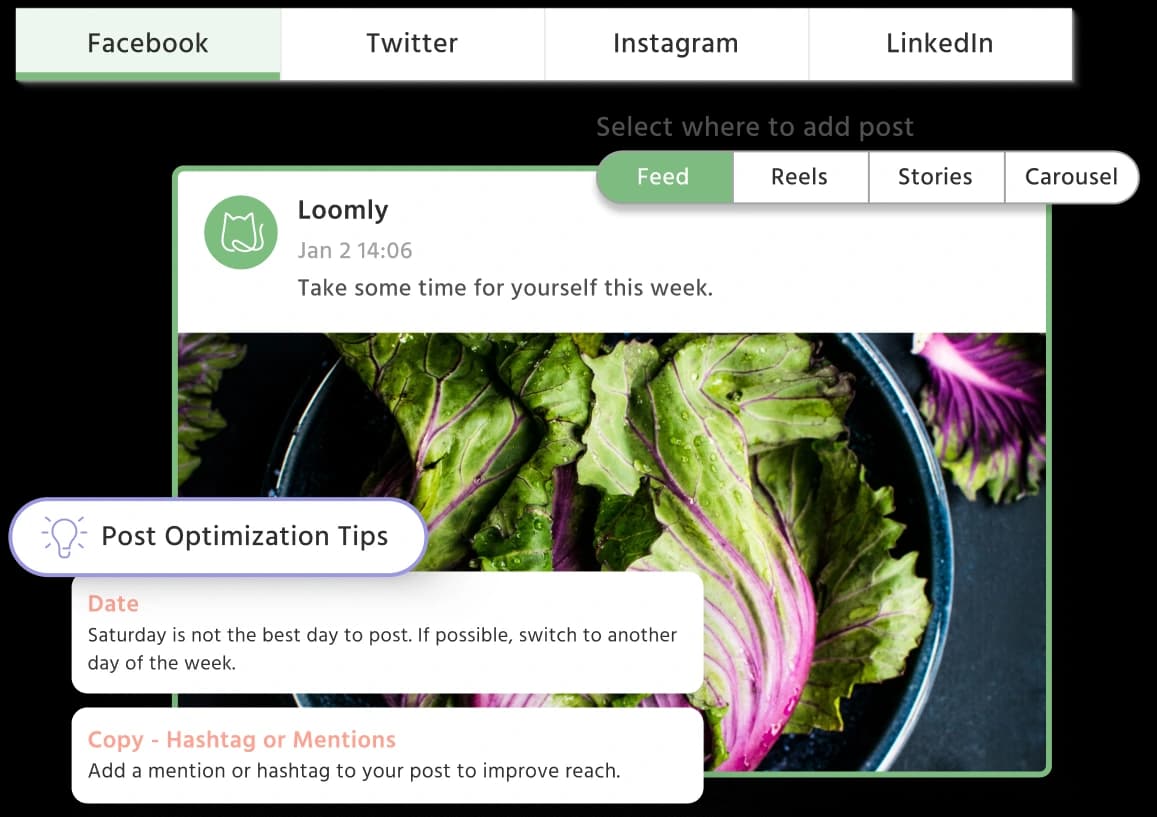
Loomly simplifies teamwork with real-time commenting. You can leave precise feedback on posts, track updates with version history, and control visibility by hiding internal comments from clients.
Multi-layer custom approval workflows ensure that the right stakeholders are brought in at the right time.
For marketers who track results, setting UTM parameters on posts ensures you can measure the success of clicks and conversions.
Loomly helps you maximize the value of your best posts by making it easy to repurpose high-performing content. Schedule recurring shares or tweak posts slightly to keep your feed fresh.
Loomly’s Post Ideas and insights into X trends are perfect for getting inspired. You can schedule auto-generated posts from RSS feeds, which is especially useful for sharing blogs or news updates.
Loomly’s pricing starts at $32 per month, covering essential features like unlimited scheduling, post analytics, and approval workflows.
However, advanced features like custom workflows and permissions are included in the Advanced plan at $131 per month, with custom branding reserved for the Premium plan at $277 per month.
CoSchedule
CoSchedule’s Social Calendar is a complete solution for managing social media and marketing campaigns.
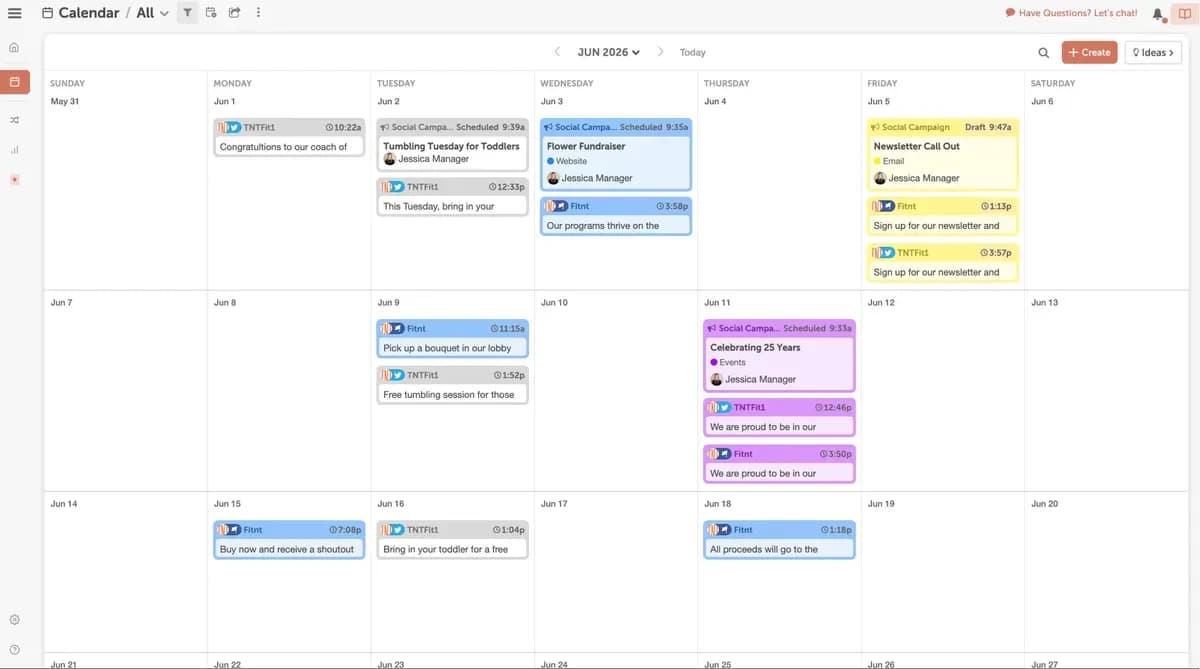
It provides a centralized view of all your social media campaigns to spot scheduling gaps, drag and drop posts for rescheduling, and group and organize campaigns.
The built-in AI Social Assistant generates creative post ideas, captions, and even images in seconds. With over 500 AI prompts, you can outline social campaigns, draft ad copy, and create social posts in seconds.
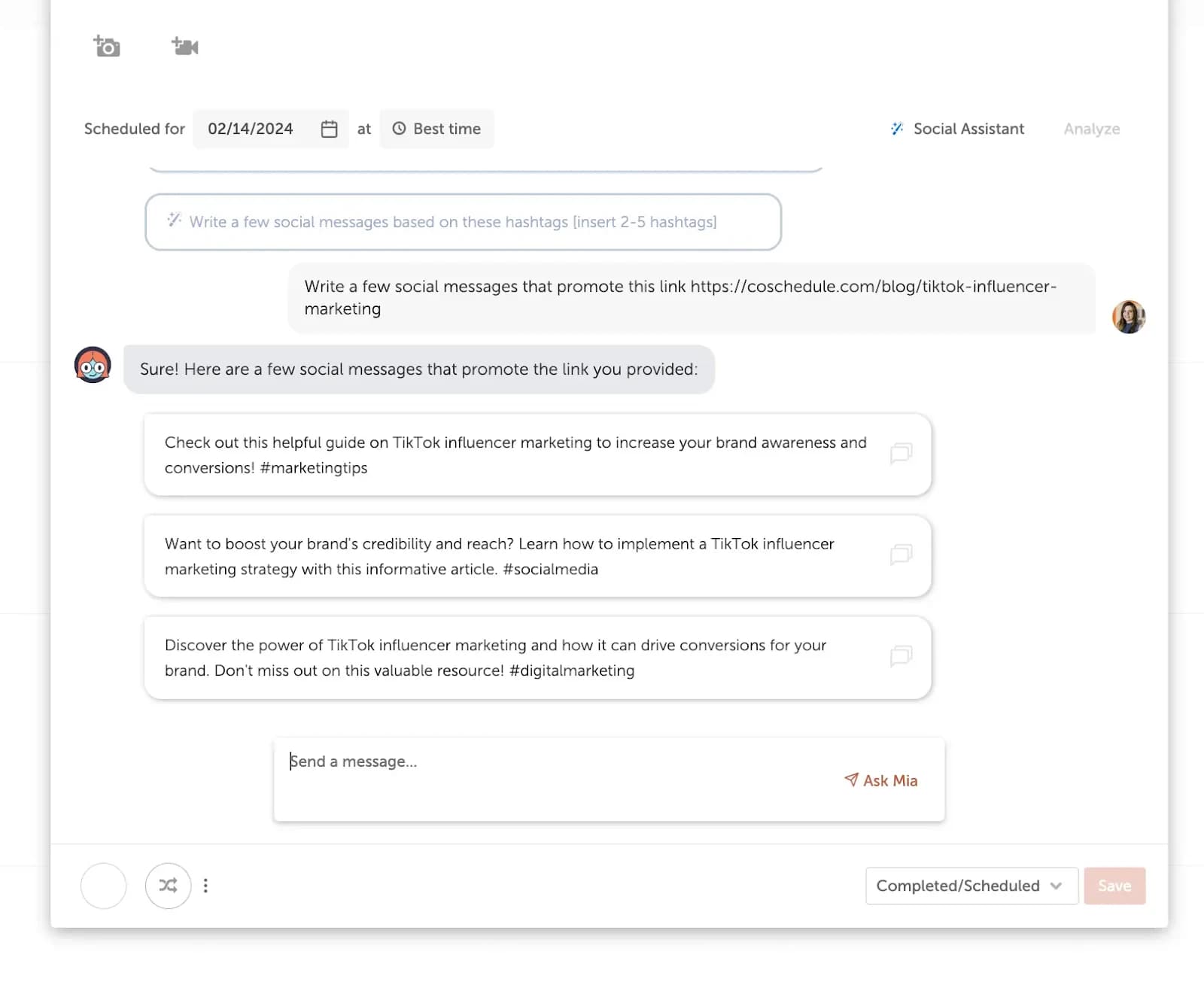
One of my favorite features is the automation. Features like ReQueue help me to continuously publish my best-performing content across platforms, while Social Templates save time by letting me reuse plans for promoting blog posts or events.
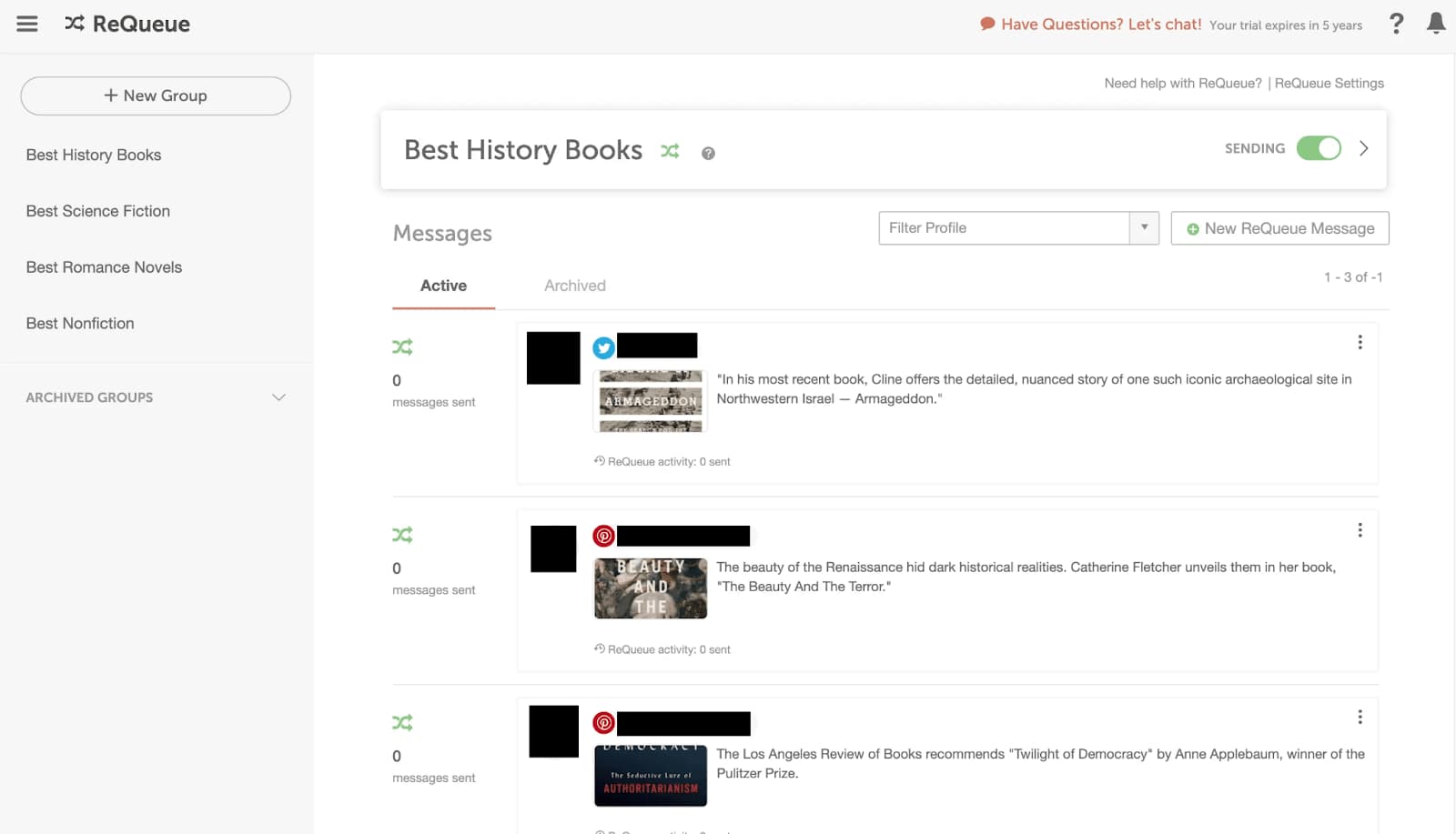
The Best Time Scheduler is another standout, which takes the guesswork out of figuring out when to post.
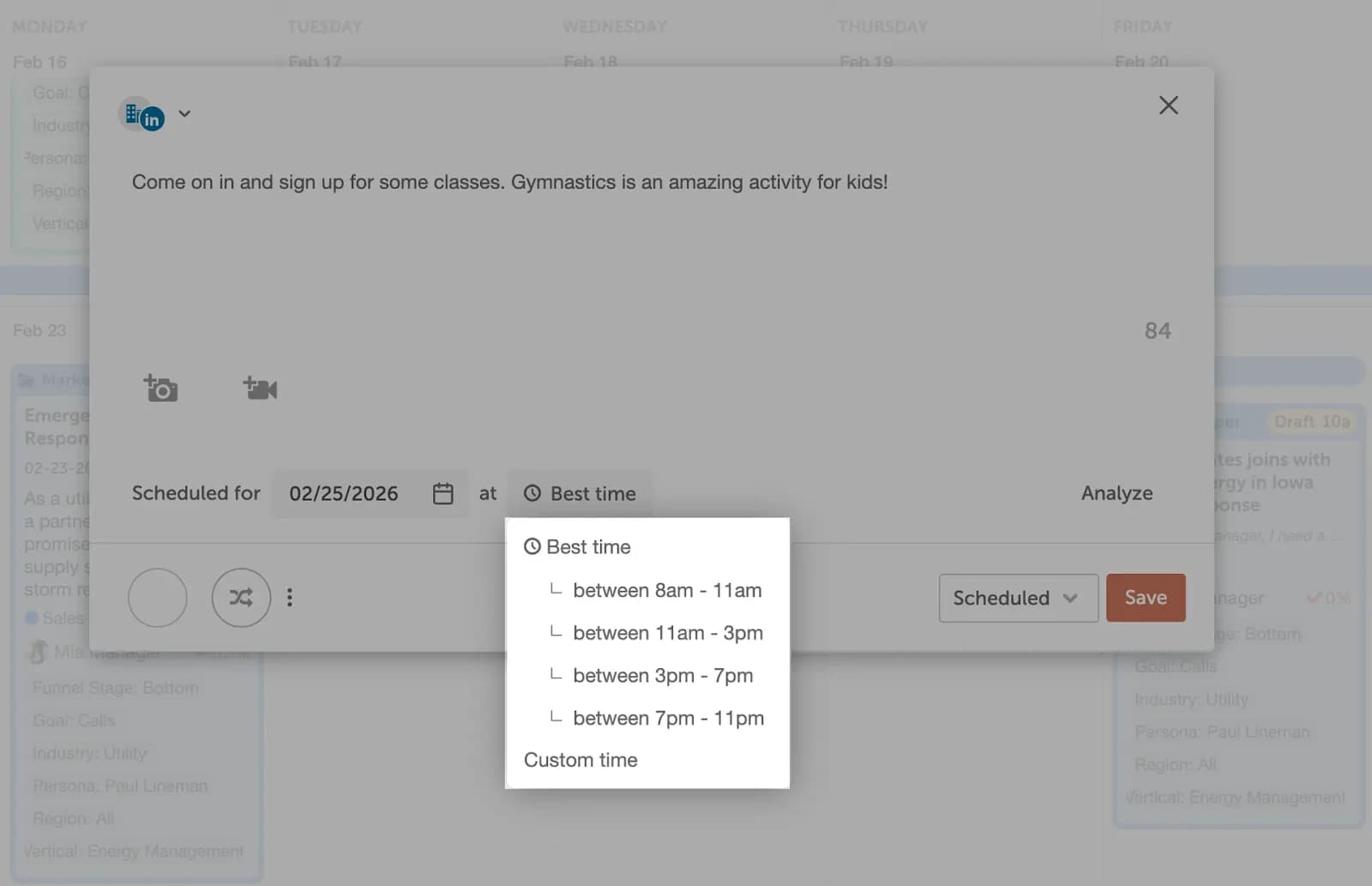
The analytics are equally impressive. They give you detailed reports on social engagement, campaign performance, and optimal posting times for each platform.
CoSchedule provides a free plan for individuals looking for basic social publishing. Its pricing is based on per user and starts from $19 per user per month.
For agencies needing calendars for each of their clients, it provides an Agency plan with approval workflows.
MeetEdgar
MeetEdgar’s content categorization feature is helpful for organizing posts by themes or campaigns, while the bulk import option and Canva integration save time when uploading media.
One of my favorite features of MeetEdgar is how it automates the posting schedule. You can also create recurring automations for evergreen posts and queue up content on a pre-set schedule.
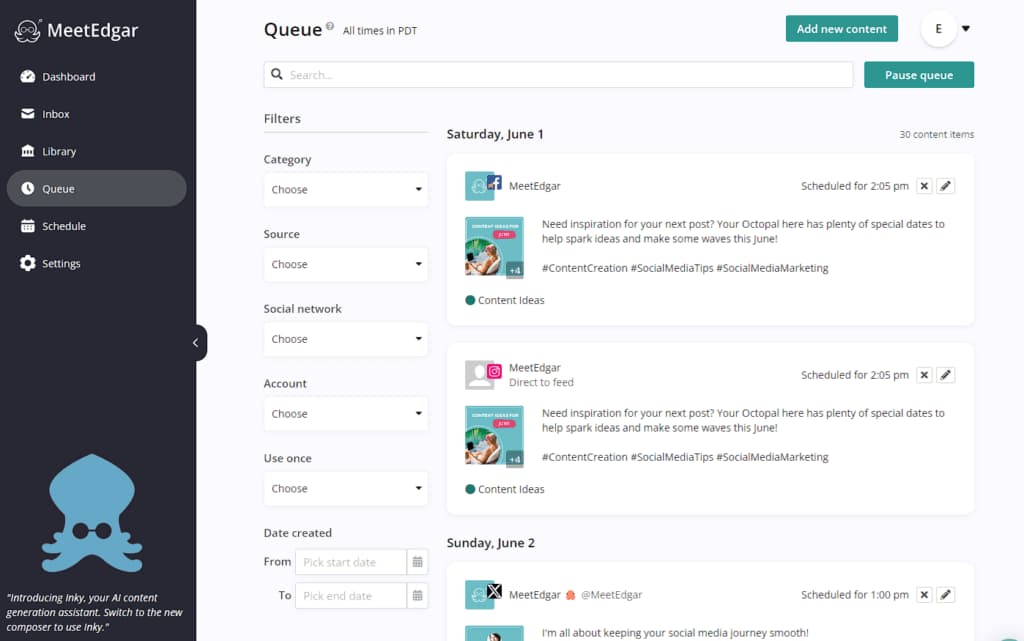
MeetEdgar’s AI sidekick, Inky, generates captions and hashtags in seconds, customizes content for different platforms, and even rewrites text to match your tone or style.
The social media calendar in MeetEdgar provides a clear, visual way to plan and organize your content. It’s easy to drag and drop posts for quick adjustments.
MeetEdgar offers two plans, one for freelancers and solopreneurs, starting at $24.91/month and other for teams and businesses starting at $41.58/month.
Each plan includes unlimited scheduled posts but limits Weekly Automations and AI credits. MeetEdgar also provides the flexibility to pause or cancel anytime.
Plannable
Planable, one of the top social media scheduling tools, centralizes your content creation process by supporting nine social platforms (including Facebook, Instagram, TikTok, Twitter, LinkedIn, Pinterest, and YouTube) as well as blogs, newsletters, and campaign briefs.
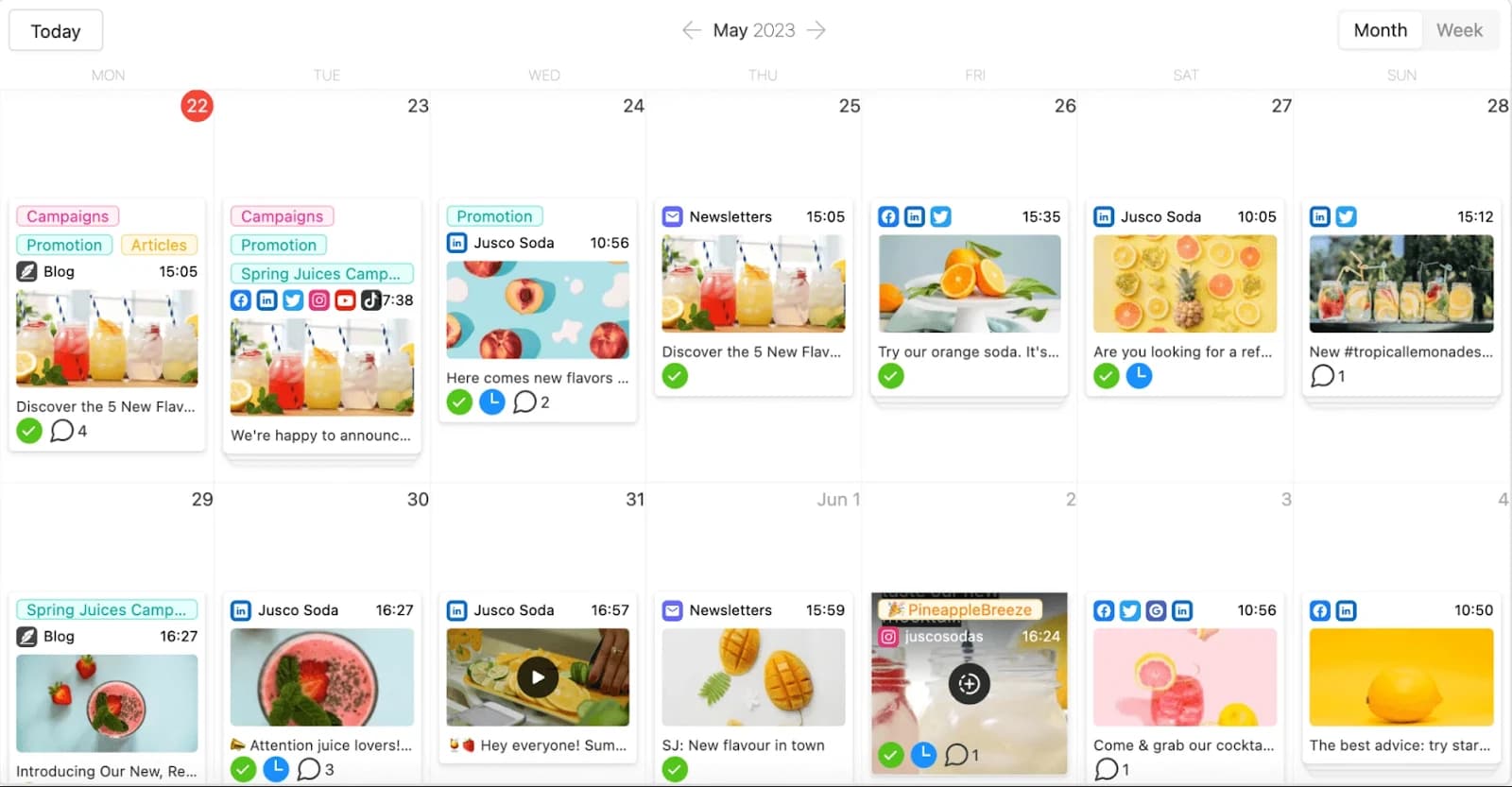
The Grouped Posts feature lets you create and customize posts for multiple platforms in one go. The Sync Content option allows you to make universal edits while still tweaking content for specific platforms. The Version History lets you revert to an earlier draft or track team changes.
With its AI tools, you can generate posts using custom prompts, create captions from images and videos, rewrite content to fit your tone or platform constraints, and get post suggestions based on your past content.
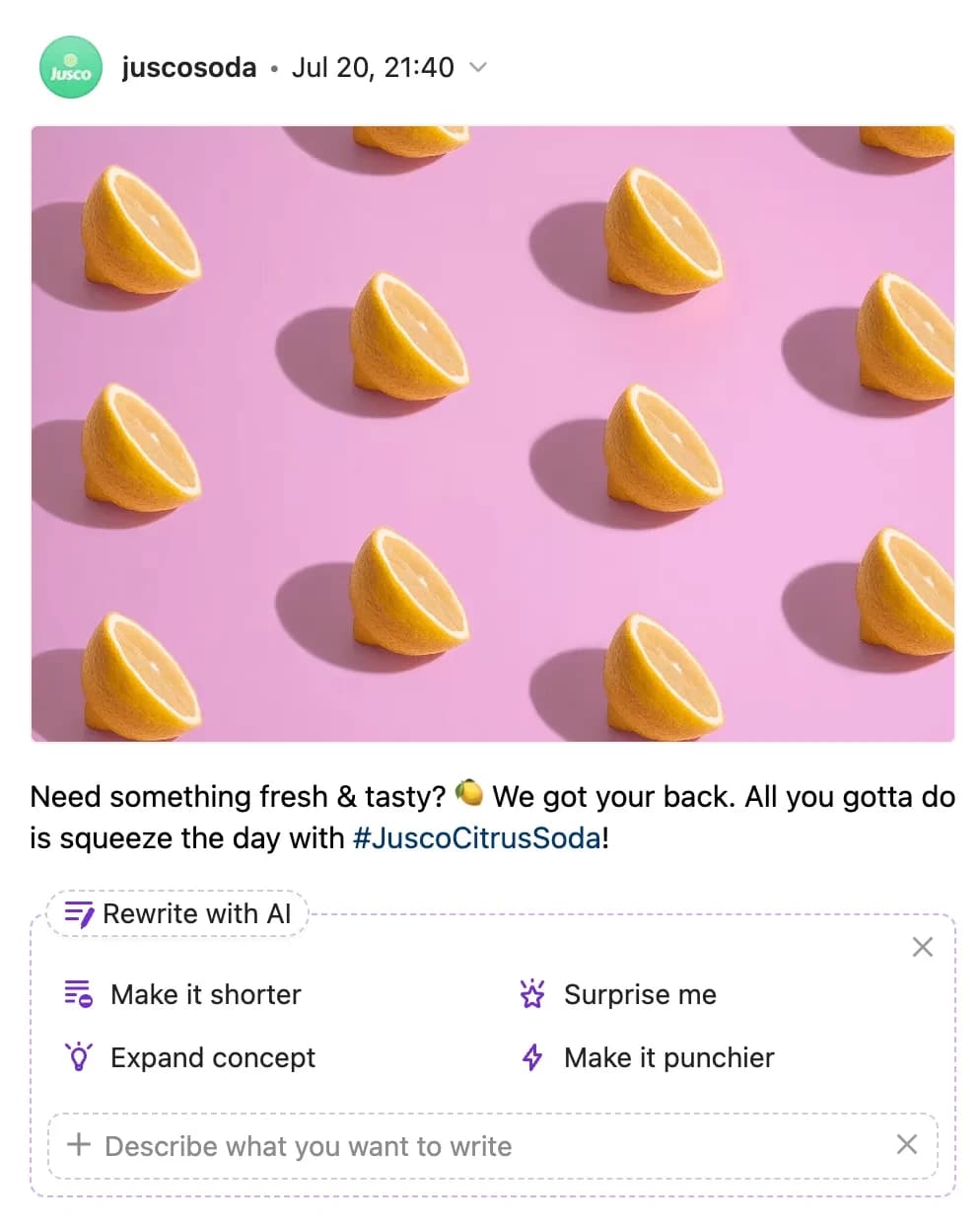
Drag and drop posts for quick adjustments to your schedule with Planable's Visual Content Calendar.
The ability to apply labels for campaigns or content types helps keep everything organized. You can also filter posts by approval status, team assignments, or custom tags.
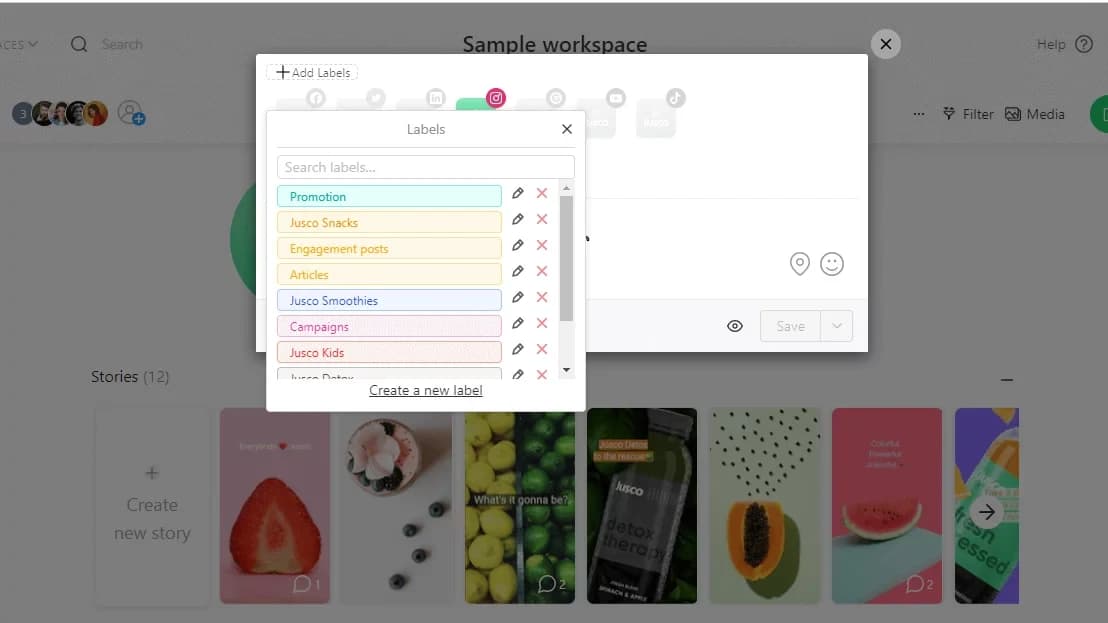
Create custom views for yourself, your team, or clients so that everyone sees exactly what they need.
When it comes to collaboration, Planable offers workspaces dedicated to each brand or client to keep content neatly separated.
With roles and permissions, you can control who has access to create, approve, or publish posts. The annotations and comments feature helps to leave feedback directly on posts.
For evergreen campaigns, Planable allows you to schedule recurring posts. With one-click reuse, you can copy posts across multiple workspaces or campaigns.
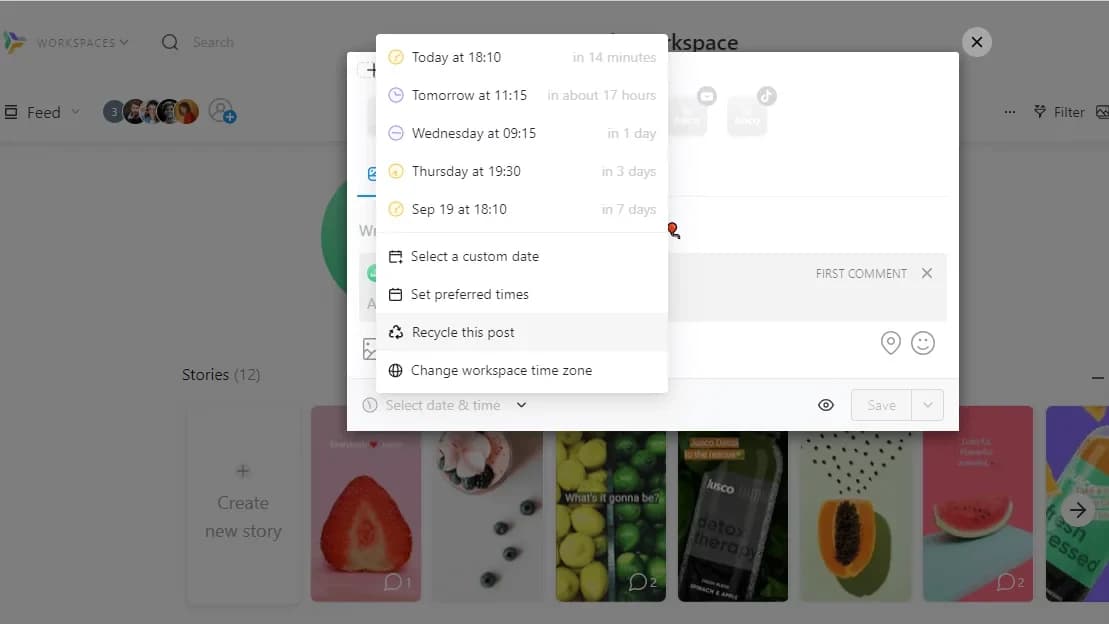
Planable offers a free plan to get started and bases its pricing on a per-workspace (group of social media channels) model.
Pricing starts at $33 per workspace per month. Each plan limits the number of posts that can be scheduled, with unlimited post scheduling available exclusively in the Enterprise plan.
Hopper HQ
With Hopper HQ, you can schedule posts for Instagram, Facebook, Twitter, LinkedIn, TikTok, Pinterest, and even YouTube Shorts - all from one dashboard.
Hopper HQ schedules and posts almost every type of content, including images and videos, carousels and stories, reels, and TikToks. I especially appreciate that it supports reposting TikToks to Instagram without the watermark.
The Instagram grid planner is a visual tool that lets you see how your posts will look on your Instagram or TikTok grids before they go live.
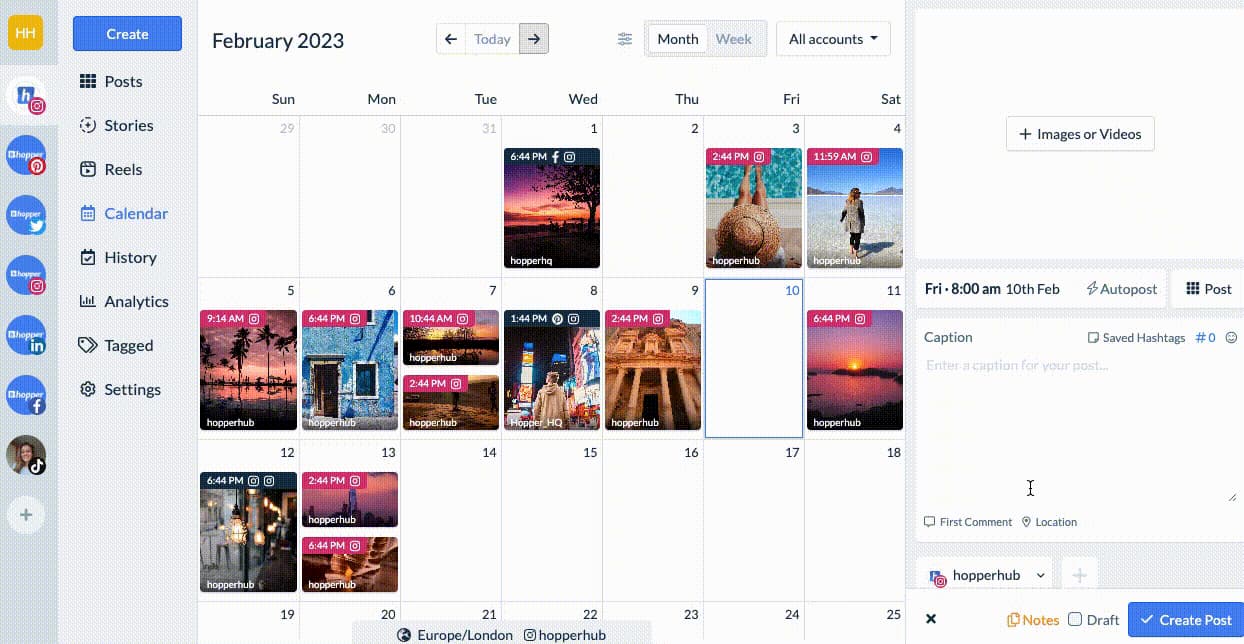
Hopper HQ’s bulk creation tool lets you upload upto 50 images or videos, add captions, and schedule 100s of posts in one go.
You can invite teammates for free and assign roles or permissions. Use the approval feature to get sign-offs from clients and leave comments or notes.
Hopper HQ also provides AI tools such as an AI caption generator, AI hashtag generator, and AI upscaling for images to turn low-resolution images into high-quality.
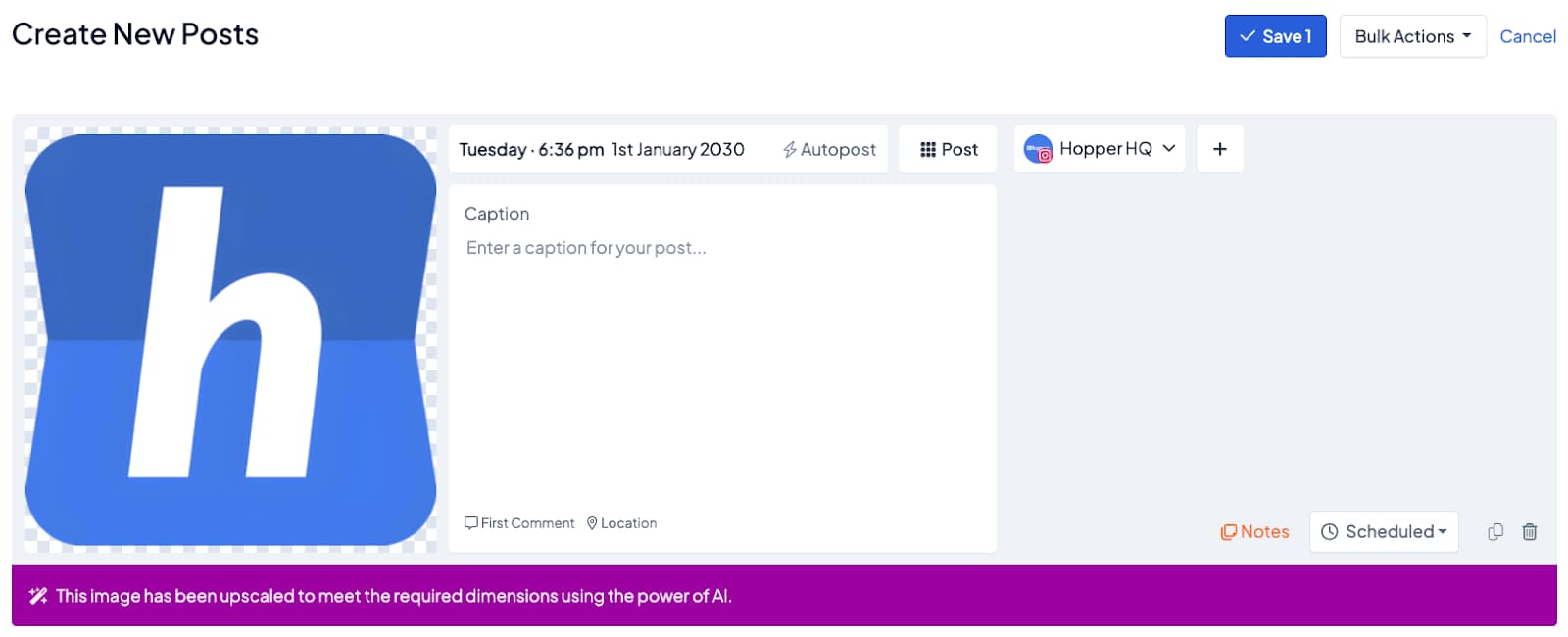
The visual calendar gives you a clear view of what’s scheduled across all platforms, so you can spot any gaps or overlaps.
With its built-in editing tools, you can crop, resize, and improve your visuals directly from the tool.
Hopper HQ offers a 14-day free tria for testing all its features. What I love most is that you can invite teammates for free, which makes it a great option for small businesses or agencies.
Hopper HQ’s pricing is based on social sets and starts at $16/month for 1 social set. It includes includes unlimited posts, a calendar planner, grid planning, analytics, and bulk creation tools.
For enterprises, Hopper HQ partners with Measure Studio to provide advanced social planning and analytics features (details available upon booking a consultation).
Plann
The feature I appreciate most about Plann is that it saves you from hours of research and scrolling on Instagram to search with its trending audio suggestions.
Inside your Plann workspace, you’ll find the latest for Reels and TikTok videos to help you create your next viral video in minutes.
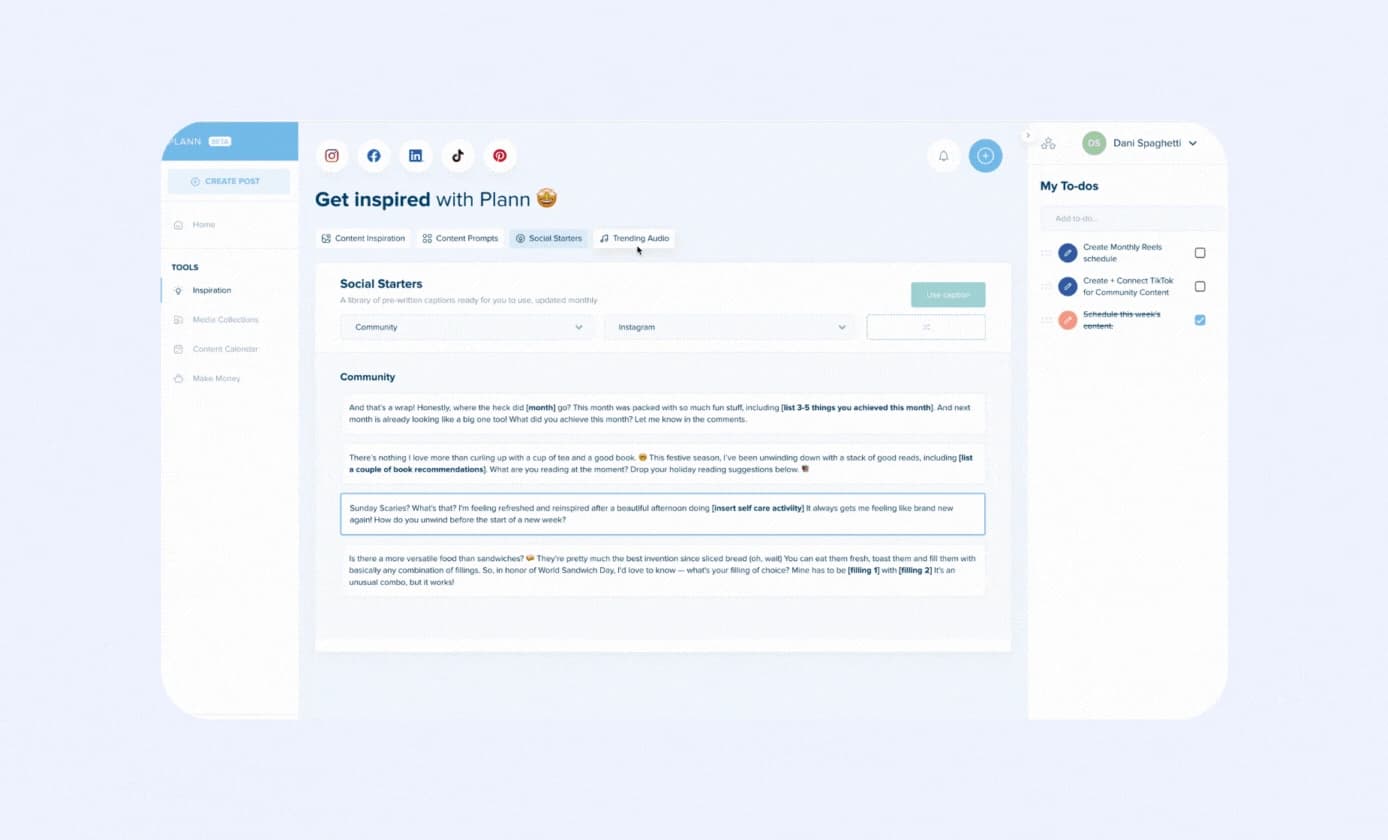
The Instagram grid view allows you to see how your posts on the Instagram grid will look once published.
With the AI caption generator, you can get suggestions to write captions.
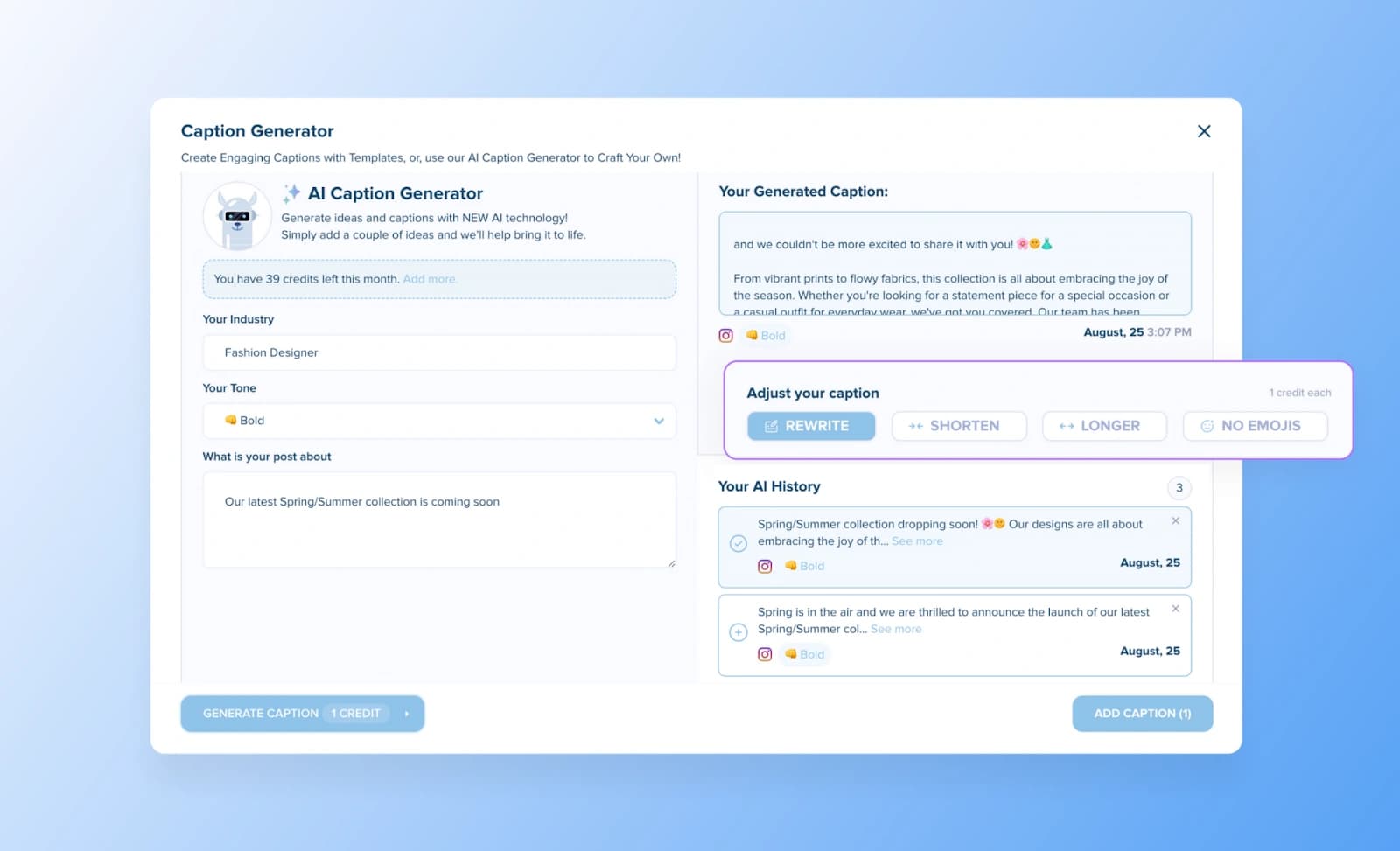
Plann offers ready-to-go templates for posts, hashtag suggestions, and stock libraries to make content creation fast.
With personalized Best Time to Post recommendations for Instagram and TikTok, your content reaches your audience when it matters most.
Approval workflows and team chats make it easier to work with others.
Capitalize on the power of short-form video with Plann’s scheduling tools for Reels, TikToks, and YouTube Shorts, and easily repurpose your videos across platforms.
Plann’s iOS and Android apps let you manage your social media from anywhere.
Plann’s pricing starts at $12.5 per month, with most scheduling features covered in the base plan.
There’s even a Free Forever plan, perfect for beginners for just Instagram scheduling with limited features.
ContentStudio
ContentStudio is a comprehensive social media management platform designed to streamline content creation, scheduling, and analysis across multiple social networks.
It offers a suite of tools tailored for agencies, brands, and marketers to enhance their online presence and engagement.
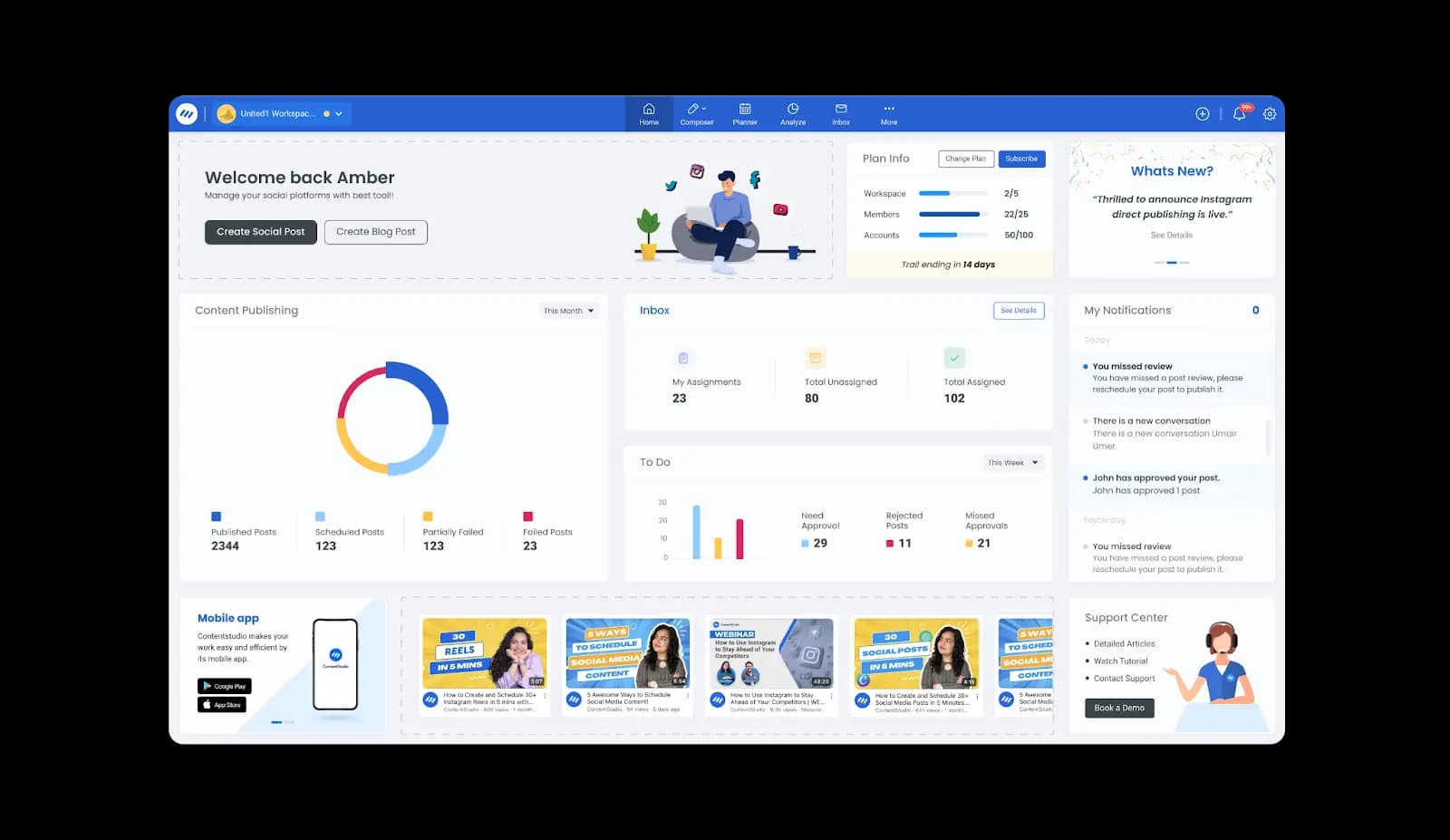
Key features
Unified social media dashboard: Manage all your social media accounts from a single interface, allowing for efficient planning, scheduling, and publishing of content across various platforms.
AI-powered content creation: Use the AI assistant to generate engaging captions, suggest relevant hashtags, and create compelling images.
Automation capabilities: Automate repetitive tasks with features like bulk scheduling, evergreen campaigns, and RSS feed integration.
Pricing
Following is the ContentStudio’s pricing breakdown based on its annual pricing:
Starter: $19/month
Pro: $49/month
Agency: $99/month
A 14-day free trial is available for users to explore the platform’s capabilities before committing to a subscription.
Checklist for best social media scheduling tools
Everything Social in a Single Tool: Choose a scheduling tool that consolidates all your social media needs, such as ideation, collaboration, scheduling, and analytics, so you don’t have to juggle multiple platforms.
Internal & external collaboration: Prioritize tools that offer shared calendars, approval workflows, and role-based access.
Multi-platform scheduling: Choose tools that support scheduling across major platforms and allow cross-network posting with format or tone adjustments.
Bulk scheduling: For businesses with high-volume content needs, bulk scheduling will be a huge time saver by helping you to upload and schedule multiple posts at once.
Drag and Drop rescheduling: A drag-and-drop content calendar for rescheduling posts helps to quickly change priorities and visualize your content schedule at a glance.
Best time to post suggestion: Choose a scheduling platform with an "optimal timing" feature that analyzes past activity and recommends the best times to post for maximum engagement.
Mobile app required: A mobile app will help you to manage and schedule posts on the go.
Human support: Opt for tools that offer responsive human customer support and do not restrict access to support in higher-tier plans.
Conclusion
Start by narrowing down your options to 5 top contenders based on ease of use, must-have features, and pricing. Then, schedule a demo with your top 2-3 choices to see which tool best suits your needs (also wallet) and provides the most value for your investment.