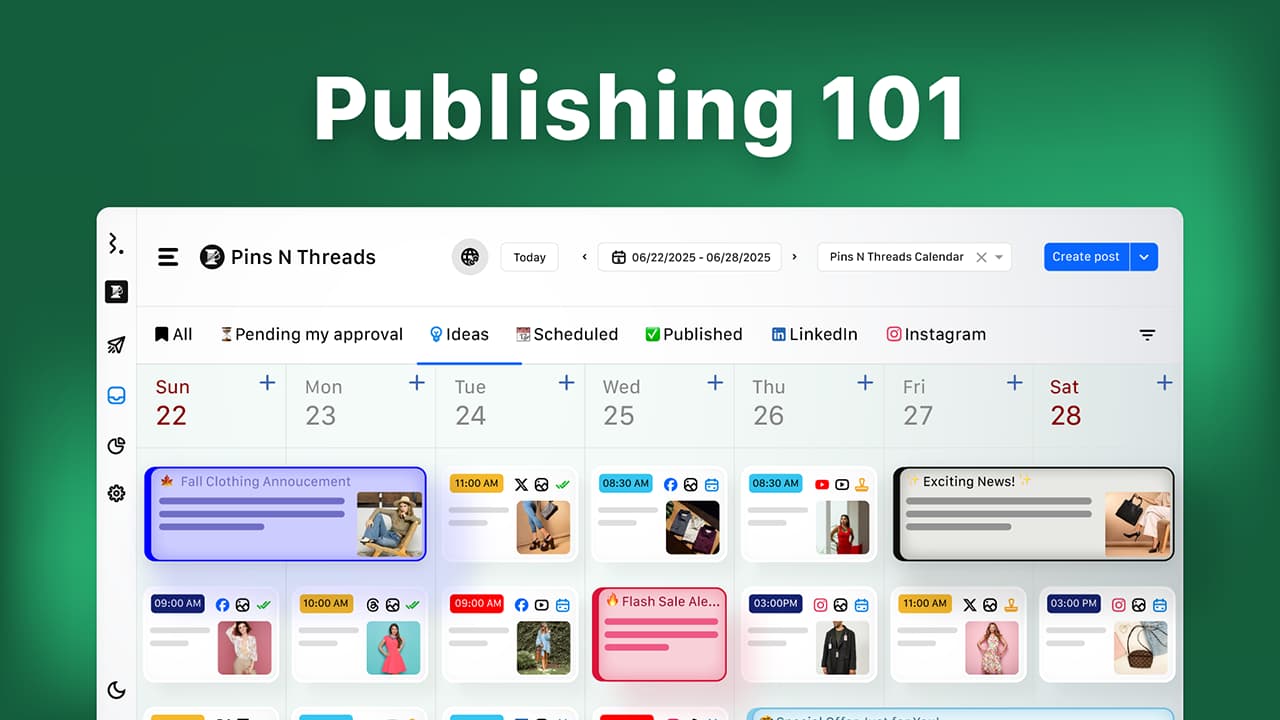Buffer is widely known for being a straightforward social media management tool, especially when it comes to scheduling posts across multiple platforms.
As social strategies evolve & businesses scale, many users are looking for Buffer alternatives that offer advanced analytics and team collaboration features at competitive prices.
What I like about Buffer
Buffer is one of the more affordable tools in the market. They also offer a free plan, which includes limited features that help you get a feel of what the tool is about.
The tools offer a simple publishing and social media management suite that doesn’t have a steep learning curve.
Solopreneurs, smaller businesses, and nonprofits often benefit from its limited but compact social media tool offering.
What I don’t like about Buffer
Buffer’s analytics lack the depth and flexibility many teams need for advanced, multi-channel analytics and reporting. Marketers must rely on additional tools to get comprehensive performance, audience, and competitive analytics.
Customization options for reports and advanced scheduling can feel limited.
The per-channel pricing quickly inflates the expenses and becomes restrictive, as a growing business adds more brands, regions, or platforms to its strategy.
What I look for in a Buffer alternative
I would prioritise tools that are useful to my team in terms of:
Number of users + channels supported (flexible scaling of both users and social profiles, ideally with role-based access and separate workspaces).
Automation, analytics, and reporting capabilities (beyond basic post stats to include automations in publishing, templates, user tagging, and in-depth analytics and customizable reports).
Collaboration and in-built governance features (granular roles and permissions, internal notes, approval workflows).
Pricing and value provision (transparent and scalable pricing that doesn’t require upgrades for small increments).
Let’s take a quick look at how these tools compare in terms of features, usability, and value.
Top Buffer Alternatives 2026
Aspect | Buffer | Planable | Statusbrew |
Pricing (mid-tier plans) | Team Plan at $10/month, billed annually. | Pro Plan at $49/month, billed annually. | Standard Plan at $129/month, billed annually. |
Users and social profiles | Unlimited users, 1 social profile | Unlimited users, 10 social profiles (only 1 space) | 3 users, 10 social profiles |
Online rating (G2) | 4.3 | 4.6 | 4.9 |
Customer support (differs by plan) | Help centre containing topics and Email support. | Help center, Chat support, Priority support, Personalized onboarding, and Dedicated account manager. | 22x6 human support via live chat, email, and Zoom, and Resource pages. |
Social Inbox (differs by plan) | Community inbox to view & reply from one workspace. | Unified social inbox, with status tracking & contextual post-based view. | Unified inbox + automation with rule engine and message tagging. |
Analytics and Reporting (differs by plan) | Engagement data on posts and channel performance. Reports can be exported as a spreadsheet, PDF, or as images. | Analytics and reporting are available as an add-on in plans.
| 20+ ready reporting templates. 250+ KPIs tracked to create custom reports. |
Collaboration features (differs by plan) | 2FA, internal notes, and custom permissions are available. | Separate approvals for workspaces, Team-only views for drafts, and tools for bulk request and approval. | Unlimited workspaces, collaborative content calendar, and multi-step approval workflows. |
Publishing & scheduling (differs by plan) | Bulk scheduling up to 100 posts, reminder notifications for native publishing, link shortening, and first comment scheduling. | Omni-channel planning, first comment scheduling, and a built-in media editor. | Multi-network publishing, bulk-scheduling upto 400 posts, network-specific editing, & Publish-rule builder. |
Ideal user | Entry-stage founders, solopreneurs, and small businesses | SMBs, content teams, and agencies prioritising fast approvals. | Growing teams, agencies, & businesses that need affordable enterprise-grade features. |
Whether you're searching for free alternatives, affordable social media management software, or enterprise-level solutions, this article dives deep into Buffer alternatives for businesses in 2026.
Here’s a list of my top 10 alternatives to Buffer
Statusbrew
Sendible
SocialPilot
Hootsuite
Planable
Agorapulse
Publer
SocialBu
Later
Hubspot
Loomly
By the end of this article, you'll have a clear roadmap to select a tool fit for your needs. We will see how these Buffer alternatives stack up in comparison.
Statusbrew
Statusbrew is emerging as a social media management tool ideal for businesses of all sizes, owing to its scalability and price-to-feature value proposition.
The tool has gained popularity for its comprehensive analytics, automation, team collaboration features, and intuitive scheduling and publishing capabilities.
The platform’s Standard Plan, annually billed at $129/month, unlocks reporting and analytics across up to 10 social profiles. It includes multi-profile overview and post-level performance reports (reach, engagement, clicks, etc.)
Statusbrew’s Premium Plan ($229/month/6 users) provides a granular view of social media performance with over 250+ metrics and 20+ predefined reports.
The AI-powered sentiment analysis, competitor analysis, and monitoring tools help with social listening for your brand.
Statusbrew's Enterprise plan offers deeper automation features, advanced analytics, priority support, and compliance tools.
Users can schedule up to 400 posts in bulk. The tool’s collaboration capabilities include approval workflows, calendar boards for internal and external stakeholders, plus an asset library.
The unified inbox centralizes all engagements (including ad comments) with customizable views. Users also have 60+ automations to prioritize high-impact conversations.
Statusbrew offers 22x6 human assistance through live chat and Zoom sessions.
Statusbrew is one of the few platforms in the market that offer an 18-month backfill. This means less stress for your brand while switching tools.
The platform is also geared for enterprise-grade governance and compliance. Users have single sign-on options, multi-factor authentication, and detailed user roles and permissions, among other factors. Statusbrew is GDPR & SOC 2 compliant.
Pricing:
$129/month, billed annually for the Standard Plan.
Platforms supported:
Facebook, Instagram, X, Threads, LinkedIn, Pinterest, Blueksy, TikTok, Whatsapp, Reddit, GoogleMy Business, and Line.
Trial:
Free 14-day trial + Demo available
Buffer Vs Statusbrew:
Statusbrew excels in deeper approval and workflow features compared to Buffer.
These aspects are especially crucial for teams that require a high degree of collaboration.
Both tools offer unlimited scheduling, but bulk uploads are restricted to 100 in Buffer, compared to 400 posts in Statusbrew.
Buffer lacks the kind of Inbox automation rules that Statusbrew offers in terms of custom views and bulk comment moderation.
Statusbrew targets agencies and growing businesses who prioritse a smoother social media workflow over simplicity.
Sendible
Sendible is a social media management platform that is preferred by teams and agencies for its customizable dashboards and collaboration features.
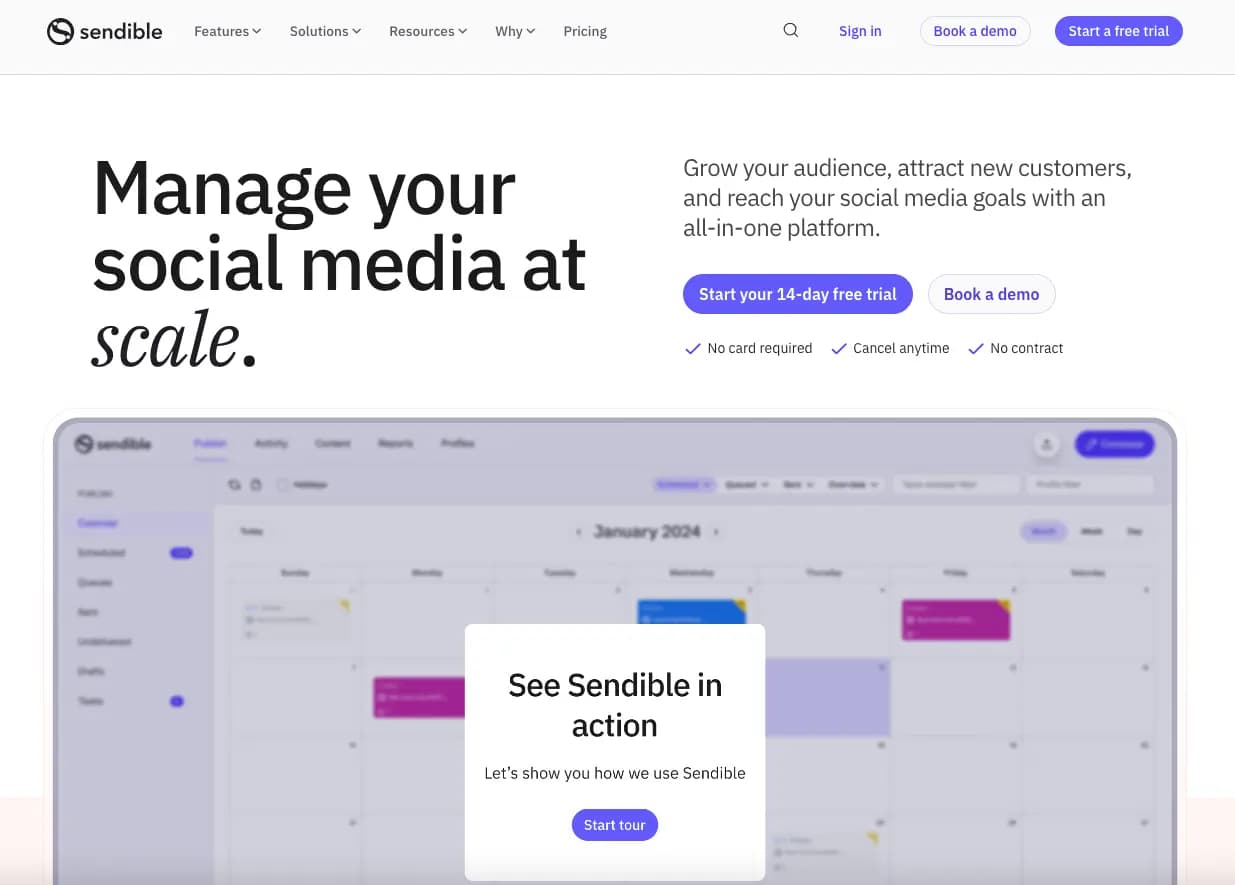
The basic plan at $29/month offers 8 pre-built reports. This plan provides an overview of the performance of social media channels and offers metrics such as audience growth and optimal posting time.
The Scale Plan at $149/month/7 users is the most popular on the platform. This gets into custom & automated reports. You can organize data by campaign, export reports as PDF, set up scheduled delivery by mail, and share live links to the reports.
The tool offers AI Content Assist to generate captions and customize content for each platform.
Pricing:
$149/month, 7 users & 49 profiles, billed monthly for the Scale Plan.
Platforms supported:
Instagram, Facebook, TikTok, X (Twitter), LinkedIn, Google My Business, YouTube, WordPress. Threads and Bluesky.
Trial:
Free 14-day trial + Demo available
Buffer Vs Sendible:
Sendible outperforms Buffer for teams and agencies by offering more social profiles at a lower fixed cost. For example, Sendible offers 6 profiles for $25/month.
With Buffer, this would cost $30 for a lesser depth in features. Sendible offers advanced audience insights, bulk approvals, and client dashboards - aspects that Buffer lacks.
SocialPilot
SocialPilot targets agencies and brands managing multiple clients and is known for its intuitive interface, 360-degree performance view, bulk scheduling, and unified inbox.

SocialPilot’s Premium Plan ($85/month/6 users, billed annually) offers custom reports, competitor reports, and white-label reports.
The Standard Plan ($42/month/3 users, billed annually) offers social media analytics, optimal posting times, post performance, and scheduled report delivery by mail.
The platform has a drag-and-drop feature for rescheduling posts in the calendar. Social media campaigns and posts can be filtered and viewed by accounts, groups, teams, platforms, and status.
Users can save their optimal posting times with Queue Templates, allowing for access across accounts, to maintain consistent engagement on all platforms.
Pricing:
$85/6 users/month, billed annually for the Premium Plan.
Platforms supported:
Facebook, Instagram, TikTok, Twitter (X), LinkedIn, Threads, Bluesky, YouTube, Pinterest, and Google Business Profile.
Trial:
Free 14-day trial + Demo available
Buffer vs SocialPilot:
Unlike Buffer, SocialPilot allows you to bulk upload up to 500 posts to schedule. This makes it easy to manage a heavy volume of content.
The platform also offers superior collaboration for multi-account management and deeper insights into competitor analysis, in comparison to Buffer.
Hootsuite
Hootsuite is one of the earliest social platforms, known for its enterprise-grade feature set, third-party integrations, and monitoring capabilities. The tool lets you customize your dashboard with over 100 app integrations.
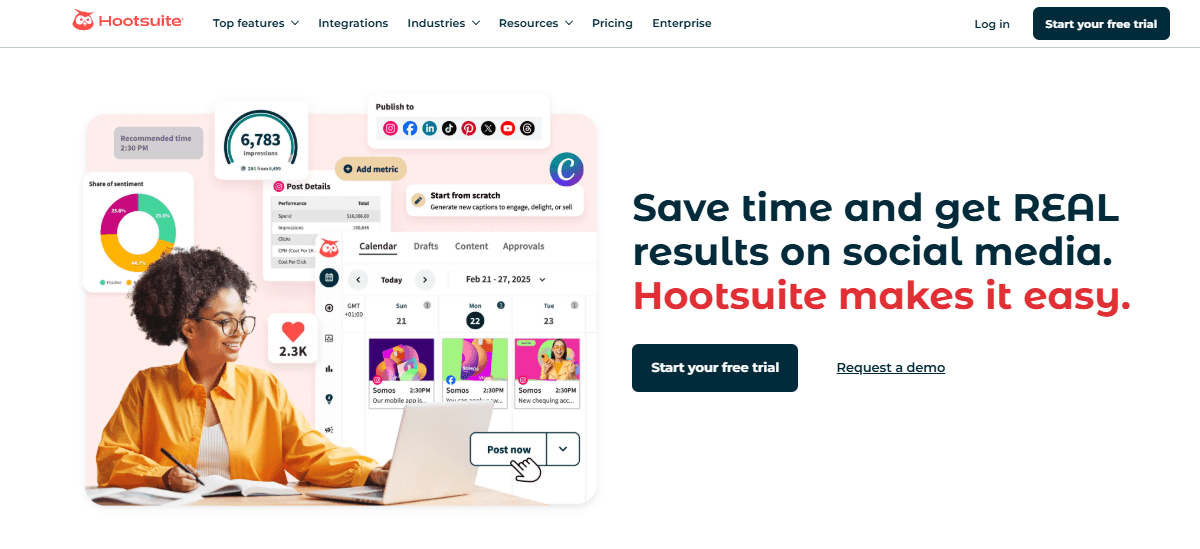
Hootsuite provides reporting capabilities that span from essential performance tracking to advanced competitor benchmarking, in-depth analysis, and ROI measurement.
Competitor benchmarking, reporting templates, and post-level performance reports are some capabilities offered in the Standard Plan ($99/user/month, billed annually)
The higher-tier plans offer more in-depth analytics and customizations, in addition to ROI reporting and analysis.
Many of the advanced analytics and social listening features are locked behind higher-tier plans ($249/user/month onwards, billed annually) and add-on features.
Hootsuite’s centralized inbox gives you a unified view of public comments and private messages across your social networks, presented in a column-based layout where ‘streams’ sit side-by-side for monitoring.
Hootsuite’s automation features help streamline workflows by tagging messages with metadata such as sentiment or message type. You can also apply topics to organize conversations more effectively.
Pricing:
$229/user/month, billed annually for the Advanced Plan.
Platforms supported:
Facebook, Instagram, X (Twitter), LinkedIn, TikTok, YouTube, Pinterest, Bluesky, Threads, Reddit, WhatsApp.
Trial:
Free 30-day trial + Demo available
Buffer Vs Hootsuite:
Hootsuite outperforms via universal inbox, social listening, and advanced workflows.
While both support unlimited scheduling, Hootsuite's bulk upload handles 350 posts versus Buffer's 100 limit.
It also includes AI-powered sentiment analysis and 100+ integrations, which are absent in Buffer.
Teams seeking deeper analytics, forecasting, and competitor benchmarking turn to Hootsuite.
The platform is ideal for agencies prioritizing enterprise-grade analytics, third-party integrations, and social listening.
Note: You can learn more about Hootsuite alternatives if you are looking for modern features and a more straightforward UI.
Planable
Planable is an emerging player for growing businesses owing to its visual planning, approval workflows, and content creation features that streamline team and client interactions.
The platform also offers a free plan, without X (Twitter) publishing, analytics, and engagement functions.
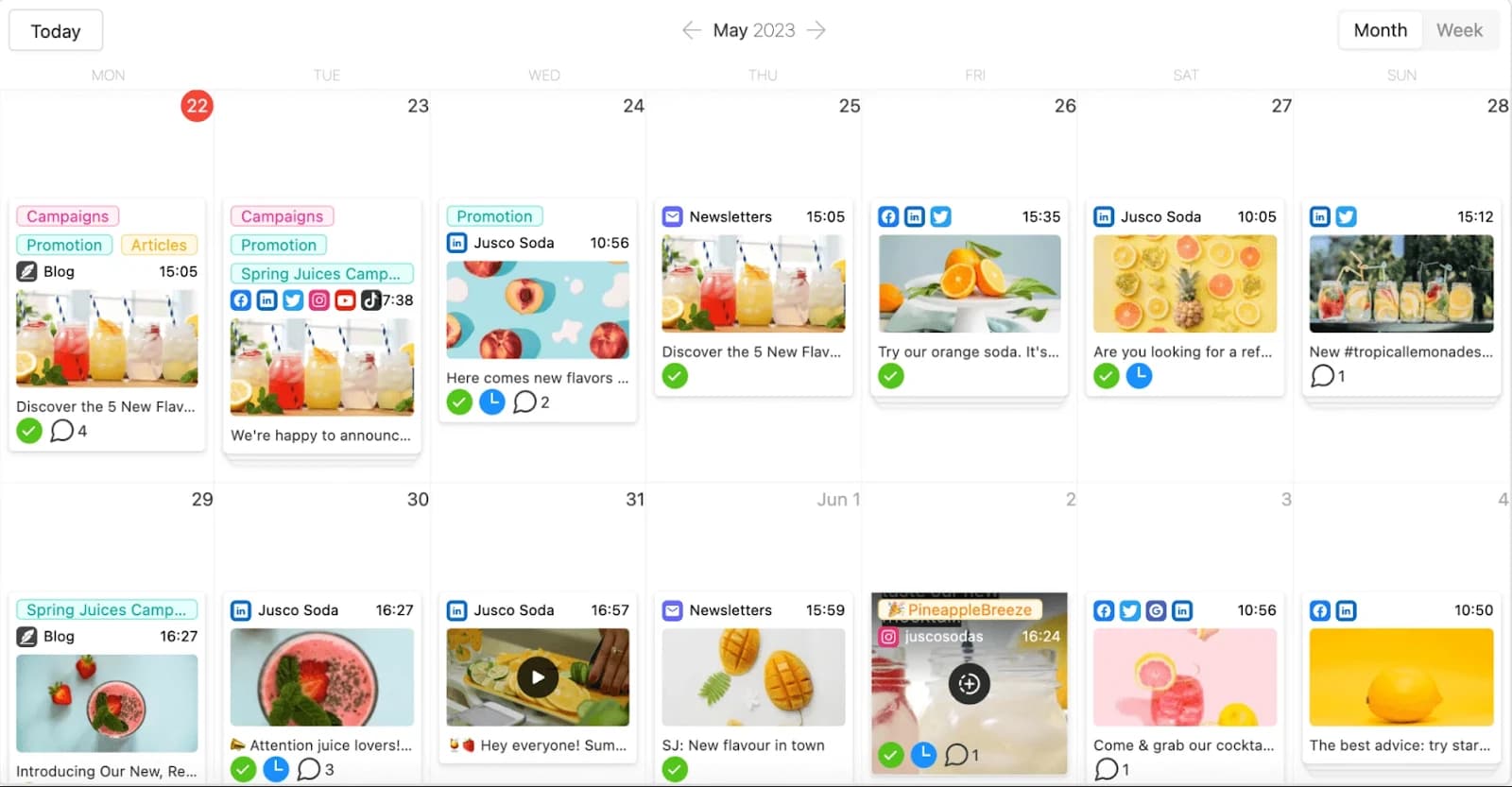
The platform’s Basic Plan, annually billed at $33/month, unlocks core scheduling for up to 4 social pages and unlimited users. It includes feed and grid views for planning. Tools for fast reports, page-level insights, post-level metrics, and audience insights have to be purchased as an add-on in all Planable plans.
The Pro Plan at $49/month has more options for organizing content planning views, a ‘required’ approver option for collaboration. Bulk approval and bulk requests for approvals and multi-level approval are reserved for the custom-priced enterprise plan.
The platform also lets you hide conversations and posts out of approvers’ view. You can also preview & restore previous versions of your posts.
Pricing:
$49 per month for 10 social profiles.
Platforms supported:
Facebook, Instagram, TikTok, Threads, LinkedIn, Pinterest, YouTube, Google Business Profiles, Twitter (X).
Trial:
No free trial for paid plan features. Demo is available.
Buffer vs Planable:
Planable excels in collaboration and approvals with customizable workflows, real-time feedback on posts.
Version control on content creation is, for example, something that Buffer doesn’t offer. You can only edit drafts in the platform.
This feature is especially crucial for teams requiring high collaboration.
Planable targets agencies and growing businesses that prioritize visual planning and collaboration over Buffer's simplicity.
Agorapulse
Agorapulse is a social media tool for teams and agencies, focusing on profile-based inbox, shared calendars, and ROI-driven reporting.
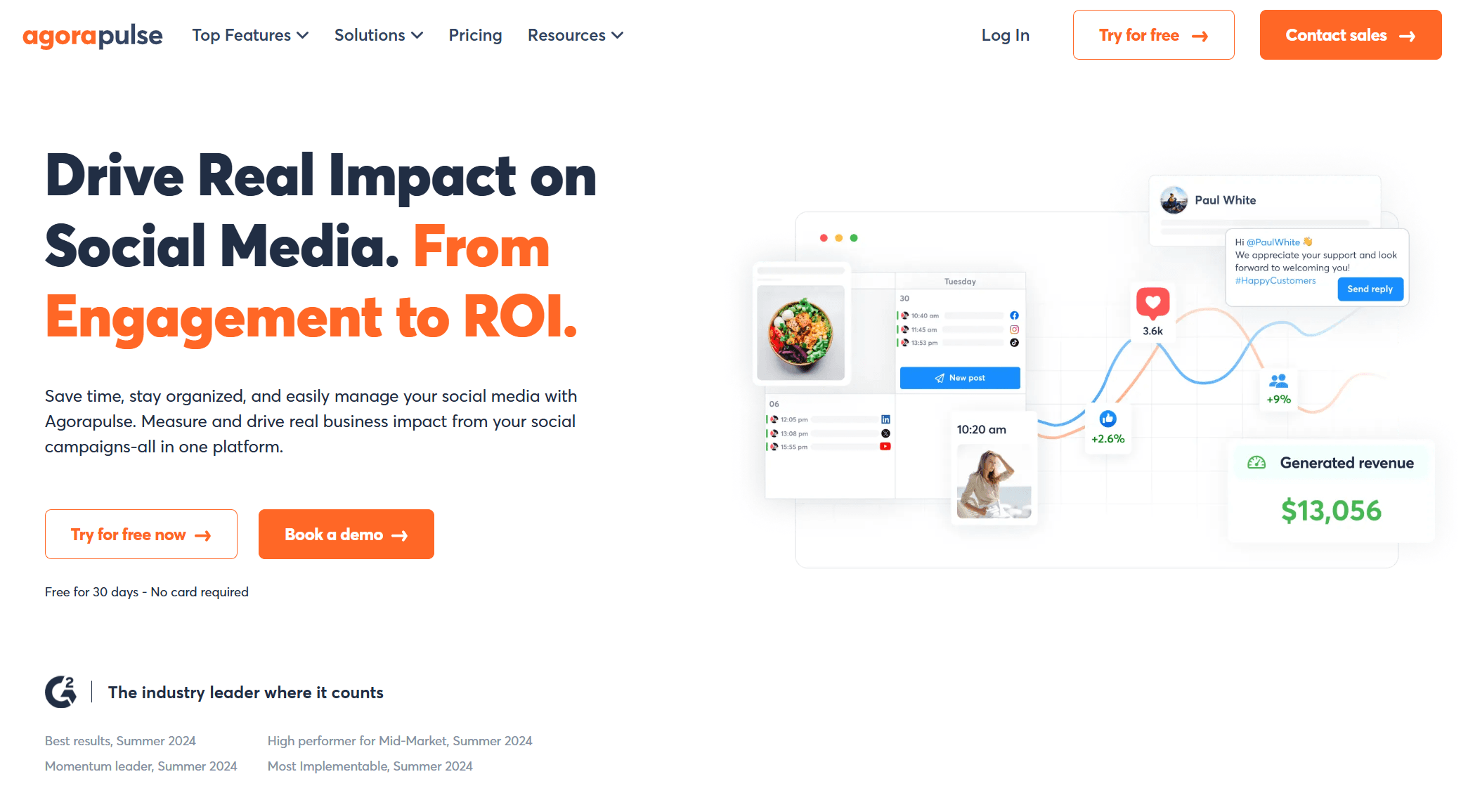
Agorapulse offers a profile-based inbox that consolidates all social media comments, mentions, and messages, along with a visual content calendar for planning and scheduling posts across platforms.
Agorapulse supports both simple and multi-step approval workflows, internal comments, post/inbox assignments, labels, bulk actions, saved replies, automated moderation rules, and shared calendars for team planning.
The Professional Plan ($119/user/month, billed annually) has simple workflows and internal comment features. Multi-step workflows are available in custom-priced plans.
The Advanced Plan ($149/user/month, billed annually) offers saved replies, bulk-scheduling, approval, and shared calendars.
Standard ($79/user/month, billed annually) offers basic social profile and post-performance, and basic ROI reports.
Agorapulse delivers 24/7 email/live chat, self-service resources, video support, priority access, and dedicated managers according to membership opted.
Pricing:
$149/user/month for 10 profiles
Platforms Supported:
Facebook, Instagram, X (Twitter), LinkedIn, TikTok, Pinterest, and YouTube.
Trial:
15-day trial + Demo available.
Buffer vs Agorapulse:
Agorapulse has a clear edge over Buffer in terms of automating interactions, moderating comments, providing centralized dashboards for publishing and engagement, and measuring ROI.
Buffer’s lack of a dedicated social inbox or built-in listening tools means that agencies often need to integrate extra solutions to handle engagement and monitoring.
Note: You can check the Agorapulse alternatives list if you have tried this tool in the past and want to learn about better tools than Agorapulse.
Publer
The platform has an affordable and simple interface for publishing, engagement, analytics, and collaboration.
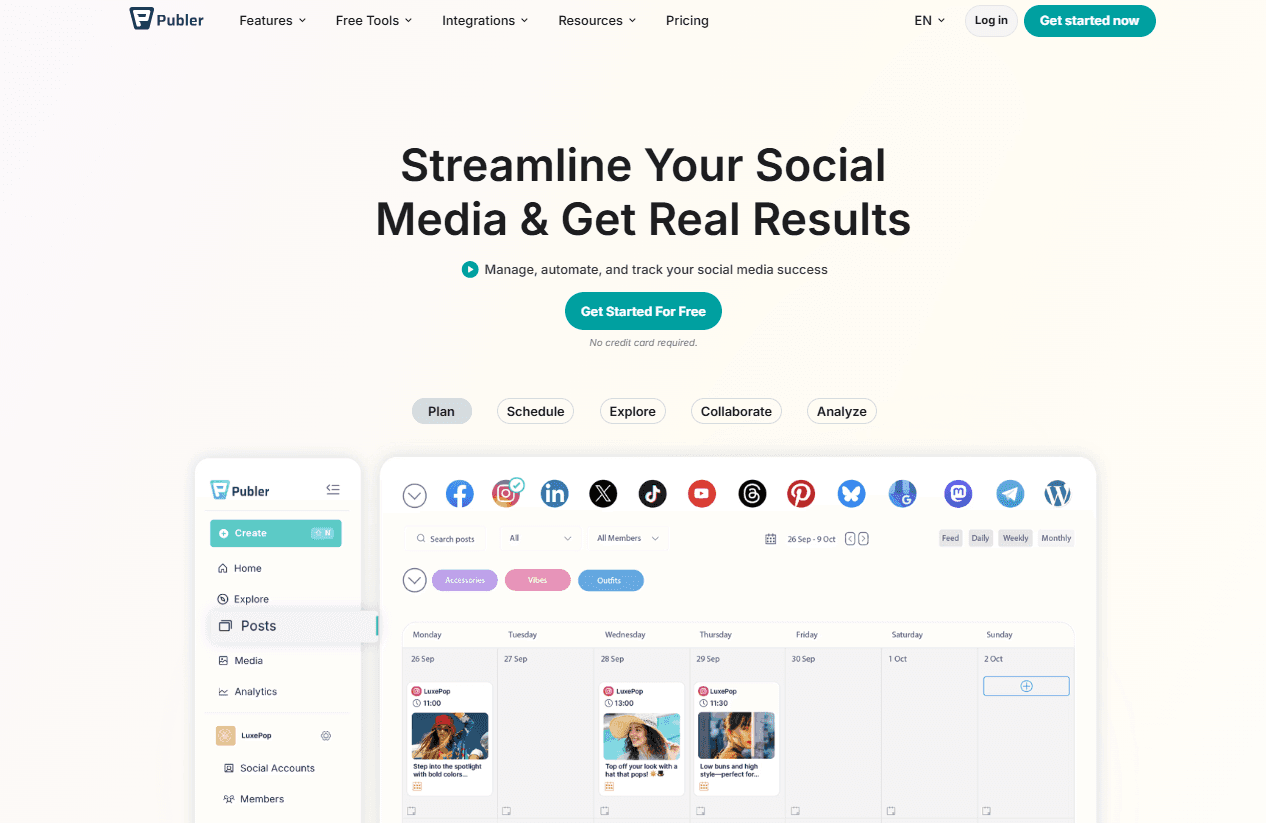
The platform’s Pro Plan, billed annually at $5/user/month, enables basic analytics and reporting for up to 3 social profiles. It covers post-level insights like reach, engagement, impressions, and clicks, with simple export options to CSV or PDF.
Publer’s Business Plan at $10/user/month includes advanced reporting with unlimited social profiles, competitor analysis, audience demographics, analytics-based reporting, watermark videos, and AI prompts. Both Professional and Business Plans have daily story and post limits.
Publer has a unified dashboard that lets you track comments and messages across connected social accounts.
Publer has a 2-tiered approval system to ensure that clients and team members review and approve posts before they go live.
Publer offers support via live chat, e-mail, and help centre articles. 1:1 On-boarding support and priority support are reserved for the custom-priced Enterprise plan.
Pricing:
$10/user/month for the Business Plan.
Platforms supported:
Facebook, Instagram, TikTok, LinkedIn, X (Twitter), YouTube, Pinterest, Google Business Profile, Mastodon, WordPress, Telegram, Threads, Bluesky.
Trial:
Free 14-day trial available.
Buffer vs Publer:
Publer’s analytics go a bit further than Buffer on its paid plans.
Publer provides competitor benchmarking and exportable CSV reports, making it a better option for small businesses.
Another aspect to consider is Publer’s live customer service, which Buffer doesn’t have.
Unlike other platforms, Buffer only supports through emails and occasionally via social media on Twitter and Facebook.
SocialBu
SocialBu is an automation-first social media management tool that’s great for small businesses, agencies, and creators.
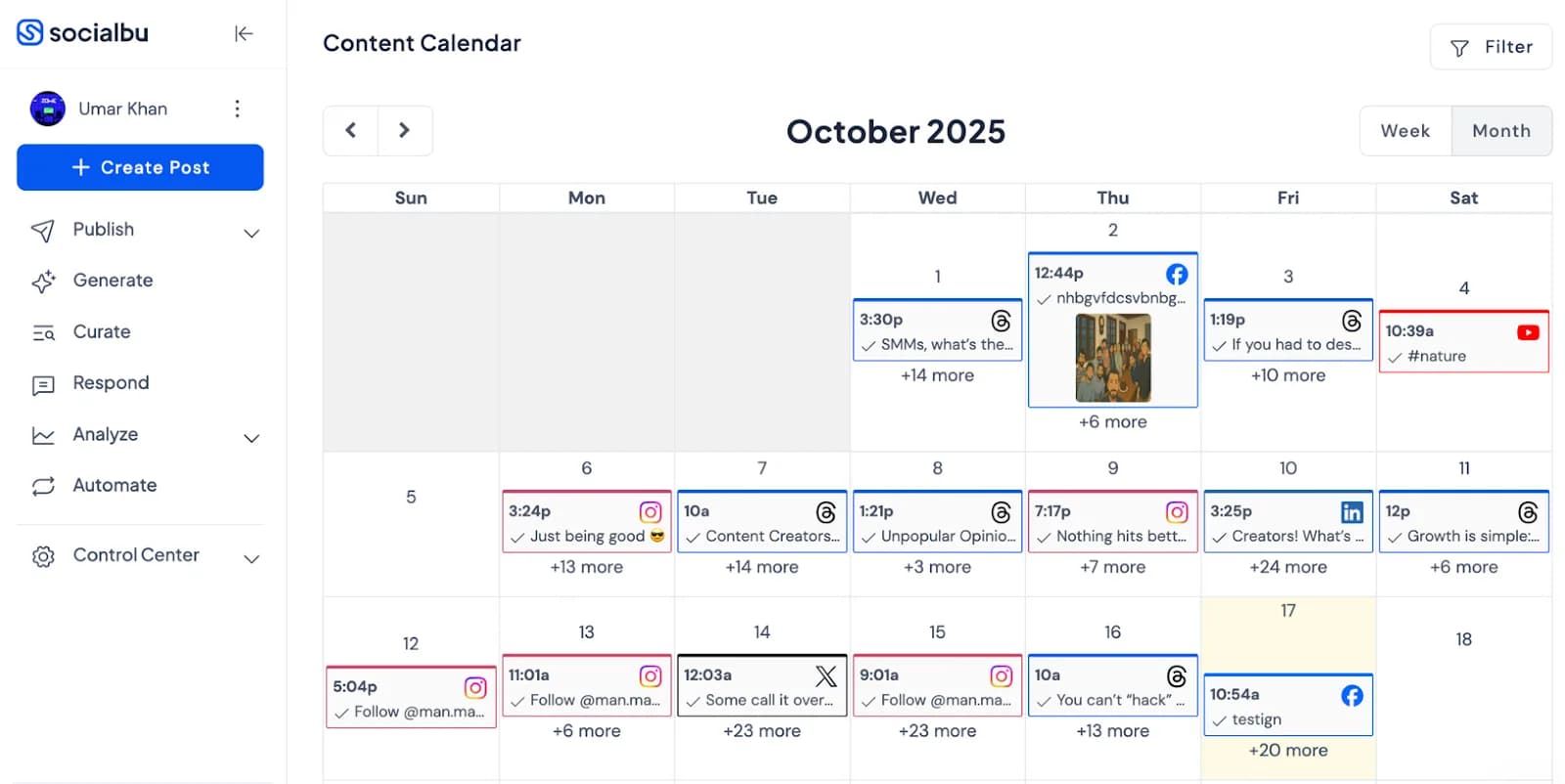
Schedule and publish posts (including videos), discover fresh content ideas through curation, manage content in a calendar, and bulk import your posts.
Keep your evergreen content live with features like Custom Queues and Post Recycling, and automate posts from RSS feeds.
Respond faster with a unified Social Inbox, plus rules-based automations for replies and workflows.
It also supports post-approvals for teams and provides performance analytics, so you can focus on what works.
Pricing:
The standard plan is $19/month and includes up to 12 social accounts and 800 posts/month.
Platforms supported:
Instagram, Facebook, X, LinkedIn, Threads, TikTok, YouTube, Pinterest, Reddit, Google Business Profile, Mastodon, and Bluesky.
Trial:
7-day free trial on paid plans.
Buffer Vs SocialBu:
SocialBu is a better fit if you want efficient automation (recycling, RSS, auto-replies) and an inbox in one tool.\
Buffer is usually the better pick if you want the most minimal workflow and don’t need automation rules.
Later
Later is a social media management and influencer marketing platform for planning, scheduling, analyzing, and publishing content across various networks.
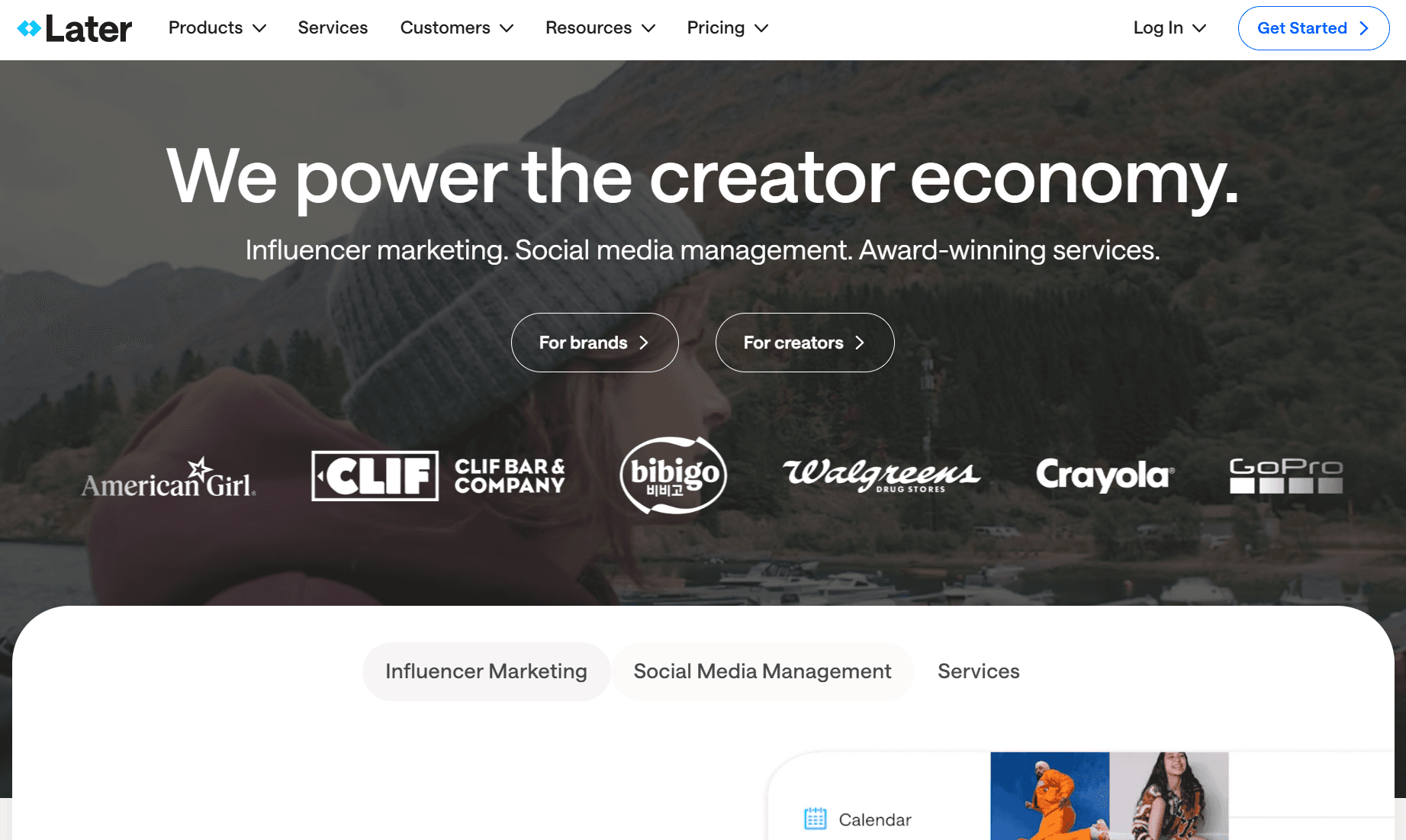
With the Starter pack ($18.75/user/month, billed annually), you can view performance data from the last 3 months to spot high-impact content and track results.
The Growth Plan lets you access 1 year of data to discover trends and measure long-term performance.
The Growth Plan ($37.5/month) lets you connect your Instagram Shop catalog to tag products on Instagram posts and Reels before auto-publishing. This is especially useful for online retail businesses.
The Scale Plan ($82.5/4 users) uses 2 years of historical data to provide custom analytics with multiple filters, cross-platform views, and shareable reports.
Pricing:
$37.5/2 users/month, billed annually for the Growth Plan.
Platforms supported:
Instagram, Facebook, Pinterest, TikTok, LinkedIn, Threads, YouTube Shorts, and Snapchat.
Trial:
Free 14-day trial available.
Buffer vs Later:
Buffer does not have a native capability to tag specific products within an image for platforms like Instagram.
Later offers product tagging for e-commerce, where users can create shoppable Instagram posts.
Later also lets you get feedback from stakeholders who don't have a Later account, something that Buffer doesn’t offer.
Users can share posts via links and stay updated through the Later app.
Hubspot
HubSpot is a CRM and social media management tool that helps you publish content to social networks, build campaigns, set up keyword monitoring, and link interactions back to your CRM.
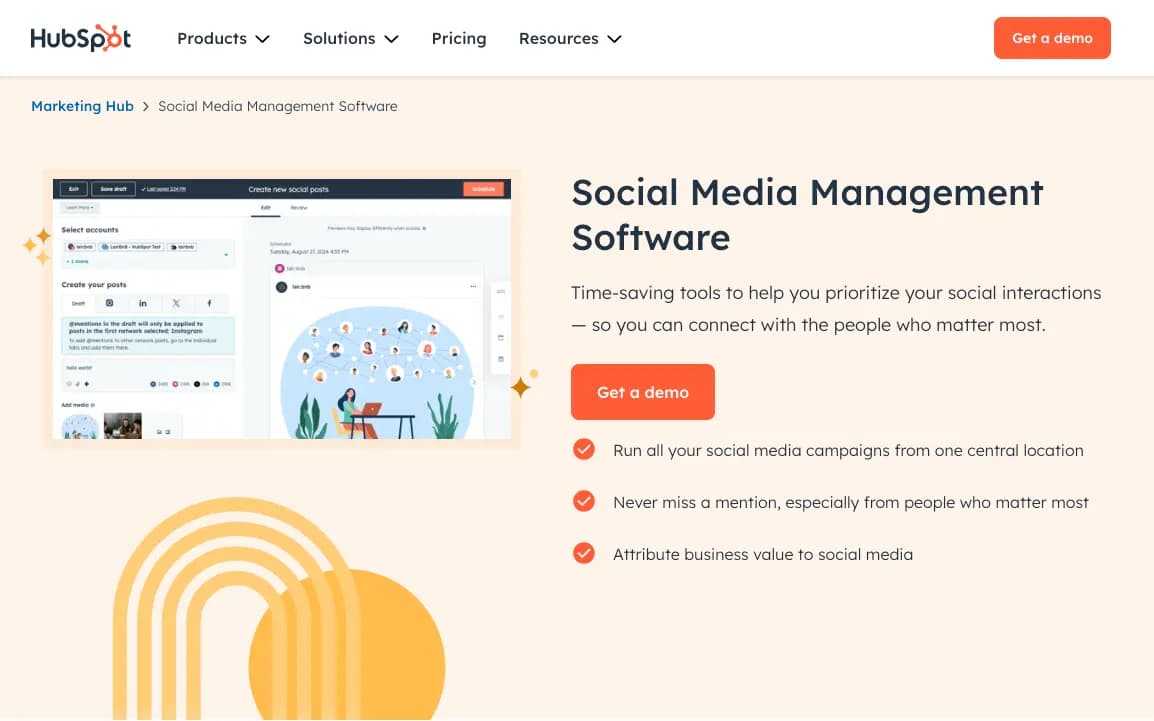
After connecting your social media account, the last 60 days of social media data will be pulled into HubSpot.
The Professional Plan ($800/month/3 users) supports omni-channel campaigns across email, social, ads, etc.
Users can also undertake advanced marketing automation (including workflows, lead scoring, and multi-channel nurturing), and detailed reporting/analytics (custom reports, dashboards, attribution, etc.).
The platform also offers a multi-channel inbox, sentiment analysis, bulk actions, YouTube comment support, and weekly performance insights.
The Enterprise Plan ($3600/month/5 users) lets you access customer journey analytics. Users can understand the impact of each touchpoint a contact has with the brand to get insights on lead generation.
Platforms supported:
Facebook, Instagram, X (Twitter), LinkedIn, and YouTube.
Trial:
14-day free trial + Demo.
Buffer vs. HubSpot:
HubSpot provides in-depth analytics that integrate social media performance with CRM data, email campaigns, and sales outcomes.
In contrast with Buffer, HubSpot can provide an overview of the customer journey by enabling data-driven decisions across the marketing-sales funnel.
Buffer focuses on platform-specific insights without connecting to broader business results. HubSpot suits businesses looking for all-in-one inbound strategies.
Loomly
Loomly provides Advanced Analytics across all plans, including campaign performance tracking, UTM parameters for clicks, automated scheduled reports delivered to inboxes, and exportable data (PDF/CSV).
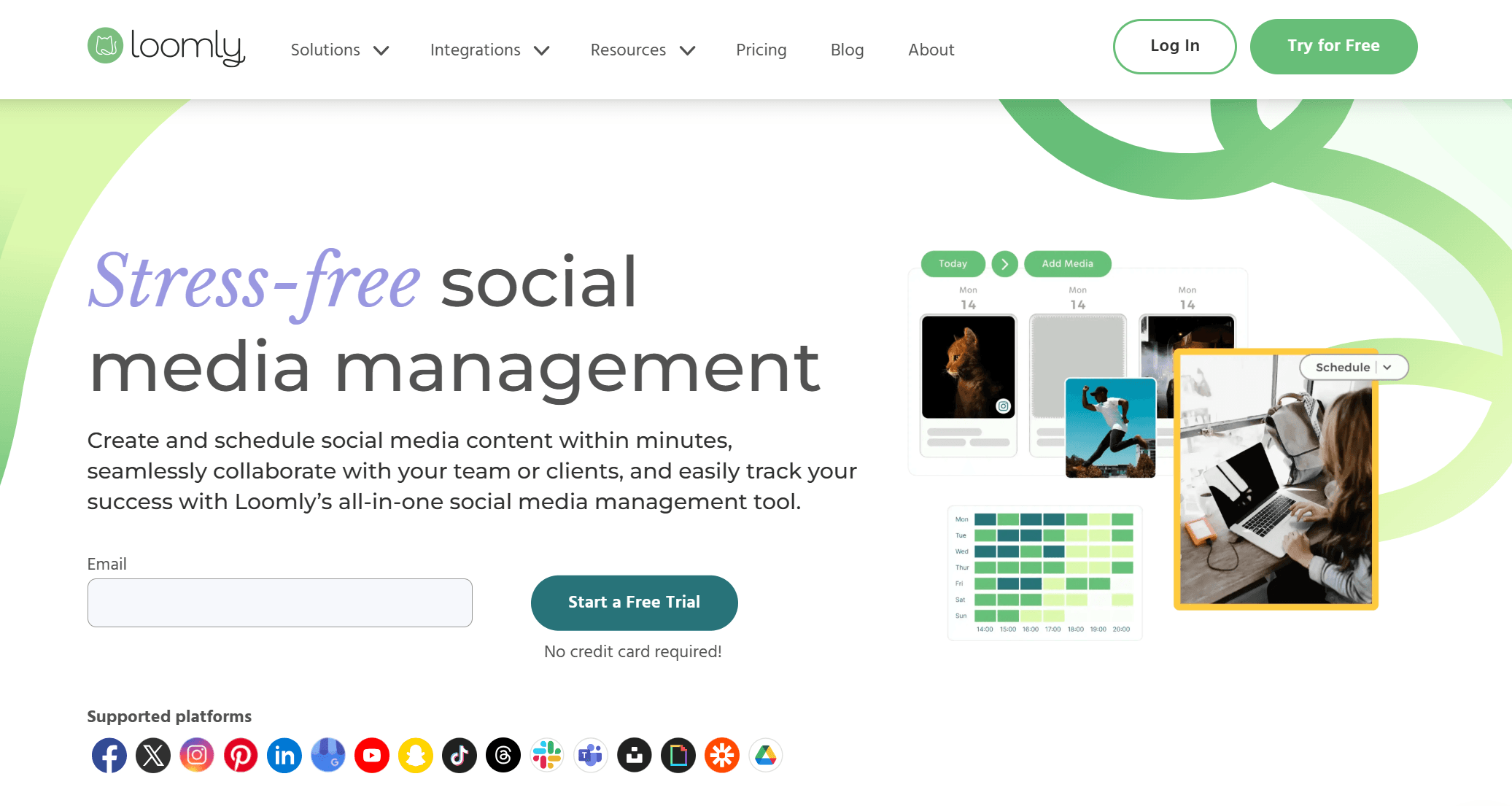
There is no official pricing info on the Loomly site.
The plan costs can vary from $65/month to $332/month, apart from custom-priced plans.
Loomly offers unlimited and bulk scheduling, automated publishing across multiple channels, dedicated content calendars per brand, fine-tuned post optimization tips, best-time suggestions, and integrations for RSS auto-posts and content ideation in its plans.
Multi-tier approval workflows, role-based permissions, real-time comments (private/public), post previews, and team assignments are included in all plans.
Post analytics dashboard, exportable reports, link-shortener analytics, and advanced analytics are available in all plans.
Schedule report via e-mail is available only in the Beyond and Custom Plan. Loomly's Beyond plan ($332/month) is designed specifically for multi-location brands and large-scale operations needing an expansive social media strategy.
It supports up to 60 social accounts and unlimited users, facilitating collaboration among teams in different locations.
Pricing:
$65/3 users/month, billed annually for the Starter plan.
Platforms supported:
Facebook, Instagram, LinkedIn, X (Twitter), TikTok, Pinterest, YouTube, Snapchat, and Google Business Profiles, Threads, and Bluesky.
Trial:
Free 15-day trial available.
Buffer vs Loomly:
Loomly provides better value in terms of in-depth publishing and reporting features.
These are offered across all paid plans, negating the need for integrations.
The tool also offers multi-level workflows, which makes it better for collaboration-focused teams, compared to Buffer.
Conclusion
Each platform on the list of Buffer alternatives offers specialized features that address key aspects of social media management, providing teams with powerful options to elevate engagement, streamline workflows, and drive long-term growth.
Shortlist the best 3 tools from the list above and compare them for at least 15-20 days. You can also ask them to extend the trial period for better understanding.
The ideal social media management platform for your team and strategy should deliver comprehensive, usable analytics and robust automation features that scale over time. Additionally, there should be flexibility in pricing to avoid financial strain as you scale.
FAQs
Who is Buffer ideal for?
Buffer gets the basics of social media management right for solopreneurs, non-profits, and early-stage businesses who are trying to implement a social media workflow for their brand.
Why do social media teams leave Buffer?
Buffer’s analytics are comparatively limited, offering basic post‑level insights but lacking the deeper, customizable reporting many competing platforms provide. This often forces teams to use separate tools.
Another key constraint is Buffer’s per-channel pricing, which quickly becomes a bottleneck for growing businesses. The limited analytics and per-channel pricing don’t make Buffer a lucrative option for businesses that are entering new markets, brands, or platforms.
Which Buffer alternative is best for teams or agencies?
Buffer’s collaboration tools are limited, so alternatives with role-based permissions, unlimited workspaces, comment/DM management, and high-customization reporting are preferred.
Choose platforms like Social Pilot or Statusbrew that reduce friction for agencies managing dozens of profiles across multiple client brands.
Which tools support Instagram and TikTok better than Buffer?
For brands needing strong Instagram and TikTok support, Statusbrew, Planable, and Sendible are often recommended. They support story scheduling, post previews, hashtag sets, and analytics.
Which features should I look for in a social media management tool?
Look for scheduling, content calendars, analytics, engagement inboxes, approvals, team collaboration, social listening, and integrations with major platforms necessary for your brand.
Does Buffer offer social listening?
No, Buffer doesn’t offer an extensive social listening suite. Its analytics features focus on basic post-performance data, engagement metrics, and audience growth.
Does Buffer offer reporting templates?
Buffer has basic analytics templates. However, it doesn’t offer in-depth, ready-to-use templates for enterprise-level reporting.