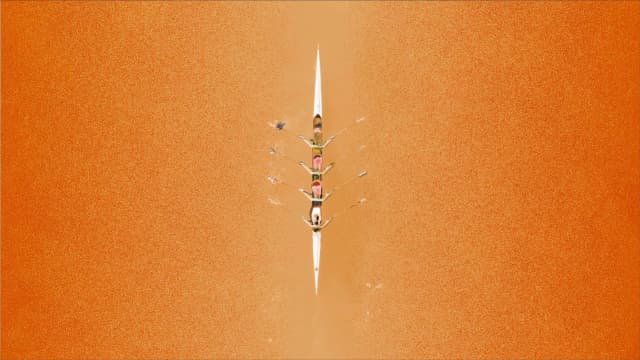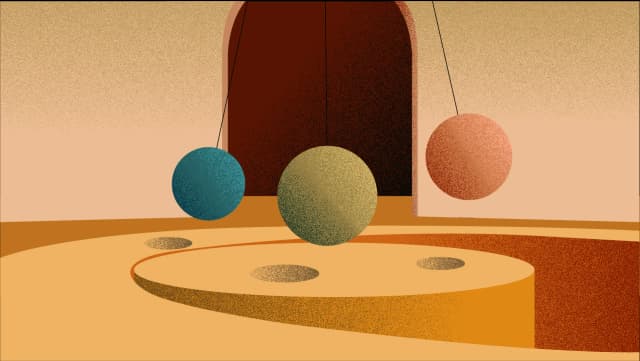Community management tool offers a range of features designed to help businesses monitor their online presence, engage with their audience, track customer-brand conversations, and analyze them.
Plus, with modern community management tools, you get built-in Automations, AI Insights, and Triaging, which heavily bring down operational costs and time spent.
Looking to adopt a new tool or switch from your existing one, you can check out the list of Top 10 Online Community Management Software.
What Is Community Management Software?
Community management software helps to create, host, and manage an online community for a company or brand. With a robust community management platform, brands can maintain a functioning community.
The major benefits of community management tools include the following:
Quick And Easy Access to Quality Feedback
Grow Brand Loyalty
Attract More Customers
Metric-based Attribution
Cost-effective Marketing
Automated Accounts
Reinforced Security
Documentation Simplified
Integration with major social platforms like X (former Twitter), Instagram, Facebook, Reddit, Snapchat, Quora, YouTube, Pinterest, LinkedIn
Top 10 Community Management Software Tools in 2025
(These 10 community management platforms are shortlisted based on features, ease of use, and fair pricing.)
Statusbrew
With Statusbrew, you interact with your community by responding to their comments, mentions, messages, reviews and more all across social media & review platforms in one place.
Internal tags/labels will assist in organizing and filtering out your brand loyalists, influencers, or frequent customers.
Statusbrew lets businesses automatically hide, delete, and remove spam comments by creating custom rules that automate complex workflows.
Users can tag conversations, add internal notes, assign a conversation to a particular team member, add priority status to address the conversation, and even assign an owner to the conversation.
Statusbrew provides analytics and insights to help users understand their community better.
Listen, Interact, and Manage
With the Brand Keyword Inbox, you can monitor conversations on X (Twitter), Reddit, and Instagram based on keywords and hashtags.
This will help you tap into brand-building opportunities. You can set customized notifications for any conversations with specific phrases or sentiments, which can be auto-routed to your team, enabling them to take action to secure your brand's reputation.
Statusbrew Key Integrations
Facebook, Instagram, TikTok, LinkedIn, X (Twitter), Reddit, YouTube, Pinterest, Google Business Profile, WhatsApp, App Store, Play Store.
Pricing
Standard: $129.00 /mo
Premium: $229.00 /mo
Enterprise: Custom pricing
What Our Customers Like About Us
Sticker Mule (@stickermule - 422K followers) uses Statusbrew to keep track of all the messages, comments (including Facebook & Instagram ads) and community mentions across social. They are able to save a lot of time with automations and easy collaboration with community managers & the marketing team.
Have questions? Chat with the team right now to get quick answers.
Interact with your community from a single hub
Manage all DMs, comments, mentions, & reviews from a unified Inbox.Khoros
Khoros enables businesses to host and control peer-to-peer interactions where customers can get help, gain knowledge, and share experiences. Khoros is one of the oldest community management platforms in the market.
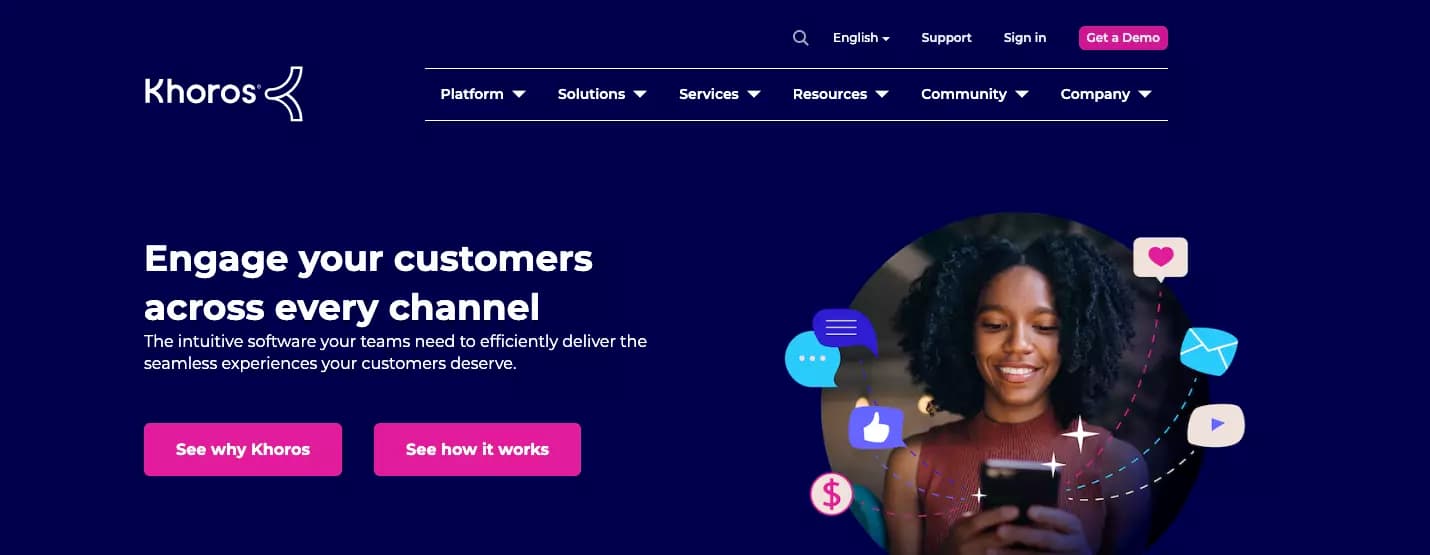
Benefits Of Using Khoros
By hosting genuine dialogues on digital property, Khoros enables companies to increase their visibility and provide peer approval.
Establish a hub with Khoros where users can connect with subject matter experts, learn, and get questions answered wherever they are.
Develop sizable, vibrant communities using the content management, analytics, and experience of Khoros Communities, which offers tangible company value through increased customer acquisition, retention, and growth.
Khoros Community Management Features
Content moderation
Customizable branding
Reports and analytics
Gamification
Content syndication
Khoros Key Integrations
Facebook
Instagram
LinkedIn
Twitter
TikTok
YouTube
Pinterest
WhatsApp
WeChat
Pricing
Custom
Brand24
Brand24 mentions feed keeps you informed with real-time updates about what people are saying about your brand. You can track the frequency of discussions about your brand using the discussion volume chart and measure public sentiment with Brand24’s sentiment analysis.
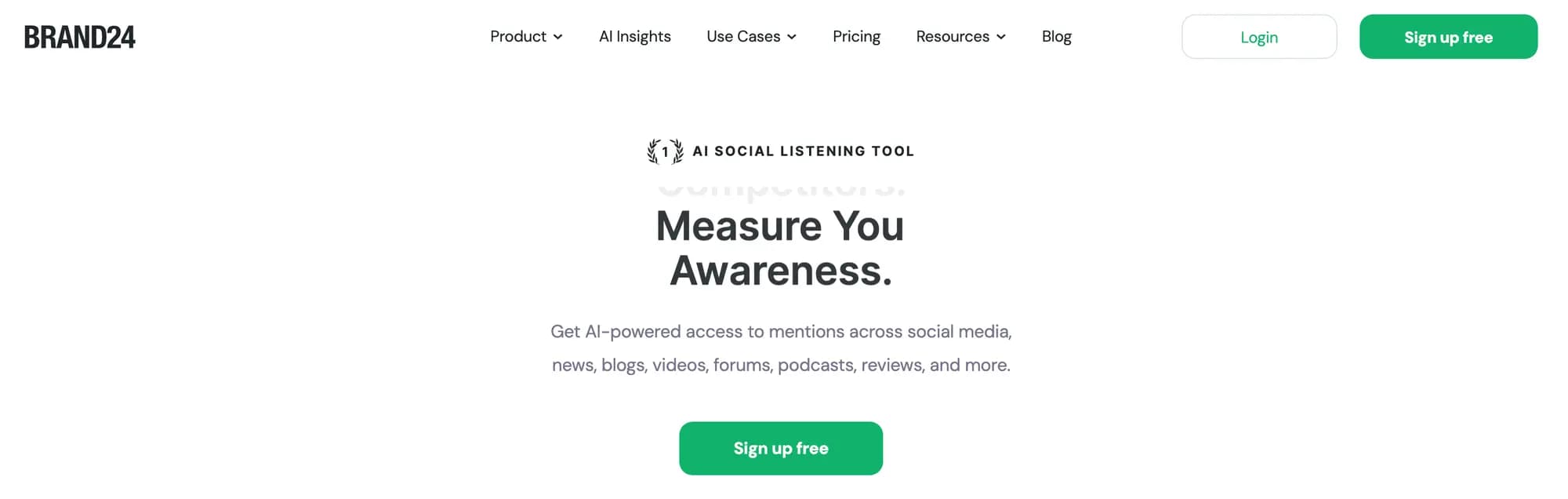
Managing negative feedback is impo for social media community management, and Brand24 simplifies this process.
Benefits Of Using Brand24
Helps identify sudden changes in the volume of discussion about your brand.
Assists in pinpointing industry influencers.
Provides insights into the sentiment of mentions (positive, negative, neutral)
Customizable alerts inform you of changes in discussion volume or sentiment
Brand24 Community Management Features
Real-Time engagement
Influencer identification
Sentiment tracking
Custom alerts
Data analytics
Advanced filtering
Brand24 Key Integrations
Facebook
Instagram
LinkedIn
Twitter
TikTok
YouTube
Telegram
Reddit
Pricing
Individual: $79.00 /mo
Team: $149.00 /mo
Pro: $199.00 /mo
Enterprise: $399.00 /mo
NapoleonCat
NapoleonCat is a social media management tool that instantly compiles your social media messages, reviews, and comments.
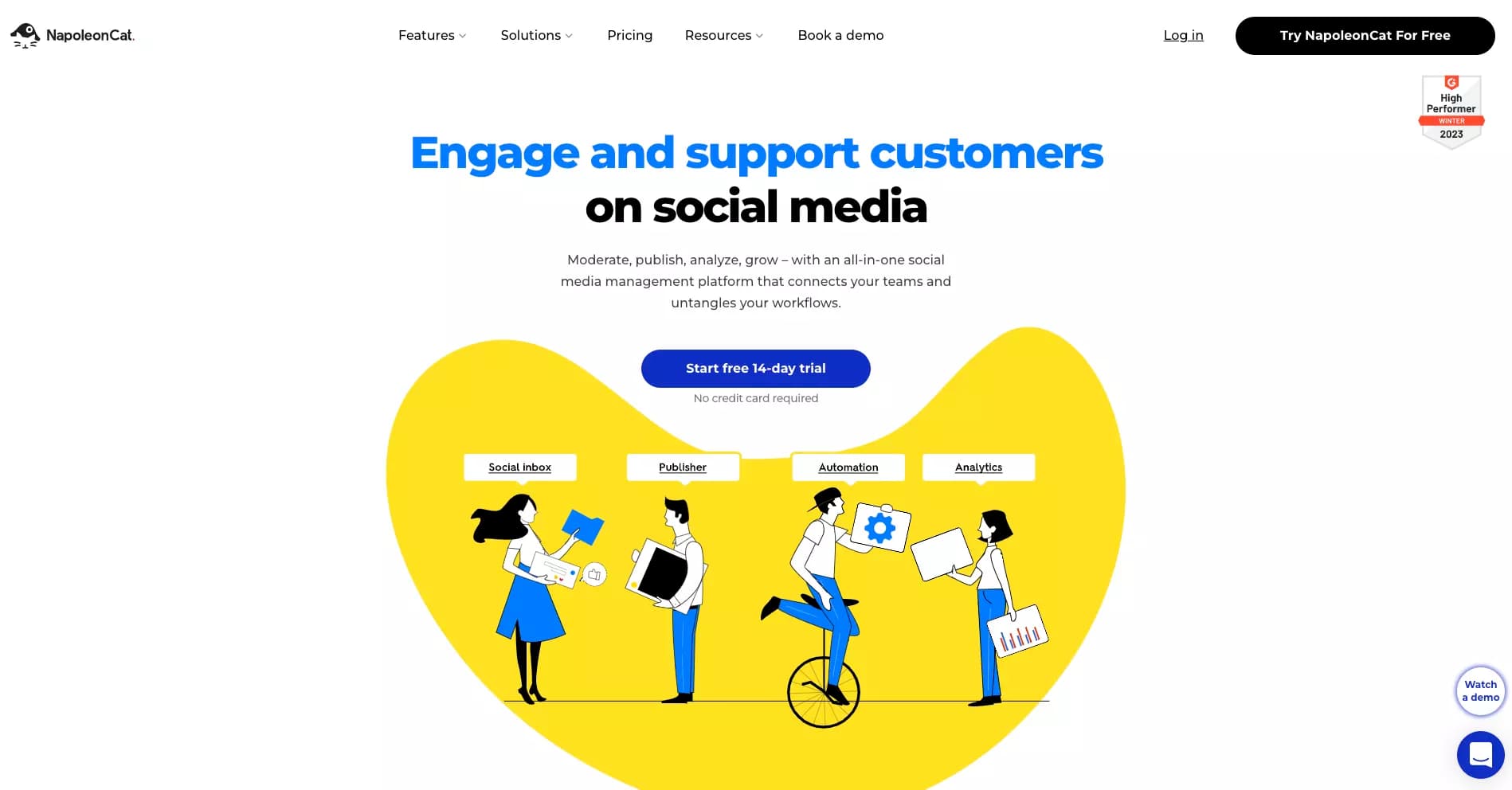
All of these conversations may be responded to by community managers from a single dashboard called Social Inbox.
Benefits Of Using NapoleonCat
Automated responses to repetitious queries are provided via pre-made templates.
When specific terms or URLs (like those on your competitors' websites) are detected, spam messages are immediately buried.
Based on a list of disparaging words, offensive remarks are immediately removed.
With the aid of NapoleaonCat, you may search the web for mentions and entries related to your brand.
Make sure you are aware of what is trending. You can track all the timelines you want using TweetDeck's helpful dashboard.
NapoleanCat Community Management Features
Response tracking
Comment moderation
User-friendly Social Inbox
Auto-moderation feature
NapoleonCat Key Integrations
Facebook
Instagram
Twitter
LinkedIn
Google My Business
YouTube
Messenger
Pricing
Standard: $25.82 /mo
Pro: $63.31 /mo
Agorapulse
Agorapulse's community management features include one social inbox, collaboration, and social media listening. They are well known for their Boolean targeting feature.
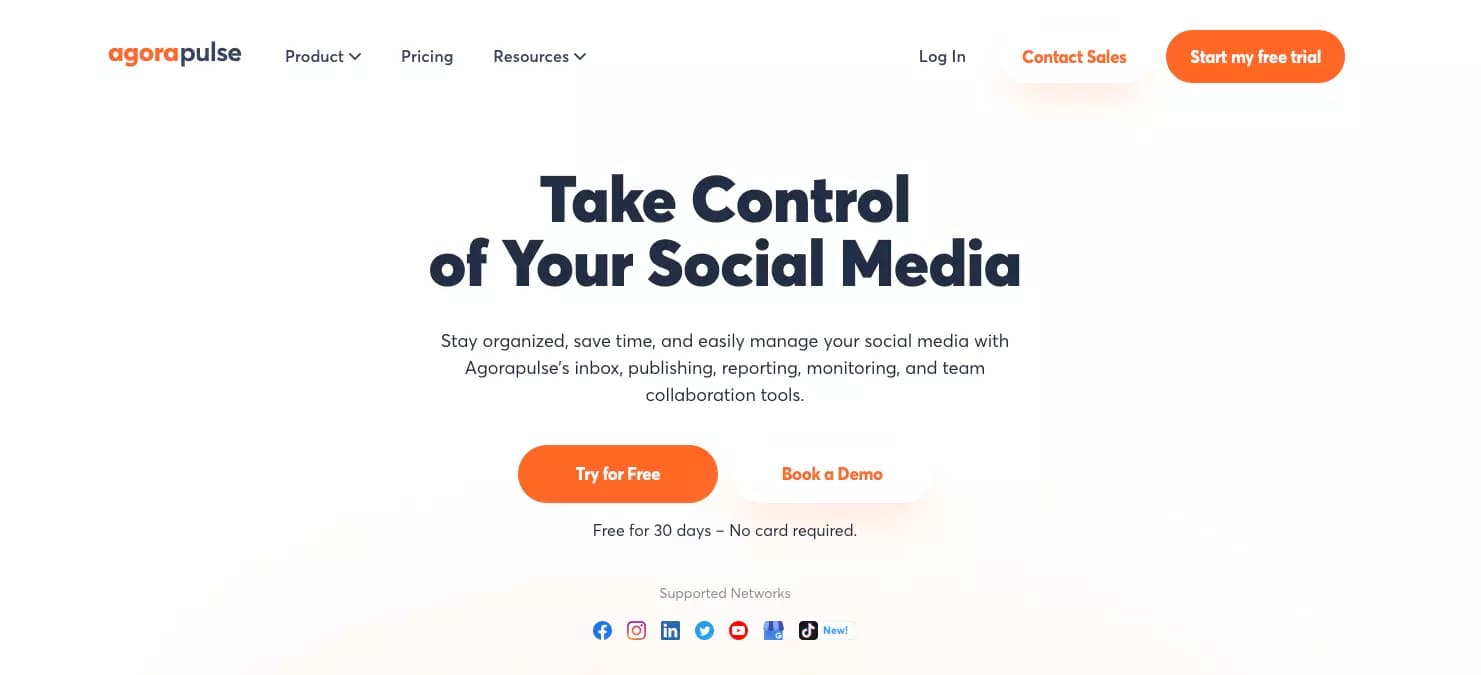
They offer both web and app interfaces to manage your community.
Benefits Of Using Agorapulse
You can review, assign, reply, or tag comments easily.
Agorapulse's one inbox captures organic/paid post comments, mentions, private messages, and reviews chronologically.
Be aware of key discussions taking place regarding your brand using their social media monitoring features.
By responding to consumer inquiries quickly, you may deliver exceptional customer service.
Watch for comments as they come in on social media sites like Facebook and Instagram to ensure a prompt response to compliments and criticism.
Agorapulse Community Management Features
Monitoring conversations
Customer segmentation
Content management
Reporting and analytics for post-scheduling
Agorapulse Key Integrations
Facebook
Instagram
Twitter
LinkedIn
TikTok
YouTube
Pricing
Pro: US$79/mo
Premium: US$199/mo
Note: If you are looking for better inbox management than Agorapulse, please read our blog on Agorapulse alternatives.
Sociality
From a single dashboard, marketing professionals can manage their social presence on Sociality.io.
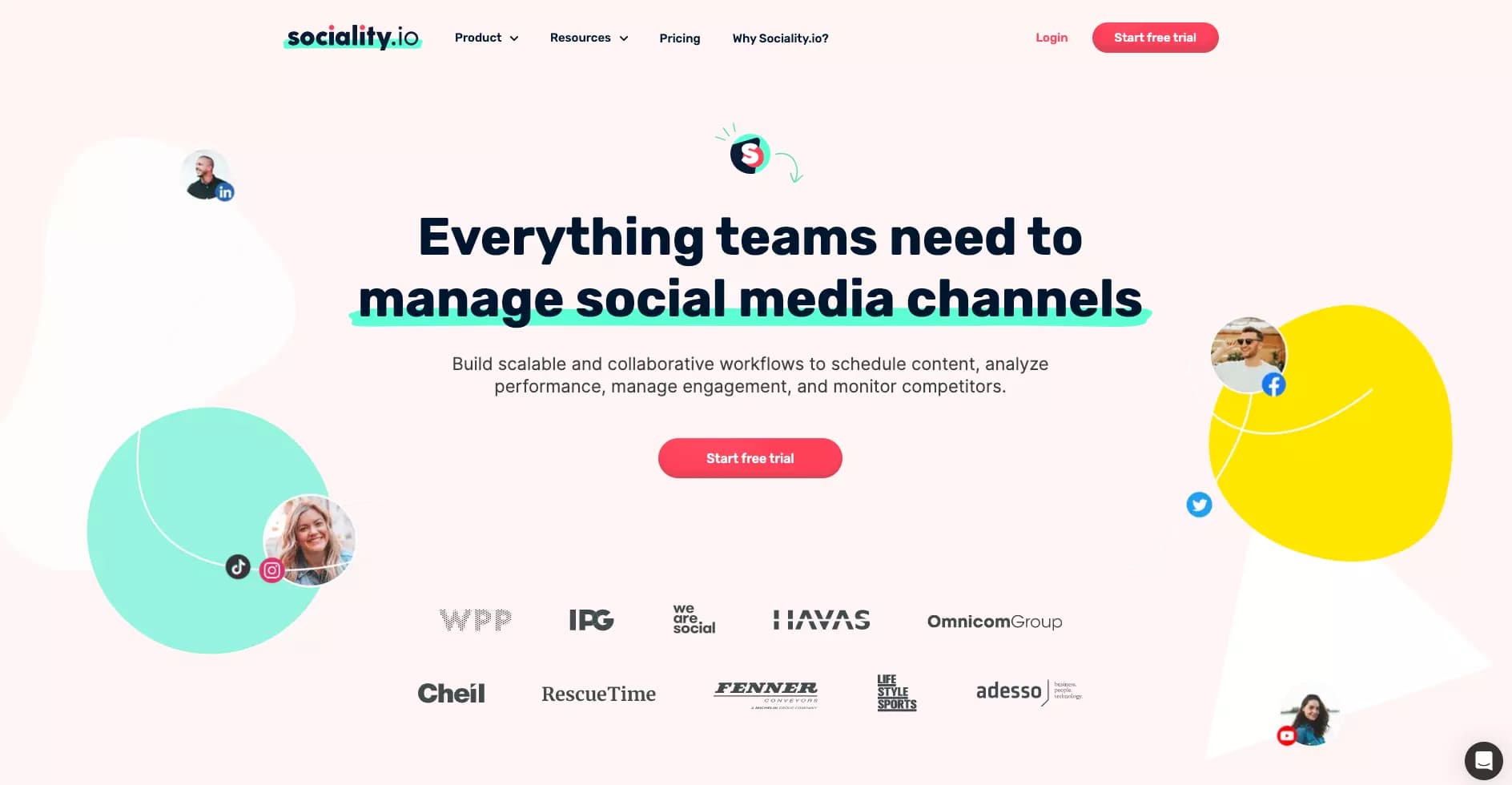
The tool comes in really handy for Community Managers by enabling them to create and save reply templates and get back to messages and user comments instantly.
Benefits Of Using Sociality Community Management Tool
Engage with cross-network audiences. Manage every social media interaction from one Unified inbox.
Automate the publication of the material. You can plan, handle, and schedule social media updates as a team.
Easily track social media stats. Utilize sophisticated reports to guide strategy.
Analyze the brand's health. Pay attention to ongoing conversations on social media and the web to get valuable ideas.
Sociality Community Management Features
Automated responses to customer queries
Social listening
Monitoring online reviews
Reports with social KPIs
Competitor analysis
Sociality Key Integrations
Facebook
Instagram
Twitter
LinkedIn
TikTok
YouTube
Pricing
Pro: $99/mo
Business: $199/mo
Enterprise: Custom price
Gainsight
Gainsight is a customer success platform that helps businesses simplify customer onboarding, retention, support, and workflow management processes.
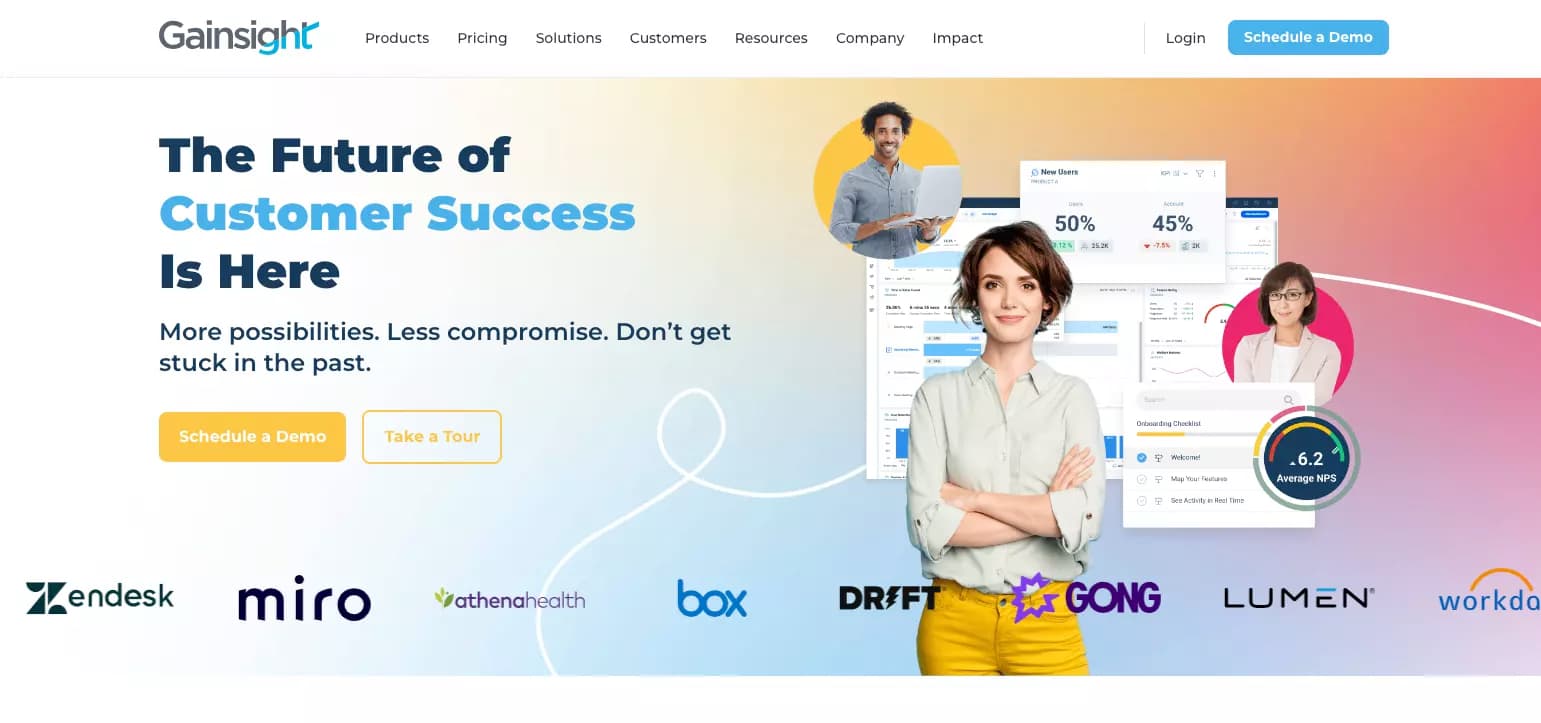
It analyzes the customer journey across multiple channels and provides data on how to improve their customer experience.
Benefits Of Using Gainsight
Create and track customer success plans.
Track customer interactions across different channels
Create and send targeted marketing campaigns to your customers
Track their progress towards their customer success goals.
Send short video messages to your customers.
Easy to use and customizable.
Gainsight Community Management Features
Account planning
Interaction tracking
Targeted campaigns
Alerts
Goal management
Video messaging
Gainsight Key Integrations
HubSpot
Microsoft Dynamics
Salesforce
SAP CRM
Slack
Google Analytics
SurveyMonkey
Pricing
Pricing is revealed upon submitting a request form.
Sprout Social
Sprout Social is a full-service social media management platform that offers different features for community management.
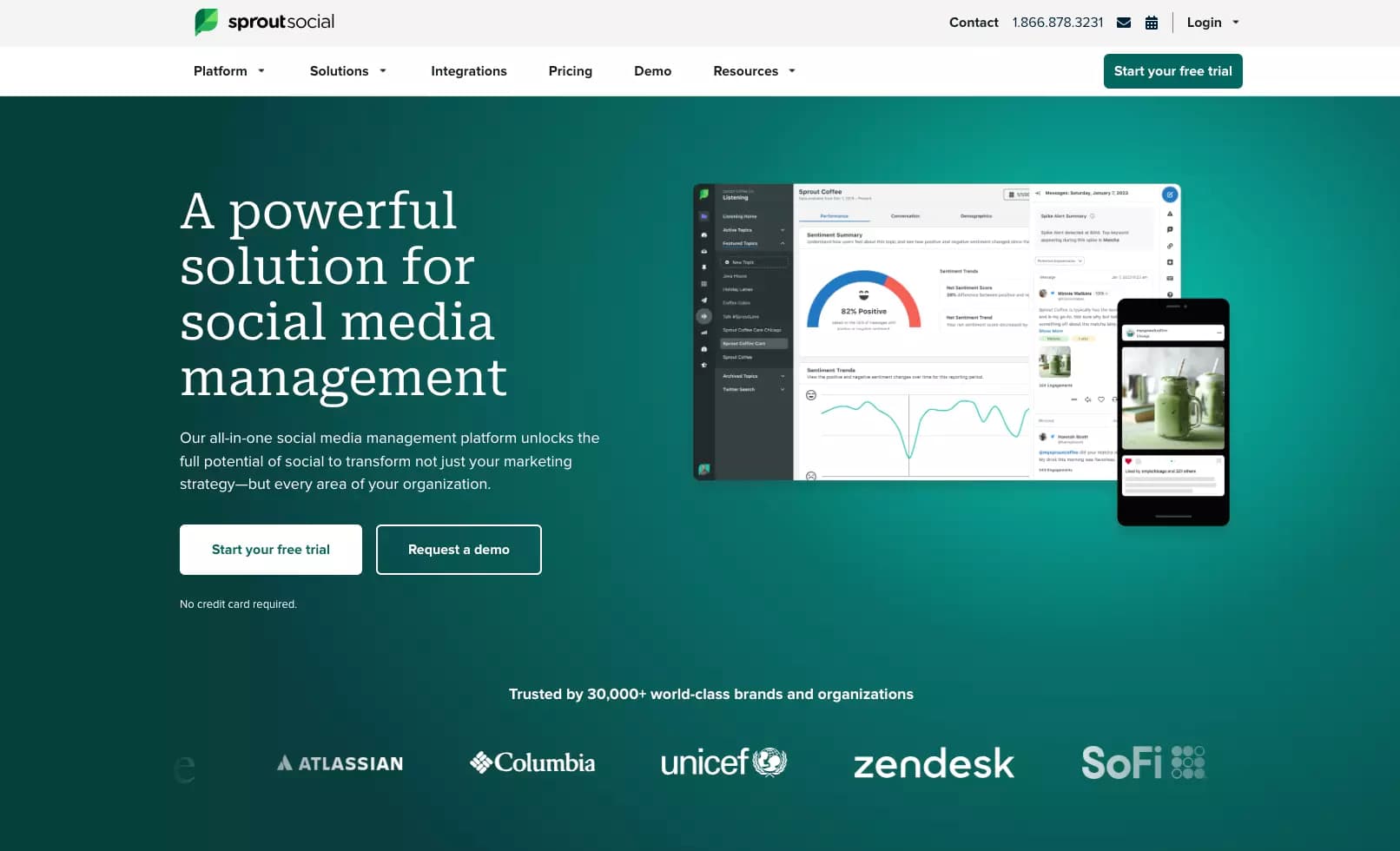
These features include a centralized inbox for all social media conversations, team collaboration, automated workflows, detailed reporting, and listening tools.
Sprout Social’s community management features help you strengthen your relationships with your customers, improve your customer service, and protect your brand reputation.
Benefits Of Using Sprout Social
A centralized location to collect all your social media engagement, including mentions, messages, and reviews.
Collaborate with team members on social media management tasks.
Automate workflows, such as responding to negative reviews or sending out social media broadcasts
Provides detailed reporting on your social media management activity.
Track what people are saying about your brand and product online.
Sprout Social Community Management Features
A centralized inbox for all social media conversations
Team collaboration
Automated workflows
Detailed reporting
Social listening tools
Sprout Social Key Integrations
Facebook
Instagram
Twitter
LinkedIn
Google My Business
YouTube
Messenger
Pinterest
TikTok
Pricing
Standard: $249 per month
Professional: $399 per month
Advanced: $499 per month
Enterprise: Custom
Circle
Circle is a comprehensive platform designed for building and managing vibrant online communities.
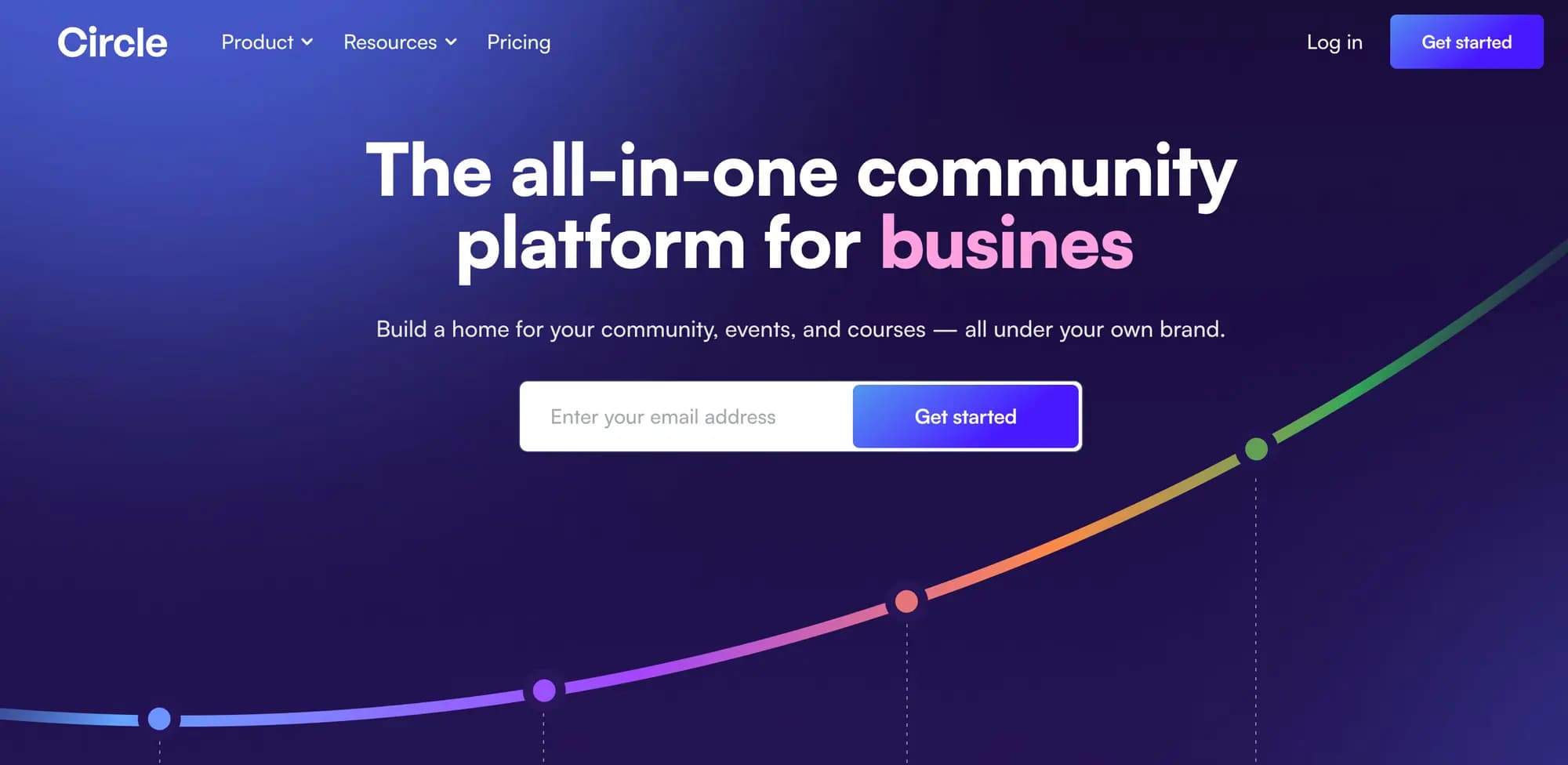
Launched in 2019 by former Teachable designer Sid Yadav, Circle has quickly become a go-to choice for over 8500 community and course creators, including solopreneurs, online course creators, YouTubers, influencers, and branded communities.
Benefits Of Using Circle
Extensive feature set for creating online courses and communities
Native live streaming and event planning capabilities
Integration with third-party apps
User-friendly interface
Customizable community spaces
Mobile apps for iOS and Android
Circle Community Management Features
Community dashboard for centralized management
Customizable community spaces for various content types
Integrated course builder for online course creation
Event builder for scheduling and managing online or offline events
Native live streaming for engaging with community members
Detailed analytics for monitoring community engagement and performance
Automated workflows for efficient community management
Paywall options for monetizing communities and courses
Circle Key Integrations
Zapier for connecting with 15 third-party app
Code snippets for adding JavaScript and using tools like Google Analytics
Embedded widgets to integrate community features into external websites
Comprehensive API for creating custom apps and further external tool integration
Single Sign-on (SSO) for seamless member access across multiple platforms
Pricing
Circle provides four pricing plans, each offering a 14-day trial.
Professional: $89 per month
Business: $199 per month
Enterprise: $360 per month
Mighty Networks
Mighty Networks provides a holistic, all-in-one platform designed to empower creators with intuitive, interactive tools for building vibrant communities.
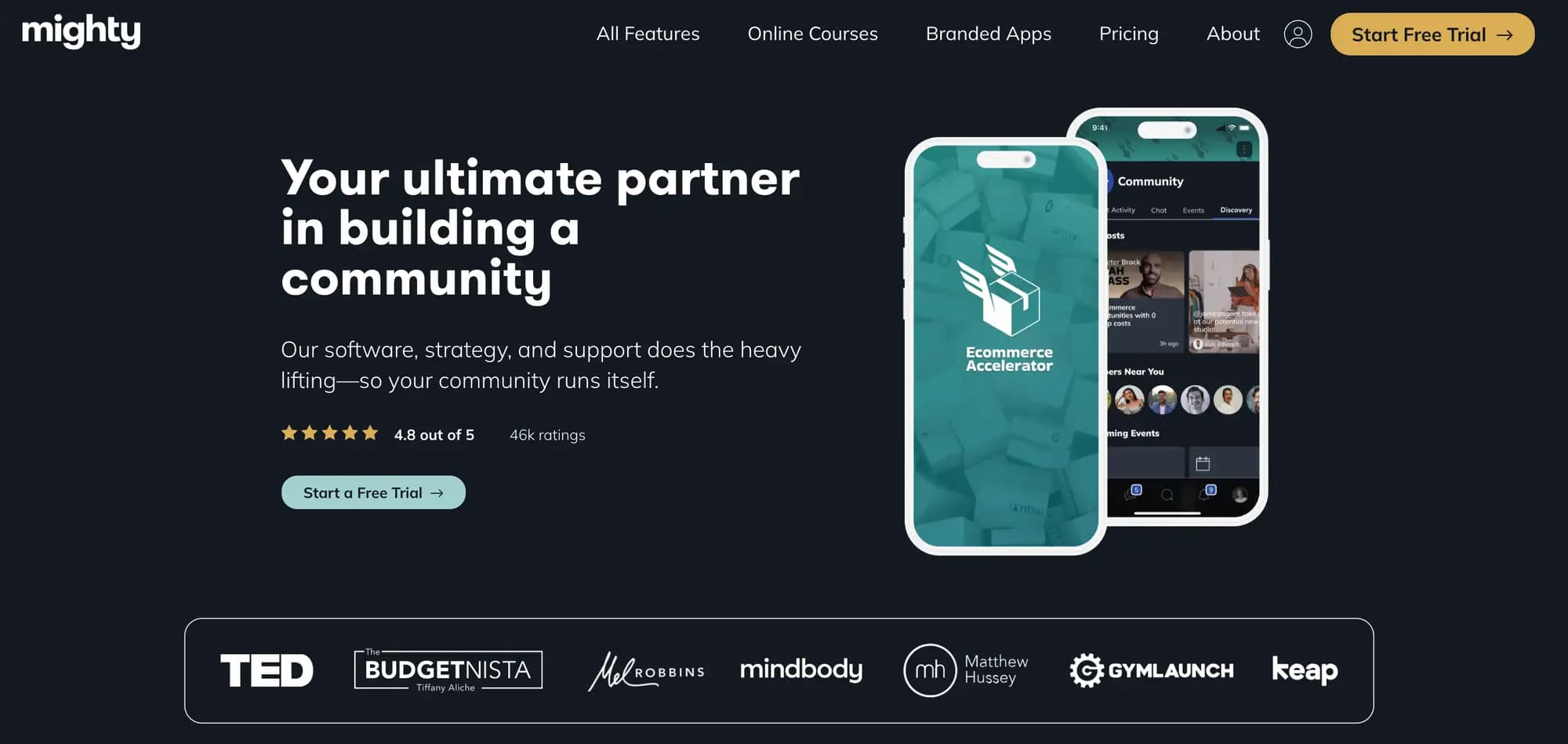
Its suite includes elegant and responsive online courses, live streaming, event management, and much more, all customizable under your brand. Available across the web, iOS, and Android, it ensures your Mighty Network is accessible anywhere, at any time.
Benefits Of Using Mighty Networks
Ranked #1 in community management software by G2
Offers the highest customer satisfaction score of 90
An intuitive platform
Simplifies administration
Mighty Networks Community Management Features
Dynamic, customizable Spaces for diverse community activities
Integrated membership subscriptions, online courses, and live streaming
Direct and group messaging for community interaction
Livestreaming capabilities
Comprehensive event tools with one-click Zoom scheduling
Native applications
Mighty Networks Key Integrations
Mighty Co-Host™ is an AI engine for creating landing pages
ConvertKit integration for efficient email marketing and subscriber management
Detailed analytics
Pricing
Courses: $99 per month
Business: $179 per month
Path-to-Pro: $360 per month
Mighty Pro: Custom
Choose Your Community Management Software
The best community management software helps you to build an online community that is responsive and scalable, safe and secure, feature-rich and brimming with monetization opportunities. It’s also easy to use, affordable, customizable, and can integrate all your social media marketing efforts along with other apps.
Statusbrew is one tool that checks all of these boxes while fulfilling the primary function of creating a safe and engaging online community. Book a FREE demo today to build & grow your dream community!