Listening To Brand Conversations
Statusbrew's Brand Keywords monitoring feature helps you go beyond your social feed by monitoring keywords and hashtags on platforms like Twitter, Reddit and Instagram. With real-time monitoring, Statusbrew allows brands to stay updated on the latest conversations and trends.
Statusbrew captures your brand mentions across all connected social profiles in real-time. You can also choose to receive notifications for these brand mentions directly in your Engagement Inbox.
How To Set Up Brand Keywords?
You can create a Brand Keyword Inbox to listen to conversations. Here’s how to set up brand keywords on Twitter:
From the Statusbrew dashboard, go to Engage.
From the sidebar, click (Add brand keyword) and select . Add keyword from the drop-down menu.
Give an appropriate Display name.
Add Keywords to monitor. Enter comma-separated values for multiple keywords.
Click Save.
You can also do the following:
Add Ignore keywords.
Select a Language.
Under Share with, choose the shareability. The Share with settings is editable only by the user who created it.
Skip Inbox. By enabling the Do not include conversations from this keyword in the All inbox checkbox, any conversations containing that hashtag will be filtered out from the All inbox.
Learn how to build advanced listening queries with Twitter search operators.
How To View Conversations For Your Keywords?
To view all the conversations for your saved Brand Keywords in Engage, select the filtered view from the sidebar.
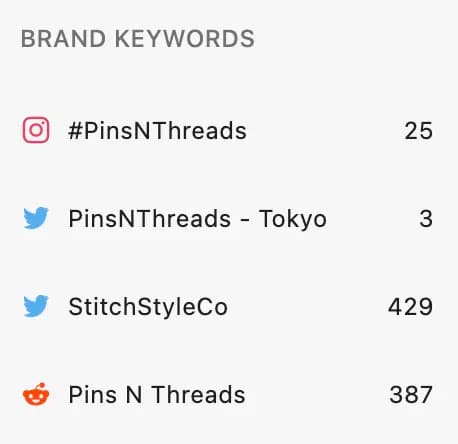
You can reply to incoming conversations Twitter on Reddit and Twitter, repost Twitter and Instagram posts, like Twitter posts and perform internal actions like adding notes, translating, changing the sentiment, and adding tags.
How To Manage Brand Keyword Inbox?
Rearrange Brand Keyword Inboxes: From the sidebar, you can drag and drop any Brand Keyword Inbox in the list to rearrange its order according to your preference.

Edit or Delete Brand Keyword Inboxes: You can edit or delete any Brand Keyword Inbox. Deleted views cannot be recovered.
How To Edit A Brand Keyword Inbox?
From the sidebar, hover over the Brand Keyword Inbox you want to edit and click (Edit)
From the dropdown menu, select Edit.
Edit the Display name or shareability. You can also enable or disable the Skip Inbox checkbox.
Click Save to apply the changes.

Note: The Share with settings is editable only by the user who created it.
How To Delete A Brand Keyword Inbox?
From the sidebar, hover over the Brand Keyword Inbox you want to delete and click (Edit)
From the dropdown menu, select Delete.
Confirm that you want to delete the Brand Keyword Inbox.
Additional Tips
Statusbrew allows you to repost content from monitored conversations across platforms like Twitter and Instagram. Reposting will help you amplify user-generated content (UGC) and highlight positive brand mentions.