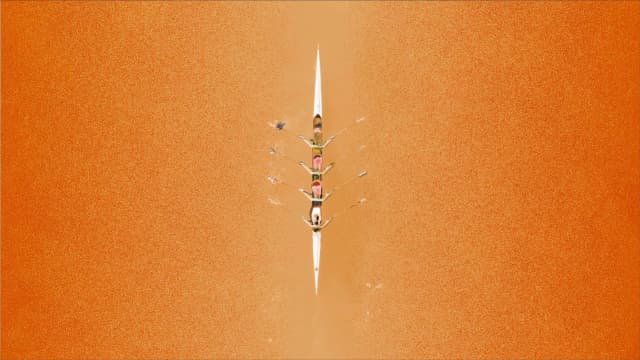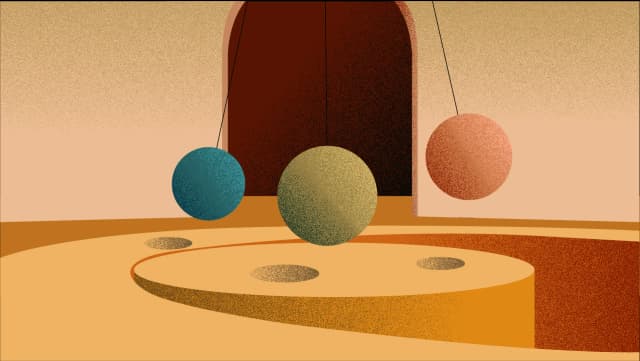You’re seconds away from hitting “buy” on a limited-edition sneaker drop.
But something’s off—you have a quick question about the sizing. You message the brand on Instagram. Minutes pass. Then hours.
The sneakers sell out. You never got a reply.
Would you trust that brand again?
That’s exactly how your audience feels when their DMs, comments, or mentions go unanswered.
In the age of instant everything, slow or absent social media support is the fastest way to lose a customer, not just for now, but forever.
This is where social media customer service software steps in—helping brands respond faster, stay organized, and deliver the kind of service that turns a frustrated follower into a loyal fan.
9 Best Social Media Customer Service Software To Manage Engagements
The social media customer service tools listed below are among the top in the industry. They offer integration with social media and review networks to centralize all audience interactions in one hub.
To organize your current workflow, they provide advanced automation features that minimize manual tasks for routine actions.
These platforms offer sentiment analysis and social listening tools, helping you gauge audience perception and refine your brand strategy accordingly.
Statusbrew
Statusbrew offers a unified inbox (Engage) that consolidates (comments, DMs, reviews, and more) from multiple social and review networks into a single stream.
Engagements can be easily filtered by network, language, sentiment, or conversation type for better organization.
For instance, you can create a view specifically for negative engagements on brand profiles, enabling your team to respond quickly.
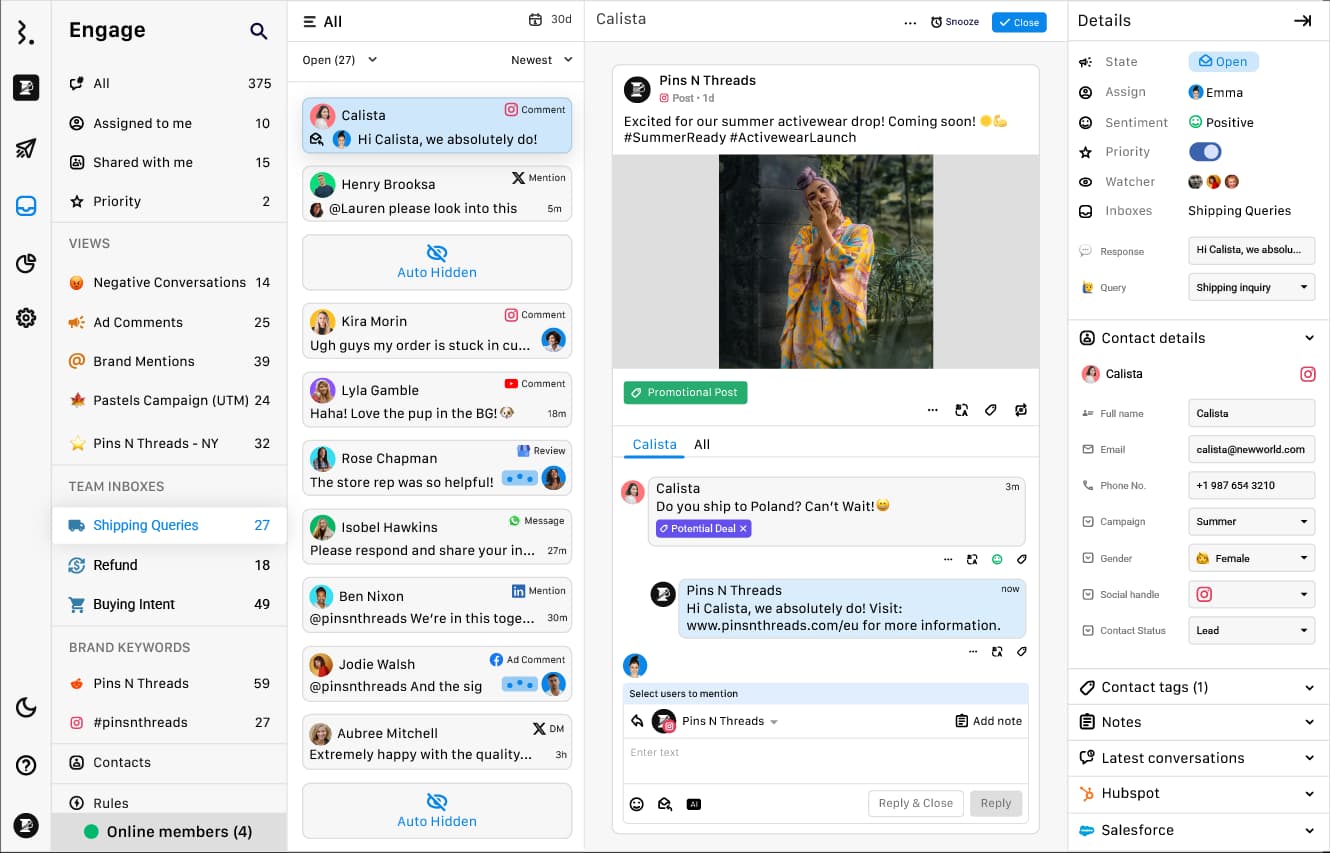
Alerts and automations can be set up to auto-hide negative comments or spam, protecting your brand’s online reputation.
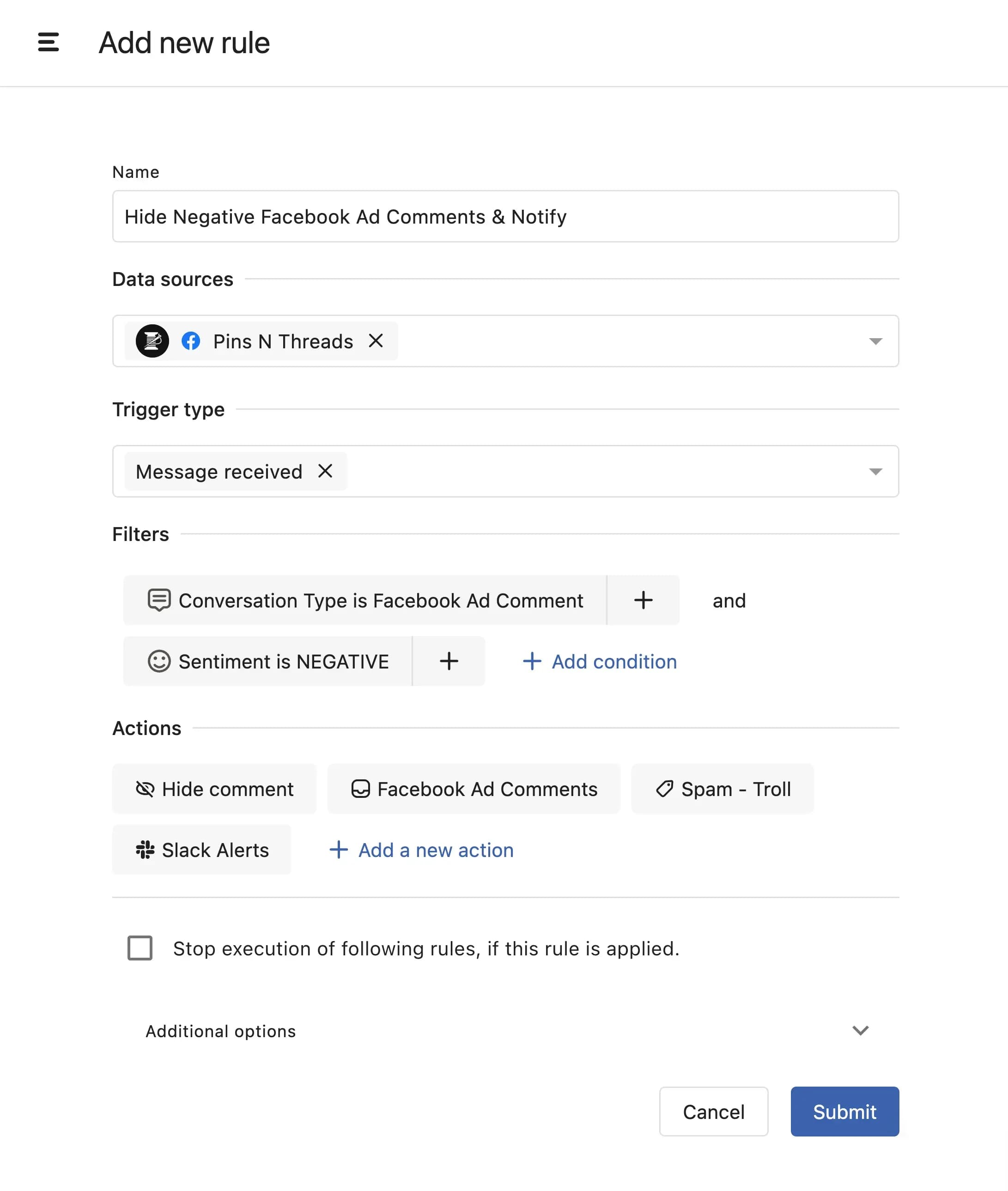
Repetitive actions can be easily automated via Rules and Macros, such as sending pre-defined replies with actions or auto-replies on Facebook and Instagram.
You can also auto-tag and assign conversations related to specific campaigns to designated team members.
These 60+ automations will improve the overall experience for your customers and audience with your brand on social media.
Use the "Brand Keyword" inbox in Statusbrew, which supports listening for X(Twitter), Instagram, Reddit, and Web (Blogs & News sites).
On the reporting side, Statusbrew tracks 230+ social media metrics.
Utilize KPIs for social media customer service to create custom dashboards that provide insights into total conversations, peak activity times, audience sentiment, and which channels drive the most interactions.
Here is an example of a template created for customer service use cases.
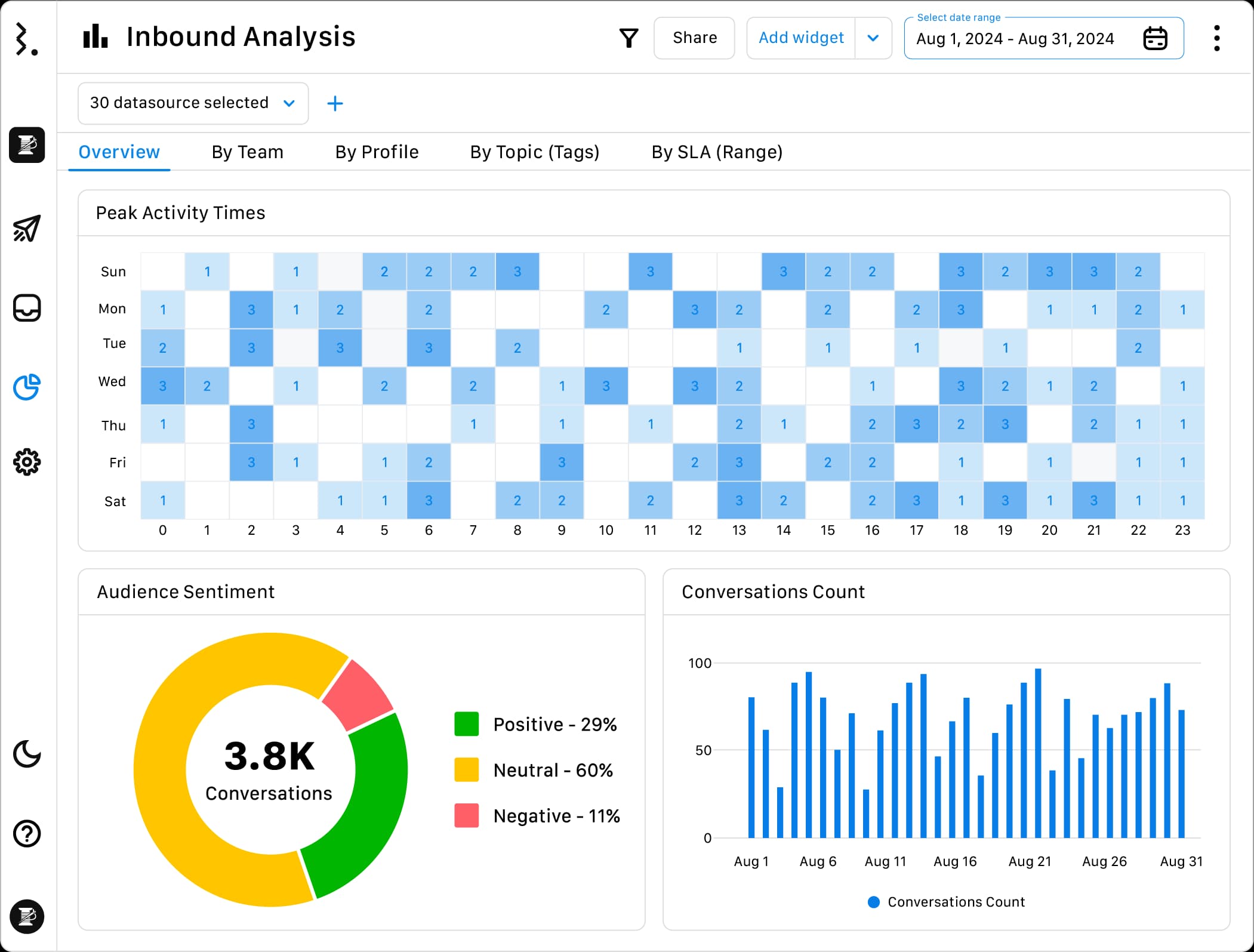
While the default reporting templates cover most data needs, you can dig deeper with advanced customization options to create reports that fit your preferences.
Reports can be scheduled via email, shared through live links, or downloaded in PDF or CSV format.
Pricing: Free 14-day trial
Standard plan - $129/month for 5 user seats and 10 social channels
Premium plan - $229/month for 8 user seats and 15 social channels
Statusbrew has human support available 22/6.
Deliver better support from a single inbox
Sprinklr
Sprinklr can deliver customer service on social media. The platform uses AI to automate everyday tasks and provides customer service agents with insights.
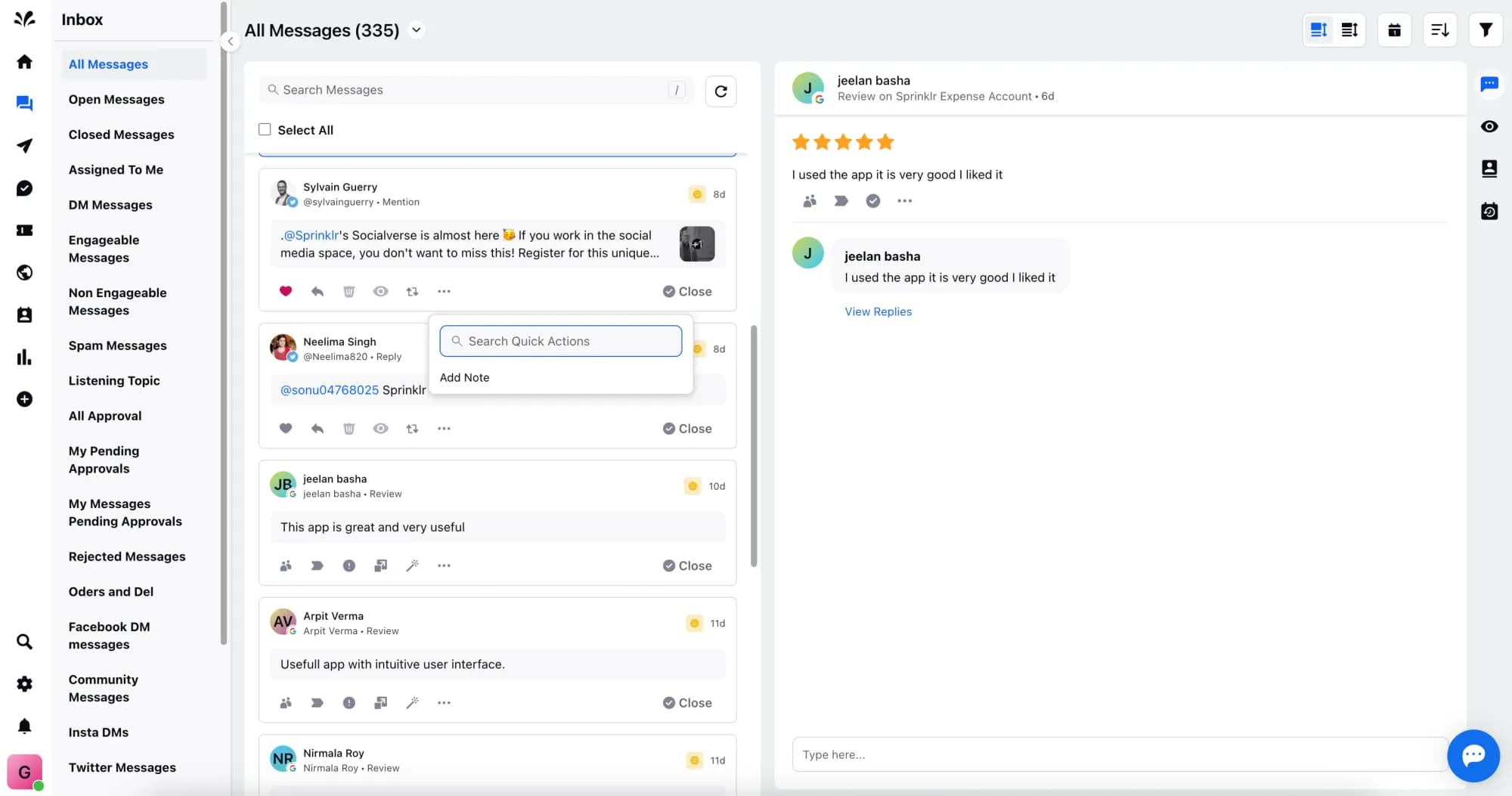
The app also provides suggestions for interactions and recommends actionable on a single screen.
This gives agents more time to deal with complex issues and inquiries. The platform can help you categorize communications by customer intent, predict issues, and present insights on trending topics.
Pricing: Free 30-day trial available.
Self-Serve plan- $199/month for 1 seat on 15+ social channels.
Customizable CCaaS solutions are also available.
Hubspot
HubSpot lets you perform social listening and automate interactions. Your customer service agents can track customer requests on a single forum and integrate it with your CRM database.
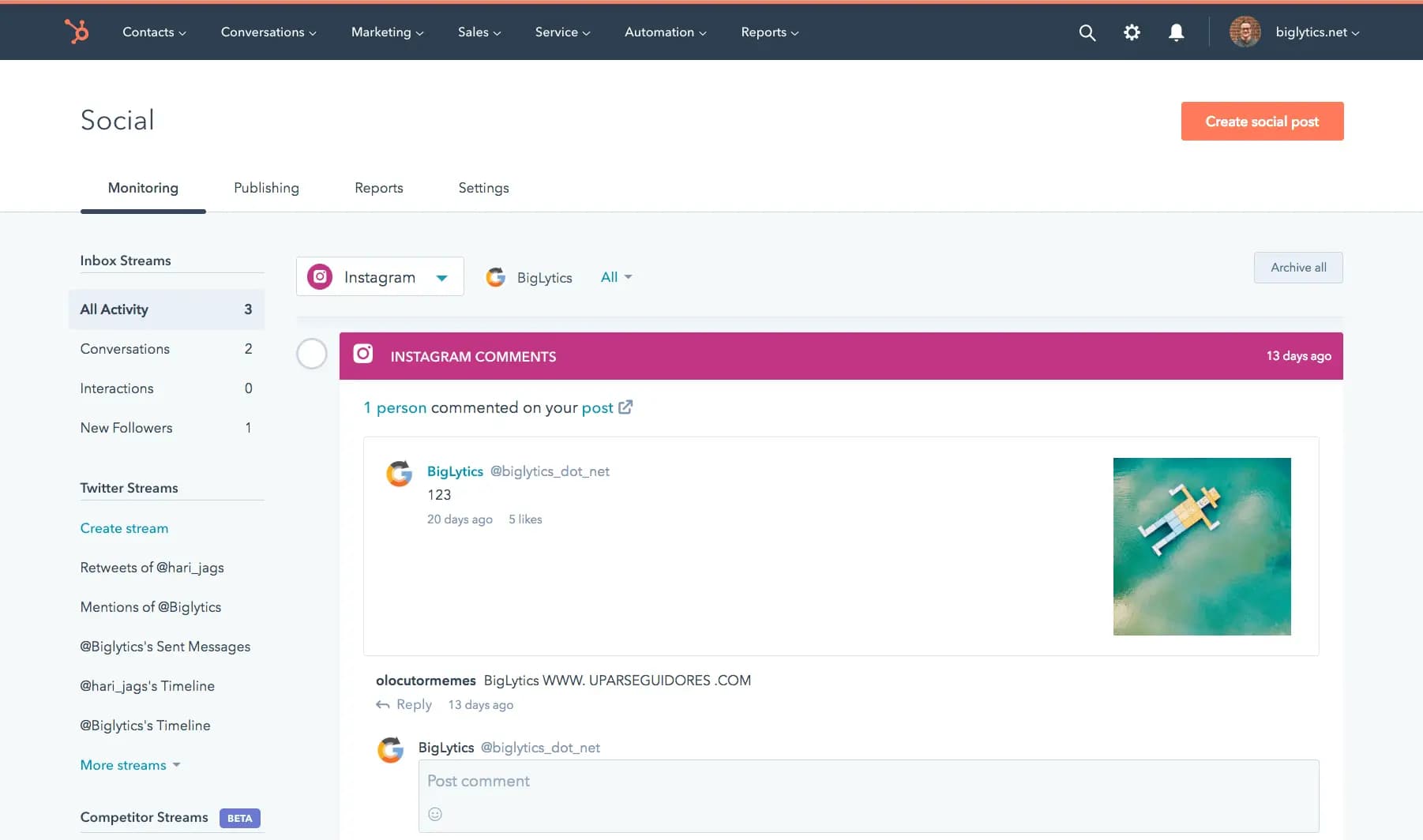
The portfolio page gives you an overview of your clientele and lets you hand over clients to team members. The platform also boasts keyword monitoring and an easy-to-use dashboard.
The social media analytics software can give you insight into audience growth, engagement, and interactions.
Pricing: Free CRM tool available with basic features, for up to 5 users. Multiple plans are available for smaller teams and bigger businesses.
Marketing hub starter plan- $15/month for 1 seat, including e-mail marketing.
Marketing hub professional plan- $800/month for 3 seats, including dynamic personalization.
Freshworks
Freshworks is a customer service software company that offers CRM solutions and sales tools.
Freshdesk is the product line for customer support and Freshsales for CRM, both to integrate operations and deliver customer service.
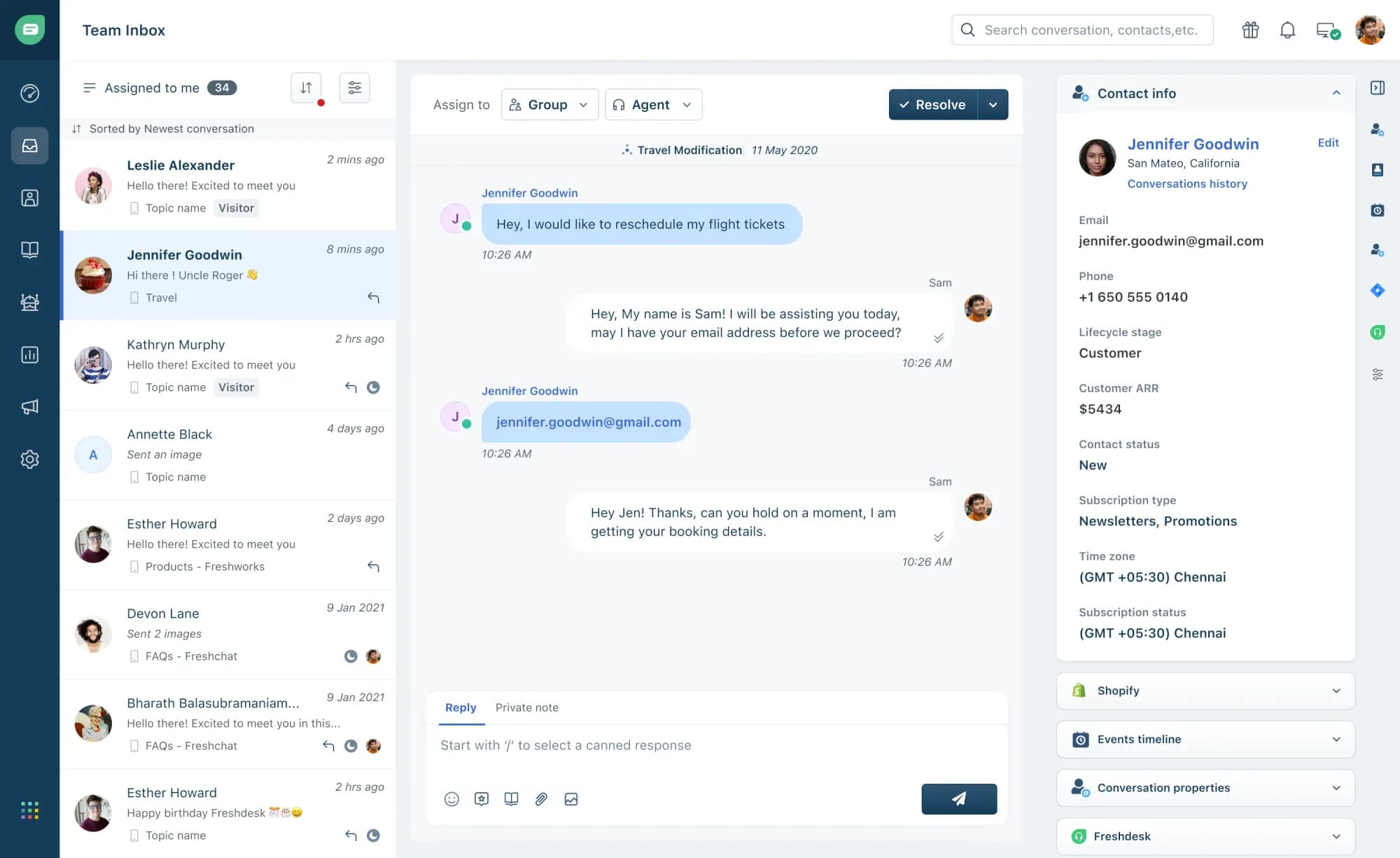
The software is appreciated for its automation, collaboration capabilities for complex issues, and smart assist tools. The user experience is also made easy with simple drag-and-drop options for workflows.
Agents can manage and resolve tickets according to assigned priority. This helps your brand offer personalized support at the right time frame.
Pricing: Free tool available with e-mail ticketing and other basic features. Multiple plans are available for smaller teams and bigger businesses.
Growth plan- $15/month for 1 agent, including time/event-based automation and multiple mailboxes
Pro plan- $49/month for 1 agent, including WhatsApp business. and SLA reminders and escalations.
Enterprise plan- $79/month for 1 agent, including HIPAA compliance. and Agent Assist A.I.
Hootsuite
With this platform, you can respond to DMs, comments, and customer service questions from a central hub.
It is also possible to automate and customize your social media inbox to fit your brand needs.
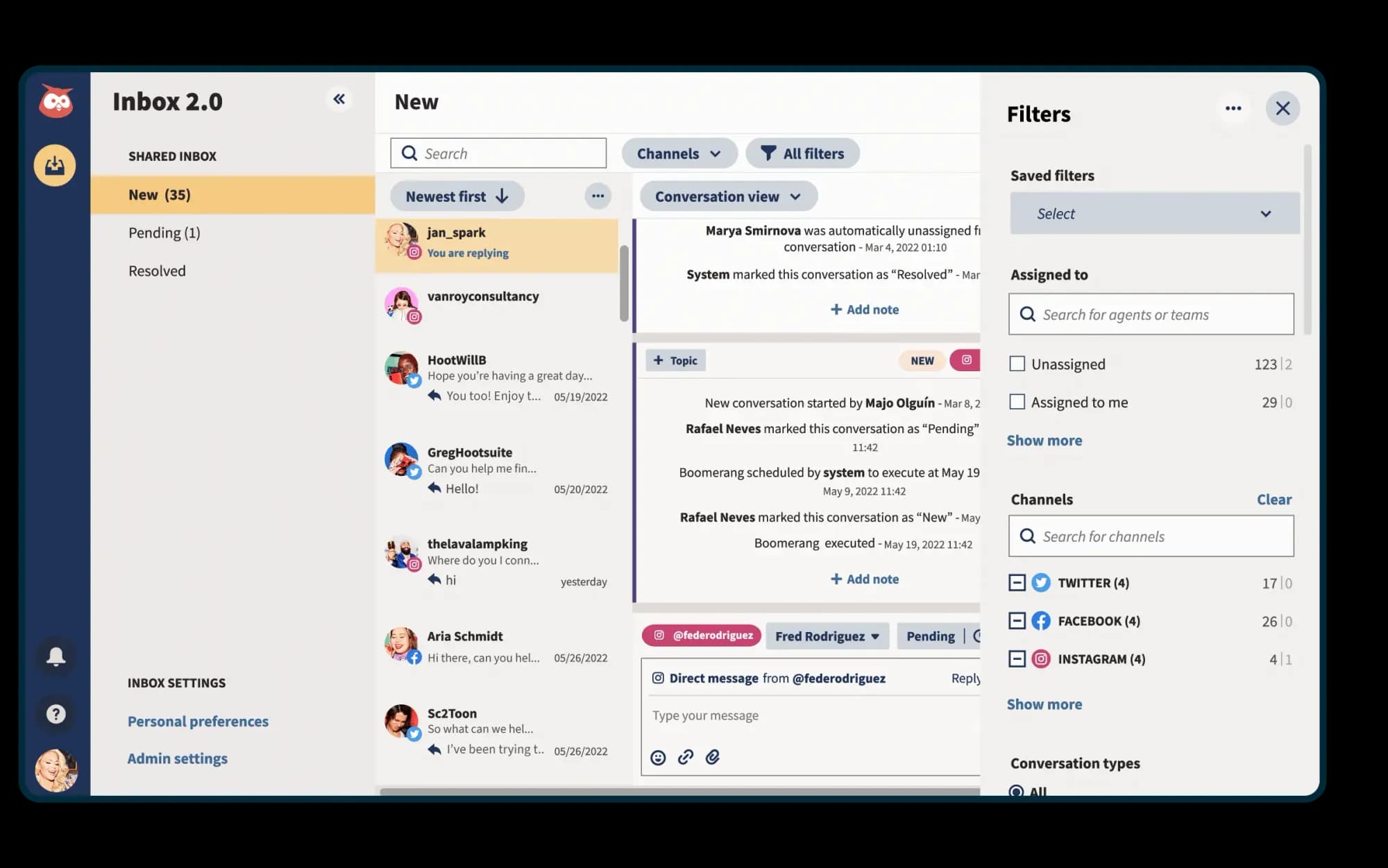
With an overview of comments and messages, team members can collaborate easily.
Your customer service team can instantly answer FAQs with a chatbot and assign queries. This reduces inbound messages by a significant margin and ensures round-the-clock availability.
Pricing: You can start with a free 30-day trial for Professional and Team Plans. Here are the paid options:
Professional Plan for up to 10 social profiles- $99/month
Team Plan for up to 20 social profiles- $249/month
If you have already tried Hootsuite and are now looking for a better platform to manage customer service, I recommend you read the Hootsuite alternatives blog.
Sprout Social
Sprout Social has launched Social Customer Care to focus on customer experiences. It aims to provide case management solutions and detailed reporting.
The smart inbox feature brings together messages and mentions under one view. This makes it easier to delegate tickets to the right team member.
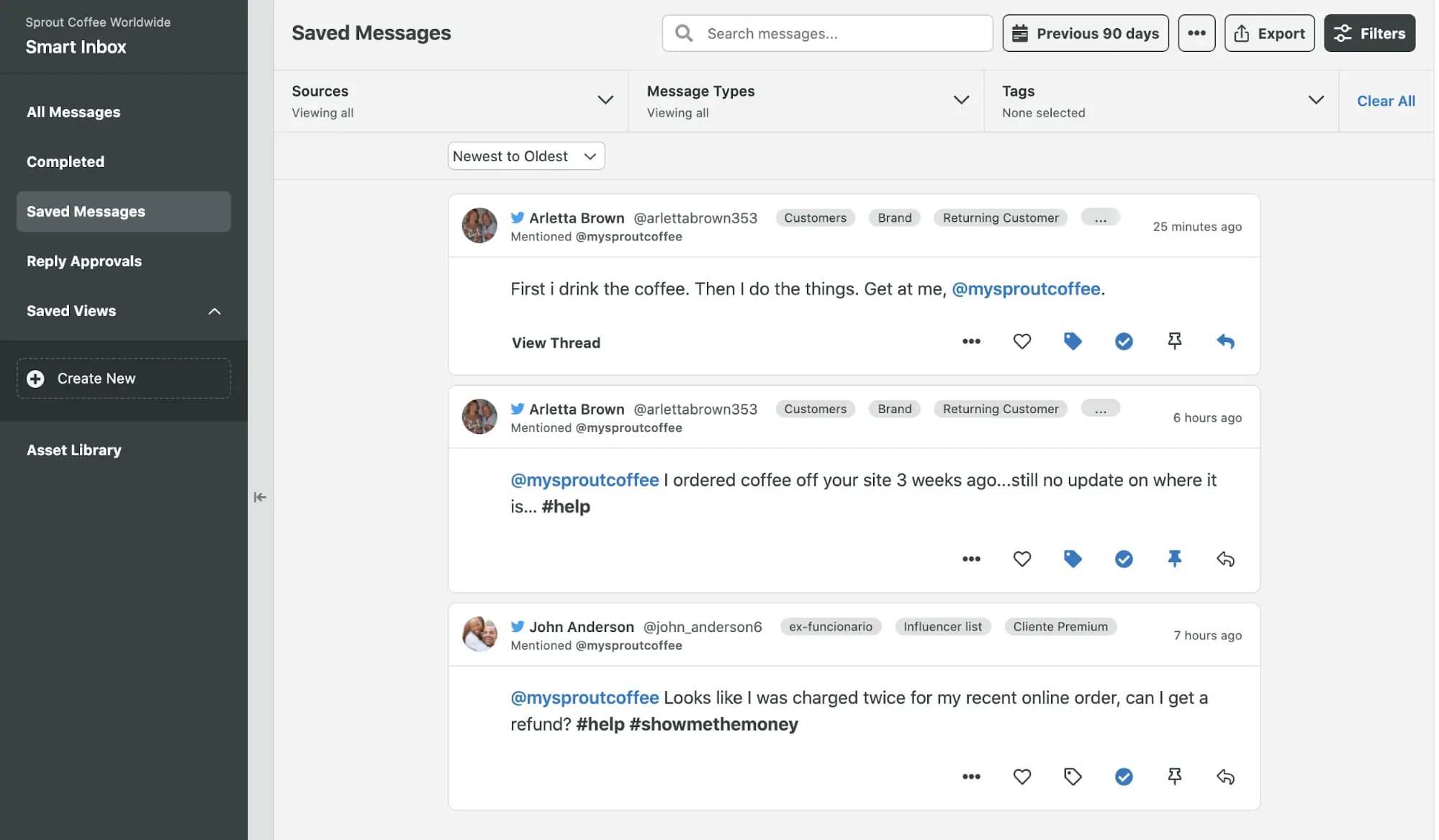
The platform lets you categorize cases by conversation theme, profile type, follower count, VIP status, and language, among other factors.
Message spike alerts let your team know when there is a sudden increase in brand mentions. This can help you prepare to address customer needs or resolve crises in time.
Pricing: A free 30-day trial is available for Sprout Professional. Custom plans can be discussed in the Enterprise plan.
Standard Plan- $99/month per seat, with up to 5 social profiles, including review management.
Professional Plan- $299/month per seat, with unlimited social profiles, including digital assets.
Advanced Plan- $399/month per seat, including CSAT and NPS surveys.
Sprout Social is a great tool. However, people usually find it to be an expensive tool.
If you are facing the same issue, I suggest you read our Sprout Social alternatives blog to learn about tools that provide the same experience as Sprout but at a fair cost.
Hootsuite and Sprout Social are great tools. If you are confused about which one to use, you can read a detailed comparison of both.
Zoho Social
The software integrates traditional channels with social media platforms to help with customer service operations.
You can manage different social media accounts tied to multiple brands from a single user interface. You can create rules and automate the categorizing of tickets.
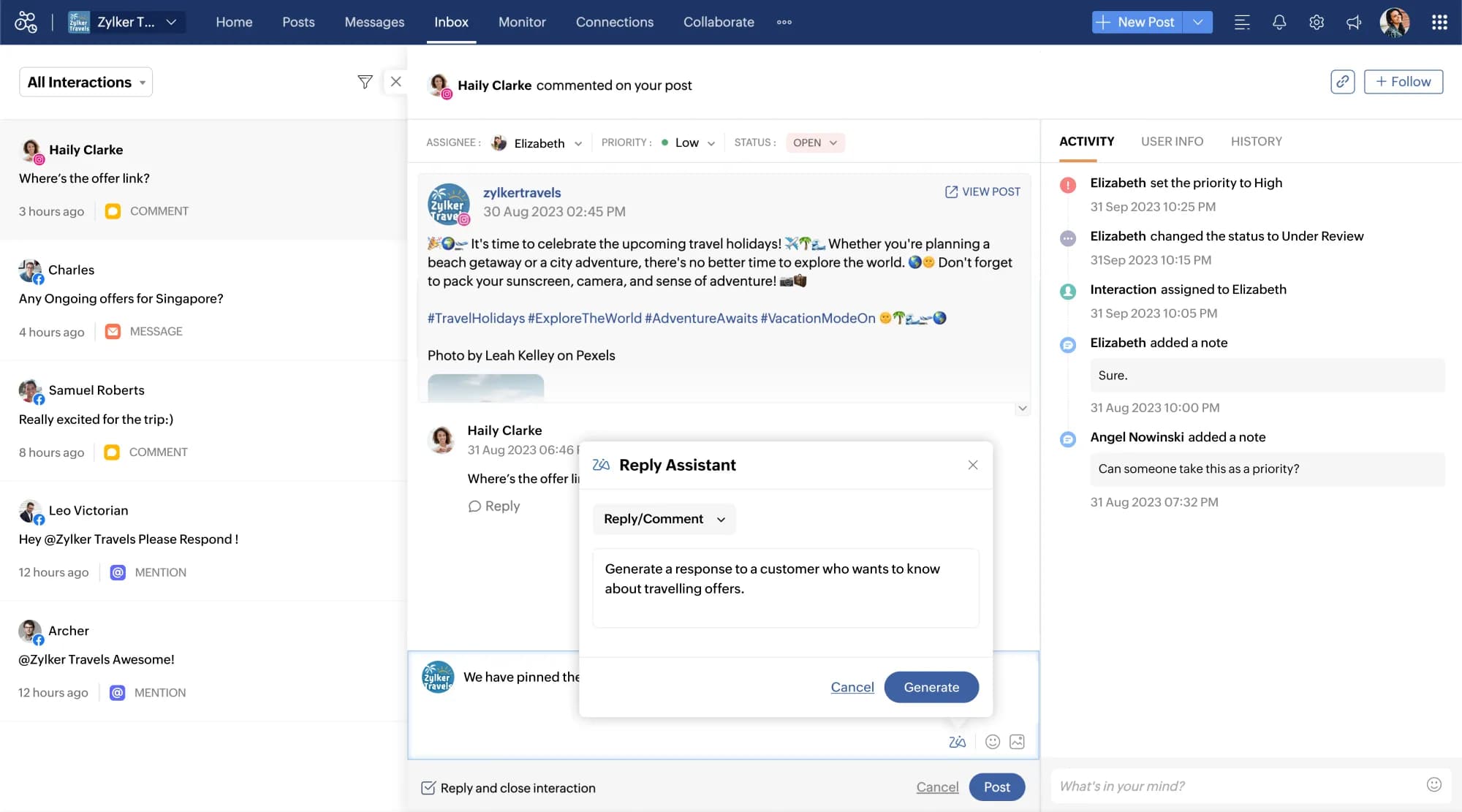
The software then proceeds to assign them to employees, based on the issue description.
The social media desk lets companies define SLAs and create workflows. This way, agents can take action, and if necessary, escalate issues to supervisors.
Pricing: The platform has free subscription plans for up to 3 users, in addition to a free 30-day trial. There are multiple tiers for businesses and agencies.
Standard Plan- $20/month per user, including mass e-mail templates and calendar booking
Professional Plan- $35/month per user, including unlimited custom reports and dashboards
Agency plan- $200/ month, for 5 users, including tools for 10 brands and 7 social channels per brand.
Zendesk
Zendesk centralizes audience interactions from the company’s social channels into one unified inbox. Customer support teams can manage, track, and respond to customer queries and resolve tickets.
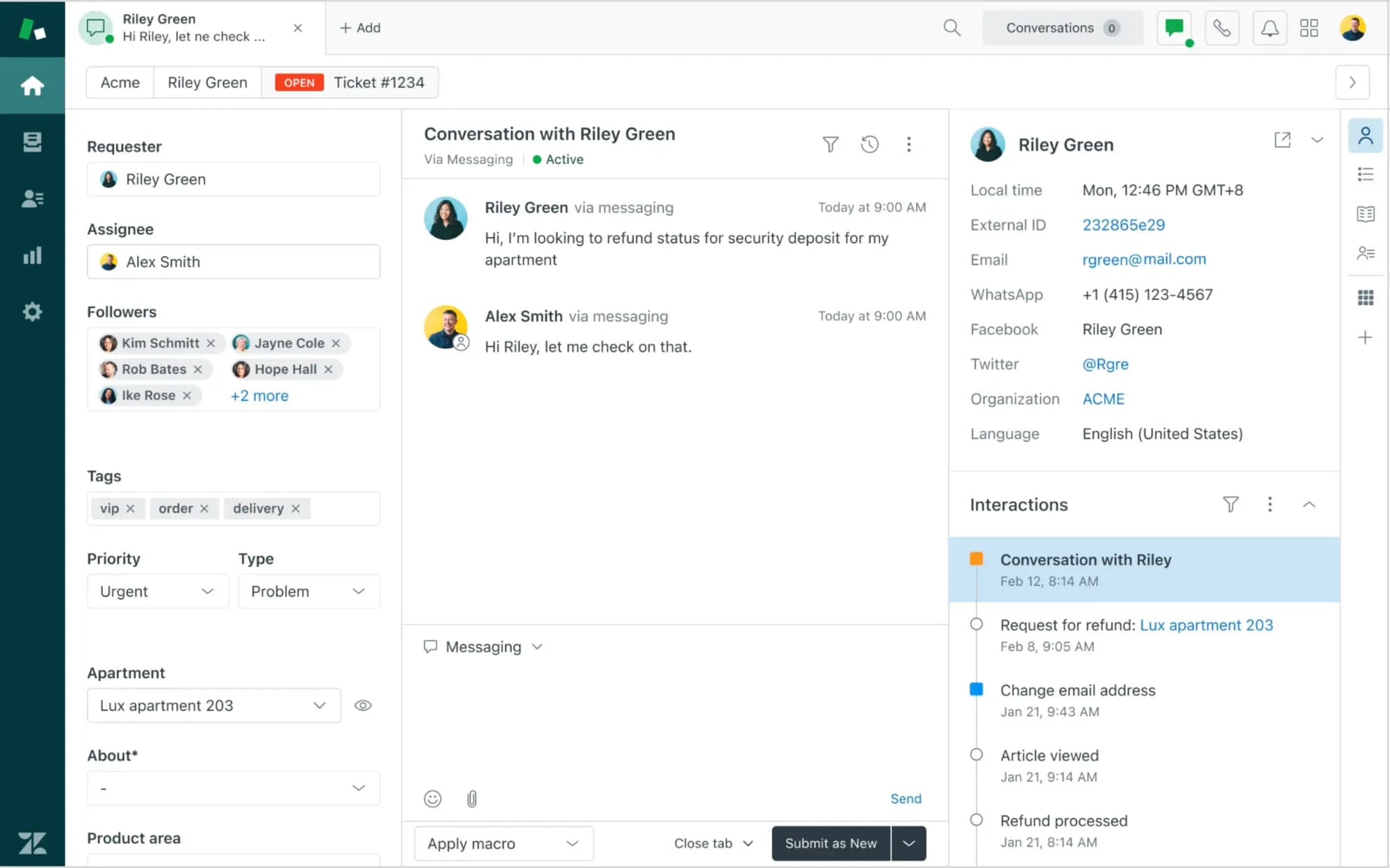
The platform also lets agents feed the A.I. bot solutions for new issues, without learning how to code. This means that the next customer who faces an issue with the product/ service can get a solution in chat support. The platform has other dynamic features that are optimized for scalability.
Pricing: The platform has a free trial, and offers startups a free 6-month plan. There are plans for smaller teams and other advanced suite plans. Enterprise plans are customizable.
Support Team Plan- $19/month per agent, including ticketing system and AI agent
Suite Team Plan- $55/month per agent, including multiple integrations and a pre-built analytics dashboard.
Agorapulse
Agorapulse lets you categorize and prioritize interactions, ensuring that lucrative and time-sensitive issues are addressed promptly.
You can also use the analytics feature to track response times and ensure that you meet SLAs.
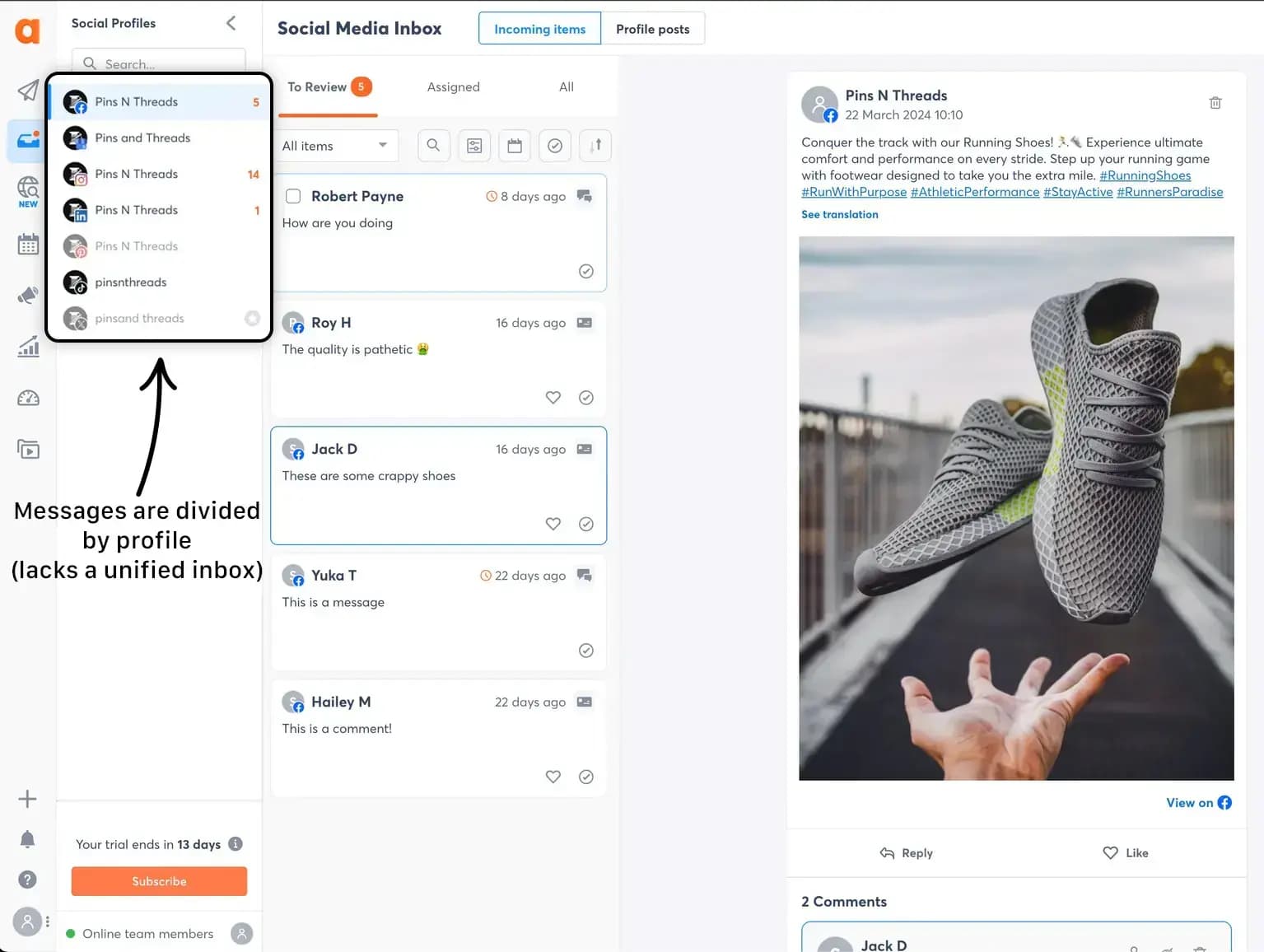
Inbox assistant and saved replies features are useful for handling multiple conversations. You can use UTM tracking codes when posting links in your replies. This would help you measure your campaign’s performance.
Pricing: The platform has a free trial and offers customizable plans.
Standard Plan- $49/month per user for 10 social profiles, including Google Analytics integration and social inbox
Advanced Plan- $119/month per user for 10 social profiles, including automated inbox assistant and content library
Agorapulse doesn't have a unified inbox. That leads to inbox management being complex and time-consuming.
Check out better tools than Agorapulse that provide better inbox management & reporting.
Why Do I Need Social Media Customer Service Software?
The straight answer? Because everyone else is doing it. This is one of those times when your business simply needs it—not just for growth but also to stay afloat.
Customers today hate having to wait endlessly for troubleshooting calls, now more than ever. Nothing scares away potential customers more than seeing multiple comments lamenting bad customer service. Even worse, discovering that your brand has replied to none of those reviews.
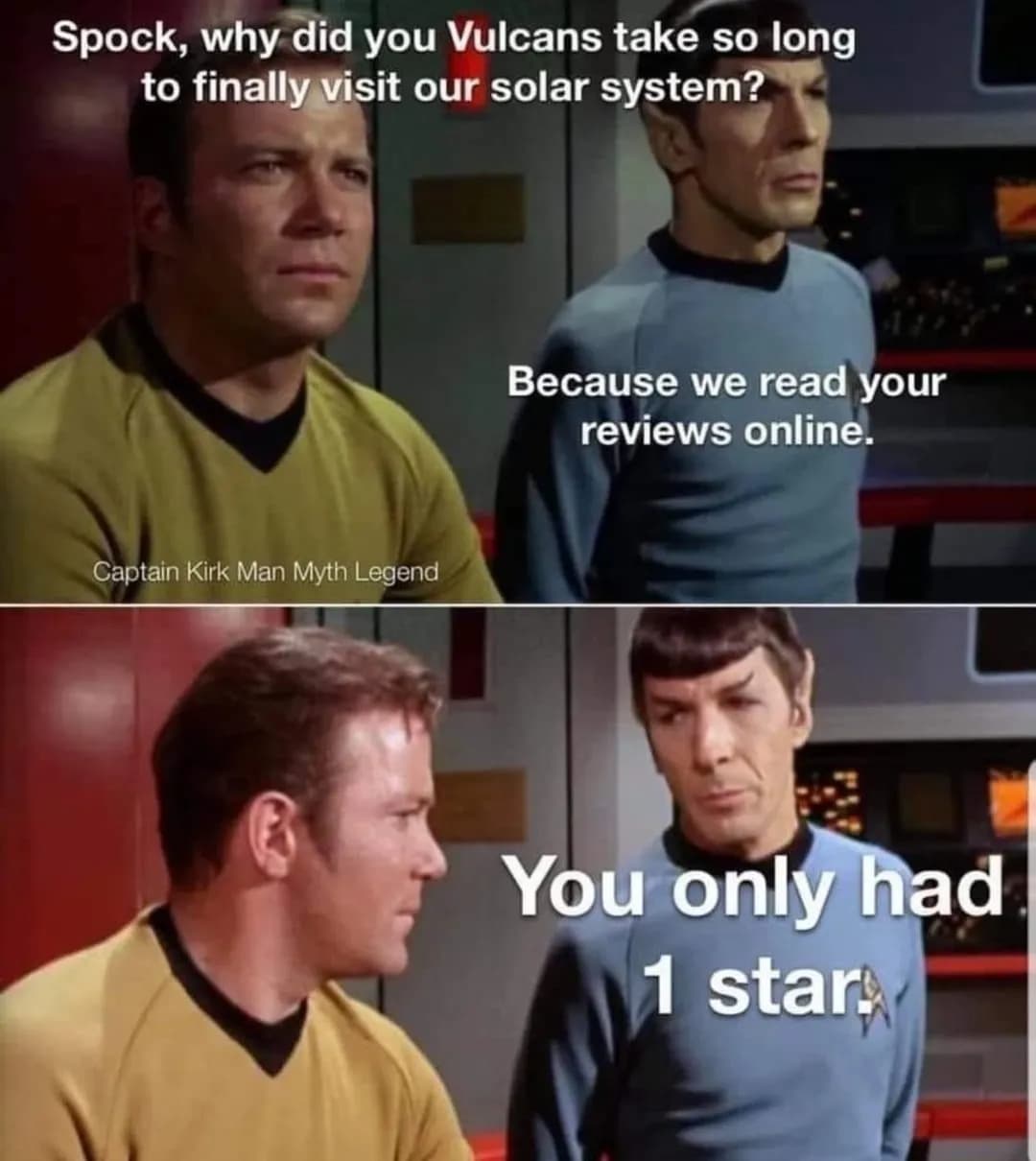
Let’s take the case of UPS. The shipping company needs to ensure online support services for its B2B and B2C stakeholders are top-notch.
The goal for a logistics firm of this size is to enable customers to engage 24/7, through any channel, across languages- all while maintaining a unified tone at every user touch point.
This is only possible with social media customer service software. The company uses CRM tools to categorize customers and offers tailored solutions that meet user needs. In 2023, UPS was recognized by Forbes on its Best Customer Service list, where it stood first.
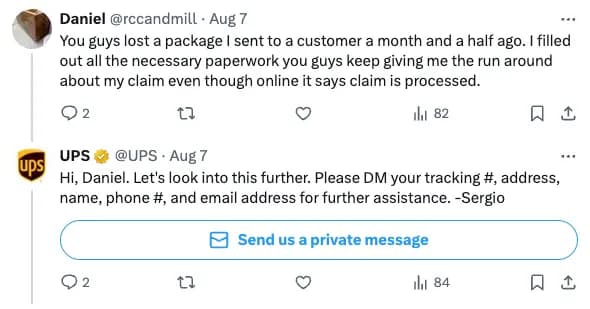
UPS’ social customer service representative team typically reports to the social media team. The Social media personnel pursue broad online strategies, engagement, and relevant metrics.
The social media interactions determine the level of brand engagement, audience sentiment, organic follower growth, and ultimately conversions.
This means that the social media customer service reps have time to expedite responses to customer problems. Most of UPS’ customer inquiries are reportedly on platform X (no surprises there), followed by Facebook.
To sum it up, companies benefit from delegating tasks to different departments while having a platform to integrate varied functions.
Which Social Media Customer Service Software Is Right For Me?
Platform Integration
For starters, make sure that the software supports your brand’s social media channels (like Facebook, X, Instagram, and LinkedIn). Ideally, you should be able to manage multiple interactions from a single interface.
It is also important to consider whether the software can filter messages by language to accurately address customer needs.
Value for money
This goes without saying—the pricing must consider your budget. But another step would be to calculate the potential ROI based on metrics you expect to improve with this software.
Is it customer satisfaction? Is it a higher response rate? These are factors to consider.
Client Testimonials
Finding brands similar to yours that have used the software can help you gauge its usability. The case studies may explore how the tools helped in day-to-day operations.
They can also give you insight into potential outcomes and ways to approach customer service.
Flexible Plans
Scaleability is an important factor to consider. Plans with add-on features and upgrades are better long-term options.
The platform should be able to host bigger teams, with an increase in customer service demands.
Software Integration
The software must integrate with your existing CRM and other automation tools for project management and analytics.
This would help your team have a smooth workflow. If you have specific needs, make sure the software offers API access to maintain functionality.
Data Security
Since you will often be dealing with personal data, you need to make sure that the platform has adequate safeguard mechanisms.
Apart from complying with regulations, the platform must support users to diligently handle customer information. You should also be able to monitor and control user and collaborator access.
Customer Support
You better hope that your software service provider cares about you, their client, as much as you care about your customers.
In Conclusion
Engaging with customer queries on social media is more cost-effective than conventional methods like phone or email.
According to a study, 67% of consumers look to X or Facebook for customer support. This is perfectly logical because call centers can handle only so much call volume, resulting in longer hold times.
Mentioning/tagging a brand or sending a DM can more easily get the brand's attention. This also allows the user to get back to the issue at a time that is convenient for them. They can access and track conversations and respond to customer support at their own pace. The brand goes where to its customers, not the other way around.
There is a significant advantage for your brand to address a complaint publicly on social media.
Customer service via social media means you won’t miss messages across channels. Integrating social customer service with your existing CRM personalizes interactions.
Team members and new hires can be equipped with pertinent information on client history and needs. Documenting previous interactions can improve your customer relations approach.
Make sure to choose a platform that is user-friendly and easy for multiple teams to execute their functions.