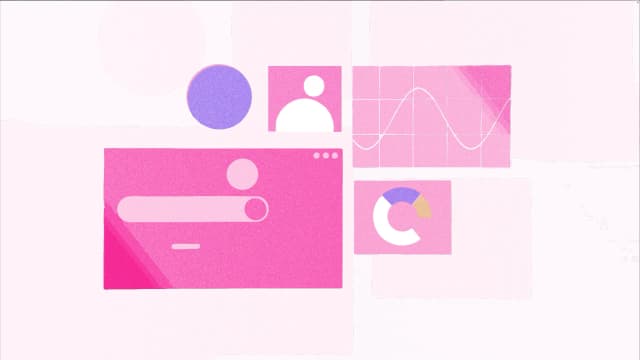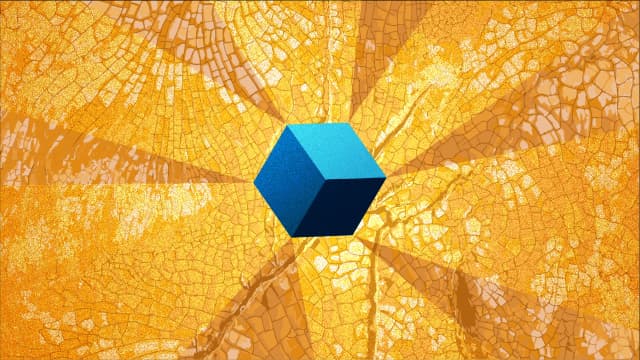Social media management tools have made it easier to schedule Instagram content, especially for multiple accounts.
Except when it comes to adding time-sensitive trending audio to your scheduled Reels and Stories.
Due to Instagram's API restrictions, you can’t automate the entire process of publishing Reels or Stories with trending or licensed audio using third-party tools.
But there’s a reliable workaround through Statusbrew.
In this post, I’ll walk you through how to set that up and what the trade-offs of this process are. But before that, let’s understand.
Blog Summary
Adding trending audio to Instagram Reels and Stories increases reach, but due to Instagram’s API limitations, it can't be fully automated.
Instagram doesn’t allow third-party tools to auto-publish posts that use licensed or trending music.
The best workaround is scheduling ahead and publishing manually through mobile notifications at the right time.
Teams can still collaborate on drafts, get approvals, and organize content even if final publishing is manual.
Labeling your Reels and Stories helps track performance and understand what type of content performs best.
Metrics like story exits, profile visits, and swipe-ups can help measure engagement beyond just views.
Statusbrew supports scheduled reminders, approval workflows, and in-depth analytics to simplify the process of publishing content with trending audio.
Why Is There a Demand for Adding Trending Audio, Especially Through Third-Party Tools?
Trending audio is often the backbone of viral Reels and Stories on Instagram.
The platform’s algorithm tends to push content that aligns with current trends, giving posts a better chance of showing up on the Explore page or in users' suggested Reels feed.
For brands and businesses, it’s a strategic move.
Posts with trending sounds increase the likelihood of being discovered by new audiences.
It’s also possible to post Reels and Stories with trending audio from the native Instagram app. But it’s not always practical, especially for agencies or teams managing content at scale.
When you’re managing multiple accounts along with your team, scheduling posts manually through the native Instagram app becomes inefficient.
You can't plan client campaigns along with your team, assign tasks, run approval workflows, and track performance across different campaigns without losing your team.
Social media management tools step in here to solve these problems.
These platforms offer structured publishing environments, where content planning, creation, scheduling, and review can happen without relying on scattered email threads or last-minute uploads.
Sometimes clients don’t want to hand over their account’s login credentials, and platforms like Statusbrew were built to solve that, which gives social media managers secure, delegated access without passwords.
It also reduces the security risks that come with sharing login details such as accidental posts being published without approval or credential misuse.
The Current Workaround Agencies Follow That Aligns with Their Workflow
There is a practical workflow agencies can follow that doesn’t disrupt how they already plan, review, and publish content.
Here’s how it works in practice:
How to Add Trending Audio/Music to a Story Using Statusbrew?
Statusbrew dashboard > Story Composer > Profile Picker.
Upload the media.
Select Publish via mobile reminders > select user(s) or user group(s).
Enter relevant custom fields as shown below.
Click Choose date & time (optimal time recommended) > click Schedule.
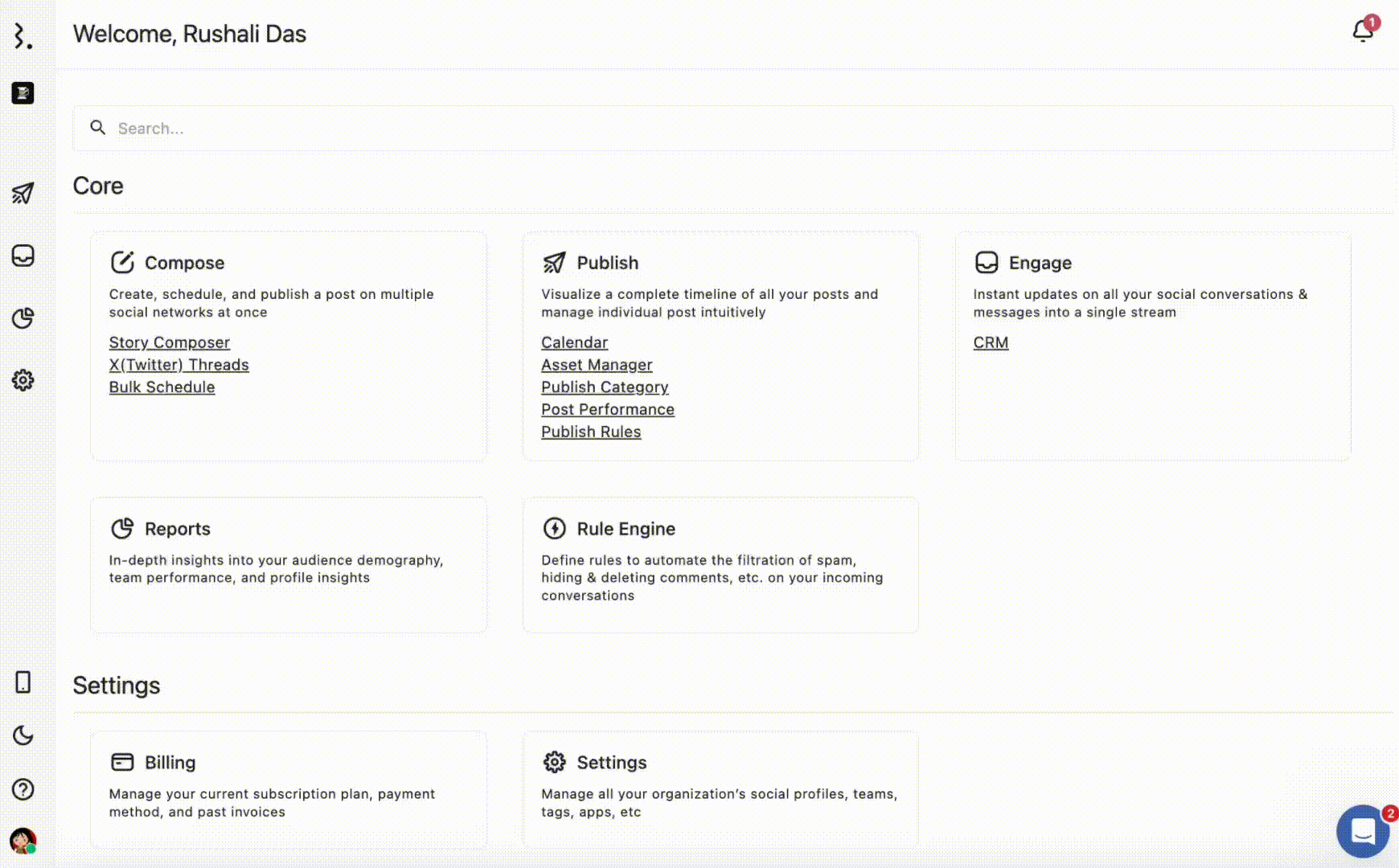
At the scheduled time, click on the push notification.
Tap Stories > Audio (the music icon).
Select the trending audio > slide the timeline.
Tap Done > Your story.
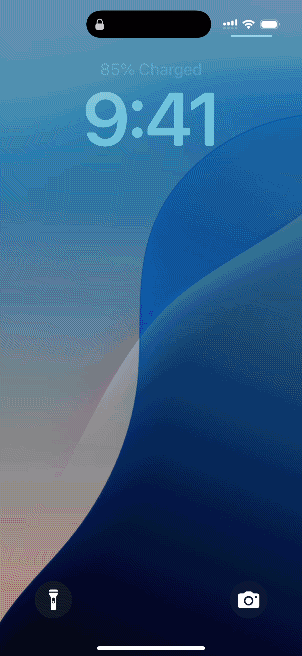
How to Add Trending Audio/Music to a Reel Using Statusbrew?
Statusbrew dashboard > Compose > Profile Picker.
Add caption & upload media.
Select Publish via mobile reminders > select user(s) or user group(s).
Enter relevant custom fields as shown below.
Click Choose date & time (optimal time recommended) > click Schedule.
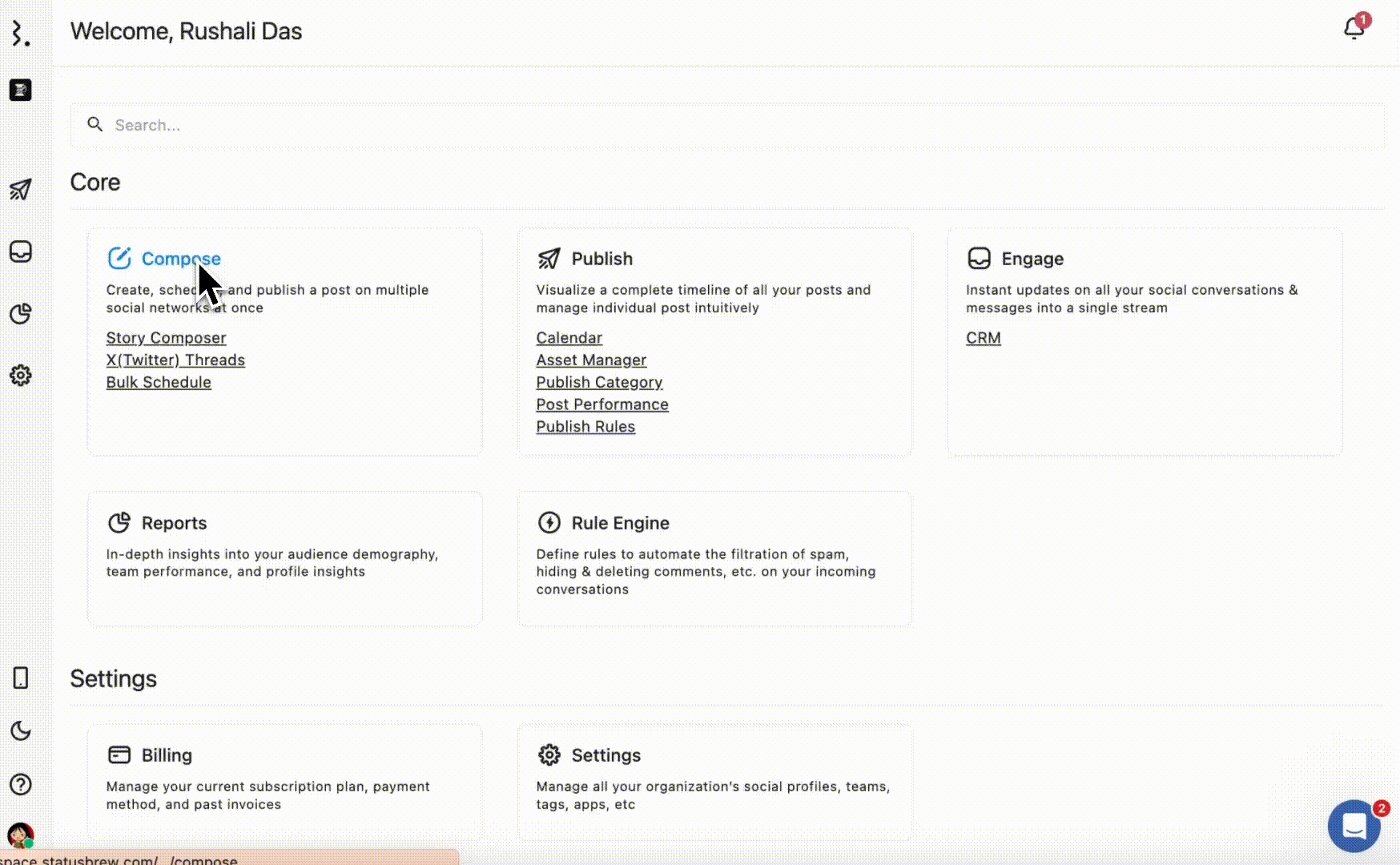
At the scheduled time, click on the push notification.
Tap Feed > select the media file > tap Next > Audio.
Select the trending audio > slide the timeline.
Tap Done > Next.
Paste the copied caption > tap Share.
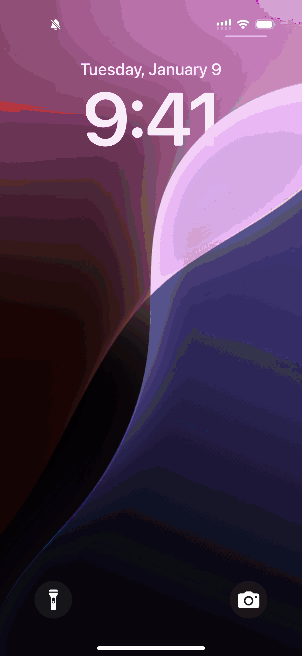
Why Mobile Reminder Publishing Is Still Worth It?
While scheduling Instagram Reels and Stories through mobile reminders involves a manual publishing step, it still offers significant benefits, especially when compared to posting natively without any scheduling tool.
1. You Can Still Plan, Draft, and Approve Content in Advance
With social media management tools like Statusbrew, you can plan content with your team, upload the Reel or Story, write a caption, tag users or location, add labels, schedule the first comment, and get client approval - all within the same platform.
This means collaboration with your team and clients stays organized and centralized. You’re not chasing down approvals in email threads or piecing together feedback from different platforms.
All steps except the final publishing and adding audio can be done ahead of time to reduce last-minute errors and keep content pipelines moving.
2. Labeling for Organization & Reporting
You can apply custom labels to Stories or Reels inside Statusbrew to organize content across multiple accounts or campaigns. It’s helpful when you need a way to categorize content based on theme, client, or objective.
You can generate performance reports based on labels and analyze how posts with trending audio performed.
3. Access to Better Reporting
Instagram's native reporting tools for Stories and Reels are limited.
But Statusbrew captures 20+ story performance metrics like:
Taps forward and taps back show how users are moving through your stories. Whether they’re skipping ahead or revisiting content, indicating their level of interest.
Automatic forwards let you see how often users are passively moved to the next story, which signals a lack of engagement.
Swipe actions like swipe forward, swipe back, swipe down, and swipe up give data on how users are interacting with your story, whether they’re moving on quickly, revisiting, or trying to exit.
Story exits tell you how often viewers are leaving your story altogether, which can highlight points of drop-off.
Completion rate helps you understand how many people are watching your full set of story slides, rather than dropping off midway.
Profile visits and follows show whether your story content is compelling enough to make people want to learn more or stay connected.
Profile activity metrics like bio link clicks, call clicks, direction clicks, email clicks, and other CTA clicks help you measure actions users take after viewing your story.
For Reels, metrics like post video plays show how often your video actually started playing after being seen, which is key to understanding the reach vs. actual engagement gap.
These metrics are available even when trending audio is added manually at publish time.
Check an example of the Instagram Overview template from Statusbrew.
4. Built-In Editing Tools
The Composer in Statusbrew lets you make basic edits to your Reels and Stories before scheduling. You can:
Adjust aspect ratios to fit Instagram’s layout requirements.
Reorder story slides using drag-and-drop
Save posts as drafts for future edits or review
Preview exactly how your post or Story will look once live.
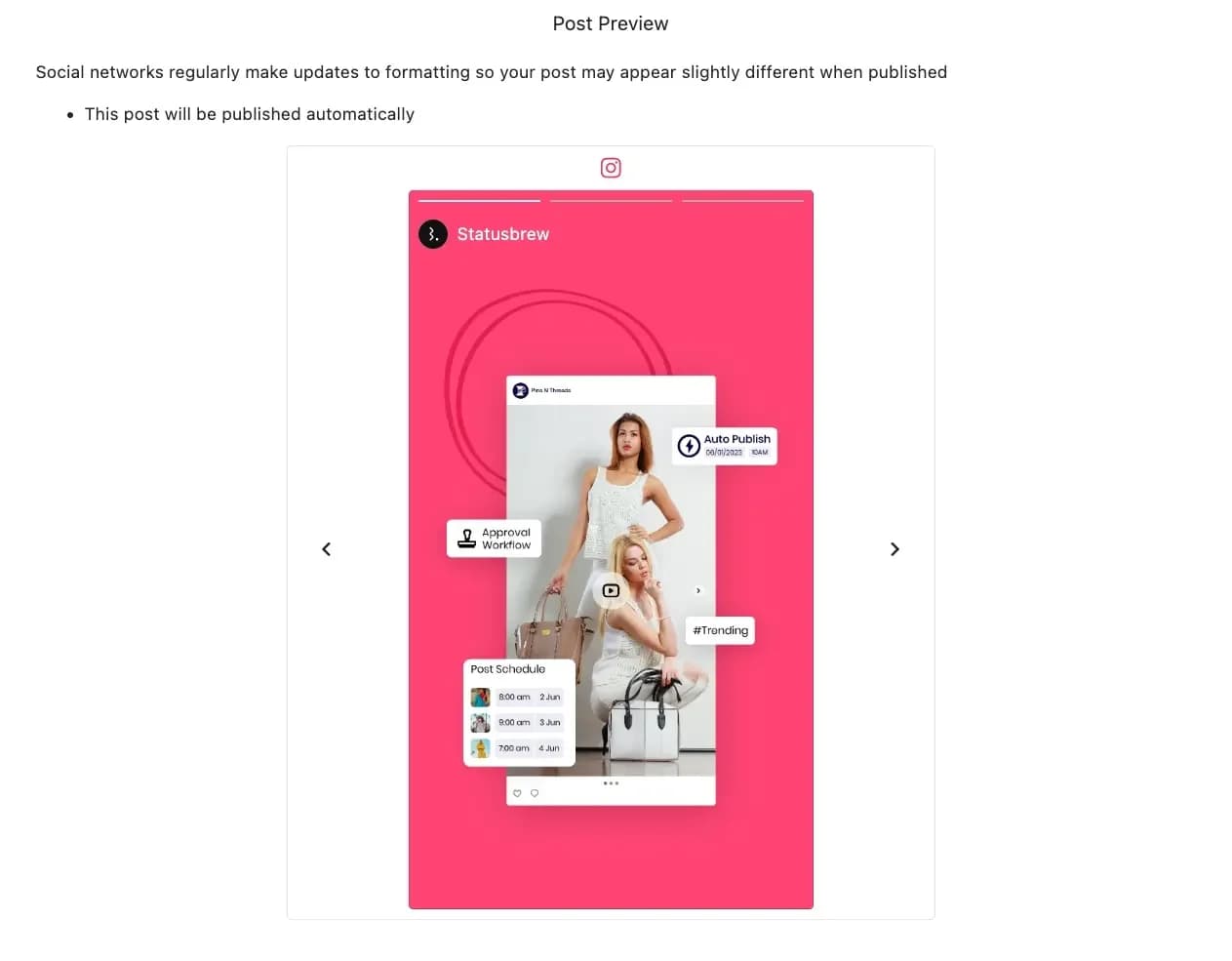
By default, posts that you're working on stay saved in the composer. But if you want to start fresh, there's a clear option in the Compose window that lets you erase everything and begin again from scratch.
Final Thoughts
Trending audio often drives virality and visibility on the platform.
Certainly, you can publish Reels and Stories with trending music directly through the native Instagram app.
But doing so becomes unmanageable for teams managing multiple client accounts, as there’s no structured workflow available within the Instagram app.
This is where using tools like Statusbrew becomes important.
They help agencies plan content, assign tasks, collaborate with teams, maintain approval workflows, and report campaign performance from one dashboard.
That said, there are still some unavoidable considerations to keep in mind:
You can’t auto-publish Reels or Stories with trending audio due to Instagram’s API restrictions.
Manual adding of trending audio/music during publishing is still required at the scheduled time.
To complete the publishing process, someone (from your team or your client) must have access to the Instagram app.
Despite these considerations, this is currently the most organized workflow available for agencies that want to maintain a consistent posting process while still keeping up with trends.
FAQs
Can I add trending audio from Instagram’s music library using desktop?
No. Trending or licensed audio from Instagram’s music library is only available within the Instagram mobile app.
Will my Reel show the trending audio tag if I add it manually during publishing?
Yes. If you select the trending audio within the Instagram app while publishing, it will display the trending audio attribution.
What happens if the trending audio I planned to use is no longer available at posting time?
Audio availability can change quickly. If it’s removed or restricted by Instagram, you’ll need to choose another track manually.