Change Your Display Language
Statusbrew is built for global teams, and that includes language flexibility. You can customize your platform language to suit your team’s needs. With support for both English and Japanese, Statusbrew ensures that your workspace feels familiar and accessible.
Platform Language Support
Currently, Statusbrew's interface is available in:
English
Japanese
How Do I Change My Account’s Display Language In Statusbrew?
Click on your Profile Avatar from the bottom left of your Statusbrew dashboard and select Your account.
Select Account from the left side nav.
In the Language section, choose your preferred interface language from the dropdown.
Click Save.
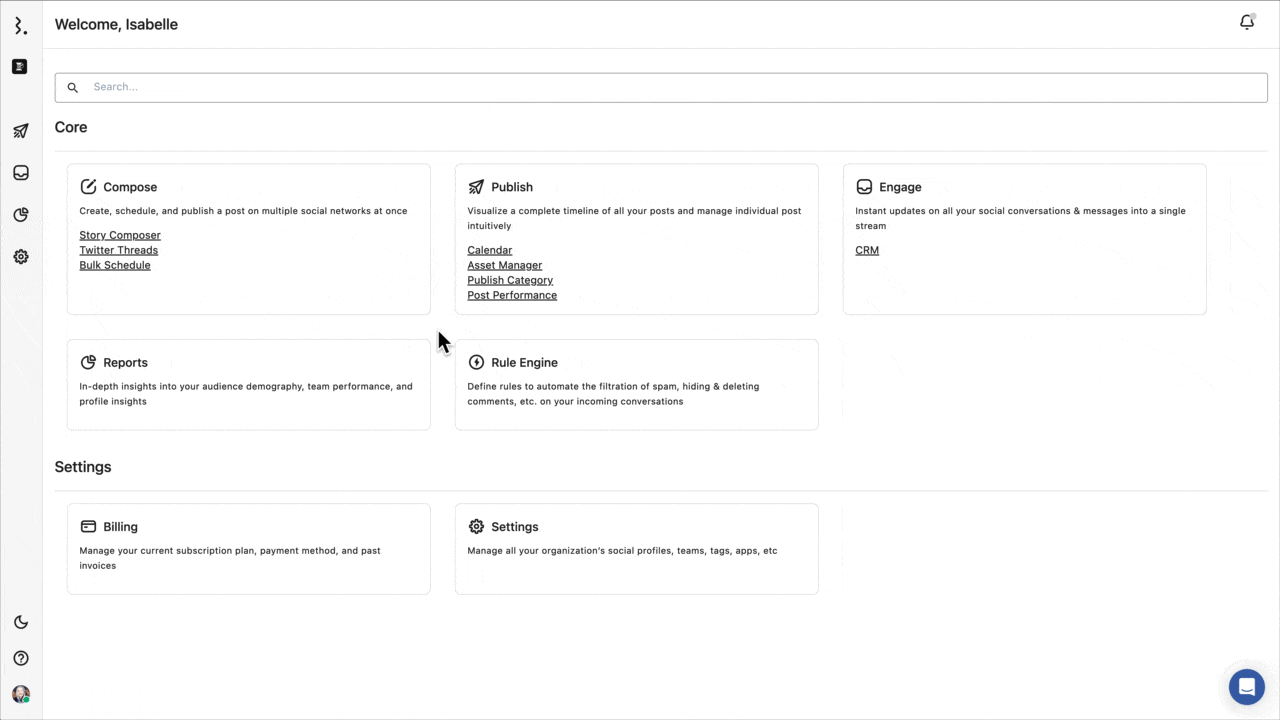
If you don't see your changes, refresh your browser.
How Can I Translate Inbound Messages In Statusbrew?
Statusbrew's built-in translation feature allows you to easily translate and understand conversations in foreign languages directly in Engage for global communication.
Conversations from any language will be brought into the application, and you can translate them into your display language.
Refer to our article to learn how to translate comments, DMs, and reviews in Statusbrew’s Engage inbox.
AI Assistant In Engage
You can also use the AI Assistant in Engage to translate your responses in another language using AI for communicating with a multilingual audience. Learn how it’s done in our article on AI Assistant.