How To Set Up Brand Voice In Statusbrew?
Setting up your Brand Voice in Statusbrew is an important first step before using Brew AI. Doing so ensures that all content you generate using Brew AI is tailored to reflect your unique messaging style and resonates with your audience, helping your brand sound unified, intentional, and recognizable at every touchpoint.
In this article, we’ll walk you through how to set up your brand voice and how to manage it in Statusbrew.
Primary Owners, Owners and Admins can set up brand voice.
What Is A Brand Voice?
Brand voice is the consistent personality a brand uses to communicate with its audience across all channels. It's how a brand expresses its values, making it recognizable and relatable to its target audience. Think of it as the human personality of the brand, expressed through its communication.
Your brand voice should be applied everywhere your brand speaks, such as social media posts, advertising, newsletters, customer care responses, and even internal communications like company announcements.
As social media becomes increasingly saturated with AI-generated content, the importance of a distinct and consistent brand voice has never been greater.
While AI can simplify and support many aspects of marketing, it lacks true personality. Human marketers understand the nuances of their brand, such as its tone, language, and values, and they must lead the way in defining and refining the brand’s voice.
A well-crafted brand voice helps your content stand out in a sea of sameness. It allows your audience to recognize your brand immediately, even before seeing your name or logo. That level of recognition builds stronger brand awareness and deeper trust.
How To Set Up Brand Voice In Statusbrew?
Go to Settings and click on AI Brand Voice
Click Add Brand Voice. Now, you have two options to set up your brand voice:
Create from scratch: Manually enter your brand details
Generate from URL: Enter your website URL, and Statusbrew will fetch and prefill information based on it.
Let’s understand both methods in detail.
Method 1: Create from scratch
Clicking Create from scratch will open the Create Brand Voice dialog, where you can manually input each aspect of your brand’s identity. Here's what each field means and how to fill it:
Name (Required): Enter a name for your brand voice profile. This is how you’ll recognize it within Statusbrew. You can also change the icon.
Purpose (Required): Describe the "why" behind your brand’s communication. This could be your mission, goals, or the intent that drives your content in up to 120 characters. e.g., “Educate small business owners about finance.”
Audience (Required): Define who your brand is speaking to in up to 120 characters. Be as specific as possible, e.g., “Young entrepreneurs aged 20–35.”
Tone: What best describes your brand's general vibe? These could include terms like friendly, bold, helpful, professional. Enter them as comma-separated values.
Characters: Think of your brand as a person — what would it sound like? You can list archetypes or roles, such as a teacher, a coach, a friend, a journalist.
Emotion: Specify the emotions you want to evoke in your audience. This might include feelings like trust, excitement, safety, curiosity.
Syntax: Define how your brand typically structures its language. Examples: short and punchy sentences, story-driven paragraphs, or formal and structured grammar.
Language: Add keywords, phrases, or expressions your brand frequently uses in conversations or posts — e.g., let's dive in, quick win, eco-conscious, built for you.
After filling out all details, click Save. You can always edit it later as your brand evolves.
Method 2: Generate From URL
If you want a starting point using your website, click Generate from URL.
In the Create Brand Voice dialog that opens, you need to add your website URL in the Link field and click Generate.
Statusbrew will analyze your site and auto-fill the Brand Voice fields. You can review and fine-tune the generated details before saving.
How To Manage Brand Voices In Statusbrew?
Go to Settings > AI Brand Voice. The AI Brand Voice window will open, showing a list of all brand voices you (or your team) have created.
Here, you can see each brand voice’s Name and Purpose. From here, you can select any brand voice to manage or update, or use the search bar to quickly find a specific brand voice.
To edit a brand voice:
Click (More) beside the brand voice you want to edit.
Select Edit.
Make the required changes to your workflow.
Click Update
To delete a brand voice, select Delete from the dropdown that you get by selecting (More) beside the brand voice you want to delete.
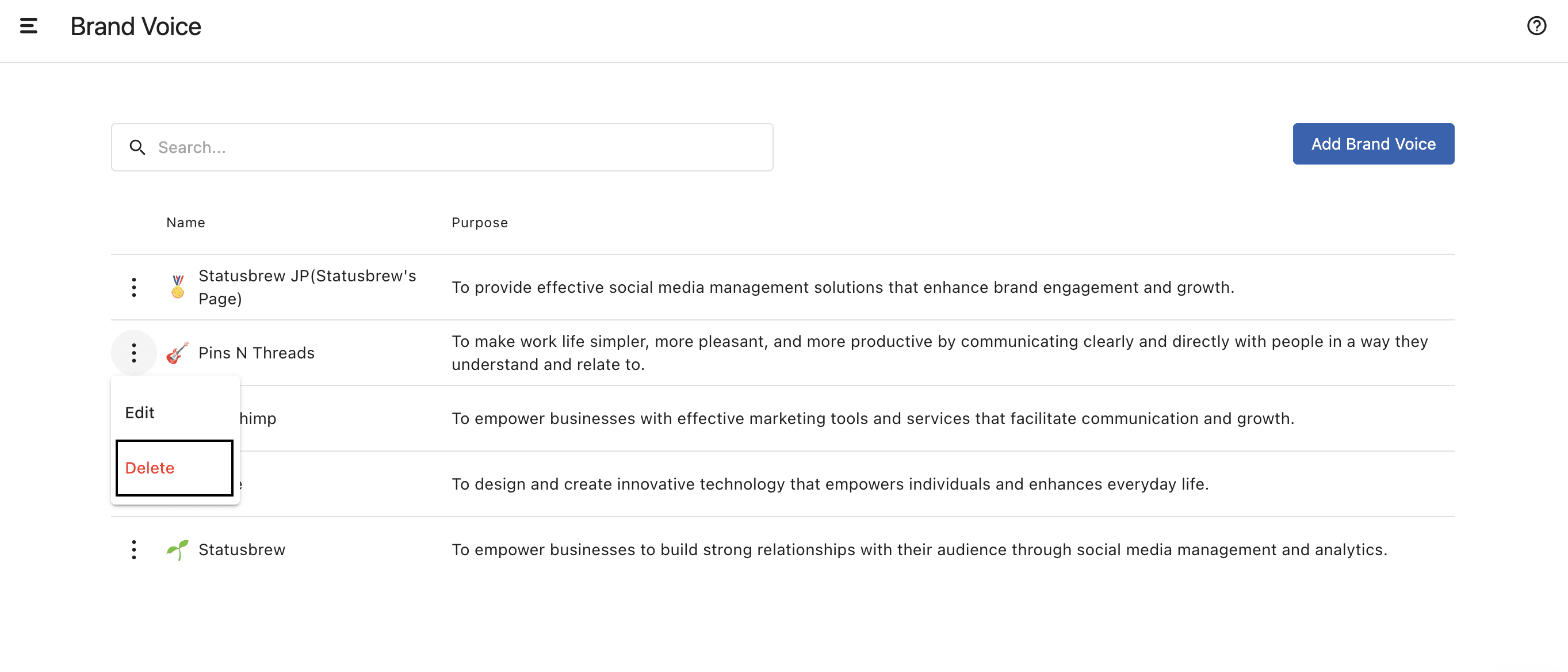
Example Brand Voice: Slack
Field | Content |
Name | Slack |
Purpose | To make work life simpler, more pleasant, and more productive by communicating clearly and directly with people in a way they understand and relate to. |
Audience | Teams, professionals, and businesses seeking better ways to collaborate, communicate, and stay productive at work. |
Tone | Direct, helpful, conversational, respectful, user-focused |
Characters | A thoughtful colleague, a friendly tech guide, a clear communicator |
Emotion | Clarity, trust, confidence, ease, motivation |
Syntax | Simple structure, short sentences, second-person voice ("you"), active voice, avoid jargon |
Language | Work better, collaborate, flexibility, digital HQ, simplify, connect, pleasant, productive |