Writing a to-do list for your business in your notes app, e-mailing it to yourself, and forgetting to schedule that content is passe. Curating social content for your brand merits detailed planning. It is possible to have an efficient system that feels like a cakewalk.
In 2025, we are going to shuffle things by doing away with scattered workflows.
Read on to learn how you can simplify the process of creating and maintaining a social media content calendar (without too much effort).
Blog Summary
A social media calendar gives structure to your content planning, helping you stay consistent and aligned with your marketing goals.
Mapping out posts by date, platform, and type reduces last-minute rushes and keeps your team on the same page.
Planning ensures you don’t miss important dates like holidays, campaigns, or product launches.
Labeling posts by theme (e.g., educational, promotional, or community) makes tracking performance and maintaining content variety easier.
Tools like Statusbrew allow you to filter your calendar by platform, content type, team member, or approval stage for better organization.
Shareable calendars improve collaboration with clients and stakeholders by offering visibility without needing login access.
Start simple with free templates, then graduate to tools that offer scheduling, collaboration, and analytics in one place.
Where we are with Social Media Calendars in 2025:
I remember when I first started working as a social media manager at a mid-size marketing firm. We would create documents to construct social media plans across platforms like Excel sheets, ClickUp, and, many times, Notion.
We tried em all.
The result: A scattered information dump that needs a map and a flashlight.
Jumping from Excel to Google Drive and back to your e-mail just to get approvals on a Thanksgiving post before using a scheduler to publish the post is my definition of a nightmare.
The problem with using multiple tools to ideate and schedule posts is that it often leads to a communication breakdown and causes operational inefficiencies. This leaves businesses with multiple isolated data repositories, affecting workflow and hindering task tracking.
What really is a “social media content calendar”?
A social media calendar is the best tool for planning, organizing, and scheduling content across social channels.
The primary motive here is to bring your content strategy to life. With the right strategy, your content has the potential to go viral.
Using social media planning tools could quietly revolutionize your content game.
Examples of Social Media Content Calendars (+ templates)
Your social media calendar planner should reflect both content marketing and business goals.
Here are a few social media content calendar examples created in the Statusbrew platform to get you started:
Network-based calendar: This type of calendar is designed to achieve traction in specific social media platforms. (Example: Instagram)

Content-based calendar: This is organized around the diverse types of content being created. (Example: Reels)

Holiday content calendar: This calendar aims to plan content around local and international holidays, and special events. (for example, Donut Day or Hanukkah greetings)

Content Status-based calendar: This calendar is entirely devoted to tracking the progress of each piece of content from ideation to publishing. (example, Yet to start, In Progress, Need my opinion, Approved & Scheduled)

Also, Check out these social media calendar templates created by popular tools:
Before you get overwhelmed with the information, we just want to point out that there is no clear formula. You have to keep optimizing.
You may create, say, a content-based calendar at the initial stage of setting up your socials. At a later point, you may lean towards a network-based calendar to ensure brand presence across social media platforms.
Most often calendars are a combination of the types. It’s going to be a while before you figure out what works for your organization. Make it your own, and keep reinventing.
Need to create a Social Media Content Calendar
For the uninitiated, here’s why you should create a social media planning calendar right away. A content calendar for social media fulfills 3 important needs:
The need for improved organization
To execute 10/10 campaign planning
To have efficient team collaboration
Brands need a well-structured content planner interface—from ideating and populating a content calendar to automating scheduling across social media channels.
The pitch here is that the entire process, from ideation to planning to content approvals and ultimately the scheduling, needs to happen in one single place. So, the picture is as clear as it can be.
Why the current way is inefficient in 2025

Okay, here’s my gripe with the way things are. I don't want to be sold a bunch of pretty tools that don’t work well with each other and demand even more time just to use them.
And by the time you have figured out the workflow, you’ll have to spend an eternity teaching it to your team.
You want one tool that handles your entire process.
Here are a host of popular tools that social media agencies use on a day-to-day basis:
Project management (Ideating & Planning): Miro, Notion Asana, ClickUp, Google Sheets
Internal and External Collaboration: Slack, Microsoft Teams, Email
Media Design: Canva, Adobe Photoshop
Document Sharing: Google Drive, Frame.io
There is a visible inefficiency when brands navigate between project management applications like Notion, collaboration platforms like Slack, and document-sharing tools like Google Drive.
And also a scheduling tool at the end of it.
This is mostly because it takes time to get the hang of a tool as it applies to your organization’s process and a bit longer to explore its features to attain productivity.
You have to ask yourself if having multiple platforms, is worth the workflow snags.
Having one platform for ideation and another platform for approvals can delay scheduling and publishing.
Let me elaborate. These are my two biggest icks with scattered workflows:
Manual errors
Data silos
Having information and media across multiple tools and platforms impairs productivity. Your stakeholders may not always ‘get’ your strategy. They could wake up one day, decide they have free will, and publish a post that you don’t remember scheduling. Sound familiar?

(Source: Instagram)
They’re not going rogue. They simply don’t have a unified view of what is happening with their content schedule. Guide them gently back to that planner sheet.
So what is the solution?
With the increase in easy-to-use AI applications, you can expect to see brands planning and batching their content ahead of time. This avoids any surprises. Social calendars have become almost indispensable in making sure that everyone on the team is up to speed with the content strategy.
That being said, managing the content calendar while monitoring audience sentiment and tracking inbound leads across client profiles can feel a bit much.
This is more difficult for new agencies grappling with managing multiple stakeholder expectations. Using software that supports social media management for agencies becomes imperative. Internal and external collaborations become easier, content planning gets streamlined, and performances across client profiles are easier to track.
Creating a Social Media Content Calendar in 2025
Step 1: Define your goals and audience (It’s okay to start small)
You need to develop your content with a purpose. For starters, you can create a social media holiday calendar. This helps generate content that isn’t closely tied to your business offering but one that keeps your social visibility afloat.
Here are questions you should ask yourself before zeroing in on your content strategy.
What is my brand’s goal? (for example, Increase visibility or up the sales volume)
Who is my target audience?
What is the incentive for a user to engage with my content?
What is the CTA (Call To Action)?
Creating a social media marketing calendar is kind of like meal prepping. You need to know your nutritional needs and resource availability to draw up a meal plan for the coming week.
Amy Porterfield, in her podcast about researching content for your calendar, says you don’t always need to give freebies to get participation from your audience. The NY Times Best Selling Author goes on to say that hosting long-form external surveys, in addition to polls, can actually tell you who your real audience is. Users who put in the effort to answer your questions will help you understand what your target demographic wants.
Also, make sure that your content strategy and schedule are in line with your overall business strategy. Tools like Statusbrew can help you streamline social media calendar creation, largely owing to the scope for centralized ideation.
Step 2: Audit existing content (hindsight is 20/20)
A social media audit helps evaluate the performance of your previous content and can reveal gaps in your strategy. It also gives you chances to repurpose old content.
Quick trivia: The article you’re reading now is a revamped and improved take on an older content planning piece.
Here’s how to go about your social audit:
Content Review: Look at high-performing posts and themes. Make a note of the engagement generated.
Content Plan: Post review and note down patterns in the type of content that resonates with your audience. It could be humor, educational, promotional, or entertaining content.
Creator Katie Steckly’s breakdown of the 3 factors to consider before creating content is pretty useful for creator-led businesses. Making the distinction between Content strategy and content calendar and knowing that the former comes before creating a planner is important while planning social media content.
Many social media apps have basic engagement metrics, that can help analytics and reporting. However, using a social media management tool can help you automate reporting based on insights mined across your social profiles.
Using Statusbrew’s reporting tool is useful for understanding what drives engagement across social media platforms. Brands rely on the reporting feature when working across teams to have a common understanding of where the content stands.
Using a template from the platform’s reporting function, you can click on ‘Post Performance’ for a particular timeline (say 6 months). This gives you a visual idea of where your content stands in terms of engagement and reach across your brand’s socials.
You can also use the engagement dashboard to let users add notes to chosen metrics. This equips users to revisit content strategy and collaborate on solutions to revisit their calendar, among other things.
Step 3: Coming up with content ideas
Your social media posting calendar has to include content and captions for various posts, such as photos, videos, or carousel posts planned for the timeline.
If you’re feeling overwhelmed with the task of coming up with ideas, these tools should help you get started (they’re free, too)
1. FounderPal: This is an AI tool for businesses and marketers and is especially useful for solopreneurs. All you need to do is input details about your industry type, target audience, and social media platforms, and your content ideas are generated.

I randomly generated ideas for a fermented beverages company, and the process took me about 2 minutes. You now know where to go, if you want a quick nudge.
2. Ahrefs: You can use this tool to generate ideas for social media posts, blogs, and so much more. Choose the tone, number of idea and generate content ideas. This is an example of how a stylist could use the tool.

3. Copy.AI: Their content idea generator helps get more ideas based on a keyword or topic that you enter. This is what the tool provided me with when I wanted to know about “Sports Shoes”.

Think about how many educational, promotional, or ‘fun’ posts you can make over a month. You should also be able to link articles that you plan on using as references and content ideas.
Statusbrew, for instance, lets the user create an ‘event’ and categorize it by color and calendar type to engage in multi-level collaboration. This function is used in the content ideating stage to develop concepts for the brand’s social media platforms.
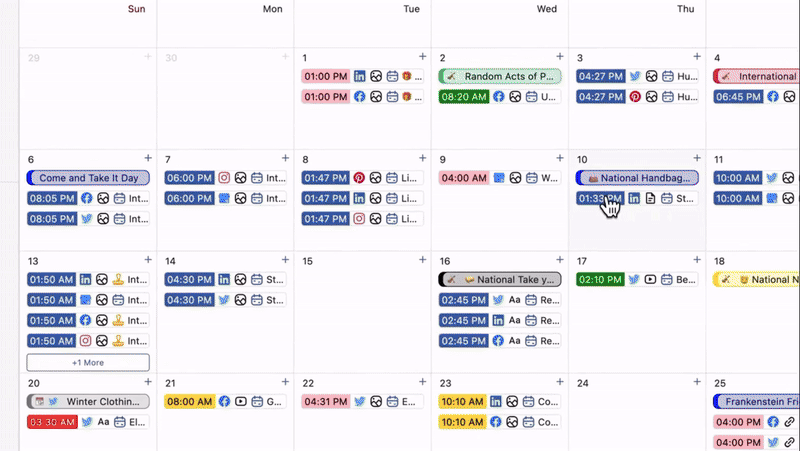
Using social media management tools eliminates the need to use multiple platforms, such as Google Sheets and Trello. You can upload media files to your planner, get approvals, and collaborate in a single hub.
Quick Trivia: ‘Micro content’ or ‘snackable content’ is expected to continue dominating the internet in 2025. They essentially refer to short-form content and image carousels in TikTok, YouTube, and Instagram.
Our take is that this should not discourage you from delivering value by way of long-form content. Balance is key. Check out what marketing guru Neil Patel has to say about long-form and short-form content.
Step 4: Collaborate with the team or client on finalizing content
You can go about this step in two ways. You can involve your client in ideation and planning. Alternatively, you could ideate, plan and create the content, to submit it to your client for approval.
It is best to discuss these SOPs with your client to avoid unpleasant surprises. Statusbrew integrates content planning tools with approval workflows.
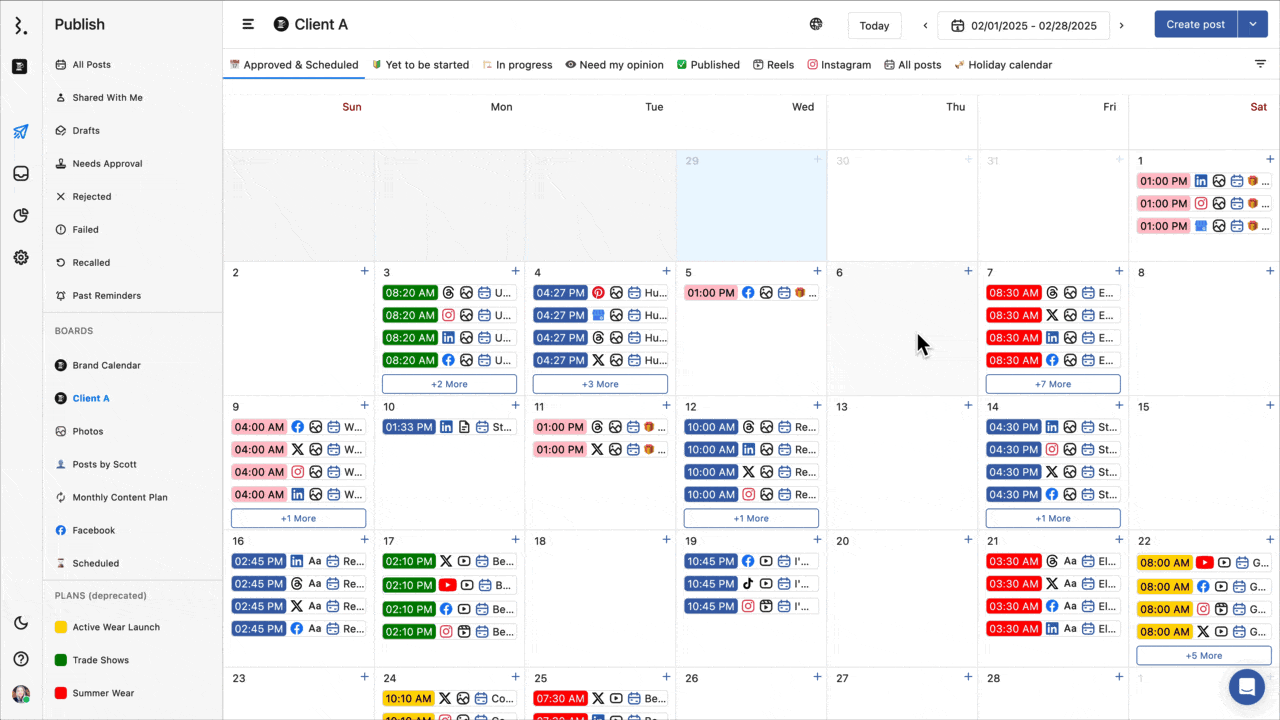
In this example, you can assign a task to your team members (say, writer or designer) to work on the content idea. Consequently, you can collaborate with your stakeholders by sharing links with customizable access. They can preview the content link and share feedback.
Method 1: Ideate, Plan, and create content. Share with the client for approval.
You can create your calendar from scratch with Statusbrew to plan and participate in multi-level collaboration for your posts. If you have an existing calendar, say in Google or Trello, you can import it to the tool and customize it to your needs. This reduces the redundant work of copy-pasting media links and captions before moving them to scheduling tools.
Method 2: Ideate with the client for content approval. Plan and batch posts.
This method is most commonly seen when the agency-stakeholder relationship is new. The business would participate more frequently in content calendar planning and creation. This gradually shifts to a space where the social media team creates the post and notifies the stakeholders for publishing approvals.
The Statusbrew publishing tool is designed in a way that you can customize multi-step and multi-user workflows to review, approve, or reject outgoing posts.
We wish every social media manager a ‘may your content calendars get approved with minimal to no edits’!

Source: Linkedin
Step 5: Establish a posting schedule
What is the ideal timeline for your social content planner? That depends on your content production capability, resources, sales cycle, and how new your business is.
Most teams schedule at least a month in advance. The more experienced teams plan six months or a year ahead, especially when it comes to businesses that see profits depending on seasons and holidays. For example, a bikini-wear company would plan ahead to post just in time for summer sales.
You should also be aware of the best times to post on social media before scheduling content in batches. This will ensure that your content’s engagement can be evaluated fairly.
This is what your content calendar could look like using Statusbrew.
Social Media Calendar Tools in 2025
A platform that sandwiches an analytics tool with a content planner tool can change the way your brand uses social media. Real-time insights help you revisit your content strategy and make timely changes to your calendar.
Here’s the part that’s going to help you take action to transform your existing process. You can find a list of eligible tools that have made the cut.
Statusbrew
I’m going to start the list with Statusbrew. It is a comprehensive social media management platform that can help with your content planning, publishing, and social media content moderation.
Platforms supported: This software also offers a scheduling tool that supports publishing for all major social networks, including Facebook, Instagram, TikTok, X, LinkedIn, YouTube, Pinterest, Threads, and Google My Business.
Media type: Every content type, from image posts, text posts, GIFs, reels, and stories to carousels and video content, can be bulk scheduled up to 12 months in advance.
Statusbrew lets you do everything from campaign ideation and stakeholder collaboration to scheduling and publishing under one roof.
The advantage of using this software is that you can customize media dimensions according to platform requirements, and generate captions before you schedule them.
The Statusbrew user gets a unified view of posts by date, approval status, and schedule. This eliminates the need to maintain separate databases for media, captions, and timelines.
You can color-code your posts and have a separate category for holidays, for example. The composer tool lets you create events with ease, invite users, and notify them by mail regarding any update in the planner.

Pretty neat, I think. The interface is designed to simplify collaboration among team members and with external stakeholders.
Buffer
Buffer is a social media management platform designed to simplify content planning and help you stay on track with your social media strategy.

Platforms Supported: Buffer allows you to connect and manage multiple social media accounts, including Facebook, Instagram, Twitter, LinkedIn, and Pinterest.
Media Types: With Buffer, you can schedule a variety of content types, such as images, videos, and text posts.
The software lets you schedule posts, enabling you to manage your content calendar on a day-to-day basis. The platform's collaboration features facilitate teamwork, allowing multiple users to contribute to and oversee your social media strategy.
ClickUp
ClickUp is another tool designed to serve your project management and content planning needs. The platform lets teams coordinate tasks, share updates, and ensure everyone stays aligned on deadlines and priorities.

You can create reminders for content revisions and sync your Google calendar with the application. The interface lets you have a clear overview of tasks and events pertaining to the stakeholder’s account.
Platforms Supported: ClickUp's Calendar view integrates with popular external calendars, including Google Calendar and Outlook, allowing you to manage all your events in one centralized location.
Media Types: The application supports attaching various media types to tasks, such as documents, images, and links. Advanced filtering options let the user highlight pending tasks and deadlines to ensure there is no oversight.
Notion
Notion offers a customizable approach to content planning with its content calendar templates. Unlike traditional calendar views, Notion lets you create a flexible content strategy space suited to your team's workflow.

The application lets you visualize your tasks, in an elegant layout. You can also create a dashboard with charts to understand the progress and development of tasks.
Platforms Supported: Notion doesn't support integrations with external calendars, but instead, it provides a seamless in-app calendar view that’s tied to your content database.
Media Types: You can attach documents, embed media, and use custom characteristics to track content types and stages, such as planning, creating, or posting.
Collaboration: Notion is designed to be collaborative, which would let your team update and track task status in real time.
Airtable
Airtable is a cloud-based productivity platform that offers a customizable platform for content planning. The tool has the features of a database and facilitates project management.

The tool lets you customize calendar templates and assign tasks to your team while also being able to see their workload and utilization rate. The application even promises to let you build your own using AI if you don’t find what you’re looking for.
Platforms Supported: Airtable integrates with tools such as Google Drive and Slack, allowing you to centralize your content planning and management.
Media Types: The platform’s structure is flexible enough to support images, videos, and documents. The user can attach media to content records, ensuring accessibility within the calendar.
Collaboration: The platform facilitates real-time collaboration. Team members can update content status, add comments, and share feedback within the platform.
Google sheets
The list would be incomplete without the classic Google Sheets. This is one app that has helped a lot of new businesses bring structure to their content planning and publishing. The fact that it is free and accessible, sees a lot of takers.

The application lets you categorize content by priority, status, and creator of tasks in a simplified and clean layout.
Platforms Supported: The platform integrates well with Google Workspace tools, such as Google Drive and Google Calendar, which helps with collaboration and scheduling.
Media Types: Google Sheets functionality is best described as a spreadsheet. Media can be entered as links and attachments.
Features and Customization: Google Sheets lets you customize templates for monthly and weekly views, and offers conditional formatting for improved usability.
Collaboration: Google Sheets facilitates real-time collaboration, which lets team members update content statuses, add comments, and share feedback within the platform.
Conclusion
Managing a content schedule across platforms often leads to inefficiencies that can result in growth setbacks. Most of us here, at some point, have used multiple spreadsheets, scheduling tools, and analytics platforms. We go through a process of trial and error.
The fragmented approach creates silos that are hard to sort through. Businesses that want to translate their vision into real numbers by revamping their existing systems will be rewarded for months to come.
If you do one thing in 2025, let it be this: Choose a tool that shrinks your to-do list and helps you do everything social media from One. Single. Platform.
FAQs
Can I collaborate with my team on a social media calendar?
Yes. Many tools, such as Statusbrew, Sprout Social, and Agorapulse, allow multiple users to view, edit, comment on, and approve posts within a shared calendar, streamlining collaboration and feedback.
Can I track holidays, industry events, or awareness days in my calendar?
Absolutely! Many templates (and most scheduling tools) let you add custom events or "moment" reminders so you can plan content for local, global, or niche-specific dates.
How do I manage content for multiple brands, clients, or languages in one calendar?
Statusbrew supports multiple workspaces, calendars, and color coding, keeping brands and clients neatly separated. It also supports translation workflows or language tags for global teams.
What’s the difference between a content calendar and a social media calendar?
A content calendar often covers all content types (blogs, newsletters, video, website updates), while a social media calendar is tailored explicitly to managing and scheduling posts on social platforms.
How do I handle post failures or publishing errors from my calendar?
Modern calendar tools typically notify you of failed posts with reasons (authorization, content issues, API errors) and offer options to reschedule or fix them quickly.
Are audit logs or histories available for social media calendar changes?
Statusbrew allows you to keep logs of any activity, including content changes, accepted or rejected content, content published or rejected, and team feedback.




