Magic Link Sign-in On Statusbrew
There are times when it's tough to remember the password of the application you wish to log in to, and we now have dozens of apps on our phones. Since writing down your passwords in your notes is not secure, we have a great solution to log in to your Statusbrew account — Magic Link. It is available for both iOS and Android mobile apps as well as the desktop application.
For Magic link to work, you need to have an email address registered to your Statusbrew account.
Magic link sign-in is a simple two-step method for signing in to your Statusbrew account. It is easy, fast, and secure, and users do not need to remember their passwords.
Each magic link is unique and can be used only once till it expires
Each link is valid for up to 24 hours. After it expires unused, you need to request a new link to sign in
Here’s how it works:
Step 1: Request Magic Link
Go to space.statusbrew.com from a browser or open the Statusbrew mobile app. On the login screen, click Get sign-in link.
On the next screen, you will be asked to enter your email address of your Statusbrew account to receive the login link in your inbox. After you enter your email address, click Get sign-in link button.
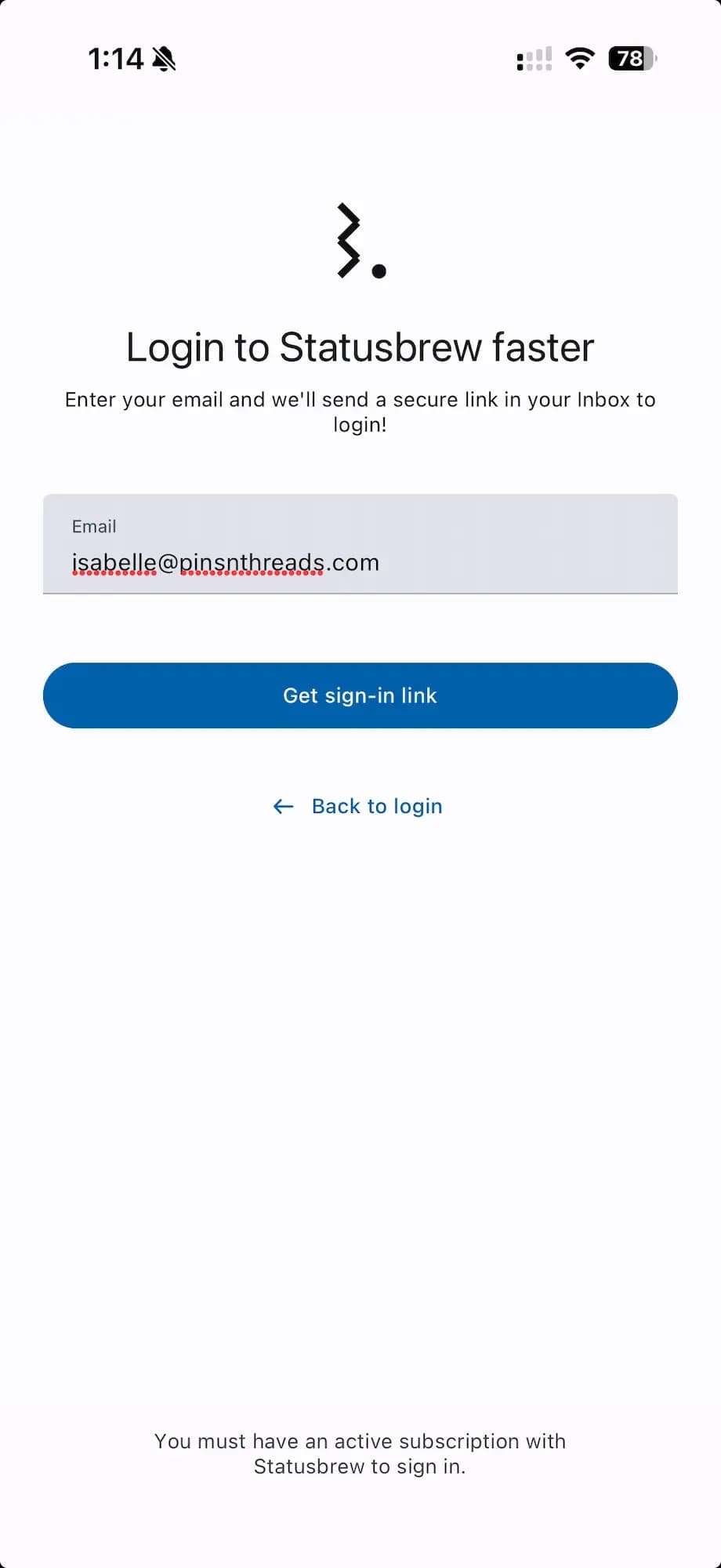
Your Magic link has now been sent to the registered email address. For the next step, you’ll need to go to your mailbox.
Step 2: Authenticate
Open the mail you received from Statusbrew with the subject as [Statusbrew] Magic Link for quick Sign-in. Click on the Sign in to Statusbrew button in the mail. Alternatively, you can copy & paste the link below the button into your browser.
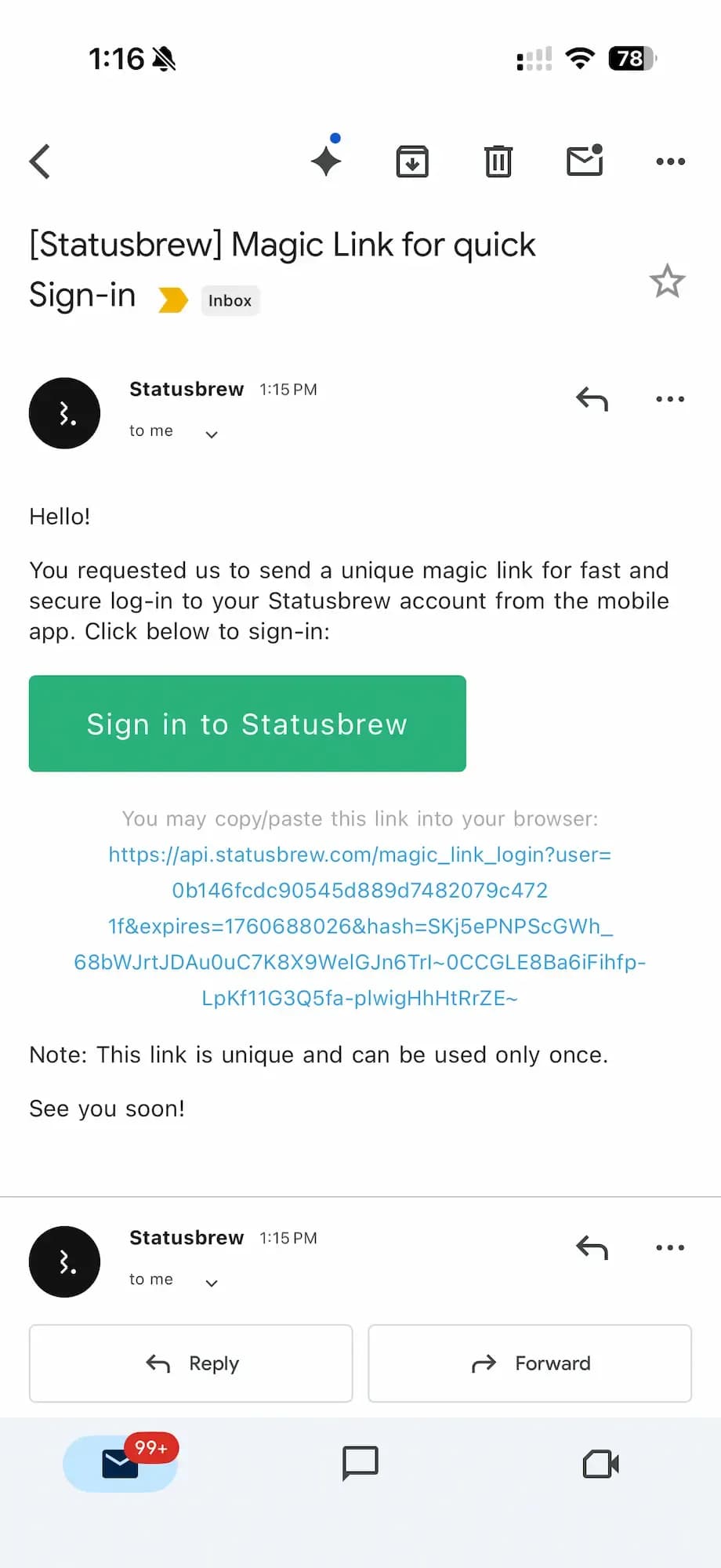
Our system will now run security protocols and verify that the email and magic link used to sign in are valid. Once authenticated, you’ll be prompted to the Launch Statusbrew screen, where you need to click Login to Mobile, which will direct you to the application's dashboard in the mobile app, or Login to Browser to access your Statusbrew dashboard in your mobile or web browser.
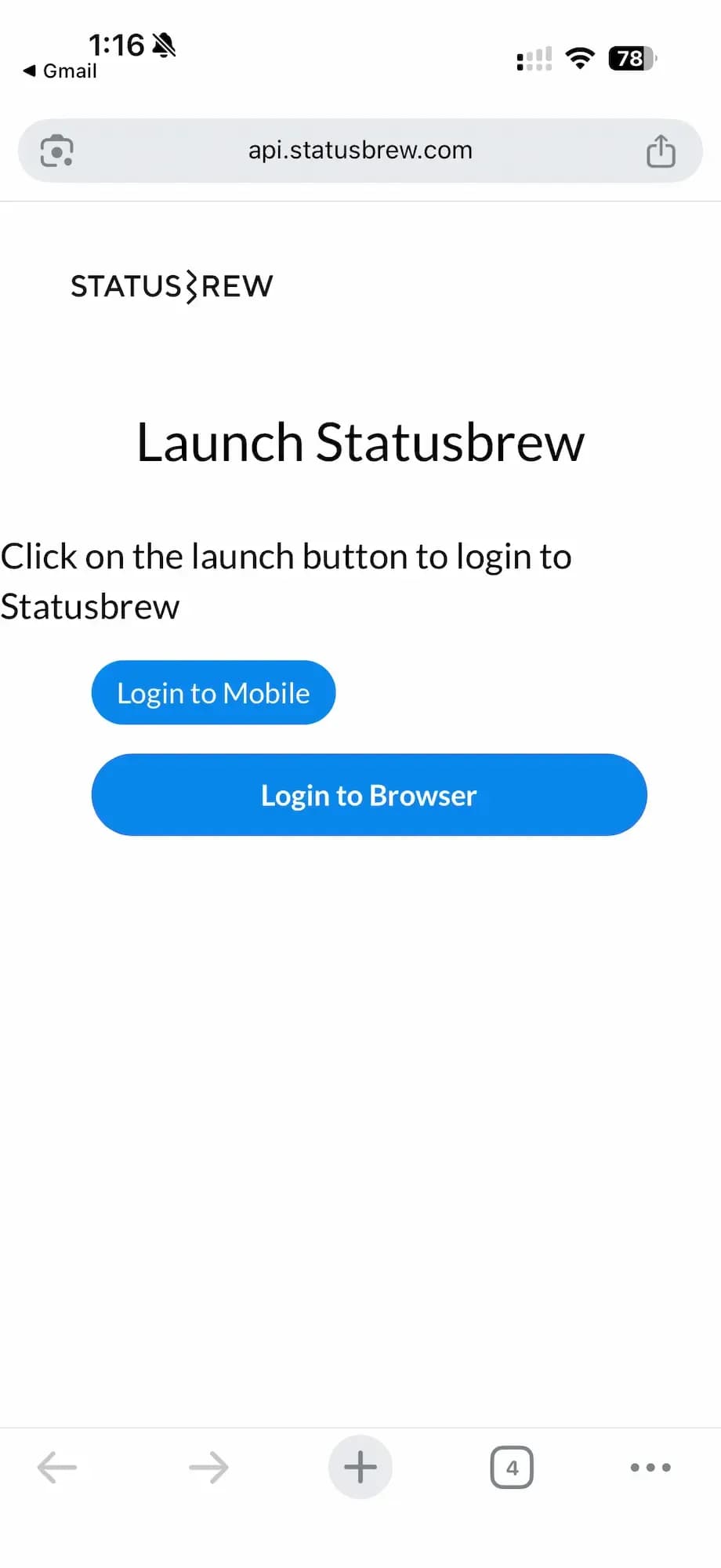
The entire process is completed within a matter of seconds, faster than what it will take to recall and type in that password.