How Can I Reply To Facebook Comment with Private Message?
At times, brands prefer to take conversations away from public visibility in the comment section to private messages between the user and the brand profile page.
In Statusbrew Engage, you can reply to any comment with a private message easily. Here are the steps to do so.
Open the Facebook comment conversation you want to reply privately to. You can use team inboxes or create views to find the comment quickly
Click on the three-dot menu beside the Facebook comment
Choose the Reply Privately option in the pop-up menu
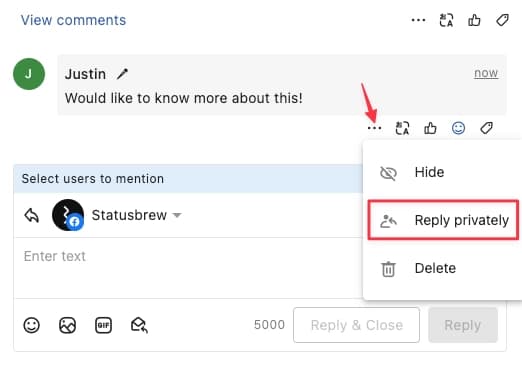
You can now choose to like the comment, reply privately, or take other conversation actions
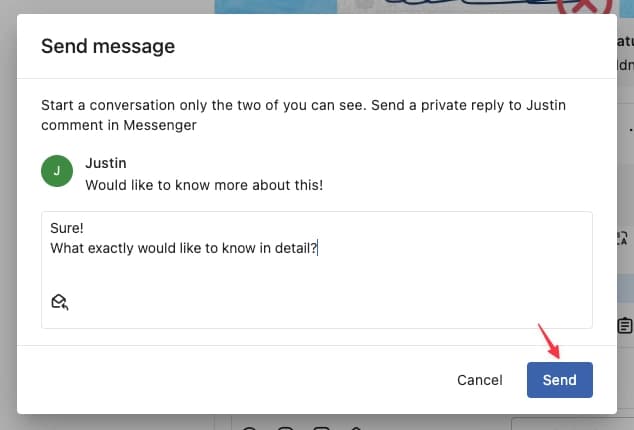
Due to Facebook's policies, you can privately reply to a comment or a visitor post on your page within 7 days of the message being received. Also, you can reply to a given comment in private only once - as soon as you have sent a private message as a reply to a comment, it is not possible to send another one. You can still reply to the comments in the usual way.
If you're wondering why you don't see the option to attach media to your reply, here's why.
Since you can privately reply to comments only once, we have support for just the Text message. Media (Images/Video/GIFs) cannot be attached to the message as it is considered a separate message due to API restrictions from Facebook.
If you have any further questions, please reach out to our support team.