Customers expect an instant response on social media. As a business, you can tackle this and take charge of your customer service by setting up an automated response system.
Auto-replying to Facebook comments and messages can increase your response times and ensure that customers receive help even outside of office hours.
Let us understand the steps to set up auto-reply on Facebook.
Automating Facebook Message Replies
Using Meta Suite
Go to your Facebook Page and click on the Messenger icon from the top right corner.
Click Automations.
Click Instant Reply at the top of the page.
Turn the toggle on at the top of the page beside Instant Reply.
Under Channel, select Messenger.
Type your auto-reply under the Message box in 500 characters.
Click Save Changes.
You can also click the Preview in Messenger button to see what your auto-reply will look like.
You can personalize your auto-reply with the following variables:
Your customer's first name
Your customer's surname
Your customer's full name
The Facebook URL to your page
Your Facebook Page name
You can also insert emojis into your message.
Note: Instant replies aren't sent when your Page's messaging status is set to Away.
How to Set Up Away Message on Facebook Messenger?
Go to your Facebook Page and click on the Messenger icon from the top right corner.
Click Automations.
Click Create Automation.
Click Away message.
Under Channel, select Messenger.
Under When this happens, set the times to be away each week
Type your auto-reply under the Message box in 500 characters.
Click Save Changes.
Facebook also offers additional automation, such as:
Frequently Asked Questions: Provide instant answers to common inquiries, helping customers get the information they need without delay.
Location Requests: Automatically share your business location when someone asks.
Contact Information: Respond with your phone number, email, or other contact details.
Business Hours: Let customers know your availability when they inquire about your hours.
Custom Keywords: Set up replies based on specific words or phrases in messages.
You just need to select the automation type from the Automation page and add your message or relevant criteria to set up the automation.
Using Statusbrew
Set up Facebook auto-replies in Statusbrew based on not just keywords but also message sentiment.
Unlike Facebook, you can craft multiple auto-private replies, and our automation will randomly send out those private messages when triggered.
This way, you can prevent your automated responses from becoming monotonous with the same exact response every time and create a more human-like experience for your users.
You can also choose to run automation for a certain duration, like weekends or outside working hours, so that customer inquiries receive a response even when your team is unavailable.
On Facebook, you must manually set up auto-reply automation for each page individually. But in Statusbrew, you can set up automation for multiple pages in one go.
In Statusbrew, you can take multiple meaningful actions on conversations along with auto-replies, such as:
Assign conversations to the right team members automatically to reduce response time.
Move messages to specific inboxes to keep your workspace organized.
Mark conversations as a priority so that urgent inquiries get immediate attention.
Tag messages for better tracking and segmentation.
Send real-time notifications to Slack, Microsoft Teams, email, or in-app alerts to keep your team updated.
Notify external stakeholders via email.
Click here to learn more about managing multiple Facebook pages using Statusbrew.
Here’s how you can create automation in Statusbrew to auto-reply to messages received in Messenger.
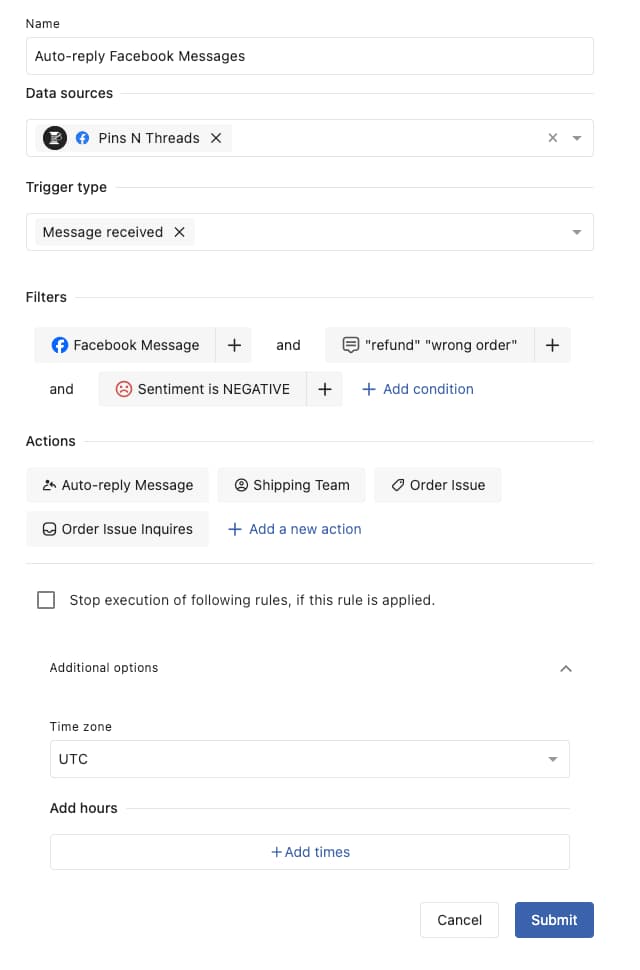
From the Statusbrew dashboard, go to Rule Engine.
Give a name to your Rule.
Select Data sources as the Facebook Pages on which you want to set up an auto-reply.
Select Filters
Conversation Type > Facebook Message
Message Content > refund, wrong item, order not received
Sentiment is NEGATIVE.
Select Actions
Send a private message > "We’re sorry for the inconvenience. Please share your order details, and we’ll assist you as soon as possible."
Assign conversation > Shipping team
Move to Engage Inboxes > Order Issue Inquires
Add tags > Order Issue
In Additional Options, select the appropriate Time zone and Weekends in Add hours.
Save the rule.
Once saved, this rule will instantly send a private message to customers mentioning refunds or order issues, assign the conversation to the relevant team, move it to the right inbox, and tag it.
Automating Facebook Comment Replies
Using Meta Business Suite
Facebook provides automation to send a Messenger reply to a comment based on the specific hashtags it contains.
Go to your Facebook Page and click on the Messenger icon from the top right corner.
Click Automations.
Click Create Automation.
Select Comment to message.
Turn the toggle on at the top of the page beside Comment to message.
Add hashtags. You can add up to four hashtags and their four corresponding responses.
Click the pencil icon beside Hashtag #1 and add a response to the hashtag. Similarly, add a response for each hashtag.
Click Save Changes.
Simplifying through Statusbrew
With Statusbrew, you can set up auto-replies for Facebook comments (organic and ad) based on keywords or sentiment.
Let’s set up a Facebook auto-reply rule in Statusbrew for comments containing keywords like "pricing", “price”, "pp", or “cost” etc.
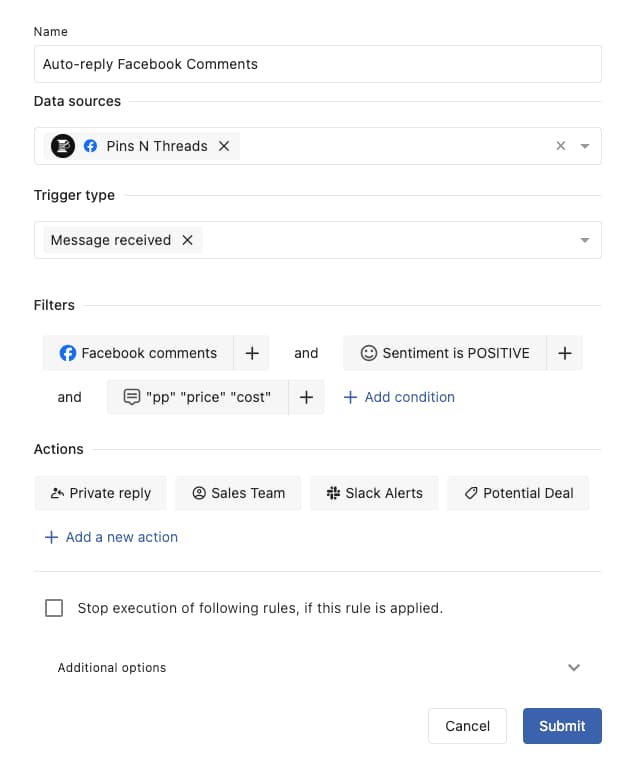
Go to Engage and click on Rule Engine.
Give a name to your Rule.
Select Data sources as the Facebook Pages on which you want to set up auto-reply.
Select Filters
Conversation Type > Facebook Comment and Ad Comment
Sentiment > Positive
Message Content > pricing, price, pp, cost
Select Actions
Send a private message > "Thank you for your interest! Please visit our https://pinsnthreads.com or call +56 5465456545 to get additional discount offers."
Assign conversation to "Sales team"
Notify a team on Slack.
Apply tag "Potential deal"
Save the rule.
Once setup, this rule will automatically send pricing details to interested users, assign the conversation to the Sales team, and notify them on Slack for quick follow-up.
When running Facebook ad campaigns, you can maintain a clean and professional comment section and increase your ROI by automatically removing spam comments using Statusbrew’s advanced comment moderation setup.
5 Templates For Facebook Auto-Replies
We have put together a list of popular Facebook Auto-Reply templates that you can refer to.
Pricing Message
You can set up reply messages like the ones shown below for customers asking for pricing or more information related to your product/service.
Hello [Customer Name], We appreciate your interest in our products! For a full breakdown of our prices and packages, please visit [Website URL]. If you need further assistance, our sales team is ready to help at [Phone Number]
Hi [Name], our prices vary based on customization. DM us with your preferences, and we’ll send you the details!
Hey [Name], we offer different plans based on what you need. You can check them out here: [link]. Let us know if you have any questions!
Hi [Name], prices depend on size and model. You can browse our latest products here: [link] or visit us in-store!
Hi [Name], we have different pricing options based on the program. You can find details here: [link]. Let us know how we can help!
Customer Support Message
67% of customers find contacting customer support on social media convenient, and 76% of them expect to get a reply within 24 hours on social media.
By setting up automated responses, you can use instant replies to fill the gap, especially if you don’t currently have a big customer care team.
These auto-replies can buy you precious time until you are available to handle the issue.
Hi [Name], apologies for the inconvenience caused. Please share your order id. I assure you will receive the order as scheduled.
Hi [Customer Name], Thanks for reaching out! Our support team is currently reviewing your message. For urgent inquiries, please call us at [Support Phone Number].
Hi [Name], we’d be happy to assist with your request! Check our refund policy here: [link], or DM us for help.
3. General Information Message
You can also use Facebook auto-replies to give your customers general information about your contact details and location or share exclusive discounts, offers, coupons, product launches, etc.
Hey there! Good to see you here. We currently have a 50% discount on all of our products. The code is XXXX. Enjoy the rest of your day!
Hi [Customer Name], Thanks for getting in touch! You can find us at XX ABC Street, Some Town, Postcode. We look forward to seeing you there.
We appreciate your message! For more details about our products and services, please visit [Website URL] or contact us at [Contact Email].
4. Greetings Message
Whether an existing customer or a new one, here are three templates that can be used as a good conversation starter to make your customer feel comfortable and welcome.
Hi [Customer Name], Thank you for reaching out! We appreciate your interest and will respond to your message as soon as possible. Meanwhile, feel free to explore our website at [Website URL].
Thanks for your message! We are excited to have you onboard. Let us know how we can assist you.
Hi there! Welcome to [business name]. What can we do for you today?
5. Away Message
To manage customer expectations when your team members are not available you can set Facebook automated responses to explain the reason of your unavailability.
Hello [Customer Name], Thank you for your message! Our team is currently unavailable, but we’ll get back to you as soon as we return. For urgent matters, please email us at [Contact Email].
Hi! We wanted to let you know that we have received your message and will be in touch before we close at [time].
Thanks for your message! We’re away until [Date] , but we’ll get back to you first thing as soon as we can. In the meantime, please visit our FAQ page for speedy answers.
Final Thoughts
While Meta Business Suite offers basic automation, Statusbrew provides a more advanced solution.
It helps you to manage multiple pages, customize responses based on sentiment and keywords, and automate additional actions like notifying team members.
I recommend you set up an auto-reply to your Facebook messages & comments using Statusbrew to keep customer conversations well-organized and quicker issue resolution.